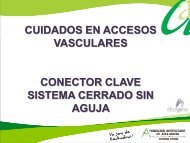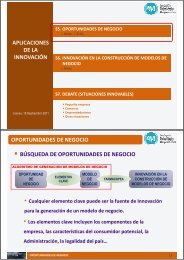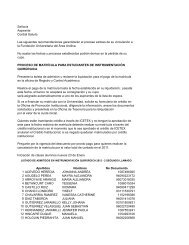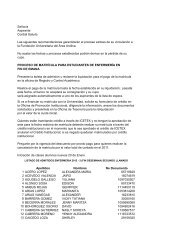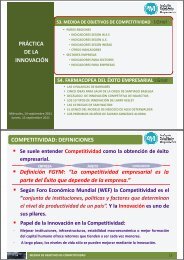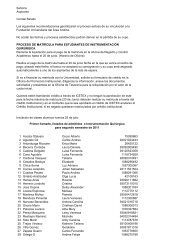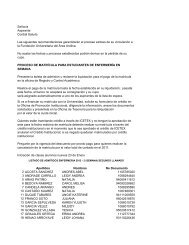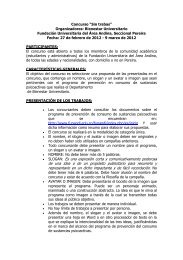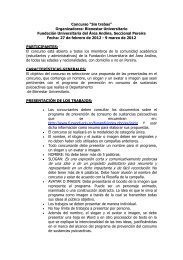instrucciones para ingresar al portal de matriculas ulises
instrucciones para ingresar al portal de matriculas ulises
instrucciones para ingresar al portal de matriculas ulises
Create successful ePaper yourself
Turn your PDF publications into a flip-book with our unique Google optimized e-Paper software.
4. De click en agregar materia y seleccione las materias que va a cursar en el siguiente<br />
período y/o que tiene pendientes por cursar.<br />
Nota: Recuer<strong>de</strong> <strong>ingresar</strong> las materias <strong>de</strong> énfasis y/o humanida<strong>de</strong>s.<br />
Seleccionar las<br />
materias<br />
Agregar Materias<br />
Si usted selecciono una materia que no correspon<strong>de</strong> pue<strong>de</strong> dar click en Eliminar materia.<br />
Para confirmar que este proceso fue un éxito le aparecerá el siguiente aviso:<br />
El registro <strong>de</strong> materias se ha confirmado exitosamente<br />
Los campos marcados con * son obligatorios<br />
Utilice Internet Explorer 6.0 o una versión superior <strong>de</strong> este navegador.<br />
Confirmar registro