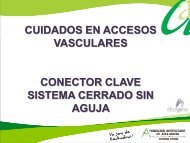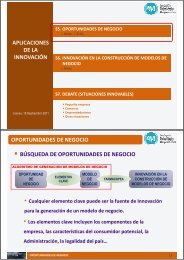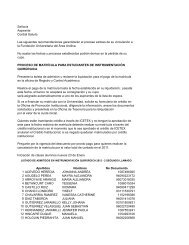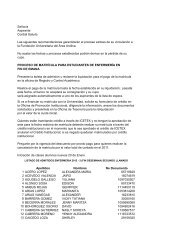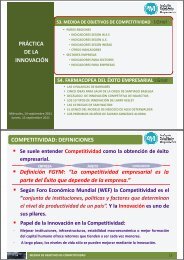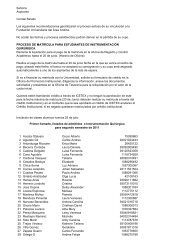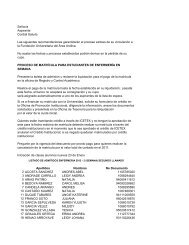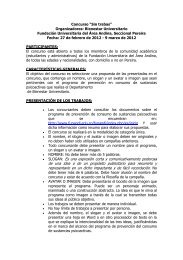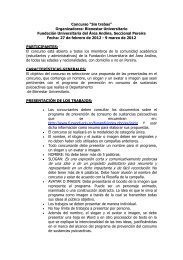instrucciones para ingresar al portal de matriculas ulises
instrucciones para ingresar al portal de matriculas ulises
instrucciones para ingresar al portal de matriculas ulises
You also want an ePaper? Increase the reach of your titles
YUMPU automatically turns print PDFs into web optimized ePapers that Google loves.
SELECCIÓN DE HORARIOS (MATRICULA)<br />
1. Dar click en matrículas, luego en selección <strong>de</strong> horarios y fin<strong>al</strong>mente en Conozco y<br />
Acepto las condiciones.<br />
Seleccionar Horario<br />
Conozco y acepto<br />
las condiciones<br />
Al dar click en Conozco y acepto las condiciones, aparece esta ventana don<strong>de</strong> usted <strong>de</strong>be<br />
seleccionar una a una las materias que haya registrado en el registro <strong>de</strong> materias (prematrícula) y<br />
dar click en seleccionar grupo.<br />
Seleccionar la<br />
materia<br />
Matriculas<br />
AUDITORIA EN SALUD<br />
Seleccionar Grupo