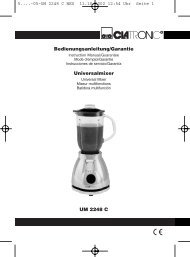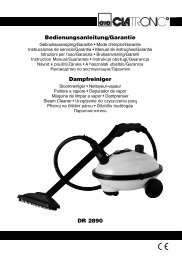SR 595 CD Bedienungsanleitung/Garantie Stereo-Radio ... - Clatronic
SR 595 CD Bedienungsanleitung/Garantie Stereo-Radio ... - Clatronic
SR 595 CD Bedienungsanleitung/Garantie Stereo-Radio ... - Clatronic
Create successful ePaper yourself
Turn your PDF publications into a flip-book with our unique Google optimized e-Paper software.
5....-05-<strong>SR</strong> <strong>595</strong> <strong>CD</strong> neu 09.01.2004 11:06 Uhr Seite 36<br />
GB<br />
Press a third time = This plays the song before etc. If the button is kept<br />
pressed down, the machine starts to search through<br />
the tracks.<br />
7. In order to remove a <strong>CD</strong>, please press the STOP button (8), open the <strong>CD</strong><br />
compartment and lift the <strong>CD</strong> out carefully.<br />
Always keep the <strong>CD</strong> deck closed.<br />
Note: If a disc is inserted incorrectly, or no disc is inserted, the symbol "00"<br />
appears in the display.<br />
Description of the <strong>CD</strong> buttons:<br />
PLAY/PAUSE (7) When a <strong>CD</strong> is playing. You can briefly interrupt the playing.<br />
The right-hand dot in the display (6) flashes. Renewed pressing<br />
of the button will re-start the playing from the same<br />
place.<br />
REPEAT (10)<br />
When a <strong>CD</strong> is playing the REPEAT button has a repeat function.<br />
First start the <strong>CD</strong> and then press the REPEAT button.<br />
Press once (The left hand dot in the display flashes, while<br />
the right hand dot lights up.): the current track is repeated<br />
continuously.<br />
Press a second time (both dots in the display light up):<br />
the whole <strong>CD</strong> is played continuously.<br />
Press a third time: the function is deactivated.<br />
Programmed Repeat with the PROGRAM Button<br />
This can be used to program any desired sequence of tracks.<br />
1. Press the STOP key (8).<br />
2. Press the PROGRAM key (3). "01" flashes in the display (storage location). Use<br />
the II SKIP/SEARCH buttons (4/5) to select the desired track and then<br />
press the PROGRAM button (3) again. The display changes to memory slot<br />
„02“.<br />
3. Select the next track with the II SKIP/SEARCH key (4/5) and press the<br />
PROGRAM key (3) again. Repeat the procedure until all the desired tracks are<br />
selected.<br />
4. Press the / II PLAY/PAUSE key (7). The playback starts. The selected track<br />
numbers are shown in the display in the correct order. Press this button to<br />
pause briefly the playback (see PLAY/PAUSE section).<br />
5. Press once the STOP key (8 ) to stop the playback while retaining the program.<br />
6. To play back the program again, please press the / II PLAY/PAUSE button<br />
(7).<br />
7. To delete the program, press the STOP key (8 ) twice.<br />
36