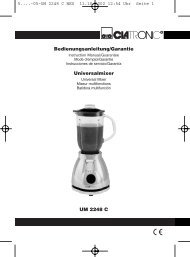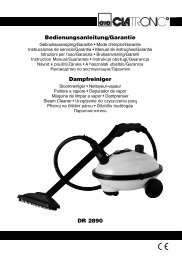20”/21” - Clatronic
20”/21” - Clatronic
20”/21” - Clatronic
You also want an ePaper? Increase the reach of your titles
YUMPU automatically turns print PDFs into web optimized ePapers that Google loves.
P/GB/D/E/20-21T/TV3K/RC-FS-1-320<br />
TELEVISOR A CORES<br />
COLOUR TV SET<br />
FARBFERNSEHER<br />
TELEVISOR EN COLOR<br />
<strong>20”</strong>/<strong>21”</strong><br />
MANUAL DE UTILIZAÇÃO (P)<br />
USER MANUAL (GB)<br />
BEDIENUNGSANLEITUNG (D)<br />
MANUAL DE INSTRUCCIONES (E)
P/GB/D/E/20-21T/TV3K/RC-FS-1-320<br />
Componentes del televisor<br />
Aparato de televisión (TV) - 1 unidad<br />
Manual de instrucciones - 1 unidad<br />
Mando a distancia - 1 unidad<br />
Índice<br />
Embalaje - 1 unidad<br />
Especificaciones técnicas<br />
Sistema de televisión PAL/SECAM BG NICAM STEREO<br />
Zona de recepción VHF-L - E2 - S6 (frecuencia de ondas métricas)<br />
VHF-H - S7- S41 (frecuencia de ondas métricas)<br />
UHF - E21-E69 (frecuencia de ondas decimétricas)<br />
Conexión de antena Enchufe de antena tipo 75 ohmios<br />
Posición de almacenamiento del programa 99<br />
Potencia máxima de salida del sonido 2 x 2 W<br />
Conexión a red ~170 -245V, 50 Hz<br />
Consumo máximo de potencia del televisor 70 W<br />
Medidas/ Peso 20" : Anchura 590 x Altura 455 x Profundidad 475 mm/ 18 kg<br />
21" : Anchura 598 x Altura 446 x Profundidad 486 mm/ 20 kg<br />
Indicações Gerais. . . . . . . . . . . . . . . . . . . . . . . . . . . . . . 4<br />
Ligar o televisor . . . . . . . . . . . . . . . . . . . . . . . . . . . . . . . . . 5<br />
Comando do televisor através das mensagens no MENU. . . . . . . . . . . . . . . . 5<br />
Selecção do idioma . . . . . . . . . . . . . . . . . . . . . . . . . . . . . . 5<br />
Regulação de parâmetros analógicos de imagem . . . . . . . . . . . . . . . . 6<br />
Buscas de emissoras . . . . . . . . . . . . . . . . . . . . . . . . . . . . . . 6<br />
Busca manual de emissoras . . . . . . . . . . . . . . . . . . . . . . . . . . . 7<br />
Regular o momento de ligar e desligar automático do televisor . . . . . . . . . . . . 7<br />
Classificação dos programas memorizados . . . . . . . . . . . . . . . . . . 8<br />
Funções especiais . . . . . . . . . . . . . . . . . . . . . . . . . . . . . . 9<br />
Funções das teclas do telecomando (TC) . . . . . . . . . . . . . . . . . . 9-10<br />
Modo AV . . . . . . . . . . . . . . . . . . . . . . . . . . . . . . . . . . . 11<br />
Breve instrução relativa à primeira colocação em funcionamento e regulação dos programas do<br />
televisor . . . . . . . . . . . . . . . . . . . . . . . . . . . . . . . . . . . . 11<br />
Comando do teletexto (apenas para modelos com teletexto) . . . . . . . . . . . . . . . 12<br />
Volume de fornecimento do televisor . . . . . . . . . . . . . . . . . . . . . 13<br />
Dados Técnicos . . . . . . . . . . . . . . . . . . . . . . . . . . . . . . 13<br />
46<br />
3
Cara cliente, caro cliente, agradecemos a aquisição deste televisor a cores. Leia atentamente o<br />
seguinte manual de utilização. Deste modo familiariza-se com o seu novo televisor e aprende o que<br />
fazer para que o seu televisor funcione bem e dure mais tempo.<br />
Indicações Gerais:<br />
Indicações de Segurança<br />
• não coloque nada sobre a televisão e assegure-se de que há uma distância mínima de 5cm<br />
à volta do aparelho para ventilação suficiente.<br />
• se o cabo principal ou está danificado ou requer substituição , desligue a televisão , tire a<br />
ficha da tomada de rede e telefenone a um técnico qualificado<br />
• coloque sempre a sua televisão numa superfície sólida e estável.<br />
• não use uma prateleira com parafusos de madeira .<br />
• utilize a televisão em casa a uma temperatura amena.. outro uso pode ser perigoso.<br />
• não salpique ou goteje sobre o aparelho.<br />
• não deixe ninguém, especialmente crianças, pôr pequenos objectos nas saídas de ventilação<br />
• coloque a ficha num sítio onde não possa ser pisada , cortada , danificada<br />
• é aconselhável desligar tanto o cabo da antena como retirar o cabo principal da tomada<br />
durante as tempestades .<br />
• não use a televisão em qualquer área húmida ou perto de água, por exemplo : chuveiro,<br />
piscina, charco . não coloque objectos contendo líquidos , como por exemplo jarras ou<br />
floreiros sobre o televisor<br />
• se entornou água na sua televisão, ou se não funciona correctamente , apague e desligue<br />
a ficha e chame um técnico qualificado . nunca retire a parte traseira.<br />
• não tape os orificios de ventilação com cortinas, jornais, toalhas de mesa, etc.<br />
• não ponha velas , por exemplo , sobre o aparelho.<br />
• tome em atenção os aspectos ambientais quando se livrar das pilhas .<br />
Cuidado:<br />
perigo de explosão de pilha se incorrectamente substituída. substitua somente pela mesma<br />
ou equivalente .<br />
O seu televisor preenche os requisitos de segurança da Norma EN 60065.<br />
Instalação:<br />
Para conseguir a melhor qualidade de imagem, não exponha o aparelho às radiações solares<br />
directas e nas proximidades de uma fonte de calor. Não coloque quaisquer objectos sobre<br />
o televisor e perto dele, que apresentem campos magnéticos, pois o cinescópio não está<br />
seguro contra campos magnéticos exteriores e isso pode reduzir a qualidade da imagem.<br />
Control del teletexto (sólo para los modelos con teletexto)<br />
1. Con el mando a distancia, seleccione la emisora de TV que ofrezca información de teletexto.<br />
2. Con la tecla TV/TXT se activa el modo teletexto.<br />
3. Con las teclas 0-9 del mando a distancia se selecciona la página deseada (3 cifras). Su aparato<br />
empieza a buscar la página que ha seleccionado. Poco después, aparece en pantalla la página<br />
que ha seleccionado y la información de teletexto.<br />
199<br />
Información de teletexto<br />
ROJO VERDE AMARILLO AZUL<br />
Las páginas señaladas con la esquina derecha a color, aparecen en la pantalla del televisor<br />
pulsando la tecla del mando a distancia del color correspondiente.<br />
4. Para volver al modo de televisor, pulse la tecla TV/TXT.<br />
Notas:<br />
1. Si la emisora no dispone de teletexto, después del cambio del televisor al modo teletexto,<br />
aparecerá en la parte superior de la pantalla una línea negra con el número de página.<br />
2. El control del teletexto con otras teclas se detalla en apartado “Funciones de las teclas del<br />
mando a distancia” Pág. 42, 43.<br />
3. El televisor recibe la información de teletexto en las lenguas de Europa Occidental.<br />
Limpeza do aparelho:<br />
Desligue o aparelho. Para limpar utilize um pano macio, levemente húmido. Nunca utilize<br />
produtos químicos agressivos, pois isso pode provocar danos na caixa.<br />
Modo de espera:<br />
Pode desligar o seu televisor accionando a tecla do modo de espera no telecomando. Para<br />
assegurar uma qualidade óptima da imagem (desmagnetização do cinescópio), utilize<br />
regularmente a tecla de serviço para ligar e desligar.<br />
4<br />
45
Modo AV<br />
Ligar o televisor<br />
AV<br />
RGB<br />
20<br />
Pulsando la tecla AV del mando a distancia una o varias veces, puede seleccionar<br />
el modo deseado de las fuentes de señal externas:<br />
Seleccione la entrada de imagen y volumen desde el conector SCART. Se utiliza para<br />
conectar directamente un aparato de vídeo, de recepción de satélite, etc.<br />
Seleccione los colores rojo, verde y azul para la entrada de señal desde el<br />
conector SCART. Se utiliza para conectar directamente juegos y otras señales.<br />
21 1<br />
2<br />
1. Abra o compartimento das pilhas que se encontra na parte traseira do telecomando (TC) e insira<br />
duas pilhas AAA, com base no esquema no telecomando. Feche o compartimento das pilhas.<br />
2. Ligue a ficha da antena à tomada macho da antena do televisor.<br />
3. Encaixe a ficha de rede na tomada ~ 230V.<br />
4. Prima a tecla na parte da frente do aparelho. A lâmpada vermelha no painel de comando acende.<br />
Se o aparelho não ligar, prima a tecla P - ou P+ na parte da frente do aparelho, ou uma tecla qualquer<br />
do TC P -, P+, 0,1,...,9.<br />
Indicações:<br />
1. Depois de ligar o televisor com a tecla no painel de comando frontal, o televisor é ligado na<br />
última posição utilizada:<br />
- se ele tiver sido desligado com a tecla do TC POWER, liga no modo de espera. Se este modo<br />
estiver activado, a lâmpada na parte da frente do aparelho acende vermelho brilhante.<br />
Breves instrucciones para la primera puesta en marcha y el ajuste de<br />
los programas del televisor<br />
1. Coloque dos pilas en el compartimiento del mando a distancia, según el dibujo explicativo.<br />
2. Conecte la antena a su clavija del televisor.<br />
3. Enchufe el conector a la red de distribución y pulse la tecla POWER en la parte delantera del<br />
televisor. Si la pantalla no se ilumina, pulse las teclas P+, P- o 0-9 del mando a distancia o las<br />
teclas P+, P- de la parte delantera del aparato, para poder cambiar del modo de espera al modo<br />
TV.<br />
4. Pulse 2 veces la tecla MENÚ del mando a distancia. En la pantalla aparecerá la opción Instalar.<br />
5. Pulse la tecla OK del mando a distancia. Ahora el televisor ajustará y memorizará todas las<br />
emisoras de forma automática. Tardará unos minutos. Tras la búsqueda, el televisor se<br />
conecta y aparece el primer programa.<br />
Comando do televisor através das mensagens no MENU<br />
O seu televisor é comandado com a ajuda das mensagens no MENU IMAGEM,<br />
INSTALAR, INSTALAÇÃO as quais aparecem no ecrã quando a tecla do TC<br />
MENU é accionada uma ou várias vezes. Em linhas individuais das mensagens<br />
no MENU são indicados os parâmetros do televisor e os trajectos para<br />
configuração e selecção destes parâmetros.<br />
A linha de avisos com os parâmetros registados que pretenda alterar ou<br />
configurar, é seleccionada pelo accionamento das teclas do TC P+ ou P , e a<br />
regulação destes parâmetros é efectuada pelo accionamento das teclas do TC<br />
VOL+ ou VOL-. O índice do MENU apaga-se no ecrã depois da tecla de função<br />
MENU do TC ter sido accionada uma ou várias vezes; ou automaticamente, ~ 5<br />
seg. após o último accionamento do índice.<br />
Indicação:<br />
A linha seleccionada do índice fica vermelha.<br />
Selecção do idioma<br />
INSTALAÇÃO<br />
TEMPORIZA<br />
ORGANIZAR<br />
FUNÇÃO<br />
IDIOMA<br />
English<br />
Franšais<br />
Deutsch<br />
Italiano<br />
Polski<br />
Svenska<br />
Èestina<br />
Español<br />
PORTUGUÊS<br />
6. Ahora puede ordenar los programas como desee, con ayuda de la subopción Programa de<br />
la opción Ajust, tal y como se describe en “Archivo del programa memorizado“ (apt. 41).<br />
7. Ahora puede seleccionar y pasar los programas con las teclas P+, P- o 0-9 del mando a<br />
distancia y con las teclas P+, P- de la parte delantera del televisor.<br />
Notas:<br />
1. En el caso de que las señales del enchufe de la antena no se reciban, la pantalla del televisor<br />
se verá azul.<br />
2. En caso de que en la pantalla de su televisor aparezcan opciones diferentes a las que se<br />
detallan en este manual de instrucciones (a causa de alguna avería externa), pulse la tecla<br />
PP del mando a distancia. El televisor cambiará al modo de funcionamiento habitual.<br />
44<br />
A inscrição do gráfico de comando do televisor é apresentada em várias<br />
línguas. O idioma para o gráfico é seleccionado da seguinte forma:<br />
1. Accione 3 vezes a tecla MENU do TC. No ecrã aparece o índice<br />
INSTALAÇÃO.<br />
2. Premindo as teclas P+ ou P- do TC selecciona neste índice a linha<br />
IDIOMA.<br />
3. Prima a tecla OK do TC. No ecrã aparece o índice com uma lista de<br />
idiomas.<br />
4. Com as teclas P+ ou P- do TC seleccione uma linha com o idioma<br />
adequado.<br />
5. Prima duas vezes a tecla MENU do TC até se apagar o índice<br />
INSTALAÇÃO.<br />
5<br />
INSTALAÇÃO<br />
TEMPORIZA<br />
ORGANIZAR<br />
FUNÇÃO<br />
IDIOMA<br />
English<br />
Franšais<br />
Deutsch<br />
Italiano<br />
Polski<br />
Svenska<br />
Èestina<br />
Español<br />
PORTUGUÊS
Regulação de parâmetros analógicos de imagem<br />
Funciones de las teclas del mando a distancia (MD)<br />
1. Prima a tecla MENU do TC. No ecrã aparece o índice IMAGEM.<br />
Seleccione os parâmetros desejados, accionando as teclas P+, P-<br />
do TC, e ajuste com as teclas VOL+, VOL-.<br />
Busca de emissoras<br />
Existem duas possibilidades de busca de emissoras no seu televisor: automática e manual. A busca<br />
automática de programação é efectuada da seguinte forma:<br />
1. Prima 2 vezes a tecla MENU do TC. No ecrã aparece o índice<br />
INSTALAR.<br />
2. Premindo as teclas P+ ou P- do TC seleccione, no índice INSTALAR,<br />
a linha SINTONIA AUTO.<br />
3. Prima a tecla OK. O seu televisor regulará e memorizará<br />
automaticamente todas as emissoras. Isto demorará alguns minutos.<br />
Quando todos os programas estiverem memorizados, aparece no<br />
ecrã o primeiro programa memorizado. A partir daí as emissoras<br />
podem ser seleccionadas e ligadas com as teclas P+, P-, 0, 1, 2 – 9,<br />
do TC ou com as teclas P+, P- no painel de comando do televisor.<br />
4. Para designar os programas regulados ou para mudar os locais dos<br />
programas, utilize o índice do MENU ORGANIZAR. Para isso, consulte<br />
as indicações na página 8.<br />
IMAGEM<br />
BRILHO<br />
CONTRAST<br />
COR<br />
NITIDEZ<br />
INSTALAR<br />
SINTONIA AUTO<br />
SINTO MANUAL<br />
SINTONIA FINA<br />
ARMAZENAR<br />
Indicações:<br />
1. Para conseguir uma melhor qualidade de imagem, deve ligar o seu vídeo ou receptor de<br />
satélite na tomada SCART.<br />
2. Se não ligar o seu vídeo na tomada SCART, recomenda-se a utilização do programa 99 para<br />
a recepção do sinal através da tomada da antena.<br />
MIX<br />
AV<br />
SUBCODE<br />
STOP<br />
CANCEL<br />
REVEAL<br />
INDEX<br />
P.P<br />
I/II<br />
ANALOG<br />
SLEEP<br />
STATUS<br />
Nota:<br />
Si pulsa esta tecla en el modo teletexto, se encenderán en la pantalla al mismo tiempo el<br />
teletexto y la imagen del televisor. Si vuelve a pulsar esta tecla, en la pantalla permanecerá<br />
únicamente el teletexto.<br />
Tecla para el modo AV. Al pulsar esta tecla en el modo TV, seleccionará el modo AV,<br />
RGB, TV (más información en el apartado “Modo AV“).<br />
Tecla de selección de páginas. Pulsando esta tecla en modo teletexto, se seleccionan las<br />
páginas. En el teletexto se pueden mostrar páginas adicionales dentro de la página. Esta<br />
tecla permite la selección directa de páginas. Pulse la tecla de selección de página e<br />
introduzca la cifra deseada, por ejemplo, para la página 2 debe introducir 0002. En cuanto<br />
la página se encuentre, se indicará. Pulse la tecla una vez más para volver a la página<br />
deseada.<br />
Tecla de parada. Pulsando esta tecla en modo teletexto, la selección de página se detendrá<br />
automáticamente.<br />
Tecla de interrupción. Pulsando esta tecla en modo teletexto, puede verse un programa<br />
mientras se busca la página seleccionada. El número de la página de teletexto parpadea.<br />
Cuando se encuentra la página, el número deja de parpadear. Si vuelve a pulsar la tecla,<br />
aparecerá en la pantalla la página de teletexto seleccionada.<br />
Tecla para texto oculto. Pulsando esta tecla en modo teletexto, aparecerá el texto<br />
oculto (por ejemplo, las soluciones de pasatiempos). Si vuelve a pulsar la tecla, el texto<br />
se ocultará de nuevo.<br />
Si pulsa esta tecla en modo teletexto, empezará una nueva<br />
búsqueda de página de teletexto.<br />
Tecla de normalización. Si pulsa esta tecla podrá<br />
seleccionar cuatro valores fijos de parámetros de imagen:<br />
Favoritos (máxima calidad), Estándar, Suave y Dinámico<br />
(ampliación). El valor óptimo se instala desde la tecla MENÚ.<br />
Por selección manual de los estandartes del sonido ESTÉREO<br />
/ MONO y DUAL 1 / DUAL 2.<br />
Selección directa de las funciones de control análogas.<br />
Tecla de señal horaria que se desconecta automáticamente.<br />
Pulsando esta tecla el televisor cambia automáticamente al<br />
modo de espera. Cada vez que pulse la tecla, el tiempo de<br />
conexión aumentará 10 minutos, hasta un total de 2 horas. Para<br />
desactivar esta función, pulse la tecla tantas veces como sea<br />
necesario para anular los valores anteriores. El tiempo<br />
seleccionado aparecerá en pantalla durante breves instantes<br />
cada vez que pulse la tecla.<br />
Pulsando esta tecla una vez, aparecerá en pantalla la posición<br />
del programa, el ajuste de color y el de sonido actuales.<br />
Pulsando esta tecla dos veces, aparecerá el tiempo actual<br />
seleccionado (si ha aparecido antes en la señal horaria). Para<br />
salir de la señal horaria, pulse esta tecla nuevamente.<br />
Las instrucciones del teletexto se adjuntan únicamente con<br />
los modelos que vienen equipados con teletexto.<br />
6<br />
43
Funciones especiales<br />
Busca manual de emissoras<br />
POWER<br />
MUTE<br />
TV/TXT<br />
0,1.....9<br />
MENU<br />
OK<br />
P+,P-<br />
Segundo plano de color azul, cuando no hay recepción de señal de TV.<br />
1. Pulse 3 veces la tecla MENÚ del mando a distancia. En la pantalla aparecerá la opción Ajust<br />
. Pulsando las teclas P+ o P- del mando a distancia, elija la subopción Función y pulse la tecla<br />
OK.<br />
2. En la pantalla aparecerá la opción Ajust con la subopción Función.<br />
Pulsando las teclas P+ o P- del mando a distancia, elija la subopción Azul<br />
y con las teclas VOL+ o VOL- seleccione Sí o No para activar /<br />
desactivar el fondo azul.<br />
Bloqueo de conexión.<br />
3. Pulsando las teclas P+ o P- del mando a distancia, elija la subopción<br />
Bloqueo y con las teclas VOL+ o VOL- seleccione Sí para activar la<br />
función Bloqueo. En el cuadro superior aparecerá la opción<br />
Clave - - -.<br />
4. Con las teclas 0-9 introduzca un código de 3 cifras y anótelo. Para salir de la opción Ajust<br />
, pulse 4 veces la tecla MENÚ.<br />
6. Cuando el bloqueo está activado, introduzca el código con las teclas 0-9.<br />
7. Cuando desee desactivar el bloqueo, elija la opción Ajust y la subopción Bloqueo y, con las<br />
teclas VOL+ o VOL-, desactive la función Bloqueo seleccionando No.<br />
Nota: Cuando olvide el código de Bloqueo de conexión o introduzca uno erróneo, pulse 3 veces<br />
la tecla PP del mando a distancia. Después de conectar el televisor, cambie el código o<br />
desconecte la función Bloqueo.<br />
-/--<br />
RECALL<br />
VOL+,VOL-<br />
SIZE<br />
Funciones de las teclas del mando a distancia (MD)<br />
Tecla de modo de espera. Pulsando esta tecla el televisor se apagará parcialmente.<br />
Entonces se iluminará la pantalla y la luz verde del panel de control del televisor cambiará<br />
a color rojo. Para volver a conectar el televisor, pulse las teclas P+, P-, 0-9 del mando a<br />
distancia o las teclas P+, P- del panel de control del televisor.<br />
Tecla para anular el sonido. Para volver a activar el sonido, pulse esta tecla nuevamente<br />
o bien pulse las teclas VOL+ o VOL-.<br />
Tecla para seleccionar el teletexto. Pulsando esta tecla el televisor cambiará al modo de<br />
teletexto. Para volver al modo de televisor, pulse esta tecla de nuevo.<br />
Con las teclas 0-9 se seleccionan los programas de televisión o las páginas del teletexto.<br />
Tecla MENÚ. Pulsando esta tecla se iluminan en la pantalla las opciones del MENÚ. Estas<br />
opciones desaparecerán de la pantalla cuando pulse una o dos veces esta tecla.<br />
Tecla de confirmación. Pulsando esta tecla se activará la opción del MENÚ seleccionada.<br />
Teclas para seleccionar los programas. Pulsando estas teclas se selecciona el programa<br />
anterior o posterior.<br />
Estas teclas sirven también para elegir los valores de la opción MENÚ que desee instalar.<br />
En el modo teletexto, estas teclas se usan para pasar a la página anterior o posterior.<br />
Selección del número de programa (una o dos cifras).<br />
Tecla para volver a un programa anterior.<br />
Teclas para regular el volumen. Pulsando estas teclas conseguirá el volumen deseado.<br />
Estas teclas sirven también para activar los valores de las opciones seleccionadas del<br />
MENÚ.<br />
Teclas de color ROJO, VERDE, AMARILLO, AZUL para seleccionar los grupos de<br />
páginas del teletexto (dependiendo de las propiedades de recepción del teletexto).<br />
Tecla para ampliar la imagen. Pulsando esta tecla en el modo teletexto, se duplicará el<br />
tamaño de la mitad superior de la página. Si vuelve a pulsar esta tecla, se duplicará la mitad<br />
inferior de la página. Si pulsa esta tecla por tercera vez, vuelve al tamaño original.<br />
42<br />
Ajust<br />
Timer<br />
Programa<br />
Función<br />
Idioma<br />
Azul Si<br />
Bloqueo No<br />
A busca manual de emissoras é efectuada nos seguintes casos:<br />
a) para regulação de uma nova emissora,<br />
b) no caso de um sinal receptor fraco.<br />
A busca manual de emissoras é realizada da seguinte forma:<br />
1. Prima 2 vezes a tecla MENU do TC. No ecrã aparece o índice INSTALAR.<br />
2. Premindo as teclas P+ ou P- do TC seleccione, no índice INSTALAR, a linha SINTO MANUAL.<br />
3. Para iniciar a busca de programação, accione a tecla VOL+ ou VOL- do TC, dependendo<br />
da direcção da busca. Logo que seja encontrada uma emissora, a<br />
sintonização é interrompida. Se quiser encontrar e sintonizar uma<br />
outra emissora, accione novamente as teclas VOL+ ou VOL- do TC.<br />
Isto é repetido até o programa pretendido ser encontrado. Este<br />
programa tem de ser memorizado.<br />
4. Prima a tecla MENU. No ecrã aparece o índice INSTALAR.<br />
5. Premindo as teclas P+ ou P- do TC seleccione, no índice INSTALAR,<br />
a linha ARMAZENAR.<br />
6. Prima a tecla OK do TC. No ecrã aparece o índice INSTALAR com a<br />
linha ARMAZENAR.<br />
7. Premindo as teclas P+ ou P- do TC seleccione, no índice a linha<br />
PROGRAMA Pr…<br />
8. Com as teclas VOL+ ou VOL- do TC introduza o número do programa pretendido (por ex.:<br />
PROGRAMA Pr. 10).<br />
9. Se accionar as teclas P+ ou P- do TC seleccione do índice a linha ARMAZENAR e prima<br />
a tecla OK do TC. No ecrã aparece a mensagem ACTIV que confirma a memorização do<br />
programa.<br />
Indicação:<br />
Para configurar e memorizar outros programas, prima a tecla MENU e proceda novamente<br />
conforme descrito nos pontos 2-9 desta descrição.<br />
Regular o momento de ligar e desligar automático do televisor.<br />
Regular o momento de ligar e desligar automático do televisor<br />
1. Prima 3 vezes a tecla MENU do TC. No ecrã aparece a mensagem<br />
INSTALAÇÃO. Premindo as teclas P+ ou P- do TC seleccione, da<br />
mensagem, a linha TEMPORIZA.<br />
2. Prima a tecla OK do TC. No ecrã aparece a mensagem INSTALAÇÃO<br />
com a linha TEMPO. Com as teclas VOL+ ou VOL- do TC introduza<br />
a hora actual. Com a tecla VOL- são introduzidas horas ( 00 até 23<br />
horas) e com a tecla VOL+ minutos ( 0 até 59 min.).<br />
3. Accionando as teclas P+ ou P- do TC seleccione, da mensagem, a<br />
linha TEMPO ON e com as teclas VOL- e VOL+ regule a hora na qual<br />
o seu televisor deve ligar.<br />
4. Accionando as teclas P+ ou P- do TC seleccione, da mensagem, a<br />
linha TEMPO OFF e com as teclas VOL- e VOL+ regule a hora na qual<br />
o seu televisor deve desligar.<br />
7<br />
INSTALAR<br />
SINTONIA AUTO<br />
SINTO MANUAL<br />
SINTONIA FINA<br />
ARMAZENAR<br />
PROGRAMA Pr......<br />
ARMAZENAR<br />
INSTALAÇÃO<br />
TEMPORIZA<br />
ORGANIZAR<br />
FUNÇÃO<br />
IDIOMA<br />
TEMPO --:--<br />
TEMPO ON --:--<br />
TEMPO OFF --:--<br />
TEMPO ON Pr --:--
5. Accionando as teclas P+ ou P- do TC seleccione, da mensagem, a linha TEMPO ON Pr…<br />
e com as teclas VOL- e VOL+ introduza o número do programa que deve ser automaticamente<br />
ligado.<br />
6. Prima duas vezes a tecla MENU até apagar a mensagem INSTALAÇÃO no ecrã.<br />
Indicação:<br />
1. Se ocorrer um erro ao acertar a hora, ou se a função de ligar e desligar automático já não<br />
for necessária, os valores de tempo indicados podem ser apagados accionando a tecla OK,<br />
na respectiva linha INSTALAÇÃO da mensagem TEMPO.<br />
2. A função de ligar e desligar automático do televisor só pode funcionar se o televisor tiver<br />
sido desligado através da tecla POWER do TC. Se o televisor for desligado da rede, então<br />
é necessário regular novamente os valores de tempo.<br />
Classificação dos programas memorizados<br />
Pode colocar os programas na sequência desejada, distribuir os títulos dos programas (INDIC),<br />
configurar e memorizar da forma que desejar a regulação base da cor (COR) e som (RF std), ou<br />
avançar determinados programas (SALTAR).<br />
1. Prima 3 vezes a tecla MENU do TC. No ecrã aparece a mensagem<br />
INSTALAÇÃO. Premindo as teclas P+ ou P- do TC seleccione, da<br />
mensagem, a linha ORGANIZAR.<br />
2. Prima a tecla OK do TC. No ecrã aparece a mensagem INSTALAÇÃO<br />
com a linha ORGANIZAR.<br />
Mudar os locais dos programas.<br />
3. Accionando as teclas P+ ou P- do TC seleccione da mensagem<br />
ORGANIZAR a linha Pr— e com a teclas VOL- e VOL+ o número do<br />
local do programa que deseja alterar. Prima a tecla PP do TC. A cor<br />
da indicação no ecrã torna-se azul.<br />
4. Com as teclas VOL+ ou VOL- seleccione o número do local do<br />
programa ao qual pretende atribuir o programa assinalado. Prima a<br />
tecla PP do TC e a nova posição é atribuída ao programa.<br />
Alteração dos valores do sinal.<br />
5. Premindo as teclas P+ ou P- do TC seleccione o valor que pretende alterar: INDIC (título do<br />
programa), COR (sistema de cor), RF std (padrão de som), SALTAR (avançar o programa).<br />
6. INDIC: Com as teclas VOL+ ou VOL- do TC seleccione a posição para o título pretendido<br />
e com as teclas P+ e P- introduza o título pretendido do sinal rotativo A-Z,+,-, Interval, 0-<br />
9. O título só pode ser composto, no máximo, por quatro símbolos.<br />
Após introduzir o primeiro sinal do título pode passar à próxima posição accionando a tecla<br />
VOL+ ou voltar para a posição anterior através da tecla VOL-. De seguida introduza o<br />
segundo sinal do título com as teclas P+ e P- etc.<br />
7. COR: Com as teclas VOL+ ou VOL- do TC seleccione o sistema de cor desejado: Auto,<br />
PAL, SECAM.<br />
8. RF std: Com as teclas VOL+ ou VOL- do TC seleccione o padrão de som emitido: BG. Caso<br />
a selecção esteja errada não é emitido qualquer som.<br />
9. SALTAR: Com as teclas VOL+ ou VOL- seleccione SIM ou NÃO. Se seleccionar SIM, o<br />
seu televisor avançará o programa seleccionado por si, ao mudar os programas com as<br />
teclas P+ ou P- Este programa só pode ser activado com as teclas 0,1…9 do TC.<br />
10. Se quiser voltar ao modo de TV prima duas vezes a tecla MENU.<br />
8<br />
INSTALAÇÃO<br />
TEMPORIZA<br />
ORGANIZAR<br />
FUNÇÃO<br />
IDIOMA<br />
Pr 01<br />
INDIC - - - -<br />
COR AUTO<br />
RF std BG<br />
SALTAR NÃO<br />
Notas:<br />
1. Si ocurriera un error durante la configuración de la hora o si no ya fuera necesaria la función<br />
de conexión / desconexión automática, puede borrar los valores horarios pulsando la tecla<br />
OK del mando a distancia, cuando se encuentre en la subopción Timer de la opción Ajustes.<br />
2. La función de conexión / desconexión automática del televisor funciona únicamente cuando<br />
el televisor haya sido apagado con la tecla POWER del mando a distancia. Si el aparato hubiera<br />
sido desconectado de la red eléctrica, es necesario volver a establecer los valores horarios.<br />
Archivo del programa memorizado<br />
Puede seleccionar el orden de los programas, darles el nombre que desee (Nombre), elegir<br />
el ajuste básico de color (Color) y sonido (RF normal) que prefiera<br />
o saltar hasta un programa determinado (Sálto).<br />
1. Pulse 3 veces la tecla MENÚ del mando a distancia. En la pantalla<br />
aparecerá la opción Ajustes. Para elegir la subopción Programa,<br />
debe pulsar la tecla P+ o la tecla P-.<br />
2. Pulse la tecla OK del mando a distancia. En la pantalla aparecerá la opción<br />
Ajustes y una de sus subopciones es Programa.<br />
Sustitución de las posiciones del programa.<br />
3. Pulsando las teclas P+ o P- del mando a distancia, elija, dentro de la<br />
opción Programa, la subopción Pr - - y con las teclas VOL- y VOL+<br />
seleccione el número del programa que desea sustituir. Pulse la tecla<br />
PP del mando a distancia. El color de las indicaciones de la pantalla<br />
cambiará a azul.<br />
4. Con las teclas VOL+ y VOL- del mando a distancia elija el número de orden deseado para el<br />
programa seleccionado. Pulse la tecla PP del mando a distancia y el programa se almacenará<br />
en la posición deseada.<br />
Cambio de los valores de señal.<br />
5. Pulse las teclas P+ y P- del mando a distancia para seleccionar el valor que desea cambiar:<br />
Nombre (título del programa), Color (sistema de color), RF normal (sonido estándar), Sálto<br />
(salto de programa).<br />
6. Nombre: Con las teclas VOL+ o VOL- del mando a distancia elija la posición de los símbolos<br />
para el título deseado y con las teclas P+ y P-, dele al programa el nombre que desee con los<br />
siguientes caracteres: A-Z, +,-,espacio en blanco y 0-9. El título puede tener como máximo<br />
4 símbolos. Después de introducir el primer carácter del título, puede ir a la posición siguiente<br />
pulsando la tecla VOL+ o volver a la posición anterior pulsando la tecla VOL-. Después<br />
introduzca el segundo carácter del título con las teclas P+ y P- y así sucesivamente.<br />
7. Color: Con las teclas VOL+ o VOL- del mando a distancia puede elegir el sistema de color<br />
que desee: Auto, PAL, SECAM.<br />
8. RF normal: Con las teclas VOL+ o VOL- del mando a distancia puede elegir el estándar de<br />
sonido que desee: BG. Si se equivoca en su elección, no se emitirá ningún sonido.<br />
9. Sálto: Con las teclas VOL+ o VOL- seleccione Sí o No. Si elige Sí, su televisor saltará, cuando<br />
cambie de programa con las teclas P+ o P-, al programa que haya elegido. Este programa sólo<br />
puede activarse con las teclas 0-9 del mando a distancia.<br />
10.Cuando quiera volver al modo TV, pulse dos veces la tecla MENÚ.<br />
41<br />
Ajust<br />
Timer<br />
Programa<br />
Función<br />
Idioma<br />
Pr 01<br />
Nombre - - - -<br />
Color AUTO<br />
RF normal BG<br />
Sálto No
Búsqueda de emisora manual<br />
Funções especiais<br />
La búsqueda de emisora manual se debe llevar a cabo en los siguientes casos:<br />
a) para ajustar una nueva emisora,<br />
b) en caso de una señal de recepción insuficiente.<br />
Lleve a cabo la búsqueda de emisora manual de la siguiente forma:<br />
1. Pulse 2 veces la tecla MENÚ del mando a distancia. En la pantalla aparecerá la opción Instalar.<br />
2. Para seleccionar la subopción Sint. man de la opción Instalar, debe pulsar las teclas P+ o<br />
P- del mando a distancia.<br />
3. Para comenzar la búsqueda de emisoras de programación, pulse las teclas VOL+ o VOL-del<br />
mando a distancia, dependiendo de la dirección de búsqueda. Tan pronto como haya<br />
encontrado una emisora, se interrumpe la siguiente sintonización. Cuando encuentre otra<br />
emisora y quiera sintonizarla, pulse nuevamente las teclas VOL+ o VOL- del mando a<br />
distancia. Repita el procedimiento descrito hasta que encuentre el programa deseado. Este<br />
programa debe memorizarse.<br />
4. Pulse la tecla MENÚ. En la pantalla aparecerá la opción Instalar.<br />
5. Para seleccionar la subopción Sinto. man de la opción Instalar, debe<br />
pulsar las teclas P+ o P- del mando a distancia.<br />
6. Pulse la tecla OK del mando a distancia. En la pantalla aparecerá la opción<br />
Instalar con la subopción Memorizar.<br />
7. Para seleccionar la subopción Prog. Pr ..., debe pulsar las teclas P+<br />
o P- del mando a distancia.<br />
8. Con las teclas VOL+ o VOL- del mando a distancia puede asignarle al<br />
programa el número que desee (por ejemplo, Prog. Pr 10).<br />
9. Pulsando las teclas P+ o P- del mando a distancia, elija la subopción<br />
Ajuste de los tiempos de conexión y desconexión automáticos del<br />
televisor<br />
1. Pulse 3 veces la tecla MENÚ del mando a distancia. En la pantalla aparecerá la opción Ajustes.<br />
Para elegir la subopción Timer, debe pulsar la tecla P+ o la tecla P- del mando a distancia.<br />
2. Pulse la tecla OK del mando a distancia. En la pantalla aparecerá la<br />
subopción Reloj. Con las teclas VOL+ o VOL- del mando a distancia<br />
puede establecer la hora actual: Con la tecla VOL- se introducen las<br />
horas (de 00 a 23h) y con la tecla VOL+, los minutos (de 0 a 59 min.)<br />
3. Pulsando las teclas P+ o P- del mando a distancia, seleccione la<br />
subopción Timer On cronómetro y con las teclas VOL+ o VOL-, el<br />
momento en que desea que el televisor se conecte.<br />
4. Pulsando las teclas P+ o P- del mando a distancia, seleccione la<br />
subopción Timer Off cronómetro y con las teclas VOL+ o VOL-, el<br />
momento en que desea que el televisor se desconecte.<br />
5. Pulsando las teclas P+ o P- del mando a distancia, seleccione la<br />
40<br />
Instalar<br />
Sint. auto<br />
Sint. man<br />
Sint. fina<br />
Memorizar<br />
Prog. Pr ...<br />
Memorizar<br />
Memorizar y pulse la tecla OK del mando a distancia. En pantalla se ilumina la opción OK,<br />
que confirma que el programa ha sido memorizado.<br />
Nota: Para configurar y memorizar programas, pulse la tecla MENÚ y proceda nuevamente como<br />
en los puntos 2-9 anteriormente descritos.<br />
Ajustes<br />
Timer<br />
Programa<br />
Función<br />
Idioma<br />
Reloj --:--<br />
Timer On --:--<br />
Timer Off --:--<br />
Timer On Pr - -<br />
subopción Timer On cronómetro Pr... y con las teclas VOL+ o VOL-, introduzca el número<br />
de programa que desea que se desconecte automáticamente.<br />
6. Pulse dos veces la tecla MENÚ hasta que la opción Ajustes se ilumine en pantalla.<br />
Fundo azul se não houver qualquer recepção de TV.<br />
1. Prima 3 vezes a tecla MENU do TC. No ecrã aparece a mensagem INSTALAÇÃO. Se<br />
accionar as teclas TC P+ ou P-, seleccione do visor a linha FUNÇÃO e prima a tecla OK.<br />
2. No ecrã aparece o índice INSTALAÇÃO com a linha FUNÇÃO. Se<br />
accionar as teclas TC P+ ou P-, seleccione a linha COR AZUL e com<br />
as teclas VOL+ ou VOL- active (SIM) ou desactive (NÃO) o fundo<br />
azul.<br />
Bloqueio de ligação.<br />
3. Se accionar as teclas TC P+ ou P-, seleccione a linha PROTECÇÃO<br />
e com as teclas VOL+ ou VOL- active a função do bloqueio de ligação<br />
(SIM). Na grelha superior aparece a mensagem CÓDIGO - - -.<br />
4. Com as teclas 0,1,...,9 introduza um código de três algarismos que<br />
deve memorizar. Sai do INSTALAÇÃO se premir 5 vezes a tecla<br />
MENU.<br />
5. Se o bloqueio foi colocado, deve introduzir o código com as teclas 0,1,...,9 .<br />
6. Para desligar o código introduzido, desligue com as teclas VOL+ ou VOL- na linha<br />
PROTECÇÃO da INSTALAÇÃO FUNÇÃO a função do bloqueio de ligação (NÃO).<br />
Indicação:<br />
Se introduzir de forma incorrecta ou se esquecer o código do bloqueio de ligação, prima<br />
3 vezes a tecla do TC PP.<br />
Depois de ligar o televisor mude o código ou desligue a função do bloqueio de ligação.<br />
POWER Tecla do modo operacional. Se accionar esta tecla, o seu televisor será parcialmente<br />
desligado. O ecrã apaga-se e a lâmpada verde no painel de comando do televisor fica<br />
vermelha. Para ligar o televisor, prima as teclas TC P+, P-, 0,1…9, ou as teclas P+, P- no<br />
painel de comando do televisor.<br />
MUTE Tecla de ausência de som. Para voltar a ter som, prima de novo esta tecla ou as teclas<br />
VOL+, VOL-.<br />
TV/TXT Tecla de selecção do teletexto Se accionar esta tecla, o televisor muda para o estado de<br />
teletexto. Para regressar ao estado de TV, prima de novo a tecla.<br />
0,1,...,9 Com as teclas 0,1…9 são ligados os respectivos programas de televisão ou são abertas<br />
as páginas de teletexto pretendidas.<br />
MENU Tecla MENU. Se accionar esta tecla aparecem no ecrã as mensagens do MENU. Estas<br />
mensagens desaparecem do ecrã, assim que, premir uma ou duas vezes esta tecla.<br />
OK Tecla de confirmação. Se accionar esta tecla, é activada a mensagem do MENU<br />
P+, P-<br />
Funções das teclas do telecomando (TC)<br />
seleccionada.<br />
Teclas de selecção de programas. Se accionar estas teclas, é activado o programa<br />
seguinte ou o anterior. Estas teclas são também utilizadas para selecção dos valores a<br />
regular nas mensagens do MENU.<br />
No estado de teletexto, estas são as teclas para a página seguinte ou anterior.<br />
-/— selecção de um número de programa de um ou dois algarismos.<br />
RECALL para regressar ao programa anterior.<br />
VOL+, VOL- para regulação do volume de som. Se accionar estas teclas, pode regular o volume de<br />
som pretendido. Estas teclas são também utilizadas para regular os valores nas mensagens<br />
seleccionadas do MENU.<br />
Teclas coloridas - VERMELHO, VERDE, AMARELO, AZUL para selecção dos grupos de<br />
páginas do teletexto (em função das características de recepção do teletexto).<br />
9<br />
INSTALAÇÃO<br />
TEMPORIZA<br />
ORGANIZAR<br />
FUNÇÃO<br />
IDIOMA<br />
COR AZUL SIM<br />
PROTECÇÃO NÃO
Funções das teclas do telecomando (TC)<br />
Cómo ajustar la imagen<br />
SIZE<br />
MIX<br />
AV<br />
Tecla do tamanho da linha. Se accionar esta tecla no estado de teletexto, o tamanho da<br />
metade superior da página é ampliado para o dobro. Se premir repetidamente esta tecla, o<br />
tamanho da metade inferior da página é ampliado para o dobro. Se premir a tecla uma<br />
terceira vez, regressa-se ao tamanho normal da linha.<br />
Tecla TXT/TV. Quando esta tecla é premida no estado de teletexto, surgem no ecrã<br />
simultaneamente o teletexto e a imagem do televisor. Depois de premir repetidamente esta<br />
tecla, mantém-se no ecrã apenas o teletexto.<br />
Tecla do estado AV. Se premir esta tecla correctamente no estado TV, selecciona-se o<br />
modo AV, RGB, TV ( para mais informações consulte o capítulo “Estado AV” ).<br />
SUBCODE Tecla de selecção da página. Se accionar esta tecla no estado de teletexto, serão<br />
seleccionadas páginas. No teletexto podem ser, dentro da página, enviadas páginas<br />
adicionais . Esta tecla permite a selecção directa da página. Prima a tecla de selecção da<br />
página e introduza quatro números pretendidos, p.ex.. para a página 2 devia introduzir<br />
0002. Assim que a página é encontrada, é indexada. Prima mais uma vez a tecla para<br />
regressar à página seleccionada.<br />
STOP<br />
Tecla de paragem. Se accionar esta tecla no estado de teletexto, a selecção automática<br />
de páginas pára.<br />
CANCEL Tecla de interrupção. Se accionar esta tecla no estado de teletexto é possível ver o<br />
programa de televisão enquanto a página seleccionada é procurada. O número da página<br />
seleccionada do teletexto pisca. Quando encontrar a página, o<br />
número deixa de piscar. Se premir a tecla, surge no ecrã a página<br />
encontrada no teletexto.<br />
REVEAL Tecla de visualização Se accionar esta tecla no estado de teletexto,<br />
visualiza-se o texto escondido (p.ex. a solução de palavras<br />
cruzadas). Se accionar de novo esta tecla, o texto fica escondido.<br />
INDEX<br />
P.P<br />
Se accionar esta tecla no estado de teletexto, inicia-se de novo a<br />
procura da página pretendida no teletexto.<br />
Tecla de normalização. Accione esta tecla para seleccionar quatro<br />
valores fixados de parâmetros de imagem :”FAVORITO” (que<br />
melhor se adaptam), “PADRÃO”, ”SUAVE” e “DYNAMICO”<br />
(ampliado). Valo FAVORITO é ajustado no índice de MENU<br />
IMAGEM.<br />
I/II Selecção manual do som padrão ESTÉREO/MONO e DUAL1/<br />
DUAL2.<br />
ANALOG Selecção directa das funções analógicas de comando.<br />
SLEEP<br />
STATUS<br />
Tecla do temporizador do mecanismo de desconexão. Depois de<br />
accionar esta tecla o televisor muda automaticamente para o<br />
modo operacional. Cada vez que premir esta tecla, o tempo de<br />
desconexão aumenta em 10 minutos até um total de 2 horas. Para<br />
desactivar esta função, prima a tecla até chegar ao valor zero. O<br />
tempo seleccionado é focado no ecrã pouco depois de premir a<br />
tecla.<br />
Depois de accionar uma vez esta tecla é focado o actual local do<br />
programa, cores e padrão de sons no ecrã .<br />
Após accionar duas vezes esta tecla é focada a hora actual<br />
regulada (se foi introduzida antes no temporizador) Para deixar o<br />
temporizador accione novamente esta tecla.<br />
Indicação: Os comandos do Teletexto são apenas possíveis em modelos<br />
com teletexto.<br />
1. Pulse la tecla MENÚ del mando a distancia. En la pantalla aparecerá la<br />
opción Imagen. Seleccione el parámetro deseado pulsando las teclas<br />
P+, P- del mando a distancia y ajústelo con las teclas VOL+, VOL-.<br />
Búsqueda de emisora<br />
Existen dos posibilidades de búsqueda de emisora en el televisor: automática y manual. Lleve<br />
a cabo la búsqueda de emisoras de programación automática de la siguiente forma:<br />
1. Pulse 2 veces la tecla MENÚ del mando a distancia. En la pantalla aparecerá la opción Instalar.<br />
2. Para seleccionar la subopción Sint. auto de la opción Instalar, debe pulsar las teclas P+ o<br />
P- del mando a distancia.<br />
3. Pulse la tecla OK. Ahora el televisor sintonizará y memorizará todas las<br />
emisoras de forma automática. Tardará unos minutos. Una vez estén<br />
memorizados todos los programas, aparecerá en la pantalla el primer<br />
programa memorizado. A partir de este momento se pueden seleccionar<br />
y conectar las emisoras con las teclas P+, P-, 0-9 del mando a distancia,<br />
o con las teclas del panel de control Búsqueda Manual Exacta<br />
Memorizar del televisor P+, P-.<br />
Imagen<br />
Brillo<br />
Contraste<br />
Color<br />
Nitidez<br />
Instalar<br />
Sint. auto<br />
Sint. man<br />
Sint. fina<br />
Memorizar<br />
4. Para denominar los programas sintonizados o para cambiar la posición del programa, utilice<br />
la opción de MENÚ Ajustes (Programa). Para ello, consulte las notas de la página 41.<br />
Notas:<br />
1. Para alcanzar una mejor calidad de imagen, debe conectar el aparato de vídeo o el receptor<br />
de satélite en la conexión SCART.<br />
2. Si no conecta el aparato de vídeo en la conexión SCART, como se recomienda, utilice el<br />
programa 99 para la recepción de señales mediante el enchufe de antena.<br />
10<br />
39
Conexión del televisor<br />
Modo - AV<br />
1. Abra el compartimiento de las pilas de la parte trasera del mando a distancia (MD) e introduzca<br />
dos pilas AAA, por medio del esquema del mando a distancia. Cierre el compartimiento de las<br />
pilas.<br />
2. Conecte el cable de antena al enchufe de antena del televisor.<br />
3. Conecte el cable de conexión a la toma de corriente ~ 230V.<br />
4. Si pulsa la tecla de la parte delantera del aparato se encenderá la luz roja del panel de control.<br />
Si el aparato no se conecta, pulse la tecla P – o P+ en la parte delantera del televisor o cualquiera<br />
de las teclas P -, P+, 0-9 del mando a distancia.<br />
Notas:<br />
1. Una vez conectado el televisor con la tecla del panel de control delantero, se conectará<br />
el televisor en la posición utilizada por última vez. Si se desconectó con la tecla POWER del<br />
mando a distancia, se conectará en modo de espera. Cuando este modo está activado, se<br />
enciende la luz de la parte delantera del aparato.<br />
Através do accionamento da tecla FB AV uma ou mais vezes, escolhe o modo necessário das fontes<br />
de sinais exteriores:<br />
AV<br />
RGB<br />
selecciona a respectiva entrada de imagem e som no conector de ficha SCART. É<br />
utilizado para ligação directa de um vídeo e de um sistema de recepção por satélite<br />
etc..<br />
selecciona a entrada de sinal vermelho, verde ou azul no conector de ficha SCART<br />
é utilizado para a ligação directa dos jogos ou outros sinais.<br />
Control del televisor mediante las opciones de MENÚ<br />
El televisor se controla mediante las opciones de MENÚ Imagen,<br />
Instalar, Ajustes, que aparecen en la pantalla, al pulsar la tecla MENÚ<br />
del mando a distancia una o varias veces. En cada subopción de las<br />
opciones de MENÚ se muestra el parámetro del televisor y la forma de<br />
ajustar y seleccionar estos parámetros.<br />
Las subopciones con el parámetro registrado, que desea modificar o<br />
ajustar, se seleccionan pulsando las teclas P+ o P– del mando a<br />
distancia, y la regulación de este parámetro se realiza pulsando las<br />
teclas VOL+ o VOL- del mando a distancia. La lista de MENÚ se<br />
iluminará en la pantalla si pulsa una o varias veces la tecla de función<br />
MENÚ del mando a distancia, o de forma automática, ~ 5 segundos<br />
después de pulsar la lista.<br />
Nota: Las subopciones seleccionadas de la lista se encienden en rojo.<br />
Selección del idioma<br />
1. Pulse 3 veces la tecla MENÚ del mando a distancia. En la pantalla<br />
aparecerá la opción Ajustes.<br />
2. Seleccione en esta lista la subopción Idioma pulsando las teclas P+ o<br />
P- del mando a distancia.<br />
3. Pulse la tecla OK del mando a distancia. En la pantalla aparecerá la opción<br />
Ajustes con una lista de idiomas.<br />
4. Con las teclas P+ o P- del mando a distancia, seleccione una subopción<br />
con el idioma apropiado.<br />
5. Pulse dos veces la tecla MENÚ del mando a distancia, hasta que<br />
aparezca la opción Ajustes.<br />
38<br />
Ajustes<br />
Timer<br />
Programa<br />
Functión<br />
Idioma<br />
English<br />
Franšais<br />
Deutsch<br />
Italiano<br />
Polski<br />
Svenska<br />
Èestina<br />
Español<br />
PORTUGUÊS<br />
El rótulo del gráfico de control del televisor viene en varios idiomas. Seleccione el idioma para<br />
el gráfico de la siguiente forma:<br />
Ajustes<br />
Timer<br />
Programa<br />
Functión<br />
Idioma<br />
English<br />
Franšais<br />
Deutsch<br />
Italiano<br />
Polski<br />
Svenska<br />
Èestina<br />
Español<br />
PORTUGUÊS<br />
20<br />
21 1<br />
Breve instrução relativa à primeira colocação em funcionamento e<br />
configuração dos programas do televisor<br />
1. Insira duas pilhas no compartimento da pilhas do TC. Observe o desenho no TC.<br />
2. Encaixe a ligação da antena na tomada macho da antena do televisor.<br />
3. Ligue a ficha à tomada da rede de distribuição e prima a tecla de rede na parte da frente<br />
do aparelho. Se o ecrã não der sinal, prima as teclas P+, P- ou 0,1,2..9 DV no telecomando,<br />
ou as teclas P+, P- na parte da frente do televisor, para que o televisor mude do modo de<br />
espera para o modo de TV.<br />
4. Prima 2 vezes a tecla MENU do TC. No ecrã aparece o índice INSTALAR.<br />
5. Prima a tecla OK do TC. O seu televisor regulará e memorizará automaticamente todas as<br />
emissoras. Isto demorará alguns minutos. Após o processo de procura o televisor muda<br />
para o primeiro local de programa.<br />
6. Agora pode colocar os programas na sequência desejada com ajuda da tabela ORGANIZAR<br />
do índice INSTALAÇÃO, como descrito no capitulo “ Classificação dos programas<br />
memorizados“ (p.8).<br />
7. Agora os programas podem ser seleccionados e mudados com as teclas P+, P- ou 0,1,2...9<br />
do TC e com as teclas P+, P- na parte da frente do televisor.<br />
Indicação:<br />
No caso de falha do sinal na tomada macho da antena, o ecrã do televisor fica azul.<br />
11<br />
2
Comando do teletexto (apenas para modelos com teletexto)<br />
1. Com o TC seleccione a emissora de TV, que também emite a informação teletexto.<br />
2. Com a tecla TV/TXT ligue o modo de teletexto.<br />
3. Com teclas 0,1,...9 do TC seleccione a página desejada (3 algarismos). O seu televisor<br />
começa a procurar a página do teletexto seleccionada. Pouco depois aparece no ecrã a<br />
página seleccionada e a informação teletexto.<br />
Página<br />
199<br />
Informação teletexto<br />
VERMELHO VERDE AMARELO AZUL<br />
Com rectângulos coloridos aparecem no ecrã do televisor as páginas assinaladas após accionar uma<br />
tecla do TC da respectiva cor.<br />
4. Para regressar ao modo de TV, prima a tecla TV/TXT.<br />
Indicações:<br />
1. Se a emissora não emitir quaisquer informações de teletexto, é focada, depois do televisor<br />
mudar para o modo de teletexto, em cima no ecrã uma linha preta com o número da página.<br />
2. O comando das informações de teletexto através de outras teclas é descrito no texto<br />
“Funções das teclas do telecomando (TC)“ p. 9, 10.<br />
3. Se o televisor estiver ligado no modo teletexto o som não pode ser regulado.<br />
Estimado cliente, le agradecemos la compra de este televisor. Lea atentamente el siguiente manual<br />
de instrucciones. De esta forma, se familiarizará con el nuevo televisor, consiguiendo un óptimo<br />
rendimiento y prolongando al máximo su vida útil.<br />
Observaciones generales<br />
Seguridad<br />
• no coloque nada sobre el televisor y asegúrese de haya una distancia mínima de 5cm<br />
alrededor del aparato para ventilación suficiente.<br />
• si el cable principal o está dañado o necesita sustituición , apague el televisor , desconecte<br />
el cable de la toma de corriente y llame un técnico cualificado.<br />
• coloque siempre su televisor en una superficie sólida y estable.<br />
• no use una estantería com tornillos de madera.<br />
• utilize el televisor en casa a una temperatura templada . otro uso puede resultar peligoso.<br />
• el aparato no debe ser expuesto a ser goteado o salpicado y ningún objeto llenado com<br />
líquido, tales como jarrones, debe ser colocado sobre el aparato.<br />
• não deje que nadie especialmente niños pongan pequeños objetos en las salidas de<br />
ventilación.<br />
• coloque el enchufe en un sitio en el que no pueda ser pisado , cortada , dañado.<br />
• durante las tormentas se aconseja desconectar tanto el cable de la antena como el cable<br />
principal del enchufe.<br />
• no use el televisor en cualquier área húmeda o cerca del agua, por ejemplo : baño, piscina,<br />
charco.<br />
• si ha derramado agua en su televisor o si no funciona correctamente , apague y desconecte<br />
el cable y llame un técnico cualificado . nunca quite la parte posterior.<br />
• no tape los orificios de ventilación con cortinas, periódicos, manteles, etc.<br />
• não ponga velas , por ejemplo , sobre el aparato.<br />
• tenga cuidado con el ambiente cuando se deshaga de las pilas.<br />
Cuidado:<br />
peligo de explosión de pilas si incorrectamente sustituída. sustituua sólo por las mismas o<br />
equivalente.<br />
El televisor cumple las disposiciones de seguridad de la norma EN 60065.<br />
Montaje:<br />
Para alcanzar la máxima calidad de imagen, no coloque el aparato directamente bajo los rayos<br />
del sol y cerca de una fuente de calor. No coloque sobre el aparato ni cerca ningún objeto,<br />
que presente campos magnéticos ya que el tubo de imagen no es resistente a campos<br />
magnéticos exteriores y esto podría resultar en una calidad de color inferior.<br />
Limpieza del aparato:<br />
Desconecte el televisor. Para la limpieza del aparato, utilice un paño suave, ligeramente<br />
humedecido. Nunca utilice sustancias químicas agresivas, que puedan dañar la carcasa.<br />
Modo de espera:<br />
Es posible desconectar el aparato pulsando la tecla de modo de espera del mando a distancia.<br />
Para asegurar una calidad de imagen óptima (desmagnetización del tubo de imagen), utilice<br />
con regularidad la tecla de control de conexión y desconexión.<br />
12<br />
37
Volume de fornecimento do televisor<br />
O televisor (TV) -1peça<br />
Manual de instruções -1peça<br />
Telecomando (TC) -1peça<br />
Índice de contenidos<br />
Embalagem de cartão -1peça<br />
Observaciones generales . . . . . . . . . . . . . . . . . . . . . 37<br />
Conexión del televisor . . . . . . . . . . . . . . . . . . . . . . . 38<br />
Control del televisor mediante las opciones de MENÚ . . . . . . . . . . . . . . . 38<br />
Dados técnicos<br />
Selección del idioma . . . . . . . . . . . . . . . . . . . . . . . 38<br />
Cómo ajustar la imagen. . . . . . . . . . . . . . . . . 39<br />
Búsqueda de emisora . . . . . . . . . . . . . . . . . . . . . . . 39<br />
Búsqueda de emisora manual . . . . . . . . . . . . . . . . . . . . . 40<br />
Ajuste de los tiempos de conexión y desconexión automáticos del televisor . . . . . . 40<br />
Archivo del programa memorizado . . . . . . . . . . . . . . . . 41<br />
Funciones especiales . . . . . . . . . . . . . . . . . . . 42<br />
Funciones de las teclas del mando a distancia (MD) . . . . . . . . . . . 42-43<br />
Modo AV . . . . . . . . . . . . . . . . . . . . . . . 44<br />
Breves instrucciones para la primera puesta en marcha y el ajuste de los programas del televisor 44<br />
Control del teletexto (sólo para los modelos con teletexto) . . . . . . . . . . . 45<br />
Componentes del televisor . . . . . . . . . . . . . . . . . . . . . . 46<br />
Datos técnicos . . . . . . . . . . . . . . . . . . . . . . . 46<br />
Sistema de televisão<br />
Gama de recepção<br />
Ligação da antena<br />
PAL/SECAM BG NICAM stereo<br />
VHF-L - E2 - S6 (Frequência ondas métricas)<br />
VHF-H - S7 - S41 (Frequência ondas métricas)<br />
UHF - E21-E69 (Frequência ondas decimétricas)<br />
Tomada macho da antena, padrão 75 Ohm<br />
Posições na memória de programas 99<br />
Potência máxima de saída do som<br />
Ligação à rede<br />
Máximo consumo de energia do televisor<br />
2 x 2 W<br />
~170 - 245 V, 50 Hz<br />
70 W<br />
Dimensões / Peso <strong>20”</strong>: W 590 x H 455 x D 475 mm / 18 kg<br />
<strong>21”</strong>: W 598 x H 446 x D 486 mm / 20 kg<br />
36<br />
13
Lieferumfang des Fernsehgerätes<br />
Das Fernsehgerät (TV) - 1 Stück<br />
Bedienungsanleitung - 1 Stück<br />
Fernbedienung (FB)<br />
Verpackungskarton<br />
- 1 Stück<br />
- 1 Stück<br />
Contents<br />
Operating tips . . . . . . . . . . . . . . . . . . . . . . . 15<br />
Switching on . . . . . . . . . . . . . . . . . . . . . . . 16<br />
Control of TV set by using MENU tables . . . . . . . . . . . . . . . . . . . . . . . 16<br />
Technische Daten<br />
Selecting the menu language . . . . . . . . . . . . . . . . . . . . . . . 16<br />
Adjusting the picture . . . . . . . . . . . . . . . . . . . . . . . 16<br />
Fernsehsystem<br />
PAL/SECAM BG NICAM stereo<br />
Tuning your television set . . . . . . . . . . . . . . . . . . . . . . . 17<br />
Manual tuning . . . . . . . . . . . . . . . . . . . . . . . 18<br />
Automatic switching on and off . . . . . . . . . . . . . . . . . . . . . .18<br />
Customizing your stored programmes . . . . . . . . . . . . . . . . . . . . . . . 19<br />
Special functions . . . . . . . . . . . . . . . . . . . . . . . 20<br />
Functions of remote control . . . . . . . . . . . . . . . . . . . . . . . 20-21<br />
AV modes . . . . . . . . . . . . . . . . . . . . . . . 22<br />
TV package . . . . . . . . . . . . . . . . . . . . . . . 22<br />
Technical specification . . . . . . . . . . . . . . . . . . . . 22<br />
Quick start guide . . . . . . . . . . . . . . . . . . . . . . 23<br />
Using Teletext . . . . . . . . . . . . . . . . 24<br />
Bildröhre (sichtbar) <strong>20”</strong>: 48 cm<br />
<strong>21”</strong>: 51 cm<br />
Empfangsbereich<br />
Antennenanschluß<br />
VHF-L - E2 - S6 (Meterwellen- Frequenz)<br />
VHF-H - S7 - S41 (Meterwellen- Frequenz)<br />
UHF - E21-E69 (Dezimeterwellen- Frequenz)<br />
Standard- Antennenbuchse 75 Ohm<br />
Programmspeicherplätze 99<br />
Maximale Ton- Ausgangsleistung<br />
Netzanschluß<br />
Maximale Leistungsaufnahme des Fernseh-Gerätes<br />
2 x 2 W<br />
~170 - 245 V, 50 Hz<br />
70 W<br />
Abmessungen / Gewicht <strong>20”</strong> Model: W 590 x H 455 x D 475 mm / 18 kg<br />
<strong>21”</strong> Model: W 598 x H 446 x D 486 mm / 20 kg<br />
14<br />
35
Steuerung des Videotextes<br />
1. Mit der FB wählen Sie den TV-Sender, der auch die Videotext-Information sendet.<br />
2. Mit der Taste TV/TXT schalten Sie den Videotext-Modus ein.<br />
2. Mit FB- Tasten 0,1,...9 wählen Sie die gewünschte Seite (3 Ziffern). Ihr Fernsehgerät fängt<br />
an, die von Ihnen gewählte Videotext-Seite zu suchen. Kurz danach, erscheint auf dem<br />
Bildschirm die von Ihnen gewählte Seite und die Videotext-Information.<br />
Thank you for purchase of this colour TV set. Please read this instruction carefully. You will learn how<br />
to use TV set and what to do to prolong its service life.<br />
Operating tips<br />
Safety:<br />
• Do not place anything on the television and ensure a minimum distance 5cm around the<br />
Seite<br />
199<br />
Videotext-Information<br />
ROT GRÜN GELB BLAU<br />
4. Um zum TV-Modus zurückzukehren, drücken Sie die Taste TV/TXT.<br />
Hinweise:<br />
1. Sendet der Sender keine Videotext-Informationen, so wird nach dem Umschalten des<br />
Fernsehgerätes auf Videotext- Modus auf dem Bildschirm oben eine schwarze Zeile mit der<br />
Seitennummer eingeblendet.<br />
2. Die Steuerung der Videotext- Informationen mit anderen Tasten wird im Text "Funktionen<br />
der Fernbedienungstasten (FB)" S. 31, 32 beschrieben.<br />
apparatus for sufficient ventilation.<br />
• If your television mains lead or plug becomes damaged or requires replacement, switch off<br />
your television, remove the plug from the socket and call a qualified service engineer.<br />
• Always situate your television on a solid and steady surface.<br />
• Never use a make-shift stand fixed with wood screws.<br />
• This television is meant to be used in the home in moderate climates (not in tropical climates)<br />
. Other use might be dangerous.<br />
• Do not expose the apparatus to dripping or splashing.<br />
• Never let anyone, especially children, push small objects into ventilation slots.<br />
• Route the mains lead where it will not be walked on, crushed, chafed, cut or damaged in any<br />
way.<br />
• Pull the mains plug out of the wall socket and disconnect the aerial during thunderstorms.<br />
• Do not use the television near water, for example near a bath, sink, and pool or in any damp<br />
environment. Do not place objects filled with liquids, such as flower vases, on top of the<br />
television.<br />
• If you have spilt liquid into your television, or it fails to operate correctly, switch it off,<br />
disconnect the plug and call a qualified service engineer. Never remove the back cover.<br />
• Ensure that the ventiliation is not be impeded by covering the ventilation openings with items,<br />
such as newspapers, table-cloths, curtains etc.<br />
• Do not place naked flame sources, such as lighted candles on the apparatus.<br />
• Take attention to the environmental aspects of battery disposal.<br />
Caution:<br />
Danger of explosion if battery is incorrectly replaced. Replace only with the same or<br />
equivalent type.<br />
Your television is in conformity with the safety requirements of standard EN 60065.<br />
Position:<br />
For best results, choose a position where light does not fall directly on the screen and away<br />
from sources of heat. Do not put objects with magnetic field nearby the television or it could<br />
affect the quality of the colours.<br />
Cleaning:<br />
Switch off and unplug the television and use only a lightly dampened soft cloth to clean it.<br />
Do not use chemically active substances as these may damage the cabinet finish.<br />
Standby:<br />
For convenience your television can be switched to standby with the remote control. To<br />
preserve optimum picture quality (by de-magnetising the picture tube), we advise you to<br />
switch off your television at the on/off switch regularly.<br />
34<br />
15
Switching on<br />
1. Remove the battery cover from the remote control unit and install two AAA type batteries<br />
according to the diagram inside the battery compartment. Replace the battery cover.<br />
2. Connect your aerial to the TV set.<br />
3. Connect your TV to a 230 VAC power socket.<br />
4. Switch on your TV with the switch on the front panel. The red light will be illuminated. If<br />
the screen does not light up, press a button P - or P+ on the front of the television set or<br />
any of the keys P-, P+, 0, 1, ..., 9 and with POWER key on the remote control.<br />
Notes:<br />
1. After switching the television set on by using front panel button, the set switches to the<br />
same mode it was before switching of by this button. If TV set was switched off by using<br />
the remote control key POWER, it switches to standby and the indicator on the front panel<br />
turns red.<br />
2. After switching television set from standby to operating status, the red indicator go down.<br />
Control of TV set by using MENU tables<br />
Durch Betätigung der FB- Taste AV ein oder mehrere Male, wählen Sie den notwendigen Modus der<br />
äußeren Signalquellen (je nach Gerättyp):<br />
AV<br />
RGB<br />
20<br />
wählt den entsprechenden Bild- und Ton- Eingang in der Steckverbindung<br />
SCART. Wird zum direkten Anschluß eines Videogerätes, einer Satelliten-<br />
Empfangsanlage etc. benutzt.<br />
wählt den Signaleingang rot, grün und blau in der Steckverbindung SCART.<br />
Wird zum direkten Anschluß der Spiele und anderer Signale benutzt.<br />
21 1<br />
2<br />
AV - Modus<br />
Note:<br />
Your television set is controlled by using MENU tables Picture,<br />
Install, Setup. These tables appear on the screen after pressing<br />
remote control button MENU one or more times. The television set<br />
parameters and their values are arranged in these MENU tables.<br />
The line of table with required parameter you can select by using the<br />
remote control keys P+ or P-, and to change this parameter by using<br />
keys VOL+ or VOL-. MENU tables from the TV screen disappears<br />
after pressing the remote control key MENU one or several times or<br />
about after 5 seconds after the last action in these tables.<br />
The selected line in table is highlighted in red.<br />
The selection of language is the following:<br />
Selecting the menu language<br />
1. Press the MENU key on the remote control 3 times. The menu Setup<br />
will appear on the screen.<br />
2. Use the P+ or P- to select Language.<br />
3. Press OK. The table with languages will appear on the screen.<br />
4. Use the P+ or P- to select the language you require.<br />
5. Press the MENU key two times to switch off the Setup menu.<br />
16<br />
Setup<br />
Timer<br />
Organize<br />
Function<br />
Language<br />
English<br />
Franšais<br />
Deutsch<br />
Italiano<br />
Polski<br />
Svenska<br />
Èestina<br />
Español<br />
PORTUGUÊS<br />
Setup<br />
Timer<br />
Organize<br />
Function<br />
Language<br />
English<br />
Franšais<br />
Deutsch<br />
Italiano<br />
Polski<br />
Svenska<br />
Èestina<br />
Español<br />
PORTUGUÊS<br />
Kurzanleitung zur Erstinbetriebnahme und Einstellung der Programme des<br />
Fernsehgerätes<br />
1. Legen Sie zwei Batterien in das Batteriefach der FB. Beachten Sie die Zeichnung auf der<br />
FB.<br />
2. Stecken Sie den Antennenanschluß in die Antennenbuchse des Fernsehgerätes.<br />
3. Schließen Sie den Stecker an die Steckdose des Versorgungsnetzes an und drücken Sie<br />
die Netz- Taste auf der Vorderseite des Gerätes. Leuchtet der Bildschirm nicht auf, drücken<br />
Sie die Tasten P+, P- oder 0,1,2..9 auf der Fernbedienung, oder die Tasten P+, P- auf der<br />
Vorderseite des Fernsehgerätes, damit der Fernseher vom Bereitschaftsmodus zum TV-<br />
Modus umgeschaltet wird.<br />
4. Drücken Sie zweimal die FB- Taste MENU. Auf dem Bildschirm erscheint das Verzeichnis<br />
Sender.<br />
5. Drücken Sie die FB- Taste OK. Nun wird Ihr Fernsehgerät automatisch alle Sender<br />
einstellen und speichern. Dies wird einige Minuten dauern. Nach dem Suchvorgang schaltet<br />
das Fernsehgerät auf den ersten Programmplatz.<br />
6. Jetzt können Sie die Programme auf die gewünschte Reihenfolge bringen, mit Hilfe der<br />
Tabelle Programm des Verzeichnisses Einstellungen, wie im Abschnitt "Ordnen der<br />
gespeicherten Programme" (S. 30) beschrieben.<br />
7. Nun können die Programme mit FB- Tasten P+, P- oder 0,1,2...9, und mit den Tasten P+,<br />
P- auf der Vorderseite des Fernsehgerätes gewählt und umgeschaltet werden.<br />
Hinweise:<br />
1. Bei Ausfall des Signals in der Antennenbuchse, leuchtet der Bildschirm des Fernsehgerätes<br />
blau.<br />
2. Falls im Bildschirm Ihres Fernsehgerätes Meldungen, die nicht in dieser Betriebsanleitung<br />
beschrieben sind (infolge der Wirkung äusserer Störungen) auftreten, betätigen Sie die FB-<br />
Taste PP. Der Fernseher schaltet zum gewöhnlichen Funktionsmodus um.<br />
33
SIZE<br />
MIX<br />
AV<br />
Taste der Zeilengröße. Durch Betätigung dieser Taste im Videotext- Status wird die<br />
Größe der oberen Seitenhälfte verdoppelt. Durch wiederholtes Drücken auf diese Taste<br />
wird die Größe der unteren Seitenhälfte verdoppelt. Durch das Drücken der Taste zum<br />
dritten Mal wird zur normalen Zeilengröße zurückgekehrt.<br />
TXT/TV-Taste. Wenn diese Taste im Videotext- Status gedrückt wird, erscheinen<br />
gleichzeitig auf dem Bildschirm der Videotext und das Bild des Fernsehers. Nach dem<br />
wiederholten Drücken dieser Taste auf dem Bildschirm bleibt nur der Videotext.<br />
Taste des AV- Status. Durch folgerichtige Betätigung dieser Taste im TV-Status wird der<br />
Modus AV, RGB, TV gewählt ( mehr dazu im Abschnitt "AV- Status" ).<br />
SUBCODE Seitenwahl- Taste. Durch Betätigung dieser Taste im Videotext- Status werden Seiten<br />
gewählt. Im Videotext können innerhalb der Seite zusätzliche Seiten gesendet werden.<br />
Diese Taste ermöglicht direkte Seitenwahl. Drücken Sie die Seitenwahl- Taste und geben<br />
Sie vier gewünschte Zahlen ein, z. B. für die Seite 2 sollte es 0002 sein. Sobald die Seite<br />
gefunden wird, wird sie indiziert. Drücken Sie die Taste noch mal, um zur angewählten<br />
Seite zurückzukehren.<br />
STOP<br />
CANCEL<br />
REVEAL<br />
INDEX<br />
P.P<br />
Stop- Taste. Durch Betätigung dieser Taste im Videotext- Status wird die automatische<br />
Seitenwahl gestoppt.<br />
Unterbrechungs- Taste. Durch Betätigung dieser Taste im Videotext- Status ist, solange<br />
die angewählte Seite gesucht wird, das Fernsehprogramm sichtbar. Die Nummer der<br />
gesuchten Videotext- Seite blinkt. Wenn die Seite gefunden wird, hört die Nummer auf zu<br />
blinken. Wenn die Taste gedrückt wird, erscheint auf dem Bildschirm die gefundene<br />
Videotext- Seite.<br />
Enthüllungs- Taste. Durch Betätigung dieser Taste im Videotext- Status wird der<br />
versteckte Text angezeigt (z. B. die Lösung von Quiz- Fragen).<br />
Nach erneuter Betätigung der Taste wird der Text versteckt.<br />
Durch Betätigung dieser Taste im Videotext- Status wird erneut<br />
die Suche der gewünschten Videotext- Seite gestartet.<br />
Normalisierungs- Taste. Betätigen Sie diese Taste, um vier<br />
fixierte Bild- Parameter- Werte auszuwählen :"Optimal" (am<br />
besten passend), "Standard", "Weich" und "Dynamik"<br />
(vergrößert). Optimal- Wert wird im Verzeichnis MENU Bild<br />
eingestellt.<br />
I/II Direkte Auswahl des Tonstandards STEREO/MONO und<br />
DUAL1/DUAL2.<br />
ANALOG Manuelle Auswahl der analogen Steuerungsfunktionen.<br />
SLEEP<br />
STATUS<br />
Hinweis:<br />
Funktionen der Fernbedienungstasten (FB)<br />
Taste des Zeitzählers der Abschaltautomatik. Nach der<br />
Betätigung dieser Taste schaltet das Fernsehgerät automatisch<br />
zum Bereitschaftsmodus um. Jedes Drücken auf die Taste<br />
erhöht die Abschaltzeit um 10 Minuten, insgesamt bis 2<br />
Stunden. Um diese Funktion zu deaktivieren, drücken Sie die<br />
Taste so oft, bis Sie den Null- Wert erreicht haben. Die gewählte<br />
Zeit wird kurz nach jedem Drücken auf die Taste im Bildschirm<br />
eingeblendet.<br />
Nach Betätigung dieser Taste einmal, wird im Bildschirm der<br />
aktuelle Programmplatz, Farb- und Tonstandard eingeblendet.<br />
Nach Betätigung dieser Taste zweimal, wird die eingestellte<br />
aktuelle Zeit eingeblendet (wenn vorher im Zeitzähler<br />
eingegeben). Um den Zeitzähler zu verlassen, betätigen Sie<br />
diese Taste erneut.<br />
Die Videotext- Befehle sind nur bei Modellen mit Videotext<br />
möglich.<br />
Adjusting the picture<br />
1. Press the MENU key on the remote control. The Picture menu will<br />
appear on the screen. The required picture parameter you can select<br />
by using remote control keys P+, P-, and to change value of this<br />
parameter by using keys VOL+, VOL-.<br />
Tuning your television set<br />
You can tune your television set in two ways: automatically or manually. The automatic tuning is<br />
completed in the following way:<br />
1. Press MENU key 2 times. The Install menu will appear on the screen.<br />
2. Using the remote control keys P+ or P- select line Auto Tune.<br />
3. Press OK. Your TV will now automatically tune and store all your local<br />
TV stations. This will take a few minutes. On completion of automatic<br />
tuning the first programme is automatically shown on the screen and<br />
you can select the desired programme by using the remote control<br />
buttons P+, P-, 0, 1, 2 - 9 or front panel buttons P+, P-.<br />
4. For labelling, moving or hiding of tuned programmes you can use the<br />
menu Organize. Usage of this menu is described in page 19.<br />
Picture<br />
Brightness<br />
Contrast<br />
Colour<br />
Sharpness<br />
Install<br />
Auto Tune<br />
Manual Tune<br />
Fine Tune<br />
Store<br />
Notes:<br />
1. For better picture quality your VCR or satellite receiver should be connected to SCART<br />
socket on your TV set.<br />
2. If you do not use the SCART socket, for receiving VCR signal via aerial socket a programme<br />
with number 99 is recommended.<br />
32<br />
17
Manual tuning<br />
The manual tuning is only necessary if:<br />
a) you want to tone tune a particular programme,<br />
b) the signal of programme is weak.<br />
The manual tuning of TV you should perform in this way:<br />
Note:<br />
1. Press the MENU key on the remote control 2 times. The menu Install will appear on the<br />
screen.<br />
2. With the Install menu on the screen, using the remote control key P+<br />
or P- , highlight Manual Tune.<br />
3. Press VOL+ or VOL- keys to start searching in the direction required.<br />
Each time a programme is found the search will stop. Repeat until the<br />
programme you require is found. This programme must be stored into<br />
a memory.<br />
4. Press the MENU key. The menu Install will appear on the screen.<br />
5. With Install menu on the screen, using the P+ or P- keys, highlight<br />
Store.<br />
6. Press OK. The Install menu with highlighted Store will appear on the<br />
screen.<br />
7. Using the P+ or P- keys on the remote control highlight Program Pr....<br />
8.Using the VOL+ or VOL- keys on the remote control select required<br />
programme number (for example, Program Pr.10).<br />
9.Using the P+ or P- keys on remote control highlight Store and press<br />
OK. The OK will appear on the screen to confirm a successful store.<br />
For tuning and storing other programs, you should press the MENU key and repeat steps<br />
from 2 to 9.<br />
Automatic switching on and off<br />
1. Press the MENU key on the remote control 3 times. The menu Setup<br />
will appear on the screen. Using the P+ and P- keys, highlight Timer.<br />
2. Press OK. The menu Time will appear on the screen. Using the VOL+<br />
and VOL- keys enter the correct time. The hours (00 to 23) are set<br />
by using VOL-, and the minutes (0 to 59) - by using VOL+.<br />
3. Using the P+ or P- keys, highlight On Timer, and using the VOL- and<br />
VOL+ keys enter the time, at which you want TV set to switch ON from<br />
standby.<br />
4. Using the P+ or P- keys, highlight Off Timer, and using the VOLand<br />
VOL+ keys enter the time, at which you want TV set to switch to<br />
standby from ON.<br />
5. Using the P+ or P- keys, highlight On Timer Pr..., and using the VOLand<br />
VOL+ keys enter the number of programme which you want TV<br />
to turn on.<br />
18<br />
Install<br />
Auto Tune<br />
Manual Tune<br />
Fine Tune<br />
Store<br />
Program Pr......<br />
Store<br />
Setup<br />
Timer<br />
Organize<br />
Function<br />
Language<br />
Time --:--<br />
On Timer --:--<br />
Off Timer --:--<br />
On Timer Pr--:--<br />
Spezialfunktionen<br />
Blauer Hintergrund, wenn kein TV-Signal- Empfang.<br />
1. Drücken Sie die FB- Taste MENU dreimal. Auf dem Bildschirm erscheint die Meldung<br />
Einstellungen. Durch Betätigung der FB- Tasten P+ oder P-, wählen Sie aus der Anzeige<br />
die Zeile Funktion und drücken Sie die Taste OK.<br />
2. Auf dem Bildschirm erscheint das Verzeichnis Einstellungen mit der<br />
Zeile Funktion. Durch Betätigung der FB- Tasten P+ oder P- wählen<br />
Sie die Zeile Blaubild und mit Tasten VOL+ oder VOL- schalten Sie<br />
den blauen Hintergrund ein (Ja) oder aus (Nein).<br />
Einschaltsperre.<br />
3. Durch Betätigung der FB- Tasten P+ oder P- wählen Sie die Zeile TV-<br />
Sperre und mit den Tasten VOL+ oder VOL- aktivieren Sie die<br />
Funktion der Einschaltsperre (Ja). Am oberen Raster erscheint die<br />
Meldung Schlüssel - - -.<br />
4. Mit den Tasten 0,1,...,9 geben Sie einen dreistellige Kode ein, den man<br />
sich unbedingt merken muß. Sie verlassen den Einstellungen, wenn Sie 4 Mal die<br />
MENU- Taste drücken.<br />
6. Wenn die Sperre eingesetzt worden ist, ist mit den Tasten 0,1,...,9 der Kode einzugeben.<br />
7. Um den eingegebene Kode auszuschalten, schalten Sie mit Tasten VOL+ oder VOL- auf<br />
der Zeile TV-Sperre der Einstellungen Funktion die Funktion der Einschaltsperre aus<br />
(Nein).<br />
Hinweis: Wenn Sie den Kode der Einschaltsperre falsch eingegeben oder vergessen haben,drücken<br />
Sie dreimal die Taste der FB PP. Nach dem Einschalten des Fernsehgerätes, wechseln Sie<br />
den Kode oder schalten Sie die Funktion der Einschaltsperre aus.<br />
Funktionen der Fernbedienungstasten (FB)<br />
POWER Taste des Bereitschaftsmodus. Durch Betätigung dieser Taste wird Ihr Fernsehgerät<br />
teilweise ausgeschaltet. Um den Fernseher einzuschalten, drücken Sie die FB- Tasten<br />
P+, P-, 0,1...9, oder die Tasten P+, P- am Bedienfeld des Fernsehgerätes.<br />
MUTE Stumm- Taste. Um den Ton wieder einzuschalten, drücken Sie diese Taste erneut oder<br />
die Tasten VOL+, VOL-.<br />
TV/TXT Videotext- Wahl- Taste. Durch Betätigung dieser Taste wird das Fernsehgerät auf den<br />
Videotext- Status umgeschaltet. Um zum TV-Status zurückzukehren, drücken Sie die<br />
Taste erneut.<br />
0,1,...,9 Mit Tasten 0,1...9 werden entsprechende Fernsehprogramme eingeschaltet oder<br />
gewünschte Videotext- Seiten geöffnet.<br />
MENU MENU- Taste. Durch Betätigung dieser Taste erscheinen auf dem Bildschirm die MENU-<br />
Meldungen. Diese Meldungen verschwinden vom Bildschirm, sobald ein- oder zweimal<br />
auf diese Taste gedrückt wird.<br />
OK Bestätigungs- Taste. Durch Betätigung dieser Taste wird die gewählte MENU- Meldung<br />
eingeschaltet.<br />
P+, P- Programmwahl- Tasten. Durch Betätigung dieser Tasten wird das nächstfolgende oder<br />
das vorhergehende Programm eingeschaltet. Diese Tasten werden auch für die Auswahl<br />
der einzustellenden Werte in den MENU- Meldungen benutzt.<br />
Im Videotext- Status sind das die Tasten für die nächstfolgende und vorhergehende Seite.<br />
-/-- Auswahl einer ein- oder zweistelligen Programmnummer.<br />
RECALL Taste für die Rückkehr zum vorhergehenden Programm.<br />
VOL+, VOL- Tasten für die Lautstärkeregelung. Durch Betätigung dieser Tasten wird die gewünschte<br />
Lautstärke eingestellt. Diese Tasten werden auch zum Einstellen der Werte in den<br />
ausgewählten MENU- Meldungen benutzt.<br />
Farbige Tasten - ROT, GRÜN, GELB, BLAU für die Wahl der Seitengruppen des<br />
Videotextes (abhängig von Empfangseigenschaften des Videotextes).<br />
31<br />
Einstellungen<br />
Uhrzeit<br />
Programm<br />
Funktion<br />
Sprache<br />
Blaubild Ja<br />
TV-Sperre Nein
Hinweis:<br />
1. Ist ein Fehler beim Einstellen der Uhrzeit vorgekommen, oder wenn die Funktion des<br />
automatischen Ein - und Ausschalten nicht mehr nötig ist, kann man die angegebenen<br />
Zeitwerte durch Betätigung der FB - Taste OK, bei gewählter entsprechenden Zeile<br />
Einstellungen der Meldung Zeit, löschen.<br />
2. Die Funktion des automatischen Ein- und Ausschalten des Fernsehgerätes kann nur<br />
funktionieren, wenn der Fernseher mit der FB - Taste POWER ausgeschaltet wurde. Wird<br />
das Gerät aus dem Netz ausgeschaltet, so ist die erneute Einstellung der Zeitwerte<br />
notwendig.<br />
Ordnen der gespeicherten Programme<br />
Sie können die Programme in die gewünschte Reihenfolge bringen, den Programmen Titel erteilen<br />
(Name), Farbe- (Farbe) und Ton- Grundeinstellung (Norm) nach Ihrem Wunsch einstellen und<br />
speichern, oder bestimmte Programme überspringen (Aktiv).<br />
1. Drücken Sie dreimal die FB - Taste MENU. Auf dem Bildschirm erscheint die Meldung<br />
Einstellungen. Durch Betätigung der FB - Tasten P+ oder P- wählen Sie aus der Meldung<br />
die Zeile Programm.<br />
2. Drücken Sie die FB - Taste OK. Auf dem Bildschirm erscheint die<br />
Meldung Programm.<br />
Tauschen von Programmplätzen.<br />
3. Durch Betätigung der FB - Tasten P+ oder P- wählen Sie aus der<br />
Meldung Programm die Zeile Pr-- und mit Tasten VOL- und VOL+<br />
die Nummer des Programmplatzes, den Sie ändern wollen. Drücken<br />
Sie die FB - Taste PP. Die Farbe der Anzeige auf dem Bildschirm wird<br />
blau.<br />
4. Mit den FB - Tasten VOL+ oder VOL- wählen Sie die Nummer des<br />
Programmplatzes, zu dem Sie das markierte Programm zuordnen<br />
wollen. Drücken Sie die FB - Taste PP und das Programm wird der<br />
neuen Position zugeordnet.<br />
Ändern der Signalwerte.<br />
30<br />
Einstellungen<br />
Uhrzeit<br />
Programm<br />
Funktion<br />
Sprache<br />
Pr 01<br />
Name - - - -<br />
Farbe AUTO<br />
Norm BG<br />
Aktiv Nein<br />
5. Durch Betätigung der FB - Tasten P+ oder P- wählen Sie den Wert, den Sie ändern wollen:<br />
Name (Titel des Programms), Farbe (Farbsystem), Norm (Tonstandard), Aktiv<br />
(Überspringen des Programms).<br />
6. Name: Mit den FB- Tasten VOL+ oder VOL- wählen Sie die Position des Symbols für den<br />
gewünschten Titel und mit Tasten P+ und P- geben Sie den gewünschten Titel aus den<br />
umlaufenden Zeichen A-Z,+,-, Interval, 0-9 ein. Der Titel darf aus maximal vier Symbolen<br />
bestehen.<br />
Nach der Eingabe des ersten Zeichens des Titels können Sie durch Betätigung der Taste<br />
VOL+ zur nächsten Position übergehen oder mit der Taste VOL- zur vorherigen<br />
zurückkehren. Danach geben Sie das zweite Zeichen des Titels mit den Tasten P+ und P-<br />
u. s. w.<br />
7. Farbe: Mit den FB- Tasten VOL+ oder VOL- wählen Sie das gewünschte Farbsystem aus:<br />
Auto, PAL, SECAM.<br />
8. Norm: Mit den FB- Tasten VOL+ oder VOL- wählen Sie den gesendeten Tonstandard: BG.<br />
Bei falscher Wahl gibt es keinen Ton.<br />
9. Aktiv: Mit den Tasten VOL+ oder VOL- wählen Sie Ja oder Nein. Wenn Sie Ja wählen, wird<br />
Ihr Fernsehgerät beim Umschalten der Programme mit den Tasten P+ oder P- das von Ihnen<br />
gewählte Programm überspringen. Dieses Programm kann nur mit den FB- Tasten 0,1...9<br />
aktiviert werden.<br />
10. Wenn Sie zum TV Modus zurückkehren wollen, drücken Sie die MENU- Taste zweimal.<br />
Note:<br />
6. Press the MENU key twice to return to normal TV picture.<br />
1. If you make a mistake or do not need automatic switching anymore, you can cancel it by<br />
selecting Time in Setup menu and pressing OK on the remote control.<br />
2. To switch on and off TV set automatically it must be switched by using the POWER key<br />
on the remote control. If you switch off the TV set by using button on the front panel, you<br />
will need re-enter the time.<br />
Customizing your stored programmes<br />
You can change succession of stored programmes, give titles to the programmes (Label), select<br />
standards of colour systems' (Colour) and sound (RF Std), hide programmes in list (Skip).<br />
1. Press the MENU key on the remote control 3 times. The Setup menu<br />
will appear on the screen. Use the P+ or P- keys to highlight Organize.<br />
2. Press OK. The Organize menu will appear on the screen.<br />
Moving programs.<br />
3. With the Organize menu on the screen, use the P+ or P- to select Pr-<br />
-, and VOL+ or VOL- to select the number of programme which you<br />
wish to move. Press the remote control key PP. The colour of the line<br />
will change to blue.<br />
4. Use the VOL+ or VOL- keys to select the destination programme<br />
number. Then press the remote control key PP and the programme<br />
will be moved into the new location.<br />
Changing parameters of signal.<br />
5. Use the P+ or P- to select the parameter you wish to change: Label<br />
(programme title), Colour (colour system), RF Std. (sound standard),<br />
Skip (prog. hiding).<br />
6. Label: Use the VOL+ to select the position of character being added,<br />
and use the P+ or P- to select the character from A-Z, +, -, space, 0-<br />
9. The title can be up to four characters long.<br />
After selecting the first character, use the VOL+ to pass to the next<br />
position, or use the VOL- to pass to the previous position, and then<br />
use the P+ or P- to select the second character of title, etc.<br />
7. Colour: Use the VOL+ or VOL- to select the colour system: Auto,<br />
PAL, SECAM. It is recommended to select Auto.<br />
8. RF Std.: Use the VOL+ or VOL- to select the sound standard: BG.<br />
The wrong setting causes no sound.<br />
9. Skip: Use the VOL+ or VOL- to select Yes or No. If Yes is selected,<br />
your TV set will skip that programme when you step through the<br />
programme numbers using the P+ or P- keys. You will be able to select<br />
this programme only by using keys 0, 1 ... 9.<br />
10. Press the MENU key twice to return to full TV picture.<br />
19<br />
Setup<br />
Timer<br />
Organize<br />
Function<br />
Language<br />
Pr 01<br />
Label - - - -<br />
Colour AUTO<br />
RF Std BG<br />
Skip No
Special functions<br />
Blue screen when there is no TV signal<br />
1. Press the MENU key on the remote control 3 times. The Setup menu<br />
will appear on the screen. Use the P+ or P- keys to highlight Function<br />
and then press OK.<br />
2. The Function menu will appear on the screen. Use the P+ or P- keys<br />
to highlight Blue Back, and then the VOL+ or VOL- keys to switch<br />
on (Yes) or switch off (No) blue background.<br />
Switch on lock<br />
3. Use the P+ or P- keys to highlight Lock, and then the VOL+ or VOLkeys<br />
to activate the lock (Yes). The Key - - - note will appear on the<br />
screen.<br />
4. Using the 0, 1, ..., 9 keys enter three digit code and memorize it<br />
necessarily. Leave the Setup menu by pressing the MENU key 4<br />
times.<br />
5. When lock is activated, and you want switch on TV, you must enter<br />
the code by using the 0, 1, ..., 9 keys.<br />
6. If you want cancel the code, you must select the Setup Function<br />
menu, then highlight Lock, and using the VOL+ or VOL- keys cancel<br />
the lock (No)<br />
Functions of remote control<br />
POWER The key for switching TV to standby. Switches your TV partly off. The green indicator<br />
on front panel turns to red. If you want to switch TV on, you must pres the P+, P-, 0, 1<br />
... 9 keys and with POWER key on the remote control or the P+, P- keys on front panel.<br />
MUTE Switches the sound off. Pres the key again or VOL+, VOL- to restore the sound.<br />
TV/TXT Teletext key. Press it to select Teletext. Press again to restore TV picture.<br />
0, 1, ..., 9 Using the 0, 1...9 keys, the required programs or Teletext pages are selected.<br />
MENU MENU key. Press it to select MENU. If you want to switch the menu off, press this key<br />
one or two times more.<br />
OK Enter key. Press to enter menu selections.<br />
P+, P- Programme selection keys. Selects the next or the previous stored programme. Also<br />
used to highlight the function you wish to use within menu.<br />
The keys of the next or the previous page in Teletext mode.<br />
-/-- Selection of one-figure or two-figure programme number.<br />
RECALL A key for return to the previous programme.<br />
VOL+, VOL-Volume keys. Adjust sound volume. Also adjust the settings of menu.<br />
Coloured keys RED, GREEN, YELLOW, BLUE keys are used for quick access to<br />
Teletext topics (depends on Teletext properties).<br />
SIZE Page expand key. In Teletext mode, press to enlarge top half of the page. Press again<br />
to enlarge the bottom half. Press again to return to normal size.<br />
MIX Teletext/picture mix key. In Teletext mode press to show TV picture and Teletext<br />
together. Press again to return to Teletext.<br />
AV AV modes' key. By pressing this key the AV, RGB, TV are selected in series (more details<br />
in chapter "AV modes" ).<br />
20<br />
Setup<br />
Timer<br />
Organize<br />
Function<br />
Language<br />
Blue Back Yes<br />
Lock No<br />
Manuelle Sendersuche<br />
Die manuelle Sendersuche wird in folgenden Fällen vorgenommen:<br />
a) zum Einstellen eines neuen Senders,<br />
b) bei schwachem Empfangssignal.<br />
Die manuelle Sendersuche wird wie folgt durchgeführt:<br />
1. Drücken Sie zweimal sie FB - Taste MENU. Auf dem Bildschirm erscheint das Verzeichnis Sender.<br />
2. Durch Betätigung der FB - Tasten P+ oder P- wählen Sie aus dem<br />
Verzeichnis Sender die Zeile Manuell.<br />
3. Um den Programmiersuchlauf zu starten, betätigen Sie die FB - Taste<br />
VOL+ oder VOL-, je nach der Suchrichtung. Sobald ein Sender gefunden<br />
ist, wird die weitere Abstimmung unterbrochen. Wenn Sie einen anderen<br />
Sender finden und abstimmen wollen, betätigen Sie erneut die FB - Tasten<br />
VOL+ oder VOL- . Dies wird wiederholt, bis das gewünschte Programm<br />
gefunden wird. Dieses Programm muß gespeichert werden.<br />
4. Durch Betätigung der FB - Tasten P+ oder P-, wählen Sie aus dem<br />
Verzeichnis Sender die Zeile Speichern.<br />
5 Drücken Sie die FB - Taste OK. Auf dem Bildschirm erscheint das Verzeichnis Sender mit der Zeile<br />
Speichern.<br />
6. Durch Betätigung der FB-Tasten P+ oder P-, wählen Sie aus dem Verzeichnis die Zeile Program<br />
Pr....<br />
7. Mit den FB - Tasten VOL+ oder VOL- geben Sie die gewünschte Programmnummer ein (z. B.:<br />
Programm Pr. 10).<br />
8 Durch Betätigung der FB - Tasten P+ oder P-, wählen Sie aus dem Verzeichnis die Zeile Speichern<br />
und drücken Sie die FB - Taste OK. Auf dem Bildschirm erscheint die Meldung OK, die die<br />
Speicherung des Programms bestätigt.<br />
9. Betätigen Sie 3x die MENU - Taste, um das Menü zu verlassen.<br />
Hinweis: Zum Einstellen und Speichern anderer Programme, drücken Sie bitte jedes Mal die MENU -<br />
Taste und gehen Sie erneut, wie in Punkten 2-8 dieser Beschreibung vor.<br />
1. Drücken Sie dreimal die FB - Taste MENU. Auf dem Bildschirm erscheint die Meldung<br />
Einstellungen. Durch Betätigung der FB-Tasten P+ oder P-, wählen Sie aus der Meldung<br />
die Zeile Uhrzeit.<br />
2. Drücken Sie die FB - Taste OK. Auf dem Bildschirm erscheint die<br />
Meldung Einstellungen mit der Zeile Zeit. Mit den FB - Tasten VOL+<br />
oder VOL- geben Sie die aktuelle Uhrzeit ein. Mit der Taste VOLwerden<br />
Stunden eingegeben ( 00 bis 23 Uhr) und mit der Taste VOL+<br />
Minuten ( 0 bis 59 Min.).<br />
3. Durch Betätigung der FB - Tasten P+ oder P- wählen Sie aus der<br />
Meldung die Zeile Timer Ein und mit Tasten VOL- und VOL+ stellen<br />
Sie den Zeitpunkt ein, zu dem sich Ihr Fernseher einschalten soll.<br />
4. Durch Betätigung der FB - Tasten P+ oder P- wählen Sie aus der<br />
Meldung die Zeile Timer Aus und mit den Tasten VOL- und VOL+<br />
stellen Sie den Zeitpunkt ein, zu dem sich Ihr Fernseher ausschalten<br />
soll.<br />
5. Durch Betätigung der FB-Tasten P+ oder P- wählen Sie aus der Meldung die Zeile Timer<br />
Ein Pr... und mit den Tasten VOL- und VOL+ geben Sie die Nummer des Programms ein,<br />
das automatisch eingeschaltet werden soll.<br />
6. Drücken Sie zweimal die MENU - Taste, bis die Meldung Einstellungen auf dem Bildschirm<br />
erlischt.<br />
29<br />
Sender<br />
Suchlauf<br />
Manuell<br />
Feinabstimmung<br />
Speichern<br />
Programm Pr......<br />
Speichern<br />
Einstellen des automatischen Ein- und Ausschaltzeitpunktes des<br />
Fernsehgerätes<br />
Einstellungen<br />
Uhrzeit<br />
Programm<br />
Funktion<br />
Sprache<br />
Zeit --:--<br />
Timer Ein --:--<br />
Timer Aus --:--<br />
Timer Ein Pr 01
Einstellen der analogen Bildparameter<br />
Functions of remote control<br />
1. Drücken Sie die FB - Taste MENU. Auf dem Bildschirm erscheint das<br />
Bild - Verzeichnis. Wählen Sie den gewünschten Parameter durch<br />
Betätigung der FB - Tasten P+, P- aus, und regeln Sie mit Tasten<br />
VOL+, VOL-.<br />
Sendersuche<br />
Es bestehen zwei Möglichkeiten der Sendersuche bei Ihrem Fernseher: automatisch und manuell.<br />
Automatischer Programmiersuchlauf wird wie folgt durchgeführt:<br />
1. Drücken Sie zweimal die FB - Taste MENU. Auf dem Bildschirm<br />
erscheint das Verzeichnis Sender.<br />
2. Durch Betätigung der FB-Tasten P+ oder P- suchen Sie in dem<br />
Sender - Verzeichnis die Zeile Suchlauf aus.<br />
3. Drücken Sie die Taste OK. Nun wird Ihr Fernseher automatisch alle<br />
Sender einstellen und speichern. Das wird einige Minuten dauern.<br />
Wenn alle Programme gespeichert sind, auf dem Bildschirm erscheint<br />
das erste gespeicherte Programm. Ab nun können Sender mit FB -<br />
Tasten P+, P-, 0, 1, 2 - 9, oder mit Tasten am Bedienfeld des<br />
Fernsehgerätes P+, P- ausgewählt und geschaltet werden.<br />
4. Zum Benennen der eingestellten Programme oder zum Tauschen<br />
der Programmplätze benutzen Sie, bitte das MENU - Verzeichnis<br />
Programm. Hinweise dazu finden Sie auf der Seite 30.<br />
Bild<br />
Helligkeit<br />
Kontrast<br />
Farbe<br />
Schaerfe<br />
Sender<br />
Suchlauf<br />
Manuell<br />
Feinabstimmung<br />
Speichern<br />
SUBCODE Sub-page key. In Teletext mode press to select<br />
sub-pages. Some pages may be multiple in Teletext.<br />
The sub-page key allows accessing any of these<br />
pages directly. Press sub-page key and enter four<br />
digits for the page you need, e.g. page 2 would be<br />
entered as 0002. When the sub-page has been<br />
found it will be displayed. Press the sub-page key<br />
again to return to normal page sequence.<br />
STOP Stop key. In Teletext mode press to stop and start<br />
the automatic alternation of sub-pages.<br />
CANCEL Interrupt key. In Teletext mode press to watch TV<br />
while waiting for a Teletext page to be found. At this<br />
time the number of page is flashing. When page is<br />
found, the number stops flashing. Press the interrupt<br />
key again to display the page.<br />
REVEAL In Teletext mode press to reveal hidden text (e.g.<br />
answers). Press again to hide this text.<br />
INDEX In Teletext mode press to start the search of<br />
displayed page again.<br />
P.P Normalise key. Press to cycle through four sets of<br />
picture settings: "Favourite", "Standard", "Soft"<br />
and "Dynamic". The settings of Favourite are<br />
adjusted in the Picture menu.<br />
I/II For manual selection of sound standards STEREO/<br />
MONO and DUAL1/DUAL2.<br />
ANALOG<br />
SLEEP<br />
STATUS<br />
Direct selection of picture control.<br />
Sleep Timer key. Press to set the time after which<br />
the TV set automatically switches into standby<br />
mode. Each pressing of the key increments the time<br />
by 10 minutes up to 2 hours. To disable, repeatedly<br />
press the key until the set time returns to zero. The<br />
set time is displayed on the screen for a short time<br />
after each key press.<br />
Press to display the number of current programme,<br />
the standard of colours and sound. Press again to<br />
display the current time (if it was entered). Press one<br />
more time to switch off the clock display.<br />
Hinweise:<br />
1. Um bessere Bildqualität zu erreichen, sollten Sie Ihr Videogerät oder Satellitenempfänger<br />
an die SCART - Buchse anschließen.<br />
2. Wenn Sie Ihr Videogerät nicht an die SCART - Buchse anschließen, so wird empfohlen, das<br />
Programm 99 für den Signalempfang über die Antennenbuchse zu benutzen.<br />
28<br />
21
The required outer signal source you can select by pressing the AV key on the remote control.<br />
AV<br />
RGB<br />
20<br />
AV modes<br />
Selects video and audio inputs on the SCART connectors. Used for direct<br />
connection of VCR, satellite receiver, etc.<br />
Selects red, green and blue signal inputs on the SCART connector. Used for<br />
the direct connection of game machines and other equipment.<br />
21 1<br />
2<br />
Television package<br />
Einschalten des Fernsehgerätes<br />
1. Öffnen Sie das an der Rückseite der Fernbedienung (FB) befindende Batteriefach und<br />
setzen Sie zwei AAA Batterien ein, anhand des Schemas auf der Fernbedienung. Schließen<br />
Sie das Batteriefach.<br />
2. Verbinden Sie den Antennenstecker mit der Antennenbuchse des Fernsehgerätes.<br />
3. Stecken sie den Netzstecker in die Steckdose ~ 230V.<br />
4. Drücken Sie die Taste auf der Vorderseite des Geräts. Die rote Lampe auf dem Bedienfeld<br />
leuchtet auf. Wenn das Gerät nicht einschaltet, drücken Sie die Taste P - oder P+ an der<br />
Vorderseite des Fernsehgerätes, oder eine beliebige Taste der FB P -, P+, 0,1,...,9.<br />
Hinweise:<br />
1. Nach dem Einschalten des Fernsehgerätes mit der Taste an dem vorderen Bedienfeld,<br />
wird der Fernseher in der zuletzt benutzten Position eingeschaltet:<br />
- wenn er mit der FB- Taste POWER ausgeschaltet wurde, schaltet er im Bereitschaftsmodus<br />
ein. Wenn dieser Modus aktiviert ist, leuchtet die Lampe an der Vorderseite des Gerätes<br />
hell rot.<br />
2. Wenn das Fernsehgerät vom Bereitschaftsmodus in den Betriebszustand umgeschaltet<br />
wird, erlischt die rote Lampe.<br />
Steuerung des Fernsehgerätes über die MENÜ - Meldungen<br />
TV set -1pc.<br />
Operating instruction -1pc.<br />
Remote control -1pc.<br />
Packing box -1pc.<br />
TV standard<br />
Diagonal screen size (viewable)<br />
TV channels<br />
Aerial socket<br />
Technical specification<br />
22<br />
PAL/SECAM BG NICAM stereo<br />
<strong>20”</strong>: 48 cm<br />
<strong>21”</strong>: 51 cm<br />
VHF-L - E2 - S6 (metric diapason)<br />
VHF-H - S7 - S41 (metric diapason)<br />
UHF - E21-E69 (decimetric diapason)<br />
standard 75 Ohm socket<br />
Programs' memory 99<br />
Maximum sound output 2x2 W<br />
Power requirement<br />
AC 170 - 245 V, 50Hz<br />
Normal used power 70 W<br />
Dimensions / Weight <strong>20”</strong>: 590 x 455 x 475 mm / 18 kg<br />
<strong>21”</strong>: 598 x 446 x 486 mm / 20 kg<br />
Ihr Fernseher wird mit Hilfe der MENÜ - Meldungen Bild, Sender,<br />
Einstellungen gesteuert, die auf dem Bildschirm erscheinen, wenn<br />
die FB- Taste MENU ein oder mehrere Male betätigt wird. In einzelnen<br />
Zeilen der MENU - Meldungen werden die Parameter des<br />
Fernsehgerätes und die Wege zur Einstellung und Auswahl von<br />
diesen Parametern angezeigt.<br />
Die Meldungszeile mit dem eingetragenen Parameter, den Sie<br />
ändern oder einstellen wollen, wird durch Betätigung der FB - Tasten<br />
P+ oder P - ausgewählt, und die Regulierung von diesem Parameter<br />
erfolgt durch Betätigung der FB-Tasten VOL+oder VOL-. Das<br />
MENÜ- Verzeichnis auf dem Bildschirm erlischt, nachdem die FB-<br />
Funktionstaste MENÜ einmal oder mehrmals betätigt wird, oder<br />
automatisch, ~ 5 Sek. nach der letzten Betätigung des Verzeichnisses.<br />
Hinweis: Die aus dem Verzeichnis ausgesuchte Zeile leuchtet rot auf.<br />
Auswahl der Sprache<br />
Die Beschriftung der Steuerungsgrafik des Fernsehgerätes ist mehrsprachig.<br />
Die Sprache für die Grafik wird wie folgt gewählt:<br />
1. Betätigen Sie 3 Mal die FB - Taste MENU. Auf dem Bildschirm erscheint<br />
das Verzeichnis Einstellungen.<br />
2. Durch Drücken der FB - Tasten P+ oder P- suchen Sie in diesem<br />
Verzeichnis die Zeile Sprache aus.<br />
3. Drücken Sie die FB - Taste OK. Auf dem Bildschirm erscheint das<br />
Verzeichnis mit einer Sprachliste.<br />
4. Mit FB - Tasten P+ oder P- suchen Sie eine Zeile mit der Ihnen<br />
passenden Sprache aus.<br />
5. Drücken Sie zweimal die FB - Taste MENU, bis das Verzeichnis<br />
Einstellungen erlischt.<br />
27<br />
Einstellungen<br />
Uhrzeit<br />
Programm<br />
Funktion<br />
Sprache<br />
English<br />
Franšais<br />
Deutsch<br />
Italiano<br />
Polski<br />
Svenska<br />
Èestina<br />
Español<br />
PORTUGUÊS<br />
Einstellungen<br />
Uhrzeit<br />
Programm<br />
Funktion<br />
Sprache<br />
English<br />
Franšais<br />
Deutsch<br />
Italiano<br />
Polski<br />
Svenska<br />
Èestina<br />
Español<br />
PORTUGUÊS
Sehr geehrte Kundin, sehr geehrter Kunde, wir bedanken uns, daß Sie dieses Farbfernsehgerät<br />
gekauft haben. Bitte, lesen sie die nachfolgende Bedienungsanleitung aufmerksam durch. So werden<br />
Sie sich mit Ihrem neuen Fernsehgerät vertraut machen und erfahren, was zu tun ist, damit es<br />
dauerhaft und gut funktioniert.<br />
Allgemeine Hinweise<br />
Sicherheitshinweise:<br />
• Stellen Sie bitte keine Gegenstände auf dem Gerät ab und lassen Sie mindestens 10 cm<br />
freien Raum um den Fernseher, um eine ausreichende Belüftung zu gewährleisten.<br />
• Bei Beschädigung des Netzkabels oder Steckers schalten Sie das Gerät sofort aus, ziehen<br />
Sie den Netzstecker aus der Steckdose und lassen Sie einen Elektrofachmann kommen.<br />
• Stellen sie das Fernsehgerät immer auf eine feste, ebene Unterlage.<br />
• Das Fernsehgerät darf niemals mittels Schrauben befestigt werden.<br />
• Vervenden Sie das Fernsehgerät nur in angemessenem Klima (nicht in tropischem Klima)<br />
in geschlossenen Räumen. Nutzung unter anderen Bedingungen ist gefährlich.<br />
• Erlauben Sie niemandem, besonders Kindern, zu versuchen, mit verschiedenen<br />
Kleingegenständen durch die Lüftungsöffnungen am Gehäuse in das innere des Gerätes<br />
zu gelangen.<br />
• Der Netzkabel soll so verlegt werden, daß seine Beschädigungen durch Treten, Scheuern,<br />
Knicken usw. vermieden werden.<br />
• Ziehen Sie den Netzstecker und die Stecker der Antennenbuchsen bei Gewitter aus.<br />
• Halten Sie das Gerät fern von offenem Feuer, z. B. Flammen oder brennende Kerzen.<br />
• Benutzen Sie den Fernseher nie in der Nähe von Wasser, z. B. Badewanne, Waschbecken,<br />
Schwimmbecken oder in jeder anderen feuchten Umgebung.<br />
• Setzen Sie das Gerät keinerlei Feuchtigkeit aus, z. B. Regen oder Wasserspritzer.<br />
• Stellen Sie keine mit Flüssigkeiten gefüllten Gefässe, z. B. Vasen, auf das Gerät.<br />
• Sollte durch das Gehäuse Ihres Fernsehgerätes Flüssigkeit eingedrungen sein, oder Sie<br />
haben einen Defekt festgestellt, oder das Gerät ist ausgefallen, schalten Sie das Gerät sofort<br />
aus, ziehen Sie den Netzstecker aus der Steckdose und wenden Sie sich an einen<br />
Fachmann.<br />
• Beim Verlassen des Raumes schalten Sie das Gerät am Geräte-Ausschalter aus.<br />
• Werfen Sie leere Batterien in die dafür vorgesehenen Recycling-Behälter.<br />
• Vorsicht: Legen Sie die Batterien immer richtig gepolt in die Fernbedienung ein, um<br />
Explosionen zu vermeiden.<br />
Ihr Fernsehgerät erfüllt die Sicherheitsanforderungen der Norm EN 60065.<br />
Aufstellung:<br />
Um die beste Bildqualität zu erreichen, setzen Sie das Gerät nicht direkter Sonnenstrahlung<br />
und der Nähe einer Wärmequelle aus. Stellen Sie auf dem Fernsehgerät und in seiner Nähe<br />
keine Gegenstände ab, die magnetische Felder aufweisen, weil die Bildröhre nicht gegen<br />
äußere magnetische Felder beständig ist und das zu schlechterer Farbqualität führen<br />
könnte.<br />
Reinigung des Gerätes:<br />
Schalten Sie den Fernseher aus. Zur Reinigung benutzen Sie ein weiches, leicht feuchtes<br />
Tuch. Verwenden sie niemals chemisch aggressive Stoffe, da sie zu Beschädigung des<br />
Gehäuses führen können.<br />
Bereitschaftsmodus:<br />
Sie können Ihr Fernsehgerät durch Betätigung der Bereitschaftsmodus - Taste an der<br />
Fernbedienung ausschalten. Um die optimale Bildqualität zu sichern (Entmagnetisierung der<br />
Bildröhre), benutzen Sie regelmäßig die Betriebstaste zum Ein- und Ausschalten.<br />
26<br />
QUICK START GUIDE<br />
1. Fit the Batteries into the Remote Control according to the<br />
diagram in the battery compartment.<br />
2. Plug your main home aerial into the TV set.<br />
3. Plug your TV into the mains and switch ON using the<br />
button on the front panel. If your TV screen does not light up,<br />
press the P+, P- key or any number key on the hand unit to<br />
cancel standby mode.<br />
4. On your hand unit press the MENU key 2 times. The Install<br />
menu will appear on the screen.<br />
5. On your hand unit press the OK key. Your TV will now<br />
automatically tune and store your local TV stations. This may<br />
take a few minutes.<br />
On completion, some units automatically show the Organize<br />
menu for checking, labeling and moving the programmes:<br />
see<br />
“ Customise your stored programmes” on page 19, or leave<br />
it for later. To turn off the Organize menu for now and view the<br />
full picture, press the MENU key twice.<br />
6. Select a programme using the P+ and P- keys or the number<br />
keys.<br />
Refer to the instruction booklet for further information about the<br />
many other facilities.<br />
Note:<br />
When there is no signal in the aerial socket, the screen of TV is<br />
blue.<br />
23
Using Teletext<br />
1.Use the remote control to select a programme with Teletext<br />
information.<br />
2.Switch on the Teletext by pressing TV/TXT.<br />
3.Using the 0, 1, ... 9 keys on the remote control enter page<br />
number (3 digits). Your TV set will search for the indicated<br />
Teletext page. After moment the Teletext page will appear on<br />
the TV screen.<br />
Page number 199<br />
Teletext information<br />
Inhaltsverzeichnis<br />
Allgemeine Hinweise . . . . . . . . . . . . . . . . . . . . . . . 26<br />
Einschalten des Fernsehgerätes . . . . . . . . . . . . . . . . . . . . . . . 27<br />
Steuerung des Fernsehgerätes über die MENÜ - Meldungen . . . . . . . . . . . . . .27<br />
Auswahl der Sprache . . . . . . . . . . . . . . . . . . . . . . . 27<br />
Einstellen analogen Bildparameter . . . . . . . . . . . . . . . . . . . . . 28<br />
Sendersuche . . . . . . . . . . . . . . . . . . . . . . . 28<br />
Manuelle Sendersuche. . . . . . . . . . . . . . . . . . . . . . . . 29<br />
Red<br />
Green Yellow Blue<br />
Einstellen des automatischen Ein- und Ausschaltzeitpunktes des Fernsehgerätes . . . . . 29<br />
Ordnen der gespeicherten Programme . . . . . . . . . . . . . . . . . . . . . . . 30<br />
Spezialfunktionen . . . . . . . . . . . . . . . . . . . . . . . 31<br />
Page numbers in coloured rectangulars will appear at bottom of the<br />
screen. You can select these pages by pressing corresponding<br />
coloured buttons.<br />
4.To return to the normal TV picture, press the TV/TXT key.<br />
Notes:<br />
1.If TV station does not broadcast Teletext information, so after<br />
switching Teletext on, a black line with page number appear in<br />
the top of the screen.<br />
2.The control of Teletext by using other buttons is described in<br />
the chapter "Functions of remote control".<br />
3. Sound level not are adjustable when teletext function are on.<br />
Funktionen der Fernbedienungstasten (FB) . . . . . . . . . . . . . . . 31-32<br />
AV - Modus . . . . . . . . . . . . . . . . . . . . . . . 33<br />
Kurzanleitung zur Erstinbetriebnahme und Einstellung der Programme des Fernsehgerätes . . 33<br />
Steuerung des Videotextes . . . . . . . . . . . . . . . 34<br />
Lieferumfang des Fernsehgerätes . . . . . . . . . . . . . . . . . . . . . . . 35<br />
Technische Daten . . . . . . . . . . . . . . . . . . . . . . . 35<br />
24<br />
25