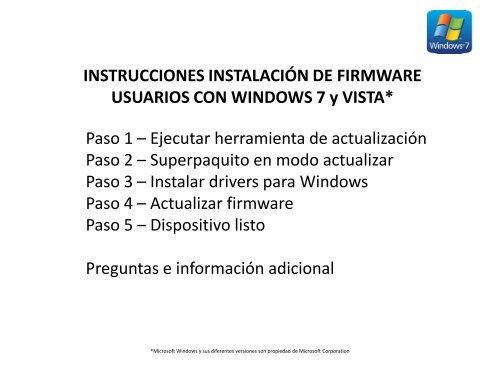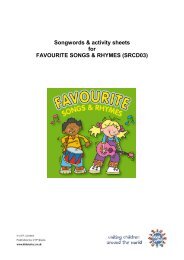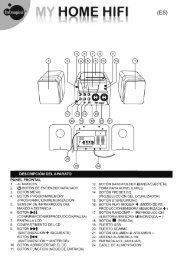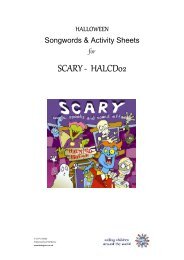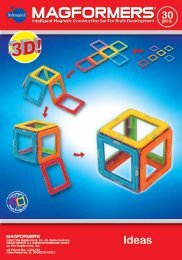Paso 4 – Actualizar firmware - Imaginarium
Paso 4 – Actualizar firmware - Imaginarium
Paso 4 – Actualizar firmware - Imaginarium
You also want an ePaper? Increase the reach of your titles
YUMPU automatically turns print PDFs into web optimized ePapers that Google loves.
INSTRUCCIONES INSTALACIÓN DE FIRMWARE<br />
USUARIOS CON WINDOWS 7 y VISTA*<br />
<strong>Paso</strong> 1 <strong>–</strong> Ejecutar herramienta de actualización<br />
<strong>Paso</strong> 2 <strong>–</strong> Superpaquito en modo actualizar<br />
<strong>Paso</strong> 3 <strong>–</strong> Instalar drivers para Windows<br />
<strong>Paso</strong> 4 <strong>–</strong> <strong>Actualizar</strong> <strong>firmware</strong><br />
<strong>Paso</strong> 5 <strong>–</strong> Dispositivo listo<br />
Preguntas e información adicional<br />
*Microsoft Windows y sus diferentes versiones son propiedad de Microsoft Corporation