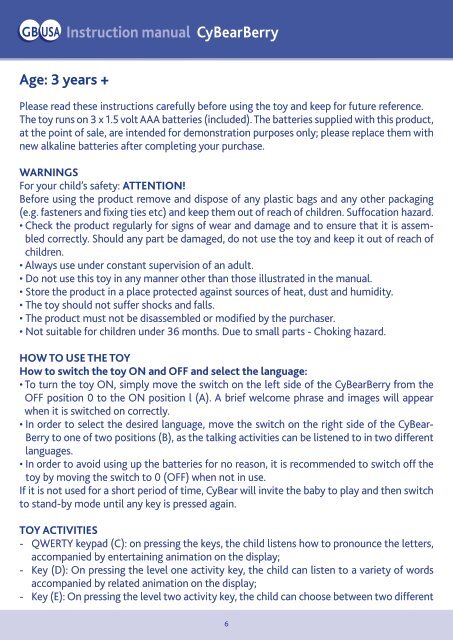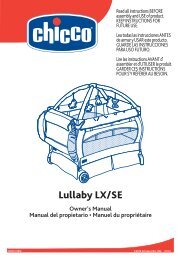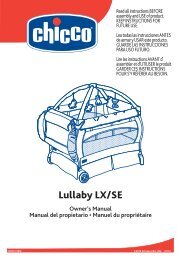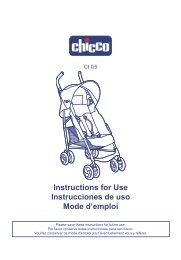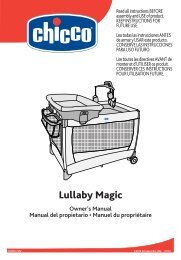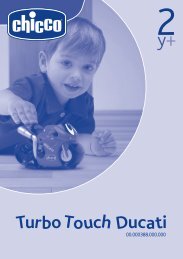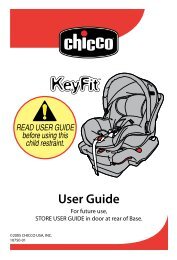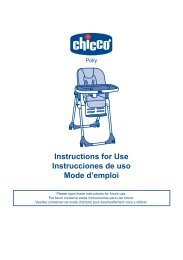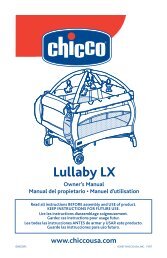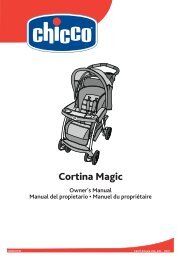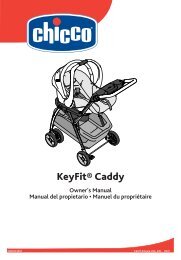CyBearBerry - Chicco
CyBearBerry - Chicco
CyBearBerry - Chicco
You also want an ePaper? Increase the reach of your titles
YUMPU automatically turns print PDFs into web optimized ePapers that Google loves.
GB USA<br />
Instruction manual <strong>CyBearBerry</strong><br />
Age: 3 years +<br />
Please read these instructions carefully before using the toy and keep for future reference.<br />
The toy runs on 3 x 1.5 volt AAA batteries (included). The batteries supplied with this product,<br />
at the point of sale, are intended for demonstration purposes only; please replace them with<br />
new alkaline batteries after completing your purchase.<br />
WARNINGS<br />
For your child’s safety: ATTENTION!<br />
Before using the product remove and dispose of any plastic bags and any other packaging<br />
(e.g. fasteners and fixing ties etc) and keep them out of reach of children. Suffocation hazard.<br />
• Check the product regularly for signs of wear and damage and to ensure that it is assembled<br />
correctly. Should any part be damaged, do not use the toy and keep it out of reach of<br />
children.<br />
• Always use under constant supervision of an adult.<br />
• Do not use this toy in any manner other than those illustrated in the manual.<br />
• Store the product in a place protected against sources of heat, dust and humidity.<br />
• The toy should not suffer shocks and falls.<br />
• The product must not be disassembled or modified by the purchaser.<br />
• Not suitable for children under 36 months. Due to small parts - Choking hazard.<br />
HOW TO USE THE TOY<br />
How to switch the toy ON and OFF and select the language:<br />
• To turn the toy ON, simply move the switch on the left side of the <strong>CyBearBerry</strong> from the<br />
OFF position 0 to the ON position l (A). A brief welcome phrase and images will appear<br />
when it is switched on correctly.<br />
• In order to select the desired language, move the switch on the right side of the CyBear-<br />
Berry to one of two positions (B), as the talking activities can be listened to in two different<br />
languages.<br />
• In order to avoid using up the batteries for no reason, it is recommended to switch off the<br />
toy by moving the switch to 0 (OFF) when not in use.<br />
If it is not used for a short period of time, CyBear will invite the baby to play and then switch<br />
to stand-by mode until any key is pressed again.<br />
TOY ACTIVITIES<br />
- QWERTY keypad (C): on pressing the keys, the child listens how to pronounce the letters,<br />
accompanied by entertaining animation on the display;<br />
- Key (D): On pressing the level one activity key, the child can listen to a variety of words<br />
accompanied by related animation on the display;<br />
- Key (E): On pressing the level two activity key, the child can choose between two different<br />
6