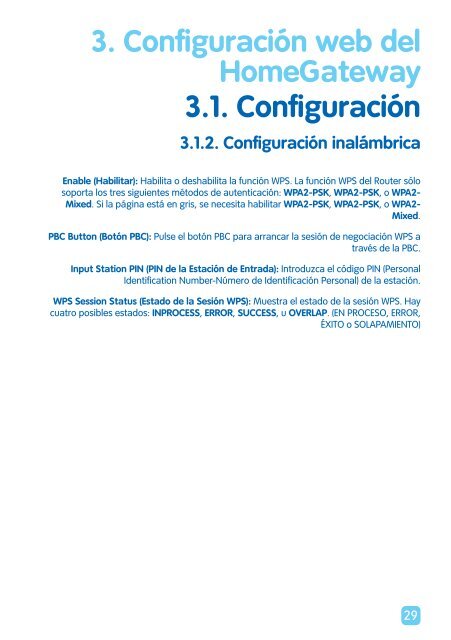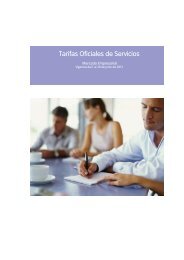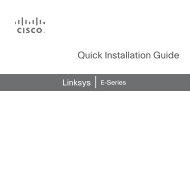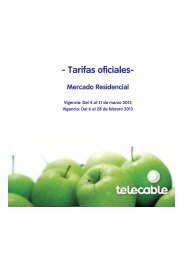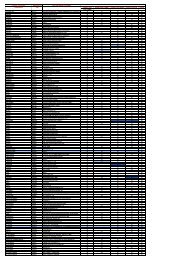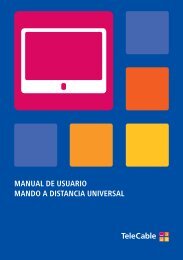Router NU-GRN6 Inalámbrico 11n (2x2) GbE - Telecable
Router NU-GRN6 Inalámbrico 11n (2x2) GbE - Telecable
Router NU-GRN6 Inalámbrico 11n (2x2) GbE - Telecable
You also want an ePaper? Increase the reach of your titles
YUMPU automatically turns print PDFs into web optimized ePapers that Google loves.
3. Configuración web del<br />
HomeGateway<br />
3.1. Configuración<br />
3.1.2. Configuración inalámbrica<br />
Enable (Habilitar): Habilita o deshabilita la función WPS. La función WPS del <strong>Router</strong> sólo<br />
soporta los tres siguientes métodos de autenticación: WPA2-PSK, WPA2-PSK, o WPA2-<br />
Mixed. Si la página está en gris, se necesita habilitar WPA2-PSK, WPA2-PSK, o WPA2-<br />
Mixed.<br />
PBC Button (Botón PBC): Pulse el botón PBC para arrancar la sesión de negociación WPS a<br />
través de la PBC.<br />
Input Station PIN (PIN de la Estación de Entrada): Introduzca el código PIN (Personal<br />
Identification Number-Número de Identificación Personal) de la estación.<br />
WPS Session Status (Estado de la Sesión WPS): Muestra el estado de la sesión WPS. Hay<br />
cuatro posibles estados: INPROCESS, ERROR, SUCCESS, u OVERLAP. (EN PROCESO, ERROR,<br />
ÉXITO o SOLAPAMIENTO)<br />
29