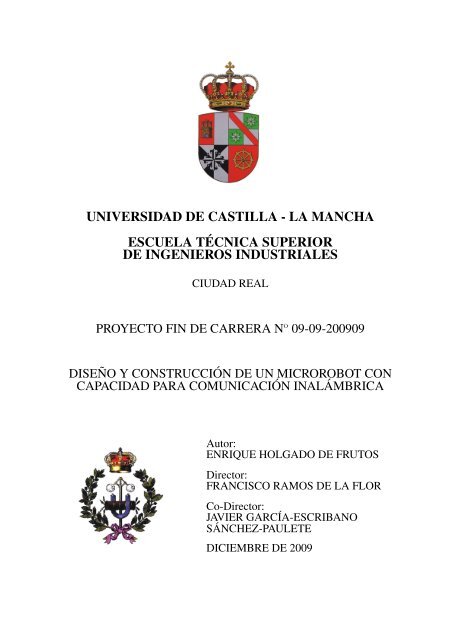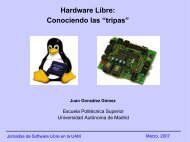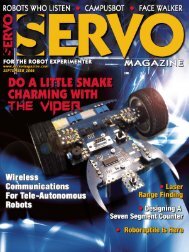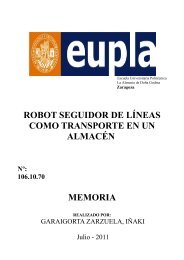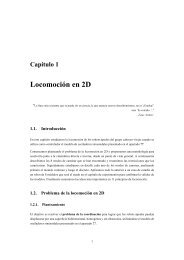universidad de castilla - la mancha escuela técnica ... - Iearobotics
universidad de castilla - la mancha escuela técnica ... - Iearobotics
universidad de castilla - la mancha escuela técnica ... - Iearobotics
You also want an ePaper? Increase the reach of your titles
YUMPU automatically turns print PDFs into web optimized ePapers that Google loves.
UNIVERSIDAD DE CASTILLA - LA MANCHA<br />
ESCUELA TÉCNICA SUPERIOR<br />
DE INGENIEROS INDUSTRIALES<br />
CIUDAD REAL<br />
PROYECTO FIN DE CARRERA N o 09-09-200909<br />
DISEÑO Y CONSTRUCCIÓN DE UN MICROROBOT CON<br />
CAPACIDAD PARA COMUNICACIÓN INALÁMBRICA<br />
Autor:<br />
ENRIQUE HOLGADO DE FRUTOS<br />
Director:<br />
FRANCISCO RAMOS DE LA FLOR<br />
Co-Director:<br />
JAVIER GARCÍA-ESCRIBANO<br />
SÁNCHEZ-PAULETE<br />
DICIEMBRE DE 2009
Índice general<br />
1. INTRODUCCIÓN 1<br />
1.1. Motivación . . . . . . . . . . . . . . . . . . . . . . . . . . . . . . . . . . . 1<br />
1.2. Objetivos . . . . . . . . . . . . . . . . . . . . . . . . . . . . . . . . . . . . 4<br />
1.3. Definición . . . . . . . . . . . . . . . . . . . . . . . . . . . . . . . . . . . . 5<br />
1.4. Estructura <strong>de</strong> <strong>la</strong> memoria . . . . . . . . . . . . . . . . . . . . . . . . . . 6<br />
2. ANTECEDENTES DE ROBOTS AUTÓNOMOS 8<br />
2.1. UCLM . . . . . . . . . . . . . . . . . . . . . . . . . . . . . . . . . . . . . . 8<br />
2.1.1. QuiXote . . . . . . . . . . . . . . . . . . . . . . . . . . . . . . . . . 9<br />
2.1.2. AGV <strong>de</strong> Miguel D. García Jiménez . . . . . . . . . . . . . . . . . . 11<br />
2.1.3. Robot trepador . . . . . . . . . . . . . . . . . . . . . . . . . . . . . 13<br />
2.2. Skybot . . . . . . . . . . . . . . . . . . . . . . . . . . . . . . . . . . . . . . 15<br />
2.3. Otras p<strong>la</strong>taformas . . . . . . . . . . . . . . . . . . . . . . . . . . . . . . . 18<br />
2.3.1. SR1 . . . . . . . . . . . . . . . . . . . . . . . . . . . . . . . . . . . . 18<br />
2.3.2. Bioloid . . . . . . . . . . . . . . . . . . . . . . . . . . . . . . . . . . 20<br />
3. ARQUITECTURA DEL SISTEMA ELEGIDO 22<br />
3.1. Arquitectura Hardware . . . . . . . . . . . . . . . . . . . . . . . . . . . . 22<br />
3.1.1. Arquitectura hardware Skybot . . . . . . . . . . . . . . . . . . . . 23<br />
3.1.2. Arquitectura hardware UCLMin . . . . . . . . . . . . . . . . . . . 24<br />
3.2. Arquitectura Software UCLMin . . . . . . . . . . . . . . . . . . . . . . . 26<br />
4. REDISEÑO DEL SISTEMA 29<br />
II
ÍNDICE GENERAL<br />
|III|<br />
4.1. Sustitución <strong>de</strong> <strong>la</strong> interfaz con el or<strong>de</strong>nador . . . . . . . . . . . . . . . . 29<br />
4.2. Cambio en el sistema <strong>de</strong> alimentación . . . . . . . . . . . . . . . . . . . 33<br />
4.3. Módulo inalámbrico . . . . . . . . . . . . . . . . . . . . . . . . . . . . . . 36<br />
4.3.1. Elección <strong>de</strong>l protocolo . . . . . . . . . . . . . . . . . . . . . . . . . 36<br />
4.3.2. MiWi . . . . . . . . . . . . . . . . . . . . . . . . . . . . . . . . . . . 37<br />
4.4. Microcontro<strong>la</strong>dor . . . . . . . . . . . . . . . . . . . . . . . . . . . . . . . . 39<br />
4.4.1. Comunicación SPI . . . . . . . . . . . . . . . . . . . . . . . . . . . 40<br />
4.5. Descripción <strong>de</strong> <strong>la</strong> p<strong>la</strong>ca final . . . . . . . . . . . . . . . . . . . . . . . . . 42<br />
4.5.1. P<strong>la</strong>ca UCLMin . . . . . . . . . . . . . . . . . . . . . . . . . . . . . . 42<br />
4.5.2. P<strong>la</strong>ca auxiliar, Sky293 . . . . . . . . . . . . . . . . . . . . . . . . . 44<br />
4.5.3. P<strong>la</strong>ca auxiliar, PICDEM Z . . . . . . . . . . . . . . . . . . . . . . . 47<br />
4.6. Sistema mecánico . . . . . . . . . . . . . . . . . . . . . . . . . . . . . . . 47<br />
5. PROGRAMACIÓN 48<br />
5.1. Configuración <strong>de</strong>l PIC18F2550 . . . . . . . . . . . . . . . . . . . . . . . . 48<br />
5.2. Librerías <strong>de</strong> uso común . . . . . . . . . . . . . . . . . . . . . . . . . . . . 50<br />
5.3. Programas básicos . . . . . . . . . . . . . . . . . . . . . . . . . . . . . . . 55<br />
5.3.1. Encen<strong>de</strong>r un led . . . . . . . . . . . . . . . . . . . . . . . . . . . . 55<br />
5.3.2. Encen<strong>de</strong>r un led realimentando información <strong>de</strong> los sensores <strong>de</strong><br />
contacto . . . . . . . . . . . . . . . . . . . . . . . . . . . . . . . . . 57<br />
5.3.3. Temporizadores . . . . . . . . . . . . . . . . . . . . . . . . . . . . . 59<br />
5.3.4. Cambio <strong>de</strong> dirección tras chocar con un obstáculo . . . . . . . . 61<br />
5.4. Seguidor <strong>de</strong> líneas . . . . . . . . . . . . . . . . . . . . . . . . . . . . . . . 63<br />
5.5. Programa <strong>de</strong> comunicación via MiWi . . . . . . . . . . . . . . . . . . . . 65<br />
6. PRESUPUESTO 70<br />
6.1. Robot . . . . . . . . . . . . . . . . . . . . . . . . . . . . . . . . . . . . . . 70<br />
6.1.1. P<strong>la</strong>ca UCLMin . . . . . . . . . . . . . . . . . . . . . . . . . . . . . . 70<br />
6.1.2. P<strong>la</strong>ca Sky293 . . . . . . . . . . . . . . . . . . . . . . . . . . . . . . 71<br />
6.1.3. Baterías LiPo . . . . . . . . . . . . . . . . . . . . . . . . . . . . . . 71<br />
6.1.4. Parte mecánica . . . . . . . . . . . . . . . . . . . . . . . . . . . . . 72
ÍNDICE GENERAL<br />
|IV|<br />
6.2. Material adicional . . . . . . . . . . . . . . . . . . . . . . . . . . . . . . . 72<br />
6.2.1. P<strong>la</strong>ca PICDEM Z . . . . . . . . . . . . . . . . . . . . . . . . . . . . 72<br />
6.2.2. Cargador y variador para baterías LiPo . . . . . . . . . . . . . . . 73<br />
7. CONCLUSIONES 74<br />
7.1. Conclusiones . . . . . . . . . . . . . . . . . . . . . . . . . . . . . . . . . . 74<br />
7.2. Propuestas <strong>de</strong> mejora . . . . . . . . . . . . . . . . . . . . . . . . . . . . . 75<br />
Bibliografía 77<br />
Anexos 79<br />
A. ESQUEMÁTICO DE LAS PLACAS 1<br />
B. DESCRIPCIÓN DEL SOFTWARE UTILIZADO 1<br />
B.1. Software utilizado . . . . . . . . . . . . . . . . . . . . . . . . . . . . . . . 1<br />
B.1.1. Diseño <strong>de</strong> Printed Circuit Boards(PCB) . . . . . . . . . . . . . . . 2<br />
B.1.2. Software para <strong>la</strong> programación . . . . . . . . . . . . . . . . . . . . 7<br />
B.1.3. Analizador <strong>de</strong> re<strong>de</strong>s ZENA . . . . . . . . . . . . . . . . . . . . . . 9<br />
C. COMPARATIVA DE MICROCONTROLADORES 1<br />
C.1. Microcontro<strong>la</strong>dor . . . . . . . . . . . . . . . . . . . . . . . . . . . . . . . . 1<br />
C.1.1. Definición . . . . . . . . . . . . . . . . . . . . . . . . . . . . . . . . 1<br />
C.1.2. Basic X24P,SR1 . . . . . . . . . . . . . . . . . . . . . . . . . . . . 3<br />
C.1.3. Atmel ATMega 128,Bioloid . . . . . . . . . . . . . . . . . . . . . . 3<br />
C.1.4. Familia PIC . . . . . . . . . . . . . . . . . . . . . . . . . . . . . . . 4<br />
C.2. Comparativa <strong>de</strong> los microcontro<strong>la</strong>dores . . . . . . . . . . . . . . . . . . 7<br />
D. COMPARATIVA DE COMUNICACIONES INALÁMBRICAS 1<br />
D.1. Introducción . . . . . . . . . . . . . . . . . . . . . . . . . . . . . . . . . . 1<br />
D.1.1. Reseña histórica <strong>de</strong> <strong>la</strong> comunicación . . . . . . . . . . . . . . . . 2<br />
D.1.2. Situación actual . . . . . . . . . . . . . . . . . . . . . . . . . . . . 3<br />
D.2. ZigBee . . . . . . . . . . . . . . . . . . . . . . . . . . . . . . . . . . . . . . 4
ÍNDICE GENERAL<br />
|V|<br />
D.3. WiFi . . . . . . . . . . . . . . . . . . . . . . . . . . . . . . . . . . . . . . . 4<br />
D.4. Bluetooth . . . . . . . . . . . . . . . . . . . . . . . . . . . . . . . . . . . . 5<br />
D.5. GPRS . . . . . . . . . . . . . . . . . . . . . . . . . . . . . . . . . . . . . . 6<br />
D.6. Comparación <strong>de</strong> tecnologías inalámbricas . . . . . . . . . . . . . . . . . 7<br />
E. CÓDIGOS DE PROGRAMACIÓN 1<br />
E.1. Archivos auxiliares . . . . . . . . . . . . . . . . . . . . . . . . . . . . . . . 1<br />
E.1.1. MiWiDefs.h . . . . . . . . . . . . . . . . . . . . . . . . . . . . . . . 2<br />
E.1.2. MiWi.h . . . . . . . . . . . . . . . . . . . . . . . . . . . . . . . . . . 5<br />
E.1.3. MRF24J40.h . . . . . . . . . . . . . . . . . . . . . . . . . . . . . . 11<br />
E.1.4. MSPI.c . . . . . . . . . . . . . . . . . . . . . . . . . . . . . . . . . . 15<br />
E.1.5. 18f2550.lkr . . . . . . . . . . . . . . . . . . . . . . . . . . . . . . . 18<br />
E.1.6. 18f2550.h . . . . . . . . . . . . . . . . . . . . . . . . . . . . . . . . 19<br />
E.2. Programa <strong>de</strong> comunicación via MiWi . . . . . . . . . . . . . . . . . . . . 34<br />
F. CARACTERÍSTICAS TÉCNICAS DE LOS DISTINTOS ELEMENTOS DE LA<br />
PLACA 1<br />
F.1. Regu<strong>la</strong>dor <strong>de</strong> tensión TPS795xx . . . . . . . . . . . . . . . . . . . . . . . 2<br />
F.2. Conector USB . . . . . . . . . . . . . . . . . . . . . . . . . . . . . . . . . 3<br />
F.3. Regu<strong>la</strong>dor <strong>de</strong> tensión MAX603cpa+ . . . . . . . . . . . . . . . . . . . . . 4<br />
G. CONVERSIÓN DE BINARIO A HEXADECIMAL 1<br />
G.1. Definiciones . . . . . . . . . . . . . . . . . . . . . . . . . . . . . . . . . . . 1<br />
G.1.1. Binario . . . . . . . . . . . . . . . . . . . . . . . . . . . . . . . . . . 1<br />
G.1.2. Hexa<strong>de</strong>cimal . . . . . . . . . . . . . . . . . . . . . . . . . . . . . . 2<br />
G.2. Tab<strong>la</strong> <strong>de</strong> conversión binario-hexa<strong>de</strong>cimal . . . . . . . . . . . . . . . . . 2
Índice <strong>de</strong> figuras<br />
1.1. Cooperación en un panal . . . . . . . . . . . . . . . . . . . . . . . . . . . 2<br />
1.2. Robots cooperando . . . . . . . . . . . . . . . . . . . . . . . . . . . . . . 3<br />
2.1. Aspecto humanoi<strong>de</strong> <strong>de</strong>l Quixote . . . . . . . . . . . . . . . . . . . . . . . 9<br />
2.2. Método <strong>de</strong> localización por balizas <strong>de</strong>l QuiXote . . . . . . . . . . . . . . 10<br />
2.3. QuiXote . . . . . . . . . . . . . . . . . . . . . . . . . . . . . . . . . . . . . 11<br />
2.4. Foto <strong>de</strong>l camión teledirigido . . . . . . . . . . . . . . . . . . . . . . . . . 12<br />
2.5. Estructura <strong>de</strong> <strong>la</strong> rueda <strong>de</strong>l robot trepador . . . . . . . . . . . . . . . . . 13<br />
2.6. Fuerzas generadas en <strong>la</strong>s ruedas . . . . . . . . . . . . . . . . . . . . . . 14<br />
2.7. Robot con el sistema <strong>de</strong> inspección . . . . . . . . . . . . . . . . . . . . . 15<br />
2.8. Skybot . . . . . . . . . . . . . . . . . . . . . . . . . . . . . . . . . . . . . . 16<br />
2.9. Sensores infrarrojos CNY70 . . . . . . . . . . . . . . . . . . . . . . . . . 17<br />
2.10.Sensores <strong>de</strong> contacto o bumpers . . . . . . . . . . . . . . . . . . . . . . 17<br />
2.11.Sensor LDR . . . . . . . . . . . . . . . . . . . . . . . . . . . . . . . . . . . 18<br />
2.12.Robot SR1 . . . . . . . . . . . . . . . . . . . . . . . . . . . . . . . . . . . . 19<br />
2.13.Bioloid . . . . . . . . . . . . . . . . . . . . . . . . . . . . . . . . . . . . . . 21<br />
3.1. Esquema hardware <strong>de</strong>l Skybot . . . . . . . . . . . . . . . . . . . . . . . . 24<br />
3.2. Esquema hardware <strong>de</strong>l UCLMin . . . . . . . . . . . . . . . . . . . . . . . 25<br />
3.3. Arquitectura software <strong>de</strong>l UCLMin . . . . . . . . . . . . . . . . . . . . . . 27<br />
4.1. Conexión RJ11 a puerto serie (RS-232) <strong>de</strong>l pc . . . . . . . . . . . . . . . 30<br />
4.2. Trenzado <strong>de</strong> los cables D+ y D- . . . . . . . . . . . . . . . . . . . . . . . 31<br />
VI
ÍNDICE DE FIGURAS<br />
|VII|<br />
4.3. Conector <strong>de</strong> Usb convencional a mini usb . . . . . . . . . . . . . . . . . 31<br />
4.4. Distintos conectores USB . . . . . . . . . . . . . . . . . . . . . . . . . . . 32<br />
4.5. Descripción <strong>de</strong> una pi<strong>la</strong> . . . . . . . . . . . . . . . . . . . . . . . . . . . . 33<br />
4.6. Dimensiones <strong>de</strong> <strong>la</strong>s baterías . . . . . . . . . . . . . . . . . . . . . . . . . 35<br />
4.7. Módulo <strong>de</strong> radiofrecuencia MRF24J40ma y conexión <strong>de</strong> sus pines . . . 38<br />
4.8. Diagrama <strong>de</strong> conexión <strong>de</strong>l SPI . . . . . . . . . . . . . . . . . . . . . . . . 41<br />
4.9. P<strong>la</strong>ca <strong>de</strong> pruebas UCLMin v 1.0 . . . . . . . . . . . . . . . . . . . . . . . 42<br />
4.10.Puertos <strong>de</strong> expansión . . . . . . . . . . . . . . . . . . . . . . . . . . . . . 43<br />
4.11.P<strong>la</strong>ca UCLMin versión final ya montada en <strong>la</strong> estructura <strong>de</strong>l Skybot . . 44<br />
4.12.P<strong>la</strong>ca Sky293 . . . . . . . . . . . . . . . . . . . . . . . . . . . . . . . . . . 45<br />
4.13.Estructura mecánica para UCLMin . . . . . . . . . . . . . . . . . . . . . 47<br />
5.1. diagrama <strong>de</strong> flujo <strong>de</strong> datos . . . . . . . . . . . . . . . . . . . . . . . . . . 56<br />
5.2. diagrama <strong>de</strong> flujo <strong>de</strong> datos <strong>de</strong>l programa . . . . . . . . . . . . . . . . . . 58<br />
5.3. diagrama <strong>de</strong> flujo <strong>de</strong> datos <strong>de</strong>l programa con temporizadores . . . . . . 60<br />
5.4. diagrama <strong>de</strong> flujo <strong>de</strong> datos <strong>de</strong>l programa . . . . . . . . . . . . . . . . . . 62<br />
5.5. Diagrama <strong>de</strong> flujo <strong>de</strong> datos para el programa <strong>de</strong> sensores IR . . . . . . 64<br />
6.1. kit PICDEM Z MRF24J40 2.4 GHz Dev Kit . . . . . . . . . . . . . . . . . 72<br />
6.2. Cargador/Ba<strong>la</strong>nceador <strong>de</strong> baterías LiPo . . . . . . . . . . . . . . . . . . 73<br />
7.1. Carretil<strong>la</strong> elevadora . . . . . . . . . . . . . . . . . . . . . . . . . . . . . . 77<br />
A.1. Esquemático <strong>de</strong> <strong>la</strong> Sky293 . . . . . . . . . . . . . . . . . . . . . . . . . . 2<br />
A.2. Esquemático <strong>de</strong> <strong>la</strong> UCLMin . . . . . . . . . . . . . . . . . . . . . . . . . . 3<br />
B.1. Ventana <strong>de</strong> arranque <strong>de</strong> EAGLE . . . . . . . . . . . . . . . . . . . . . . . 2<br />
B.2. barra <strong>de</strong> menús <strong>de</strong> EAGLE . . . . . . . . . . . . . . . . . . . . . . . . . . 3<br />
B.3. Ventana <strong>de</strong>l esquemático <strong>de</strong>l programa EAGLE . . . . . . . . . . . . . . 3<br />
B.4. Ventana <strong>de</strong>l board <strong>de</strong>l programa EAGLE . . . . . . . . . . . . . . . . . . 5<br />
B.5. Programador MPLAB ICD 2 . . . . . . . . . . . . . . . . . . . . . . . . . . 8<br />
B.6. Pantal<strong>la</strong> <strong>de</strong> inicio <strong>de</strong>l analizador ZENA . . . . . . . . . . . . . . . . . . . 9
ÍNDICE DE FIGURAS<br />
|VIII|<br />
B.7. Pantal<strong>la</strong> inicial <strong>de</strong>l protocolo ZigBee . . . . . . . . . . . . . . . . . . . . . 10<br />
B.8. Pestaña <strong>de</strong>l transceiver en el ZENA . . . . . . . . . . . . . . . . . . . . . 12<br />
B.9. Pestaña <strong>de</strong>l PIC en el ZENA . . . . . . . . . . . . . . . . . . . . . . . . . . 13<br />
C.1. Microcontro<strong>la</strong>dor <strong>de</strong>l robot SR1 . . . . . . . . . . . . . . . . . . . . . . . 3<br />
C.2. Microcontro<strong>la</strong>dor PIC . . . . . . . . . . . . . . . . . . . . . . . . . . . . . 4<br />
C.3. PIC16F876A . . . . . . . . . . . . . . . . . . . . . . . . . . . . . . . . . . 5<br />
C.4. PIC18F2455 . . . . . . . . . . . . . . . . . . . . . . . . . . . . . . . . . . 6<br />
C.5. PIC18F4580 . . . . . . . . . . . . . . . . . . . . . . . . . . . . . . . . . . 6<br />
C.6. PIC18F2550 . . . . . . . . . . . . . . . . . . . . . . . . . . . . . . . . . . 7<br />
E.1. Digrama <strong>de</strong> flujo <strong>de</strong> datos <strong>de</strong> programa miwi . . . . . . . . . . . . . . . 52
Índice <strong>de</strong> tab<strong>la</strong>s<br />
2.1. Tab<strong>la</strong> <strong>de</strong> pesos <strong>de</strong> los componentes . . . . . . . . . . . . . . . . . . . . . 15<br />
4.1. Descripción <strong>de</strong> los pines <strong>de</strong>l conector usb . . . . . . . . . . . . . . . . . 32<br />
4.2. Características <strong>de</strong>l PIC18F2550 . . . . . . . . . . . . . . . . . . . . . . . 40<br />
4.3. Puertos <strong>de</strong> expansión <strong>de</strong> UCLMin . . . . . . . . . . . . . . . . . . . . . . 43<br />
4.4. Puertos <strong>de</strong> expansión . . . . . . . . . . . . . . . . . . . . . . . . . . . . . 46<br />
4.5. Puertos <strong>de</strong> sensores . . . . . . . . . . . . . . . . . . . . . . . . . . . . . . 46<br />
5.1. Bits <strong>de</strong> configuración <strong>de</strong>l puerto A . . . . . . . . . . . . . . . . . . . . . . 49<br />
5.2. Bits <strong>de</strong> configuración <strong>de</strong>l puerto B . . . . . . . . . . . . . . . . . . . . . 49<br />
5.3. Bits <strong>de</strong> configuración <strong>de</strong>l puerto C . . . . . . . . . . . . . . . . . . . . . 50<br />
6.1. Presupuesto <strong>de</strong> UCLMin . . . . . . . . . . . . . . . . . . . . . . . . . . . 71<br />
6.2. Presupuesto <strong>de</strong> Sky293 . . . . . . . . . . . . . . . . . . . . . . . . . . . . 71<br />
C.1. Comparativa <strong>de</strong> los microcontro<strong>la</strong>dores . . . . . . . . . . . . . . . . . . 8<br />
G.1. Tab<strong>la</strong> <strong>de</strong> conversión <strong>de</strong> Binario a Hexa<strong>de</strong>cimal . . . . . . . . . . . . . . 2<br />
IX
Agra<strong>de</strong>cimientos<br />
La consecución <strong>de</strong> este proyecto pone punto y seguido a una <strong>de</strong> <strong>la</strong>s mejores<br />
etapas <strong>de</strong> mi vida, en <strong>la</strong>s que no sólo he crecido como ingeniero, también lo he<br />
hecho como persona. Ha sido un trabajo duro, incluso a veces nada agra<strong>de</strong>cido.<br />
Pero me ha enseñado que hay que luchar por lo que se quiere conseguir y cuando<br />
se consigue es muy satisfactorio. Es un trabajo realizado por mí, pero no podría<br />
haber sido posible sin <strong>la</strong> gente que me ha apoyado a lo <strong>la</strong>rgo <strong>de</strong> su ejecución.<br />
La persona que sin duda más me ha ayudado es Paco, mi director <strong>de</strong> proyecto D.<br />
Francisco Ramos <strong>de</strong> <strong>la</strong> Flor, me ha escuchado cuando lo he necesitado, ha perdido<br />
mañanas, tar<strong>de</strong>s y porque no <strong>de</strong>cirlo. . . noches enteras ayudándome y siempre lo<br />
ha hecho sin mirar el reloj, sin preocuparle nada más. Aún sabiendo que tenía que<br />
acabar su tesis, siempre lo ha pospuesto para más tar<strong>de</strong> por ver que me inquietaba<br />
e intentar solucionarlo. Sin él todo esto no habría sido posible. Por eso es <strong>la</strong> primera<br />
persona a <strong>la</strong> que <strong>de</strong>bo agra<strong>de</strong>cérselo.<br />
Agra<strong>de</strong>cer también a D. Javier García-Escribano Sánchez-Paulete, mi co-director<br />
<strong>de</strong> proyecto, el tiempo que me ha <strong>de</strong>dicado cuando lo he necesitado y con él a todos<br />
los <strong>de</strong>más profesores que en mayor o menor medida me han ayudado en lo que han<br />
podido. A todos ellos gracias.<br />
Dar <strong>la</strong>s gracias a todos mis compañeros que han compartido conmigo 5 años<br />
<strong>de</strong> malos y buenos momentos Antonio, Alberto, Ana, Andrés, Luis, Marcos, José<br />
Manuel, Guille, Gonzalo y todos los que me <strong>de</strong>jo que son muchos, espero no se<br />
enfa<strong>de</strong>n.<br />
A mis amigos que han escuchado todos mis problemas y no han hecho otra<br />
cosa más que apoyarme y <strong>de</strong>mostrarme que <strong>la</strong>s cosas se solucionan con esfuerzo<br />
y <strong>de</strong>dicación Álvaro, Borja, Chente, Javi, Ca<strong>la</strong>ta, Dori y a todo mi equipo Nacho,<br />
Antonio, José Manuel son. . . mi segunda familia y a Sonia, porque es una <strong>de</strong> <strong>la</strong>s<br />
personas que me ha aguantado cuando <strong>la</strong>s cosas han ido mal y siempre ha sabido<br />
que <strong>de</strong>cirme para apoyarme y <strong>de</strong>mostrarme que <strong>la</strong>s cosas al final salen.<br />
Por último, a mi familia, porque ellos me han apoyado <strong>de</strong> manera incondicional,<br />
siempre. A mi padre porque no ha pasado un día que no me preguntara. . . ¿se<br />
movió?¿Cuándo me lo enseñas? Tengo ganas <strong>de</strong> verlo, porque ha conseguido enseñarme<br />
que con esfuerzo pue<strong>de</strong>s llegar don<strong>de</strong> te propongas. A mi hermana siempre<br />
con una corta pero divertida visita al <strong>la</strong>boratorio porque pasaba por allí, un ’toc’<br />
’toc’ o cualquier cosa, porque es especial. A mi madre, porque el<strong>la</strong> más que nadie<br />
sin <strong>de</strong>cirlo es <strong>la</strong> persona que más se ha preocupado porque sea feliz, y me ha dicho<br />
<strong>la</strong>s pa<strong>la</strong>bras exactas cuando era necesario.<br />
A todos ellos y a los que me <strong>de</strong>jo porque son muchos, gracias sin vosotros esto.<br />
. . no hubiera sido posible.
Memoria
1<br />
INTRODUCCIÓN<br />
1.1. Motivación<br />
1.2. Objetivos<br />
1.3. Definición<br />
1.4. Estructura <strong>de</strong> <strong>la</strong> memoria<br />
En este primer capítulo se expondrán los motivos que han <strong>de</strong>senca<strong>de</strong>nado <strong>la</strong><br />
construcción y posterior programación <strong>de</strong> UCLMin, el primer microrobot autómata<br />
<strong>de</strong>sarrol<strong>la</strong>do <strong>de</strong>ntro <strong>de</strong>l Grupo <strong>de</strong> Robótica, Automática y Mecatrónica (GRAM) <strong>de</strong> <strong>la</strong><br />
Escue<strong>la</strong> Técnica Superior <strong>de</strong> Ingenieros Industriales <strong>de</strong> <strong>la</strong> UCLM en Ciudad Real. El<br />
proyecto ha sido <strong>de</strong>sarrol<strong>la</strong>do durante el curso 2008-2009, realizado por Enrique<br />
Holgado <strong>de</strong> Frutos bajo <strong>la</strong> supervisión <strong>de</strong> Francisco Ramos <strong>de</strong> <strong>la</strong> Flor.<br />
1.1. Motivación<br />
Un robot es una máquina o ingenio electrónico programable, capaz <strong>de</strong> manipu<strong>la</strong>r<br />
objetos y realizar operaciones antes reservadas solo a <strong>la</strong>s personas 1 . Son dispositivos<br />
que <strong>de</strong>sempeñan tareas automáticamente, ya sea <strong>de</strong> acuerdo a supervisión<br />
humana directa, a través <strong>de</strong> un programa pre<strong>de</strong>finido o siguiendo un conjunto <strong>de</strong><br />
reg<strong>la</strong>s generales, utilizando técnicas <strong>de</strong> inteligencia artificial; generalmente estas<br />
tareas reemp<strong>la</strong>zan, asemejan o extien<strong>de</strong>n el trabajo humano, como el ensamb<strong>la</strong>do<br />
en líneas <strong>de</strong> manufactura, manipu<strong>la</strong>ción <strong>de</strong> objetos pesados o peligrosos, trabajo en<br />
el espacio, etc.<br />
1 Definición dada por <strong>la</strong> Real Aca<strong>de</strong>mia Españo<strong>la</strong>(RAE)<br />
1
1.1. Motivación |2|<br />
Existen diferentes tipos y c<strong>la</strong>ses <strong>de</strong> robots, entre ellos con forma humana, animal,<br />
<strong>de</strong> p<strong>la</strong>ntas o incluso <strong>de</strong> elementos arquitectónicos pero todos se diferencian<br />
por sus capacida<strong>de</strong>s. Nosotros nos vamos a centrar en los móviles que son los que<br />
nos interesan. Estos robots tienen <strong>la</strong> capacidad <strong>de</strong> <strong>de</strong>sp<strong>la</strong>zarse por un entorno <strong>de</strong><br />
manera autónoma sin necesidad <strong>de</strong> estar conectado a una unidad <strong>de</strong> control que lo<br />
guíe.<br />
Los robots móviles se pue<strong>de</strong>n c<strong>la</strong>sificar por el tipo <strong>de</strong> locomoción utilizado, en<br />
general, los tres medios <strong>de</strong> movimiento son: por ruedas, por patas y orugas. Cabe<br />
seña<strong>la</strong>r que aunque <strong>la</strong> locomoción por patas y orugas han sido ampliamente estudiadas,<br />
el mayor <strong>de</strong>sarrollo se presenta en los Robots Móviles con Ruedas (RMR).<br />
”Un sistema electromecánico contro<strong>la</strong>do, que utiliza como locomoción ruedas <strong>de</strong><br />
algún tipo, y que es capaz <strong>de</strong> tras<strong>la</strong>darse <strong>de</strong> forma autónoma a una meta preestablecida<br />
en un <strong>de</strong>terminado espacio <strong>de</strong> trabajo.”<br />
Dentro <strong>de</strong> los atributos más relevantes <strong>de</strong> los RMR, <strong>de</strong>stacan su eficiencia en<br />
cuanto a energía en superficies lisas y firmes, a <strong>la</strong> vez que no causan <strong>de</strong>sgaste en<br />
<strong>la</strong> superficie don<strong>de</strong> se mueven y requieren un número menor <strong>de</strong> partes y menos<br />
complejas, en comparación con los robots <strong>de</strong> patas y <strong>de</strong> orugas, lo que permite que<br />
su construcción sea más sencil<strong>la</strong>.<br />
Son precisamente estos argumentos los que motivan el análisis <strong>de</strong> este tipo <strong>de</strong><br />
robots. Estas características resultan <strong>de</strong> gran interés a <strong>la</strong> hora <strong>de</strong> construir robots<br />
capaces <strong>de</strong> realizar tareas <strong>de</strong> modo cooperativo.<br />
Otro concepto fundamental es el <strong>de</strong> cooperación. La cooperación consiste en el<br />
trabajo en común llevado a cabo por parte <strong>de</strong> un grupo <strong>de</strong> personas o entida<strong>de</strong>s<br />
mayores hacia un objetivo compartido, generalmente usando métodos también comunes,<br />
en lugar <strong>de</strong> trabajar <strong>de</strong> forma separada en competición.<br />
La cooperación aparece <strong>de</strong> manera natural en cualquier sociedad o grupo <strong>de</strong><br />
individuos que, <strong>de</strong> forma individual no pue<strong>de</strong>n conseguir un objetivo. Un ejemplo<br />
c<strong>la</strong>ro <strong>de</strong> esto es el que se lleva a cabo en los enjambres <strong>de</strong> abejas en los que cada<br />
una <strong>de</strong> el<strong>la</strong>s tiene un papel único y a <strong>la</strong> vez fundamental para el buen <strong>de</strong>sarrollo<br />
<strong>de</strong> <strong>la</strong> colmena. En una colmena es importante <strong>de</strong>s<strong>de</strong> <strong>la</strong> reina que es <strong>la</strong> única fértil,<br />
hasta <strong>la</strong> obrera que se encarga <strong>de</strong> trasportar polen para po<strong>de</strong>r obtenerse <strong>la</strong> miel con<br />
<strong>la</strong> que serán alimentados los nuevos miembros <strong>de</strong>l panal.
1.1. Motivación |3|<br />
Figura 1.1: Cooperación en un panal<br />
Al igual que <strong>la</strong>s abejas, los robots pue<strong>de</strong>n ser programados para realizar, <strong>de</strong><br />
forma cooperativa entre varios <strong>de</strong> ellos, tareas que uno solo no podría llevar a<br />
cabo[[Bayindir y Sahin, 2005]]. Por ello necesitamos un robot con capacidad <strong>de</strong> comunicarse<br />
con otros robots y/o computadores que organicen dichas tareas y con<br />
<strong>la</strong> suficiente potencia <strong>de</strong> cálculo como para realizar algoritmos sencillos que le permitan<br />
esquivar obstáculos sin necesidad <strong>de</strong> un comando previo o en tiempo real<br />
<strong>de</strong>s<strong>de</strong> el or<strong>de</strong>nador, coordinación con otros dispositivos, etc.Para realizar dicho intercambio<br />
<strong>de</strong> información entre robots y con una unidad central <strong>de</strong> coordinación,<br />
lo i<strong>de</strong>al es realizar una comunicación inalámbrica, <strong>la</strong> cual permite una mayor autonomía<br />
a<strong>de</strong>más <strong>de</strong> reducir los obstáculos que aparecerían si <strong>la</strong> comunicación fuese<br />
por cable.<br />
Según el artículo <strong>de</strong> Efraín Mariscal García [Mariscal García, 2005], podríamos<br />
llegar a <strong>de</strong>finir los robots cooperativos <strong>de</strong> <strong>la</strong> siguiente forma.<br />
”Los Robots cooperativos son un grupo <strong>de</strong> robots capaces <strong>de</strong> realizar cooperando<br />
unos con otros una actividad. Cada robot sabe interre<strong>la</strong>cionarse con los <strong>de</strong>más cuando<br />
estos necesiten apoyo <strong>de</strong> él, y también pue<strong>de</strong> pedir ayuda <strong>de</strong> los <strong>de</strong>más cuando<br />
sea requerida.”<br />
Los robots que forman parte <strong>de</strong> un sistema multi-robot son simples en términos<br />
<strong>de</strong> diseño y control(individualmente), y menos costosos que los sistemas <strong>de</strong> un sólo<br />
robot especializado. Dichos sistemas están orientados a resolver problemas en los<br />
cuales <strong>la</strong> participación <strong>de</strong> un solo robot no es suficiente o resulta ser muy costosa,<br />
en términos <strong>de</strong> diseño y tiempo. Po<strong>de</strong>mos ver en <strong>la</strong> Figura 1.2 lo sencillo que es<br />
levantar una columna entre dos robots cooperando:
1.2. Objetivos |4|<br />
Figura 1.2: Robots cooperando<br />
Este proyecto se engloba <strong>de</strong>ntro <strong>de</strong> unas experiencias previas en <strong>la</strong> creación <strong>de</strong><br />
una línea <strong>de</strong> investigación en robótica cooperativa. La motivación para crear este<br />
robot móvil es tener el prototipo a partir <strong>de</strong>l cual se realizarán dichas tareas.<br />
El presente proyecto presenta el diseño <strong>de</strong>l RMR que constituye <strong>la</strong> unidad fundamental<br />
sobre <strong>la</strong> que se preten<strong>de</strong> basar una línea <strong>de</strong> investigación en robótica <strong>de</strong><br />
cooperación que abor<strong>de</strong> los problemas fundamentales que se presentan en <strong>la</strong> realización<br />
<strong>de</strong> tareas por parte <strong>de</strong> un conjunto <strong>de</strong> entida<strong>de</strong>s autónomas (robots móviles).<br />
Estos robots <strong>de</strong>ben tener capacidad para moverse por su entorno, y reconocer lo<br />
que les ro<strong>de</strong>a gracias al conjunto <strong>de</strong> sensores <strong>de</strong>l que se les va a dotar. Se buscará<br />
obtener <strong>la</strong> mayor información posible <strong>de</strong>l entorno por el que se mueven. Para ello<br />
necesitamos que tengan algún tipo <strong>de</strong> conexión entre ellos (<strong>la</strong> mencionada comunicación<br />
inalámbrica) y con <strong>la</strong> unidad central <strong>de</strong> coordinación que en este caso será<br />
un or<strong>de</strong>nador. Éste podrá recibir, almacenar, distribuir y posteriormente utilizar los<br />
datos obtenidos para organizar <strong>la</strong>s tareas requeridas.<br />
1.2. Objetivos<br />
El objetivo principal <strong>de</strong>l proyecto es el <strong>de</strong> diseñar y construir un robot <strong>de</strong> tamaño<br />
reducido con capacidad para interactuar con el entorno y a su vez que pueda enviar<br />
y recibir información <strong>de</strong> manera inalámbrica con un PC. Realizar esta conexión es<br />
el primer paso para una fase futura, en <strong>la</strong> que <strong>la</strong> misma conexión nos permitirá<br />
hacer interactuar varios robots.<br />
Como objetivos secundarios, y partiendo <strong>de</strong> un diseño ya existente, se han <strong>de</strong>sarrol<strong>la</strong>do<br />
en él, los siguientes avances:<br />
Sistema <strong>de</strong> alimentación autónomo mediante baterías <strong>de</strong> <strong>la</strong>rga duración Litio-<br />
Polímero (LiPo).<br />
Utilización <strong>de</strong> una interfaz actual y mo<strong>de</strong>rna para conectar físicamente con el<br />
PC en tareas <strong>de</strong> programación-configuración.
1.3. Definición |5|<br />
Por último, se busca que el robot sea barato y <strong>de</strong> sencillo montaje, permitiendo<br />
así construir más <strong>de</strong> uno y po<strong>de</strong>r hacerlos interactuar.<br />
1.3. Definición<br />
Se van a estudiar <strong>la</strong>s mejores soluciones ya existentes en el mercado para los<br />
problemas que p<strong>la</strong>ntea el diseño y <strong>la</strong> construcción <strong>de</strong> un microrobot. Des<strong>de</strong> el contro<strong>la</strong>dor<br />
que se va a utilizar al módulo inalámbrico que se va a montar, pasando por<br />
<strong>la</strong> manera <strong>de</strong> conectarlo al PC o los sensores necesarios para que sea autónomo.<br />
Aunque el objetivo es c<strong>la</strong>ro, <strong>la</strong> p<strong>la</strong>ca <strong>de</strong> control <strong>de</strong>l mismo es lo más genérica<br />
posible. De esta manera no sólo se pue<strong>de</strong> manejar un robot sino que, en un momento<br />
dado, <strong>la</strong> p<strong>la</strong>ca pue<strong>de</strong> llegar a ser p<strong>la</strong>taforma <strong>de</strong> trabajo para mover hasta<br />
cuatro servos <strong>de</strong> un mecanismo cualquiera.<br />
La ejecución <strong>de</strong>l proyecto se ha dividido en una serie <strong>de</strong> fases:<br />
En una inicial se ha estudiado el estado <strong>de</strong>l arte en cuanto a p<strong>la</strong>taformas<br />
comerciales <strong>de</strong> robótica móvil <strong>de</strong> <strong>la</strong>s características necesarias, <strong>de</strong> esa manera<br />
hemos seleccionado <strong>la</strong> estructura básica <strong>de</strong>l mismo.<br />
Una vez seleccionada <strong>la</strong> estructura más a<strong>de</strong>cuada a nuestras necesida<strong>de</strong>s entramos<br />
a valorar <strong>la</strong> cantidad <strong>de</strong> información que se va a enviar y recibir <strong>de</strong><br />
manera inalámbrica ya que eso nos ayudará a seleccionar componentes como<br />
el módulo <strong>de</strong> radiofrecuencia y el protocolo a utilizar.<br />
Al tener <strong>de</strong>finida <strong>la</strong> comunicación inalámbrica y sus necesida<strong>de</strong>s po<strong>de</strong>mos<br />
cubrir<strong>la</strong>s con <strong>la</strong>s especificaciones <strong>de</strong>l micro y <strong>de</strong>cidir cuál es el más aconsejable<br />
para <strong>la</strong> p<strong>la</strong>ca.<br />
Tras haber <strong>de</strong>sarrol<strong>la</strong>do <strong>la</strong> p<strong>la</strong>ca <strong>de</strong> manera genérica, se proce<strong>de</strong>rá a realizar<br />
una aplicación más específica. La aplicación a <strong>de</strong>sarrol<strong>la</strong>r es el movimiento<br />
autónomo <strong>de</strong>l robot y <strong>la</strong> monitorización <strong>de</strong> los sensores que lleva acop<strong>la</strong>dos.<br />
Finalmente se realiza una aplicación don<strong>de</strong> el microcontro<strong>la</strong>dor gobierna <strong>la</strong>s<br />
diferentes funciones <strong>de</strong> un Automated Gui<strong>de</strong>d Vehicle (AGV, Vehículo guiado<br />
automáticamente) [Berman, Schechtman y Edan, 2009]. Po<strong>de</strong>mos <strong>de</strong>finir los AGV<br />
en <strong>la</strong> industria como vehículos equipados con dirección automática que van<br />
por un camino prefijado, y que se paran en cada máquina o estación <strong>de</strong> ensamb<strong>la</strong>je<br />
para carga y <strong>de</strong>scarga <strong>de</strong> mercancías, bien sea <strong>de</strong> forma manual o<br />
automática.
1.4. Estructura <strong>de</strong> <strong>la</strong> memoria |6|<br />
1.4. Estructura <strong>de</strong> <strong>la</strong> memoria<br />
Este proyecto se va a dividir en siete capítulos con distintos subapartados. La<br />
<strong>de</strong>scomposición <strong>de</strong> estos capítulos ha sido efectuada <strong>de</strong> <strong>la</strong> siguiente forma:<br />
El capítulo uno compren<strong>de</strong> <strong>la</strong> introducción efectuada hasta este punto, comprendiendo<br />
<strong>la</strong> motivación que ha llevado al autor a realizarlo, el objetivo final<br />
<strong>de</strong>l mismo, <strong>la</strong> <strong>de</strong>finición <strong>de</strong>l proyecto en <strong>la</strong> que se hace un breve resumen <strong>de</strong><br />
los pasos seguidos hasta <strong>la</strong> consecución <strong>de</strong> los objetivos, y <strong>la</strong> propia estructura<br />
<strong>de</strong> <strong>la</strong> memoria.<br />
El capítulo dos correspon<strong>de</strong> a los antece<strong>de</strong>ntes en <strong>la</strong> tecnología existente en<br />
robótica móvil tanto <strong>de</strong>ntro <strong>de</strong> <strong>la</strong> misma ETSII <strong>de</strong> Ciudad Real como otras<br />
p<strong>la</strong>taformas que <strong>de</strong> alguna manera han influido en el diseño final <strong>de</strong> UCLMin,<br />
el primer robot cooperativo <strong>de</strong>l GRAM.<br />
El capítulo tres mostrará tanto <strong>la</strong> estructura física, o arquitectura hardware,<br />
que se propone para el diseño y construcción <strong>de</strong> nuestro robot autómata,<br />
UCLMin, como <strong>la</strong> arquitectura <strong>de</strong>l programa utilizado con el mismo, o arquitectura<br />
software.<br />
El capítulo cuatro aborda los elementos introducidos en <strong>la</strong> p<strong>la</strong>ca para darle<br />
autonomía, facilidad <strong>de</strong> conexión con el PC tanto <strong>de</strong> manera inalámbrica como<br />
por cable.<br />
El capítulo cinco trata sobre <strong>la</strong> programación <strong>de</strong>l robot, se parte <strong>de</strong> una programación<br />
básica y se llega al control <strong>de</strong> envío <strong>de</strong> señales <strong>de</strong>s<strong>de</strong> el robot hasta<br />
<strong>la</strong> unidad <strong>de</strong> y en concreto <strong>de</strong>l módulo inalámbrico.<br />
El capítulo seis correspon<strong>de</strong> al presupuesto necesitado para <strong>la</strong> construcción y<br />
posterior <strong>de</strong>sarrollo <strong>de</strong>l robot y su comunicación con el PC.<br />
El capítulo siete expone los resultados y conclusiones obtenidas y se proponen<br />
distintas líneas <strong>de</strong> investigación para el futuro.<br />
A<strong>de</strong>más <strong>de</strong> los capítulos <strong>de</strong> <strong>la</strong> memoria se <strong>de</strong>ben mencionar los distintos anexos<br />
realizados:<br />
El anexo A correspon<strong>de</strong> a los esquemáticos <strong>de</strong> <strong>la</strong>s p<strong>la</strong>cas que van montados sobre<br />
el robot, para facilitar <strong>la</strong> compresión <strong>de</strong>l <strong>la</strong> <strong>de</strong>scripción <strong>de</strong>l Capítulo 4.<br />
El anexo B intenta recoger a modo <strong>de</strong> resumen un tutorial <strong>de</strong> cómo utilizar <strong>la</strong>s<br />
distintas aplicaciones necesarias para el diseño y programación <strong>de</strong>l robot.<br />
El anexo C explica <strong>de</strong> manera más extensa los microcontro<strong>la</strong>dores estudiados, una<br />
explicación <strong>de</strong> ellos y una comparativa a modo <strong>de</strong> resumen <strong>de</strong> sus características<br />
más generales.
1.4. Estructura <strong>de</strong> <strong>la</strong> memoria |7|<br />
El anexo D <strong>de</strong>scribe los tipos <strong>de</strong> comunicación inalámbrica estudiadas. Se hace<br />
una comparación <strong>de</strong> <strong>la</strong>s características que más nos interesan para el proyecto.<br />
El anexo E es el más extenso ya que incluye los códigos <strong>de</strong> programación, <strong>la</strong>s<br />
librerías y archivos <strong>de</strong> <strong>de</strong>finiciones necesarias para que <strong>la</strong> comunicación inalámbrica<br />
sea posible.<br />
El anexo F está compuesto por <strong>la</strong>s hojas <strong>de</strong> características <strong>de</strong> los elementos auxiliares<br />
<strong>de</strong> <strong>la</strong> p<strong>la</strong>ca regu<strong>la</strong>dores, conectores, etc.<br />
El anexo G trata el tema <strong>de</strong> <strong>la</strong> conversión Binario a Hexa<strong>de</strong>cimal, ya que los microcontro<strong>la</strong>dores<br />
trabajan con los dos sistemas y se hacen cambios <strong>de</strong> sistema a<br />
lo <strong>la</strong>rgo <strong>de</strong> los programas.
2<br />
ANTECEDENTES DE ROBOTS<br />
AUTÓNOMOS<br />
2.1. UCLM<br />
2.1.1. QuiXote<br />
2.1.2. AGV <strong>de</strong> Miguel D. García Jiménez<br />
2.1.3. Robot trepador<br />
2.2. Skybot<br />
2.3. Otras p<strong>la</strong>taformas<br />
2.3.1. SR1<br />
2.3.2. Bioloid<br />
En este capítulo se hará un repaso a distintas p<strong>la</strong>taformas <strong>de</strong> robótica móvil<br />
comerciales y, <strong>la</strong>s que po<strong>de</strong>mos encontrar en <strong>la</strong> Universidad <strong>de</strong> Castil<strong>la</strong> <strong>la</strong> Mancha.<br />
2.1. UCLM<br />
Los antece<strong>de</strong>ntes en <strong>la</strong> ETSII <strong>de</strong> Ciudad Real sobre robótica cooperativa son<br />
inexistentes. Sin embargo, sí hay experiencias previas en el campo <strong>de</strong> <strong>la</strong> robótica<br />
móvil:<br />
8
2.1. UCLM |9|<br />
2.1.1. QuiXote<br />
El primer robot móvil con el que se ha trabajado en <strong>la</strong> ETSII <strong>de</strong> Ciudad Real es<br />
el QuiXote. El proyecto inició en 1999 y duró tres años (hasta 2001).Este robot,<br />
comprado a <strong>la</strong> empresa Real World Inc., se programó con <strong>la</strong> intención <strong>de</strong> convertirlo<br />
en un guía autónomo <strong>de</strong> museos y edificios públicos. Para ello había que darle unas<br />
ciertas características:<br />
Capacidad para interaccionar con humanos, para que pudiera hacerlo se le<br />
introdujeron elementos <strong>de</strong> reconocimiento y síntesis <strong>de</strong> voz. Esto le permitía:<br />
• Ejecutar ór<strong>de</strong>nes sencil<strong>la</strong>s<br />
• Mantener conversaciones<br />
• Informar <strong>de</strong>l estado <strong>de</strong>l robot<br />
El software que se utilizó tanto para el reconocimiento como para <strong>la</strong> síntesis<br />
es <strong>de</strong> IBM: IBM Via Voice.<br />
Interfaz amigable, se le dotó <strong>de</strong> un aspecto humanoi<strong>de</strong>(Figura 2.1). Se diseño<br />
una cabeza en fibra <strong>de</strong> vidrio sobre <strong>la</strong> que se hizo un recubrimiento <strong>de</strong> fibra<br />
epoxi y se pintó <strong>de</strong> un color simi<strong>la</strong>r al <strong>de</strong> <strong>la</strong> piel. A<strong>de</strong>más se le añadió una boca<br />
con un analizador <strong>de</strong> espectros <strong>de</strong> frecuencia y una matriz <strong>de</strong> led que simu<strong>la</strong>ba<br />
<strong>la</strong> pronunciación <strong>de</strong> <strong>la</strong>s pa<strong>la</strong>bras.<br />
Figura 2.1: Aspecto humanoi<strong>de</strong> <strong>de</strong>l Quixote<br />
Capacidad <strong>de</strong> movimiento ante obstáculos imprevistos. Se dotó <strong>de</strong> un sistema<br />
<strong>de</strong> navegación basándose en un mapa <strong>de</strong>l entorno en el que el robot tenía<br />
situados y localizados los obstáculos fijos (pare<strong>de</strong>s, muebles, etc.). Para los<br />
obstáculos imprevistos el robot iba dotado <strong>de</strong> una serie <strong>de</strong> sensores que le<br />
permitían en un momento dado esquivarlos.
2.1. UCLM |10|<br />
Teleoperación <strong>de</strong>s<strong>de</strong> <strong>la</strong> web, el QuiXote es capaz <strong>de</strong> recibir información sobre<br />
el entorno a través <strong>de</strong> <strong>la</strong>s cámaras que lleva incorporadas, él mismo comprime<br />
<strong>la</strong> imagen a jpg y <strong>la</strong> envía cada 5 segundos. Esto permite a través <strong>de</strong> comandos<br />
<strong>de</strong> movimiento y un programa implementado en java mover el robot en tiempo<br />
real.<br />
Po<strong>de</strong>r hacer una localización en el entorno. A<strong>de</strong>más poseía un sistema <strong>de</strong> localización<br />
basado en balizas(Figura 2.2), el robot buscaba <strong>la</strong> imagen, <strong>la</strong> centraba<br />
y ampliaba y calcu<strong>la</strong>ba su posición. A partir <strong>de</strong> eso generaba una trayectoria<br />
por <strong>la</strong> sa<strong>la</strong>.<br />
Figura 2.2: Método <strong>de</strong> localización por balizas <strong>de</strong>l QuiXote<br />
Para que el robot pudiese tener esas características y po<strong>de</strong>r moverse por el edificio<br />
a mostrar <strong>de</strong> manera autónoma e in<strong>de</strong>pendiente estaba dotado <strong>de</strong> distintos<br />
elementos:
2.1. UCLM |11|<br />
2 cámaras SONY XC-999<br />
Cinturones <strong>de</strong> sensores <strong>de</strong> distintos tipos:<br />
• Ultrasonidos<br />
• Infrarrojos<br />
• Colisiones<br />
Enco<strong>de</strong>rs para los tipos <strong>de</strong> movimientos:<br />
• Tras<strong>la</strong>ción<br />
• Rotación<br />
2 Pentium MMX 233 MHz<br />
SO Linux Red Hat 5.2<br />
Tarjeta multipuerto serie AccessBus<br />
Ethernet bridge Aironet<br />
Figura 2.3: QuiXote<br />
2.1.2. AGV <strong>de</strong> Miguel D. García Jiménez<br />
Correspon<strong>de</strong> al [pfc N o 08-09-200182, 2008], el cual se llevó a cabo en el curso<br />
académico 2007-2008. En <strong>la</strong> aplicación objeto <strong>de</strong> este proyecto, se preten<strong>de</strong> <strong>la</strong> imp<strong>la</strong>ntación<br />
<strong>de</strong> <strong>la</strong> contro<strong>la</strong>dora <strong>de</strong>sarrol<strong>la</strong>da hasta ahora en un vehículo radio control<br />
para transformarlo en un AGV 1 . El vehículo radio control a transformar era el <strong>de</strong> <strong>la</strong><br />
Figura2.4.Tanto el camión como los palés 2 <strong>de</strong> carga están a esca<strong>la</strong> 1:20.<br />
1 Un AGV es un Automatic Gui<strong>de</strong> Vehicle, o lo que es lo mismo un Vehículo guiado automáticamente<br />
2 Éstos cumplen con el estándar <strong>de</strong>l palé europeo (800x1200 mm)
2.1. UCLM |12|<br />
Figura 2.4: Foto <strong>de</strong>l camión teledirigido<br />
El tamaño era importante en esta contro<strong>la</strong>dora, ya que <strong>de</strong>be incluirse en el<br />
camión y, como se muestra en <strong>la</strong> imagen 2.4, el único espacio disponible para esto<br />
ocurra era <strong>la</strong> cabina. Las medidas <strong>de</strong>l hueco disponible en su interior era 154x85<br />
mm.<br />
Para este proyecto se utilizó un microprocesador <strong>de</strong> <strong>la</strong> marca Microchip <strong>de</strong> <strong>la</strong><br />
familia <strong>de</strong> los 18F, en concreto el 18F2455. Este micro dispone <strong>de</strong> transceptor <strong>de</strong><br />
USB interno, pero se le suprimieron <strong>la</strong>s comunicaciones por el protocolo USB con<br />
el fin <strong>de</strong> po<strong>de</strong>r aprovechar estos pines como entradas y salidas.<br />
Para alimentar el camión se utilizaron dos baterías en serie <strong>de</strong> 6 V, ya que con<br />
una no era suficiente porque se necesitaba una tensión superior al corte que era <strong>de</strong><br />
5 V. Al colocar <strong>la</strong>s dos baterías en serie teníamos una alimentación <strong>de</strong> 12 V.<br />
El AGV poseía a<strong>de</strong>más varios tipos <strong>de</strong> sensores que po<strong>de</strong>mos <strong>de</strong>scribir:<br />
Sensores infrarrojos, estos sensores se utilizaron para <strong>la</strong> p<strong>la</strong>ca auxiliar que el<br />
AGV utilizaba para seguir líneas. Los sensores utilizados para este proyecto<br />
son <strong>de</strong> <strong>la</strong> marca OPTEC y el mo<strong>de</strong>lo es el OPB608-B. Estos sensores consisten<br />
en un diodo infrarrojo emisor y un fototransistor NPN. Éstos van montados<br />
sobre un encapsu<strong>la</strong>do <strong>de</strong> resina epoxi filtrante para reducir <strong>la</strong> luminosidad<br />
ambiental no <strong>de</strong>seada. Esta resina que los recubre es una resina muy utilizada<br />
en electrónica por sus propieda<strong>de</strong>s ais<strong>la</strong>ntes y en recubrimiento <strong>de</strong> circuitos<br />
integrados para <strong>la</strong> prevención <strong>de</strong> cortocircuitos, humedad, polvo, etc. La p<strong>la</strong>ca<br />
que se montó contaba con tres sensores infrarrojos como los <strong>de</strong>scritos.<br />
Sensores ultrasonidos para estos sensores se utilizó un módulo comercial. Éstos<br />
venían montados en su propio integrado. El módulo es el SFR08 adquirido<br />
en www.superrobortica.com. Estos sensores se conectan por I2C al microcontro<strong>la</strong>dor.<br />
La aplicación más importante en medición <strong>de</strong> distancia era al
2.1. UCLM |13|<br />
aplicarlo a <strong>la</strong> robótica, utilizándolos como sistemas sónar para impedir colisiones.<br />
2.1.3. Robot trepador<br />
Este proyecto [[Fernán<strong>de</strong>z y Feliu, 2008]] comenzó en Diciembre <strong>de</strong> 2006 y sigue<br />
trabajándose en él en <strong>la</strong> actualidad. La aplicación objeto <strong>de</strong> este proyecto, es <strong>de</strong>sarrol<strong>la</strong>r<br />
un robot trepador que pueda transportar un sensor <strong>de</strong> ultrasonidos para realizar<br />
<strong>la</strong>s medidas <strong>de</strong> espesor en toda <strong>la</strong> superficie <strong>de</strong> un tanque <strong>de</strong> almacenamiento<br />
<strong>de</strong> combustible. Se <strong>de</strong>be prestar una especial atención al diseño <strong>de</strong> esta máquina,<br />
para prevenir una posible caída <strong>de</strong>l robot, para asegurar <strong>la</strong> estabilidad y para permitirle<br />
esca<strong>la</strong>r. En esta sección se <strong>de</strong>tal<strong>la</strong>rá el diseño <strong>de</strong>l sistema robótico, que se<br />
encuentra dividido en dos partes:<br />
Las ruedas<br />
El cuerpo <strong>de</strong>l vehículo<br />
2.1.3.1. Diseño <strong>de</strong> <strong>la</strong>s ruedas<br />
Las ruedas se diseñan <strong>de</strong> forma que <strong>la</strong> fuerza ejercida sea <strong>la</strong> máxima posible.<br />
Con el mismo material y el mismo volumen <strong>de</strong> un imán, se pue<strong>de</strong>n obtener fuerzas<br />
<strong>de</strong> adherencia diferentes. Se componen <strong>de</strong> varios elementos, en primer lugar se tiene<br />
un cilindro <strong>de</strong> Nylon en el centro <strong>de</strong> <strong>la</strong> estructura, éste tiene 12 orificios que serán<br />
los encargados <strong>de</strong> alojar los imanes <strong>de</strong> neodimio-hierro-boro; dos anillos <strong>de</strong> acero<br />
para conducir el flujo magnético; y tres anillos <strong>de</strong> goma alre<strong>de</strong>dor <strong>de</strong> <strong>la</strong> estructura<br />
<strong>de</strong> nylon para incrementar <strong>la</strong> fricción entre <strong>la</strong>s ruedas y <strong>la</strong> superficie <strong>de</strong> rodadura.<br />
Con el uso <strong>de</strong> <strong>la</strong> estructura <strong>de</strong> nylon con pequeños imanes se aumenta el radio <strong>de</strong><br />
<strong>la</strong> rueda con un reducido incremento <strong>de</strong> peso 3 . Po<strong>de</strong>mos ver <strong>la</strong> rueda en <strong>la</strong> Figura<br />
2.5<br />
Figura 2.5: Estructura <strong>de</strong> <strong>la</strong> rueda <strong>de</strong>l robot trepador<br />
3 ya que <strong>la</strong> <strong>de</strong>nsidad <strong>de</strong>l nylon es <strong>de</strong> 1.15 g/cm 3 .
2.1. UCLM |14|<br />
Cuando <strong>la</strong>s ruedas están en contacto con una superficie ferromagnética aparece<br />
una fuerza (fuerza magnética) entre los anillos <strong>de</strong> acero y <strong>la</strong> superficie ya que el flujo<br />
magnético se cierra. Como resultado <strong>de</strong>l contacto, se produce una <strong>de</strong>formación en<br />
los anillos <strong>de</strong> goma, generando una fuerza opuesta a esa fuerza magnética. Como<br />
po<strong>de</strong>mos ver en <strong>la</strong> siguiente Figura 2.6<br />
Figura 2.6: Fuerzas generadas en <strong>la</strong>s ruedas<br />
2.1.3.2. El cuerpo <strong>de</strong>l vehículo<br />
Para el cuerpo <strong>de</strong>l robot se ha elegido una configuración en triciclo <strong>de</strong>bido a su<br />
ligereza, simplicidad, su gran superficie <strong>de</strong> operación <strong>de</strong>l sensor <strong>de</strong> ultrasonidos, su<br />
adaptabilidad a superficies no p<strong>la</strong>nas y <strong>la</strong> falta <strong>de</strong> necesidad <strong>de</strong> usar un cordón umbilical.<br />
El diseño consiste en tres unida<strong>de</strong>s <strong>de</strong> ruedas motorizadas e in<strong>de</strong>pendientes,<br />
cada una <strong>de</strong> el<strong>la</strong>s lleva insta<strong>la</strong>do un motor <strong>de</strong> corriente continua <strong>de</strong> <strong>la</strong> marca Maxon.<br />
La rueda frontal tiene un motor adicional que le permite girar sobre su propio<br />
eje para dirigir el robot como po<strong>de</strong>mos ver en <strong>la</strong> siguiente Figura 2.7<br />
El tamaño total <strong>de</strong>l robot es alre<strong>de</strong>dor <strong>de</strong> 800x750x250 mm 3 . El área central se<br />
utiliza para <strong>la</strong> insta<strong>la</strong>ción <strong>de</strong>l sistema <strong>de</strong> inspección, que consiste en un robot cartesiano<br />
con un sensor ultrasonidos rodante. Po<strong>de</strong>mos verlo en <strong>la</strong> Figura 2.7. Está<br />
compuesto <strong>de</strong> tres guías lineales más rápida y reduciendo el número <strong>de</strong> movimientos<br />
<strong>de</strong>l robot provocando una reducción <strong>de</strong>l consumo <strong>de</strong> energía <strong>de</strong>bida al movimiento.<br />
La fuente <strong>de</strong> alimentación y los componentes electrónicos están montados en<br />
una p<strong>la</strong>taforma que se encuentra por encima <strong>de</strong>l sistema <strong>de</strong> inspección.
2.2. Skybot |15|<br />
Figura 2.7: Robot con el sistema <strong>de</strong> inspección<br />
La masa estimada <strong>de</strong>l robot es <strong>de</strong> unos 10 Kg incluyendo <strong>la</strong>s unida<strong>de</strong>s <strong>de</strong> rueda<br />
y <strong>la</strong> estructura, a lo que habrá que añadir los sensores, controles y baterías, incrementando<br />
<strong>la</strong> masa hasta unos 21 Kg. Se pue<strong>de</strong> hacer una estimación <strong>de</strong> los pesos<br />
como en <strong>la</strong> Tab<strong>la</strong> 2.1<br />
Componentes<br />
Peso(Kg)<br />
Partes estructurales 5,2<br />
Partes estructurales 3<br />
3 Ruedas magnéticas 3<br />
3 Motor CC 0,15<br />
Motor <strong>de</strong> dirección 0,4<br />
Sensor <strong>de</strong> ultrasonidos 1,8<br />
Guías lineales motorizadas 2<br />
Baterías 6<br />
Peso total 21,55<br />
Tab<strong>la</strong> 2.1: Tab<strong>la</strong> <strong>de</strong> pesos <strong>de</strong> los componentes<br />
2.2. Skybot<br />
Este robot(Figura 2.8) ha sido diseñado, construido y programado íntegramente<br />
en <strong>la</strong> Universidad Autónoma <strong>de</strong> Madrid (UAM) por Juan González Gómez, profesor<br />
ayudante en <strong>la</strong> Escue<strong>la</strong> Politécnica Superior en <strong>la</strong> UAM, en co<strong>la</strong>boración con Andrés<br />
Prieto-Moreno Torres entre otros.
2.2. Skybot |16|<br />
Figura 2.8: Skybot<br />
El Skybot se <strong>de</strong>sp<strong>la</strong>za mediante dos ruedas motrices y una rueda loca (o castor<br />
wheel). Está dotado <strong>de</strong> sensores para reaccionar ante estímulos <strong>de</strong>l medio. Es un<br />
robot “ho<strong>la</strong> mundo“ ya que está pensado para aquellos que quieren iniciarse en el<br />
mundo <strong>de</strong> <strong>la</strong> robótica y los microcontro<strong>la</strong>dores. Por ello, a partir <strong>de</strong> este robot es<br />
muy fácil <strong>de</strong>sarrol<strong>la</strong>r otros más complejos.<br />
La estructura mecánica está compuesta por cuatro piezas <strong>de</strong> metacri<strong>la</strong>to, dos<br />
servos Futaba 3003 a los que previamente se les ha quitado <strong>la</strong> electrónica para que<br />
actúen como motores <strong>de</strong> corriente continúa y una rueda loca, <strong>la</strong> cual nos da estabilidad<br />
y una mayor facilidad en el manejo. Ha sido diseñada por Andrés Prieto-Moreno<br />
Torres. Se persiguió el objetivo <strong>de</strong> hacer una estructura fácilmente replicable en<br />
diferentes materiales como por ejemplo ma<strong>de</strong>ra, PVC, etc.<br />
Las piezas <strong>de</strong> <strong>la</strong> estructura se unen entre el<strong>la</strong>s con pegamento <strong>de</strong> contacto y los<br />
motores se sujetan mediante tornillos normales <strong>de</strong> métrica cuatro.<br />
En cuanto a <strong>la</strong> electrónica el Skybot utiliza <strong>la</strong>s tarjetas SKYPIC como procesadora<br />
y SKY293 como tarjeta <strong>de</strong> potencia. Ambas se unen formando una torre, colocándose<br />
encima <strong>de</strong> <strong>la</strong> estructura <strong>de</strong> metacri<strong>la</strong>to. Esta electrónica es in<strong>de</strong>pendiente <strong>de</strong><br />
<strong>la</strong> estructura.<br />
Los sensores con los que el Skybot trabaja son siete, <strong>de</strong> tres tipos distintos:<br />
Sensores infrarrojos (Figura 2.9), estos sensores son los CNY70 es un sensor<br />
<strong>de</strong> infrarrojos <strong>de</strong> corto alcance basado en un emisor <strong>de</strong> luz y un receptor,<br />
ambos apuntando en <strong>la</strong> misma dirección, y cuyo funcionamiento se basa en<br />
<strong>la</strong> capacidad <strong>de</strong> reflexión <strong>de</strong>l objeto, y <strong>la</strong> <strong>de</strong>tección <strong>de</strong>l rayo reflectado por el<br />
receptor. El Skybot lleva 4.<br />
El CNY70 tiene cuatro pines <strong>de</strong> conexión. Dos <strong>de</strong> ellos se correspon<strong>de</strong>n con
2.2. Skybot |17|<br />
el ánodo y cátodo <strong>de</strong>l emisor, y <strong>la</strong>s otras dos se correspon<strong>de</strong> con el colector<br />
y el emisor <strong>de</strong>l receptor. Los valores <strong>de</strong> <strong>la</strong>s resistencias son típicamente 10K<br />
ohmios para el receptor y 220 ohmios para el emisor.<br />
Figura 2.9: Sensores infrarrojos CNY70<br />
El único inconveniente <strong>de</strong>l sensor es <strong>la</strong> necesidad <strong>de</strong> tener que situarlo muy<br />
próximo al objeto para <strong>de</strong>tectar correctamente <strong>la</strong> reflexión. Por lo <strong>de</strong>más, es<br />
una solución muy buena para <strong>la</strong> <strong>de</strong>tección <strong>de</strong> línea e incluso para emplearlo<br />
como enco<strong>de</strong>r para <strong>la</strong> medición <strong>de</strong> <strong>la</strong>s vueltas dadas por <strong>la</strong>s ruedas <strong>de</strong>l robot.<br />
Bumpers o sensores <strong>de</strong> contacto (Figura 2.10), es un conmutador que tiene<br />
dos posiciones con muelle <strong>de</strong> retorno hacia <strong>la</strong> posición <strong>de</strong> reposo y con una<br />
pa<strong>la</strong>nca <strong>de</strong> accionamiento. Esta pa<strong>la</strong>nca será <strong>de</strong> mayor o menor longitud en<br />
función <strong>de</strong>l mo<strong>de</strong>lo <strong>de</strong> bumper.<br />
Figura 2.10: Sensores <strong>de</strong> contacto o bumpers<br />
Cuando el bumper está en reposo, sin accionar, el terminal o patil<strong>la</strong> común (C)<br />
y el terminal R están en contacto. Cuando se aplica presión sobre <strong>la</strong> pa<strong>la</strong>nca,<br />
el terminal C entra en contacto con el terminal A: el bumper pasa a <strong>la</strong> posición<br />
activo. En ese momento se oye un clic que nos indica el contacto entre<br />
terminales, lo que ocurre cuando <strong>la</strong> pa<strong>la</strong>nca llega prácticamente al final <strong>de</strong> su<br />
recorrido. El Skybot lleva dos.
2.3. Otras p<strong>la</strong>taformas |18|<br />
LDR 4 o sensor <strong>de</strong> luz (Figura 2.11), son como su nombre lo indica, resistencias<br />
cuyo valor varía <strong>de</strong> acuerdo al nivel <strong>de</strong> luz al que están expuestas. El valor <strong>de</strong><br />
resistencia eléctrica <strong>de</strong> un LDR es bajo cuando hay luz incidiendo en él (pue<strong>de</strong><br />
<strong>de</strong>scen<strong>de</strong>r hasta 50 Ω) y muy alto cuando está a oscuras (varios MΩ). El Skybot<br />
lleva uno.<br />
Figura 2.11: Sensor LDR<br />
La electrónica <strong>de</strong> este robot ha sido <strong>la</strong> base <strong>de</strong> <strong>de</strong>sarrollo para nuestro UCLMin<br />
como ya se <strong>de</strong>tal<strong>la</strong>rá en los Capítulos 3 y 4.<br />
2.3. Otras p<strong>la</strong>taformas<br />
En esta sección se <strong>de</strong>scriben otras p<strong>la</strong>taformas que se han estudiado previamente<br />
al <strong>de</strong>sarrollo <strong>de</strong>l UCLMin.<br />
2.3.1. SR1<br />
El SR1 (Figura 2.12) es un robot multifuncional <strong>de</strong> <strong>de</strong>sarrollo y aprendizaje. El<br />
SR1 es <strong>la</strong> p<strong>la</strong>taforma idónea don<strong>de</strong> hacer todo tipos <strong>de</strong> proyectos <strong>de</strong>s<strong>de</strong> un simple<br />
guiado por colisión, hasta un avanzado robot radio contro<strong>la</strong>do con sistema <strong>de</strong><br />
telemetría y capaz <strong>de</strong> enviar audio, ví<strong>de</strong>o y datos <strong>de</strong> forma inalámbrica <strong>de</strong> <strong>la</strong> misma<br />
forma que lo haría un robot como los que se mandan a explorar el espacio.<br />
4 (Light Depen<strong>de</strong>nt Resistor, o Resistencia Dependiente <strong>de</strong> <strong>la</strong> Luz)
2.3. Otras p<strong>la</strong>taformas |19|<br />
Figura 2.12: Robot SR1<br />
El robot SR1 cuenta con un chasis lo suficientemente<br />
robusto para proteger todos los componentes mecánicos<br />
y electrónicos <strong>de</strong>l robots mientras se <strong>de</strong>sp<strong>la</strong>za en<br />
cualquier entorno interior. El chasis admite ampliaciones<br />
como p<strong>la</strong>taformas <strong>de</strong> carga, techos con sensores,<br />
motores dc, ruedas <strong>de</strong> sumo, etc. Des<strong>de</strong> el punto<br />
<strong>de</strong> vista <strong>de</strong> <strong>la</strong> electrónica, se ha buscado un compromiso<br />
entre versatilidad <strong>de</strong> funciones y facilidad <strong>de</strong><br />
programación que le permita disponer <strong>de</strong> gran cantidad<br />
<strong>de</strong> sensores, a<strong>de</strong>más <strong>de</strong> po<strong>de</strong>r incluir accesorios<br />
extras como cámaras, servos, etc.<br />
Se ha perseguido que todo el conjunto una vez montado permita hacer modificaciones,<br />
configuraciones, ampliaciones, cambios <strong>de</strong> sensores, etc. <strong>de</strong> forma muy<br />
sencil<strong>la</strong>.<br />
El resultado obtenido es un robot compacto, robusto y dura<strong>de</strong>ro con múltiples<br />
y avanzadas posibilida<strong>de</strong>s. A<strong>de</strong>más <strong>de</strong> su versatilidad y su gran cantidad <strong>de</strong> accesorios<br />
que incluyen ruedas todo terreno, torreta móvil, cámara inalámbrica, radio<br />
mó<strong>de</strong>m, etc.<br />
Normalmente este tipo <strong>de</strong> robot solo permite hacer pequeños montajes electrónicos<br />
ya que emplean p<strong>la</strong>cas <strong>de</strong> montaje <strong>de</strong> prototipo para ello, lo que significa que en<br />
el momento que el robot toca o se engancha con algún objeto se provocan averías y<br />
cortocircuitos. El Robot SR1 se ha diseñado con <strong>la</strong> i<strong>de</strong>a <strong>de</strong> que pueda <strong>de</strong>senvolverse<br />
<strong>de</strong> forma autónoma y segura en cualquier tipo <strong>de</strong> entorno interior, siendo capaz <strong>de</strong><br />
eludir y superar los obstáculos y trampas que encuentra a su paso gracias a su<br />
gran cantidad <strong>de</strong> sensores. El robot cuenta con distintos tipos:<br />
Dos Sensores <strong>de</strong> contacto.<br />
Un Sensor <strong>de</strong> inclinación.<br />
Dos Sensores <strong>de</strong> luz.<br />
Un Sensor <strong>de</strong> infrarrojos modu<strong>la</strong>dos.<br />
Un Sensor <strong>de</strong> distancia pos ultrasonido + un sensor <strong>de</strong> luz central.<br />
Un Sensor <strong>de</strong> temperatura digital.<br />
Un Sensor brúju<strong>la</strong> digital.<br />
Existen sensores adicionales que se conectan igualmente en el circuito mediante<br />
cables, pero que no van montados directamente sobre el circuito, sino que se colocan<br />
en otras partes <strong>de</strong>l chasis. El más popu<strong>la</strong>r <strong>de</strong> ellos es el sensor <strong>de</strong> líneas, que<br />
permite al robot seguir el trazado <strong>de</strong> una línea pintada en el suelo.
2.3. Otras p<strong>la</strong>taformas |20|<br />
En cuanto al chasis esta hecho <strong>de</strong> material PVC <strong>de</strong> 5mm <strong>de</strong> color amarillo ensamb<strong>la</strong>do<br />
mediante tornillos autoroscantes y sin pegamentos, por lo que pue<strong>de</strong>n<br />
<strong>de</strong>smontase cuando es necesario. P<strong>la</strong>taforma superior para p<strong>la</strong>ca <strong>de</strong> prototipos, carga<br />
útil, etc. que pue<strong>de</strong> reemp<strong>la</strong>zarse por otra con alojamiento para un servo motor,<br />
o bien por una p<strong>la</strong>taforma que cubre todo el circuito y proporciona una gran base<br />
para otros montajes. Paragolpes y ruedas integradas en <strong>la</strong> carrocería que evitan que<br />
se enganche con objetos, esquinas, etc. El paragolpes es prácticamente in<strong>de</strong>structible<br />
y cubre íntegramente todo el frontal <strong>de</strong>l robot, por lo que es efectivo incluso<br />
con patas <strong>de</strong> sil<strong>la</strong>s y pequeños objetos.<br />
La alimentación es dual incluye dos regu<strong>la</strong>dores <strong>de</strong> tensión in<strong>de</strong>pendientes para<br />
los motores y para <strong>la</strong> electrónica. Se pue<strong>de</strong> seleccionar entre 4 posibles combinaciones<br />
<strong>de</strong> alimentación con una o dos baterías in<strong>de</strong>pendientes. El modo estándar<br />
incluye alimentación mediante 6 pi<strong>la</strong>s AA <strong>de</strong> 1,5V.<br />
El SR1 se gobierna con el BasicX-24P, es el microcontro<strong>la</strong>dor programable en<br />
Basic más potente <strong>de</strong>l mercado. El BasicX-24 reúne en un circuito <strong>de</strong>l tamaño <strong>de</strong> un<br />
chip <strong>de</strong> 24 patas a un microcontro<strong>la</strong>dor Atmel, una memoria EEPROM <strong>de</strong> 32Kbytes,<br />
un regu<strong>la</strong>dor <strong>de</strong> tensión y un puerto RS232 <strong>de</strong> forma que basta con escribir los<br />
programas en Basic en el PC y luego volcarlos al módulo, para que este los ejecute<br />
<strong>de</strong> forma totalmente autónoma. Pue<strong>de</strong> alimentarse <strong>de</strong>s<strong>de</strong> cualquier tensión entre 5<br />
y 24 V usando el regu<strong>la</strong>dor interno, o bien una fuente regu<strong>la</strong>da entre 3 y 5.5V.<br />
2.3.2. Bioloid<br />
Bioloid (Figura 2.13) es una p<strong>la</strong>taforma robótica modu<strong>la</strong>r <strong>de</strong> <strong>la</strong> compañía ROBO-<br />
TIS, se podría <strong>de</strong>cir que es una <strong>de</strong> <strong>la</strong>s p<strong>la</strong>taformas más completas <strong>de</strong> robótica modu<strong>la</strong>r.<br />
Con bioloid po<strong>de</strong>mos llegar a crear un gran número <strong>de</strong> robots distintos, Robotis<br />
nos ofrece <strong>de</strong> forma guiada 26 maneras <strong>de</strong> hacerlo, <strong>de</strong>s<strong>de</strong> el uso <strong>de</strong> 4 servomotores,<br />
hasta el nivel más alto con 18 servomotores, po<strong>de</strong>mos crear <strong>de</strong>s<strong>de</strong> un humanoi<strong>de</strong>,<br />
hasta un dinosaurio, y gracias a su modulo <strong>de</strong> sensores podremos interactuar con<br />
el <strong>de</strong> manera sencil<strong>la</strong>.<br />
En nuestro caso nos hicimos con un Bioloid Comprehensive Kit. Es una p<strong>la</strong>taforma<br />
i<strong>de</strong>al y mucho más avanzada para el <strong>de</strong>sarrollo <strong>de</strong> nuestros robots. Dispone <strong>de</strong><br />
un total <strong>de</strong> 18 servos, sensores <strong>de</strong> proximidad y luminosidad hacia <strong>de</strong><strong>la</strong>nte y hacia<br />
los <strong>la</strong>dos, un micrófono y un pequeño altavoz.<br />
Bioloid comprehensive kit nos permite <strong>de</strong> manera guiada crear hasta 26 robots<br />
diferentes y probarlos con programas <strong>de</strong> control <strong>de</strong> ejemplo.<br />
Contenido <strong>de</strong>l kit:<br />
1 x CM-5 (módulo contro<strong>la</strong>dor basado en el Atmel ATMega128 a 16 MHz)
2.3. Otras p<strong>la</strong>taformas |21|<br />
18 x AX-12 (Servomotores Dynamixel<br />
contro<strong>la</strong>dos en serie).<br />
1 x AX-S1 (módulo sensor <strong>de</strong>l robot).<br />
Mas <strong>de</strong> 100 piezas mecánicas, ruedas,<br />
neumáticos para el ensamb<strong>la</strong>je con los<br />
servos (Comprehensive Frame Set).<br />
1 x Puertos <strong>de</strong> conexión serie Batería recargable<br />
(9,6V, 2,3Ah, NiMH).<br />
Alimentador <strong>de</strong> potencia.<br />
Cable serie RS-232 <strong>de</strong> 9 pines.<br />
CD-ROM con Software <strong>de</strong> programación,<br />
ví<strong>de</strong>os, manuales, etc.<br />
Tornillería, tuercas, espaciadores.<br />
Manuales impresos en inglés con instrucciones<br />
<strong>de</strong> montaje y guía <strong>de</strong> usuario.<br />
Figura 2.13: Bioloid<br />
Nos intereso este robot móvil, a<strong>de</strong>más <strong>de</strong> por su versatilidad a <strong>la</strong> hora <strong>de</strong> po<strong>de</strong>r<br />
hacer distintos montajes, por su modo <strong>de</strong> comunicación inalámbrica bien con el pc<br />
bien con otros bioloid, ya que el Bioloid es una <strong>de</strong> <strong>la</strong>s p<strong>la</strong>taformas que permite este<br />
tipo <strong>de</strong> comunicación,piedra angu<strong>la</strong>r <strong>de</strong> <strong>la</strong> robótica cooperativa.
3<br />
ARQUITECTURA DEL SISTEMA<br />
ELEGIDO<br />
3.1. Arquitectura Hardware<br />
3.1.1. Arquitectura hardware Skybot<br />
3.1.2. Arquitectura hardware UCLMin<br />
3.2. Arquitectura Software UCLMin<br />
En este tema se mostrará tanto <strong>la</strong> estructura física, o arquitectura hardware,<br />
que se propone para el diseño y construcción <strong>de</strong> nuestro robot autómata, UCLMin,<br />
como <strong>la</strong> arquitectura <strong>de</strong>l programa utilizado con el mismo, o arquitectura software.<br />
El capítulo anterior nos ha servido para estudiar y evaluar arquitecturas Hardware<br />
en <strong>la</strong>s que basarnos a <strong>la</strong> hora <strong>de</strong> diseñar nuestro microrobot. En función <strong>de</strong>l<br />
Hardware que elijamos se proce<strong>de</strong>rá al diseño <strong>de</strong> una arquitectura Software acor<strong>de</strong><br />
a sus características<br />
3.1. Arquitectura Hardware<br />
Tenemos varias opciones estudiadas sobre <strong>la</strong>s que po<strong>de</strong>mos basar nuestro nuevo<br />
hardware. Todos los robots estudiados tienen prestaciones simi<strong>la</strong>res a <strong>la</strong>s que<br />
queremos conseguir.<br />
Como ya se ha mencionado, nuestro objetivo es realizar un microrobot que<br />
a<strong>de</strong>más <strong>de</strong> funcional y sencillo <strong>de</strong> manejar, sea barato. De esta manera el Bioloid<br />
22
3.1. Arquitectura Hardware |23|<br />
(Figura 2.13) queda <strong>de</strong>scartado ya que, aunque es un robot con comunicación inalámbrica<br />
integrada, es costoso, a<strong>de</strong>más su p<strong>la</strong>ca es difícilmente reproducible en<br />
nuestra máquina <strong>de</strong> prototipado <strong>de</strong> PCB, por lo que todos los componentes <strong>de</strong>berían<br />
comprarse al proveedor, y el coste total <strong>de</strong> un grupo <strong>de</strong> robots sería elevado.<br />
El SR1 (Figura 2.12) es más sencillo que el Bioloid y más barato. Lo que abre sus<br />
posibilida<strong>de</strong>s a ser objeto <strong>de</strong> <strong>de</strong>sarrollo. Pero si se estudian sus componentes <strong>de</strong>tenidamente,<br />
se pue<strong>de</strong> observar que este robot tiene gran cantidad <strong>de</strong> sensores que<br />
para nuestro robot son totalmente prescindibles. Debido a ésto el micro que el robot<br />
utiliza es muy potente (como podrá verse en el Anexo III Comparativa <strong>de</strong> Microcontro<strong>la</strong>dores).<br />
Un micro potente implica mayor complicación en <strong>la</strong> programación y que<br />
su precio sea más elevado y se aleja <strong>de</strong> nuestros intereses.<br />
Por otro <strong>la</strong>do, <strong>la</strong>s experiencias previas <strong>de</strong> robótica móvil <strong>de</strong>sarrol<strong>la</strong>das en <strong>la</strong><br />
UCLM no se ajustan a los requisitos <strong>de</strong>l sistema que <strong>de</strong>seamos diseñar, por lo que<br />
no serán <strong>de</strong> gran utilidad.<br />
El Skybot es el que cumple gran parte <strong>de</strong> nuestras expectativas: posee una<br />
estructura 1 bastante sencil<strong>la</strong> a <strong>la</strong> vez que robusta y trabajada, que permite el<br />
movimiento <strong>de</strong>l robot por superficies sin provocar en ésta ningún tipo <strong>de</strong> daño,<br />
ya que utiliza ruedas como medio <strong>de</strong> locomoción. A<strong>de</strong>más posee una cantidad suficiente<br />
<strong>de</strong> sensores, como se vio en <strong>la</strong> sección <strong>de</strong>dicada al mismo en el capítulo<br />
anterior lo que facilita el reconocimiento <strong>de</strong>l entorno en el que se mueve.<br />
En conclusión, <strong>de</strong> todos los robots presentados en <strong>la</strong> sección anterior, el robot<br />
que se ajusta al perfil diseñar es el Skybot. Por ello se va a tratar su arquitectura<br />
hardware antes <strong>de</strong> pasar a <strong>la</strong> <strong>de</strong>l UCLMin, ésta nos ayudará a compren<strong>de</strong>r mejor <strong>la</strong><br />
<strong>de</strong> éste último.<br />
3.1.1. Arquitectura hardware Skybot<br />
En nuestro caso <strong>la</strong> arquitectura consi<strong>de</strong>rada (Figura 3.1) inicialmente es <strong>la</strong> que<br />
lleva el Skybot (Figura 2.8). Este robot es <strong>de</strong> manera muy básica nuestro objetivo.<br />
Por eso nos hemos familiarizado con él en una fase inicial para más tar<strong>de</strong> hacer un<br />
diseño propio basándonos en lo aprendido sobre éste.<br />
Este pequeño robot está provisto <strong>de</strong> un microcontro<strong>la</strong>dor que contro<strong>la</strong> el robot. A<br />
través <strong>de</strong> unos buses <strong>de</strong> datos se conecta a <strong>la</strong> p<strong>la</strong>ca Sky293 (Figura 4.12) por <strong>la</strong> que<br />
pue<strong>de</strong> recibir información sobre los distintos tipos <strong>de</strong> sensores que lleva y dirigir<br />
en <strong>la</strong> dirección en <strong>la</strong> que <strong>de</strong>seemos los motores <strong>de</strong> corriente continua. Los motores<br />
<strong>de</strong> corriente continua que el robot posee, gobiernan <strong>la</strong>s ruedas que representan el<br />
movimiento. A<strong>de</strong>más <strong>de</strong> los motores <strong>de</strong> corriente continua <strong>la</strong> Skypic pue<strong>de</strong> contro<strong>la</strong>r<br />
8 servos, <strong>la</strong> alimentación <strong>de</strong> los mismos pue<strong>de</strong> ser in<strong>de</strong>pendiente a <strong>la</strong> <strong>de</strong> <strong>la</strong> p<strong>la</strong>ca.<br />
1 Po<strong>de</strong>mos apreciar en <strong>la</strong>s Figuras 2.8 y 2.12 que <strong>la</strong>s estructuras mecánicas son muy simi<strong>la</strong>res por<br />
no <strong>de</strong>cir idénticas con <strong>la</strong> salvedad <strong>de</strong> <strong>la</strong> rueda loca <strong>de</strong> distinto diseño
3.1. Arquitectura Hardware |24|<br />
Figura 3.1: Esquema hardware <strong>de</strong>l Skybot<br />
El Skybot cuenta con un reloj que conecta con el micro para proporcionar una<br />
señal externa <strong>de</strong> sincronización. Dicha señal se utiliza en <strong>la</strong> coordinación <strong>de</strong> los<br />
distintos elementos conectados en los puertos <strong>de</strong>l microcontro<strong>la</strong>dor.<br />
El robot consta <strong>de</strong> dos c<strong>la</strong>vijas (RJ11) para conexión con el PC. Una <strong>de</strong> el<strong>la</strong>s para<br />
su programación y <strong>la</strong> otra para su control en tiempo real.<br />
3.1.2. Arquitectura hardware UCLMin<br />
Una vez familiarizado con esta arquitectura, pasamos a <strong>de</strong>sarrol<strong>la</strong>r <strong>la</strong> <strong>de</strong>l UCLMin.<br />
Vamos a ver el esquema <strong>de</strong> <strong>la</strong> arquitectura diseñada:
3.1. Arquitectura Hardware |25|<br />
Figura 3.2: Esquema hardware <strong>de</strong>l UCLMin<br />
Aunque a simple vista <strong>la</strong> arquitectura <strong>de</strong>l UCLMin es simi<strong>la</strong>r a <strong>la</strong> <strong>de</strong>l Skybot, <strong>la</strong>s<br />
diferencias son evi<strong>de</strong>ntes. Vemos que el micro pue<strong>de</strong> conectarse con el PC a través<br />
<strong>de</strong> un bus USB ( que sustituye al obsoleto RS-232) y por el módulo <strong>de</strong> comunicación<br />
inalámbrica. La inclusión <strong>de</strong> dicho módulo ha obligado a reducir el número <strong>de</strong> servomotores<br />
contro<strong>la</strong>bles <strong>de</strong> ocho a cuatro. Pero para cualquier aplicación sencil<strong>la</strong> a <strong>la</strong><br />
que nuestro robot se va a enfrentar son más que suficientes. En cuanto al tema <strong>de</strong><br />
<strong>la</strong> alimentación se ha consi<strong>de</strong>rado necesario diseñar dos circuitos <strong>de</strong> alimentación<br />
separados, uno a 3.7 que alimenta <strong>la</strong> electrónica y otro a 7.4 para <strong>la</strong> parte <strong>de</strong>l robot<br />
que <strong>de</strong>manda más potencia ( motores, sensores y servos.) <strong>de</strong> esa manera se evita
3.2. Arquitectura Software UCLMin |26|<br />
que los ruidos generados por los motores afecte a <strong>la</strong> electrónica pudiéndose producir<br />
un reseteo <strong>de</strong>l microcontro<strong>la</strong>dor o interferencias con el módulo <strong>de</strong> Radiofrecuencia<br />
que son <strong>la</strong>s partes que trabajan a 3.7, el tema <strong>de</strong> <strong>la</strong> alimentación se abordará en<br />
<strong>de</strong>talle en <strong>la</strong> Sección 4.2.<br />
El micro contro<strong>la</strong> el bloque <strong>de</strong> los motores <strong>de</strong> corriente continua a través <strong>de</strong> <strong>la</strong><br />
Sky293, éste bloque es el que se encarga <strong>de</strong> <strong>la</strong> locomoción <strong>de</strong>l microrobot y no ha<br />
sido alterado con respecto al Skybot. Consta <strong>de</strong> dos motores in<strong>de</strong>pendientes que<br />
pue<strong>de</strong>n moverse hacia <strong>de</strong><strong>la</strong>nte y hacia <strong>de</strong>trás y hacer girar el robot.<br />
Des<strong>de</strong> el bloque <strong>de</strong>l microcontro<strong>la</strong>dor también gobernamos el bloque <strong>de</strong> los sensores.<br />
Éste consta <strong>de</strong> dos sensores infrarrojos (Figura 2.9) y <strong>de</strong> dos sensores <strong>de</strong><br />
contacto o bumpers (Figura 2.10). Estos sensores al igual que los motores van<br />
conectados a <strong>la</strong> Sky293.<br />
El bloque <strong>de</strong>l microcontro<strong>la</strong>dor ha sido mejorado y ampliado para po<strong>de</strong>r soportar<br />
<strong>la</strong> comunicación inalámbrica y po<strong>de</strong>r almacenar <strong>la</strong> información requerida por el<br />
protocolo <strong>de</strong> comunicaciones. Hemos pasado <strong>de</strong>l PIC16F876A con el que trabaja<br />
el Skybot a uno <strong>de</strong> mayor potencia, puesto que permite conexión por usb con el<br />
PC y con suficiente memoria como para almacenar <strong>la</strong> pi<strong>la</strong> <strong>de</strong> comunicaciones <strong>de</strong><br />
un protocolo <strong>de</strong> una comunicación inalámbrica por Radiofrecuencia. Por ello se ha<br />
seleccionado el PIC18F2550 (Para más información se pue<strong>de</strong> ver el Anexo C)<br />
3.2. Arquitectura Software UCLMin<br />
Des<strong>de</strong> el punto <strong>de</strong> vista <strong>de</strong>l software a <strong>de</strong>sarrol<strong>la</strong>r en el proyecto nos hemos<br />
centrado principalmente en <strong>la</strong> programación <strong>de</strong>l microcontro<strong>la</strong>dor que gestiona:<br />
Las operaciones a bajo nivel con los actuadores <strong>de</strong>l robot.<br />
Las operaciones con el módulo inalámbrico que permiten <strong>la</strong>s comunicaciones<br />
con <strong>la</strong> unidad central <strong>de</strong> coordinación.<br />
Para <strong>la</strong> programación <strong>de</strong>l microcontro<strong>la</strong>dor se ha empleado el lenguaje C y el<br />
compi<strong>la</strong>dor <strong>de</strong> C para PIC, MCC18 Compiler. Se han realizado programas específicos<br />
para el hardware montado.<br />
Para explicar <strong>la</strong>s interre<strong>la</strong>ciones entre los distintos componentes software que<br />
intervienen en <strong>la</strong> programación <strong>de</strong>l UCLMin se va a utilizar el siguiente diagrama<br />
(Figura 3.3)
3.2. Arquitectura Software UCLMin |27|<br />
Figura 3.3: Arquitectura software <strong>de</strong>l UCLMin<br />
El diagrama está compuesto por 6 bloques o partes diferenciadas. Cuatro <strong>de</strong><br />
el<strong>la</strong>s trabajan <strong>de</strong>s<strong>de</strong> el Microcontro<strong>la</strong>dor y <strong>la</strong>s otras dos <strong>de</strong>s<strong>de</strong> el PC. La disposición<br />
sería <strong>la</strong> siguiente:<br />
Microcontro<strong>la</strong>dor<br />
• Módulo <strong>de</strong> Radiofrecuencia<br />
• Librerías propias (<strong>de</strong>l UCLMin)<br />
• Librerías <strong>de</strong>l Módulo<br />
• Programa µC<br />
PC<br />
• PC<br />
• ZENA
3.2. Arquitectura Software UCLMin |28|<br />
Vamos a comenzar por <strong>la</strong> parte <strong>de</strong>l PC. Éste se comunica con el microcontro<strong>la</strong>dor<br />
<strong>de</strong> tres maneras distintas por USB, por ICD2 y por comunicación inalámbrica. Cada<br />
uno <strong>de</strong> ellos tienen funciones distintas.<br />
1. La comunicación inalámbrica se utiliza para recibir los datos que los sensores<br />
toman <strong>de</strong>l entorno sacando por el Hyperterminal <strong>de</strong> Windows <strong>la</strong> información<br />
necesaria, para ello se utiliza <strong>la</strong> unidad <strong>de</strong> control coordinadora (p<strong>la</strong>ca PICDEM<br />
Z, Sección 4.5.3) que está conectada al PC por puerto serie RS232.<br />
2. La comunicación ICD2 es <strong>la</strong> necesaria para <strong>la</strong> programación <strong>de</strong>l microcontro<strong>la</strong>dor.<br />
Es <strong>la</strong> comunicación que utiliza el programador <strong>de</strong> Microchip para grabar<br />
los programas en el microcontro<strong>la</strong>dor.<br />
3. Por último <strong>la</strong> comunicación USB, esta comunicación es muy común para enviar<br />
y recibir información por el puerto y consecuentemente para <strong>la</strong> programación<br />
<strong>de</strong>l microcontro<strong>la</strong>dor 2<br />
Aparte <strong>de</strong> <strong>la</strong>s comunicaciones que hay entre el PC y el Microcontro<strong>la</strong>dor, hay<br />
otro bloque que trabaja <strong>de</strong>s<strong>de</strong> el PC, el ZENA. Éste se utiliza para <strong>la</strong>s <strong>de</strong>finiciones<br />
necesarias en <strong>la</strong> comunicación por Radiofrecuencia(Para más información sobre el<br />
programa ver Sección B.6). Estas <strong>de</strong>finiciones están re<strong>la</strong>cionadas con el tamaño <strong>de</strong><br />
los mensajes a enviar, <strong>la</strong> colocación <strong>de</strong> los pulsadores, los led <strong>de</strong> <strong>la</strong> p<strong>la</strong>ca(si es que<br />
los ahí), los pines en los que se coloca <strong>la</strong> interrupción <strong>de</strong>l micro, etc. La influencia<br />
<strong>de</strong> este bloque es exclusivamente sobre el módulo MRF24J40MA.<br />
Si pasamos a <strong>la</strong> parte <strong>de</strong>l microcontro<strong>la</strong>dor <strong>de</strong>bemos empezar por <strong>la</strong>s librerías<br />
<strong>de</strong>l microcontro<strong>la</strong>dor. En estas librerías están albergadas a bajo nivel todas <strong>la</strong>s directrices<br />
<strong>de</strong> registros instrucciones, bancos <strong>de</strong> memoria, etc. <strong>de</strong>l microcontro<strong>la</strong>dor.<br />
Esta librería se utiliza en cualquier programa que se haga para el UCLMin.<br />
Se han programado para el robot una serie <strong>de</strong> librerías. Éstas albergan <strong>de</strong>finiciones<br />
y funciones que re<strong>la</strong>cionan el software con el hardware <strong>de</strong>l robot. Al igual<br />
que antes se utilizan en todos los programas que se han hecho. Trabajar con el<strong>la</strong>s<br />
facilita mucho <strong>la</strong> programación, hace que ésta sea más or<strong>de</strong>nada y estructurada,<br />
ese es el objetivo que se perseguía creando estas librerías.<br />
Otro bloque albergado en el microcontro<strong>la</strong>dor es el <strong>de</strong>l módulo <strong>de</strong> Radiofrecuencia.<br />
El módulo no pue<strong>de</strong> almacenar información, no tiene soporte físico para ello,<br />
por lo que toda <strong>la</strong> programación que se necesite irá en el microcontro<strong>la</strong>dor( librerías<br />
MiWi, MiWiDefs, etc. para más información E). La comunicación entre el módulo y<br />
el micro es bidireccional, aunque en nuestro caso sólo se ha utilizado el envío <strong>de</strong><br />
datos <strong>de</strong>s<strong>de</strong> el robot hasta el PC.<br />
Todas <strong>la</strong>s librerías hasta ahora mencionadas van almacenadas en el programa<br />
que se carga en el Microcontro<strong>la</strong>dor.<br />
2 Para po<strong>de</strong>r programar el microcontro<strong>la</strong>dor a través <strong>de</strong>l USB se necesita haber metido previamente<br />
el bootloa<strong>de</strong>r, para más información Sección 4.1.
4<br />
REDISEÑO DEL SISTEMA<br />
4.1. Sustitución <strong>de</strong> <strong>la</strong> interfaz con el or<strong>de</strong>nador<br />
4.2. Cambio en el sistema <strong>de</strong> alimentación<br />
4.3. Módulo inalámbrico<br />
4.3.1. Elección <strong>de</strong>l protocolo<br />
4.3.2. MiWi<br />
4.4. Microcontro<strong>la</strong>dor<br />
4.4.1. Comunicación SPI<br />
4.5. Descripción <strong>de</strong> <strong>la</strong> p<strong>la</strong>ca final<br />
4.5.1. P<strong>la</strong>ca UCLMin<br />
4.5.2. P<strong>la</strong>ca auxiliar, Sky293<br />
4.5.3. P<strong>la</strong>ca auxiliar, PICDEM Z<br />
4.6. Sistema mecánico<br />
En este capítulo se abordan en <strong>de</strong>talle los elementos introducidos en <strong>la</strong> p<strong>la</strong>ca<br />
para darle una mayor autonomía, mayor facilidad <strong>de</strong> conexión con el PC tanto <strong>de</strong><br />
manera inalámbrica como por cable y una breve <strong>de</strong>scripción <strong>de</strong>l sistema mecánico<br />
don<strong>de</strong> se va a probar.<br />
4.1. Sustitución <strong>de</strong> <strong>la</strong> interfaz con el or<strong>de</strong>nador<br />
La conexión con un PC <strong>de</strong> los robots <strong>de</strong> este tipo es el apartado menos <strong>de</strong>sarrol<strong>la</strong>do<br />
en <strong>la</strong>s p<strong>la</strong>taformas estudiadas. En general el sistema <strong>de</strong> comunicación más<br />
29
4.1. Sustitución <strong>de</strong> <strong>la</strong> interfaz con el or<strong>de</strong>nador |30|<br />
utilizado es el puerto COM ( puerto serie RS-232) <strong>de</strong>bido a que su protocolo <strong>de</strong> comunicaciones<br />
está muy trabajado y es muy sencillo implementarlo sin necesidad<br />
<strong>de</strong> muchos conocimientos. El problema es que el puerto serie es un puerto que en<br />
<strong>la</strong> actualidad está obsoleto y prácticamente ha <strong>de</strong>saparecido <strong>de</strong> los nuevos or<strong>de</strong>nadores,<br />
tanto portátiles como <strong>de</strong> sobremesa.<br />
Eso complica <strong>la</strong> conexión <strong>de</strong>l robot con el PC ya que no es sencillo encontrar un<br />
puerto serie. Debido a esto <strong>de</strong>cidimos sustituir <strong>la</strong> interfaz <strong>de</strong> conexión eliminando el<br />
puerto serie al que conecta el robot con el or<strong>de</strong>nador y el RJ11 <strong>de</strong>s<strong>de</strong> el que conecta<br />
en <strong>la</strong> p<strong>la</strong>ca.<br />
Un puerto serie o puerto serial es una interfaz <strong>de</strong> comunicaciones <strong>de</strong> datos digitales,<br />
frecuentemente utilizado por or<strong>de</strong>nadores y periféricos, en don<strong>de</strong> <strong>la</strong> información<br />
es transmitida bit a bit enviando un solo bit a <strong>la</strong> vez, en contraste con el puerto<br />
paralelo que envía varios bits simultáneamente.<br />
Figura 4.1: Conexión RJ11 a puerto serie (RS-232) <strong>de</strong>l PC<br />
El puerto serie es fácilmente conectable con otro puerto serie o con un RJ11. Esto<br />
es <strong>de</strong>bido a que el puerto RJ11 es el utilizado para <strong>la</strong> conexión <strong>de</strong>l programador<br />
<strong>de</strong>l microcontro<strong>la</strong>dor, precisamente esta es <strong>la</strong> razón por <strong>la</strong> que se sigue usando.<br />
Para po<strong>de</strong>r sustituir <strong>la</strong> interfaz necesitamos que el microcontro<strong>la</strong>dor previamente<br />
tenga cargado un programa l<strong>la</strong>mado bootloa<strong>de</strong>r 1 en su memoria, esto nos permite<br />
volcar programas <strong>de</strong>s<strong>de</strong> el or<strong>de</strong>nador a través <strong>de</strong> un usb convencional. El tema <strong>de</strong><br />
<strong>la</strong> programación se abordará en <strong>de</strong>talle en el Capítulo 5.<br />
A <strong>la</strong> hora <strong>de</strong> buscar interfaces más actuales para una comunicación serie, comprobamos<br />
que el estándar más extendido, que viene incluido en todos los or<strong>de</strong>nadores<br />
personales actuales es el Universal Serial Bus (bus universal en serie) o<br />
Conductor Universal en Serie (CUS), abreviado comúnmente USB, es un puerto<br />
que sirve para conectar periféricos a una computadora. Fue creado en 1996 por siete<br />
empresas: IBM, Intel, Northern Telecom, Compaq, Microsoft, Digital Equipment<br />
Corporation y NEC.<br />
El diseño <strong>de</strong>l USB tenía en mente eliminar <strong>la</strong> necesidad <strong>de</strong> adquirir tarjetas<br />
1 es equivalente al bootstrapping utilizado para arranque o proceso <strong>de</strong> inicio <strong>de</strong> cualquier or<strong>de</strong>nador,<br />
es el programa que generalmente arranca un sistema operativo como GRUB o Lilo.
4.1. Sustitución <strong>de</strong> <strong>la</strong> interfaz con el or<strong>de</strong>nador |31|<br />
separadas para poner en los puertos bus ISA o PCI, y mejorar <strong>la</strong>s capacida<strong>de</strong>s plugand-p<strong>la</strong>y<br />
permitiendo a esos dispositivos ser conectados o <strong>de</strong>sconectados al sistema<br />
sin necesidad <strong>de</strong> reiniciar.<br />
Las señales <strong>de</strong>l USB se transmiten en un cable <strong>de</strong> par trenzado con impedancia<br />
característica <strong>de</strong> 90Ω ± 15 %, cuyos hilos se <strong>de</strong>nominan D+ y D-.4 Estos, colectivamente,<br />
utilizan señalización diferencial en full dúplex 2 para combatir los efectos <strong>de</strong>l<br />
ruido electromagnético en en<strong>la</strong>ces <strong>la</strong>rgos. D+ y D- suelen operar en conjunto y no<br />
son conexiones simples. Los niveles <strong>de</strong> transmisión <strong>de</strong> <strong>la</strong> señal varían <strong>de</strong> 0 a 0’3 V<br />
para bajos (ceros) y <strong>de</strong> 2’8 a 3’6 V para altos (unos) en <strong>la</strong>s versiones 1.0 y 1.1, y en<br />
± 400 mV en alta velocidad (2.0).<br />
Figura 4.2: Trenzado <strong>de</strong> los cables D+ y D-<br />
En <strong>la</strong>s primeras versiones, los a<strong>la</strong>mbres <strong>de</strong> los cables no están conectados a<br />
masa, pero en el modo <strong>de</strong> alta velocidad se tiene una terminación <strong>de</strong> 45Ω a tierra o<br />
un diferencial <strong>de</strong> 90Ω para acop<strong>la</strong>r <strong>la</strong> impedancia <strong>de</strong>l cable. Este puerto sólo admite<br />
<strong>la</strong> conexión <strong>de</strong> dispositivos <strong>de</strong> bajo consumo, es <strong>de</strong>cir, que tengan un consumo máximo<br />
<strong>de</strong> 100 mA por cada puerto; sin embargo, en caso <strong>de</strong> que estuviese conectado<br />
un dispositivo que permite 4 puertos por cada salida USB (extensiones <strong>de</strong> máximo<br />
4 puertos), entonces <strong>la</strong> energía <strong>de</strong>l USB se asignará en unida<strong>de</strong>s <strong>de</strong> 100 mA hasta<br />
un máximo <strong>de</strong> 500 mA por puerto.<br />
Figura 4.3: Conector <strong>de</strong> Usb convencional a mini usb<br />
2 La mayoría <strong>de</strong> los sistemas y re<strong>de</strong>s <strong>de</strong> comunicaciones mo<strong>de</strong>rnos funcionan en modo full dúplex<br />
permitiendo canales <strong>de</strong> envío y recepción simultáneos. Un ejemplo c<strong>la</strong>ro son los walkie talkies. A<br />
diferencia <strong>de</strong>l puerto serie RS-232 que es half duplex
4.1. Sustitución <strong>de</strong> <strong>la</strong> interfaz con el or<strong>de</strong>nador |32|<br />
En nuestro caso hemos utilizado un microusb On The Go (sobre <strong>la</strong> marcha).<br />
Nos permite actuar como servidor o como dispositivo 3 . Incluso <strong>de</strong>spués <strong>de</strong> que el<br />
cable esté conectado y <strong>la</strong>s unida<strong>de</strong>s se estén comunicando, <strong>la</strong>s 2 unida<strong>de</strong>s pue<strong>de</strong>n<br />
”cambiar <strong>de</strong> papel” bajo el control <strong>de</strong> un programa. Es un conector <strong>de</strong> 5 pines. Hay<br />
distintos tipos, el Micro-A, el Micro-B y el Micro-AB. La diferencia a parte <strong>de</strong> por<br />
<strong>la</strong> forma <strong>de</strong> sus conectores es por el pin 4. Este pin representa el ID, es <strong>de</strong>cir si<br />
el dispositivo trabaja como maestro o como esc<strong>la</strong>vo. En <strong>la</strong> Tab<strong>la</strong> 4.1 po<strong>de</strong>mos ver<br />
don<strong>de</strong> se conecta este pin en función <strong>de</strong>l tipo <strong>de</strong> conector.<br />
Pin Nombre Color Descripción<br />
1 VCC Rojo +5V<br />
2 D- B<strong>la</strong>nco Data -<br />
3 D+ Ver<strong>de</strong> Data +<br />
4 ID Ninguno Permite <strong>la</strong> distinción <strong>de</strong><br />
Micro-A y Micro-B.<br />
5 GND Negro Señal <strong>de</strong> tierra<br />
Tipo A: conectado a<br />
tierra<br />
Tipo B: no conectado<br />
Tab<strong>la</strong> 4.1: Descripción <strong>de</strong> los pines <strong>de</strong>l conector usb<br />
La ventaja que nos proporciona el usb con respecto a otro conector en <strong>la</strong> actualidad<br />
es que cualquier portátil u or<strong>de</strong>nador <strong>de</strong> sobremesa viene equipado con puertos<br />
serie, por que sería más sencillo po<strong>de</strong>r hacer pruebas con el robot en cualquier lugar<br />
sin necesidad <strong>de</strong> un programador 4 .<br />
Figura 4.4: Distintos conectores USB<br />
En nuestro caso se ha utilizado<br />
un USB miniAB. La diferencia<br />
con los tipos <strong>de</strong>scritos en <strong>la</strong><br />
Tab<strong>la</strong> 4.1 es que tenemos <strong>la</strong>s dos<br />
opciones. Si el pin 4 se conecta<br />
a tierra trabaja como tipo A y si<br />
no se conecta trabaja como tipo<br />
B. En este caso no se ha conectado<br />
por lo que trabajamos como<br />
un tipo B.<br />
3 Trabajará como dispositivo cuando se conecte a un or<strong>de</strong>nador y como servidor cuando se le<br />
conecte un tec<strong>la</strong>do o un ratón. En nuestro caso sólo actuará como dispositivo<br />
4 si bien es cierto que para po<strong>de</strong>r cargar los programas en el microcontro<strong>la</strong>dor a través <strong>de</strong>l usb<br />
sería necesario el programador una primera vez para cargar en memoria el bootloa<strong>de</strong>r, como ya se ha<br />
mencionado antes
4.2. Cambio en el sistema <strong>de</strong> alimentación |33|<br />
4.2. Cambio en el sistema <strong>de</strong> alimentación<br />
La alimentación <strong>de</strong> un robot es <strong>la</strong> que nos limita su autonomía. En <strong>la</strong> actualidad<br />
<strong>la</strong> gran mayoría <strong>de</strong> los robots comerciales a esta esca<strong>la</strong> trabajan con pi<strong>la</strong>s eléctricas<br />
AA.<br />
Una pi<strong>la</strong> eléctrica es un dispositivo que convierte energía química en energía<br />
eléctrica por un proceso químico transitorio, tras <strong>de</strong> lo cual cesa su actividad y han<br />
<strong>de</strong> renovarse sus elementos constituyentes, puesto que sus características resultan<br />
alteradas durante el mismo. Se trata <strong>de</strong> un generador primario. Esta energía resulta<br />
accesible mediante dos terminales que tiene <strong>la</strong> pi<strong>la</strong>, l<strong>la</strong>mados polos, electrodos o<br />
bornes. Uno <strong>de</strong> ellos es el polo negativo o ánodo y el otro es el polo positivo o<br />
cátodo.<br />
Figura 4.5: Descripción <strong>de</strong> una pi<strong>la</strong><br />
Las pi<strong>la</strong>s tienen dos características fundamentales:<br />
Voltaje El voltaje, tensión o diferencia <strong>de</strong> potencial que produce un elemento<br />
electroquímico viene <strong>de</strong>terminado completamente por <strong>la</strong> naturaleza <strong>de</strong> <strong>la</strong>s sustancias<br />
<strong>de</strong> los electrodos y <strong>de</strong>l electrolito, así como por su concentración. La<br />
conexión <strong>de</strong> elementos en serie permite multiplicar esta tensión básica cuanto<br />
se quiera.<br />
Una vez fijada <strong>la</strong> tensión, <strong>la</strong> ley <strong>de</strong> Ohm <strong>de</strong>termina <strong>la</strong> corriente que circu<strong>la</strong>rá<br />
por <strong>la</strong> carga y consecuentemente el trabajo que podrá realizarse.<br />
Capacidad total La capacidad total <strong>de</strong> una pi<strong>la</strong> se mi<strong>de</strong> en amperios x hora<br />
(A·h); es el número máximo <strong>de</strong> amperios que el elemento pue<strong>de</strong> suministrar<br />
en una hora. Es un valor que no suele conocerse, <strong>de</strong>pen<strong>de</strong> <strong>de</strong> <strong>la</strong> intensidad<br />
solicitada y <strong>la</strong> temperatura. Cuando se extrae una gran corriente <strong>de</strong> manera<br />
continuada, <strong>la</strong> pi<strong>la</strong> entrega menos potencia total que si <strong>la</strong> carga es más suave.<br />
También en esto <strong>la</strong>s pi<strong>la</strong>s alcalinas son mejores.<br />
El problema es que para hacer funcionar <strong>de</strong> manera simultánea dos motores <strong>de</strong><br />
corriente continua, los sensores, <strong>la</strong> electrónica incluyendo el módulo inalámbrico y
4.2. Cambio en el sistema <strong>de</strong> alimentación |34|<br />
los servos se <strong>de</strong>manda mucha corriente. La <strong>de</strong>manda <strong>de</strong> corriente implica un mayor<br />
número <strong>de</strong> pi<strong>la</strong>s y un mayor número <strong>de</strong> pi<strong>la</strong>s aumenta el tamaño <strong>de</strong>l robot, por lo<br />
que resulta conveniente buscar una solución que sea más compacta permitiendo el<br />
mismo suministro <strong>de</strong> potencia.<br />
La solución <strong>de</strong> partida son <strong>la</strong>s baterías, son más caras que <strong>la</strong>s pi<strong>la</strong>s normales<br />
pero el ciclo <strong>de</strong> vida es mucho mayor. Permiten una vez se han <strong>de</strong>scargado, volver<br />
a cargarse usando procedimientos electroquímicos. Este ciclo pue<strong>de</strong> repetirse un<br />
<strong>de</strong>terminado número <strong>de</strong> veces. Es un generador secundario ya que para suministrar<br />
energía previamente se le ha suministrado a él en el proceso <strong>de</strong> carga.<br />
De entre todos los tipos <strong>de</strong> baterías que existen en el mercado actual, <strong>la</strong>s baterías<br />
<strong>de</strong> Polímero <strong>de</strong> Litio (LiPo) son <strong>la</strong>s <strong>de</strong> mayores prestaciones en re<strong>la</strong>ción a su peso y<br />
tamaño ya que el proceso químico en el que se basa es mejor. Estas baterías tienen<br />
una <strong>de</strong>nsidad <strong>de</strong> energía <strong>de</strong> entre 5 y 12 veces <strong>la</strong>s <strong>de</strong> Ni-Cd ó Ni-MH, a igualdad <strong>de</strong><br />
peso. A igualdad <strong>de</strong> capacidad son, típicamente, cuatro veces más ligeras que <strong>la</strong>s<br />
<strong>de</strong> Ni-Cd.<br />
Cada batería o elemento LiPo tiene un voltaje nominal, cargado, <strong>de</strong> 3.7V. Estos<br />
elementos tienen unas condiciones <strong>de</strong> carga y <strong>de</strong>scarga bastante rigurosas:<br />
Una batería LiPo 5 nunca <strong>de</strong>be ser <strong>de</strong>scargado por <strong>de</strong>bajo <strong>de</strong> los 3 V por elemento<br />
Una batería LiPo nunca <strong>de</strong>be ser cargada por encima <strong>de</strong> los 4.3 V por elemento.<br />
Las baterías <strong>de</strong> Li-Po, a<strong>de</strong>más <strong>de</strong> especificar su capacidad (en mAh) y su número<br />
<strong>de</strong> elementos (voltaje= nx3.7, don<strong>de</strong> n es el número <strong>de</strong> elementos), indican <strong>la</strong> corriente<br />
máxima que son capaces <strong>de</strong> suministrar sin sufrir daños, en múltiplos <strong>de</strong><br />
C (capacidad). Así, una batería <strong>de</strong> 800 mAh y 15 C es capaz <strong>de</strong> suministrar una<br />
corriente máxima <strong>de</strong> 15x0.8A= 12A. lógicamente, una batería dimensionada para<br />
proporcionar mayor corriente tiene también mayor peso y volumen.<br />
Debido a su reducido tamaño y peso y altas prestaciones en comparación con<br />
otras baterías y <strong>la</strong>s pi<strong>la</strong>s convencionales nos <strong>de</strong>cidimos a usar<strong>la</strong>s.<br />
Una vez tomada <strong>la</strong> <strong>de</strong>cisión <strong>de</strong>bemos <strong>de</strong>cidir qué cantidad <strong>de</strong> elementos nos van<br />
a hacer falta, <strong>de</strong>bemos tener en cuenta los consumos y <strong>la</strong>s tensiones requeridas por<br />
<strong>la</strong> electrónica y por <strong>la</strong> parte <strong>de</strong> potencia 6 . Toda <strong>la</strong> electrónica <strong>de</strong>bería alimentarse a<br />
más <strong>de</strong> 3.3 V, puesto que <strong>la</strong>s celdas son <strong>de</strong> 3.7 con una sería más que suficiente.<br />
Para <strong>la</strong> parte <strong>de</strong> potencia se necesitan al menos 5 V, por lo que automáticamente<br />
hay que pasar a 2 celdas. Después <strong>de</strong> <strong>la</strong>s prácticas realizadas se ha llegado a los<br />
valores <strong>de</strong> corriente necesarias. Las dos alimentaciones son:<br />
5 Batería LiPo: representa <strong>la</strong> unión <strong>de</strong> 1 o más elementos LiPo consiguiendo mayores tensiones si<br />
se colocan en serie o mayores capacida<strong>de</strong>s si se colocan en paralelo.<br />
6 entiéndase como potencia en un microrobot <strong>la</strong> parte <strong>de</strong> motores, sensores y servomotores.
4.2. Cambio en el sistema <strong>de</strong> alimentación |35|<br />
ZIPPY 850mAh 20C single cell. Esta batería es <strong>de</strong> una so<strong>la</strong> celda, es <strong>de</strong>cir que<br />
trabaja a 3,7 V. Sus características principales son:<br />
• Carga: 850 mAh<br />
• Celdas, Voltaje: 1, 3.7 V<br />
• Descarga máxima: 20C 7<br />
• Peso: 20.2 g<br />
• Dimensiones: 60x31x7 mm (ver Figura 4.6)<br />
Figura 4.6: Dimensiones <strong>de</strong> <strong>la</strong>s baterías<br />
Ésta alimenta a toda <strong>la</strong> electrónica <strong>de</strong>l UCLMin (microcontro<strong>la</strong>dor y módulo<br />
inalámbrico). La electrónica trabaja a 3.3 V por lo que ha sido necesario colocar<br />
un regu<strong>la</strong>dor <strong>de</strong> tensión. El elegido ha sido el TPS79533DCQ <strong>de</strong> Texas<br />
Instruments cuya hoja <strong>de</strong> características pue<strong>de</strong> consultarse en el Anexo F.<br />
ZIPPY Flightmax 1600mAh 2S1P 20C<br />
• Carga: 1600 mAh<br />
• Celdas, Voltaje: 2, 7.4 V<br />
• Descarga máxima: 20C constante, 30C <strong>de</strong> pico<br />
• Peso: 99 g<br />
• Dimensiones: 100x34x14mm (ver Figura 4.6)<br />
Esta batería alimenta toda <strong>la</strong> parte <strong>de</strong> <strong>la</strong> potencia. Los servos alimentados<br />
directamente a 7.4 V. Y utilizando un regu<strong>la</strong>dor <strong>de</strong> tensión a 5 V para motores<br />
y sensores, en concreto el MAX603 <strong>de</strong> MAXIM cuya hoja <strong>de</strong> características<br />
pue<strong>de</strong> consultarse en el Anexo F.<br />
7 Para calcu<strong>la</strong>r <strong>la</strong> <strong>de</strong>scarga máxima conociendo <strong>la</strong> carga y su capacidad (C <strong>de</strong> <strong>la</strong> batería, si una<br />
batería tiene 20 C podrá <strong>de</strong>scargar 20 veces su capacidad) simplemente bastaría con multiplicar por<br />
lo que esta batería alcanzaría una <strong>de</strong>scarga máxima <strong>de</strong>: 850x20=17000 mA = 17 A
4.3. Módulo inalámbrico |36|<br />
4.3. Módulo inalámbrico<br />
4.3.1. Elección <strong>de</strong>l protocolo<br />
La inclusión <strong>de</strong>l módulo inalámbrico ha sido <strong>la</strong> <strong>de</strong>cisión más complicada que<br />
hemos tomado. No sólo hay que elegir qué módulo es el que vamos a utilizar, a<strong>de</strong>más<br />
<strong>de</strong>bemos tener en cuenta los protocolos que cada uno <strong>de</strong> estos módulos soportan y<br />
una vez vistas <strong>la</strong>s posibilida<strong>de</strong>s <strong>de</strong>cidir.<br />
Hay gran cantidad <strong>de</strong> tipos <strong>de</strong> comunicación inalámbrica. Nosotros nos vamos a<br />
centrar en cuatro principalmente:<br />
ZigBee<br />
WiFi<br />
Bluetooth<br />
GPRS<br />
De entre los cuatro tipos <strong>de</strong> comunicación estudiados, nos <strong>de</strong>cidimos por utilizar<br />
los protocolos ZigBee. Éstos están <strong>de</strong>finidos para su uso en aplicaciones embebidas<br />
con requerimientos muy bajos <strong>de</strong> transmisión <strong>de</strong> datos y consumo energético. Se<br />
preten<strong>de</strong> su uso en aplicaciones <strong>de</strong> propósito general con características autoorganizativas<br />
y bajo costo (re<strong>de</strong>s en mal<strong>la</strong>, en concreto). Pue<strong>de</strong> utilizarse para realizar<br />
control industrial, albergar sensores empotrados, recolectar datos médicos, ejercer<br />
<strong>la</strong>bores <strong>de</strong> <strong>de</strong>tección <strong>de</strong> humo o intrusos o domótica. La red en su conjunto utilizará<br />
una cantidad muy pequeña <strong>de</strong> energía <strong>de</strong> forma que cada dispositivo individual<br />
pueda tener una autonomía <strong>de</strong> hasta 5 años antes <strong>de</strong> necesitar un recambio en su<br />
sistema <strong>de</strong> alimentación.( Para más información, véase Anexo D).<br />
Hay tres protocolos ZigBee. El ZigBee propiamente dicho, y dos más <strong>de</strong>sarrol<strong>la</strong>dos<br />
a partir <strong>de</strong> <strong>la</strong> pi<strong>la</strong> <strong>de</strong> éste que son el MiWi y el MiWi P2P. Estos dos protocolos<br />
han sido <strong>de</strong>sarrol<strong>la</strong>dos por Microchip, son <strong>de</strong> uso libre y lo único que se aconseja<br />
es trabajar con módulos <strong>de</strong> <strong>la</strong> propia marca, <strong>de</strong>bido a que estos protocolos adaptan<br />
el ZigBee a <strong>la</strong>s características <strong>de</strong> sus módulos.<br />
Una vez estudiados estos protocolos, nos <strong>de</strong>cantamos por <strong>de</strong>sechar el MiWi P2P<br />
porque si bien para <strong>la</strong> aplicación que en el presente proyecto se iba a <strong>de</strong>sarrol<strong>la</strong>r<br />
era más que suficiente, <strong>de</strong>bíamos tener en cuenta el posible <strong>de</strong>sarrollo futuro. Este<br />
protocolo nos permite <strong>la</strong> comunicación punto a punto 8 que para comunicar el robot<br />
con el or<strong>de</strong>nador y viceversa era <strong>la</strong> opción mejor y más rápida. Pero como ya se<br />
ha comentado <strong>de</strong>bíamos pensar en el futuro y este protocolo no nos es útil para<br />
8 P2P, o peer to peer, es <strong>la</strong> arquitectura <strong>de</strong> re<strong>de</strong>s en <strong>la</strong> que algunos programas basan su estructura<br />
en <strong>la</strong> que los participantes comparten recursos para comunicarse directamente entre ellos.
4.3. Módulo inalámbrico |37|<br />
el <strong>de</strong>sarrollo <strong>de</strong> una red <strong>de</strong> más <strong>de</strong> dos dispositivos (que es al fin y al cabo una<br />
comunicación P2P).<br />
Debíamos elegir el protocolo entre <strong>la</strong>s dos opciones que nos quedaban. Estudiando<br />
<strong>la</strong>s diferencias vimos que eran mínimas y que para nuestros intereses eran<br />
el mismo protocolo. Las diferencias entre ellos son dos fundamentalmente:<br />
Su capacidad <strong>de</strong> infraestructura es menor ya que ZigBee nos permite tener<br />
hasta 64000 nodos mientras que el MiWi lo tiene limitado a 1024.<br />
Estamos obligados a utilizar componentes <strong>de</strong> Microchip para el <strong>de</strong>sarrollo <strong>de</strong><br />
aplicaciones con el MiWi.<br />
Puesto que cumplimos los dos requisitos, <strong>de</strong>cidimos elegir el <strong>de</strong> menor consumo<br />
<strong>de</strong> recursos. Por lo que nos <strong>de</strong>cantamos por el MiWi.<br />
4.3.2. MiWi<br />
MiWi es un protocolo inalámbrico, para re<strong>de</strong>s <strong>de</strong> área personal basado en el<br />
estándar IEEE 802.15.4 que engloba <strong>la</strong>s re<strong>de</strong>s <strong>de</strong> área personal con tasas bajas <strong>de</strong><br />
transmisión <strong>de</strong> datos (low-rate wireless personal area network, LR-WPAN).<br />
Está dirigido a dispositivos y re<strong>de</strong>s <strong>de</strong> bajo coste, que no necesitan una alta<br />
transferencia <strong>de</strong> datos (250Kbit/s), a corta distancia (100 metros sin obstáculos), y<br />
con un consumo energético mínimo.<br />
Está <strong>de</strong>ntro <strong>de</strong>l espectro <strong>de</strong> los 2,4Ghz a través <strong>de</strong> su transceptor MRF4J4 y es<br />
compatible con todos los dispositivos IEEE 802.15.4, como el ZigBee.<br />
Es capaz <strong>de</strong> formar re<strong>de</strong>s punto a punto ( MiWi P2P), <strong>de</strong> estrel<strong>la</strong> o <strong>de</strong> mal<strong>la</strong>,<br />
según IEEE 802.15.4. Pue<strong>de</strong> tener 8 coordinadores como máximo por red, y cada<br />
uno <strong>de</strong> éstos 127 hijos, haciendo un total <strong>de</strong> 1024 <strong>de</strong> nodos por red.<br />
El robot <strong>de</strong>be ser lo más general posible y eso nos obliga en cierto modo a seleccionar<br />
el módulo <strong>de</strong> Microchip (Figura 4.7). Este módulo se programa <strong>de</strong> manera<br />
re<strong>la</strong>tivamente sencil<strong>la</strong> con una serie <strong>de</strong> comandos <strong>de</strong> <strong>la</strong> p<strong>la</strong>taforma. Pero estos<br />
comandos pue<strong>de</strong>n usarse en cualquier programador <strong>de</strong> C. Sin embargo, el módulo<br />
XBee necesita <strong>de</strong> un programa específico suministrado por <strong>la</strong> misma empresa <strong>de</strong> los<br />
módulos. Que el módulo implique tener que apren<strong>de</strong>r un programa nuevo supone<br />
que cualquier persona con unos conocimientos mínimos en robótica y programación<br />
no podría trabajar con él. Como el objetivo es todo lo contrario nos <strong>de</strong>cantamos por<br />
el MRF24J40MA.
4.3. Módulo inalámbrico |38|<br />
Figura 4.7: Módulo <strong>de</strong> radiofrecuencia MRF24J40ma y conexión <strong>de</strong> sus pines<br />
A continuación se va a hacer una breve <strong>de</strong>scripción <strong>de</strong> los pines más importantes<br />
<strong>de</strong>l módulo:<br />
1. VCC: El módulo se alimenta a 3.3V.<br />
2. GND: Conectado a tierra en <strong>la</strong> p<strong>la</strong>ca<br />
3. RESET: Es una entrada digital al módulo. Es bajo activa y representa el Reset<br />
<strong>de</strong>l Hardware. Esta entrada se utiliza al comienzo <strong>de</strong>l programa, cuando el<br />
dispositivo entra en una red.<br />
4. WAKE: Es una entrada digital al módulo. Es un disparador. Su existencia permite<br />
que en reposo el módulo consuma 3 µA. Cuando se activa el módulo está<br />
a <strong>la</strong> espera <strong>de</strong> un paquete que podrá ser recibido o enviado en función <strong>de</strong> <strong>la</strong><br />
dirección <strong>de</strong> <strong>la</strong> comunicación.<br />
5. INT: Es una salida digital que actúa sobre <strong>la</strong> interrupción (Para más información<br />
sobre interrupciones acudir a <strong>la</strong> Sección 4.4) principal <strong>de</strong>l micro, cuando<br />
esta se activa el micro activa <strong>la</strong> comunicación SPI (Para más información acudir<br />
a <strong>la</strong> sección 4.4.1) que tiene con el módulo.
4.4. Microcontro<strong>la</strong>dor |39|<br />
6. CS: Es una entrada digital bajo activa, se utiliza para permitir <strong>la</strong> conexión<br />
<strong>de</strong>l SPI. Es <strong>la</strong> primera señal que se activa, cuando lo hace el módulo empieza<br />
a tomar pulsos <strong>de</strong> reloj por el SCK y a enviar (por SDO) o recibir (por SDI)<br />
información.<br />
7. MOSI/SDI: Es una entrada digital <strong>de</strong> datos <strong>de</strong>l SPI al módulo MRF24J40.<br />
Recibe el paquete <strong>de</strong> datos que el micro quiere enviar a <strong>la</strong> unidad central <strong>de</strong><br />
coordinación en nuestro caso.<br />
8. MISO/SDO: Es una salida digital <strong>de</strong> datos <strong>de</strong>l SPI, su función es simi<strong>la</strong>r a <strong>la</strong><br />
<strong>de</strong>l SDI pero en sentido opuesto, recibe los datos <strong>de</strong> otro dispositivo y manda<br />
<strong>la</strong> información al micro.<br />
9. SCK: Es una entrada digital, representa el pulso <strong>de</strong> reloj para <strong>la</strong> comunicación<br />
SPI<br />
10. NC: No conectado, no tiene utilidad. Se conecta a tierra<br />
11. NC: No conectado, no tiene utilidad. Se conecta a tierra<br />
12. NC: No conectado, no tiene utilidad. Se conecta a tierra<br />
4.4. Microcontro<strong>la</strong>dor<br />
Un microcontro<strong>la</strong>dor es un circuito integrado o chip que incluye en su interior<br />
<strong>la</strong>s tres unida<strong>de</strong>s funcionales <strong>de</strong> un PC:<br />
unidad central <strong>de</strong> procesamiento<br />
memoria<br />
unida<strong>de</strong>s <strong>de</strong> E/S (entrada/salida).<br />
Son diseñados para reducir el costo económico y el consumo <strong>de</strong> energía <strong>de</strong> un<br />
sistema en particu<strong>la</strong>r. Por eso el tamaño <strong>de</strong> <strong>la</strong> unidad central <strong>de</strong> procesamiento, <strong>la</strong><br />
cantidad <strong>de</strong> memoria y los periféricos incluidos <strong>de</strong>pen<strong>de</strong>rán <strong>de</strong> <strong>la</strong> aplicación.<br />
En nuestro caso el micro que <strong>de</strong>bíamos utilizar tenía que cumplir unos requisitos<br />
mínimos. Éstos requisitos no son más que <strong>la</strong>s prestaciones <strong>de</strong> nuestro robot.<br />
Haciendo una comparativa entre ellos (Para más información véase Anexo C) se ha<br />
llegado a <strong>la</strong> conclusión <strong>de</strong> que el microcontro<strong>la</strong>dor más a<strong>de</strong>cuado <strong>de</strong> entre los estudiados<br />
es el PIC18F2550, es un microcontro<strong>la</strong>dor <strong>de</strong> Microchip, <strong>de</strong> gama alta <strong>de</strong>ntro<br />
<strong>de</strong> los microcontro<strong>la</strong>dores <strong>de</strong> 8 bits. con <strong>la</strong>s siguientes características:<br />
Como se pue<strong>de</strong> observar en <strong>la</strong> Tab<strong>la</strong> 4.2 nos proporciona los recursos necesarios<br />
para nuestro robot. Nos permite <strong>la</strong> comunicación con el PC tanto por USB, como
4.4. Microcontro<strong>la</strong>dor |40|<br />
por Radiofrecuencia utilizando el MRF24J40MA, ya que tiene memoria suficiente<br />
como para po<strong>de</strong>r hacer correr <strong>la</strong> pi<strong>la</strong> <strong>de</strong> comunicaciones 9<br />
Tipo <strong>de</strong> memoria programable<br />
F<strong>la</strong>sh<br />
Tamaño <strong>de</strong> memoria programable(KB) 32<br />
Velocidad CPU<br />
12 MIPS(Millones <strong>de</strong> inst. por segundo)<br />
Bytes <strong>de</strong> RAM 2,048<br />
Datos EEPROM (bytes) 256<br />
Comunicación digital con periféricos 1-A/E/USART, 1-MSSP(SPI/I2C)<br />
Captura/Comparación/PWM Periféricos 2 CCP<br />
Temporizadores<br />
1 x 8-bit, 3 x 16-bit<br />
Conversor analógico-digital<br />
10 ch, 10-bit<br />
Comparadores 2<br />
USB (canales, velocidad, versión) 1, Full Speed, USB 2.0<br />
Rango <strong>de</strong> voltaje <strong>de</strong> operaciones (V) 2 to 5.5<br />
Número <strong>de</strong> pines 28<br />
Frecuencia <strong>de</strong> operación (MHz) 48<br />
Número <strong>de</strong> entradas y salidas 16<br />
Tab<strong>la</strong> 4.2: Características <strong>de</strong>l PIC18F2550<br />
4.4.1. Comunicación SPI<br />
Una <strong>de</strong> <strong>la</strong>s características más importantes <strong>de</strong>l micro elegido es que posee un<br />
módulo <strong>de</strong> comunicación por SPI.<br />
El Bus SPI (<strong>de</strong>l inglés Serial Peripheral Interface) es un estándar <strong>de</strong> comunicaciones,<br />
usado principalmente para <strong>la</strong> transferencia <strong>de</strong> información entre circuitos<br />
integrados en equipos electrónicos. El bus <strong>de</strong> interface <strong>de</strong> periféricos serie o bus SPI<br />
es un estándar para contro<strong>la</strong>r casi cualquier electrónica digital que acepte un flujo<br />
<strong>de</strong> bits serie regu<strong>la</strong>do por un reloj.<br />
Incluye una línea <strong>de</strong> reloj, dato entrante, dato saliente y un pin <strong>de</strong> chip select,<br />
que conecta o <strong>de</strong>sconecta <strong>la</strong> operación <strong>de</strong>l dispositivo con el que uno <strong>de</strong>sea comunicarse.<br />
De esta forma, este estándar permite multiplexar <strong>la</strong>s líneas <strong>de</strong> reloj.<br />
Muchos sistemas digitales tienen periféricos que necesitan existir pero no ser<br />
rápidos. La ventaja <strong>de</strong> un bus serie es que minimiza el número <strong>de</strong> conductores,<br />
pines y el tamaño <strong>de</strong>l circuito integrado. Esto reduce el coste <strong>de</strong> fabricar montar y<br />
probar <strong>la</strong> electrónica.<br />
Un bus <strong>de</strong> periféricos serie es <strong>la</strong> opción más flexible cuando muchos tipos diferentes<br />
<strong>de</strong> periféricos serie están presentes. Casi cualquier dispositivo digital pue<strong>de</strong><br />
ser contro<strong>la</strong>do con esta combinación <strong>de</strong> señales. Los dispositivos se diferencian<br />
en un número pre<strong>de</strong>cible <strong>de</strong> formas. Unos leen el dato cuando el reloj sube otros<br />
9 Ésta fue <strong>la</strong> razón por <strong>la</strong> que no se pudo utilizar el PIC16F876A, que era el que utilizaba el Skybot.
4.4. Microcontro<strong>la</strong>dor |41|<br />
cuando el reloj baja. Algunos lo leen en el f<strong>la</strong>nco <strong>de</strong> subida <strong>de</strong>l reloj y otros en el<br />
f<strong>la</strong>nco <strong>de</strong> bajada. Escribir es casi siempre en <strong>la</strong> dirección opuesta <strong>de</strong> <strong>la</strong> dirección <strong>de</strong><br />
movimiento <strong>de</strong>l reloj. Algunos dispositivos tienen dos relojes. Uno para capturar o<br />
mostrar los datos y el otro para el dispositivo interno.<br />
En nuestro caso <strong>la</strong> conexión es entre un master (el micro) y un esc<strong>la</strong>vo (el<br />
MRF24J40MA) únicamente. El diagrama <strong>de</strong> conexión entre ellos es el <strong>de</strong> <strong>la</strong> Figura<br />
4.8<br />
Figura 4.8: Diagrama <strong>de</strong> conexión <strong>de</strong>l SPI<br />
Por último, <strong>la</strong>s interrupciones constituyen quizá el mecanismo más importante<br />
para <strong>la</strong> conexión <strong>de</strong>l microcontro<strong>la</strong>dor con el mundo exterior, sincronizando <strong>la</strong> ejecución<br />
<strong>de</strong> programas con acontecimientos externos.<br />
El funcionamiento <strong>de</strong> <strong>la</strong>s interrupciones es simi<strong>la</strong>r al <strong>de</strong> <strong>la</strong>s subrutinas <strong>de</strong> <strong>la</strong>s<br />
cuales se diferencian principalmente en los procedimientos que <strong>la</strong>s ponen en marcha.<br />
Así como <strong>la</strong>s subrutinas se ejecutan cada vez que en el programa aparece<br />
una instrucción <strong>de</strong> l<strong>la</strong>mada, <strong>la</strong>s interrupciones se ponen en marcha al aparecer<br />
en cualquier instante un evento externo al programa, es <strong>de</strong>cir por un mecanismo<br />
hardware.<br />
Hay distintos tipos <strong>de</strong> interrupciones, nosotros utilizamos dos:<br />
La INT0 que se utiliza por <strong>de</strong>sbordamiento <strong>de</strong>l temporizador TMR0. Para activar<br />
<strong>la</strong> interrupción <strong>de</strong>l TMR0, <strong>de</strong>ben estar activadas <strong>la</strong>s interrupciones en el micro<br />
y para ello el bit correspondiente en el <strong>de</strong>be <strong>de</strong> estar a 1; bajo estas condiciones<br />
cuando el temporizador TMR0 se <strong>de</strong>sborda al pasar <strong>de</strong> FFh a 00h, se activa el<br />
f<strong>la</strong>g TOIF <strong>de</strong>l registro INTCON.
4.5. Descripción <strong>de</strong> <strong>la</strong> p<strong>la</strong>ca final |42|<br />
Si no se carga <strong>de</strong> nuevo TMR0 cuando se <strong>de</strong>sborda, éste sigue contando <strong>de</strong>s<strong>de</strong><br />
00h hasta FFh. Cuando se carga el registro TMR0 con un valor XXh, éste<br />
cuenta FFh-XXh impulsos.<br />
En nuestro caso <strong>la</strong> activación <strong>de</strong>l pin RB2/INT2, en este pin es don<strong>de</strong> está<br />
colocada <strong>la</strong> interrupción <strong>de</strong>l módulo inalámbrico.<br />
4.5. Descripción <strong>de</strong> <strong>la</strong> p<strong>la</strong>ca final<br />
4.5.1. P<strong>la</strong>ca UCLMin<br />
La p<strong>la</strong>ca UCLMin (Figura 4.9, o en el Anexo III, don<strong>de</strong> se pue<strong>de</strong> ver el esquemático<br />
completo <strong>de</strong> <strong>la</strong> p<strong>la</strong>ca) es el cerebro <strong>de</strong> nuestro robot.<br />
Figura 4.9: P<strong>la</strong>ca <strong>de</strong> pruebas UCLMin v 1.0<br />
En el<strong>la</strong> se encuentra todo lo necesario para <strong>la</strong> comunicación <strong>de</strong>l robot con el PC.<br />
Esta comunicación pue<strong>de</strong> llevarse a cabo <strong>de</strong> tres maneras distintas:<br />
Conector <strong>de</strong> 5 pines compatible con ICD2 <strong>de</strong> Microchip.<br />
Conector mini-USB.
4.5. Descripción <strong>de</strong> <strong>la</strong> p<strong>la</strong>ca final |43|<br />
Comunicación inalámbrica, a través <strong>de</strong>l módulo <strong>de</strong> Radiofrecuencia MRF24J40MA<br />
(Figura 4.7), <strong>de</strong> Microchip.<br />
A<strong>de</strong>más <strong>de</strong> <strong>la</strong>s conexiones con el PC, <strong>la</strong> p<strong>la</strong>ca UCLMin tiene otros dos tipos <strong>de</strong><br />
conectores:<br />
Dos conectores <strong>de</strong> 10 pines(Figura 4.10) acodados para <strong>la</strong> conexión con <strong>la</strong><br />
Sky293, para <strong>la</strong> conexión <strong>de</strong>l micro con sensores y motores. La disposición <strong>de</strong><br />
los pines <strong>de</strong> estos puertos es <strong>la</strong> que se pue<strong>de</strong> ver en <strong>la</strong> Tab<strong>la</strong> 4.3:<br />
Figura 4.10: Puertos <strong>de</strong> expansión<br />
Puerto Sensores <strong>de</strong> contacto Puerto Motores E IR<br />
PA1: Entrada <strong>de</strong>l bumper izquierdo PB1: Sentido <strong>de</strong> giro Motor 1<br />
PA2: NC PB2: Sentido <strong>de</strong> giro Motor 2<br />
PA3: NC PB3: Estado sensor 2<br />
PA4: NC<br />
PB4: NC<br />
PA5: Vcc<br />
PB5: Vcc<br />
PA6: GND<br />
PB6: GND<br />
PA7: NC<br />
PB7: NC<br />
PA8: NC<br />
PB8: Motor 2, ON/OFF<br />
PA9: Entrada <strong>de</strong>l bumper <strong>de</strong>recho PB9: Motor 1, ON/OFF<br />
PA10: NC PB10: Estado sensor 1<br />
Tab<strong>la</strong> 4.3: Puertos <strong>de</strong> expansión <strong>de</strong> UCLMin<br />
Cuatro conexiones directas <strong>de</strong> hasta cuatro servos tipo Futaba, Hitec, etc.<br />
A cada uno <strong>de</strong> los sensores que <strong>la</strong> UCLMin trata se le ha colocado un led. De<br />
esta manera se pue<strong>de</strong> comprobar cuando un sensor se activa o se <strong>de</strong>sactiva o si<br />
tiene algún problema <strong>de</strong> manera más visual.<br />
La alimentación <strong>de</strong> <strong>la</strong> p<strong>la</strong>ca se ha llevado a cabo por dos vías distintas. De esta<br />
manera se aís<strong>la</strong>n posibles ruidos que se generasen en los motores y sobre todo<br />
en los servomotores que pudieran afectar a <strong>la</strong> electrónica <strong>de</strong> control. Para estas<br />
alimentaciones como ya se ha explicado en este mismo capítulo (Sección 4.2) se<br />
han utilizado baterías LiPo.
4.5. Descripción <strong>de</strong> <strong>la</strong> p<strong>la</strong>ca final |44|<br />
A <strong>la</strong> versión final <strong>de</strong> <strong>la</strong> p<strong>la</strong>ca Figura (4.11), se le ha dado un tamaño superior<br />
al óptimo, por <strong>la</strong> sencil<strong>la</strong> razón <strong>de</strong> po<strong>de</strong>r acop<strong>la</strong>r<strong>la</strong> a <strong>la</strong> Sky293 (figura 4.12) y <strong>de</strong><br />
esta manera también po<strong>de</strong>r aprovechar <strong>la</strong> estructura mecánica sobre <strong>la</strong> que ésta va<br />
montada.<br />
Figura 4.11: P<strong>la</strong>ca UCLMin versión final ya montada en <strong>la</strong> estructura <strong>de</strong>l Skybot<br />
4.5.2. P<strong>la</strong>ca auxiliar, Sky293<br />
La p<strong>la</strong>ca Sky293 proporciona <strong>la</strong> posibilidad <strong>de</strong> contro<strong>la</strong>r motores, leer sensores y<br />
activar/<strong>de</strong>sactivar un relé. Está diseñada para adaptarse perfectamente a <strong>la</strong> tarjeta<br />
SkyPic (Figura 2.8), aunque se pue<strong>de</strong> usar con cualquier otro microcontro<strong>la</strong>dor.<br />
Sus características principales son <strong>la</strong>s siguientes:<br />
Posibilidad <strong>de</strong> control <strong>de</strong> dos motores <strong>de</strong> corriente continua o uno paso a paso.<br />
Se usa el chip L293B<br />
Capacidad para leer cuatro sensores <strong>de</strong> infrarrojos (CNY70), pudiendo ser optoacop<strong>la</strong>dores<br />
Activar/Desactivar un relé 10 . La Sky293 viene preparada para usarlo, pero no<br />
10 es un dispositivo electromecánico, que funciona como un interruptor contro<strong>la</strong>do por un circuito<br />
eléctrico en el que, por medio <strong>de</strong> una bobina y un electroimán, se acciona un juego <strong>de</strong> uno o varios<br />
contactos que permiten abrir o cerrar otros circuitos eléctricos in<strong>de</strong>pendientes.
4.5. Descripción <strong>de</strong> <strong>la</strong> p<strong>la</strong>ca final |45|<br />
está en uso.<br />
Disponibilidad <strong>de</strong> 6 entradas digitales <strong>de</strong> propósito general con <strong>la</strong> posibilidad<br />
<strong>de</strong> usar<strong>la</strong>s con resistencias <strong>de</strong> pull-up que se pue<strong>de</strong>n activar con sus respectivos<br />
jumpers<br />
Disponibilidad <strong>de</strong> seis entradas analógicas compartidas con <strong>la</strong>s entradas digitales<br />
y el relé<br />
Entrada <strong>de</strong> reloj externo para el Timer0<br />
Conexión <strong>de</strong> los elementos externos a través <strong>de</strong> clemas<br />
Alimentación in<strong>de</strong>pendiente para los motores, o bien usando <strong>la</strong> misma que <strong>la</strong><br />
electrónica<br />
Conexión directa a una tarjeta microcontro<strong>la</strong>dora (véase Skypic, UCLMin, etc.),<br />
a través <strong>de</strong>l puerto A y B<br />
En <strong>la</strong> Figura 4.12 po<strong>de</strong>mos ver <strong>la</strong> disposición <strong>de</strong> los conectores en <strong>la</strong> p<strong>la</strong>ca.<br />
Figura 4.12: P<strong>la</strong>ca Sky293<br />
A<strong>de</strong>más <strong>la</strong> Sky293 tiene dos tipos <strong>de</strong> puertos:
4.5. Descripción <strong>de</strong> <strong>la</strong> p<strong>la</strong>ca final |46|<br />
Puertos <strong>de</strong> expansión, <strong>de</strong>nominados A y B, son los puertos que vamos a conectar<br />
a nuestra UCLMin(El conector tiene <strong>la</strong> misma disposición que en <strong>la</strong> Figura<br />
4.10).<br />
Puerto A<br />
Puerto B<br />
PA1: Entrada analógica/digital 1 PB1: Sentido <strong>de</strong> giro Motor 1<br />
PA2: Entrada analógica/digital 3 PB2: Sentido <strong>de</strong> giro Motor 2<br />
PA3: Entrada analógica/digital 4 ó Relé PB3: Estado sensor 2<br />
PA4: NC PB4: Estado sensor 4<br />
PA5: Vcc<br />
PB5: Vcc<br />
PA6: GND<br />
PB6: GND<br />
PA7: NC PB7: Estado sensor 3<br />
PA8: Input/Output ó TOCK<br />
PB8: Motor 2, ON/OFF<br />
PA9: Entrada analógica/digital 2 PB9: Motor 1, ON/OFF<br />
PA10: Entrada analógica/digital 0 PB10: Estado sensor 1<br />
Tab<strong>la</strong> 4.4: Puertos <strong>de</strong> expansión<br />
Puertos <strong>de</strong> sensores, <strong>de</strong>nominados Sensor 1:2 y Sensor 3:4, don<strong>de</strong> se conectan<br />
los sensores infrarrojos. En nuestro caso únicamente utilizaremos el puerto<br />
Sensor 1:2 (el conector tiene <strong>la</strong> misma disposición que en <strong>la</strong> Figura 4.10).<br />
Sensor 1:2 Sensor 3:4<br />
P1: Pin E (Sensor 1) P1: Pin E (Sensor 3)<br />
P2: Vcc - Pin C,A (Sensor 1) P2: Vcc - Pin C,A (Sensor 3)<br />
P3: Pin K (Sensor 1) P3: Pin K (Sensor 3)<br />
P4: Pin E (Sensor 2) P4: Pin E (Sensor 4)<br />
P5: Vcc - Pin C,A (Sensor 2) P5: Vcc - Pin C,A (Sensor 2)<br />
P6: Pin K (Sensor 2) P6: Pin K (Sensor 4)<br />
P7: Vcc - Pin C,A (Sensor 2) P7: Vcc - Pin C,A (Sensor 4)<br />
P8: Pin E (Sensor 2) P8: Pin E (Sensor 4)<br />
P9:Pin K (Sensor 1) P9: Pin K (Sensor 3)<br />
P10: Vcc - Pin C,A (Sensor 1) P10: Vcc - Pin C,A (Sensor 3)<br />
Tab<strong>la</strong> 4.5: Puertos <strong>de</strong> sensores<br />
La Sky293 se alimenta con 5v, a través <strong>de</strong> los puertos <strong>de</strong> expansión (puerto A o<br />
Puerto B) o mediante <strong>la</strong> clema. La alimentación <strong>de</strong> los motores se pue<strong>de</strong> hacer <strong>de</strong><br />
forma in<strong>de</strong>pendiente a través <strong>de</strong> una clema. En ese caso hay que poner el jumper<br />
JP1 en <strong>la</strong> posición 1-2.<br />
Po<strong>de</strong>mos ver el esquemático <strong>de</strong> <strong>la</strong> p<strong>la</strong>ca en el Anexo A
4.6. Sistema mecánico |47|<br />
4.5.3. P<strong>la</strong>ca auxiliar, PICDEM Z<br />
La p<strong>la</strong>ca PICDEM Z es <strong>la</strong> que actuará como coordinador en <strong>la</strong> red inalámbrica<br />
MiWi. Esta p<strong>la</strong>ca es propiedad <strong>de</strong> Microchip y se pue<strong>de</strong> encontrar toda <strong>la</strong> documentación<br />
en su página web http://www.microchip.com. Esta p<strong>la</strong>ca pertenece a<br />
un kit <strong>de</strong> <strong>de</strong>sarrollo para comunicación inalámbrica. Para este cometido cuenta con<br />
<strong>la</strong> posibilidad <strong>de</strong> trabajar con tres protocolos distintos:<br />
ZiGBee<br />
MiWi<br />
MiWi P2P<br />
El kit <strong>de</strong> <strong>de</strong>sarrollo está compuesto <strong>de</strong> dos p<strong>la</strong>cas iguales a esta, con dos módulos<br />
<strong>de</strong> radiofrecuencia (MRF24J40MA) y un analizador <strong>de</strong> frecuencias (ZENA).<br />
4.6. Sistema mecánico<br />
La estructura(Figura 4.13) mecánica que se va a utilizara para <strong>la</strong>s pruebas iniciales<br />
<strong>de</strong>l robot es bastante sencil<strong>la</strong> pero consistente y muy funcional. La estructura<br />
mecánica está compuesta por 4 piezas <strong>de</strong> metacri<strong>la</strong>to, dos servos Futaba 3003 modificados<br />
para funcionar como motores <strong>de</strong> corriente continua y una rueda loca. Las<br />
piezas <strong>de</strong> <strong>la</strong> estructura se unen entre el<strong>la</strong>s con pegamento y los motores se sujetan<br />
mediante tornillos normales <strong>de</strong> métrica 4.<br />
Figura 4.13: Estructura mecánica para UCLMin
5<br />
PROGRAMACIÓN<br />
5.1. Configuración <strong>de</strong>l PIC18F2550<br />
5.2. Librerías <strong>de</strong> uso común<br />
5.3. Programas básicos<br />
5.3.1. Encen<strong>de</strong>r un led<br />
5.3.2. Encen<strong>de</strong>r un led realimentando información <strong>de</strong> los sensores <strong>de</strong> contacto<br />
5.3.3. Temporizadores<br />
5.3.4. Cambio <strong>de</strong> dirección tras chocar con un obstáculo<br />
5.4. Seguidor <strong>de</strong> líneas<br />
5.5. Programa <strong>de</strong> comunicación via MiWi<br />
En este capítulo se tratarán los programas realizados para <strong>la</strong>s pruebas <strong>de</strong> <strong>la</strong>s<br />
distintas partes <strong>de</strong>l robot y por último, el programa <strong>de</strong> comunicación inalámbrica<br />
que se ha llevado a cabo.<br />
Se intentará partir <strong>de</strong> los programas más sencillos, para ir avanzando <strong>de</strong> manera<br />
progresiva, hasta llegar a po<strong>de</strong>r contro<strong>la</strong>r el robot <strong>de</strong> manera autónoma. Después<br />
se explicará en <strong>de</strong>talle el funcionamiento <strong>de</strong>l programa que nos permite comunicar<br />
<strong>la</strong> información <strong>de</strong> los sensores al robot por comunicación inalámbrica.<br />
5.1. Configuración <strong>de</strong>l PIC18F2550<br />
Un aspecto importante a tratar antes <strong>de</strong> pasar a <strong>la</strong> programación son <strong>la</strong>s conexiones<br />
realizadas al pic en sus distintos puertos, ya que son parte fundamental <strong>de</strong> <strong>la</strong><br />
configuración <strong>de</strong>l microcontro<strong>la</strong>dor. Por otro <strong>la</strong>do resulta muy conveniente realizar<br />
48
5.1. Configuración <strong>de</strong>l PIC18F2550 |49|<br />
esta puntualización antes <strong>de</strong> pasar a comentar el código para una mejor compresión<br />
<strong>de</strong> los programas.<br />
Dichas configuraciones se realizarán mediante tres puertos <strong>de</strong> 8 bits (A, B y C).<br />
Cada uno <strong>de</strong> los bits correspon<strong>de</strong> con una entrada/salida digital <strong>de</strong> nuestro microcontro<strong>la</strong>dor.<br />
Cada bit pue<strong>de</strong> ser configurado a 1 o a 0 <strong>de</strong>pendiendo <strong>de</strong> <strong>la</strong> función<br />
que tenga dicho pin. El convenio elegido es el siguiente: si se configura a 1 el bit<br />
se trata como una entrada y si se pone a 0 se trata como una salida. Dicho esto se<br />
proce<strong>de</strong> a <strong>la</strong> explicación <strong>de</strong> los bits <strong>de</strong> los distintos puertos:<br />
Bit I/O Función en el robot<br />
A0 O Dirección <strong>de</strong>l motor 1<br />
A1 O Dirección <strong>de</strong>l motor 2<br />
A2 I Sensor CNY<br />
A3 O Enable motor 2<br />
A4 O Enable motor 1<br />
A5 I Sensor CNY<br />
A6 I Osci<strong>la</strong>dor<br />
A7 I Osci<strong>la</strong>dor<br />
Tab<strong>la</strong> 5.1: Bits <strong>de</strong> configuración <strong>de</strong>l puerto A<br />
Con estos valores po<strong>de</strong>mos llegar a <strong>la</strong> <strong>de</strong>finición <strong>de</strong>l puerto, ya que sería 11100100<br />
(El primero <strong>de</strong> ellos es el MSB o most significant bit, es <strong>de</strong>cir, el bit más significativo<br />
y representa el pin A7. El último es el LSB o less significant bit, es <strong>de</strong>cir, el bit más<br />
significativo que correspon<strong>de</strong> al pin A0). Es común <strong>de</strong>finir el puerto <strong>de</strong> manera hexa<strong>de</strong>cimal,<br />
por lo que el puerto A queda <strong>de</strong>finido como 0xE4 (Para más información<br />
<strong>de</strong> conversión binario-hexa<strong>de</strong>cimal acudir a <strong>la</strong> Sección G.2).<br />
Bit I/O Función en el robot<br />
B0 I SDI<br />
B1 O SCK<br />
B2 I INTx<br />
B3 O CS<br />
B4 O RESET<br />
B5 O WAKE<br />
B6 I Sensor <strong>de</strong> contacto<br />
B7 I Sensor <strong>de</strong> contacto<br />
Tab<strong>la</strong> 5.2: Bits <strong>de</strong> configuración <strong>de</strong>l puerto B<br />
Por lo que el puerto B quedaría 11000101 que en hexa<strong>de</strong>cimal 0xC5.
5.2. Librerías <strong>de</strong> uso común |50|<br />
Bit I/O Función en el robot<br />
C0 O Servo<br />
C1 O Servo<br />
C2 O Servo<br />
C3 No existe Vusb<br />
C4 O D- (datos <strong>de</strong>l USB)<br />
C5 O D+ (datos <strong>de</strong>l USB)<br />
C6 O Servo<br />
C7 O SDO<br />
Tab<strong>la</strong> 5.3: Bits <strong>de</strong> configuración <strong>de</strong>l puerto C<br />
El puerto C quedará configurado como 00000000 que en hexa<strong>de</strong>cimal utilizando<br />
<strong>la</strong> tab<strong>la</strong> <strong>de</strong> conversión sería 0x00. El pin C3 no se pue<strong>de</strong> utilizar como entrada o<br />
salida, ya que está configurado para ser una salida regu<strong>la</strong>da <strong>de</strong> tensión a 3.3 V.<br />
5.2. Librerías <strong>de</strong> uso común<br />
Antes <strong>de</strong> pasar a <strong>de</strong>scribir los programas <strong>de</strong>sarrol<strong>la</strong>dos, es necesario <strong>de</strong>scribir<br />
una serie <strong>de</strong> librerías que serán utilizadas por contener <strong>de</strong>finiciones propias <strong>de</strong>l<br />
micro o funciones básicas creadas para facilitar el uso <strong>de</strong>l mismo. Estos ficheros<br />
incluyen:<br />
Constantes y funciones básicas <strong>de</strong> configuración para el microcontro<strong>la</strong>dor que<br />
se va a utilizar, como se ha mencionado en el capítulo anterior (Sección 4.4).<br />
Librerías <strong>de</strong> usuario conteniendo funciones básicas utilizadas en el <strong>de</strong>sarrollo<br />
<strong>de</strong> los programas posteriores.<br />
Ficheros <strong>de</strong> cabecera con <strong>de</strong>finiciones <strong>de</strong> constantes que faciliten <strong>la</strong> configuración<br />
<strong>de</strong>l robot.
5.2. Librerías <strong>de</strong> uso común |51|<br />
libreria_UCLMin.c<br />
1<br />
2 /******************************************************************************/<br />
3 /* libreria_UCLMin.c Octubre-2009 */<br />
4 /*----------------------------------------------------------------------------*/<br />
5 /* Librería <strong>de</strong> funciones auxiliares para el manejo <strong>de</strong>l UCLMin */<br />
6 /*----------------------------------------------------------------------------*/<br />
7 /* Este fichero contiene el código <strong>de</strong> <strong>la</strong>s funciones <strong>de</strong> movimiento <strong>de</strong>l UCLMin */<br />
8 /* es indispensable incluir en los ficheros <strong>de</strong> código creados por el usuario */<br />
9 /* el fichero con los hea<strong>de</strong>rs correspondiente a estas funciones */<br />
10 /* (libreria_UCLMin.h) */<br />
11 /*----------------------------------------------------------------------------*/<br />
12 /* Depen<strong>de</strong>ncias: */<br />
13 /* */<br />
14 /* -> <strong>de</strong><strong>la</strong>y0 - Librería <strong>de</strong> acceso al temporizador <strong>de</strong>l pic 18f2550 */<br />
15 /* -> p18f2550 - Librería <strong>de</strong> acceso a los registros <strong>de</strong>l pic 18f2550 */<br />
16 /* -> libreria_UCLMin.h - Fichero <strong>de</strong> cabecera que contiene <strong>la</strong>s firmas y */<br />
17 /* constantes necesarias para esta librería */<br />
18 /*----------------------------------------------------------------------------*/<br />
19 /* Autor: Enrique Holgado <strong>de</strong> Frutos */<br />
20 /* Supervisado por: Francisco Ramos <strong>de</strong> <strong>la</strong> Flor */<br />
21 /*----------------------------------------------------------------------------*/<br />
22 /* LICENCIA GPL */<br />
23 /******************************************************************************/<br />
24<br />
25 #inclu<strong>de</strong> "libreria_UCLMin.h"<br />
26<br />
27<br />
28 /**************************************************************/<br />
29 /* */<br />
30 /* ConfigurarUCLMin */<br />
31 /* ---------------- */<br />
32 /* */<br />
33 /* Funcion encargada <strong>de</strong> configurar el puerto B <strong>de</strong>l UCLMin */<br />
34 /* para que sepa leer <strong>la</strong> informacion <strong>de</strong> los 2 sensores */<br />
35 /* infrarrojos, y para que sea capaz <strong>de</strong> manejar ambos */<br />
36 /* motores. */<br />
37 /* Tambien inicializa el temporizador a 0. */<br />
38 /* */<br />
39 /* Parametros <strong>de</strong> <strong>la</strong> funcion: Ninguno */<br />
40 /* Retorno <strong>de</strong> <strong>la</strong> funcion: Ninguno */<br />
41 /* */<br />
42 /**************************************************************/<br />
43 void ConfigurarUCLMin(void)<br />
44 {<br />
45 //-- Configurar los puertos <strong>de</strong>l UCLMin<br />
46 //-- A7, A6, A5 y A2 como entradas y A4, B2, B1 y B0 como salidas<br />
47 //-- B7, B6, B2 y B0 como entradas y B5, B4, B3 y B1 como salidas<br />
48 //-- RC5 y RC4 como entradas ya que son el usb<br />
49 //--y C7, C6, C2, C1 y C0 como salidas<br />
50<br />
51 TRISA = 0xE4; //0b11100100<br />
52 TRISB = 0xC5; //0b11000101<br />
53 TRISC = 0x18; //0b00011000<br />
54<br />
55<br />
56 //-- Configurar el puerto A para que sea digital<br />
57 ADCON1 = 0x0F;<br />
58<br />
59 //-- Inicializar temporizador a 0 utilizando <strong>la</strong> librería <strong>de</strong><strong>la</strong>y0<br />
60 timer0_configurar();<br />
61 }
5.2. Librerías <strong>de</strong> uso común |52|<br />
libreria_UCLMin.h<br />
1<br />
2 /*****************************************************************************/<br />
3 /* libreria_UCLMin.h Octubre-2009 */<br />
4 /*---------------------------------------------------------------------------*/<br />
5 /* Libreria <strong>de</strong> firmas <strong>de</strong> <strong>la</strong>s funciones auxiliares para el manejo <strong>de</strong>l UCLMin */<br />
6 /*---------------------------------------------------------------------------*/<br />
7 /* Este fichero esta pensado para ser incluido en el programa principal. */<br />
8 /* Antes <strong>de</strong> utilizar <strong>la</strong>s funciones <strong>de</strong> movimiento <strong>de</strong>l UCLMin,es indispensable */<br />
9 /* l<strong>la</strong>mar a <strong>la</strong> funcion ConfigurarUCLMin(). */<br />
10 /*---------------------------------------------------------------------------*/<br />
11 /* Depen<strong>de</strong>ncias: */<br />
12 /* */<br />
13 /* -> <strong>de</strong><strong>la</strong>y0 - Libreria <strong>de</strong> acceso al temporizador <strong>de</strong>l pic 18f2550 */<br />
14 /* -> pic18f2550 - Libreria <strong>de</strong> acceso a los registros <strong>de</strong>l pic 18f2550 */<br />
15 /* -> libreria_UCLMin.c - Fichero que contiene el codigo <strong>de</strong> <strong>la</strong>s funciones <strong>de</strong> */<br />
16 /* acceso al UCLMin */<br />
17 /*---------------------------------------------------------------------------*/<br />
18 /* Autor: Enrique Holgado <strong>de</strong> Frutos */<br />
19 /* Supervisado por: Francisco Ramos <strong>de</strong> <strong>la</strong> Flor */<br />
20 /*---------------------------------------------------------------------------*/<br />
21 /* LICENCIA GPL */<br />
22 /*****************************************************************************/<br />
23<br />
24 //Incluimos el pic a utilizar teniendo en cuenta que para su programación se<br />
25 //utilizará el compi<strong>la</strong>dor <strong>de</strong> Microchip MCC18.<br />
26 #inclu<strong>de</strong> <br />
27<br />
28 //Incluimos <strong>la</strong>s librerias necesarias<br />
29 #inclu<strong>de</strong> "<strong>de</strong><strong>la</strong>y0.h"<br />
30<br />
31 //-- Definiciones para los motores. Estos valores <strong>de</strong>fine<br />
32 //-- los movimientos <strong>de</strong>l robot<br />
33 #<strong>de</strong>fine AVANZA 0x1A<br />
34 #<strong>de</strong>fine ATRAS 0x19<br />
35 #<strong>de</strong>fine IZQUIERDA 0x1B<br />
36 #<strong>de</strong>fine DERECHA 0x18<br />
37 #<strong>de</strong>fine STOP 0x00<br />
38<br />
39 //Definiciones <strong>de</strong> los led colocados <strong>de</strong> prueba. Teniendo en cuenta que estos led<br />
40 //comparten pin <strong>de</strong>l pic con los sensores infrarrojos y para utilizarlos como<br />
41 //salida habrá que reconfigurarlos para ello.<br />
42<br />
43 #<strong>de</strong>fine LED_1 0x04<br />
44 #<strong>de</strong>fine LED_2 0x20<br />
45<br />
46 //Definimos los sensores <strong>de</strong> contacto<br />
47<br />
48 #<strong>de</strong>fine Sensor_cont_izq 0x80<br />
49 #<strong>de</strong>fine Sensor_cont_<strong>de</strong>r 0x40<br />
50<br />
51 //Definimos los sensores IR<br />
52<br />
53 #<strong>de</strong>fine Sensor_IR_izq 0x20<br />
54 #<strong>de</strong>fine Sensor_IR_<strong>de</strong>r 0x40<br />
55<br />
56 /**************************************************************<br />
57 * *<br />
58 * ConfigurarUCLMin *<br />
59 * ---------------- *<br />
60 * *<br />
61 * Funcion encargada <strong>de</strong> configurar los puertos <strong>de</strong>l UCLMin *<br />
62 * para que sepa leer <strong>la</strong> informacion <strong>de</strong> los 4 sensores *<br />
63 * infrarrojos, y para que sea capaz <strong>de</strong> manejar ambos *<br />
64 * motores. *<br />
65 * Tambien inicializa el temporizador a 0. *<br />
66 * *<br />
67 * Parametros <strong>de</strong> <strong>la</strong> funcion: Ninguno *<br />
68 * Retorno <strong>de</strong> <strong>la</strong> funcion: Ninguno *<br />
69 * *<br />
70 **************************************************************/<br />
71 void ConfigurarUCLMin(void);
5.2. Librerías <strong>de</strong> uso común |53|<br />
También <strong>de</strong>bemos <strong>de</strong>finir <strong>la</strong>s librerías utilizadas para el temporizador <strong>de</strong>l robot,<br />
ya que serán <strong>la</strong>s que nos permitan generar pausas. Estas pausas se utilizarán en<br />
los sucesivos programas.<br />
<strong>de</strong><strong>la</strong>y0.h<br />
1<br />
2 /*****************************************************************************/<br />
3 /* <strong>de</strong><strong>la</strong>y0.h Octubre-2009 */<br />
4 /*---------------------------------------------------------------------------*/<br />
5 /* Libreria <strong>de</strong> temporizacion para el UCLMin */<br />
6 /*---------------------------------------------------------------------------*/<br />
7 /* Este fichero esta pensado para ser incluido en el programa principal. */<br />
8 /* Antes <strong>de</strong> utilizar <strong>la</strong> funcion <strong>de</strong><strong>la</strong>y0() es necesario l<strong>la</strong>mar a */<br />
9 /* timer0_configurar() para configurar correctamente el timer 0 */<br />
10 /*---------------------------------------------------------------------------*/<br />
11 /* Utilizacion <strong>de</strong>l temporizador 0 para generar una pausa <strong>de</strong> 10ms y */<br />
12 /* obtener una rutina <strong>de</strong> <strong>de</strong><strong>la</strong>y en unida<strong>de</strong>s <strong>de</strong> 10ms */<br />
13 /* No se utilizan interrupciones */<br />
14 /* El temporizador 0 es <strong>de</strong> 8 bits */<br />
15 /*---------------------------------------------------------------------------*/<br />
16 /*---------------------------------------------------------------------------*/<br />
17 /* LICENCIA GPL */<br />
18 /*****************************************************************************/<br />
19<br />
20 #inclu<strong>de</strong> "<strong>de</strong><strong>la</strong>y0.h"<br />
21<br />
22<br />
23 /************************************/<br />
24 Configurar el temporizador 0 */<br />
25 /************************************/<br />
26 void timer0_configurar()<br />
27 {<br />
28 //-- Usarlo en modo temporizador, prescaler = 256<br />
29 T0CON=0xC7;<br />
30 }<br />
31<br />
32 /************************************************/<br />
33 /* Hacer una pausa en unida<strong>de</strong>s <strong>de</strong> 10ms */<br />
34 /* ENTRADA: */<br />
35 /* -pausa: Valor <strong>de</strong> <strong>la</strong> pausa en <strong>de</strong>cenas <strong>de</strong> ms */<br />
36 /************************************************/<br />
37 void <strong>de</strong><strong>la</strong>y0(unsigned char pausa)<br />
38 {<br />
39<br />
40 //-- Esperar hasta que trancurran pausa ticks <strong>de</strong> reloj<br />
41 while(pausa>0)<br />
42 {<br />
43 TMR0L=TICKS10; // Inicializar contador<br />
44 INTCONbits.TMR0IF=0; // Quitar f<strong>la</strong>g overflow<br />
45 //-- Esperar hasta que bit T0IF se ponga a ’1’. Esto<br />
46 //-- indica que han transcurrido 10ms<br />
47 while (!INTCONbits.TMR0IF);<br />
48<br />
49 //-- Ha transcurrido un tick<br />
50 pausa--;<br />
51 }<br />
52 }
5.2. Librerías <strong>de</strong> uso común |54|<br />
<strong>de</strong><strong>la</strong>y0.c<br />
1 /*****************************************************************************/<br />
2 /* <strong>de</strong><strong>la</strong>y0.h Septiembre-2009 */<br />
3 /*---------------------------------------------------------------------------*/<br />
4 /* Libreria <strong>de</strong> temporizacion para el UCLMin */<br />
5 /*---------------------------------------------------------------------------*/<br />
6 /* Este fichero esta pensado para ser incluido en el programa principal. */<br />
7 /* Antes <strong>de</strong> utilizar <strong>la</strong> funcion <strong>de</strong><strong>la</strong>y0() es necesario l<strong>la</strong>mar a */<br />
8 /* timer0_configurar() para configurar correctamente el timer 0 */<br />
9 /*---------------------------------------------------------------------------*/<br />
10 /* Utilizacion <strong>de</strong>l temporizador 0 para generar una pausa <strong>de</strong> 10ms y */<br />
11 /* obtener una rutina <strong>de</strong> <strong>de</strong><strong>la</strong>y en unida<strong>de</strong>s <strong>de</strong> 10ms */<br />
12 /* No se utilizan interrupciones */<br />
13 /* El temporizador 0 es <strong>de</strong> 8 bits */<br />
14 /*---------------------------------------------------------------------------*/<br />
15 /*---------------------------------------------------------------------------*/<br />
16 /* LICENCIA GPL */<br />
17 /*****************************************************************************/<br />
18<br />
19 #ifn<strong>de</strong>f _DELAYH #<strong>de</strong>fine _DELAYH<br />
20<br />
21 #inclu<strong>de</strong> <br />
22<br />
23 //-- Definiciones<br />
24 #<strong>de</strong>fine TICKS10 0x3D // Valor con el que inicializar contador para<br />
25 // conseguir TICKs <strong>de</strong> 10ms<br />
26<br />
27 /************************************/<br />
28 Configurar el temporizador 0 */<br />
29 /************************************/<br />
30 void timer0_configurar(void);<br />
31<br />
32 /************************************************/<br />
33 /* Hacer una pausa en unida<strong>de</strong>s <strong>de</strong> 10ms */<br />
34 /* ENTRADA: */<br />
35 /* -pausa: Valor <strong>de</strong> <strong>la</strong> pausa en <strong>de</strong>cenas <strong>de</strong> ms */<br />
36 /************************************************/<br />
37 void <strong>de</strong><strong>la</strong>y0(unsigned char pausa);<br />
38<br />
39 #endif
5.3. Programas básicos |55|<br />
5.3. Programas básicos<br />
En esta sección se van a explicar los programas más sencillos probados en el<br />
robot. Para facilitar su comprensión se han utilizado un diagrama <strong>de</strong> flujo <strong>de</strong> datos.<br />
Los diagramas <strong>de</strong> flujo son una manera <strong>de</strong> representar visualmente el flujo <strong>de</strong><br />
datos a través <strong>de</strong> sistemas <strong>de</strong> tratamiento <strong>de</strong> información. Los diagramas <strong>de</strong> flujo<br />
<strong>de</strong>scriben que operaciones y en que secuencia se requieren para solucionar un<br />
problema dado.<br />
5.3.1. Encen<strong>de</strong>r un led<br />
Es el programa "Ho<strong>la</strong> Mundo" 1 que se <strong>de</strong>sarrol<strong>la</strong> en cualquier p<strong>la</strong>taforma. Es el<br />
primer programa que se <strong>de</strong>sarrol<strong>la</strong> en cualquier robot cuando se empieza con él. Lo<br />
que se intenta con este programa es familiarizarse con el microcontro<strong>la</strong>dor, con sus<br />
puertos y activar una salida <strong>de</strong> esos puertos.<br />
main.c<br />
1<br />
2 /*************************************************************/<br />
3 /*Programa realizado por: */<br />
4 /* */<br />
5 /* - Enrique Holgado <strong>de</strong> Frutos */<br />
6 /*Supervisado por: */<br />
7 /* - Francisco Ramos <strong>de</strong> <strong>la</strong> Flor */<br />
8 /* */<br />
9 /*************************************************************/<br />
10 /* */<br />
11 /* Este programa tiene como objetivo encen<strong>de</strong>r un led */<br />
12 /*colocado en <strong>la</strong>s salida RA2. */<br />
13 /* */<br />
14 /*************************************************************/<br />
15 /* */<br />
16 /* Fecha: 10-Octubre-2009 */<br />
17 /* Versión <strong>de</strong>l programa: 1.0 */<br />
18 /* */<br />
19 /*************************************************************/<br />
20<br />
21 // Especificar <strong>la</strong> librería a utilizar<br />
22 #inclu<strong>de</strong> <br />
23 #inclu<strong>de</strong> "libreria_UCLMin.h"<br />
24<br />
25<br />
26 /***********************************************/<br />
27 /* */<br />
28 /* CUERPO DEL PROGRAMA */<br />
29 /* */<br />
30 /***********************************************/<br />
31<br />
32 void main (void)<br />
33 {<br />
34 TRISA=0xE0; //Definimos el LED_1 como salida.<br />
35 RA2=0<br />
36 PORTA=LED_1; //Igua<strong>la</strong>mos <strong>la</strong>s salidas <strong>de</strong>l puerto al valor <strong>de</strong>l LED<br />
37 //<strong>de</strong> esta manera encien<strong>de</strong> el led.<br />
38 //-- Fin<br />
39 }<br />
1 En informática, un programa Ho<strong>la</strong> mundo (o Hello World, en inglés) es el que imprime el texto<br />
«¡Ho<strong>la</strong>, mundo!» en un dispositivo <strong>de</strong> visualización (generalmente una pantal<strong>la</strong> <strong>de</strong> monitor). Se suele<br />
usar como introducción al estudio <strong>de</strong> un lenguaje <strong>de</strong> programación, siendo un primer ejercicio típico.
5.3. Programas básicos |56|<br />
Figura 5.1: diagrama <strong>de</strong> flujo <strong>de</strong> datos
5.3. Programas básicos |57|<br />
5.3.2. Encen<strong>de</strong>r un led realimentando información <strong>de</strong> los sensores <strong>de</strong><br />
contacto<br />
Una vez que hemos sido capaces <strong>de</strong> encen<strong>de</strong>r un led, el siguiente paso es encen<strong>de</strong>r<br />
un led cuando pulsamos un botón, <strong>de</strong> esta manera si el botón no se pulsa el led<br />
permanecerá apagado.<br />
main.c<br />
1<br />
2 /*************************************************************/<br />
3 /*Programa realizado por: */<br />
4 /* */<br />
5 /* - Enrique Holgado <strong>de</strong> Frutos */<br />
6 /*Supervisado por: */<br />
7 /* - Francisco Ramos <strong>de</strong> <strong>la</strong> Flor */<br />
8 /* */<br />
9 /*************************************************************/<br />
10 /* */<br />
11 /* Este programa tiene como objetivo encen<strong>de</strong>r un led */<br />
12 /*colocado en <strong>la</strong>s salidas RA5 y RA2 al pulsar los sensores */<br />
13 /*<strong>de</strong> contacto colocados en RB6 y RB7, lo harán respectivamen-*/<br />
14 /*te. RA5 con RB6 y RA2 con RB7. 15 /* */<br />
16 /*************************************************************/<br />
17 /* */<br />
18 /* Fecha: 20-Octubre-2009 */<br />
19 /* Versión <strong>de</strong>l programa: 1.0 */<br />
20 /* */<br />
21 /*************************************************************/<br />
22<br />
23<br />
24 // Especificamos <strong>la</strong>s librerias necesarias<br />
25 #inclu<strong>de</strong> "libreria_UCLMin.h"<br />
26<br />
27<br />
28<br />
29 /*****************************/<br />
30 */<br />
31 /* Comienzo <strong>de</strong>l programa */<br />
32 /* */<br />
33 /*****************************/<br />
34<br />
35<br />
36 void main(void)<br />
37 {<br />
38 TRISA=0x00;<br />
39<br />
40 while(1) //bucle infinito.<br />
41 {<br />
42 if(PORTB=SENSOR_CONT_IZQ) //Se activa el sensor <strong>de</strong> contacto <strong>de</strong>recho<br />
43 {<br />
44 PORTA = LED_1; // Encien<strong>de</strong> el led situado en <strong>la</strong> salida RA2<br />
45 }<br />
46 else<br />
47 {<br />
48 PORTA = 0x00; //No encien<strong>de</strong> nada<br />
49 }<br />
50<br />
51 if(PORTB=SENSOR_CONT_DER) //Se activa el sensor <strong>de</strong> contacto izquierdo<br />
52 {<br />
53 PORTA = LED_2; // Encien<strong>de</strong> el led situado en <strong>la</strong> salida RA5<br />
54 }<br />
55 else<br />
56 {<br />
57 PORTA = 0x00; //No encien<strong>de</strong> nada<br />
58 }<br />
59 }<br />
60 //-- Fin<br />
61 }
5.3. Programas básicos |58|<br />
Figura 5.2: diagrama <strong>de</strong> flujo <strong>de</strong> datos <strong>de</strong>l programa
5.3. Programas básicos |59|<br />
5.3.3. Temporizadores<br />
Una vez que se ha conseguido compren<strong>de</strong>r el funcionamiento y <strong>la</strong> activación y<br />
<strong>de</strong>sactivación <strong>de</strong> los puertos <strong>de</strong> entrada y <strong>de</strong> salida, se pasa a trabajar con temporizadores.<br />
Para este cometido se crea una librería que hace uso <strong>de</strong> <strong>la</strong> señal externa<br />
<strong>de</strong> reloj mencionada. Esta librería es <strong>la</strong> l<strong>la</strong>mada <strong>de</strong><strong>la</strong>y0.<br />
El ejemplo que se ha hecho para trabajar con temporizadores es bastante sencillo,<br />
se va a encen<strong>de</strong>r y a apagar un led y se hará durante un período <strong>de</strong> tiempo, el<br />
que nosotros <strong>de</strong>finamos.<br />
main.c<br />
1<br />
2 /*************************************************************/<br />
3 /*Programa realizado por: */<br />
4 /* */<br />
5 /* - Enrique Holgado <strong>de</strong> Frutos */<br />
6 /*Supervisado por: */<br />
7 /* - Francisco Ramos <strong>de</strong> <strong>la</strong> Flor */<br />
8 /* */<br />
9 /*************************************************************/<br />
10 /* */<br />
11 /* Este programa tiene como objetivo encen<strong>de</strong>r y apagar */<br />
12 /* un led colocado en <strong>la</strong> salida <strong>de</strong>l pin RA2. */<br />
13 /* */<br />
14 /* */<br />
15 /*************************************************************/<br />
16 /* */<br />
17 /* Fecha: 15-Octubre-2009 */<br />
18 /* Versión <strong>de</strong>l programa: 1.0 */<br />
19 /* */<br />
20 /*************************************************************/<br />
21<br />
22 // Incluimos <strong>la</strong> librería <strong>de</strong>l UCLMin<br />
23 #inclu<strong>de</strong> "libreria_UCLMin.h"<br />
24<br />
25 /***********************************************/<br />
26 /* */<br />
27 /* CUERPO DEL PROGRAMA */<br />
28 /* */<br />
29 /***********************************************/<br />
30<br />
31<br />
32 void main(void)<br />
33 {<br />
34 ConfigurarUCLMin(); //Configuración <strong>de</strong> entradas, salidas y temporizador<br />
35 TRISA=0x00; //Configuramos el puerto A como salidas<br />
36<br />
37<br />
38 while(1)<br />
39 {<br />
40 PORTA= LED_1; // Cambia el valor <strong>de</strong>l bit RA2 <strong>de</strong>l puerto<br />
41 <strong>de</strong><strong>la</strong>y0(100); // Cuenta hasta un segundo<br />
42 PORTA= 0x00; // Se pone a cero<br />
43 <strong>de</strong><strong>la</strong>y0(100); // Cuenta hasta un segundo<br />
44<br />
45 }<br />
46 //-- Fin<br />
47 }
5.3. Programas básicos |60|<br />
Figura 5.3: diagrama <strong>de</strong> flujo <strong>de</strong> datos <strong>de</strong>l programa con temporizadores
5.3. Programas básicos |61|<br />
5.3.4. Cambio <strong>de</strong> dirección tras chocar con un obstáculo<br />
En este último programa <strong>de</strong> esta Sección 5.3. En este programa se unen todos los<br />
anteriormente citados. EL robot se va a mover hacia <strong>de</strong><strong>la</strong>nte hasta que cualquiera<br />
<strong>de</strong> sus dos sensores <strong>de</strong> contacto se active. Cuando esto ocurra el robot retroce<strong>de</strong>rá<br />
y, en función <strong>de</strong>l sensor que se haya activado, girará en un sentido o en otro.<br />
main.c<br />
1<br />
2 /*************************************************************/<br />
3 /*Programa realizado por: */<br />
4 /* */<br />
5 /* - Enrique Holgado <strong>de</strong> Frutos */<br />
6 /*Supervisado por: */<br />
7 /* - Francisco Ramos <strong>de</strong> <strong>la</strong> Flor */<br />
8 /* */<br />
9 /* */<br />
10 /*************************************************************/<br />
11 /* */<br />
12 /* Este programa tiene como objetivo mover el robot */<br />
13 /*hacia <strong>de</strong><strong>la</strong>nte, siempre y cuando no encuentre en su camino */<br />
14 /*un obstaculo que active un sensor <strong>de</strong> contacto. En ese caso */<br />
15 /*el robot marchará para atrás y girará hacia el <strong>la</strong>do opuesto*/<br />
16 /*<strong>de</strong>l obstáculo para po<strong>de</strong>r esquivarlo siguiendo su marcha 17 /*hacia <strong>de</strong><strong>la</strong>nte. */<br />
18 /* */<br />
19 /*************************************************************/<br />
20 /* */<br />
21 /* Fecha: 19-Octubre-2009 */<br />
22 /* Versión <strong>de</strong>l programa: 1.0 */<br />
23 /*************************************************************/<br />
24<br />
25 // Incluimos <strong>la</strong> libreria <strong>de</strong> nuestro robot para hacer <strong>la</strong>s<br />
26 // <strong>de</strong>finiciones <strong>de</strong>l PIC, etc.<br />
27 #inclu<strong>de</strong> "libreria_UCLMin.h"<br />
28<br />
29 /*****************************/<br />
30 */<br />
31 /* Comienzo <strong>de</strong>l programa */<br />
32 /* */<br />
33 /*****************************/<br />
34<br />
35<br />
36 void main(void) {<br />
37 ConfigurarUCLMin(); //Configuración <strong>de</strong> entradas, salidas y temporizador<br />
38<br />
39 while(1) //Bucle infinito<br />
40 {<br />
41 PORTA=AVANZA; //El robot avanza hasta que encuentre un obstaculo<br />
42<br />
43 if(PORTB=SENSOR_CONT_DER) //Se activa el sensor <strong>de</strong> contacto <strong>de</strong>recho<br />
44 {<br />
45 PORTA=ATRAS; //El robot retroce<strong>de</strong> durante (200x10mil) 2 segundos<br />
46 <strong>de</strong><strong>la</strong>y0(200);<br />
47 PORTA=IZQUIERDA; //El robot gira hacia <strong>la</strong> izquierda durante 2 segundos<br />
48 <strong>de</strong><strong>la</strong>y0(200);<br />
49 }<br />
50 if(PORTB=SENSOR_CONT_IZQ) //Se activa el sensor <strong>de</strong> contacto izquierdo<br />
51 {<br />
52<br />
53 PORTA=ATRAS; //El robot retroce<strong>de</strong> durante 2 segundos<br />
54 <strong>de</strong><strong>la</strong>y0(200);<br />
55 PORTA=DERECHA; //El robot gira hacia <strong>la</strong> <strong>de</strong>recha durante 2 segundos<br />
56 <strong>de</strong><strong>la</strong>y0(200);<br />
57 }<br />
58<br />
59 PORTA=AVANZA; //El robot avanza hasta que encuentre un obstaculo<br />
60<br />
61 }<br />
62 //-- Fin<br />
63 }
5.3. Programas básicos |62|<br />
Figura 5.4: diagrama <strong>de</strong> flujo <strong>de</strong> datos <strong>de</strong>l programa
5.4. Seguidor <strong>de</strong> líneas |63|<br />
5.4. Seguidor <strong>de</strong> líneas<br />
Como ya se ha dicho en el Capítulo 4 el robot va dotado con dos sensores IR. El<br />
programa consiste en seguir un circuito dibujado en negro sobre un fondo b<strong>la</strong>nco.<br />
1<br />
2 /*************************************************************/<br />
3 /*Programa realizado por: */<br />
4 /* */<br />
5 /* - Enrique Holgado <strong>de</strong> Frutos */<br />
6 /* - Francisco Ramos <strong>de</strong> <strong>la</strong> Flor */<br />
7 /* */<br />
8 /*************************************************************/<br />
9 /* */<br />
10 /* Este programa tiene como objetivo seguir <strong>la</strong> línea */<br />
11 /* <strong>de</strong> un circuito */<br />
12 /* */<br />
13 /*************************************************************/<br />
14<br />
15 #inclu<strong>de</strong> "libreria_UCLMin.h"<br />
16<br />
17 //Hacemos <strong>la</strong>s <strong>de</strong>finiciones específicas para este programa<br />
18 unsigned char sensores;<br />
19 #<strong>de</strong>fine IZQUIERDO SENSOR_IR_IZQ<br />
20 #<strong>de</strong>fine DERECHO SENSOR_IR_DER<br />
21<br />
22<br />
23 /*****************************/<br />
24 */<br />
25 /* Comienzo <strong>de</strong>l programa */<br />
26 /* */<br />
27 /*****************************/<br />
28<br />
29<br />
30 void main(void)<br />
31 {<br />
32 ConfigurarUCLMin(); //Configuración <strong>de</strong> entradas,<br />
33 //salidas y temporizador<br />
34<br />
35<br />
36 PORTB=STOP;<br />
37<br />
38 for (;;)<br />
39 {<br />
40 sensores=PORTA& (IZQUIERDO | DERECHO); // Leer sensores<br />
41 switch (sensores)<br />
42 {<br />
43 case (IZQUIERDO | DERECHO): //-- Caso negro-negro<br />
44 PORTA=AVANZA;<br />
45 break;<br />
46 case DERECHO: //-- Caso B<strong>la</strong>nco-negro<br />
47 PORTA=IZQUIERDA;<br />
48 break;<br />
49 case IZQUIERDO: //-- Caso Negro-B<strong>la</strong>nco<br />
50 PORTA=DERECHA;<br />
51 break;<br />
52 <strong>de</strong>fault:<br />
53 PORTA=STOP;<br />
54 }<br />
55 }<br />
56 }<br />
57
5.4. Seguidor <strong>de</strong> líneas |64|<br />
Figura 5.5: Diagrama <strong>de</strong> flujo <strong>de</strong> datos para el programa <strong>de</strong> sensores IR
5.5. Programa <strong>de</strong> comunicación via MiWi |65|<br />
5.5. Programa <strong>de</strong> comunicación via MiWi<br />
Una vez que se domina con re<strong>la</strong>tiva facilidad <strong>la</strong>s funciones más básicas <strong>de</strong>l PIC,<br />
se <strong>de</strong>sarrol<strong>la</strong> este último programa, en el cual se pue<strong>de</strong>n monitorizar los cuatro<br />
sensores con los que va dotado el UCMLin.<br />
Para que <strong>la</strong> comunicación sea posible necesitamos hacer unas <strong>de</strong>finiciones previas<br />
sobre nuestra p<strong>la</strong>ca (para hacer estas <strong>de</strong>finiciones se ha utilizado el ZENA,<br />
véase Sección B.6). Estas <strong>de</strong>finiciones se almacenan en un archivo l<strong>la</strong>mado Mi-<br />
WiDefs. Son <strong>de</strong>finiciones re<strong>la</strong>tivas a <strong>la</strong> comunicación entre el módulo y el microcontro<strong>la</strong>dor,<br />
<strong>la</strong> posición <strong>de</strong> los sensores en <strong>la</strong> p<strong>la</strong>ca,etc. El Diagrama <strong>de</strong> flujo <strong>de</strong> datos<br />
<strong>de</strong> este programa está en <strong>la</strong> Sección E.2<br />
main.c<br />
1<br />
2 ....<br />
3<br />
4 #if<strong>de</strong>f __PIC32MX__<br />
5<br />
6 if((PUSH_BUTTON_2 == 0) || Pushbutton_2_Wakeup_Pressed)<br />
7<br />
8 #else<br />
9<br />
10 if(PUSH_BUTTON_2 == 0)<br />
11<br />
12 #endif<br />
13 {<br />
14 #if<strong>de</strong>f __PIC32MX__<br />
15<br />
16 if((PUSH_BUTTON_2_pressed == FALSE) || Pushbutton_2_Wakeup_Pressed)<br />
17<br />
18 #else<br />
19<br />
20 if(PUSH_BUTTON_2_pressed == FALSE)<br />
21<br />
22 #endif<br />
23 {<br />
24 static BYTE transmitMo<strong>de</strong> = 0;<br />
25<br />
26 PUSH_BUTTON_2_pressed = TRUE;<br />
27<br />
28 #if<strong>de</strong>f __PIC32MX__<br />
29<br />
30 Pushbutton_2_Wakeup_Pressed = 0;<br />
31<br />
32 #endif<br />
33<br />
34<br />
35 TxPayLoad();<br />
36 WriteData(USER_REPORT_TYPE);<br />
37 WriteData(LIGHT_REPORT);<br />
38 WriteData(LIGHT_TOGGLE);<br />
39<br />
40<br />
41<br />
42 if( myFriend != 0xFF ) // socket has already been established<br />
43 {<br />
44 SendReportByHandle(myFriend, FALSE);<br />
45 ConsolePutROMString((ROM char*)<br />
46 "Send Report by Handle(Socket)\r\n");<br />
47 }<br />
48 else<br />
49 {<br />
50 // if no socket, send report by long or short address<br />
51 if( (transmitMo<strong>de</strong>++ % 2) == 0 )<br />
52 {<br />
53 tempLongAddress[0] = 0x93;<br />
54 tempLongAddress[1] = 0x78;<br />
55 tempLongAddress[2] = 0x56;
5.5. Programa <strong>de</strong> comunicación via MiWi |66|<br />
56 tempLongAddress[3] = 0x34;<br />
57 tempLongAddress[4] = 0x12;<br />
58 tempLongAddress[5] = 0xA3;<br />
59 tempLongAddress[6] = 0x04;<br />
60 tempLongAddress[7] = 0x00;<br />
61<br />
62 SendReportByLongAddress(tempLongAddress);<br />
63 ConsolePutROMString((ROM char*)<br />
64 "Send Report by Long Address\r\n");<br />
65 }<br />
66 else<br />
67 {<br />
68 tempShortAddress.Val = 0x0000;<br />
69 SendReportByShortAddress(myPANID,<br />
70 tempShortAddress, FALSE);<br />
71 ConsolePutROMString((ROM char*)<br />
72 "Send Report by Short Address\r\n");<br />
73 }<br />
74 }<br />
75 }<br />
76 PUSH_BUTTON_2_press_time = TickGet();<br />
77 }<br />
78 else<br />
79 {<br />
80 TICK t = TickGet();<br />
81<br />
82 tickDifference.Val = TickGetDiff(t,PUSH_BUTTON_2_press_time);<br />
83<br />
84 if(tickDifference.Val > DEBOUNCE_TIME)<br />
85 {<br />
86 PUSH_BUTTON_2_pressed = FALSE;<br />
87 }<br />
88 }<br />
89<br />
90<br />
91 #if<strong>de</strong>f __PIC32MX__<br />
92<br />
93 if((PUSH_BUTTON_1 == 0) || Pushbutton_2_Wakeup_Pressed)<br />
94<br />
95 #else<br />
96<br />
97 if(PUSH_BUTTON_1 == 0)<br />
98<br />
99 #endif<br />
100 {<br />
101 #if<strong>de</strong>f __PIC32MX__<br />
102<br />
103 if((PUSH_BUTTON_1_pressed == FALSE) || Pushbutton_2_Wakeup_Pressed)<br />
104<br />
105 #else<br />
106<br />
107 if(PUSH_BUTTON_1_pressed == FALSE)<br />
108<br />
109 #endif<br />
110 {<br />
111 static BYTE transmitMo<strong>de</strong> = 0;<br />
112<br />
113 PUSH_BUTTON_1_pressed = TRUE;<br />
114<br />
115 #if<strong>de</strong>f __PIC32MX__<br />
116<br />
117 Pushbutton_1_Wakeup_Pressed = 0;<br />
118<br />
119 #endif<br />
120<br />
121<br />
122<br />
123 TxPayLoad();<br />
124 WriteData(USER_REPORT_TYPE_1);<br />
125 WriteData(LIGHT_REPORT);<br />
126 WriteData(LIGHT_TOGGLE);<br />
127<br />
128<br />
129<br />
130 if( myFriend != 0xFF ) // socket has already been established<br />
131 {<br />
132 SendReportByHandle(myFriend, FALSE);<br />
133 ConsolePutROMString((ROM char*)<br />
134 "Send Report by Handle(Socket)\r\n");
5.5. Programa <strong>de</strong> comunicación via MiWi |67|<br />
135 }<br />
136 else<br />
137 {<br />
138 // if no socket, send report by long or short address<br />
139 if( (transmitMo<strong>de</strong>++ % 2) == 0 )<br />
140 {<br />
141 tempLongAddress[0] = 0x93;<br />
142 tempLongAddress[1] = 0x78;<br />
143 tempLongAddress[2] = 0x56;<br />
144 tempLongAddress[3] = 0x34;<br />
145 tempLongAddress[4] = 0x12;<br />
146 tempLongAddress[5] = 0xA3;<br />
147 tempLongAddress[6] = 0x04;<br />
148 tempLongAddress[7] = 0x00;<br />
149<br />
150 SendReportByLongAddress(tempLongAddress);<br />
151 ConsolePutROMString((ROM char*)<br />
152 "Send Report by Long Address\r\n");<br />
153 }<br />
154 else<br />
155 {<br />
156 tempShortAddress.Val = 0x0000;<br />
157 SendReportByShortAddress(myPANID,<br />
158 tempShortAddress, FALSE);<br />
159 ConsolePutROMString((ROM char*)<br />
160 "Send Report by Short Address\r\n");<br />
161 }<br />
162 }<br />
163 }<br />
164 PUSH_BUTTON_1_press_time = TickGet();<br />
165 }<br />
166 else<br />
167 {<br />
168 TICK t = TickGet();<br />
169<br />
170 tickDifference.Val = TickGetDiff(t,PUSH_BUTTON_1_press_time);<br />
171<br />
172 if(tickDifference.Val > DEBOUNCE_TIME)<br />
173 {<br />
174 PUSH_BUTTON_1_pressed = FALSE;<br />
175 }<br />
176 }<br />
177<br />
178<br />
179<br />
180<br />
181<br />
182 #if<strong>de</strong>f __PIC32MX__<br />
183<br />
184 if((PUSH_BUTTON_3 == 0) || Pushbutton_2_Wakeup_Pressed)<br />
185<br />
186 #else<br />
187<br />
188 if(PUSH_BUTTON_3 == 0)<br />
189<br />
190 #endif<br />
191 {<br />
192 #if<strong>de</strong>f __PIC32MX__<br />
193<br />
194 if((PUSH_BUTTON_3_pressed == FALSE) || Pushbutton_3_Wakeup_Pressed)<br />
195<br />
196 #else<br />
197<br />
198 if(PUSH_BUTTON_3_pressed == FALSE)<br />
199<br />
200 #endif<br />
201 {<br />
202 static BYTE transmitMo<strong>de</strong> = 0;<br />
203<br />
204 PUSH_BUTTON_3_pressed = TRUE;<br />
205<br />
206 #if<strong>de</strong>f __PIC32MX__<br />
207<br />
208 Pushbutton_3_Wakeup_Pressed = 0;<br />
209<br />
210 #endif<br />
211<br />
212 TxPayLoad();<br />
213 WriteData(USER_REPORT_TYPE_2);
5.5. Programa <strong>de</strong> comunicación via MiWi |68|<br />
214 WriteData(LIGHT_REPORT);<br />
215 WriteData(LIGHT_TOGGLE);<br />
216<br />
217 if( myFriend != 0xFF ) // socket has already been established<br />
218 {<br />
219 SendReportByHandle(myFriend, FALSE);<br />
220 ConsolePutROMString((ROM char*)<br />
221 "Send Report by Handle(Socket)\r\n");<br />
222 }<br />
223 else<br />
224 {<br />
225 // if no socket, send report by long or short address<br />
226 if( (transmitMo<strong>de</strong>++ % 2) == 0 )<br />
227 {<br />
228 tempLongAddress[0] = 0x93;<br />
229 tempLongAddress[1] = 0x78;<br />
230 tempLongAddress[2] = 0x56;<br />
231 tempLongAddress[3] = 0x34;<br />
232 tempLongAddress[4] = 0x12;<br />
233 tempLongAddress[5] = 0xA3;<br />
234 tempLongAddress[6] = 0x04;<br />
235 tempLongAddress[7] = 0x00;<br />
236<br />
237 SendReportByLongAddress(tempLongAddress);<br />
238 ConsolePutROMString((ROM char*)<br />
239 "Send Report by Long Address\r\n");<br />
240 }<br />
241 else<br />
242 {<br />
243 tempShortAddress.Val = 0x0000;<br />
244 SendReportByShortAddress(myPANID,<br />
245 tempShortAddress, FALSE);<br />
246 ConsolePutROMString((ROM char*)<br />
247 "Send Report by Short Address\r\n");<br />
248 }<br />
249 }<br />
250 }<br />
251 PUSH_BUTTON_3_press_time = TickGet();<br />
252 }<br />
253 else<br />
254 {<br />
255 TICK t = TickGet();<br />
256<br />
257 tickDifference.Val = TickGetDiff(t,PUSH_BUTTON_3_press_time);<br />
258<br />
259 if(tickDifference.Val > DEBOUNCE_TIME)<br />
260 {<br />
261 PUSH_BUTTON_3_pressed = FALSE;<br />
262 }<br />
263 }<br />
264<br />
265<br />
266 #if<strong>de</strong>f __PIC32MX__<br />
267<br />
268 if((PUSH_BUTTON_4 == 0) || Pushbutton_4_Wakeup_Pressed)<br />
269<br />
270 #else<br />
271<br />
272 if(PUSH_BUTTON_4 == 0)<br />
273<br />
274 #endif<br />
275 {<br />
276 #if<strong>de</strong>f __PIC32MX__<br />
277<br />
278 if((PUSH_BUTTON_4_pressed == FALSE) || Pushbutton_4_Wakeup_Pressed)<br />
279<br />
280 #else<br />
281<br />
282 if(PUSH_BUTTON_4_pressed == FALSE)<br />
283<br />
284 #endif<br />
285 {<br />
286 static BYTE transmitMo<strong>de</strong> = 0;<br />
287<br />
288 PUSH_BUTTON_4_pressed = TRUE;<br />
289<br />
290 #if<strong>de</strong>f __PIC32MX__<br />
291<br />
292 Pushbutton_4_Wakeup_Pressed = 0;
5.5. Programa <strong>de</strong> comunicación via MiWi |69|<br />
293<br />
294 #endif<br />
295<br />
296 TxPayLoad();<br />
297 WriteData(USER_REPORT_TYPE_3);<br />
298 WriteData(LIGHT_REPORT);<br />
299 WriteData(LIGHT_TOGGLE);<br />
300<br />
301 if( myFriend != 0xFF ) // socket has already been established<br />
302 {<br />
303 SendReportByHandle(myFriend, FALSE);<br />
304 ConsolePutROMString((ROM char*)<br />
305 "Send Report by Handle(Socket)\r\n");<br />
306 }<br />
307 else<br />
308 {<br />
309 // if no socket, send report by long or short address<br />
310 if( (transmitMo<strong>de</strong>++ % 2) == 0 )<br />
311 {<br />
312 tempLongAddress[0] = 0x93;<br />
313 tempLongAddress[1] = 0x78;<br />
314 tempLongAddress[2] = 0x56;<br />
315 tempLongAddress[3] = 0x34;<br />
316 tempLongAddress[4] = 0x12;<br />
317 tempLongAddress[5] = 0xA3;<br />
318 tempLongAddress[6] = 0x04;<br />
319 tempLongAddress[7] = 0x00;<br />
320<br />
321 SendReportByLongAddress(tempLongAddress);<br />
322 ConsolePutROMString((ROM char*)<br />
323 "Send Report by Long Address\r\n");<br />
324 }<br />
325 else<br />
326 {<br />
327 tempShortAddress.Val = 0x0000;<br />
328 SendReportByShortAddress(myPANID,<br />
329 tempShortAddress, FALSE);<br />
330 ConsolePutROMString((ROM char*)<br />
331 "Send Report by Short Address\r\n");<br />
332 }<br />
333 }<br />
334 }<br />
335 PUSH_BUTTON_4_press_time = TickGet();<br />
336 }<br />
337 else<br />
338 {<br />
339 TICK t = TickGet();<br />
340<br />
341 tickDifference.Val = TickGetDiff(t,PUSH_BUTTON_4_press_time);<br />
342<br />
343 if(tickDifference.Val > DEBOUNCE_TIME)<br />
344 {<br />
345 PUSH_BUTTON_4_pressed = FALSE;<br />
346 }<br />
347 }<br />
348<br />
349 ....<br />
350
6<br />
PRESUPUESTO<br />
6.1. Robot<br />
6.1.1. P<strong>la</strong>ca UCLMin<br />
6.1.2. P<strong>la</strong>ca Sky293<br />
6.1.3. Baterías LiPo<br />
6.1.4. Parte mecánica<br />
6.2. Material adicional<br />
6.2.1. P<strong>la</strong>ca PICDEM Z<br />
6.2.2. Cargador y variador para baterías LiPo<br />
En este capítulo se intentará a modo <strong>de</strong> resumen, ver el coste real <strong>de</strong>l proyecto,<br />
principalmente se estudiará el precio <strong>de</strong> <strong>la</strong>s p<strong>la</strong>cas que se necesitan para ello.<br />
6.1. Robot<br />
6.1.1. P<strong>la</strong>ca UCLMin<br />
A continuación se <strong>de</strong>tal<strong>la</strong>rán los componentes utilizados para <strong>la</strong> p<strong>la</strong>ca y su precio,<br />
para así po<strong>de</strong>r obtener un precio orientativo <strong>de</strong>l proyecto.<br />
70
6.1. Robot |71|<br />
Microcontro<strong>la</strong>dor PIC18F2550<br />
Módulo <strong>de</strong> RF MRF24J40MA<br />
Regu<strong>la</strong>dor <strong>de</strong> tensión a 3.3 V TPS79533DCQ<br />
Regu<strong>la</strong>dor <strong>de</strong> tensión a 5 V MAX603<br />
Resistencia(x7, varias)<br />
Con<strong>de</strong>nsador(x13, varios)<br />
Led(x5)<br />
Conector (x8,varios)<br />
Total<br />
4,81 e<br />
8,40 e<br />
2.78 e<br />
4,10 e<br />
2,00 e<br />
6,90 e<br />
1,50 e<br />
4,50 e<br />
39,49 e<br />
Tab<strong>la</strong> 6.1: Presupuesto <strong>de</strong> UCLMin<br />
6.1.2. P<strong>la</strong>ca Sky293<br />
Esta p<strong>la</strong>ca aunque no ha sido diseñada y construida en <strong>la</strong> escue<strong>la</strong> también es<br />
necesaria para el funcionamiento <strong>de</strong>l robot.<br />
Puente H, L293<br />
Conector(x11,varios)<br />
Resistencia(x13,varias)<br />
Conversor Analógico-Digital 40106D<br />
Relé<br />
Total<br />
2,94 e<br />
8,40 e<br />
3,10 e<br />
3,20 e<br />
2,83 e<br />
20,47 e<br />
Tab<strong>la</strong> 6.2: Presupuesto <strong>de</strong> Sky293<br />
6.1.3. Baterías LiPo<br />
Se han comprado dos baterías distintas para <strong>la</strong>s dos alimentaciones (Para más<br />
información ver Sección 4.2). Sus precios son los siguientes:<br />
ZIPPY 850mAh 20C single cell<br />
ZIPPY Flightmax 1600mAh 2S1P 20C<br />
Total<br />
2,90 e<br />
9,80 e<br />
12,70 e<br />
El problema <strong>de</strong> estas baterías es que no son fáciles <strong>de</strong> encontrar. Se fabrican en<br />
EEUU( Estados Unidos) y hay que pedir<strong>la</strong>s por internet. Ésto provoca un aumento<br />
en el precio final <strong>de</strong> <strong>la</strong>s baterías ya que los portes <strong>de</strong>s<strong>de</strong> allí son altos.
6.2. Material adicional |72|<br />
6.1.4. Parte mecánica<br />
La parte mecánica compren<strong>de</strong> los motores y <strong>la</strong>s piezas <strong>de</strong> metacri<strong>la</strong>to. El precio<br />
<strong>de</strong>l metacri<strong>la</strong>to es <strong>de</strong> 9 e por una pieza <strong>de</strong> 35x35. Con cada una <strong>de</strong> esas piezas<br />
podría construirse una unidad estructural. En cuanto a los motores, no son más<br />
que servos modificados. El precio <strong>de</strong> un servo es <strong>de</strong> 9 e. Por lo que el precio <strong>de</strong> <strong>la</strong><br />
estructura mecánica sería <strong>de</strong>:<br />
Pieza <strong>de</strong> metacri<strong>la</strong>to <strong>de</strong> 35x35cm 9 e<br />
2 Servos 18 e<br />
Total<br />
27 e<br />
La parte que posteriormente se modificará y mejorará es <strong>la</strong> parte <strong>de</strong>l robot. Esta<br />
parte tiene un precio <strong>de</strong> 99,66 e(representa <strong>la</strong> suma <strong>de</strong>l precio <strong>de</strong> <strong>la</strong> UCLMin (39,49<br />
e), <strong>la</strong> Sky293 (20,47 e), <strong>la</strong>s baterías (12,70 e) y <strong>la</strong> estructura mecánica (27 e)).<br />
6.2. Material adicional<br />
Este material no es necesario para <strong>la</strong> construcción <strong>de</strong>l prototipo pero es bastante<br />
recomendable para <strong>de</strong>sarrol<strong>la</strong>r aplicaciones por Radiofrecuencia. El cargador<br />
es muy importante porque <strong>la</strong>s baterías LiPo hay que cargar<strong>la</strong>s <strong>de</strong> manera equilibrada<br />
entre sus elementos, para que no haya luego problemas al <strong>de</strong>scargar<strong>la</strong>s.<br />
6.2.1. P<strong>la</strong>ca PICDEM Z<br />
La p<strong>la</strong>ca PICDEM Z ha sido comprada directamente en Microchip. En nuestro<br />
caso para hacernos con una p<strong>la</strong>ca <strong>de</strong> éstas <strong>de</strong>cidimos comprar el kit PICDEM Z<br />
MRF24J40 2.4 GHz Dev Kit (Figura 6.1).<br />
Figura 6.1: kit PICDEM Z MRF24J40 2.4 GHz Dev Kit
6.2. Material adicional |73|<br />
kit PICDEM Z MRF24J40 2.4 GHz Dev Kit.<br />
Total<br />
240,96 e<br />
240,96 e<br />
6.2.2. Cargador y variador para baterías LiPo<br />
Las baterías LiPo al ser recargables necesitan un cargador. Son baterías bastante<br />
<strong>de</strong>licadas y necesitan uno especial. Se ha comprado para este fin el cargador <strong>de</strong> <strong>la</strong><br />
Figura 6.2.<br />
Figura 6.2: Cargador/Ba<strong>la</strong>nceador <strong>de</strong> baterías LiPo<br />
Turnigy Accucel-6 50W 5A Ba<strong>la</strong>ncer/Charger<br />
Total<br />
28,50 e<br />
28,50 e
7<br />
CONCLUSIONES<br />
7.1. Conclusiones<br />
7.2. Propuestas <strong>de</strong> mejora<br />
7.1. Conclusiones<br />
El diseño y construcción <strong>de</strong> una base o p<strong>la</strong>taforma <strong>de</strong> robótica móvil no es una<br />
tarea tan sencil<strong>la</strong> como a priori, a <strong>la</strong> vista <strong>de</strong> los diseños existentes, pueda parecer.<br />
Si se preten<strong>de</strong> construir algo más que un mero juguete, es necesario disponer <strong>de</strong><br />
una serie <strong>de</strong> conocimientos re<strong>la</strong>tivos a múltiples disciplinas, que inicialmente, a <strong>la</strong><br />
hora <strong>de</strong> comenzar el estudio <strong>de</strong>l proyecto no se tienen en cuenta.<br />
Debe realizarse un estudio los más exhaustivo posible porque cualquier cosa no<br />
consi<strong>de</strong>rada previamente va a <strong>de</strong>rivar en un potencial problema y en improvisación.<br />
Ha <strong>de</strong> tenerse en cuenta el carácter multidisciplinar <strong>de</strong> los proyectos <strong>de</strong> robótica.<br />
No sólo implica el diseño <strong>de</strong> <strong>la</strong> electrónica, también se <strong>de</strong>be pensar en <strong>la</strong> mecánica<br />
<strong>de</strong>l mismo y en no cerrar el diseño <strong>de</strong> manera excesiva para permitir avances, ya<br />
que un robot nunca termina, siempre pue<strong>de</strong> perfeccionarse.<br />
En <strong>la</strong> realización <strong>de</strong> este proyecto se han aplicado conocimientos <strong>de</strong> informática<br />
en el <strong>de</strong>sarrollo <strong>de</strong> <strong>la</strong>s aplicaciones para el robot. La utilización <strong>de</strong> lenguajes <strong>de</strong><br />
alto nivel, C, y <strong>de</strong> compi<strong>la</strong>dor, permite lograr una mayor abstracción respecto al<br />
hardware utilizado, es <strong>de</strong>cir, <strong>de</strong>l tipo <strong>de</strong> microcontro<strong>la</strong>dor.<br />
También se han aplicado conocimientos <strong>de</strong> electrónica. Debemos saber corrientes<br />
soportadas por los componentes, tensiones, regímenes <strong>de</strong> funcionamiento,<br />
74
7.2. Propuestas <strong>de</strong> mejora |75|<br />
etc.<br />
A lo <strong>la</strong>rgo <strong>de</strong>l <strong>de</strong>sarrollo <strong>de</strong>l proyecto hemos ido cumpliendo una serie <strong>de</strong> etapas:<br />
Se hizo un estudio <strong>de</strong>l estado <strong>de</strong>l arte <strong>de</strong> <strong>la</strong> robótica móvil.<br />
Una vez que nos <strong>de</strong>cidimos por un mo<strong>de</strong>lo RMR diseñamos nuestra arquitectura<br />
Hardware y se montó en una p<strong>la</strong>ca <strong>de</strong> pruebas. Este es un paso obligatorio<br />
en todos los proyectos en los que se diseña un dispositivo, ya que se tiene<br />
que comprobar el correcto funcionamiento <strong>de</strong> cada uno <strong>de</strong> los elementos <strong>de</strong><br />
hardware.<br />
Cuando se comprobó que el software y el hardware funcionaban correctamente,<br />
pudimos pasar a diseñar el PCB <strong>de</strong> <strong>la</strong>s p<strong>la</strong>cas para corroborar el correcto<br />
funcionamiento tanto <strong>de</strong>l software como <strong>de</strong>l hardware sobre los dispositivos<br />
finales.<br />
Como se pue<strong>de</strong> ver el tamaño <strong>de</strong> <strong>la</strong> p<strong>la</strong>ca UCLMin no está optimizado, podría<br />
hacerse bastante más pequeña pero por cuestiones <strong>de</strong> comodidad para montar<strong>la</strong><br />
sobre el robot se hizo <strong>de</strong>l mismo tamaño que <strong>la</strong> Sky293.<br />
Los objetivos <strong>de</strong>l proyecto eran múltiples:<br />
Diseñar y construir un nodo <strong>de</strong> comunicaciones capaz <strong>de</strong> comunicarse con<br />
diferentes dispositivos utilizando un protocolo <strong>de</strong> comunicación inalámbrica.<br />
Diseñar y construir una p<strong>la</strong>ca lo más genérica posible que permitiera contro<strong>la</strong>r<br />
el robot <strong>de</strong> manera autónoma, intentando a<strong>de</strong>más que fuera lo más actual<br />
posible para facilitar el trabajo con él.<br />
Crear una aplicación que aúne <strong>la</strong> comunicación inalámbrica con el movimiento<br />
autónomo <strong>de</strong>l mismo.<br />
Todos los objetivos han sido cumplidos como se ha visto en el <strong>de</strong>sarrollo <strong>de</strong><br />
<strong>la</strong> memoria. La p<strong>la</strong>ca construida nos permite contro<strong>la</strong>r el robot para que pueda<br />
moverse por un entorno <strong>de</strong>sconocido.<br />
7.2. Propuestas <strong>de</strong> mejora<br />
Respecto al trabajo futuro que parta <strong>de</strong> este proyecto, seguramente continuará<br />
en <strong>la</strong> línea <strong>de</strong> una o varias <strong>de</strong> <strong>la</strong>s siguientes direcciones:<br />
Optimización <strong>de</strong> <strong>la</strong> p<strong>la</strong>ca UCLMin y mejora y reducción <strong>de</strong> los componentes<br />
<strong>de</strong> <strong>la</strong> Sky293, para po<strong>de</strong>r hacer una única p<strong>la</strong>ca <strong>de</strong> menor tamaño e igual<br />
funcionalidad. Para ello lo mejor será utilizar componentes SMD.
7.2. Propuestas <strong>de</strong> mejora |76|<br />
Sustitución o inclusión <strong>de</strong> elementos que nos permitan monitorizar el estado<br />
<strong>de</strong> <strong>la</strong>s baterías ya que son un punto <strong>de</strong>licado <strong>de</strong>l robot. Enviar una señal por<br />
Radiofrecuencia al or<strong>de</strong>nador cuando el nivel <strong>de</strong> tensión <strong>de</strong> <strong>la</strong> batería llegue<br />
cerca <strong>de</strong>l punto crítico.<br />
Inclusión <strong>de</strong> nuevos sensores como podrían ser los ultrasonidos. Éstos nos<br />
permiten medir <strong>la</strong> distancia a los obstáculos sin necesidad <strong>de</strong> colisionar.<br />
Ampliación <strong>de</strong>l programa <strong>de</strong> comunicación inalámbrica para po<strong>de</strong>r comunicarlo<br />
con otros robots y empren<strong>de</strong>r así <strong>la</strong>bores cooperativas.<br />
Si se consigue comunicar dos robots <strong>de</strong> manera inalámbrica podría p<strong>la</strong>ntearse<br />
montar una competición real entre robots a modo <strong>de</strong> Roboco<strong>de</strong> 1<br />
Realizar pruebas <strong>de</strong> <strong>la</strong> p<strong>la</strong>ca haciendo uso <strong>de</strong> todas sus funcionalida<strong>de</strong>s. Para<br />
ello se propone el diseño <strong>de</strong> un mecanismo que posea:<br />
• Ruedas como medio <strong>de</strong> locomoción<br />
• Necesite una aplicación para los cuatro servos que el robot pue<strong>de</strong> contro<strong>la</strong>r.<br />
• Permitir <strong>la</strong> toma <strong>de</strong> datos <strong>de</strong>l entorno a través <strong>de</strong> los sensores y posteriormente<br />
enviarlos a <strong>la</strong> unidad central <strong>de</strong> coordinación y/o a otros robots<br />
móviles, para hacer uso <strong>de</strong> <strong>la</strong> comunicación por Radiofrecuencia.<br />
Todo eso po<strong>de</strong>mos aunarlo en un vehículo que ya existe: una carretil<strong>la</strong> elevadora<br />
(Figura 7.1).<br />
Es un mecanismo muy utilizado en <strong>la</strong> industria. Es un aparato autónomo apto<br />
para llevar cargas en vo<strong>la</strong>dizo, posee dos ejes ( como un automóvil) y en <strong>la</strong> parte<br />
<strong>de</strong><strong>la</strong>ntera <strong>de</strong>l vehículo tiene una p<strong>la</strong>taforma compuesta por dos barras p<strong>la</strong>nas<br />
parale<strong>la</strong>s p<strong>la</strong>nas, l<strong>la</strong>madas horquil<strong>la</strong>s, están unidas a un mástil <strong>de</strong> elevación<br />
para <strong>la</strong> manipu<strong>la</strong>ción <strong>de</strong> los pallets.<br />
Figura 7.1: Carretil<strong>la</strong> elevadora<br />
1 Roboco<strong>de</strong> es un programa basado en <strong>la</strong> p<strong>la</strong>taforma Java que consiste en programar tanques para<br />
que se muevan por un entorno <strong>de</strong> manera autónoma y dispare a los contrincantes que encuentre en<br />
su camino <strong>de</strong> <strong>la</strong> manera en que se programe.
Bibliografía<br />
[Avances ZigBee,2008] Página centrada en los avances <strong>de</strong> <strong>la</strong> comunicación ZigBee<br />
http://www.zigbee.es/wp/<br />
[Berman, Schechtman y Edan, 2009] Sigal Berman, Edna Schechtman and Yael<br />
Edan (2009).<br />
"Evaluation of automatic gui<strong>de</strong>d vehicle systems"<br />
Robotics and Computer-Integrated Manufacturing, Vol. 25, No. 3, pages "522-<br />
528".<br />
[Bayindir y Sahin, 2005] Levent Bayindir y Sahin (2005).<br />
"A review of studies in swarm robotics"<br />
Turkish Journal of Electrical Engineering and Computer Sciences, Vol. 10, No. 2,<br />
pages "49-53".<br />
[Datasheet 18f2550 microchip,2008] Datasheet <strong>de</strong>l microcontro<strong>la</strong>dor utilizado<br />
http://www.microchip.com<br />
[Datasheet MRF24J40MA microchip, 2006] Datasheet <strong>de</strong>l módulo MRF24J40MA<br />
http://www.microchip.com<br />
[Datasheet MRF24J40 microchip, 2006] Datasheet <strong>de</strong>l chip <strong>de</strong> RF MRF24J40<br />
http://www.microchip.com<br />
[Fernán<strong>de</strong>z y Feliu, 2008] Raúl Fernán<strong>de</strong>z Rodríguez (2008).<br />
"Diseño y construcción <strong>de</strong> un robot trepador para <strong>la</strong> inspección <strong>de</strong> <strong>de</strong>pósits<br />
<strong>de</strong> combustible"<br />
Memoria <strong>de</strong> período docente e investigador <strong>de</strong> estudios <strong>de</strong> tercer ciclo. Programa<br />
<strong>de</strong> doctorado: Mecatrónica<br />
[Ma<strong>la</strong>ve Mauriem, 2006] Mariam Ma<strong>la</strong>ve Mauriem (2006).<br />
"Sistemas <strong>de</strong> comunicación inalámbrica, transmisión <strong>de</strong> voz".<br />
http://neutron.ing.ucv.ve/revista-e/No2/mauriem.html.<br />
[Mariscal García, 2005] Efraín Mariscal García (2005).<br />
"P<strong>la</strong>neación y seguimiento <strong>de</strong> trayectorias <strong>de</strong> robots móviles en una simu<strong>la</strong>ción<br />
<strong>de</strong> un ambiente real".<br />
Ra Ximhai, enero-abril,año/vol 1, No. 1.<br />
77
BIBLIOGRAFÍA |78|<br />
[Monografía, ZigBee] Monografías, Artículo re<strong>la</strong>cionado con <strong>la</strong> comunicación ZigBee<br />
en re<strong>la</strong>ción con <strong>la</strong> domótica<br />
http://www.monografias.com<br />
[pfc N o 08-09-200182, 2008] Miguel Domingo García Jiménez (2008).<br />
"Desarrollo <strong>de</strong> un sistema basado en microcontro<strong>la</strong>dor para uso genérico y<br />
su aplicación a un AGV"<br />
pfc N o 08-09-200182<br />
[wikipedia] Wikipedia, artículos re<strong>la</strong>cionados con los distintos tipos <strong>de</strong> comunicacíon<br />
inalámbrica<br />
http://es.wikipedia.org/wiki<br />
[ZigBee] Artículo re<strong>la</strong>cionado con el sistema <strong>de</strong> comunicación ZigBee<br />
http://artiana.gotdns.com/dynamic/Articulos/ZigBee.html<br />
[Zheng,Li Guo y Yang, 2008] Taixiong Zheng, Rui Li, Wenhao Guo and Liangyi Yang<br />
(2008).<br />
"Multi-robot Cooperative Task Processing in Great Environment"<br />
Robotics, Automation and Mechatronics, IEEE Conference on pages "1113-1117".
Anexos<br />
[A] Esquemático <strong>de</strong> <strong>la</strong>s p<strong>la</strong>cas<br />
[B] Descripción <strong>de</strong>l software utilizado<br />
[C] Comparativa <strong>de</strong> Microcontro<strong>la</strong>dores<br />
[D] Comparativa <strong>de</strong> comunicaciones inalámbricas<br />
[E] Códigos <strong>de</strong> programación<br />
[F] Características técnicas <strong>de</strong> los elementos <strong>de</strong> <strong>la</strong> p<strong>la</strong>ca<br />
[G] Conversión <strong>de</strong> Binario a Hexa<strong>de</strong>cimal
A<br />
ESQUEMÁTICO DE LAS PLACAS<br />
En este primer anexo se van a incluir los esquemáticos <strong>de</strong> <strong>la</strong>s p<strong>la</strong>cas que van<br />
sobre el robot. Los esquemáticos se han hecho en EAGLE (Sección B.1.1). Las p<strong>la</strong>cas<br />
que van montadas en el robot son <strong>la</strong>s siguientes:<br />
Sky293.<br />
UCLMin.<br />
1
Figura A.1: Esquemático <strong>de</strong> <strong>la</strong> Sky293<br />
|2|
23/10/2009 19:12:07 C:\Documents and Settings\Enrique\Mis documentos\eagle\UCLMin\uclmin primera board\UCLMin.sch (Sheet: 1/1)<br />
1 2 3 4 5 6 7 8<br />
A<br />
LED3<br />
A<br />
L6<br />
K<br />
R7<br />
220<br />
GND<br />
GND<br />
A<br />
B<br />
C<br />
D<br />
JACK 1<br />
2<br />
3<br />
3.7V<br />
C3<br />
1uF<br />
SL1<br />
C12<br />
10uF<br />
5<br />
4<br />
3<br />
2<br />
1<br />
C4<br />
100nF<br />
GND<br />
GND<br />
MAX603CPA+<br />
1<br />
IN OUT<br />
2<br />
GND GND2<br />
3<br />
GND1 GND3<br />
4<br />
OFF SET<br />
Regu<strong>la</strong>dor 5V<br />
GND<br />
C7<br />
1uF<br />
GND<br />
8<br />
7<br />
6<br />
5<br />
P$2<br />
P$1<br />
IN<br />
EN<br />
TPS79533DCQ<br />
C11<br />
GND<br />
P$3<br />
CT1<br />
100uF<br />
GND<br />
OUT<br />
NR<br />
1<br />
2<br />
3<br />
4<br />
5<br />
6<br />
7<br />
8<br />
9<br />
10<br />
Motores y sensores<br />
P$5<br />
P$6<br />
GND<br />
CT2<br />
C8<br />
GND<br />
0.01uF<br />
1<br />
2<br />
3<br />
4<br />
5<br />
6<br />
7<br />
8<br />
9<br />
10<br />
sensores <strong>de</strong> contacto<br />
C9<br />
GND<br />
GND<br />
0.01uF<br />
GND<br />
LED3<br />
A L4 K<br />
R5<br />
220<br />
LED3<br />
A L5 K<br />
R6<br />
220<br />
K A<br />
220<br />
L2<br />
LED3<br />
R4<br />
A0<br />
A1<br />
A2<br />
A3<br />
A4<br />
A5<br />
B6<br />
B7<br />
K A<br />
L1<br />
LED3<br />
220<br />
R1<br />
GND<br />
20<br />
8<br />
19<br />
MICRO<br />
PIC18LF2550-I/SP AN0/RA0<br />
AN1/RA1<br />
VREF-/CVREF/AN2/RA2<br />
VREF+/AN3/RA3<br />
RCV/T0CKI/C1OUT/RA4<br />
_SS/HLVDIN/C2OUT/AN4/RA5<br />
OSC2/CLKO/RA6<br />
OSC1/CLKI/RA7<br />
INT0/FLT0/SDI/SDA/AN12/RB0<br />
INT1/SCK/SCL/AN10/RB1<br />
INT2/VMO/AN8/RB2<br />
VDD<br />
CCP2/VPO/AN9/RB3<br />
KBI0/AN11/RB4<br />
VSS<br />
KBI1/PGM/RB5<br />
VSS<br />
KBI2/PGC/RB6<br />
KBI3/PGD/RB7<br />
T1OSO/T13CKI/RC0<br />
_UOE/T1OSI/CCP2/RC1<br />
CCP1/RC2<br />
VUSB<br />
D-/VM/RC4<br />
D+/VP/RC5<br />
TX/CK/RC6<br />
SDO/RX/DT/RC7<br />
_MCLR/VPP/RE3<br />
2<br />
3<br />
4<br />
5<br />
6<br />
7<br />
10<br />
9<br />
21<br />
22<br />
23<br />
24<br />
25<br />
26<br />
27<br />
28<br />
11<br />
12<br />
13<br />
14<br />
15<br />
16<br />
17<br />
18<br />
1<br />
R2<br />
0.1k<br />
R3<br />
10k<br />
2 4<br />
1<br />
3<br />
Reset<br />
S1<br />
GND<br />
C13<br />
22p<br />
C10<br />
220nF<br />
GND<br />
GND<br />
RESET<br />
WAKE<br />
INT<br />
MOSI/SDI<br />
SCK<br />
U$1<br />
MRF24J40MA1<br />
NC2<br />
NC1<br />
VCC<br />
NC<br />
CS<br />
MISO/SDO<br />
C1<br />
22p<br />
GND<br />
RELOJ<br />
1<br />
2<br />
20 MHz<br />
GND<br />
VCC<br />
D-<br />
D+<br />
ID<br />
GND<br />
C2<br />
22p<br />
B<br />
C<br />
D<br />
JACK1 1<br />
2<br />
3<br />
7.4V<br />
C5<br />
1uF<br />
C6<br />
100nF<br />
GND<br />
3<br />
3<br />
3<br />
3<br />
3<br />
3<br />
GND<br />
GND<br />
GND<br />
GND<br />
GND<br />
2<br />
2<br />
2<br />
2<br />
2<br />
2<br />
6V<br />
6V<br />
6V<br />
6V<br />
6V<br />
C0 1<br />
1<br />
1<br />
1<br />
IO C1 1<br />
IO C2 1<br />
IO C4 IO C5 IO C6<br />
GND<br />
6V<br />
IO<br />
GND<br />
E<br />
E<br />
1 2 3 4 5 6 7 8
B<br />
DESCRIPCIÓN DEL SOFTWARE<br />
UTILIZADO<br />
B.1.<br />
Software utilizado<br />
Para el <strong>de</strong>sarrollo <strong>de</strong>l presente proyecto se han necesitado una serie <strong>de</strong> programas<br />
informáticos que presentaremos en este anexo que es a lo que está <strong>de</strong>stinado<br />
este apartado <strong>de</strong> <strong>la</strong> memoria. Los programas utilizados principalmente han sido<br />
tres, el primero para el diseño <strong>de</strong> <strong>la</strong>s p<strong>la</strong>cas, el segundo para programación y el<br />
tercero para <strong>la</strong>s <strong>de</strong>finiciones <strong>de</strong>l protocolo <strong>de</strong> comunicaciones:<br />
1. El programa usado en el diseño <strong>de</strong> los circuitos electrónicos ha sido el EAGLE<br />
(Easily Applicable Graphical Layout Editor) <strong>de</strong> <strong>la</strong> marca CadSoft Computer, Inc,<br />
concretamente <strong>la</strong> versión 5.0.0 para Windows, un programa que no necesita<br />
licencia y fácil <strong>de</strong> manejar.<br />
2. Para <strong>la</strong> programación <strong>de</strong>l microcontro<strong>la</strong>dor necesitamos haber grabado en el<br />
primeramente el bootloa<strong>de</strong>r <strong>de</strong>l mismo. Este nos permite cargar programas<br />
que previamente hayamos escrito en C y convertido a lenguaje ensamb<strong>la</strong>dor.<br />
Para <strong>la</strong> programación <strong>de</strong> los pic hemos utilizado <strong>la</strong> herramienta gratuita que<br />
proporciona Microchip, el MPLAB en su versión actual.<br />
3. También se ha utilizado el Analizador <strong>de</strong> re<strong>de</strong>s ZENA, se utiliza para generar<br />
archivos <strong>de</strong> <strong>la</strong>s <strong>de</strong>finiciones necesarios para el <strong>de</strong>sarrollo <strong>de</strong> <strong>la</strong>s aplicaciones,<br />
en función <strong>de</strong> distintos factores que se verán en el apartado correspodiente.<br />
1
B.1. Software utilizado |2|<br />
B.1.1.<br />
Diseño <strong>de</strong> Printed Circuit Boards(PCB)<br />
Como ya hemos mencionado con anterioridad el software elegido es EAGLE, a<br />
continuación se <strong>de</strong>tal<strong>la</strong>n unas nociones básicas para el uso <strong>de</strong>l programa.<br />
Arrancamos el programa y encontramos <strong>la</strong> siguiente ventana inicial:<br />
Figura B.1: Ventana <strong>de</strong> arranque <strong>de</strong> EAGLE<br />
Vemos que en esta página inicial tenemos varias carpetas.<br />
1. Libraries contiene los diseños <strong>de</strong> los componentes que se usan en el diseño<br />
<strong>de</strong> los PCB. Si no se encuentra el componente específico, se pue<strong>de</strong> buscar <strong>la</strong><br />
librería en Internet o crear<strong>la</strong>. Normalmente se buscará, el mismo programador<br />
<strong>de</strong>l software tiene en su página web gran cantidad <strong>de</strong> librerías no incluidas<br />
inicialmente en el programa http://www.cadsoftusa.com/download.htm.<br />
2. Design Rules don<strong>de</strong> se encuentran todas <strong>la</strong>s normas <strong>de</strong> diseño que <strong>de</strong>ben<br />
cumplirse para el diseño <strong>de</strong> <strong>la</strong> p<strong>la</strong>ca y su posible fabricación posterior.<br />
3. User Language Programs en <strong>la</strong> que se engloban <strong>la</strong>s sentencias que pue<strong>de</strong>n<br />
utilizarse en el diseño <strong>de</strong> <strong>la</strong> p<strong>la</strong>ca a través <strong>de</strong> <strong>la</strong> línea <strong>de</strong> comandos que el<br />
programa posee.Normalmente no se utiliza, ya que es más sencillo hacerlo <strong>de</strong><br />
manera gráfica con <strong>la</strong>s barras <strong>de</strong> menús que el programa posee.<br />
4. Scripts al igual que los User Language Programs es una po<strong>de</strong>rosa herramienta<br />
que nos permite dar color a <strong>la</strong>s distintas p<strong>la</strong>cas, importar datos o configuraciones<br />
<strong>de</strong> EAGLE con ayuda <strong>de</strong> estos archivos.
B.1. Software utilizado |3|<br />
5. CAM Jobs nos proporciona los distintos archivos <strong>de</strong> salida necesarios para <strong>la</strong><br />
fabricación física <strong>de</strong> <strong>la</strong> p<strong>la</strong>ca.<br />
6. Projects contiene todos los proyectos guardados o guarda los proyectos creados.<br />
En vez <strong>de</strong> crear proyectos completos, se pue<strong>de</strong> empezar por el esquema,<br />
y a partir <strong>de</strong> ahí hacer <strong>la</strong> p<strong>la</strong>ca si interesa o no. La función es <strong>la</strong> misma por<br />
cualquiera <strong>de</strong> estos dos métodos.<br />
Para crear un proyecto, se ha <strong>de</strong> hacer File/New/Project sobre <strong>la</strong> carpeta en <strong>la</strong><br />
que se <strong>de</strong>see crearlo. Después se selecciona el nombre que se le quiere poner y<br />
se confirma. Para crear los archivos que va a contener, se selecciona <strong>la</strong> carpeta, y<br />
una vez <strong>de</strong>ntro <strong>de</strong> el<strong>la</strong> creamos el Schematic, ya que para el diseño <strong>de</strong> una p<strong>la</strong>ca,<br />
hay que empezar por el esquema y, una vez colocados todos los componentes, diseñar<br />
el archivo Board. Para crear el archivo en el nuevo proyecto se pue<strong>de</strong> hacer<br />
con el botón <strong>de</strong>recho sobre <strong>la</strong> carpeta o bien <strong>de</strong>s<strong>de</strong> File y en ambas, seleccionar<br />
New/Schematic.<br />
Figura B.2: barra <strong>de</strong> menús <strong>de</strong> EAGLE<br />
Al crear un esquema, <strong>la</strong> primera ventana muestra en <strong>la</strong> parte superior <strong>la</strong> barra<br />
<strong>de</strong> comandos y sobre el<strong>la</strong> <strong>la</strong>s barras <strong>de</strong> menús y <strong>de</strong> acciones.<br />
Figura B.3: Ventana <strong>de</strong>l esquemático <strong>de</strong>l programa EAGLE<br />
Los botones que vamos a utilizar fundamentalmente <strong>de</strong> <strong>la</strong> barra <strong>de</strong> menús prin-
B.1. Software utilizado |4|<br />
cipalmente serán los siguientes:<br />
Lo primero es cambiar <strong>la</strong> rejil<strong>la</strong> para a<strong>de</strong>cuar<strong>la</strong> al trabajo. Debemos<br />
tener cuidado ya que <strong>la</strong>s medidas que usa por <strong>de</strong>fecto son pulgadas. Se aconseja<br />
trabajar a unos 50 mil, que son milipulgadas, ya que <strong>la</strong>s medidas <strong>de</strong> los<br />
componentes están en pulgadas 1 . Ya que si se selecciona un número entero <strong>de</strong><br />
mm, pue<strong>de</strong> que no encajen <strong>la</strong>s conexiones en los pines.<br />
Este icono sirve para insertar un elemento <strong>de</strong> <strong>la</strong> librería (un componente).<br />
Se abre una lista en <strong>la</strong> cual buscamos y seleccionamos el dispositivo.<br />
Se utiliza para borrar. Para ello se selecciona el objeto a borrar, teniendo<br />
en cuenta que si es un componente <strong>de</strong>bemos marcarlo sobre <strong>la</strong> cruz 2 .<br />
Para unir los pines por una línea que en <strong>la</strong> p<strong>la</strong>ca sea una pista. Si al<br />
intentar unirlos no se acierta sobre el pin en cuestión, se pue<strong>de</strong> <strong>de</strong>ber a que se<br />
use una rejil<strong>la</strong> <strong>de</strong>masiado gran<strong>de</strong>. Si dos cables se cruzan, no tienen por qué<br />
estar unidos. Para que estén unidos <strong>de</strong>be aparecer un punto en <strong>la</strong> intersección.<br />
Para cambiar el nombre o el valor <strong>de</strong> un elemento, por ejemplo asignar<br />
el valor a una resistencia o ponerle un nombre a una conexión, seleccionando<br />
el que sea necesario y pulsando sobre el elemento en cuestión.<br />
Una vez terminado el esquemático <strong>de</strong> <strong>la</strong> p<strong>la</strong>ca, lo pasamos al Board<br />
para po<strong>de</strong>r colocar los componentes sobre <strong>la</strong> p<strong>la</strong>ca que se fabricará posteriormente<br />
Una vez terminado el esquemático <strong>de</strong> <strong>la</strong> p<strong>la</strong>ca y generamos el Board aparecerá<br />
una ventana como <strong>la</strong> que se muestra en <strong>la</strong> Figura B.4 don<strong>de</strong> inicialmente tenemos<br />
todos los componentes alineados en un <strong>la</strong>teral <strong>de</strong>l rectángulo unidos por líneas<br />
amaril<strong>la</strong>s que indican <strong>la</strong>s conexiones a realizar.<br />
Como en el esquemático <strong>de</strong>bemos tener en cuenta <strong>la</strong> rejil<strong>la</strong>, utilizar el mismo<br />
valor durante todo el trabajo ya que si no pue<strong>de</strong> darnos problemas en el ruteado<br />
<strong>de</strong> <strong>la</strong>s pistas. A continuación se colocarán los componentes en su lugar, procediéndose<br />
<strong>de</strong>spués al ruteado <strong>de</strong> pistas. Hay que tener cuidado a <strong>la</strong> hora <strong>de</strong> mover los<br />
1 1pulgada = 2,54cm<br />
2 Esta cruz sólo aparecerá si tenemos activas <strong>la</strong>s capas tOrigins y bOrigins
B.1. Software utilizado |5|<br />
componentes, ya que si se utiliza un ratón con ruleta, al pulsar ésta, el componente<br />
cambia <strong>de</strong> cara. Si esto ocurre y es por causa acci<strong>de</strong>ntal pue<strong>de</strong> suponer un problema<br />
si es un circuito integrado, ya que cambiaría <strong>la</strong> disposición <strong>de</strong> los pines. Si es<br />
una resistencia, no importaría, pues al tener sólo 2 pines, daría igual.<br />
Figura B.4: Ventana <strong>de</strong>l board <strong>de</strong>l programa EAGLE<br />
Al igual que al crear el esquemático, vamos a estudiar los botones más significativos<br />
en <strong>la</strong> board.<br />
Se utiliza para mover componentes y situarlos en el lugar que queramos<br />
en <strong>la</strong> p<strong>la</strong>ca.<br />
Para seleccionar varios elementos a <strong>la</strong> vez se ro<strong>de</strong>an con el cuadro que<br />
aparece tras pulsar el icono. Para moverlos se utilizar el botón antes mencionado.<br />
Y para que se mueva el grupo presionamos el botón <strong>de</strong>recho <strong>de</strong>l ratón<br />
y elegimos <strong>la</strong> acción move group en el menú que aparece.<br />
Tras tener los elementos colocados como se <strong>de</strong>see, se pue<strong>de</strong> utilizar<br />
esta herramienta. Ésta nos genera <strong>la</strong>s líneas amaril<strong>la</strong>s <strong>de</strong> <strong>la</strong>s conexiones <strong>de</strong><br />
nuevo marcando los componentes más cercanos.
B.1. Software utilizado |6|<br />
Se usa para rutear <strong>la</strong>s pistas una vez que tenemos los elementos colocados<br />
en <strong>la</strong> p<strong>la</strong>ca.Esta herramienta se l<strong>la</strong>ma ratsnest. Para ello elegimos el origen<br />
<strong>de</strong> <strong>la</strong> pista y nos indica don<strong>de</strong> <strong>de</strong>bemos unir<strong>la</strong>. Al utilizar esta herramienta<br />
nos aparece <strong>la</strong> barra <strong>de</strong> ruteado que se divi<strong>de</strong> en dos partes:<br />
• La herramienta seleccionada es <strong>la</strong> que<br />
se encuentra hundida. La forma <strong>de</strong> <strong>la</strong> pista <strong>de</strong>pen<strong>de</strong>rá <strong>de</strong> <strong>la</strong> opción que<br />
tengamos seleccionada. Para cambiar <strong>de</strong> herramienta mientras se está<br />
colocando una pista pue<strong>de</strong> hacerse seleccionándo<strong>la</strong> o pulsando el botón<br />
<strong>de</strong>recho, modo en el cual se irán recorriendo todas <strong>la</strong>s herramientas hasta<br />
seleccionar <strong>la</strong> <strong>de</strong>seada.<br />
•<br />
En esta parte <strong>de</strong> <strong>la</strong> barra se muestra información sobre el tamaño <strong>de</strong> <strong>la</strong><br />
pista , <strong>la</strong> forma <strong>de</strong>l agujero <strong>de</strong>l cambio <strong>de</strong> cara y su tamaño. Para cambiar<br />
<strong>de</strong> capa se hace pulsando el botón <strong>de</strong>recho mientras se está haciendo<br />
una ruta y seleccionando <strong>la</strong> capa <strong>de</strong>seada. Las capas normales <strong>de</strong> ruteado<br />
son TOP (roja) y BOTTOM (azul). El resto se podrían usar en sistemas <strong>de</strong><br />
creado multicapa.<br />
Una vez e<strong>la</strong>borado todo el trabajo y obtenido el diseño <strong>de</strong>finitivo, se<br />
pasará el DRC (Check Design Rules) que nos dirá si hay errores en el trabajo<br />
realizado. Después <strong>de</strong>bemos cargar <strong>la</strong> norma a utilizar. En este proyecto vamos<br />
a utilizar <strong>la</strong> norma 2ci-c<strong>la</strong>se3<br />
Una vez pasada <strong>la</strong> norma sin errores, se hará el p<strong>la</strong>no <strong>de</strong> masas. Para<br />
ello, en nuestro caso se seleccionaba <strong>la</strong> norma 32milsep2. Para ello se selecciona<br />
esta herramienta creando un polígono alre<strong>de</strong>dor <strong>de</strong> <strong>la</strong>s dimensiones <strong>de</strong><br />
<strong>la</strong> p<strong>la</strong>ca. Antes <strong>de</strong> cerrar este polígono, escribir en <strong>la</strong> línea <strong>de</strong> comando el nombre<br />
<strong>de</strong> <strong>la</strong> señal utilizada como masa en el esquemático (por ejemplo GND o<br />
CGND) y cerrar el polígono. Ahora se ha <strong>de</strong> hacer lo mismo con <strong>la</strong> otra capa<br />
si es que se han <strong>de</strong>sarrol<strong>la</strong>do pistas por <strong>la</strong>s dos capas. Si es una monocapa,<br />
sólo hará falta hacer el p<strong>la</strong>no <strong>de</strong> masas por una <strong>de</strong> sus caras. Tras esto, aparecerán<br />
dos rectángulos <strong>de</strong> los colores <strong>de</strong> <strong>la</strong>s capas utilizadas (en este caso TOP<br />
y BOTTOM).<br />
Si se selecciona ahora <strong>la</strong> herramienta ya utilizada ratsnest muestra el relleno<br />
que hace el p<strong>la</strong>no <strong>de</strong> masas.<br />
Una vez terminado este trabajo, es <strong>la</strong> hora <strong>de</strong> mandar a que hagan <strong>la</strong>s p<strong>la</strong>cas<br />
físicamente. Para ello, es necesario mandar los archivos GERBER. Estos archivos
B.1. Software utilizado |7|<br />
los hace <strong>de</strong> forma automática, pero es necesario ejecutar unos comandos. Para ello,<br />
en <strong>la</strong> barra <strong>de</strong> comandos <strong>de</strong> <strong>la</strong> p<strong>la</strong>ca, se ejecuta run drillcfg, con lo que se configuran<br />
los agujeros, guardándolo con un archivo <strong>de</strong> extensión .drl. Una vez configurados los<br />
agujeros se ejecuta el subprograma CAM don<strong>de</strong> se ejecuta el trabajo excellon.cam y<br />
gerb274.cam, creándose los archivos necesarios para crear <strong>la</strong> p<strong>la</strong>ca física.<br />
B.1.2.<br />
Software para <strong>la</strong> programación<br />
El software empleado para <strong>la</strong> programación es el MPLAB IDE. Esta herramienta<br />
necesita un hardware para su comunicación con el microcontro<strong>la</strong>dor para su programación.<br />
Este hardware en el caso que nos aborda es el MPLAB ICD 2. En este<br />
apartado se <strong>de</strong>scribirán ambos componentes.<br />
El MPLAB IDE es una herramienta gratuita para el <strong>de</strong>sarrollo <strong>de</strong> aplicaciones que<br />
usan microcontro<strong>la</strong>dores PICs <strong>de</strong> Microchip. Funciona en el entorno <strong>de</strong> Windows,<br />
es fácil <strong>de</strong> manejar e incluye gran cantidad <strong>de</strong> componentes software gratuitos para<br />
un rápido <strong>de</strong>sarrollo <strong>de</strong> aplicación y <strong>de</strong>purado. También sirve como una interfaz<br />
gráfica para software externos compatibles y herramientas hardware <strong>de</strong> <strong>de</strong>sarrollo.<br />
El movimiento entre herramientas se hace <strong>de</strong> forma rápida y es fácil <strong>de</strong> actualizar.<br />
Como aquí se ha comentado, en el caso que nos ocupa, se ha tenido que insta<strong>la</strong>r<br />
un software auxiliar para <strong>la</strong> programación, ya que el MPLAB IDE es sólo <strong>la</strong> interfaz<br />
<strong>de</strong>l hardware programador, pero no entien<strong>de</strong> el lenguaje en que se escribe. Así, se<br />
ha tenido que insta<strong>la</strong>r un compi<strong>la</strong>dor en C (que ha sido el lenguaje <strong>de</strong> programación<br />
escogido por su sencillez y universalidad). Este compi<strong>la</strong>dor ha sido el MCC18 suministrado<br />
por Microchip <strong>de</strong> manera gratuita 3 . El compi<strong>la</strong>dor es un programa que<br />
permite traducir el código fuente <strong>de</strong> un programa, normalmente en lenguaje <strong>de</strong> alto<br />
nivel, a otro lenguaje <strong>de</strong> nivel inferior, normalmente lenguaje máquina. Esta traducción<br />
<strong>de</strong> un lenguaje a otro se <strong>de</strong>nomina compi<strong>la</strong>ción.<br />
Una vez insta<strong>la</strong>dos ambos programas, es necesario insta<strong>la</strong>r una interfaz que los<br />
comunica, para que al escribir en el editor que presenta el MPLAB, éste sea capaz<br />
<strong>de</strong> i<strong>de</strong>ntificar los comandos.<br />
La conexión entre el MPLAB IDE y el programador MPLAB ICD 2 se hace por<br />
medio <strong>de</strong> un cable USB que hace que se alimente el programador.<br />
3 Microchip lo proporciona <strong>de</strong> manera gratuita durante 60 días.
B.1. Software utilizado |8|<br />
Figura B.5: Programador MPLAB ICD 2<br />
La salida <strong>de</strong>l programador hacia el microcontro<strong>la</strong>dor se produce por una c<strong>la</strong>vija<br />
telefónica que, en el <strong>la</strong>do <strong>de</strong>l microcontro<strong>la</strong>dor, <strong>de</strong>pen<strong>de</strong>rá <strong>de</strong> <strong>la</strong> c<strong>la</strong>vija <strong>de</strong> conexión<br />
a utilizar. Nosotros en <strong>la</strong> p<strong>la</strong>ca hemos colocado un conector rápido para <strong>la</strong> programación.<br />
Para <strong>la</strong> e<strong>la</strong>boración <strong>de</strong> un programa, el funcionamiento es sencillo. Se ejecuta el<br />
programa <strong>de</strong>l MPLAB IDE, en este caso <strong>la</strong> versión 8.36 <strong>de</strong> este programa. Una vez<br />
iniciado, se le da a Project/Project Wizard, que es como un programa ayuda para<br />
proporcionarle <strong>la</strong> información necesaria inicial <strong>de</strong>l programa. A continuación se nos<br />
pedirá seleccionar el <strong>de</strong>vice, que es el microcontro<strong>la</strong>dor que utiliza <strong>la</strong> p<strong>la</strong>ca a programar.<br />
Una vez dada esa información, nos pedirá que le <strong>de</strong>mos <strong>la</strong> ubicación don<strong>de</strong><br />
creará el programa, <strong>de</strong>spués si se <strong>de</strong>sea incluir algún fichero base para modificar<br />
sobre él. Si se selecciona algún fichero para introducirlo como base, es conveniente<br />
activar <strong>la</strong> casil<strong>la</strong> correspondiente para copiar el archivo, ya que si no, sobrescribiremos<br />
<strong>la</strong> información en el fichero base, modificándolo. Cuando se termina <strong>de</strong> crear<br />
el proyecto, nos aparece una ventana con el nombre <strong>de</strong> nuestro archivo.mcw, que<br />
es <strong>la</strong> ventana <strong>de</strong> información <strong>de</strong> nuestro proyecto. Ahí, conforme se vaya avanzando<br />
en el proyecto, aparecerá nueva información. Si damos doble click sobre el archivo<br />
fuente que hemos creado, nos abrirá una ventana <strong>de</strong> un editor <strong>de</strong> texto para po<strong>de</strong>r<br />
comenzar nuestro programa.<br />
Para ello, lo primero es cargar el archivo <strong>de</strong> librería <strong>de</strong>l microcontro<strong>la</strong>dor en<br />
cuestión, y a continuación se añadirá también el archivo que contiene <strong>la</strong>s ór<strong>de</strong>nes<br />
básicas. Si se necesita otro archivo <strong>de</strong> ór<strong>de</strong>nes específicas, se cargará a continuación<br />
<strong>de</strong> éste. Por último, vendrán una serie <strong>de</strong> <strong>de</strong>finiciones y usos, que tendrán<br />
que ponerse en función <strong>de</strong> <strong>la</strong> p<strong>la</strong>ca a programar.<br />
A continuación vendrá lo que es el programa en sí, que <strong>de</strong>pen<strong>de</strong>rá <strong>de</strong>l usuario.<br />
Una vez terminado el programa, es hora <strong>de</strong> compi<strong>la</strong>rlo y, si no tiene errores, pro-
B.1. Software utilizado |9|<br />
gramarlo o <strong>de</strong>purarlo, según se prefiera. Programarlo implica que el programa se<br />
introduce en el microcontro<strong>la</strong>dor y funciona automáticamente; <strong>de</strong>purarlo implica<br />
que el programa se carga en el microcontro<strong>la</strong>dor, pero el usuario maneja el programa<br />
<strong>de</strong>s<strong>de</strong> <strong>la</strong> ventana <strong>de</strong>l MPLAB IDE.<br />
B.1.3.<br />
Analizador <strong>de</strong> re<strong>de</strong>s ZENA<br />
Este apartado presenta el analizador <strong>de</strong> re<strong>de</strong>s inalámbricas 4 ZENA, y <strong>de</strong>scribe<br />
brevemente sus capacida<strong>de</strong>s. El analizador ZENA ofrece tres herramientas principales<br />
para <strong>de</strong>sarrol<strong>la</strong>r soluciones <strong>de</strong> forma rápida y eficiente con <strong>la</strong>s pi<strong>la</strong>s ZigBee y<br />
<strong>la</strong>s propias <strong>de</strong> Microchip MiWi y MiWi P2P basados en <strong>la</strong> IEEE 802.15.4.<br />
El analizador ZENA permite a los <strong>de</strong>sarrol<strong>la</strong>dores modificar rápidamente los programas<br />
<strong>de</strong> ejemplo y modificar <strong>la</strong>s pi<strong>la</strong>s para adaptarse a los requisitos <strong>de</strong> <strong>la</strong> aplicación.<br />
Utilizando el ZENA po<strong>de</strong>mos visualizar el envío y recepción <strong>de</strong> los paquetes por<br />
el protocolo elegido.<br />
También po<strong>de</strong>mos ver <strong>la</strong> topología <strong>de</strong> <strong>la</strong> red que se forma entre los distintos nodos<br />
<strong>de</strong> <strong>la</strong> red. Estas herramientas, combinadas, forman una po<strong>de</strong>rosa herramienta<br />
en el <strong>de</strong>sarrollo inalámbrico para el protocolo IEEE 802.15.4.<br />
Tras insta<strong>la</strong>r ZENA abrimos <strong>la</strong> pantal<strong>la</strong> <strong>de</strong>l programa y sale <strong>la</strong> ventana que se<br />
observa en <strong>la</strong> Figura B.6<br />
Figura B.6: Pantal<strong>la</strong> <strong>de</strong> inicio <strong>de</strong>l analizador ZENA<br />
Una vez que nos encontramos <strong>de</strong>ntro <strong>de</strong>l programa, vemos que es una interfaz<br />
bastante sencil<strong>la</strong> <strong>de</strong> utilizar. Hay 5 opciones:<br />
File<br />
ZigBee(TM) 2006 Tools<br />
4 <strong>de</strong> hardware y software
B.1. Software utilizado |10|<br />
MiWi(TM) Tools<br />
MiWi(TM) P2P Tools<br />
Help<br />
B.1.3.1.<br />
File<br />
Esta opción lo único que nos permite es salir <strong>de</strong>l programa, cerrarlo.<br />
B.1.3.2.<br />
ZigBee(TM) 2006 Tools<br />
Vamos a <strong>de</strong>sarrol<strong>la</strong>r esta opción, ya que es <strong>la</strong> más compleja y por tanto <strong>la</strong> más<br />
completa, para los otros dos protocolos el <strong>de</strong>sarrollo es el mismo, incluso más sencillo.<br />
Figura B.7: Pantal<strong>la</strong> inicial <strong>de</strong>l protocolo ZigBee<br />
Dentro <strong>de</strong> <strong>la</strong> opción <strong>de</strong> ZigBee(TM) 2006 Tools se nos presentan dos opciones:
B.1. Software utilizado |11|<br />
Stack Configuration: En este apartado se nos permite modificar <strong>la</strong> configuración<br />
para <strong>la</strong> aplicación.<br />
En <strong>la</strong> primera pestaña (Figura B.7) po<strong>de</strong>mos variar <strong>de</strong>l nodo todo lo que nos<br />
interese:<br />
• La MAC Address <strong>de</strong>l dispositivo y si <strong>la</strong> queremos escribir en <strong>de</strong>cimal o<br />
hexa<strong>de</strong>cimal.<br />
• El tipo <strong>de</strong> nodo que es el dispositivo. Tenemos tres opciones:<br />
◦ ZigBee Coordinator o Coordinador ZigBee<br />
◦ ZigBee Router o Router ZigBee<br />
◦ ZigBee End Device o Terminal ZigBee<br />
• Tipo <strong>de</strong> dispositivo <strong>de</strong>l IEEE, ya que algunos dispositivos <strong>de</strong>l protocolo<br />
ZigBee tienen <strong>la</strong> opción <strong>de</strong> seleccionarlo, en función <strong>de</strong> <strong>la</strong> aplicación que<br />
nosotros vayamos a <strong>de</strong>sarrol<strong>la</strong>r.<br />
• ZDO/APS/NWK/MAC 5 que se pondrán <strong>de</strong> manera automática al cambiar<br />
el tipo <strong>de</strong> dispositivo.<br />
• Alimentación <strong>de</strong>l Transceptor que podrá ser:<br />
◦ Always On, es <strong>de</strong>cir, continuamente.<br />
◦ Periodically On, es <strong>de</strong>cir, <strong>de</strong> manera periódica.<br />
◦ On when stimu<strong>la</strong>ted, es <strong>de</strong>cir, cuando sea estimu<strong>la</strong>do.<br />
• Recurso <strong>de</strong> alimentación inicial <strong>de</strong> nuestra aplicación:<br />
◦ Disposable Battery, o pi<strong>la</strong>s <strong>de</strong>sechables.<br />
◦ Rechargeable Battery, o baterías recargable.<br />
◦ Mains Power, o alimentación <strong>de</strong> <strong>la</strong> red.<br />
• También nos permite <strong>de</strong>scribir los tipos <strong>de</strong> recursos <strong>de</strong> alimentación que<br />
<strong>la</strong> aplicación tiene.<br />
En <strong>la</strong> segunda pestaña (Figura B.8) se tienen todos los datos <strong>de</strong>l transceptor:<br />
5 Características <strong>de</strong>l dispositivo
B.1. Software utilizado |12|<br />
Figura B.8: Pestaña <strong>de</strong>l transceiver en el ZENA<br />
• El mo<strong>de</strong>lo <strong>de</strong> transceptor en nuestro caso el MRF24J40MA. La banda <strong>de</strong><br />
frecuencia en <strong>la</strong> que trabaja que son 2.4 GHZ por <strong>de</strong>fecto.<br />
• El ruido <strong>de</strong> salida, en <strong>la</strong> que pondremos 0.00 dBm<br />
• Los canales permitidos <strong>de</strong> conexión.<br />
• La asignación <strong>de</strong> pines para <strong>la</strong>s distintas conexiones <strong>de</strong>l módulo <strong>de</strong> RF.<br />
Con <strong>la</strong> opción <strong>de</strong> poner por <strong>de</strong>fecto los pines <strong>de</strong>l PICDEM Z.<br />
En <strong>la</strong> tercera pestaña se nos permite agregar archivos <strong>de</strong> cabeceras para los<br />
terminales.<br />
La cuarta pestaña es <strong>la</strong> que se encarga <strong>de</strong> <strong>la</strong> seguridad que en nuestro caso no<br />
es necesaria, por lo que se obviará.<br />
Al igual que <strong>la</strong> quinta, sexta y séptima pestaña pues son propias <strong>de</strong>l protocolo<br />
ZigBee y nosotros utilizaremos MiWi.<br />
Por último <strong>la</strong> octava pestaña (Figura B.9) que nos permite <strong>de</strong>cidir cual será<br />
nuestro dispositivo, <strong>la</strong> velocidad <strong>de</strong>l reloj y <strong>de</strong> <strong>la</strong> conexión UART, el programador,<br />
el tamaño <strong>de</strong> <strong>la</strong> memoria <strong>de</strong>l dispositivo, y el tamaño <strong>de</strong> <strong>la</strong> memoria<br />
para el almacenamiento <strong>de</strong>l programa.
B.1. Software utilizado |13|<br />
Figura B.9: Pestaña <strong>de</strong>l PIC en el ZENA<br />
Network Traffic Monitor. La monitorización <strong>de</strong> envío <strong>de</strong> paquetes queda para<br />
líneas <strong>de</strong> investigación futuras ya que para el control <strong>de</strong> <strong>la</strong> comunicación <strong>de</strong><br />
un dispositivo 6 con el pc es sencil<strong>la</strong> y no se necesita para ver el tipo <strong>de</strong> red ni el<br />
envío <strong>de</strong> paquete <strong>de</strong> datos. Cuando se comuniquen varios robots para trabajos<br />
cooperativos, <strong>la</strong> monitorización será fundamental.<br />
B.1.3.3.<br />
MiWi(TM) Tools<br />
Los pasos a seguir son los mismos, únicamente que este apartado está <strong>de</strong>dicado<br />
al MiWi y el anterior al ZiGBee, pero trabajar con este protocolo es simi<strong>la</strong>r al<br />
anterior.<br />
Vamos, para que sirva <strong>de</strong> ejemplo, a crear el archivo MiWiDefs <strong>de</strong> nuestro robot.<br />
Se introducen los datos <strong>de</strong>l nodo como ya se ha explicado, MAC, tipo <strong>de</strong> dispositivo<br />
(RFD), el transceptor a utilizar (MRF24J40MA), que estamos trabajando en una<br />
custom board y los pines en los que tenemos colocados CS, RESET y WAKE en <strong>la</strong><br />
p<strong>la</strong>ca, el mo<strong>de</strong>lo <strong>de</strong> PIC a utilizar no necesitamos introducir más datos, <strong>la</strong> velocidad<br />
<strong>de</strong>l reloj y <strong>la</strong> conexión con el PC en el caso <strong>de</strong> que existiera.<br />
6 Robot UCLMin
B.1. Software utilizado |14|<br />
Con estos valores introducidos generamos el archivo.<br />
B.1.3.4.<br />
MiWi(TM) P2P Tools<br />
Los pasos a seguir son los mismos, únicamente que este apartado está <strong>de</strong>dicado<br />
al MiWi P2P y el anterior al ZiGBee, pero trabajar con este protocolo es simi<strong>la</strong>r al<br />
anterior.<br />
B.1.3.5.<br />
Help<br />
En esta opción po<strong>de</strong>mos ver <strong>la</strong> licencia <strong>de</strong>l ZENA y <strong>la</strong>s características <strong>de</strong> <strong>la</strong> versión,<br />
el copyright, etc.
C<br />
COMPARATIVA DE<br />
MICROCONTROLADORES<br />
C.1.<br />
C.1.1.<br />
Microcontro<strong>la</strong>dor<br />
Definición<br />
Un microcontro<strong>la</strong>dor es un circuito integrado que contiene un pequeño or<strong>de</strong>nador:<br />
CPU, memoria y buses <strong>de</strong> instrucciones y datos. A<strong>de</strong>más, dispone <strong>de</strong> una<br />
serie <strong>de</strong> recursos internos, muchos <strong>de</strong> ellos mapeados directamente en memoria,<br />
que son los que lo hacen útil para <strong>la</strong> realización y control <strong>de</strong> <strong>de</strong>terminadas tareas.<br />
Los recursos que más nos interesan en este proyecto son <strong>de</strong> lo más habitual en <strong>la</strong><br />
mayor ya <strong>de</strong> los microcontro<strong>la</strong>dores <strong>de</strong> uso general:<br />
Puertos <strong>de</strong> E/S. Un microcontro<strong>la</strong>dor dispone <strong>de</strong> una serie patil<strong>la</strong>s organizadas<br />
en puertos <strong>de</strong> varios bits. Cada patil<strong>la</strong> <strong>de</strong> un puerto representa un bit.<br />
Por ejemplo, un puerto <strong>de</strong> ocho bits dispone <strong>de</strong> ocho patil<strong>la</strong>s. Cada patil<strong>la</strong><br />
pue<strong>de</strong> ser configurada como entrada o como salida. Si está configurada como<br />
entrada, entonces en función <strong>de</strong>l valor <strong>de</strong> tensión que se le esté aplicando,<br />
el microcontro<strong>la</strong>dor almacena un ”0” o un ”1” en <strong>la</strong> zona <strong>de</strong> memoria correspondiente<br />
a <strong>la</strong> patil<strong>la</strong> <strong>de</strong>l puerto en cuestión. Análogamente, si se configura<br />
como salida, el microcontro<strong>la</strong>dor establecerá en <strong>la</strong> patil<strong>la</strong> correspondiente <strong>de</strong>l<br />
puerto un valor <strong>de</strong> tensión alto o bajo en función <strong>de</strong> si en <strong>la</strong> zona <strong>de</strong> memoria<br />
correspondiente hay almacenado un ”0” o un ”1”.<br />
Este sistema permite contro<strong>la</strong>r diversos dispositivos: <strong>de</strong>s<strong>de</strong> memorias a un<br />
simple led. La corriente proporcionada por el microcontro<strong>la</strong>dor no es muy<br />
1
C.1. Microcontro<strong>la</strong>dor |2|<br />
gran<strong>de</strong>, <strong>de</strong> modo que muchas veces hay que amplificar<strong>la</strong> si se quiere actuar<br />
directamente sobre dispositivos <strong>de</strong> mucho consumo.<br />
Conversores A/D. Los conversores analógico-digital permiten al microcontro<strong>la</strong>dor<br />
muestrear o generar señales. Las utilida<strong>de</strong>s son muchas: leer el valor <strong>de</strong><br />
tensión a <strong>la</strong> salida <strong>de</strong> un potenciómetro, medir <strong>la</strong> carga <strong>de</strong> <strong>la</strong>s baterías, etc.<br />
Contadores y temporizadores. Gracias a ellos, el microcontro<strong>la</strong>dor pue<strong>de</strong><br />
contar los eventos (cambios <strong>de</strong> estado en una patil<strong>la</strong>) producidos en <strong>la</strong> patil<strong>la</strong><br />
asociada al contador o bien medir el tiempo transcurrido entre dos o más eventos.<br />
Generalmente, los contadores tienen una capacidad <strong>de</strong> entre 8 y 16 bits,<br />
<strong>de</strong> forma que el número <strong>de</strong> eventos o el <strong>la</strong>pso <strong>de</strong> tiempo que pue<strong>de</strong>n consi<strong>de</strong>rar<br />
es limitado. Cuando <strong>la</strong> capacidad <strong>de</strong>l contador se exce<strong>de</strong>, se produce una interrupción<br />
que le indica al microcontro<strong>la</strong>dor lo que ha ocurrido. El programador<br />
<strong>de</strong>ci<strong>de</strong> si ignorar o no dicha interrupción.<br />
Interrupciones externas. En algunos microcontro<strong>la</strong>dores es posible <strong>de</strong>tener<br />
<strong>la</strong> ejecución <strong>de</strong>l programa actual para ejecutar una cierta tarea en el momento<br />
<strong>de</strong> recibirse un <strong>de</strong>terminado evento externo. Una vez ejecutada esa rutina, el<br />
microcontro<strong>la</strong>dor sigue con <strong>la</strong> ejecución <strong>de</strong> <strong>la</strong> tarea interrumpida.<br />
Otros recursos muy importantes para este proyecto, pero menos presentes en<br />
los microcontro<strong>la</strong>dores son los siguientes:<br />
Módulos <strong>de</strong> comunicaciones. Para po<strong>de</strong>r comunicarse con otros dispositivos,<br />
a<strong>de</strong>más <strong>de</strong> los puertos <strong>de</strong> E/S los microcontro<strong>la</strong>dores disponen <strong>de</strong> una serie<br />
<strong>de</strong> módulos <strong>de</strong> comunicaciones que le permiten conectarse a distintos buses o<br />
canales <strong>de</strong> comunicaciones estándar: RS-232, USB, I2C, etc. Algunos <strong>de</strong> estos<br />
estándares, por ejemplo RS-232, pue<strong>de</strong>n implementarse por software, usando<br />
un puerto <strong>de</strong> I/O, si el microcontro<strong>la</strong>dor no dispone <strong>de</strong>l hardware necesario.<br />
Módulos PWM. Permiten <strong>la</strong> generación <strong>de</strong> señales cuadradas <strong>de</strong> frecuencia y<br />
ciclo <strong>de</strong> trabajo variable. Este tipo <strong>de</strong> señales es ampliamente usado para el<br />
control <strong>de</strong> <strong>la</strong> velocidad <strong>de</strong> los motores DC.<br />
Memoria EEPROM 1 . Algunos microcontro<strong>la</strong>dores tienen integrada una memoria<br />
EEPROM, muy útil para el almacenamiento <strong>de</strong> variables <strong>de</strong> configuración,<br />
ya que estas memorias no se borran aunque haya un corte <strong>de</strong> tensión. A<strong>de</strong>más,<br />
pue<strong>de</strong>n ser reprogramadas en cualquier momento para po<strong>de</strong>r actualizar los<br />
valores almacenados.<br />
Es muy frecuente que existan diversas versiones <strong>de</strong>l mismo mo<strong>de</strong>lo <strong>de</strong> microcontro<strong>la</strong>dor.<br />
Internamente son prácticamente iguales, pero varían el número <strong>de</strong> patil<strong>la</strong>s<br />
(y por tanto el número <strong>de</strong> puertos y recursos disponibles) y <strong>la</strong> cantidad <strong>de</strong> memoria<br />
1 Electrically Erasable Programmable ROM, o ROM regrabable y programable electricamente.
C.1. Microcontro<strong>la</strong>dor |3|<br />
o contadores disponibles. En función <strong>de</strong> los requerimientos <strong>de</strong> <strong>la</strong> aplicación, se opta<br />
por una versión u otra.<br />
La limitación en <strong>la</strong> aplicación <strong>de</strong> los microcontro<strong>la</strong>dores a un <strong>de</strong>sarrollo <strong>de</strong> ingeniería<br />
tiene su límite en <strong>la</strong> imaginación <strong>de</strong>l <strong>de</strong>sarrol<strong>la</strong>dor.<br />
C.1.2.<br />
Basic X24P,SR1<br />
Este contro<strong>la</strong>dor <strong>de</strong> <strong>la</strong> marca Atmel está consi<strong>de</strong>rado como el más potente <strong>de</strong>l<br />
mercado. El Basic X24 reúne en un circuito <strong>de</strong>l tamaño <strong>de</strong> un chip <strong>de</strong> 24 patas a<br />
un microcontro<strong>la</strong>dor Atmel, una memoria EEPROM <strong>de</strong> 32Kbytes, un regu<strong>la</strong>dor <strong>de</strong><br />
tensión y un puerto RS232(serie).<br />
Figura C.1: Microcontro<strong>la</strong>dor <strong>de</strong>l robot SR1<br />
La ventaja <strong>de</strong> este microcontro<strong>la</strong>dor es que tiene un lenguaje <strong>de</strong> programación<br />
<strong>de</strong> alto nivel, ya que los programas que utiliza se escriben en Basic y más tar<strong>de</strong> se<br />
vuelcan en el micro haciendo que el robot sea totalmente autónomo Otra ventaja<br />
que tiene es que pue<strong>de</strong> alimentarse con una tensión <strong>de</strong> entre 5 y 24 V utilizando el<br />
propio regu<strong>la</strong>r que lleva o una fuente regu<strong>la</strong>da entre 3 y 5.5 V.<br />
Este microcontro<strong>la</strong>dor es el utilizado por el SR1 (Figura 2.12).<br />
C.1.3.<br />
Atmel ATMega 128,Bioloid<br />
Es un microcontro<strong>la</strong>dor <strong>de</strong> 8 bits CMOS basado en el AVR basado en <strong>la</strong> arquitectura<br />
RISC. El AVR es una CPU <strong>de</strong> arquitectura Harvard. Tiene 32 registros <strong>de</strong><br />
8 bits. Algunas instrucciones sólo operan en un subconjunto <strong>de</strong> estos registros. La<br />
concatenación <strong>de</strong> los 32 registros, los registros <strong>de</strong> entrada/salida y <strong>la</strong> memoria <strong>de</strong><br />
datos conforman un espacio <strong>de</strong> direcciones unificado, al cual se acce<strong>de</strong> a través<br />
<strong>de</strong> operaciones <strong>de</strong> carga/almacenamiento.Estos 32 registros están conectados a <strong>la</strong>
C.1. Microcontro<strong>la</strong>dor |4|<br />
Unidad Aritmética Lógica (ALU) ,permitiendo a dos etapas (carga y ejecución) in<strong>de</strong>pendientes<br />
tener acceso <strong>de</strong> manera simultánea en un único ciclo <strong>de</strong> reloj. Esto lo<br />
hace ser mucho mas rápido. A diferencia <strong>de</strong> los microcontro<strong>la</strong>dores PIC, el stack se<br />
ubica en este espacio <strong>de</strong> memoria unificado, y no está limitado a un tamaño fijo.<br />
Un ejemplo <strong>de</strong> robot que lleva este micro sería el Bioloid (Figura 2.13).<br />
C.1.4.<br />
Familia PIC<br />
Los ’PIC’ son una familia <strong>de</strong> microcontro<strong>la</strong>dores tipo RISC 2 fabricados por Microchip<br />
Technology Inc. y <strong>de</strong>rivados <strong>de</strong>l PIC1650, originalmente <strong>de</strong>sarrol<strong>la</strong>do por <strong>la</strong><br />
división <strong>de</strong> microelectrónica <strong>de</strong> General Instruments.<br />
Figura C.2: Microcontro<strong>la</strong>dor PIC<br />
El nombre actual es un acrónimo. En realidad, el nombre completo es PICmicro,<br />
aunque generalmente se utiliza como Peripheral Interface Controller (Contro<strong>la</strong>dor<br />
<strong>de</strong> Interfaz Periférico).<br />
El PIC usa un juego <strong>de</strong> instrucciones tipo RISC, cuyo número pue<strong>de</strong> variar <strong>de</strong>s<strong>de</strong><br />
35 para PICs <strong>de</strong> gama baja a 70 para los <strong>de</strong> gama alta. Las instrucciones se c<strong>la</strong>sifican<br />
entre <strong>la</strong>s que realizan operaciones entre el acumu<strong>la</strong>dor y una constante, entre<br />
el acumu<strong>la</strong>dor y una posición <strong>de</strong> memoria, instrucciones <strong>de</strong> condicionamiento y <strong>de</strong><br />
salto/retorno, implementación <strong>de</strong> interrupciones y una para pasar a modo <strong>de</strong> bajo<br />
consumo l<strong>la</strong>mada sleep.<br />
Para transferir el código <strong>de</strong> un or<strong>de</strong>nador al PIC normalmente se usa un dispositivo<br />
l<strong>la</strong>mado programador. La mayoría <strong>de</strong> PICs que Microchip distribuye hoy en día<br />
incorporan ICSP (In Circuit Serial Programming, programación serie incorporada) o<br />
LVP (Low Voltage Programming, programación a bajo voltaje), lo que permite programar<br />
el PIC directamente en el circuito <strong>de</strong>stino. Para <strong>la</strong> ICSP se usan los pines RB6<br />
y RB7 como reloj y datos y el MCLR para activar el modo programación aplicando<br />
un voltaje <strong>de</strong> 13 voltios.<br />
2 <strong>de</strong>l inglés Reduced Instruction Set Computer, Computadora con Conjunto <strong>de</strong> Instrucciones Reducidas.
C.1. Microcontro<strong>la</strong>dor |5|<br />
El tamaño <strong>de</strong> pa<strong>la</strong>bra <strong>de</strong> los microcontro<strong>la</strong>dores PIC es fuente <strong>de</strong> muchas confusiones.<br />
Todos los PICs (excepto los dsPIC) manejan datos en trozos <strong>de</strong> 8 bits, con lo<br />
que se <strong>de</strong>berían l<strong>la</strong>mar microcontro<strong>la</strong>dores <strong>de</strong> 8 bits. Pero a diferencia <strong>de</strong> <strong>la</strong> mayoría<br />
<strong>de</strong> UCPs(unidad central <strong>de</strong> procesos), el PIC usa arquitectura Harvard 3 , por lo que el<br />
tamaño <strong>de</strong> <strong>la</strong>s instrucciones pue<strong>de</strong> ser distinto <strong>de</strong>l <strong>de</strong> <strong>la</strong> pa<strong>la</strong>bra <strong>de</strong> datos. De hecho,<br />
<strong>la</strong>s diferentes familias <strong>de</strong> PICs usan tamaños <strong>de</strong> instrucción distintos, lo que hace<br />
difícil comparar el tamaño <strong>de</strong>l código <strong>de</strong>l PIC con el <strong>de</strong> otros microcontro<strong>la</strong>dores.<br />
PIC16F876A, utilizado en el robot skybot. Gracias a <strong>la</strong> p<strong>la</strong>taforma <strong>de</strong>sarrol<strong>la</strong>da<br />
por el grupo iearobotics tenemos mucha información y muchos programas<br />
<strong>de</strong>sarrol<strong>la</strong>dos. A<strong>de</strong>más es una p<strong>la</strong>taforma sobre <strong>la</strong> cual se sigue investigando.<br />
Figura C.3: PIC16F876A<br />
PIC18F2455, en este mismo proyecto <strong>de</strong> Miguel Domingo García Jiménez se<br />
<strong>de</strong>sarrolló una aplicación. Esta aplicación que se <strong>de</strong>sarrolló consistía en un<br />
AGV(Automatic Gui<strong>de</strong>d Vehicle). Al ser una aplicación mucho más sencil<strong>la</strong> y<br />
que requiere muchas menos prestaciones se sustituyó el 18F4580 por uno <strong>de</strong><br />
<strong>la</strong> misma familia pero más sencillo. Se utilizó el PIC18F2455.<br />
3 originalmente se refería a <strong>la</strong>s arquitecturas <strong>de</strong> computadoras que utilizaban dispositivos <strong>de</strong> almacenamiento<br />
físicamente separados para <strong>la</strong>s instrucciones y para los datos (en oposición a <strong>la</strong> Arquitectura<br />
<strong>de</strong> von Neumann). El término proviene <strong>de</strong> <strong>la</strong> computadora Harvard Mark I, que almacenaba <strong>la</strong>s<br />
instrucciones en cintas perforadas y los datos en interruptores.<br />
Todas <strong>la</strong>s computadoras constan principalmente <strong>de</strong> dos partes, <strong>la</strong> CPU que procesa los datos, y <strong>la</strong><br />
memoria que guarda los datos. Cuando hab<strong>la</strong>mos <strong>de</strong> memoria manejamos dos parámetros, los datos<br />
en sí, y el lugar don<strong>de</strong> se encuentran almacenados (o dirección).
C.1. Microcontro<strong>la</strong>dor |6|<br />
Figura C.4: PIC18F2455<br />
PIC18F4580, utilizado en <strong>la</strong>s p<strong>la</strong>cas <strong>de</strong>l sistema contro<strong>la</strong>dor para los nuevos<br />
puestos <strong>de</strong> <strong>la</strong> asignatura <strong>de</strong> automatización <strong>de</strong>sarrol<strong>la</strong>dos por Miguel Domingo<br />
García Jiménez en su proyecto final <strong>de</strong> carrera. Es un pic mucho más potente<br />
que los otros dos ya que es capaz <strong>de</strong> contro<strong>la</strong>r una p<strong>la</strong>ca con un alto número<br />
<strong>de</strong> entradas y salidas tanto analógicas como digitales.<br />
Figura C.5: PIC18F4580<br />
El último pic que vamos a estudiar es el 18f2550. Este pic lo vamos a estudiar<br />
<strong>de</strong>bido a que mantiene <strong>la</strong> colocación <strong>de</strong> los pines <strong>de</strong>l 16F876A con varias<br />
ventajas:<br />
• Tiene más memoria que el equivalente al <strong>de</strong> <strong>la</strong> familia <strong>de</strong> los 16F.<br />
• Incorpora en su nueva versión un conversor USB-Serial, por lo que permite<br />
conectar el micro al pc por usb. Esto permite una conexión más
C.2. Comparativa <strong>de</strong> los microcontro<strong>la</strong>dores |7|<br />
actual que a través <strong>de</strong>l puerto serie, el cual utilizaban todos los anteriores.<br />
Figura C.6: PIC18F2550<br />
C.2.<br />
Comparativa <strong>de</strong> los microcontro<strong>la</strong>dores<br />
En <strong>la</strong> Tab<strong>la</strong> C.1 se ha hecho a modo <strong>de</strong> resumen una comparativa con los micros<br />
estudiados para ver <strong>la</strong>s diferencias entre sus características principales. Debemos<br />
estudiar principalmente su velocidad para adquisición <strong>de</strong> datos, el número <strong>de</strong> instrucciones<br />
que soportan, que el número <strong>de</strong> entradas y salidas sea el suficiente para<br />
po<strong>de</strong>r montar en el mismo todo lo que queremos que nuestro robot lleve, y sobre<br />
todo el tamaño <strong>de</strong> <strong>la</strong> memoria <strong>de</strong>l mismo. El tamaño es el punto más importante<br />
<strong>de</strong>l micro a elegir ya que el módulo inalámbrico necesita gran parte <strong>de</strong> esta para el<br />
envío y recepción <strong>de</strong> datos, <strong>de</strong>bido a que el envío no tiene por que ser inmediato y <strong>la</strong><br />
almacenara en un buffer que se encontrará en <strong>la</strong> memoria <strong>de</strong>l micro. De esta manera<br />
queda <strong>de</strong>scartado automáticamente el PIC16F876A (utlizado por el skybot) y el<br />
PIC18F2455 ya que aunque nos da el número <strong>de</strong> salidas y entradas y el <strong>de</strong> instrucciones<br />
suficientes como para hacer un pequeño robot, no es capaz <strong>de</strong> almacenar <strong>la</strong><br />
información <strong>de</strong>l módulo <strong>de</strong> radio frecuencia.<br />
Buscamos que el robot sea barato y sencillo al montaje y <strong>la</strong> programación para<br />
futuras investigaciones por lo que automáticamente quedan <strong>de</strong>scartados el Atmel<br />
y el Basic <strong>de</strong>bido a su alto precio y a que hay que programarlo en lenguajes más<br />
complicados que C, respectivamente.<br />
Sólo nos quedan los tres pic <strong>de</strong> <strong>la</strong> familia <strong>de</strong> los 18F, tampoco queremos que nos<br />
sobre micro ya que con un tamaño <strong>de</strong> 28 pines tenemos salidas más que suficientes<br />
para montar con garantías nuestro pequeño robot sin necesidad <strong>de</strong> acce<strong>de</strong>r a un<br />
micro <strong>de</strong> 40 pines, por lo que el PIC18F4580 queda <strong>de</strong>scartado.<br />
Por lo que el elegido para el UCLMin es el PIC18F2550
C.2. Comparativa <strong>de</strong> los microcontro<strong>la</strong>dores |8|<br />
PIC16F876A PIC18F4580 PIC18F2455 PIC18F2550 Atmel ATMega<br />
128<br />
Basic X24P<br />
Tipo <strong>de</strong> memoria programable<br />
F<strong>la</strong>sh F<strong>la</strong>sh F<strong>la</strong>sh F<strong>la</strong>sh F<strong>la</strong>sh EEPROM<br />
Tamaño <strong>de</strong> memoria programable(KB)<br />
14 32 24 32 128<br />
Velocidad CPU (MIPS) 5 10 12 12 +16 83,000<br />
Bytes <strong>de</strong> RAM 368 1,536 2,048 2,048 4K a 400<br />
Datos EEPROM (bytes) 256 256 256 256 4K Bytes 32K bytes<br />
Comunicación digital con 1-A/E/USART b , 1- 1-A/E/USART, 1- 1-A/E/USART, 1- 1-A/E/USART, 1- 2 USART<br />
periféricos<br />
MSSP(SPI/I2C) MSSP(SPI/I2C) MSSP(SPI/I2C) MSSP(SPI/I2C)<br />
Captura/Comparación/PWM c 2 CCP 1 CCP, 1 ECCP 2 CCP 2 CCP 6CCP<br />
Perifericos<br />
Temporizadores 2 x 8-bit, 1 x 16-bit 1 x 8-bit, 3 x 16-bit 1 x 8-bit, 3 x 16-bit 1 x 8-bit, 3 x 16-bit<br />
ADC d 5 ch, 10-bit 11 ch, 10-bit 10 ch, 10-bit 10 ch, 10-bit 8 ch, 10 bit 8 ch, 10 bit<br />
Comparadores 2 2 2 2<br />
USB (canales, velocidad, - - 1, Full Speed, USB 1, Full Speed, USB - -<br />
versión)<br />
2.0<br />
2.0<br />
CAN - 1 ECAN - -<br />
Rango <strong>de</strong> temperatura (C) -40 a 125 -40 a 125 -40 a 85 -40 a 85 -40 a +85 o C -40 a +85 o C<br />
Rango <strong>de</strong> voltaje <strong>de</strong> operaciones<br />
2 to 5.5 2 - 5.5 2 - 5.5 2 - 5.5 4.5 - 5.5V 3 y 5.5V<br />
(V)<br />
Númmero <strong>de</strong> pines 28 40 28 28 64 24<br />
Frecuencia <strong>de</strong> operación 20 40 48 48 16<br />
(MHz)<br />
Número <strong>de</strong> entradas y salidas<br />
22 16 e 25 16 19 21 f<br />
Tab<strong>la</strong> C.1: Comparativa <strong>de</strong> los microcontro<strong>la</strong>dores<br />
a SRAM<br />
b Universal Synchronous Asynchronous Receiver<br />
c Power-Managed Mo<strong>de</strong>s<br />
d conversor analógico-digital<br />
e bidireccionales<br />
f 16 Normales + 2 P. Serie + 3 Disponible fuera <strong>de</strong>l área <strong>de</strong> los pines normales
D<br />
COMPARATIVA DE<br />
COMUNICACIONES<br />
INALÁMBRICAS<br />
D.1.<br />
Introducción<br />
La comunicación inalámbrica 1 es un tipo <strong>de</strong> comunicación,re<strong>la</strong>tivamente nuevo,<br />
en el cual no se utiliza un medio <strong>de</strong> propagación físico, sino <strong>la</strong> modu<strong>la</strong>ción <strong>de</strong> ondas<br />
electromagnéticas. Estas ondas se propagan por el espacio sin un medio físico que<br />
comunique cada uno <strong>de</strong> los extremos <strong>de</strong> <strong>la</strong> transmisión. En ese sentido, los dispositivos<br />
físicos sólo están presentes en los emisores y receptores <strong>de</strong> <strong>la</strong> señal. Esta<br />
transferencia <strong>de</strong> información nos permite tener dos gran<strong>de</strong>s ventajas <strong>la</strong>s cuales son<br />
<strong>la</strong> movilidad y flexibilidad <strong>de</strong>l sistema en general. Vamos en este anexo a estudiar<br />
distintos módulos <strong>de</strong> emisión y recepción <strong>de</strong> datos.Centraremos el estudio en 4<br />
tipos <strong>de</strong> comunicación principalmente:<br />
ZigBee<br />
WiFi<br />
Bluetooth<br />
GPRS<br />
1 en inglés wireless, sin cables<br />
1
D.1. Introducción |2|<br />
D.1.1.<br />
Reseña histórica <strong>de</strong> <strong>la</strong> comunicación<br />
Las primeras manifestaciones en <strong>la</strong> comunicación <strong>de</strong> <strong>la</strong> especie humana fue <strong>la</strong><br />
voz, <strong>la</strong> invención <strong>de</strong>l fuego y <strong>la</strong>s pinturas rupestres; posteriormente al evolucionar,<br />
fue apareciendo <strong>la</strong> escritura.Éste es el elemento que permitió <strong>de</strong>sarrol<strong>la</strong>r <strong>la</strong>s culturas<br />
que hoy en día se conocen. Con el <strong>de</strong>sarrollo <strong>de</strong> <strong>la</strong>s civilizaciones y <strong>de</strong> <strong>la</strong>s<br />
lenguas escritas surgió también <strong>la</strong> necesidad <strong>de</strong> comunicarse a distancia <strong>de</strong> forma<br />
regu<strong>la</strong>r, con el fin <strong>de</strong> facilitar el comercio entre <strong>la</strong>s diferentes naciones e imperios.<br />
Las antiguas civilizaciones utilizaban para comunicarse a mensajeros, palomas,<br />
etc. con el comienzo <strong>de</strong> <strong>la</strong> utilización <strong>de</strong> <strong>la</strong> rueda,todo lo utilizado hasta el momento<br />
como sistemas <strong>de</strong> comunicación casi <strong>de</strong>sapareció. Todo se hizo más sencillo y a<br />
una mayor velocidad. Aún así hasta el siglo XVIII <strong>la</strong>s comunicaciones sufrieron un<br />
estancamiento.<br />
Gracias a Benjamin Franklin que, en 1752, <strong>de</strong>mostró que los rayos son chispas<br />
eléctricas gigantescas, se <strong>de</strong>scubrió <strong>la</strong> electricidad. Samuel F.B. Morse en 1836<br />
creó lo que hoy conocemos Telégrafo. Thomas Alva Edison, en 1874, <strong>de</strong>sarrolló <strong>la</strong><br />
telegrafía cuádruple, <strong>la</strong> cual permitía transmitir dos mensajes simultáneamente en<br />
ambos sentidos.<br />
A pesar <strong>de</strong> este gran avance, no era suficiente lo que se lograba comunicar, y se<br />
requería <strong>de</strong> algún medio para <strong>la</strong> comunicación <strong>de</strong> <strong>la</strong> voz. Ante esto, surge el teléfono,<br />
inventado por Alexan<strong>de</strong>r Graham Bell, que logra <strong>la</strong> primera transmisión <strong>de</strong> <strong>la</strong> voz<br />
en 1876.<br />
Así los primeros sistemas telegráficos y telefónicos utilizaban cable para lograr <strong>la</strong><br />
transmisión <strong>de</strong> mensajes. Con los avances en el estudio <strong>de</strong> <strong>la</strong> electricidad, el físico<br />
alemán Heinrich Hertz <strong>de</strong>scubre, en 1887 <strong>la</strong>s ondas electromagnéticas, estableciendo<br />
<strong>la</strong>s bases para <strong>la</strong> telegrafía sin hilos.<br />
Pero no fue hasta el siglo XX cuando se inventaron los tubos <strong>de</strong> vacío y aparece<br />
<strong>la</strong> electrónica, fueron fundamentales para los avances posteriores. Gracias a estos<br />
avances se consigue por primera vez transmitir por radio en 1906 en Estados<br />
Unidos, 19 años <strong>de</strong>spués ya existían 600 emisoras <strong>de</strong> radio en todo el mundo.<br />
Por otro <strong>la</strong>do, el físico francés Nicéphore Niepce utilizando una p<strong>la</strong>ncha metálica<br />
recubierta <strong>de</strong> betún, expuesta durante ocho horas, consiguió <strong>la</strong> primera fotografía.<br />
Perfeccionando este procedimiento, el pintor e inventor francés Louis Jacques Mandé<br />
Daguerre <strong>de</strong>scubrió un proceso químico <strong>de</strong> reve<strong>la</strong>do que permitía tiempos <strong>de</strong> exposición<br />
mucho menores.<br />
En el siglo XIX, se <strong>de</strong>sarrol<strong>la</strong> este invento hasta llegar al cinetoscopio, presentado<br />
por Tomas Edison en 1889 el cual patentó en 1891. Los hermanos Lumière,<br />
presentan y patentan el cinematógrafo en el año <strong>de</strong> 1895. Hasta que en el año <strong>de</strong><br />
1920 se le aña<strong>de</strong> el sonido. Creando así, el cine.<br />
La transmisión <strong>de</strong> imágenes a distancia esta ligada a varios avances e inven-
D.1. Introducción |3|<br />
tos, como el disco perforado explorador, inventado en 1884 por el pionero <strong>de</strong> <strong>la</strong><br />
televisión, el alemán Paul Gottlieb Nipkow. Otros <strong>de</strong> los hechos en el <strong>de</strong>sarrollo <strong>de</strong><br />
<strong>la</strong> televisión son el iconoscopio y el cinescopio, para transmitir y recibir, respectivamente,<br />
imágenes a distancia, inventados ambos en 1923 por el ingeniero electrónico<br />
ruso V<strong>la</strong>dimir Kosma Zworykin. Logrando con esto una <strong>de</strong> <strong>la</strong>s más gran<strong>de</strong>s industrias<br />
a esca<strong>la</strong> mundial, lo que hoy conocemos como ca<strong>de</strong>nas <strong>de</strong> televisión.<br />
Con todos estos avances tecnológicos y necesida<strong>de</strong>s, <strong>la</strong> comunicación o transmisión<br />
<strong>de</strong> datos fue tomando cada vez más auge. Los primeros intentos y realizaciones<br />
en <strong>la</strong> tarea <strong>de</strong> conjugar ambas disciplinas - comunicaciones y procesamiento<br />
<strong>de</strong> datos - tuvieron lugar en Estados Unidos, don<strong>de</strong> durante años cuarenta <strong>de</strong>l siglo<br />
XX se <strong>de</strong>sarrollo una aplicación para <strong>la</strong> U.S. Army y posteriormente, en 1953, otra<br />
para <strong>la</strong> gestión y reserva <strong>de</strong> <strong>la</strong>s p<strong>la</strong>zas en <strong>la</strong> American Airlines, que constituyeron<br />
los dos primeros sistemas <strong>de</strong> procesamiento <strong>de</strong> datos a distancia.<br />
En <strong>la</strong> actualidad hay satélites <strong>de</strong> comunicaciones, navegación, militares, meteorológicos,<br />
<strong>de</strong> estudio <strong>de</strong> recursos terrestres y científicos. La mayor parte <strong>de</strong> ellos<br />
son satélites utilizados para <strong>la</strong> comunicación telefónica y <strong>la</strong> transmisión <strong>de</strong> datos<br />
digitales e imágenes <strong>de</strong> televisión.<br />
Todo este <strong>de</strong>sarrollo <strong>de</strong> <strong>la</strong>s comunicaciones dio lugar a un nuevo concepto; telecomunicación,<br />
que significa çonjunto <strong>de</strong> medios <strong>de</strong> comunicación a distancia o<br />
transmisión <strong>de</strong> pa<strong>la</strong>bras, sonidos, imágenes o datos en forma <strong>de</strong> impulsos o señales<br />
electrónicas o electromagnéticas".<br />
D.1.2.<br />
Situación actual<br />
Los humanos por naturaleza necesitamos <strong>de</strong>senvolvernos en situaciones en <strong>la</strong>s<br />
cuales se requiere comunicación. Uno <strong>de</strong> los medios más discutidos es <strong>la</strong> comunicación<br />
inalámbrica. Ésta, que se da a través <strong>de</strong> ondas electromagnéticas, facilita<br />
<strong>la</strong> operación en don<strong>de</strong> el elemento a comunicar no pue<strong>de</strong> permanecer en un solo<br />
lugar (almacenes, oficinas, etc.). Por este motivo se están realizando en este campo<br />
amplias investigaciones, ya que es el futuro <strong>de</strong> <strong>la</strong>s comunicaciones. Aún así, cabe<br />
también mencionar que <strong>la</strong>s re<strong>de</strong>s cableadas tienen una mayor ventaja en transmisión<br />
<strong>de</strong> datos que <strong>la</strong>s inalámbricas. Mientras que <strong>la</strong>s cableadas proporcionan<br />
velocida<strong>de</strong>s <strong>de</strong> hasta 20Mbps (con posibilidad <strong>de</strong> crecimiento), <strong>la</strong>s inalámbricas alcanzan<br />
hasta 11 Mbps (a 2.4 GHz con el standard 802.11g, con una capacidad <strong>de</strong><br />
crecimiento menor). Por eso, se busca una mezc<strong>la</strong> entre <strong>la</strong>s re<strong>de</strong>s inalámbricas y<br />
el cable, <strong>de</strong> manera que el sistema cableado sea <strong>la</strong> parte principal y <strong>la</strong> inalámbrica<br />
sea <strong>la</strong> que le proporcione movilidad al equipo y al operador para <strong>de</strong>sp<strong>la</strong>zarse con<br />
facilidad.
D.2. ZigBee |4|<br />
D.2.<br />
ZigBee<br />
ZigBee es el nombre <strong>de</strong> <strong>la</strong> especificación <strong>de</strong> un conjunto <strong>de</strong> protocolos <strong>de</strong> alto<br />
nivel <strong>de</strong> comunicación inalámbrica para su utilización con radios digitales <strong>de</strong> bajo<br />
consumo, basada en el estándar IEEE 802.15.4 <strong>de</strong> re<strong>de</strong>s inalámbricas <strong>de</strong> área<br />
personal (wireless personal area network, WPAN). Su principal objetivo son <strong>la</strong>s aplicaciones<br />
para re<strong>de</strong>s Wireless que requieran comunicaciones seguras y fiables con<br />
baja tasa <strong>de</strong> envío <strong>de</strong> datos y maximización <strong>de</strong> <strong>la</strong> vida útil <strong>de</strong> sus baterías.<br />
El nombre ZigBee se <strong>de</strong>riva <strong>de</strong> los patrones erráticos comunicativos que hacen<br />
muchas abejas cuando se encuentran entre <strong>la</strong>s flores, durante <strong>la</strong> recogida <strong>de</strong> polen.<br />
ZigBee se ha <strong>de</strong>sarrol<strong>la</strong>do para satisfacer <strong>la</strong> creciente <strong>de</strong>manda <strong>de</strong> capacidad <strong>de</strong><br />
red inalámbrica entre varios dispositivos <strong>de</strong> baja potencia. En <strong>la</strong> industria ZigBee<br />
se esta utilizando para <strong>la</strong> próxima generación <strong>de</strong> fabricación automatizada, con<br />
pequeños transmisores en cada dispositivo, lo que permite <strong>la</strong> comunicación entre<br />
dispositivos a un or<strong>de</strong>nador central.<br />
Para llevar a cabo este sistema, un grupo <strong>de</strong> trabajo l<strong>la</strong>mado Alianza ZigBee (en<br />
inglés ZigBee Alliance) formado por varias industrias, sin ánimo <strong>de</strong> lucro, <strong>la</strong> mayoría<br />
<strong>de</strong> el<strong>la</strong>s fabricantes <strong>de</strong> semiconductores, está <strong>de</strong>sarrol<strong>la</strong>ndo el estándar. La alianza<br />
<strong>de</strong> empresas está trabajando codo con codo con IEEE 2 para asegurar una integración,<br />
completa y operativa. Esta alianza en <strong>la</strong>s cuales <strong>de</strong>stacan empresas como<br />
Invensys, Mitsubishi, Philips y Motorota trabajan para crear un sistema estándar<br />
<strong>de</strong> comunicaciones, vía radio y bidireccional, para usarlo <strong>de</strong>ntro <strong>de</strong> dispositivos <strong>de</strong><br />
automatización domótica, inmótica 3 , control industrial, periféricos <strong>de</strong> PC y sensores<br />
médicos. Los miembros <strong>de</strong> esta alianza justifican el <strong>de</strong>sarrollo <strong>de</strong> este estándar para<br />
cubrir el vacío que se produce por <strong>de</strong>bajo <strong>de</strong>l Bluetooth.<br />
D.3.<br />
WiFi<br />
Se <strong>de</strong>fine Wi-Fi (Wireless Fi<strong>de</strong>lity 4 ) como conjunto <strong>de</strong> estándares para re<strong>de</strong>s inalámbricas<br />
basado en <strong>la</strong>s especificaciones IEEE 802.11 (especialmente <strong>la</strong> 802.11b),<br />
creado para re<strong>de</strong>s locales inalámbricas, pero que también se utiliza para acceso a<br />
2 correspon<strong>de</strong> a <strong>la</strong>s sig<strong>la</strong>s <strong>de</strong> The Institute of Electrical and Electronics Engineers, el Instituto <strong>de</strong><br />
Ingenieros Eléctricos y Electrónicos, una asociación técnico-profesional mundial cuyo trabajo es promover<br />
<strong>la</strong> creatividad, el <strong>de</strong>sarrollo y <strong>la</strong> integración, compartir y aplicar los avances en <strong>la</strong>s tecnologías<br />
<strong>de</strong> <strong>la</strong> información, electrónica y ciencias en general para beneficio <strong>de</strong> <strong>la</strong> humanidad y <strong>de</strong> los mismos<br />
profesionales.<br />
3 Enten<strong>de</strong>mos por inmótica <strong>la</strong> incorporación al equipamiento <strong>de</strong> edificios <strong>de</strong> uso terciario o industrial<br />
sistemas <strong>de</strong> gestión técnica automatizada <strong>de</strong> <strong>la</strong>s insta<strong>la</strong>ciones. Con el objetivo <strong>de</strong> reducir el consumo<br />
<strong>de</strong> energía, aumentar el comfort y <strong>la</strong> seguridad <strong>de</strong> los mismos<br />
4 Realmente el término no viene <strong>de</strong> Wireless Fi<strong>de</strong>lity como equivalente a Hi-Fi, High Fi<strong>de</strong>lity, que se<br />
usa en <strong>la</strong> grabación <strong>de</strong> sonido. La WECA contrató a una empresa <strong>de</strong> publicidad para que le diera un<br />
nombre a su estándar, <strong>de</strong> tal manera que fuera fácil <strong>de</strong> i<strong>de</strong>ntificar y recordar.
D.4. Bluetooth |5|<br />
internet.<br />
Nokia y Symbol Technologies crearon en 1999 <strong>la</strong> asociación conocida como WE-<br />
CA (Wireless Ethernet Compatibility Alliance, Alianza <strong>de</strong> Compatibilidad Ethernet<br />
Inalámbrica). Esta asociación fue <strong>la</strong> que luego pasó a <strong>de</strong>nominarse Wi-Fi Alliance<br />
en 2003. Se formó con un objetivo c<strong>la</strong>ro, crear una marca que permitiese fomentar<br />
más fácilmente <strong>la</strong> tecnología inalámbrica y asegurar <strong>la</strong> compatibilidad <strong>de</strong> equipos.<br />
De esta forma en abril <strong>de</strong> 2000 WECA certifica <strong>la</strong> interoperatibilidad <strong>de</strong> equipos<br />
según <strong>la</strong> norma IEEE 802.11b bajo <strong>la</strong> marca Wi-Fi. Esto quiere <strong>de</strong>cir que el usuario<br />
tiene <strong>la</strong> garantía <strong>de</strong> que todos los equipos que tengan el sello Wi-Fi pue<strong>de</strong>n trabajar<br />
juntos sin problemas, in<strong>de</strong>pendientemente <strong>de</strong>l fabricante <strong>de</strong> cada uno <strong>de</strong> ellos.<br />
D.4.<br />
Bluetooth<br />
Bluetooth 5 , es una especificación industrial para Re<strong>de</strong>s Inalámbricas <strong>de</strong> Área<br />
Personal, posibilita <strong>la</strong> transmisión <strong>de</strong> voz y datos entre diferentes dispositivos mediante<br />
un en<strong>la</strong>ce por radiofrecuencia segura y globalmente libre (2,4 GHz.). Los<br />
principales objetivos que se preten<strong>de</strong>n conseguir con esta norma son:<br />
Facilitar <strong>la</strong> comunicación entre equipos tanto móviles como fijos.<br />
Eliminación <strong>de</strong> cables y conectores entre ellos<br />
Se pue<strong>de</strong>n crear pequeñas re<strong>de</strong>s inalámbricas y facilitar su sincronización.<br />
Se <strong>de</strong>nomina Bluetooth al protocolo <strong>de</strong> comunicaciones diseñado especialmente<br />
para dispositivos <strong>de</strong> bajo consumo, con una cobertura baja y basados en transceptores<br />
<strong>de</strong> bajo coste.<br />
Gracias a este protocolo, los dispositivos que lo implementan pue<strong>de</strong>n comunicarse<br />
entre ellos cuando se encuentran <strong>de</strong>ntro <strong>de</strong> su alcance. Se realizan por<br />
radiofrecuencia <strong>de</strong> forma que los dispositivos no tienen que estar alineados ni en<br />
contacto. Si <strong>la</strong> potencia <strong>de</strong> transmisión lo permite pue<strong>de</strong>n incluso estar en habitaciones<br />
separadas. Estos dispositivos se c<strong>la</strong>sifican como ç<strong>la</strong>se 1", ç<strong>la</strong>se 2. o ç<strong>la</strong>se 3",<br />
cuanto menor sea su c<strong>la</strong>se mayor será su potencia <strong>de</strong> transmisión. Aunque sus<br />
potencias y alcances sean menores son totalmente compatibles entre ellos. En <strong>la</strong><br />
siguiente tab<strong>la</strong> po<strong>de</strong>mos ver una c<strong>la</strong>sificación con <strong>la</strong>s distintas potencias y rango <strong>de</strong><br />
conexión en función <strong>de</strong> <strong>la</strong> c<strong>la</strong>se:<br />
C<strong>la</strong>se Potencia máx. permitida (mW) Potencia máx. permitida Rango (m)<br />
(dBm)<br />
1 100 20 100<br />
2 2,5 4 10<br />
3 1 0 1<br />
5 Diente azul o Dientazul
D.5. GPRS |6|<br />
En 1994, Ericsson inició un estudio para investigar <strong>la</strong> viabilidad <strong>de</strong> una nueva<br />
interfaz <strong>de</strong> bajo costo y consumo para <strong>la</strong> interconexión vía radio (eliminando así cables)<br />
entre dispositivos como teléfonos móviles y otros accesorios. El estudio partía<br />
<strong>de</strong> un <strong>la</strong>rgo proyecto que investigaba unos multicomunicadores conectados a una<br />
red celu<strong>la</strong>r, hasta que se llegó a un en<strong>la</strong>ce <strong>de</strong> radio <strong>de</strong> corto alcance, l<strong>la</strong>mado MC<br />
link. Conforme este proyecto avanzaba se fue haciendo c<strong>la</strong>ro que éste tipo <strong>de</strong> en<strong>la</strong>ce<br />
podía ser utilizado ampliamente en un gran número <strong>de</strong> aplicaciones, <strong>de</strong>bido a que<br />
tenía como principal virtud que se basaba en un chip <strong>de</strong> radio.<br />
La especificación <strong>de</strong> Bluetooth <strong>de</strong>fine un canal <strong>de</strong> comunicación <strong>de</strong> máximo 720<br />
kb/s (1 Mbps <strong>de</strong> capacidad bruta) con rango óptimo <strong>de</strong> 10 metros (opcionalmente<br />
100 m con repetidores).<br />
La frecuencia <strong>de</strong> radio con <strong>la</strong> que trabaja está en el rango <strong>de</strong> 2,4 a 2,48 GHz con<br />
amplio espectro y saltos <strong>de</strong> frecuencia con posibilidad <strong>de</strong> transmitir en Full Duplex 6<br />
con un máximo <strong>de</strong> 1600 saltos/s. Los saltos <strong>de</strong> frecuencia se dan entre un total <strong>de</strong><br />
79 frecuencias con intervalos <strong>de</strong> 1Mhz; esto permite dar seguridad y robustez.<br />
La potencia <strong>de</strong> salida para transmitir a una distancia máxima <strong>de</strong> 10 metros es<br />
<strong>de</strong> 0 dBm (1 mW), mientras que <strong>la</strong> versión <strong>de</strong> <strong>la</strong>rgo alcance transmite entre 20 y 30<br />
dBm (entre 100 mW y 1 W).<br />
Para lograr alcanzar el objetivo <strong>de</strong> bajo consumo y bajo costo, se i<strong>de</strong>ó una solución<br />
que se pue<strong>de</strong> implementar en un solo chip utilizando circuitos CMOS. De esta<br />
manera, se logró crear una solución <strong>de</strong> 9x9 mm y que consume aproximadamente<br />
97 % menos energía que un teléfono móvil común.<br />
D.5.<br />
GPRS<br />
GPRS (General Packet Radio Service o servicio general <strong>de</strong> paquetes vía radio) es<br />
una extensión <strong>de</strong>l Sistema Global para Comunicaciones Móviles (Global System for<br />
Mobile Communications o GSM) para <strong>la</strong> transmisión <strong>de</strong> datos no conmutada (o por<br />
paquetes).<br />
El acceso al canal utilizado en GPRS se basa en divisiones <strong>de</strong> frecuencia sobre<br />
un dúplex y TDMA 7 . Durante <strong>la</strong> conexión, a cada usuario se le asigna un par <strong>de</strong><br />
canales <strong>de</strong> frecuencia, uno para subida y otro para bajada. Esto se combina con <strong>la</strong><br />
multiplexación estadística en el dominio <strong>de</strong>l tiempo, permitiendo a varios usuarios<br />
compartir el mismo canal <strong>de</strong> frecuencia. Los paquetes tienen longitud constante,<br />
correspondiente a <strong>la</strong> ranura <strong>de</strong> tiempo <strong>de</strong>l GSM.<br />
Existen tres c<strong>la</strong>ses <strong>de</strong> dispositivos móviles teniendo en cuenta <strong>la</strong> posibilidad <strong>de</strong><br />
6 los aparatos que trabajan en full duplex pue<strong>de</strong>n transmitir y recibir al mismo tiempo<br />
7 es una tecnología inalámbrica <strong>de</strong> segunda generación, que distribuye <strong>la</strong>s unida<strong>de</strong>s <strong>de</strong> información<br />
en ranuras alternas <strong>de</strong> tiempo, dando acceso múltiple a un número reducido <strong>de</strong> frecuencias. TDMA<br />
permite dar servicios <strong>de</strong> alta calidad <strong>de</strong> voz y datos.
D.6. Comparación <strong>de</strong> tecnologías inalámbricas |7|<br />
usar servicios GSM y GPRS simultáneamente:<br />
C<strong>la</strong>se A Estos dispositivos pue<strong>de</strong>n utilizar simultáneamente servicios GPRS y<br />
GSM.<br />
C<strong>la</strong>se B Sólo pue<strong>de</strong>n estar conectados a uno <strong>de</strong> los dos servicios en cada momento.<br />
Mientras se utiliza un servicio GSM (l<strong>la</strong>madas <strong>de</strong> voz o SMS), se suspen<strong>de</strong><br />
el servicio GPRS, que se reinicia automáticamente cuando finaliza el<br />
servicio GSM. La mayoría <strong>de</strong> los teléfonos móviles son <strong>de</strong> este tipo.<br />
C<strong>la</strong>se C Se conectan alternativamente a uno u otro servicio. El cambio entre<br />
GSM y GPRS <strong>de</strong>be realizarse <strong>de</strong> forma manual.<br />
D.6.<br />
Comparación <strong>de</strong> tecnologías inalámbricas<br />
Bandas <strong>de</strong> frecuencia<br />
Tamaño <strong>de</strong> pi<strong>la</strong><br />
<strong>de</strong> memoria<br />
Tasa <strong>de</strong> transferencia<br />
Wi-Fi Bluetooth ZigBee GPRS<br />
2.4 GHz 2.4 GHz 2.4 GHz, 868/915 900/1800MHz<br />
MHz<br />
1 Mb 1 Mb 20 kb<br />
11 Mbps 1 Mbps 250 kbps (2.4 GHz),<br />
40 (915 MHz), 20 (868<br />
MHz)<br />
11-14 79 16(2.4 GHz), 10(915<br />
MHz), 1(868 MHz)<br />
9.6 a 114 kbps<br />
Número <strong>de</strong><br />
Digtal<br />
canales<br />
Tipos <strong>de</strong> datos Digital Digital, Audio Digital (texto) 1000 m<br />
Rango <strong>de</strong> 100 m 10m-100m 10m/100m 1<br />
transmisión<br />
Número <strong>de</strong> 32 8 255/65535<br />
dispositivos<br />
Requisitos <strong>de</strong> Media - horas <strong>de</strong> Media- dias <strong>de</strong> bateria Muy baja- años <strong>de</strong> Alta<br />
alimentación batería<br />
batería<br />
Introducción Alta Media Baja Puntos <strong>de</strong> acceso<br />
al mercado<br />
Arquitecturas Estrel<strong>la</strong> Estrel<strong>la</strong> Estrel<strong>la</strong>, árbol, punto Red global <strong>de</strong><br />
a punto y mal<strong>la</strong> voz y datos<br />
Mejores aplicacionementos<br />
Edificio Pc, teléfonos y ele-<br />
Control <strong>de</strong> bajo coste Alto<br />
móviles y monitorización<br />
Consumo <strong>de</strong> 400 mA transmitiendo,<br />
40 mA transmitiendo, 30 mA transmitiendo, Alto<br />
potencia<br />
20 mA en reposo 0.20 mA en reposo 3 mA en reposo<br />
Precio Alto Normal Bajo Alto<br />
Complejidad Complejo Complejo Simple Media
E<br />
CÓDIGOS DE PROGRAMACIÓN<br />
En este anexo se van a incluir los códigos necesarios para hacer funcionar el Programa<br />
<strong>de</strong> comunicación via MiWi (Sección 5.5). Y posteriormente se introducirá<br />
todo el código <strong>de</strong>l programa principal o archivo main <strong>de</strong>l Programa <strong>de</strong> comunicación<br />
via MiWi.<br />
E.1.<br />
Archivos auxiliares<br />
MiWiDefs.h<br />
MiWi.h<br />
MRF24J40.h<br />
MSPI.c<br />
18f2550.lkr<br />
1852550.h<br />
La mayoría <strong>de</strong>l código ha sido <strong>de</strong>sarrol<strong>la</strong>do por Microchip, ya que es el diseñador<br />
y <strong>de</strong>sarrol<strong>la</strong>dor principal <strong>de</strong>l protocolo MiWi. En el proyecto lo que se ha hecho son<br />
modificaciones sobre estos para adaptarlos a <strong>la</strong>s condiciones <strong>de</strong> nuestras p<strong>la</strong>cas.<br />
1
E.1. Archivos auxiliares |2|<br />
E.1.1.<br />
MiWiDefs.h<br />
Este es el archivo que se crea cuando se utiliza el ZENA(Sección B.6), en él se<br />
dan <strong>la</strong>s <strong>de</strong>finiciones básicas <strong>de</strong> <strong>la</strong> p<strong>la</strong>ca que se va a utilizar.<br />
MiWiDefs.h<br />
1<br />
2<br />
// *****************************************************************************<br />
//<br />
3 // Software License Agreement<br />
4 //<br />
5 // Copyright (c) 2007-2008 Microchip Technology Inc.<br />
6 // All rights reserved.<br />
7 //<br />
8 // Microchip licenses to you the right to use, modify, copy and distribute<br />
9 // Software only when embed<strong>de</strong>d on a Microchip microcontroller or digital<br />
10 // signal controller and used with a Microchip radio frequency transceiver,<br />
11 // which are integrated into your product or third party product (pursuant<br />
12 // to the sublicense terms in the accompanying license agreement).<br />
13 //<br />
14 // You should refer to the license agreement accompanying this Software for<br />
15 // additional information regarding your rights and obligations.<br />
16 //<br />
17 // SOFTWARE AND DOCUMENTATION ARE PROVIDED "AS IS" WITHOUT WARRANTY OF ANY<br />
18 // KIND, EITHER EXPRESS OR IMPLIED, INCLUDING WITHOUT LIMITATION, ANY<br />
19 // WARRANTY OF MERCHANTABILITY, TITLE, NON-INFRINGEMENT AND FITNESS FOR A<br />
20 // PARTICULAR PURPOSE. IN NO EVENT SHALL MICROCHIP OR ITS LICENSORS BE<br />
21 // LIABLE OR OBLIGATED UNDER CONTRACT, NEGLIGENCE, STRICT LIABILITY,<br />
22 // CONTRIBUTION, BREACH OF WARRANTY, OR OTHER LEGAL EQUITABLE THEORY ANY<br />
23 // DIRECT OR INDIRECT DAMAGES OR EXPENSES INCLUDING BUT NOT LIMITED TO ANY<br />
24 // INCIDENTAL, SPECIAL, INDIRECT, PUNITIVE OR CONSEQUENTIAL DAMAGES, LOST<br />
25 // PROFITS OR LOST DATA, COST OF PROCUREMENT OF SUBSTITUTE GOODS,<br />
26 // TECHNOLOGY, SERVICES, OR ANY CLAIMS BY THIRD PARTIES (INCLUDING BUT NOT<br />
27 // LIMITED TO ANY DEFENSE THEREOF), OR OTHER SIMILAR COSTS.<br />
28 //<br />
29 // 08/20/08<br />
30 //<br />
31 // *****************************************************************************<br />
32<br />
33 // Created by ZENA(TM) Version 3.0.0.0, 10/24/2009, 2:11:27<br />
34<br />
35 #ifn<strong>de</strong>f _MIWIDEFS_H_<br />
36 #<strong>de</strong>fine _MIWIDEFS_H_<br />
37<br />
38<br />
39 // Build Configuration<br />
40 #<strong>de</strong>fine ENABLE_CONSOLE<br />
41 #<strong>de</strong>fine CUSTOM_PIC18<br />
42<br />
43 // MAC Address<br />
44 #<strong>de</strong>fine EUI_7 0x55<br />
45 #<strong>de</strong>fine EUI_6 0x01<br />
46 #<strong>de</strong>fine EUI_5 0x02<br />
47 #<strong>de</strong>fine EUI_4 0x03<br />
48 #<strong>de</strong>fine EUI_3 0x04<br />
49 #<strong>de</strong>fine EUI_2 0x05<br />
50 #<strong>de</strong>fine EUI_1 0x06<br />
51 #<strong>de</strong>fine EUI_0 0x07<br />
52<br />
53 // PIC Information<br />
54 #<strong>de</strong>fine CLOCK_FREQ 20000000<br />
55 #<strong>de</strong>fine BAUD_RATE 19200<br />
56<br />
57<br />
58<br />
59 // Device Information<br />
60 #<strong>de</strong>fine I_AM_RFD<br />
61 #<strong>de</strong>fine DEVICE_TYPE 0 // RFD<br />
62 #<strong>de</strong>fine ALTERNATE_PAN_COORDINATOR 0<br />
63 #<strong>de</strong>fine RX_ON_WHEN_IDLE 0<br />
64 #<strong>de</strong>fine POWER_SOURCE 0 // Not Mains<br />
65 #<strong>de</strong>fine ALLOCATE_ADDRESS 1<br />
66<br />
67 // Security Configuration<br />
68 #<strong>de</strong>fine SECURITY_CAPABLE 0<br />
69 #<strong>de</strong>fine CAP_INFO ((((BYTE)ALLOCATE_ADDRESS)
E.1. Archivos auxiliares |3|<br />
71 (((BYTE)RX_ON_WHEN_IDLE)
E.1. Archivos auxiliares |4|<br />
150 #error NETWORK TABLE SIZE too small.<br />
151 #endif<br />
152<br />
153 #if (NETWORK_TABLE_SIZE > 0xFE)<br />
154 #error NETWORK TABLE SIZE too <strong>la</strong>rge. Must be < 0xFF.<br />
155 #endif<br />
156<br />
157 #if (INDIRECT_BUFFER_SIZE > 0xFE)<br />
158 #error INDIRECT BUFFER SIZE too <strong>la</strong>rge. Must be < 0xFF.<br />
159 #endif<br />
160<br />
161 #if <strong>de</strong>fined( PICDEMZ) || <strong>de</strong>fined( CUSTOM_PIC18 )<br />
162 #if <strong>de</strong>fined(__dsPIC30F__) || <strong>de</strong>fined(__dsPIC33F__)<br />
163 || <strong>de</strong>fined(__PIC24F__) || <strong>de</strong>fined(__PIC24H__)<br />
164 #error "Incorrect board/processor combination."<br />
165 #endif<br />
166 #endif<br />
167<br />
168 #if <strong>de</strong>fined( EXPLORER16 ) || <strong>de</strong>fined( CUSTOM_16BIT )<br />
169 #if <strong>de</strong>fined(__18CXX)<br />
170 #error "Incorrect board/processor combination."<br />
171 #endif<br />
172 #endif<br />
173<br />
174<br />
175 #endif<br />
176
E.1. Archivos auxiliares |5|<br />
E.1.2.<br />
MiWi.h<br />
Se hacen <strong>la</strong>s <strong>de</strong>finiciones <strong>de</strong> <strong>la</strong>s funciones <strong>de</strong>l protocolo, <strong>de</strong> los usos <strong>de</strong> <strong>la</strong> memoria<br />
<strong>de</strong>l micro por el módulo y se crean variables necesarias para el envío <strong>de</strong> datos<br />
por RF.<br />
MiWi.h<br />
1 /********************************************************************<br />
2 * FileName: MiWi.h<br />
3 * Depen<strong>de</strong>ncies: SymbolTime.h<br />
4 * Processor: PIC18, PIC24F, PIC24H, dsPIC30, dsPIC33<br />
5 * tested with 18F4620, dsPIC33FJ256GP710<br />
6 * Hardware: PICDEM Z, Explorer 16<br />
7 * Complier: Microchip C18 v3.04 or higher<br />
8 * Microchip C30 v2.03 or higher<br />
9 * Company: Microchip Technology, Inc.<br />
10 *<br />
11 * Copyright c○ 2007-2008 Microchip Technology Inc. All rights reserved.<br />
12 *<br />
13 * Microchip licenses to you the right to use, modify, copy and distribute<br />
14 * Software only when embed<strong>de</strong>d on a Microchip microcontroller or digital<br />
15 * signal controller and used with a Microchip radio frequency transceiver,<br />
16 * which are integrated into your product or third party product (pursuant<br />
17 * to the terms in the accompanying license agreement).<br />
18 *<br />
19 * You should refer to the license agreement accompanying this Software for<br />
20 * additional information regarding your rights and obligations.<br />
21 *<br />
22 * SOFTWARE AND DOCUMENTATION ARE PROVIDED “AS IS” WITHOUT WARRANTY OF ANY<br />
23 * KIND, EITHER EXPRESS OR IMPLIED, INCLUDING WITHOUT LIMITATION, ANY<br />
24 * WARRANTY OF MERCHANTABILITY, TITLE, NON-INFRINGEMENT AND FITNESS FOR A<br />
25 * PARTICULAR PURPOSE. IN NO EVENT SHALL MICROCHIP OR ITS LICENSORS BE<br />
26 * LIABLE OR OBLIGATED UNDER CONTRACT, NEGLIGENCE, STRICT LIABILITY,<br />
27 * CONTRIBUTION, BREACH OF WARRANTY, OR OTHER LEGAL EQUITABLE THEORY ANY<br />
28 * DIRECT OR INDIRECT DAMAGES OR EXPENSES INCLUDING BUT NOT LIMITED TO<br />
29 * ANY INCIDENTAL, SPECIAL, INDIRECT, PUNITIVE OR CONSEQUENTIAL DAMAGES,<br />
30 * LOST PROFITS OR LOST DATA, COST OF PROCUREMENT OF SUBSTITUTE GOODS,<br />
31 * TECHNOLOGY, SERVICES, OR ANY CLAIMS BY THIRD PARTIES (INCLUDING BUT<br />
32 * NOT LIMITED TO ANY DEFENSE THEREOF), OR OTHER SIMILAR COSTS.<br />
33 *<br />
34 *********************************************************************<br />
35 * File Description:<br />
36 *<br />
37 * This file provi<strong>de</strong>s the interface into the MiWi stack<br />
38 *<br />
39 * Change History:<br />
40 * Rev Date Description<br />
41 * 0.1 11/09/2006 Initial revision<br />
42 * 1.0 01/09/2007 Initial release<br />
43 ********************************************************************/<br />
44<br />
45 #ifn<strong>de</strong>f __MIWI_H_ #<strong>de</strong>fine __MIWI_H_<br />
46<br />
47 /************************ HEADERS<br />
48 **********************************/ #inclu<strong>de</strong> "MiWiDefs.h" #inclu<strong>de</strong><br />
49 ".\MiWi\SymbolTime.h"<br />
50<br />
51<br />
52<br />
/************************<br />
void MiWiInit(void);<br />
FUNCTION PROTOTYPES **********************/<br />
53 void MiWiTasks(void);<br />
54 void DiscardPacket(void);<br />
55 #if<strong>de</strong>f SUPPORT_SECURITY<br />
56 BOOL SendTxBuffer(BOOL AckRequested, BOOL SecurityOn);<br />
57 #else<br />
58 BOOL SendTxBuffer(BOOL AckRequested);<br />
59 #endif<br />
60 BYTE findNextNetworkEntry(void);<br />
61 void DumpNetworkTable(void);<br />
62 void SetChannel(BYTE channel);<br />
63 void ClearNetworkTable(BYTE options);<br />
64 void FormNetwork(WORD PANID);<br />
65 void JoinNetwork(BYTE handle);<br />
66 BOOL SendIndirectMessage(BYTE handle);<br />
67 BYTE SearchForLongAddress(void);
E.1. Archivos auxiliares |6|<br />
68 BYTE SearchForShortAddress(BYTE entryType);<br />
69 void SendIndirectPacket(BYTE handle, BYTE dataRequestType);<br />
70 BYTE AddNo<strong>de</strong>ToNetworkTable(void);<br />
71 BYTE SendReportByShortAddress(WORD_VAL PANID, WORD_VAL ShortAddress,<br />
72 BOOL forwardPacket);<br />
73 BYTE SendReportByLongAddress(BYTE *pLongAddress);<br />
74 BYTE SendReportByHandle(BYTE handle, BOOL forwardPacket);<br />
75 void DiscoverNo<strong>de</strong>ByEUI(void);<br />
76 void OpenSocket(BYTE socketType);<br />
77 void initMRF24J40(void);<br />
78 void MRF24J40Sleep(void);<br />
79 void MRF24J40Wake(void);<br />
80<br />
81 void PHYSetLongRAMAddr(WORD address, BYTE value);<br />
82 void PHYSetShortRAMAddr(BYTE address, BYTE value);<br />
83 BYTE PHYGetShortRAMAddr(BYTE address);<br />
84 BYTE PHYGetLongRAMAddr(WORD address);<br />
85<br />
86 void PHYDumpRegisters(void);<br />
87 void PHYDumpTxFIFO(void);<br />
88<br />
89<br />
90<br />
/************************<br />
#if<strong>de</strong>f __PIC32MX<br />
DEFINITIONS ******************************/<br />
91 #<strong>de</strong>fine FRAME_TYPE_COMMAND 0x03<br />
92 #<strong>de</strong>fine FRAME_TYPE_DATA 0x01<br />
93 #<strong>de</strong>fine FRAME_TYPE_BEACON 0x00<br />
94 #<strong>de</strong>fine FRAME_TYPE_ACK 0x02<br />
95 #else<br />
96 #<strong>de</strong>fine FRAME_TYPE_COMMAND 0b011<br />
97 #<strong>de</strong>fine FRAME_TYPE_DATA 0b001<br />
98 #<strong>de</strong>fine FRAME_TYPE_BEACON 0b000<br />
99 #<strong>de</strong>fine FRAME_TYPE_ACK 0b010<br />
100 #endif<br />
101<br />
102 #<strong>de</strong>fine MAC_COMMAND_ASSOCIATION_REQUEST 0x01<br />
103 #<strong>de</strong>fine MAC_COMMAND_ASSOCIATION_RESPONSE 0x02<br />
104 #<strong>de</strong>fine ASSOCIATION_SUCCESSFUL 0x00<br />
105 #<strong>de</strong>fine ASSOCIATION_PAN_FULL 0x01<br />
106 #<strong>de</strong>fine ASSOCIATION_ACCESS_DENIED 0x02<br />
107 #<strong>de</strong>fine MAC_COMMAND_DISASSOCIATION_NOTIFICATION 0x03<br />
108 #<strong>de</strong>fine MAC_COMMAND_DATA_REQUEST 0x04<br />
109 #<strong>de</strong>fine MAC_COMMAND_PAN_ID_CONFLICT_NOTIFICATION 0x05<br />
110 #<strong>de</strong>fine MAC_COMMAND_ORPHAN_NOTIFICATION 0x06<br />
111 #<strong>de</strong>fine MAC_COMMAND_BEACON_REQUEST 0x07<br />
112 #<strong>de</strong>fine MAC_COMMAND_COORDINATOR_REALIGNMENT 0x08<br />
113<br />
114 #<strong>de</strong>fine MIWI_PROTOCOL_ID 0x4D<br />
115 #<strong>de</strong>fine MIWI_VERSION_NUM 0x10 //v1.0<br />
116 #<strong>de</strong>fine MIWI_ACK_REQ 0x04<br />
117<br />
118 #if<strong>de</strong>f __PIC32MX<br />
119 #<strong>de</strong>fine CLEAR_ALL_ENTRIES 0xFF<br />
120 #<strong>de</strong>fine CLEAR_NON_DIRECT_CONNECTIONS 0x01<br />
121 #<strong>de</strong>fine CLEAR_NO_LONG_ADDRESS 0x02<br />
122 #<strong>de</strong>fine CLEAR_NO_SHORT_ADDRESS 0x04 //this does not effect P2P no<strong>de</strong>s<br />
123 #<strong>de</strong>fine CLEAR_P2P 0x08<br />
124 #<strong>de</strong>fine CLEAR_NETWORKS 0x10<br />
125 #<strong>de</strong>fine CLEAR_NEIGHBORS 0x20<br />
126 #else<br />
127 #<strong>de</strong>fine CLEAR_ALL_ENTRIES 0b11111111<br />
128 #<strong>de</strong>fine CLEAR_NON_DIRECT_CONNECTIONS 0b00000001<br />
129 #<strong>de</strong>fine CLEAR_NO_LONG_ADDRESS 0b00000010<br />
130 #<strong>de</strong>fine CLEAR_NO_SHORT_ADDRESS 0b00000100 //this does not effect P2P no<strong>de</strong>s<br />
131 #<strong>de</strong>fine CLEAR_P2P 0b00001000<br />
132 #<strong>de</strong>fine CLEAR_NETWORKS 0b00010000<br />
133 #<strong>de</strong>fine CLEAR_NEIGHBORS 0b00100000<br />
134 #endif<br />
135<br />
136 #<strong>de</strong>fine NETWORK 0 #<strong>de</strong>fine NEIGHBOR 1<br />
137<br />
138 #<strong>de</strong>fine aResponseWaitTime 30720 //(16*32*60)<br />
139<br />
140 #<strong>de</strong>fine CLUSTER_SOCKET 0x00 #<strong>de</strong>fine P2P_SOCKET 0x01<br />
141<br />
142 #<strong>de</strong>fine ROLE_FFD_END_DEVICE 0x00 #<strong>de</strong>fine ROLE_COORDINATOR 0x01<br />
143 #<strong>de</strong>fine ROLE_PAN_COORDINATOR 0x02<br />
144<br />
145 #<strong>de</strong>fine DATA_REQUEST_ASSOCIATION_RESPONSE 0x00 #<strong>de</strong>fine<br />
146 DATA_REQUEST_SHORT_ADDRESSES 0x01
E.1. Archivos auxiliares |7|<br />
147<br />
148 #<strong>de</strong>fine NETWORKED_TRANSMISSION 0x00 #<strong>de</strong>fine P2P_TRANSMISSION 0x01<br />
149 #<strong>de</strong>fine BY_HANDLE_TRANSMISSION 0x02 #<strong>de</strong>fine<br />
150 BY_LONG_ADDRESS_TRANSMISSION 0x04<br />
151<br />
152<br />
153<br />
/* Report type and ID <strong>de</strong>finitions */ /* as a user you are able to<br />
use Report types 0x10 - 0xFF */<br />
154<br />
155 #<strong>de</strong>fine MIWI_STACK_REPORT_TYPE 0x00<br />
156 #<strong>de</strong>fine OPEN_CLUSTER_SOCKET_REQUEST 0x10<br />
157 #<strong>de</strong>fine OPEN_CLUSTER_SOCKET_RESPONSE 0x11<br />
158 #<strong>de</strong>fine OPEN_P2P_SOCKET_REQUEST 0x12<br />
159 #<strong>de</strong>fine OPEN_P2P_SOCKET_RESPONSE 0x13<br />
160 #<strong>de</strong>fine EUI_ADDRESS_SEARCH_REQUEST 0x20<br />
161 #<strong>de</strong>fine EUI_ADDRESS_SEARCH_RESPONSE 0x21<br />
162 #<strong>de</strong>fine ACK_REPORT_TYPE 0x30<br />
163 /* Report Type 0x06-0x0F are reserved */ #<strong>de</strong>fine USER_REPORT_TYPE<br />
164 0x12 #<strong>de</strong>fine USER_REPORT_TYPE_1 0x14 #<strong>de</strong>fine USER_REPORT_TYPE_2<br />
165 0x16 #<strong>de</strong>fine USER_REPORT_TYPE_3 0x18<br />
166<br />
167<br />
168<br />
169 #<strong>de</strong>fine LIGHT_REPORT 0x34<br />
170 #<strong>de</strong>fine LIGHT_TOGGLE 0x55<br />
171 #<strong>de</strong>fine LIGHT_OFF 0x00<br />
172 #<strong>de</strong>fine LIGHT_ON 0xFF<br />
173<br />
174 #<strong>de</strong>fine CIPHER_RETRY 3<br />
175<br />
176 /************************ DATA TYPE *******************************/<br />
177<br />
178 type<strong>de</strong>f union _MAC_FRAME_CONTROL {<br />
179 BYTE Val;<br />
180 struct _MAC_FRAME_CONTROL_bits<br />
181 {<br />
182 BYTE frameType :3;<br />
183 BYTE securityEnabled :1;<br />
184 BYTE framePending :1;<br />
185 BYTE ACKRequest :1;<br />
186 BYTE intraPAN :1;<br />
187 BYTE :1;<br />
188 }<br />
189 bits;<br />
190 }<br />
191 MAC_FRAME_CONTROL;<br />
192<br />
193 type<strong>de</strong>f union _BEACON_SUPERFRAME {<br />
194 WORD_VAL word;<br />
195<br />
196 struct _BEACON_SUPERFRAME_bits<br />
197 {<br />
198 BYTE beaconOr<strong>de</strong>r :4;<br />
199 BYTE superframeOr<strong>de</strong>r :4;<br />
200 BYTE finalCAPslot :4;<br />
201 BYTE batteryLifeExt :1;<br />
202 BYTE :1;<br />
203 BYTE PANCoordinator :1;<br />
204 BYTE associationPermit :1;<br />
205 }<br />
206 bits;<br />
207 }<br />
208 BEACON_SUPERFRAME;<br />
209<br />
210<br />
211 type<strong>de</strong>f union _SEND_REPORT_STATUS {<br />
212 struct _SEND_REPORT_STATUS_bits<br />
213 {<br />
214 BYTE inUse :1;<br />
215 BYTE macAckValid :1;<br />
216 BYTE macAck :1;<br />
217 BYTE appAckValid :1;<br />
218 BYTE appAck :1;<br />
219 } bits;<br />
220 BYTE Val;<br />
221 } SEND_REPORT_STATUS;<br />
222<br />
223 type<strong>de</strong>f union _MRF24J40_IFS {<br />
224 BYTE Val;<br />
225 struct _MRF24J40_IFS_bits
E.1. Archivos auxiliares |8|<br />
226 {<br />
227 BYTE RF_TXIF :1;<br />
228 BYTE :2;<br />
229 BYTE RF_RXIF :1;<br />
230 // BYTE SECIF :1;<br />
231 BYTE :4;<br />
232 }<br />
233 bits;<br />
234 }<br />
235 MRF24J40_IFREG;<br />
236<br />
237 type<strong>de</strong>f union _NETWORK_TABLE_ENTRY_status {<br />
238 BYTE Val;<br />
239 struct _NETWORK_TABLE_ENTRY_bits<br />
240 {<br />
241 BYTE isValid :1; //1 = this entry is valid<br />
242 //0 = this entry is not valid<br />
243 BYTE directConnection :1; //1 = can talk to this <strong>de</strong>vice directly<br />
244 //0 = must route to this <strong>de</strong>vice<br />
245 BYTE longAddressValid :1; //1 = long address valid<br />
246 //0 = long address unknown<br />
247 BYTE shortAddressValid :1; //1 = short address valid<br />
248 //0 = short address unknown<br />
249 BYTE P2PConnection :1; //1 = P2P connection<br />
250 //0 = network <strong>de</strong>vice<br />
251 BYTE NeighborOrNetwork :1; //1 = it is a neighbor<br />
252 //0 = it is a network<br />
253 BYTE RXOnWhenIdle :1; //1 = RxOnWhenIdle<br />
254 //0 = RxOffWhenIdle<br />
255 BYTE isFamily :1; //1 = either my parent or a child<br />
256 //0 = someone else<br />
257 }<br />
258 bits;<br />
259 }<br />
260 NETWORK_STATUS_INFO;<br />
261<br />
262<br />
263 type<strong>de</strong>f struct _NETWORK_TABLE_ENTRY {<br />
264 //NETWORK_STATUS_INFO status;<br />
265 WORD_VAL PANID;<br />
266 WORD_VAL ShortAddress;<br />
267 #if<strong>de</strong>f SUPPORT_SECURITY<br />
268 DWORD_VAL IncomingFrameCounter;<br />
269 #elif !<strong>de</strong>fined(__C30__)<br />
270 BYTE filler[4];<br />
271 #endif<br />
272 union _NETWORK_TABLE_ENTRY_INFO<br />
273 {<br />
274 BYTE LongAddress[8];<br />
275 struct _NETWORK_TABLE_ENTRY_INFO_NETWORK<br />
276 {<br />
277 BYTE Channel;<br />
278 BYTE sampleRSSI;<br />
279 BYTE Protocol;<br />
280 BYTE Version;<br />
281 union _NETWORK_TABLE_ENTRY_INFO_NETWORK_STRUCT<br />
282 {<br />
283 BYTE Val;<br />
284 struct _NETWORK_TABLE_ENTRY_INFO_NETWORK_STRUCT_bits<br />
285 {<br />
286 BYTE :6;<br />
287 BYTE PANcoordinator :1;<br />
288 BYTE associationPermit :1;<br />
289 }<br />
290 bits;<br />
291 }<br />
292 f<strong>la</strong>gs;<br />
293 }<br />
294 networkInfo;<br />
295 }<br />
296 info;<br />
297 }<br />
298 NETWORK_TABLE_ENTRY;<br />
299<br />
300 type<strong>de</strong>f struct _MIWI_STATE_MACHINE<br />
301 {<br />
302 BYTE searchingForNetwork :1;<br />
303 BYTE attemptingToJoin :1;<br />
304 BYTE memberOfNetwork :1;
E.1. Archivos auxiliares |9|<br />
305 BYTE beaconRequestSent :1;<br />
306 BYTE dataRequestSent :1;<br />
307 BYTE attemptingToRejoin :1;<br />
308 BYTE RxHasUserData :1;<br />
309 BYTE dataRequestNee<strong>de</strong>d :1;<br />
310 BYTE dataRequestComplete :1;<br />
311 }<br />
312 MIWI_STATE_MACHINE;<br />
313<br />
314 type<strong>de</strong>f union _MIWI_STATUS<br />
315 {<br />
316 WORD Val;<br />
317 struct _MIWI_STATUS_bits<br />
318 {<br />
319 BYTE RX_PENDING :1;<br />
320 BYTE RX_BUFFERED :1;<br />
321 BYTE RX_ENABLED :1;<br />
322 BYTE TX_BUSY :1;<br />
323 BYTE TX_PENDING_ACK :1;<br />
324 BYTE TX_SECURITY :1;<br />
325 BYTE PHY_SLEEPING :1;<br />
326 }<br />
327 bits;<br />
328 }<br />
329 MIWI_STATUS;<br />
330<br />
331 type<strong>de</strong>f union _DEST_INFO {<br />
332 BYTE *pLongAddr;<br />
333 BYTE handle;<br />
334 struct _DEST_INFO_NETWORKED<br />
335 {<br />
336 WORD_VAL PANID;<br />
337 WORD_VAL ShortAddress;<br />
338 } network;<br />
339 } DEST_INFO;<br />
340<br />
341 type<strong>de</strong>f struct _OPEN_SOCKET {<br />
342 union _OPEN_SOCKET_STATUS<br />
343 {<br />
344 struct _OPEN_SOCKET_STATUS_bits<br />
345 {<br />
346 BYTE matchFound :1;<br />
347 BYTE requestIsOpen :1;<br />
348 BYTE itIsMe :1;<br />
349 BYTE type :1; //CLUSTER_SOCKET = cluster socket, P2P_SOCKET = P2P socket<br />
350 } bits;<br />
351 BYTE Val;<br />
352 } status;<br />
353 BYTE socketHandle;<br />
354 WORD_VAL ShortAddress1;<br />
355 #if <strong>de</strong>fined(I_AM_COORDINATOR_CAPABLE)<br />
356 WORD_VAL ShortAddress2;<br />
357 BYTE LongAddress2[8];<br />
358 #endif<br />
359 BYTE LongAddress1[8];<br />
360 TICK socketStart;<br />
361 } OPEN_SOCKET;<br />
362<br />
363 #if <strong>de</strong>fined(SUPPORT_SECURITY) type<strong>de</strong>f enum _CIPHER_MODE {<br />
364 MODE_ENCRYPTION,<br />
365 MODE_DECRYPTION<br />
366 } CIPHER_MODE;<br />
367<br />
368 type<strong>de</strong>f enum _CIPHER_STATUS {<br />
369 CIPHER_SUCCESS = 0,<br />
370 CIPHER_ERROR,<br />
371 CIPHER_MIC_ERROR<br />
372 } CIPHER_STATUS;<br />
373<br />
374 type<strong>de</strong>f struct _SECURITY_INPUT {<br />
375 BYTE *InputText;<br />
376 BYTE TextLen;<br />
377 BYTE *Hea<strong>de</strong>r;<br />
378 BYTE Hea<strong>de</strong>rLen;<br />
379 BYTE SourceAddress[8];<br />
380 DWORD_VAL FrameCounter;<br />
381 } SECURITY_INPUT; #endif //#if <strong>de</strong>fined(SUPPORT_SECURITY)<br />
382 /************************ EXTERNAL VARIABLES<br />
383 **********************/
E.1. Archivos auxiliares |10|<br />
384<br />
385 extern MIWI_STATE_MACHINE MiWiStateMachine;<br />
386 extern BYTE currentSearchChannel;<br />
387 extern TICK startTick;<br />
388 extern NETWORK_TABLE_ENTRY networkTable[NETWORK_TABLE_SIZE];<br />
389 extern NETWORK_STATUS_INFO networkStatus[NETWORK_TABLE_SIZE];<br />
390 extern BYTE TxBuffer[];<br />
391 extern BYTE TxData;<br />
392 extern WORD_VAL myPANID;<br />
393 extern WORD_VAL myShortAddress;<br />
394 extern BYTE *pRxData;<br />
395 extern BYTE RxSize;<br />
396 extern BYTE myParent;<br />
397 extern BYTE tempLongAddress[8];<br />
398 extern WORD_VAL tempShortAddress;<br />
399 extern OPEN_SOCKET openSocketInfo;<br />
400 extern BYTE currentRxByte;<br />
401 extern BYTE currentTxByte; extern BYTE phyIsIdle;<br />
402<br />
403<br />
404<br />
/************************ MACROS **********************************/<br />
#<strong>de</strong>fine DiscoverNetworks() MiWiStateMachine.searchingForNetwork = 1;\<br />
405 MiWiStateMachine.beaconRequestSent = 1;\<br />
406 currentSearchChannel = 0;\<br />
407 startTick = TickGet();<br />
408 #<strong>de</strong>fine RejoinNetwork() MiWiStateMachine.attemptingToRejoin = 1;\<br />
409 MiWiStateMachine.beaconRequestSent = 1;\<br />
410 currentSearchChannel = 0;\<br />
411 startTick = TickGet();<br />
412 #<strong>de</strong>fine SearchingForNetworks() MiWiStateMachine.searchingForNetwork<br />
413 #<strong>de</strong>fine MemberOfNetwork() MiWiStateMachine.memberOfNetwork<br />
414 #<strong>de</strong>fine AttemptingToJoinNetwork() MiWiStateMachine.attemptingToJoin<br />
415 #<strong>de</strong>fine AttemptingToRejoinNetwork()MiWiStateMachine.attemptingToRejoin<br />
416 #<strong>de</strong>fine RxPacket() MiWiStateMachine.RxHasUserData<br />
417 #<strong>de</strong>fine ClearToSend() !MiWiStatus.bits.TX_BUSY<br />
418 #<strong>de</strong>fine OpenSocketComplete() (!openSocketInfo.status.bits.requestIsOpen)<br />
419 #<strong>de</strong>fine OpenSocketSuccessful() openSocketInfo.status.bits.matchFound<br />
420 #<strong>de</strong>fine OpenSocketHandle() openSocketInfo.socketHandle<br />
421 #<strong>de</strong>fine CheckForData() MiWiStateMachine.dataRequestNee<strong>de</strong>d = 1;<br />
422 #<strong>de</strong>fine CheckForDataComplete() MiWiStateMachine.dataRequestComplete<br />
423 #<strong>de</strong>fine WriteData(a) TxBuffer[TxData++] = a<br />
424 #<strong>de</strong>fine FlushTx(){TxData = 0; TxHea<strong>de</strong>r = TX_BUFFER_SIZE - 1;}<br />
425 #<strong>de</strong>fine TxPayLoad()TxData = 11<br />
426<br />
427 #endif
E.1. Archivos auxiliares |11|<br />
E.1.3.<br />
MRF24J40.h<br />
Se hacen <strong>la</strong>s <strong>de</strong>finiciones <strong>de</strong>l módulo inalámbrico, el MRF24J40. Todos los registros<br />
y <strong>la</strong>s direcciones <strong>de</strong> memoria que utiliza se <strong>de</strong>finen en este archivo.<br />
MRF24J40.h<br />
1 /********************************************************************<br />
2 * FileName: MRF24J40.h<br />
3 * Depen<strong>de</strong>ncies: none<br />
4 * Processor: PIC18, PIC24F, PIC24H, dsPIC30, dsPIC33<br />
5 * tested with 18F4620, dsPIC33FJ256GP710<br />
6 * Hardware: PICDEM Z, Explorer 16<br />
7 * Complier: Microchip C18 v3.04 or higher<br />
8 * Microchip C30 v2.03 or higher<br />
9 * Company: Microchip Technology, Inc.<br />
10 *<br />
11 * Copyright and Disc<strong>la</strong>imer Notice<br />
12 *<br />
13 * Copyright c○ 2007-2008 Microchip Technology Inc. All rights reserved.<br />
14 *<br />
15 * Microchip licenses to you the right to use, modify, copy and distribute<br />
16 * Software only when embed<strong>de</strong>d on a Microchip microcontroller or digital<br />
17 * signal controller and used with a Microchip radio frequency transceiver,<br />
18 * which are integrated into your product or third party product (pursuant<br />
19 * to the terms in the accompanying license agreement).<br />
20 *<br />
21 * You should refer to the license agreement accompanying this Software for<br />
22 * additional information regarding your rights and obligations.<br />
23 *<br />
24 * SOFTWARE AND DOCUMENTATION ARE PROVIDED “AS IS” WITHOUT WARRANTY OF ANY<br />
25 * KIND, EITHER EXPRESS OR IMPLIED, INCLUDING WITHOUT LIMITATION, ANY<br />
26 * WARRANTY OF MERCHANTABILITY, TITLE, NON-INFRINGEMENT AND FITNESS FOR A<br />
27 * PARTICULAR PURPOSE. IN NO EVENT SHALL MICROCHIP OR ITS LICENSORS BE<br />
28 * LIABLE OR OBLIGATED UNDER CONTRACT, NEGLIGENCE, STRICT LIABILITY,<br />
29 * CONTRIBUTION, BREACH OF WARRANTY, OR OTHER LEGAL EQUITABLE THEORY ANY<br />
30 * DIRECT OR INDIRECT DAMAGES OR EXPENSES INCLUDING BUT NOT LIMITED TO<br />
31 * ANY INCIDENTAL, SPECIAL, INDIRECT, PUNITIVE OR CONSEQUENTIAL DAMAGES,<br />
32 * LOST PROFITS OR LOST DATA, COST OF PROCUREMENT OF SUBSTITUTE GOODS,<br />
33 * TECHNOLOGY, SERVICES, OR ANY CLAIMS BY THIRD PARTIES (INCLUDING BUT<br />
34 * NOT LIMITED TO ANY DEFENSE THEREOF), OR OTHER SIMILAR COSTS.<br />
35 *<br />
36 *********************************************************************<br />
37 * File Description:<br />
38 *<br />
39 * Defines all of the address and channel settings for the registers<br />
40 * in the MRF24J40<br />
41 *<br />
42 * Change History:<br />
43 * Rev Date Description<br />
44 * 0.1 11/09/2006 Initial revision<br />
45 * 1.0 01/09/2007 Initial release<br />
46 ********************************************************************/<br />
47<br />
48 #if !<strong>de</strong>fined(_ZMRF24J40_H_)<br />
49 #<strong>de</strong>fine _ZMRF24J40_H_<br />
50<br />
51 //long address registers<br />
52 #<strong>de</strong>fine RFCTRL0 (0x200)<br />
53 #<strong>de</strong>fine RFCTRL1 (0x201)<br />
54 #<strong>de</strong>fine RFCTRL2 (0x202)<br />
55 #<strong>de</strong>fine RFCTRL3 (0x203)<br />
56 #<strong>de</strong>fine RFCTRL4 (0x204)<br />
57 #<strong>de</strong>fine RFCTRL5 (0x205)<br />
58 #<strong>de</strong>fine RFCTRL6 (0x206)<br />
59 #<strong>de</strong>fine RFCTRL7 (0x207)<br />
60 #<strong>de</strong>fine RFCTRL8 (0x208)<br />
61 #<strong>de</strong>fine CAL1 (0x209)<br />
62 #<strong>de</strong>fine CAL2 (0x20a)<br />
63 #<strong>de</strong>fine CAL3 (0x20b)<br />
64 #<strong>de</strong>fine SFCNTRH (0x20c)<br />
65 #<strong>de</strong>fine SFCNTRM (0x20d)<br />
66 #<strong>de</strong>fine SFCNTRL (0x20e)<br />
67 #<strong>de</strong>fine RFSTATE (0x20f)<br />
68 #<strong>de</strong>fine RSSI (0x210)<br />
69 #<strong>de</strong>fine CLKIRQCR (0x211)
E.1. Archivos auxiliares |12|<br />
70 #<strong>de</strong>fine SRCADRMODE (0x212)<br />
71 #<strong>de</strong>fine SRCADDR0 (0x213)<br />
72 #<strong>de</strong>fine SRCADDR1 (0x214)<br />
73 #<strong>de</strong>fine SRCADDR2 (0x215)<br />
74 #<strong>de</strong>fine SRCADDR3 (0x216)<br />
75 #<strong>de</strong>fine SRCADDR4 (0x217)<br />
76 #<strong>de</strong>fine SRCADDR5 (0x218)<br />
77 #<strong>de</strong>fine SRCADDR6 (0x219)<br />
78 #<strong>de</strong>fine SRCADDR7 (0x21a)<br />
79 #<strong>de</strong>fine RXFRAMESTATE (0x21b)<br />
80 #<strong>de</strong>fine SECSTATUS (0x21c)<br />
81 #<strong>de</strong>fine STCCMP (0x21d)<br />
82 #<strong>de</strong>fine HLEN (0x21e)<br />
83 #<strong>de</strong>fine FLEN (0x21f)<br />
84 #<strong>de</strong>fine SCLKDIV (0x220)<br />
85 #<strong>de</strong>fine reserved (0x221)<br />
86 #<strong>de</strong>fine WAKETIMEL (0x222)<br />
87 #<strong>de</strong>fine WAKETIMEH (0x223)<br />
88 #<strong>de</strong>fine TXREMCNTL (0x224)<br />
89 #<strong>de</strong>fine TXREMCNTH (0x225)<br />
90 #<strong>de</strong>fine TXMAINCNTL (0x226)<br />
91 #<strong>de</strong>fine TXMAINCNTM (0x227)<br />
92 #<strong>de</strong>fine TXMAINCNTH0 (0x228)<br />
93 #<strong>de</strong>fine TXMAINCNTH1 (0x229)<br />
94 #<strong>de</strong>fine RFMANUALCTRLEN (0x22a)<br />
95 #<strong>de</strong>fine RFMANUALCTRL (0x22b)<br />
96 #<strong>de</strong>fine RFRXCTRL RFMANUALCTRL<br />
97 #<strong>de</strong>fine TxDACMANUALCTRL (0x22c)<br />
98 #<strong>de</strong>fine RFMANUALCTRL2 (0x22d)<br />
99 #<strong>de</strong>fine TESTRSSI (0x22e)<br />
100 #<strong>de</strong>fine TESTMODE (0x22f)<br />
101<br />
102 #<strong>de</strong>fine NORMAL_TX_FIFO (0x000)<br />
103 #<strong>de</strong>fine BEACON_TX_FIFO (0x080)<br />
104 #<strong>de</strong>fine GTS1_TX_FIFO (0x100)<br />
105 #<strong>de</strong>fine GTS2_TX_FIFO (0x180)<br />
106<br />
107 #<strong>de</strong>fine RX_FIFO (0x300)<br />
108<br />
109 #<strong>de</strong>fine SECURITY_FIFO (0x280)<br />
110<br />
111 //short address registers for reading<br />
112 #<strong>de</strong>fine READ_RXMCR (0x00)<br />
113 #<strong>de</strong>fine READ_PANIDL (0x02)<br />
114 #<strong>de</strong>fine READ_PANIDH (0x04)<br />
115 #<strong>de</strong>fine READ_SADRL (0x06)<br />
116 #<strong>de</strong>fine READ_SADRH (0x08)<br />
117 #<strong>de</strong>fine READ_EADR0 (0x0A)<br />
118 #<strong>de</strong>fine READ_EADR1 (0x0C)<br />
119 #<strong>de</strong>fine READ_EADR2 (0x0E)<br />
120 #<strong>de</strong>fine READ_EADR3 (0x10)<br />
121 #<strong>de</strong>fine READ_EADR4 (0x12)<br />
122 #<strong>de</strong>fine READ_EADR5 (0x14)<br />
123 #<strong>de</strong>fine READ_EADR6 (0x16)<br />
124 #<strong>de</strong>fine READ_EADR7 (0x18)<br />
125 #<strong>de</strong>fine READ_RXFLUSH (0x1a)<br />
126 #<strong>de</strong>fine READ_TXSTATE0 (0x1c)<br />
127 #<strong>de</strong>fine READ_TXSTATE1 (0x1e)<br />
128 #<strong>de</strong>fine READ_ORDER (0x20)<br />
129 #<strong>de</strong>fine READ_TXMCR (0x22)<br />
130 #<strong>de</strong>fine READ_ACKTMOUT (0x24)<br />
131 #<strong>de</strong>fine READ_SLALLOC (0x26)<br />
132 #<strong>de</strong>fine READ_SYMTICKL (0x28)<br />
133 #<strong>de</strong>fine READ_SYMTICKH (0x2A)<br />
134 #<strong>de</strong>fine READ_PAONTIME (0x2C)<br />
135 #<strong>de</strong>fine READ_PAONSETUP (0x2E)<br />
136 #<strong>de</strong>fine READ_FFOEN (0x30)<br />
137 #<strong>de</strong>fine READ_CSMACR (0x32)<br />
138 #<strong>de</strong>fine READ_TXBCNTRIG (0x34)<br />
139 #<strong>de</strong>fine READ_TXNMTRIG (0x36)<br />
140 #<strong>de</strong>fine READ_TXG1TRIG (0x38)<br />
141 #<strong>de</strong>fine READ_TXG2TRIG (0x3A)<br />
142 #<strong>de</strong>fine READ_ESLOTG23 (0x3C)<br />
143 #<strong>de</strong>fine READ_ESLOTG45 (0x3E)<br />
144 #<strong>de</strong>fine READ_ESLOTG67 (0x40)<br />
145 #<strong>de</strong>fine READ_TXPEND (0x42)<br />
146 #<strong>de</strong>fine READ_TXBCNINTL (0x44)<br />
147 #<strong>de</strong>fine READ_FRMOFFSET (0x46)<br />
148 #<strong>de</strong>fine READ_TXSR (0x48)
E.1. Archivos auxiliares |13|<br />
149 #<strong>de</strong>fine READ_TXLERR (0x4A)<br />
150 #<strong>de</strong>fine READ_GATE_CLK (0x4C)<br />
151 #<strong>de</strong>fine READ_TXOFFSET (0x4E)<br />
152 #<strong>de</strong>fine READ_HSYMTMR0 (0x50)<br />
153 #<strong>de</strong>fine READ_HSYMTMR1 (0x52)<br />
154 #<strong>de</strong>fine READ_SOFTRST (0x54)<br />
155 #<strong>de</strong>fine READ_BISTCR (0x56)<br />
156 #<strong>de</strong>fine READ_SECCR0 (0x58)<br />
157 #<strong>de</strong>fine READ_SECCR1 (0x5A)<br />
158 #<strong>de</strong>fine READ_TXPEMISP (0x5C)<br />
159 #<strong>de</strong>fine READ_SECISR (0x5E)<br />
160 #<strong>de</strong>fine READ_RXSR (0x60)<br />
161 #<strong>de</strong>fine READ_ISRSTS (0x62)<br />
162 #<strong>de</strong>fine READ_INTMSK (0x64)<br />
163 #<strong>de</strong>fine READ_GPIO (0x66)<br />
164 #<strong>de</strong>fine READ_GPIODIR (0x68)<br />
165 #<strong>de</strong>fine READ_SLPACK (0x6A)<br />
166 #<strong>de</strong>fine READ_RFCTL (0x6C)<br />
167 #<strong>de</strong>fine READ_SECCR2 (0x6E)<br />
168 #<strong>de</strong>fine READ_BBREG0 (0x70)<br />
169 #<strong>de</strong>fine READ_BBREG1 (0x72)<br />
170 #<strong>de</strong>fine READ_BBREG2 (0x74)<br />
171 #<strong>de</strong>fine READ_BBREG3 (0x76)<br />
172 #<strong>de</strong>fine READ_BBREG4 (0x78)<br />
173 #<strong>de</strong>fine READ_BBREG5 (0x7A)<br />
174 #<strong>de</strong>fine READ_BBREG6 (0x7C)<br />
175 #<strong>de</strong>fine READ_RSSITHCCA (0x7E)<br />
176<br />
177<br />
178 //short address registers for reading<br />
179 #<strong>de</strong>fine WRITE_RXMCR (0x01)<br />
180 #<strong>de</strong>fine WRITE_PANIDL (0x03)<br />
181 #<strong>de</strong>fine WRITE_PANIDH (0x05)<br />
182 #<strong>de</strong>fine WRITE_SADRL (0x07)<br />
183 #<strong>de</strong>fine WRITE_SADRH (0x09)<br />
184 #<strong>de</strong>fine WRITE_EADR0 (0x0B)<br />
185 #<strong>de</strong>fine WRITE_EADR1 (0x0D)<br />
186 #<strong>de</strong>fine WRITE_EADR2 (0x0F)<br />
187 #<strong>de</strong>fine WRITE_EADR3 (0x11)<br />
188 #<strong>de</strong>fine WRITE_EADR4 (0x13)<br />
189 #<strong>de</strong>fine WRITE_EADR5 (0x15)<br />
190 #<strong>de</strong>fine WRITE_EADR6 (0x17)<br />
191 #<strong>de</strong>fine WRITE_EADR7 (0x19)<br />
192 #<strong>de</strong>fine WRITE_RXFLUSH (0x1B)<br />
193 #<strong>de</strong>fine WRITE_TXSTATE0 (0x1D)<br />
194 #<strong>de</strong>fine WRITE_TXSTATE1 (0x1F)<br />
195 #<strong>de</strong>fine WRITE_ORDER (0x21)<br />
196 #<strong>de</strong>fine WRITE_TXMCR (0x23)<br />
197 #<strong>de</strong>fine WRITE_ACKTMOUT (0x25)<br />
198 #<strong>de</strong>fine WRITE_SLALLOC (0x27)<br />
199 #<strong>de</strong>fine WRITE_SYMTICKL (0x29)<br />
200 #<strong>de</strong>fine WRITE_SYMTICKH (0x2B)<br />
201 #<strong>de</strong>fine WRITE_PAONTIME (0x2D)<br />
202 #<strong>de</strong>fine WRITE_PAONSETUP (0x2F)<br />
203 #<strong>de</strong>fine WRITE_FFOEN (0x31)<br />
204 #<strong>de</strong>fine WRITE_CSMACR (0x33)<br />
205 #<strong>de</strong>fine WRITE_TXBCNTRIG (0x35)<br />
206 #<strong>de</strong>fine WRITE_TXNMTRIG (0x37)<br />
207 #<strong>de</strong>fine WRITE_TXG1TRIG (0x39)<br />
208 #<strong>de</strong>fine WRITE_TXG2TRIG (0x3B)<br />
209 #<strong>de</strong>fine WRITE_ESLOTG23 (0x3D)<br />
210 #<strong>de</strong>fine WRITE_ESLOTG45 (0x3F)<br />
211 #<strong>de</strong>fine WRITE_ESLOTG67 (0x41)<br />
212 #<strong>de</strong>fine WRITE_TXPEND (0x43)<br />
213 #<strong>de</strong>fine WRITE_TXBCNINTL (0x45)<br />
214 #<strong>de</strong>fine WRITE_FRMOFFSET (0x47)<br />
215 #<strong>de</strong>fine WRITE_TXSR (0x49)<br />
216 #<strong>de</strong>fine WRITE_TXLERR (0x4B)<br />
217 #<strong>de</strong>fine WRITE_GATE_CLK (0x4D)<br />
218 #<strong>de</strong>fine WRITE_TXOFFSET (0x4F)<br />
219 #<strong>de</strong>fine WRITE_HSYMTMR0 (0x51)<br />
220 #<strong>de</strong>fine WRITE_HSYMTMR1 (0x53)<br />
221 #<strong>de</strong>fine WRITE_SOFTRST (0x55)<br />
222 #<strong>de</strong>fine WRITE_BISTCR (0x57)<br />
223 #<strong>de</strong>fine WRITE_SECCR0 (0x59)<br />
224 #<strong>de</strong>fine WRITE_SECCR1 (0x5B)<br />
225 #<strong>de</strong>fine WRITE_TXPEMISP (0x5D)<br />
226 #<strong>de</strong>fine WRITE_SECISR (0x5F)<br />
227 #<strong>de</strong>fine WRITE_RXSR (0x61)
E.1. Archivos auxiliares |14|<br />
228 #<strong>de</strong>fine WRITE_ISRSTS (0x63)<br />
229 #<strong>de</strong>fine WRITE_INTMSK (0x65)<br />
230 #<strong>de</strong>fine WRITE_GPIO (0x67)<br />
231 #<strong>de</strong>fine WRITE_GPIODIR (0x69)<br />
232 #<strong>de</strong>fine WRITE_SLPACK (0x6B)<br />
233 #<strong>de</strong>fine WRITE_RFCTL (0x6D)<br />
234 #<strong>de</strong>fine WRITE_SECCR2 (0x6F)<br />
235 #<strong>de</strong>fine WRITE_BBREG0 (0x71)<br />
236 #<strong>de</strong>fine WRITE_BBREG1 (0x73)<br />
237 #<strong>de</strong>fine WRITE_BBREG2 (0x75)<br />
238 #<strong>de</strong>fine WRITE_BBREG3 (0x77)<br />
239 #<strong>de</strong>fine WRITE_BBREG4 (0x79)<br />
240 #<strong>de</strong>fine WRITE_BBREG5 (0x7B)<br />
241 #<strong>de</strong>fine WRITE_BBREG6 (0x7D)<br />
242 #<strong>de</strong>fine WRITE_RSSITHCCA (0x7F)<br />
243<br />
244 #<strong>de</strong>fine CHANNEL_11 0x00<br />
245 #<strong>de</strong>fine CHANNEL_12 0x10<br />
246 #<strong>de</strong>fine CHANNEL_13 0x20<br />
247 #<strong>de</strong>fine CHANNEL_14 0x30<br />
248 #<strong>de</strong>fine CHANNEL_15 0x40<br />
249 #<strong>de</strong>fine CHANNEL_16 0x50<br />
250 #<strong>de</strong>fine CHANNEL_17 0x60<br />
251 #<strong>de</strong>fine CHANNEL_18 0x70<br />
252 #<strong>de</strong>fine CHANNEL_19 0x80<br />
253 #<strong>de</strong>fine CHANNEL_20 0x90<br />
254 #<strong>de</strong>fine CHANNEL_21 0xa0<br />
255 #<strong>de</strong>fine CHANNEL_22 0xb0<br />
256 #<strong>de</strong>fine CHANNEL_23 0xc0<br />
257 #<strong>de</strong>fine CHANNEL_24 0xd0<br />
258 #<strong>de</strong>fine CHANNEL_25 0xe0<br />
259 #<strong>de</strong>fine CHANNEL_26 0xf0<br />
260<br />
261 #endif<br />
262
E.1. Archivos auxiliares |15|<br />
E.1.4.<br />
MSPI.c<br />
Se crean <strong>la</strong>s funciones necesarias para <strong>la</strong> comunicación SPI entre el módulo y el<br />
micro.<br />
MSPI.c<br />
1 /********************************************************************<br />
2 * FileName: MSPI.c<br />
3 * Depen<strong>de</strong>ncies: MSPI.h<br />
4 * Processor: PIC18, PIC24F, PIC24H, dsPIC30, dsPIC33<br />
5 * tested with 18F4620, dsPIC33FJ256GP710<br />
6 * Hardware: PICDEM Z, Explorer 16<br />
7 * Complier: Microchip C18 v3.04 or higher<br />
8 * Microchip C30 v2.03 or higher<br />
9 * Company: Microchip Technology, Inc.<br />
10 *<br />
11 * Copyright and Disc<strong>la</strong>imer Notice<br />
12 *<br />
13 * Copyright c○ 2007-2008 Microchip Technology Inc. All rights reserved.<br />
14 *<br />
15 * Microchip licenses to you the right to use, modify, copy and distribute<br />
16 * Software only when embed<strong>de</strong>d on a Microchip microcontroller or digital<br />
17 * signal controller and used with a Microchip radio frequency transceiver,<br />
18 * which are integrated into your product or third party product (pursuant<br />
19 * to the terms in the accompanying license agreement).<br />
20 *<br />
21 * You should refer to the license agreement accompanying this Software for<br />
22 * additional information regarding your rights and obligations.<br />
23 *<br />
24 * SOFTWARE AND DOCUMENTATION ARE PROVIDED “AS IS” WITHOUT WARRANTY OF ANY<br />
25 * KIND, EITHER EXPRESS OR IMPLIED, INCLUDING WITHOUT LIMITATION, ANY<br />
26 * WARRANTY OF MERCHANTABILITY, TITLE, NON-INFRINGEMENT AND FITNESS FOR A<br />
27 * PARTICULAR PURPOSE. IN NO EVENT SHALL MICROCHIP OR ITS LICENSORS BE<br />
28 * LIABLE OR OBLIGATED UNDER CONTRACT, NEGLIGENCE, STRICT LIABILITY,<br />
29 * CONTRIBUTION, BREACH OF WARRANTY, OR OTHER LEGAL EQUITABLE THEORY ANY<br />
30 * DIRECT OR INDIRECT DAMAGES OR EXPENSES INCLUDING BUT NOT LIMITED TO<br />
31 * ANY INCIDENTAL, SPECIAL, INDIRECT, PUNITIVE OR CONSEQUENTIAL DAMAGES,<br />
32 * LOST PROFITS OR LOST DATA, COST OF PROCUREMENT OF SUBSTITUTE GOODS,<br />
33 * TECHNOLOGY, SERVICES, OR ANY CLAIMS BY THIRD PARTIES (INCLUDING BUT<br />
34 * NOT LIMITED TO ANY DEFENSE THEREOF), OR OTHER SIMILAR COSTS.<br />
35 *<br />
36 *********************************************************************<br />
37 * File Description:<br />
38 *<br />
39 * Configures and enables usage of the SPI ports<br />
40 *<br />
41 * Change History:<br />
42 * Rev Date Description<br />
43 * 0.1 11/09/2006 Initial revision<br />
44 * 1.0 01/09/2007 Initial release<br />
45 ********************************************************************/<br />
46<br />
47<br />
48<br />
/************************<br />
#inclu<strong>de</strong> "Compiler.h"<br />
HEADERS **********************************/<br />
49 #inclu<strong>de</strong> "GenericTypeDefs.h"<br />
50<br />
51 #if <strong>de</strong>fined(__dsPIC30F__) || <strong>de</strong>fined(__dsPIC33F__)<br />
52 || <strong>de</strong>fined(__PIC24F__) || <strong>de</strong>fined(__PIC24H__) || <strong>de</strong>fined(__PIC32MX__)<br />
53<br />
54 /************************ FUNCTIONS ********************************/<br />
55<br />
56 /*********************************************************************<br />
57 * Function: void SPIPut(BYTE v)<br />
58 *<br />
59 * PreCondition: SPI has been configured<br />
60 *<br />
61 * Input: v - is the byte that needs to be transfered<br />
62 *<br />
63 * Output: none<br />
64 *<br />
65 * Si<strong>de</strong> Effects: SPI transmits the byte<br />
66 *<br />
67 * Overview: This function will send a byte over the SPI<br />
68 *<br />
69 * Note: None
E.1. Archivos auxiliares |16|<br />
70<br />
71<br />
********************************************************************/<br />
void SPIPut(BYTE v)<br />
72 {<br />
73 BYTE dummy;<br />
74<br />
75 #if <strong>de</strong>fined(__PIC32MX__)<br />
76 putcSPI1(v);<br />
77 dummy = (BYTE)getcSPI1();<br />
78 #else<br />
79 IFS0bits.SPI1IF = 0;<br />
80 dummy = SPI1BUF;<br />
81 SPI1BUF = v;<br />
82 while(IFS0bits.SPI1IF == 0){}<br />
83 #endif<br />
84 }<br />
85<br />
86 /*********************************************************************<br />
87 * Function: BYTE SPIGet(void)<br />
88 *<br />
89 * PreCondition: SPI has been configured<br />
90 *<br />
91 * Input: none<br />
92 *<br />
93 * Output: BYTE - the byte that was <strong>la</strong>st received by the SPI<br />
94 *<br />
95 * Si<strong>de</strong> Effects: none<br />
96 *<br />
97 * Overview: This function will read a byte over the SPI<br />
98 *<br />
99 * Note: None<br />
100 ********************************************************************/<br />
101 BYTE SPIGet(void)<br />
102 {<br />
103 #if <strong>de</strong>fined(__PIC32MX__)<br />
104 BYTE dummy;<br />
105 putcSPI1(0x00);<br />
106 dummy = (BYTE)getcSPI1();<br />
107 return(dummy);<br />
108 #else<br />
109 SPIPut(0x00);<br />
110 return SPI1BUF;<br />
111 #endif<br />
112 }<br />
113<br />
114 #elif <strong>de</strong>fined(__18CXX)<br />
115<br />
116 /************************ FUNCTIONS ********************************/<br />
117<br />
118 /*********************************************************************<br />
119 * Function: void SPIPut(BYTE v)<br />
120 *<br />
121 * PreCondition: SPI has been configured<br />
122 *<br />
123 * Input: v - is the byte that needs to be transfered<br />
124 *<br />
125 * Output: none<br />
126 *<br />
127 * Si<strong>de</strong> Effects: SPI transmits the byte<br />
128 *<br />
129 * Overview: This function will send a byte over the SPI<br />
130 *<br />
131 * Note: None<br />
132 ********************************************************************/<br />
133 void SPIPut(BYTE v)<br />
134 {<br />
135 RCSTAbits.SPEN = 0;<br />
136 TXSTAbits.TXEN = 0;<br />
137 PIR1bits.SSPIF = 0;<br />
138 do<br />
139 {<br />
140 SSPCON1bits.WCOL = 0;<br />
141 SSPBUF = v;<br />
142 } while( SSPCON1bits.WCOL );<br />
143<br />
144 while( PIR1bits.SSPIF == 0 );<br />
145 RCSTAbits.SPEN = 1;<br />
146 TXSTAbits.TXEN = 1;<br />
147 }<br />
148
E.1. Archivos auxiliares |17|<br />
149 /*********************************************************************<br />
150 * Function: BYTE SPIGet(void)<br />
151 *<br />
152 * PreCondition: SPI has been configured<br />
153 *<br />
154 * Input: none<br />
155 *<br />
156 * Output: BYTE - the byte that was <strong>la</strong>st received by the SPI<br />
157 *<br />
158 * Si<strong>de</strong> Effects: none<br />
159 *<br />
160 * Overview: This function will read a byte over the SPI<br />
161 *<br />
162 * Note: None<br />
163 ********************************************************************/<br />
164 BYTE SPIGet(void)<br />
165 {<br />
166 SPIPut(0x00);<br />
167 return SSPBUF;<br />
168 }<br />
169<br />
170 #else<br />
171 #error Unknown processor. See Compiler.h<br />
172 #endif
E.1. Archivos auxiliares |18|<br />
E.1.5.<br />
18f2550.lkr<br />
Es el archivo que necesita el compi<strong>la</strong>dor para po<strong>de</strong>r linkar el programa con el<br />
microcontro<strong>la</strong>dor. Es único para cada PIC. Microchip proporciona estos archivos <strong>de</strong><br />
forma gratuita para su uso con el programa MPLAB IDE( Sección B.1.2) y con el<br />
compi<strong>la</strong>dor MCC18.<br />
18f2550.lkr<br />
1<br />
2 // File: 18f2550.lkr<br />
3 // Sample linker script for the PIC18F2550 processor<br />
4<br />
5 LIBPATH .<br />
6<br />
7 FILES c018i.o<br />
8 FILES clib.lib<br />
9 FILES p18f2550.lib<br />
10<br />
11 CODEPAGE NAME=page START=0x0 END=0x7FFF<br />
12 CODEPAGE NAME=idlocs START=0x200000 END=0x200007 PROTECTED<br />
13 CODEPAGE NAME=config START=0x300000 END=0x30000D PROTECTED<br />
14 CODEPAGE NAME=<strong>de</strong>vid START=0x3FFFFE END=0x3FFFFF PROTECTED<br />
15 CODEPAGE NAME=eedata START=0xF00000 END=0xF000FF PROTECTED<br />
16<br />
17 ACCESSBANK NAME=accessram START=0x0 END=0x5F<br />
18 DATABANK NAME=gpr0 START=0x60 END=0xFF<br />
19 DATABANK NAME=gpr1 START=0x100 END=0x1FF<br />
20 DATABANK NAME=gpr2 START=0x200 END=0x2FF<br />
21 DATABANK NAME=gpr3 START=0x300 END=0x3FF<br />
22 DATABANK NAME=usb4 START=0x400 END=0x4FF PROTECTED<br />
23 DATABANK NAME=usb5 START=0x500 END=0x5FF PROTECTED<br />
24 DATABANK NAME=usb6 START=0x600 END=0x6FF PROTECTED<br />
25 DATABANK NAME=usb7 START=0x700 END=0x7FF PROTECTED<br />
26 ACCESSBANK NAME=accesssfr START=0xF60 END=0xFFF PROTECTED<br />
27<br />
28 SECTION NAME=CONFIG ROM=config<br />
29<br />
30 STACK SIZE=0x100 RAM=gpr3<br />
31
E.1. Archivos auxiliares |19|<br />
E.1.6.<br />
18f2550.h<br />
Por último también es necesario incluir <strong>la</strong> librería <strong>de</strong>l PIC a utilizar. También proporcionada<br />
con el MCC18 por Microchip. Viene incluida en <strong>la</strong>s librerías <strong>de</strong>l propio<br />
compi<strong>la</strong>dor y resulta necesaria para los usos <strong>de</strong> los registros <strong>de</strong> memoria, etc. Esta<br />
librería es necesaria incluir<strong>la</strong> en todos los programas pero <strong>de</strong>bido a su extensión se<br />
ha colocado en este anexo.<br />
18f2550.h<br />
1<br />
2 /*-------------------------------------------------------------------------<br />
3 * MPLAB-Cxx PIC18F2550 processor hea<strong>de</strong>r<br />
4 *<br />
5 * (c) Copyright 1999-2007 Microchip Technology, All rights reserved<br />
6 *-------------------------------------------------------------------------*/<br />
7<br />
8 #ifn<strong>de</strong>f __18F2550_H<br />
9 #<strong>de</strong>fine __18F2550_H<br />
10<br />
11 extern vo<strong>la</strong>tile near unsigned UFRM;<br />
12 extern vo<strong>la</strong>tile near unsigned char UFRML;<br />
13 extern vo<strong>la</strong>tile near struct {<br />
14 unsigned FRM0:1;<br />
15 unsigned FRM1:1;<br />
16 unsigned FRM2:1;<br />
17 unsigned FRM3:1;<br />
18 unsigned FRM4:1;<br />
19 unsigned FRM5:1;<br />
20 unsigned FRM6:1;<br />
21 unsigned FRM7:1;<br />
22 } UFRMLbits;<br />
23 extern vo<strong>la</strong>tile near unsigned char UFRMH;<br />
24 extern vo<strong>la</strong>tile near struct {<br />
25 unsigned FRM8:1;<br />
26 unsigned FRM9:1;<br />
27 unsigned FRM10:1;<br />
28 } UFRMHbits;<br />
29 extern vo<strong>la</strong>tile near unsigned char UIR;<br />
30 extern vo<strong>la</strong>tile near struct {<br />
31 unsigned URSTIF:1;<br />
32 unsigned UERRIF:1;<br />
33 unsigned ACTVIF:1;<br />
34 unsigned TRNIF:1;<br />
35 unsigned IDLEIF:1;<br />
36 unsigned STALLIF:1;<br />
37 unsigned SOFIF:1;<br />
38 } UIRbits;<br />
39 extern vo<strong>la</strong>tile near unsigned char UIE;<br />
40 extern vo<strong>la</strong>tile near struct {<br />
41 unsigned URSTIE:1;<br />
42 unsigned UERRIE:1;<br />
43 unsigned ACTVIE:1;<br />
44 unsigned TRNIE:1;<br />
45 unsigned IDLEIE:1;<br />
46 unsigned STALLIE:1;<br />
47 unsigned SOFIE:1;<br />
48 } UIEbits;<br />
49 extern vo<strong>la</strong>tile near unsigned char UEIR;<br />
50 extern vo<strong>la</strong>tile near struct {<br />
51 unsigned PIDEF:1;<br />
52 unsigned CRC5EF:1;<br />
53 unsigned CRC16EF:1;<br />
54 unsigned DFN8EF:1;<br />
55 unsigned BTOEF:1;<br />
56 unsigned :2;<br />
57 unsigned BTSEF:1;<br />
58 } UEIRbits;<br />
59 extern vo<strong>la</strong>tile near unsigned char UEIE;<br />
60 extern vo<strong>la</strong>tile near struct {<br />
61 unsigned PIDEE:1;<br />
62 unsigned CRC5EE:1;<br />
63 unsigned CRC16EE:1;<br />
64 unsigned DFN8EE:1;
E.1. Archivos auxiliares |20|<br />
65 unsigned BTOEE:1;<br />
66 unsigned :2;<br />
67 unsigned BTSEE:1;<br />
68 } UEIEbits;<br />
69 extern vo<strong>la</strong>tile near unsigned char USTAT;<br />
70 extern vo<strong>la</strong>tile near struct {<br />
71 unsigned :1;<br />
72 unsigned PPBI:1;<br />
73 unsigned DIR:1;<br />
74 unsigned ENDP0:1;<br />
75 unsigned ENDP1:1;<br />
76 unsigned ENDP2:1;<br />
77 unsigned ENDP3:1;<br />
78 } USTATbits;<br />
79 extern vo<strong>la</strong>tile near unsigned char UCON;<br />
80 extern vo<strong>la</strong>tile near struct {<br />
81 unsigned :1;<br />
82 unsigned SUSPND:1;<br />
83 unsigned RESUME:1;<br />
84 unsigned USBEN:1;<br />
85 unsigned PKTDIS:1;<br />
86 unsigned SE0:1;<br />
87 unsigned PPBRST:1;<br />
88 } UCONbits;<br />
89 extern vo<strong>la</strong>tile near unsigned char UADDR;<br />
90 extern vo<strong>la</strong>tile near struct {<br />
91 unsigned ADDR0:1;<br />
92 unsigned ADDR1:1;<br />
93 unsigned ADDR2:1;<br />
94 unsigned ADDR3:1;<br />
95 unsigned ADDR4:1;<br />
96 unsigned ADDR5:1;<br />
97 unsigned ADDR6:1;<br />
98 } UADDRbits;<br />
99 extern vo<strong>la</strong>tile near unsigned char UCFG;<br />
100 extern vo<strong>la</strong>tile near struct {<br />
101 unsigned PPB0:1;<br />
102 unsigned PPB1:1;<br />
103 unsigned FSEN:1;<br />
104 unsigned UTRDIS:1;<br />
105 unsigned UPUEN:1;<br />
106 unsigned :1;<br />
107 unsigned UOEMON:1;<br />
108 unsigned UTEYE:1;<br />
109 } UCFGbits;<br />
110 extern vo<strong>la</strong>tile near unsigned char UEP0;<br />
111 extern vo<strong>la</strong>tile near struct {<br />
112 unsigned EPSTALL:1;<br />
113 unsigned EPINEN:1;<br />
114 unsigned EPOUTEN:1;<br />
115 unsigned EPCONDIS:1;<br />
116 unsigned EPHSHK:1;<br />
117 } UEP0bits;<br />
118 extern vo<strong>la</strong>tile near unsigned char UEP1;<br />
119 extern vo<strong>la</strong>tile near struct {<br />
120 unsigned EPSTALL:1;<br />
121 unsigned EPINEN:1;<br />
122 unsigned EPOUTEN:1;<br />
123 unsigned EPCONDIS:1;<br />
124 unsigned EPHSHK:1;<br />
125 } UEP1bits;<br />
126 extern vo<strong>la</strong>tile near unsigned char UEP2;<br />
127 extern vo<strong>la</strong>tile near struct {<br />
128 unsigned EPSTALL:1;<br />
129 unsigned EPINEN:1;<br />
130 unsigned EPOUTEN:1;<br />
131 unsigned EPCONDIS:1;<br />
132 unsigned EPHSHK:1;<br />
133 } UEP2bits;<br />
134 extern vo<strong>la</strong>tile near unsigned char UEP3;<br />
135 extern vo<strong>la</strong>tile near struct {<br />
136 unsigned EPSTALL:1;<br />
137 unsigned EPINEN:1;<br />
138 unsigned EPOUTEN:1;<br />
139 unsigned EPCONDIS:1;<br />
140 unsigned EPHSHK:1;<br />
141 } UEP3bits;<br />
142 extern vo<strong>la</strong>tile near unsigned char UEP4;<br />
143 extern vo<strong>la</strong>tile near struct {
E.1. Archivos auxiliares |21|<br />
144 unsigned EPSTALL:1;<br />
145 unsigned EPINEN:1;<br />
146 unsigned EPOUTEN:1;<br />
147 unsigned EPCONDIS:1;<br />
148 unsigned EPHSHK:1;<br />
149 } UEP4bits;<br />
150 extern vo<strong>la</strong>tile near unsigned char UEP5;<br />
151 extern vo<strong>la</strong>tile near struct {<br />
152 unsigned EPSTALL:1;<br />
153 unsigned EPINEN:1;<br />
154 unsigned EPOUTEN:1;<br />
155 unsigned EPCONDIS:1;<br />
156 unsigned EPHSHK:1;<br />
157 } UEP5bits;<br />
158 extern vo<strong>la</strong>tile near unsigned char UEP6;<br />
159 extern vo<strong>la</strong>tile near struct {<br />
160 unsigned EPSTALL:1;<br />
161 unsigned EPINEN:1;<br />
162 unsigned EPOUTEN:1;<br />
163 unsigned EPCONDIS:1;<br />
164 unsigned EPHSHK:1;<br />
165 } UEP6bits;<br />
166 extern vo<strong>la</strong>tile near unsigned char UEP7;<br />
167 extern vo<strong>la</strong>tile near struct {<br />
168 unsigned EPSTALL:1;<br />
169 unsigned EPINEN:1;<br />
170 unsigned EPOUTEN:1;<br />
171 unsigned EPCONDIS:1;<br />
172 unsigned EPHSHK:1;<br />
173 } UEP7bits;<br />
174 extern vo<strong>la</strong>tile near unsigned char UEP8;<br />
175 extern vo<strong>la</strong>tile near struct {<br />
176 unsigned EPSTALL:1;<br />
177 unsigned EPINEN:1;<br />
178 unsigned EPOUTEN:1;<br />
179 unsigned EPCONDIS:1;<br />
180 unsigned EPHSHK:1;<br />
181 } UEP8bits;<br />
182 extern vo<strong>la</strong>tile near unsigned char UEP9;<br />
183 extern vo<strong>la</strong>tile near struct {<br />
184 unsigned EPSTALL:1;<br />
185 unsigned EPINEN:1;<br />
186 unsigned EPOUTEN:1;<br />
187 unsigned EPCONDIS:1;<br />
188 unsigned EPHSHK:1;<br />
189 } UEP9bits;<br />
190 extern vo<strong>la</strong>tile near unsigned char UEP10;<br />
191 extern vo<strong>la</strong>tile near struct {<br />
192 unsigned EPSTALL:1;<br />
193 unsigned EPINEN:1;<br />
194 unsigned EPOUTEN:1;<br />
195 unsigned EPCONDIS:1;<br />
196 unsigned EPHSHK:1;<br />
197 } UEP10bits;<br />
198 extern vo<strong>la</strong>tile near unsigned char UEP11;<br />
199 extern vo<strong>la</strong>tile near struct {<br />
200 unsigned EPSTALL:1;<br />
201 unsigned EPINEN:1;<br />
202 unsigned EPOUTEN:1;<br />
203 unsigned EPCONDIS:1;<br />
204 unsigned EPHSHK:1;<br />
205 } UEP11bits;<br />
206 extern vo<strong>la</strong>tile near unsigned char UEP12;<br />
207 extern vo<strong>la</strong>tile near struct {<br />
208 unsigned EPSTALL:1;<br />
209 unsigned EPINEN:1;<br />
210 unsigned EPOUTEN:1;<br />
211 unsigned EPCONDIS:1;<br />
212 unsigned EPHSHK:1;<br />
213 } UEP12bits;<br />
214 extern vo<strong>la</strong>tile near unsigned char UEP13;<br />
215 extern vo<strong>la</strong>tile near struct {<br />
216 unsigned EPSTALL:1;<br />
217 unsigned EPINEN:1;<br />
218 unsigned EPOUTEN:1;<br />
219 unsigned EPCONDIS:1;<br />
220 unsigned EPHSHK:1;<br />
221 } UEP13bits;<br />
222 extern vo<strong>la</strong>tile near unsigned char UEP14;
E.1. Archivos auxiliares |22|<br />
223 extern vo<strong>la</strong>tile near struct {<br />
224 unsigned EPSTALL:1;<br />
225 unsigned EPINEN:1;<br />
226 unsigned EPOUTEN:1;<br />
227 unsigned EPCONDIS:1;<br />
228 unsigned EPHSHK:1;<br />
229 } UEP14bits;<br />
230 extern vo<strong>la</strong>tile near unsigned char UEP15;<br />
231 extern vo<strong>la</strong>tile near struct {<br />
232 unsigned EPSTALL:1;<br />
233 unsigned EPINEN:1;<br />
234 unsigned EPOUTEN:1;<br />
235 unsigned EPCONDIS:1;<br />
236 unsigned EPHSHK:1;<br />
237 } UEP15bits;<br />
238 extern vo<strong>la</strong>tile near unsigned char PORTA;<br />
239 extern vo<strong>la</strong>tile near union {<br />
240 struct {<br />
241 unsigned RA0:1;<br />
242 unsigned RA1:1;<br />
243 unsigned RA2:1;<br />
244 unsigned RA3:1;<br />
245 unsigned RA4:1;<br />
246 unsigned RA5:1;<br />
247 unsigned RA6:1;<br />
248 };<br />
249 struct {<br />
250 unsigned AN0:1;<br />
251 unsigned AN1:1;<br />
252 unsigned AN2:1;<br />
253 unsigned AN3:1;<br />
254 unsigned T0CKI:1;<br />
255 unsigned AN4:1;<br />
256 unsigned OSC2:1;<br />
257 };<br />
258 struct {<br />
259 unsigned :2;<br />
260 unsigned VREFM:1;<br />
261 unsigned VREFP:1;<br />
262 unsigned :1;<br />
263 unsigned LVDIN:1;<br />
264 };<br />
265 struct {<br />
266 unsigned :5;<br />
267 unsigned HLVDIN:1;<br />
268 };<br />
269 } PORTAbits;<br />
270 extern vo<strong>la</strong>tile near unsigned char PORTB;<br />
271 extern vo<strong>la</strong>tile near union {<br />
272 struct {<br />
273 unsigned RB0:1;<br />
274 unsigned RB1:1;<br />
275 unsigned RB2:1;<br />
276 unsigned RB3:1;<br />
277 unsigned RB4:1;<br />
278 unsigned RB5:1;<br />
279 unsigned RB6:1;<br />
280 unsigned RB7:1;<br />
281 };<br />
282 struct {<br />
283 unsigned INT0:1;<br />
284 unsigned INT1:1;<br />
285 unsigned INT2:1;<br />
286 };<br />
287 struct {<br />
288 unsigned :5;<br />
289 unsigned PGM:1;<br />
290 unsigned PGC:1;<br />
291 unsigned PGD:1;<br />
292 };<br />
293 } PORTBbits;<br />
294 extern vo<strong>la</strong>tile near unsigned char PORTC;<br />
295 extern vo<strong>la</strong>tile near union {<br />
296 struct {<br />
297 unsigned RC0:1;<br />
298 unsigned RC1:1;<br />
299 unsigned RC2:1;<br />
300 unsigned :1;<br />
301 unsigned RC4:1;
E.1. Archivos auxiliares |23|<br />
302 unsigned RC5:1;<br />
303 unsigned RC6:1;<br />
304 unsigned RC7:1;<br />
305 };<br />
306 struct {<br />
307 unsigned T1OSO:1;<br />
308 unsigned T1OSI:1;<br />
309 unsigned CCP1:1;<br />
310 unsigned :3;<br />
311 unsigned TX:1;<br />
312 unsigned RX:1;<br />
313 };<br />
314 struct {<br />
315 unsigned T13CKI:1;<br />
316 unsigned :1;<br />
317 unsigned P1A:1;<br />
318 unsigned :3;<br />
319 unsigned CK:1;<br />
320 unsigned DT:1;<br />
321 };<br />
322 } PORTCbits;<br />
323 extern vo<strong>la</strong>tile near unsigned char PORTE;<br />
324 extern vo<strong>la</strong>tile near struct {<br />
325 unsigned :3;<br />
326 unsigned RE3:1;<br />
327 } PORTEbits;<br />
328 extern vo<strong>la</strong>tile near unsigned char LATA;<br />
329 extern vo<strong>la</strong>tile near struct {<br />
330 unsigned LATA0:1;<br />
331 unsigned LATA1:1;<br />
332 unsigned LATA2:1;<br />
333 unsigned LATA3:1;<br />
334 unsigned LATA4:1;<br />
335 unsigned LATA5:1;<br />
336 unsigned LATA6:1;<br />
337 } LATAbits;<br />
338 extern vo<strong>la</strong>tile near unsigned char LATB;<br />
339 extern vo<strong>la</strong>tile near struct {<br />
340 unsigned LATB0:1;<br />
341 unsigned LATB1:1;<br />
342 unsigned LATB2:1;<br />
343 unsigned LATB3:1;<br />
344 unsigned LATB4:1;<br />
345 unsigned LATB5:1;<br />
346 unsigned LATB6:1;<br />
347 unsigned LATB7:1;<br />
348 } LATBbits;<br />
349 extern vo<strong>la</strong>tile near unsigned char LATC;<br />
350 extern vo<strong>la</strong>tile near struct {<br />
351 unsigned LATC0:1;<br />
352 unsigned LATC1:1;<br />
353 unsigned LATC2:1;<br />
354 unsigned :3;<br />
355 unsigned LATC6:1;<br />
356 unsigned LATC7:1;<br />
357 } LATCbits;<br />
358 extern vo<strong>la</strong>tile near unsigned char DDRA;<br />
359 extern vo<strong>la</strong>tile near struct {<br />
360 unsigned RA0:1;<br />
361 unsigned RA1:1;<br />
362 unsigned RA2:1;<br />
363 unsigned RA3:1;<br />
364 unsigned RA4:1;<br />
365 unsigned RA5:1;<br />
366 unsigned RA6:1;<br />
367 } DDRAbits;<br />
368 extern vo<strong>la</strong>tile near unsigned char TRISA;<br />
369 extern vo<strong>la</strong>tile near struct {<br />
370 unsigned TRISA0:1;<br />
371 unsigned TRISA1:1;<br />
372 unsigned TRISA2:1;<br />
373 unsigned TRISA3:1;<br />
374 unsigned TRISA4:1;<br />
375 unsigned TRISA5:1;<br />
376 unsigned TRISA6:1;<br />
377 } TRISAbits;<br />
378 extern vo<strong>la</strong>tile near unsigned char DDRB;<br />
379 extern vo<strong>la</strong>tile near struct {<br />
380 unsigned RB0:1;
E.1. Archivos auxiliares |24|<br />
381 unsigned RB1:1;<br />
382 unsigned RB2:1;<br />
383 unsigned RB3:1;<br />
384 unsigned RB4:1;<br />
385 unsigned RB5:1;<br />
386 unsigned RB6:1;<br />
387 unsigned RB7:1;<br />
388 } DDRBbits;<br />
389 extern vo<strong>la</strong>tile near unsigned char TRISB;<br />
390 extern vo<strong>la</strong>tile near struct {<br />
391 unsigned TRISB0:1;<br />
392 unsigned TRISB1:1;<br />
393 unsigned TRISB2:1;<br />
394 unsigned TRISB3:1;<br />
395 unsigned TRISB4:1;<br />
396 unsigned TRISB5:1;<br />
397 unsigned TRISB6:1;<br />
398 unsigned TRISB7:1;<br />
399 } TRISBbits;<br />
400 extern vo<strong>la</strong>tile near unsigned char DDRC;<br />
401 extern vo<strong>la</strong>tile near struct {<br />
402 unsigned RC0:1;<br />
403 unsigned RC1:1;<br />
404 unsigned RC2:1;<br />
405 unsigned :3;<br />
406 unsigned RC6:1;<br />
407 unsigned RC7:1;<br />
408 } DDRCbits;<br />
409 extern vo<strong>la</strong>tile near unsigned char TRISC;<br />
410 extern vo<strong>la</strong>tile near struct {<br />
411 unsigned TRISC0:1;<br />
412 unsigned TRISC1:1;<br />
413 unsigned TRISC2:1;<br />
414 unsigned :3;<br />
415 unsigned TRISC6:1;<br />
416 unsigned TRISC7:1;<br />
417 } TRISCbits;<br />
418 extern vo<strong>la</strong>tile near unsigned char OSCTUNE;<br />
419 extern vo<strong>la</strong>tile near struct {<br />
420 unsigned TUN0:1;<br />
421 unsigned TUN1:1;<br />
422 unsigned TUN2:1;<br />
423 unsigned TUN3:1;<br />
424 unsigned TUN4:1;<br />
425 unsigned :2;<br />
426 unsigned INTSRC:1;<br />
427 } OSCTUNEbits;<br />
428 extern vo<strong>la</strong>tile near unsigned char PIE1;<br />
429 extern vo<strong>la</strong>tile near struct {<br />
430 unsigned TMR1IE:1;<br />
431 unsigned TMR2IE:1;<br />
432 unsigned CCP1IE:1;<br />
433 unsigned SSPIE:1;<br />
434 unsigned TXIE:1;<br />
435 unsigned RCIE:1;<br />
436 unsigned ADIE:1;<br />
437 } PIE1bits;<br />
438 extern vo<strong>la</strong>tile near unsigned char PIR1;<br />
439 extern vo<strong>la</strong>tile near struct {<br />
440 unsigned TMR1IF:1;<br />
441 unsigned TMR2IF:1;<br />
442 unsigned CCP1IF:1;<br />
443 unsigned SSPIF:1;<br />
444 unsigned TXIF:1;<br />
445 unsigned RCIF:1;<br />
446 unsigned ADIF:1;<br />
447 } PIR1bits;<br />
448 extern vo<strong>la</strong>tile near unsigned char IPR1;<br />
449 extern vo<strong>la</strong>tile near struct {<br />
450 unsigned TMR1IP:1;<br />
451 unsigned TMR2IP:1;<br />
452 unsigned CCP1IP:1;<br />
453 unsigned SSPIP:1;<br />
454 unsigned TXIP:1;<br />
455 unsigned RCIP:1;<br />
456 unsigned ADIP:1;<br />
457 } IPR1bits;<br />
458 extern vo<strong>la</strong>tile near unsigned char PIE2;<br />
459 extern vo<strong>la</strong>tile near union {
E.1. Archivos auxiliares |25|<br />
460 struct {<br />
461 unsigned CCP2IE:1;<br />
462 unsigned TMR3IE:1;<br />
463 unsigned LVDIE:1;<br />
464 unsigned BCLIE:1;<br />
465 unsigned EEIE:1;<br />
466 unsigned USBIE:1;<br />
467 unsigned CMIE:1;<br />
468 unsigned OSCFIE:1;<br />
469 };<br />
470 struct {<br />
471 unsigned :2;<br />
472 unsigned HLVDIE:1;<br />
473 };<br />
474 } PIE2bits;<br />
475 extern vo<strong>la</strong>tile near unsigned char PIR2;<br />
476 extern vo<strong>la</strong>tile near union {<br />
477 struct {<br />
478 unsigned CCP2IF:1;<br />
479 unsigned TMR3IF:1;<br />
480 unsigned LVDIF:1;<br />
481 unsigned BCLIF:1;<br />
482 unsigned EEIF:1;<br />
483 unsigned USBIF:1;<br />
484 unsigned CMIF:1;<br />
485 unsigned OSCFIF:1;<br />
486 };<br />
487 struct {<br />
488 unsigned :2;<br />
489 unsigned HLVDIF:1;<br />
490 };<br />
491 } PIR2bits;<br />
492 extern vo<strong>la</strong>tile near unsigned char IPR2;<br />
493 extern vo<strong>la</strong>tile near union {<br />
494 struct {<br />
495 unsigned CCP2IP:1;<br />
496 unsigned TMR3IP:1;<br />
497 unsigned LVDIP:1;<br />
498 unsigned BCLIP:1;<br />
499 unsigned EEIP:1;<br />
500 unsigned USBIP:1;<br />
501 unsigned CMIP:1;<br />
502 unsigned OSCFIP:1;<br />
503 };<br />
504 struct {<br />
505 unsigned :2;<br />
506 unsigned HLVDIP:1;<br />
507 };<br />
508 } IPR2bits;<br />
509 extern vo<strong>la</strong>tile near unsigned char EECON1;<br />
510 extern vo<strong>la</strong>tile near struct {<br />
511 unsigned RD:1;<br />
512 unsigned WR:1;<br />
513 unsigned WREN:1;<br />
514 unsigned WRERR:1;<br />
515 unsigned FREE:1;<br />
516 unsigned :1;<br />
517 unsigned CFGS:1;<br />
518 unsigned EEPGD:1;<br />
519 } EECON1bits;<br />
520 extern vo<strong>la</strong>tile near unsigned char EECON2;<br />
521 extern vo<strong>la</strong>tile near unsigned char EEDATA;<br />
522 extern vo<strong>la</strong>tile near unsigned char EEADR;<br />
523 extern vo<strong>la</strong>tile near unsigned char RCSTA;<br />
524 extern vo<strong>la</strong>tile near union {<br />
525 struct {<br />
526 unsigned RX9D:1;<br />
527 unsigned OERR:1;<br />
528 unsigned FERR:1;<br />
529 unsigned ADDEN:1;<br />
530 unsigned CREN:1;<br />
531 unsigned SREN:1;<br />
532 unsigned RX9:1;<br />
533 unsigned SPEN:1;<br />
534 };<br />
535 struct {<br />
536 unsigned :3;<br />
537 unsigned ADEN:1;<br />
538 };
E.1. Archivos auxiliares |26|<br />
539 } RCSTAbits;<br />
540 extern vo<strong>la</strong>tile near unsigned char TXSTA;<br />
541 extern vo<strong>la</strong>tile near struct {<br />
542 unsigned TX9D:1;<br />
543 unsigned TRMT:1;<br />
544 unsigned BRGH:1;<br />
545 unsigned SENDB:1;<br />
546 unsigned SYNC:1;<br />
547 unsigned TXEN:1;<br />
548 unsigned TX9:1;<br />
549 unsigned CSRC:1;<br />
550 } TXSTAbits;<br />
551 extern vo<strong>la</strong>tile near unsigned char TXREG;<br />
552 extern vo<strong>la</strong>tile near unsigned char RCREG;<br />
553 extern vo<strong>la</strong>tile near unsigned char SPBRG;<br />
554 extern vo<strong>la</strong>tile near unsigned char SPBRGH;<br />
555 extern vo<strong>la</strong>tile near unsigned char T3CON;<br />
556 extern vo<strong>la</strong>tile near union {<br />
557 struct {<br />
558 unsigned TMR3ON:1;<br />
559 unsigned TMR3CS:1;<br />
560 unsigned T3SYNC:1;<br />
561 unsigned T3CCP1:1;<br />
562 unsigned T3CKPS0:1;<br />
563 unsigned T3CKPS1:1;<br />
564 unsigned T3CCP2:1;<br />
565 unsigned RD16:1;<br />
566 };<br />
567 struct {<br />
568 unsigned :2;<br />
569 unsigned T3NSYNC:1;<br />
570 };<br />
571 struct {<br />
572 unsigned :2;<br />
573 unsigned NOT_T3SYNC:1;<br />
574 };<br />
575 } T3CONbits;<br />
576 extern vo<strong>la</strong>tile near unsigned char TMR3L;<br />
577 extern vo<strong>la</strong>tile near unsigned char TMR3H;<br />
578 extern vo<strong>la</strong>tile near unsigned char CMCON;<br />
579 extern vo<strong>la</strong>tile near struct {<br />
580 unsigned CM0:1;<br />
581 unsigned CM1:1;<br />
582 unsigned CM2:1;<br />
583 unsigned CIS:1;<br />
584 unsigned C1INV:1;<br />
585 unsigned C2INV:1;<br />
586 unsigned C1OUT:1;<br />
587 unsigned C2OUT:1;<br />
588 } CMCONbits;<br />
589 extern vo<strong>la</strong>tile near unsigned char CVRCON;<br />
590 extern vo<strong>la</strong>tile near union {<br />
591 struct {<br />
592 unsigned CVR0:1;<br />
593 unsigned CVR1:1;<br />
594 unsigned CVR2:1;<br />
595 unsigned CVR3:1;<br />
596 unsigned CVREF:1;<br />
597 unsigned CVRR:1;<br />
598 unsigned CVROE:1;<br />
599 unsigned CVREN:1;<br />
600 };<br />
601 struct {<br />
602 unsigned :4;<br />
603 unsigned CVRSS:1;<br />
604 };<br />
605 } CVRCONbits;<br />
606 extern vo<strong>la</strong>tile near unsigned char CCP1AS;<br />
607 extern vo<strong>la</strong>tile near struct {<br />
608 unsigned :2;<br />
609 unsigned PSSAC0:1;<br />
610 unsigned PSSAC1:1;<br />
611 unsigned ECCPAS0:1;<br />
612 unsigned ECCPAS1:1;<br />
613 unsigned ECCPAS2:1;<br />
614 unsigned ECCPASE:1;<br />
615 } CCP1ASbits;<br />
616 extern vo<strong>la</strong>tile near unsigned char ECCP1AS;<br />
617 extern vo<strong>la</strong>tile near struct {
E.1. Archivos auxiliares |27|<br />
618 unsigned :2;<br />
619 unsigned PSSAC0:1;<br />
620 unsigned PSSAC1:1;<br />
621 unsigned ECCPAS0:1;<br />
622 unsigned ECCPAS1:1;<br />
623 unsigned ECCPAS2:1;<br />
624 unsigned ECCPASE:1;<br />
625 } ECCP1ASbits;<br />
626 extern vo<strong>la</strong>tile near unsigned char CCP1DEL;<br />
627 extern vo<strong>la</strong>tile near struct {<br />
628 unsigned :7;<br />
629 unsigned PRSEN:1;<br />
630 } CCP1DELbits;<br />
631 extern vo<strong>la</strong>tile near unsigned char ECCP1DEL;<br />
632 extern vo<strong>la</strong>tile near struct {<br />
633 unsigned :7;<br />
634 unsigned PRSEN:1;<br />
635 } ECCP1DELbits;<br />
636 extern vo<strong>la</strong>tile near unsigned char BAUDCON;<br />
637 extern vo<strong>la</strong>tile near union {<br />
638 struct {<br />
639 unsigned ABDEN:1;<br />
640 unsigned WUE:1;<br />
641 unsigned :1;<br />
642 unsigned BRG16:1;<br />
643 unsigned SCKP:1;<br />
644 unsigned :1;<br />
645 unsigned RCIDL:1;<br />
646 unsigned ABDOVF:1;<br />
647 };<br />
648 struct {<br />
649 unsigned :4;<br />
650 unsigned TXCKP:1;<br />
651 unsigned RXDTP:1;<br />
652 unsigned RCMT:1;<br />
653 };<br />
654 } BAUDCONbits;<br />
655 extern vo<strong>la</strong>tile near unsigned char CCP2CON;<br />
656 extern vo<strong>la</strong>tile near struct {<br />
657 unsigned CCP2M0:1;<br />
658 unsigned CCP2M1:1;<br />
659 unsigned CCP2M2:1;<br />
660 unsigned CCP2M3:1;<br />
661 unsigned DC2B0:1;<br />
662 unsigned DC2B1:1;<br />
663 } CCP2CONbits;<br />
664 extern vo<strong>la</strong>tile near unsigned CCPR2;<br />
665 extern vo<strong>la</strong>tile near unsigned char CCPR2L;<br />
666 extern vo<strong>la</strong>tile near unsigned char CCPR2H;<br />
667 extern vo<strong>la</strong>tile near unsigned char CCP1CON;<br />
668 extern vo<strong>la</strong>tile near struct {<br />
669 unsigned CCP1M0:1;<br />
670 unsigned CCP1M1:1;<br />
671 unsigned CCP1M2:1;<br />
672 unsigned CCP1M3:1;<br />
673 unsigned DC1B0:1;<br />
674 unsigned DC1B1:1;<br />
675 } CCP1CONbits;<br />
676 extern vo<strong>la</strong>tile near unsigned CCPR1;<br />
677 extern vo<strong>la</strong>tile near unsigned char CCPR1L;<br />
678 extern vo<strong>la</strong>tile near unsigned char CCPR1H;<br />
679 extern vo<strong>la</strong>tile near unsigned char ADCON2;<br />
680 extern vo<strong>la</strong>tile near struct {<br />
681 unsigned ADCS0:1;<br />
682 unsigned ADCS1:1;<br />
683 unsigned ADCS2:1;<br />
684 unsigned ACQT0:1;<br />
685 unsigned ACQT1:1;<br />
686 unsigned ACQT2:1;<br />
687 unsigned :1;<br />
688 unsigned ADFM:1;<br />
689 } ADCON2bits;<br />
690 extern vo<strong>la</strong>tile near unsigned char ADCON1;<br />
691 extern vo<strong>la</strong>tile near struct {<br />
692 unsigned PCFG0:1;<br />
693 unsigned PCFG1:1;<br />
694 unsigned PCFG2:1;<br />
695 unsigned PCFG3:1;<br />
696 unsigned VCFG0:1;
E.1. Archivos auxiliares |28|<br />
697 unsigned VCFG1:1;<br />
698 } ADCON1bits;<br />
699 extern vo<strong>la</strong>tile near unsigned char ADCON0;<br />
700 extern vo<strong>la</strong>tile near union {<br />
701 struct {<br />
702 unsigned ADON:1;<br />
703 unsigned GO_DONE:1;<br />
704 unsigned CHS0:1;<br />
705 unsigned CHS1:1;<br />
706 unsigned CHS2:1;<br />
707 unsigned CHS3:1;<br />
708 };<br />
709 struct {<br />
710 unsigned :1;<br />
711 unsigned DONE:1;<br />
712 };<br />
713 struct {<br />
714 unsigned :1;<br />
715 unsigned GO:1;<br />
716 };<br />
717 struct {<br />
718 unsigned :1;<br />
719 unsigned NOT_DONE:1;<br />
720 };<br />
721 } ADCON0bits;<br />
722 extern vo<strong>la</strong>tile near unsigned ADRES;<br />
723 extern vo<strong>la</strong>tile near unsigned char ADRESL;<br />
724 extern vo<strong>la</strong>tile near unsigned char ADRESH;<br />
725 extern vo<strong>la</strong>tile near unsigned char SSPCON2;<br />
726 extern vo<strong>la</strong>tile near struct {<br />
727 unsigned SEN:1;<br />
728 unsigned RSEN:1;<br />
729 unsigned PEN:1;<br />
730 unsigned RCEN:1;<br />
731 unsigned ACKEN:1;<br />
732 unsigned ACKDT:1;<br />
733 unsigned ACKSTAT:1;<br />
734 unsigned GCEN:1;<br />
735 } SSPCON2bits;<br />
736 extern vo<strong>la</strong>tile near unsigned char SSPCON1;<br />
737 extern vo<strong>la</strong>tile near struct {<br />
738 unsigned SSPM0:1;<br />
739 unsigned SSPM1:1;<br />
740 unsigned SSPM2:1;<br />
741 unsigned SSPM3:1;<br />
742 unsigned CKP:1;<br />
743 unsigned SSPEN:1;<br />
744 unsigned SSPOV:1;<br />
745 unsigned WCOL:1;<br />
746 } SSPCON1bits;<br />
747 extern vo<strong>la</strong>tile near unsigned char SSPSTAT;<br />
748 extern vo<strong>la</strong>tile near union {<br />
749 struct {<br />
750 unsigned BF:1;<br />
751 unsigned UA:1;<br />
752 unsigned R_W:1;<br />
753 unsigned S:1;<br />
754 unsigned P:1;<br />
755 unsigned D_A:1;<br />
756 unsigned CKE:1;<br />
757 unsigned SMP:1;<br />
758 };<br />
759 struct {<br />
760 unsigned :2;<br />
761 unsigned I2C_READ:1;<br />
762 unsigned I2C_START:1;<br />
763 unsigned I2C_STOP:1;<br />
764 unsigned I2C_DAT:1;<br />
765 };<br />
766 struct {<br />
767 unsigned :2;<br />
768 unsigned NOT_W:1;<br />
769 unsigned :2;<br />
770 unsigned NOT_A:1;<br />
771 };<br />
772 struct {<br />
773 unsigned :2;<br />
774 unsigned NOT_WRITE:1;<br />
775 unsigned :2;
E.1. Archivos auxiliares |29|<br />
776 unsigned NOT_ADDRESS:1;<br />
777 };<br />
778 struct {<br />
779 unsigned :2;<br />
780 unsigned READ_WRITE:1;<br />
781 unsigned :2;<br />
782 unsigned DATA_ADDRESS:1;<br />
783 };<br />
784 struct {<br />
785 unsigned :2;<br />
786 unsigned R:1;<br />
787 unsigned :2;<br />
788 unsigned D:1;<br />
789 };<br />
790 } SSPSTATbits;<br />
791 extern vo<strong>la</strong>tile near unsigned char SSPADD;<br />
792 extern vo<strong>la</strong>tile near unsigned char SSPBUF;<br />
793 extern vo<strong>la</strong>tile near unsigned char T2CON;<br />
794 extern vo<strong>la</strong>tile near struct {<br />
795 unsigned T2CKPS0:1;<br />
796 unsigned T2CKPS1:1;<br />
797 unsigned TMR2ON:1;<br />
798 unsigned T2OUTPS0:1;<br />
799 unsigned T2OUTPS1:1;<br />
800 unsigned T2OUTPS2:1;<br />
801 unsigned T2OUTPS3:1;<br />
802 } T2CONbits;<br />
803 extern vo<strong>la</strong>tile near unsigned char PR2;<br />
804 extern vo<strong>la</strong>tile near unsigned char TMR2;<br />
805 extern vo<strong>la</strong>tile near unsigned char T1CON;<br />
806 extern vo<strong>la</strong>tile near union {<br />
807 struct {<br />
808 unsigned TMR1ON:1;<br />
809 unsigned TMR1CS:1;<br />
810 unsigned T1SYNC:1;<br />
811 unsigned T1OSCEN:1;<br />
812 unsigned T1CKPS0:1;<br />
813 unsigned T1CKPS1:1;<br />
814 unsigned T1RUN:1;<br />
815 unsigned RD16:1;<br />
816 };<br />
817 struct {<br />
818 unsigned :2;<br />
819 unsigned NOT_T1SYNC:1;<br />
820 };<br />
821 } T1CONbits;<br />
822 extern vo<strong>la</strong>tile near unsigned char TMR1L;<br />
823 extern vo<strong>la</strong>tile near unsigned char TMR1H;<br />
824 extern vo<strong>la</strong>tile near unsigned char RCON;<br />
825 extern vo<strong>la</strong>tile near union {<br />
826 struct {<br />
827 unsigned NOT_BOR:1;<br />
828 unsigned NOT_POR:1;<br />
829 unsigned NOT_PD:1;<br />
830 unsigned NOT_TO:1;<br />
831 unsigned NOT_RI:1;<br />
832 unsigned :1;<br />
833 unsigned SBOREN:1;<br />
834 unsigned NOT_IPEN:1;<br />
835 };<br />
836 struct {<br />
837 unsigned BOR:1;<br />
838 unsigned POR:1;<br />
839 unsigned PD:1;<br />
840 unsigned TO:1;<br />
841 unsigned RI:1;<br />
842 unsigned :2;<br />
843 unsigned IPEN:1;<br />
844 };<br />
845 } RCONbits;<br />
846 extern vo<strong>la</strong>tile near unsigned char WDTCON;<br />
847 extern vo<strong>la</strong>tile near union {<br />
848 struct {<br />
849 unsigned SWDTEN:1;<br />
850 };<br />
851 struct {<br />
852 unsigned SWDTE:1;<br />
853 };<br />
854 } WDTCONbits;
E.1. Archivos auxiliares |30|<br />
855 extern vo<strong>la</strong>tile near unsigned char HLVDCON;<br />
856 extern vo<strong>la</strong>tile near union {<br />
857 struct {<br />
858 unsigned LVDL0:1;<br />
859 unsigned LVDL1:1;<br />
860 unsigned LVDL2:1;<br />
861 unsigned LVDL3:1;<br />
862 unsigned LVDEN:1;<br />
863 unsigned IRVST:1;<br />
864 };<br />
865 struct {<br />
866 unsigned LVV0:1;<br />
867 unsigned LVV1:1;<br />
868 unsigned LVV2:1;<br />
869 unsigned LVV3:1;<br />
870 unsigned :1;<br />
871 unsigned BGST:1;<br />
872 };<br />
873 struct {<br />
874 unsigned HLVDL0:1;<br />
875 unsigned HLVDL1:1;<br />
876 unsigned HLVDL2:1;<br />
877 unsigned HLVDL3:1;<br />
878 unsigned HLVDEN:1;<br />
879 unsigned :2;<br />
880 unsigned VDIRMAG:1;<br />
881 };<br />
882 struct {<br />
883 unsigned :5;<br />
884 unsigned IVRST:1;<br />
885 };<br />
886 } HLVDCONbits;<br />
887 extern vo<strong>la</strong>tile near unsigned char LVDCON;<br />
888 extern vo<strong>la</strong>tile near union {<br />
889 struct {<br />
890 unsigned LVDL0:1;<br />
891 unsigned LVDL1:1;<br />
892 unsigned LVDL2:1;<br />
893 unsigned LVDL3:1;<br />
894 unsigned LVDEN:1;<br />
895 unsigned IRVST:1;<br />
896 };<br />
897 struct {<br />
898 unsigned LVV0:1;<br />
899 unsigned LVV1:1;<br />
900 unsigned LVV2:1;<br />
901 unsigned LVV3:1;<br />
902 unsigned :1;<br />
903 unsigned BGST:1;<br />
904 };<br />
905 struct {<br />
906 unsigned HLVDL0:1;<br />
907 unsigned HLVDL1:1;<br />
908 unsigned HLVDL2:1;<br />
909 unsigned HLVDL3:1;<br />
910 unsigned HLVDEN:1;<br />
911 unsigned :2;<br />
912 unsigned VDIRMAG:1;<br />
913 };<br />
914 struct {<br />
915 unsigned :5;<br />
916 unsigned IVRST:1;<br />
917 };<br />
918 } LVDCONbits;<br />
919 extern vo<strong>la</strong>tile near unsigned char OSCCON;<br />
920 extern vo<strong>la</strong>tile near union {<br />
921 struct {<br />
922 unsigned SCS0:1;<br />
923 unsigned SCS1:1;<br />
924 unsigned IOFS:1;<br />
925 unsigned OSTS:1;<br />
926 unsigned IRCF0:1;<br />
927 unsigned IRCF1:1;<br />
928 unsigned IRCF2:1;<br />
929 unsigned IDLEN:1;<br />
930 };<br />
931 struct {<br />
932 unsigned :2;<br />
933 unsigned FLTS:1;
E.1. Archivos auxiliares |31|<br />
934 };<br />
935 } OSCCONbits;<br />
936 extern vo<strong>la</strong>tile near unsigned char T0CON;<br />
937 extern vo<strong>la</strong>tile near struct {<br />
938 unsigned T0PS0:1;<br />
939 unsigned T0PS1:1;<br />
940 unsigned T0PS2:1;<br />
941 unsigned PSA:1;<br />
942 unsigned T0SE:1;<br />
943 unsigned T0CS:1;<br />
944 unsigned T08BIT:1;<br />
945 unsigned TMR0ON:1;<br />
946 } T0CONbits;<br />
947 extern vo<strong>la</strong>tile near unsigned char TMR0L;<br />
948 extern vo<strong>la</strong>tile near unsigned char TMR0H;<br />
949 extern near unsigned char STATUS;<br />
950 extern near struct {<br />
951 unsigned C:1;<br />
952 unsigned DC:1;<br />
953 unsigned Z:1;<br />
954 unsigned OV:1;<br />
955 unsigned N:1;<br />
956 } STATUSbits;<br />
957 extern near unsigned FSR2;<br />
958 extern near unsigned char FSR2L;<br />
959 extern near unsigned char FSR2H;<br />
960 extern vo<strong>la</strong>tile near unsigned char PLUSW2;<br />
961 extern vo<strong>la</strong>tile near unsigned char PREINC2;<br />
962 extern vo<strong>la</strong>tile near unsigned char POSTDEC2;<br />
963 extern vo<strong>la</strong>tile near unsigned char POSTINC2;<br />
964 extern near unsigned char INDF2;<br />
965 extern near unsigned char BSR;<br />
966 extern near unsigned FSR1;<br />
967 extern near unsigned char FSR1L;<br />
968 extern near unsigned char FSR1H;<br />
969 extern vo<strong>la</strong>tile near unsigned char PLUSW1;<br />
970 extern vo<strong>la</strong>tile near unsigned char PREINC1;<br />
971 extern vo<strong>la</strong>tile near unsigned char POSTDEC1;<br />
972 extern vo<strong>la</strong>tile near unsigned char POSTINC1;<br />
973 extern near unsigned char INDF1;<br />
974 extern near unsigned char WREG;<br />
975 extern near unsigned FSR0;<br />
976 extern near unsigned char FSR0L;<br />
977 extern near unsigned char FSR0H;<br />
978 extern vo<strong>la</strong>tile near unsigned char PLUSW0;<br />
979 extern vo<strong>la</strong>tile near unsigned char PREINC0;<br />
980 extern vo<strong>la</strong>tile near unsigned char POSTDEC0;<br />
981 extern vo<strong>la</strong>tile near unsigned char POSTINC0;<br />
982 extern near unsigned char INDF0;<br />
983 extern vo<strong>la</strong>tile near unsigned char INTCON3;<br />
984 extern vo<strong>la</strong>tile near union {<br />
985 struct {<br />
986 unsigned INT1IF:1;<br />
987 unsigned INT2IF:1;<br />
988 unsigned :1;<br />
989 unsigned INT1IE:1;<br />
990 unsigned INT2IE:1;<br />
991 unsigned :1;<br />
992 unsigned INT1IP:1;<br />
993 unsigned INT2IP:1;<br />
994 };<br />
995 struct {<br />
996 unsigned INT1F:1;<br />
997 unsigned INT2F:1;<br />
998 unsigned :1;<br />
999 unsigned INT1E:1;<br />
1000 unsigned INT2E:1;<br />
1001 unsigned :1;<br />
1002 unsigned INT1P:1;<br />
1003 unsigned INT2P:1;<br />
1004 };<br />
1005 } INTCON3bits;<br />
1006 extern vo<strong>la</strong>tile near unsigned char INTCON2;<br />
1007 extern vo<strong>la</strong>tile near union {<br />
1008 struct {<br />
1009 unsigned RBIP:1;<br />
1010 unsigned :1;<br />
1011 unsigned TMR0IP:1;<br />
1012 unsigned :1;
E.1. Archivos auxiliares |32|<br />
1013 unsigned INTEDG2:1;<br />
1014 unsigned INTEDG1:1;<br />
1015 unsigned INTEDG0:1;<br />
1016 unsigned NOT_RBPU:1;<br />
1017 };<br />
1018 struct {<br />
1019 unsigned :2;<br />
1020 unsigned T0IP:1;<br />
1021 unsigned :4;<br />
1022 unsigned RBPU:1;<br />
1023 };<br />
1024 } INTCON2bits;<br />
1025 extern vo<strong>la</strong>tile near unsigned char INTCON;<br />
1026 extern vo<strong>la</strong>tile near union {<br />
1027 struct {<br />
1028 unsigned RBIF:1;<br />
1029 unsigned INT0IF:1;<br />
1030 unsigned TMR0IF:1;<br />
1031 unsigned RBIE:1;<br />
1032 unsigned INT0IE:1;<br />
1033 unsigned TMR0IE:1;<br />
1034 unsigned PEIE:1;<br />
1035 unsigned GIE:1;<br />
1036 };<br />
1037 struct {<br />
1038 unsigned :1;<br />
1039 unsigned INT0F:1;<br />
1040 unsigned T0IF:1;<br />
1041 unsigned :1;<br />
1042 unsigned INT0E:1;<br />
1043 unsigned T0IE:1;<br />
1044 unsigned GIEL:1;<br />
1045 unsigned GIEH:1;<br />
1046 };<br />
1047 } INTCONbits;<br />
1048 extern near unsigned PROD;<br />
1049 extern near unsigned char PRODL;<br />
1050 extern near unsigned char PRODH;<br />
1051 extern vo<strong>la</strong>tile near unsigned char TABLAT;<br />
1052 extern vo<strong>la</strong>tile near unsigned short long TBLPTR;<br />
1053 extern vo<strong>la</strong>tile near unsigned char TBLPTRL;<br />
1054 extern vo<strong>la</strong>tile near unsigned char TBLPTRH;<br />
1055 extern vo<strong>la</strong>tile near unsigned char TBLPTRU;<br />
1056 extern vo<strong>la</strong>tile near unsigned short long PC;<br />
1057 extern vo<strong>la</strong>tile near unsigned char PCL;<br />
1058 extern vo<strong>la</strong>tile near unsigned char PCLATH;<br />
1059 extern vo<strong>la</strong>tile near unsigned char PCLATU;<br />
1060 extern vo<strong>la</strong>tile near unsigned char STKPTR;<br />
1061 extern vo<strong>la</strong>tile near struct {<br />
1062 unsigned STKPTR0:1;<br />
1063 unsigned STKPTR1:1;<br />
1064 unsigned STKPTR2:1;<br />
1065 unsigned STKPTR3:1;<br />
1066 unsigned STKPTR4:1;<br />
1067 unsigned :1;<br />
1068 unsigned STKUNF:1;<br />
1069 unsigned STKFUL:1;<br />
1070 } STKPTRbits;<br />
1071 extern near unsigned short long TOS;<br />
1072 extern near unsigned char TOSL;<br />
1073 extern near unsigned char TOSH;<br />
1074 extern near unsigned char TOSU;<br />
1075<br />
1076<br />
1077 /*-------------------------------------------------------------------------<br />
1078 * Some useful <strong>de</strong>fines for inline assembly stuff<br />
1079 *-------------------------------------------------------------------------*/<br />
1080 #<strong>de</strong>fine ACCESS 0<br />
1081 #<strong>de</strong>fine BANKED 1<br />
1082<br />
1083 /*-------------------------------------------------------------------------<br />
1084 * Some useful macros for inline assembly stuff<br />
1085 *-------------------------------------------------------------------------*/<br />
1086 #<strong>de</strong>fine Nop() {_asm nop _endasm}<br />
1087 #<strong>de</strong>fine ClrWdt() {_asm clrwdt _endasm}<br />
1088 #<strong>de</strong>fine Sleep() {_asm sleep _endasm}<br />
1089 #<strong>de</strong>fine Reset() {_asm reset _endasm}<br />
1090<br />
1091 #<strong>de</strong>fine Rlcf(f,<strong>de</strong>st,access) {_asm movlb f rlcf f,<strong>de</strong>st,access _endasm}
E.1. Archivos auxiliares |33|<br />
1092 #<strong>de</strong>fine Rlncf(f,<strong>de</strong>st,access) {_asm movlb f rlncf f,<strong>de</strong>st,access _endasm}<br />
1093 #<strong>de</strong>fine Rrcf(f,<strong>de</strong>st,access) {_asm movlb f rrcf f,<strong>de</strong>st,access _endasm}<br />
1094 #<strong>de</strong>fine Rrncf(f,<strong>de</strong>st,access) {_asm movlb f rrncf f,<strong>de</strong>st,access _endasm}<br />
1095 #<strong>de</strong>fine Swapf(f,<strong>de</strong>st,access) {_asm movlb f swapf f,<strong>de</strong>st,access _endasm }<br />
1096<br />
1097 /*-------------------------------------------------------------------------<br />
1098 * A fairly inclusive set of registers to save for interrupts.<br />
1099 * These are locations which are commonly used by the compiler.<br />
1100 *-------------------------------------------------------------------------*/<br />
1101 #<strong>de</strong>fine INTSAVELOCS TBLPTR, TABLAT, PROD<br />
1102<br />
1103<br />
1104 #endif<br />
1105
E.2. Programa <strong>de</strong> comunicación via MiWi |34|<br />
E.2.<br />
Programa <strong>de</strong> comunicación via MiWi<br />
Por último, en esta sección se expondrá el código completo <strong>de</strong>l programa <strong>de</strong><br />
comunicación via MiWi:<br />
1 /****************************************************************************/<br />
2 /*Programa realizado por:<br />
3 */ /*<br />
4 */ /* - Enrique Holgado <strong>de</strong> Frutos<br />
5 */ /* - Francisco Ramos <strong>de</strong> <strong>la</strong> Flor<br />
6 */ /*<br />
7 */<br />
8 /****************************************************************************/<br />
9 /* */<br />
10 /* Este programa tiene como objetivo <strong>la</strong> comunicación inalámbrica con */<br />
11 /*el coordinador <strong>de</strong> <strong>la</strong> red. Esta red ha sido previamente creada por el coor-*/<br />
12 /*dinador en MiWi. Se van a monitorizar 4 sensores: */<br />
13 /* · 2 Sensores <strong>de</strong> contacto */<br />
14 /* · 2 Sensores IR */<br />
15 /* */<br />
16 /* */<br />
17 /****************************************************************************/<br />
18 /* */<br />
19 /* Fecha: 20-Octubre-2009 Versión <strong>de</strong>l programa: 3.0 */<br />
20 /* */<br />
21 /* Mejoras con respecto a <strong>la</strong>s versiones anteriores: Se pue<strong>de</strong>n monitorizar */<br />
22 /*4 sensores <strong>de</strong> manera simultánea. */<br />
23 /* */<br />
24 /****************************************************************************/<br />
25 /****************************************************************************/<br />
26 /* */<br />
27 /* Bajo <strong>la</strong> lincencia <strong>de</strong> Microchip. */<br />
28 /* */<br />
29 /****************************************************************************/<br />
30 /* FileName: main.c */<br />
31 /* Depen<strong>de</strong>ncies: */<br />
32 /* Processor: PIC18F */<br />
33 /* Compiler: C18 02.20.00 or higher */<br />
34 /* Linker: MPLINK 03.40.00 or higher */<br />
35 /* Company: Microchip Technology Incorporated */<br />
36 /****************************************************************************/<br />
37 /* Software License Agreement */<br />
38 /****************************************************************************/<br />
39 /* Copyright c○ 2007-2008 Microchip Technology Inc. All rights reserved. */<br />
40 /* */<br />
41 /* Microchip licenses to you the right to use, modify, copy and distribute */<br />
42 /* Software only when embed<strong>de</strong>d on a Microchip microcontroller or digital */<br />
43 /* signal controller and used with a Microchip radio frequency transceiver, */<br />
44 /* which are integrated into your product or third party product (pursuant */<br />
45 /* to the terms in the accompanying license agreement). */<br />
46 /* */<br />
47 /* You should refer to the license agreement accompanying this Software for */<br />
48 /* additional information regarding your rights and obligations. */<br />
49 /* */<br />
50 /* SOFTWARE AND DOCUMENTATION ARE PROVIDED “AS IS” WITHOUT WARRANTY OF ANY */<br />
51 /* KIND, EITHER EXPRESS OR IMPLIED, INCLUDING WITHOUT LIMITATION, ANY */<br />
52 /* WARRANTY OF MERCHANTABILITY, TITLE, NON-INFRINGEMENT AND FITNESS FOR A */<br />
53 /* PARTICULAR PURPOSE. IN NO EVENT SHALL MICROCHIP OR ITS LICENSORS BE */<br />
54 /* LIABLE OR OBLIGATED UNDER CONTRACT, NEGLIGENCE, STRICT LIABILITY, */<br />
55 /* CONTRIBUTION, BREACH OF WARRANTY, OR OTHER LEGAL EQUITABLE THEORY ANY */<br />
56 /* DIRECT OR INDIRECT DAMAGES OR EXPENSES INCLUDING BUT NOT LIMITED TO */<br />
57 /* ANY INCIDENTAL,SPECIAL, INDIRECT, PUNITIVE OR CONSEQUENTIAL DAMAGES, */<br />
58 /* LOST PROFITS OR LOST DATA, COST OF PROCUREMENT OF SUBSTITUTE GOODS, */<br />
59 /* TECHNOLOGY, SERVICES, OR ANY CLAIMS BY THIRD PARTIES (INCLUDING BUT */<br />
60 /* NOT LIMITED TO ANY DEFENSE THEREOF), OR OTHER SIMILAR COSTS. */<br />
61 /****************************************************************************/<br />
62 /* */<br />
63 /* Change History: */<br />
64 /* Rev Date Author Description */<br />
65 /* 0.1 11/09/2006 df Initial revision */<br />
66 /* 1.0 01/09/2007 yfy Initial release */<br />
67 /****************************************************************************/<br />
68 // Especificamos <strong>la</strong>s librerias necesarias<br />
69 #inclu<strong>de</strong> "Console.h"
E.2. Programa <strong>de</strong> comunicación via MiWi |35|<br />
70 #inclu<strong>de</strong> "MiWi.h"<br />
71 #inclu<strong>de</strong> "MRF24J40.h"<br />
72 #inclu<strong>de</strong> "SymbolTime.h"<br />
73 #inclu<strong>de</strong> "libreria_UCLMin.h"<br />
74<br />
75 // Definicion <strong>de</strong> <strong>la</strong> p<strong>la</strong>ca que se utiliza<br />
76 #<strong>de</strong>fine _UCLMin<br />
77<br />
78 #pragma romdata longAddressLocation = 0x0E ROM unsigned char<br />
79 myLongAddress[8] =<br />
80 {EUI_0,EUI_1,EUI_2,EUI_3,EUI_4,EUI_5,EUI_6,EUI_7}; #pragma romdata<br />
81<br />
82 #if<strong>de</strong>f SUPPORT_SECURITY #pragma romdata securityKey = 0x2A ROM<br />
83 unsigned char mySecurityKey[16] = {SECURITY_KEY_00,<br />
84 SECURITY_KEY_01, SECURITY_KEY_02, SECURITY_KEY_03,<br />
85 SECURITY_KEY_04,<br />
86 SECURITY_KEY_05, SECURITY_KEY_06, SECURITY_KEY_07, SECURITY_KEY_08,<br />
87 SECURITY_KEY_09, SECURITY_KEY_10, SECURITY_KEY_11,<br />
88 SECURITY_KEY_12, SECURITY_KEY_13, SECURITY_KEY_14, SECURITY_KEY_15};<br />
89 #pragma romdata #endif<br />
90<br />
91 #if <strong>de</strong>fined(SUPPORT_SECURITY) ROM unsigned char mySecurityLevel =<br />
92 SECURITY_LEVEL; ROM unsigned char myKeySequenceNumber =<br />
93 KEY_SEQUENCE_NUMBER; #endif<br />
94<br />
95 ROM BYTE<br />
96 avai<strong>la</strong>bleChannels[AVAILABLE_CHANNELS_SIZE]={ALLOWED_CHANNELS}; ROM<br />
97 unsigned char myManufacturerString[]="Company ABC";<br />
98<br />
99<br />
100 #<strong>de</strong>fine MAX_PA_OUTPUT 0x00 // 0dB output<br />
101 //all values between 0x00 and 0x1F are valid and<br />
102 //results in a -1.25dB output per unit above 0 #<strong>de</strong>fine<br />
103 MIN_PA_OUTPUT 0x1F // -38.75dB output #<strong>de</strong>fine<br />
104 MRF24J40PAOutputAdjust(a) {PHYSetLongRAMAddr(RFCTRL3,(a
E.2. Programa <strong>de</strong> comunicación via MiWi |36|<br />
149<br />
150 //Creamos <strong>la</strong>s variables que representan<br />
151 //el tiempo que los sensores están activados.<br />
152 //Utilizando el mismo or<strong>de</strong>n que para si están presionados<br />
153 TICK PUSH_BUTTON_1_press_time;<br />
154 TICK PUSH_BUTTON_2_press_time;<br />
155 TICK PUSH_BUTTON_3_press_time;<br />
156 TICK PUSH_BUTTON_4_press_time;<br />
157 TICK tickDifference;<br />
158 BYTE myFriend = 0xFF;<br />
159<br />
160 requestedSocket = FALSE;<br />
161<br />
162 numDiscoveryAttempts = 0;<br />
163<br />
164 /*Inicializando <strong>la</strong> p<strong>la</strong>ca <strong>de</strong>spues <strong>de</strong> <strong>la</strong> elección <strong>de</strong> <strong>la</strong> p<strong>la</strong>ca que esté conectada*/<br />
165<br />
166 ConsoleInit();<br />
167 BoardInit();<br />
168 MiWiInit();<br />
169 ConfigurarUCLMin(); //Configuración <strong>de</strong> entradas, salidas y temporizador<br />
170 INTCONbits.GIEH = 1;<br />
171<br />
172 if(PUSH_BUTTON_1 == 0)<br />
173 {<br />
174 DumpNetworkTable();<br />
175 while(PUSH_BUTTON_1==0){}<br />
176 RejoinNetwork();<br />
177 }<br />
178<br />
179<br />
180<br />
181 while(1)<br />
182 {<br />
183 MiWiTasks();<br />
184<br />
185<br />
186<br />
187 if(MemberOfNetwork())<br />
188 {<br />
189<br />
190<br />
191 //Si el end <strong>de</strong>vice forma parte <strong>de</strong> una red,<br />
192 //se ejecuta el siguiente código <strong>de</strong> recepción <strong>de</strong> datos<br />
193 if(RxPacket())<br />
194 {<br />
195 BYTE *pRxData2;<br />
196 BYTE i;<br />
197<br />
198 //Inserte aquí el código <strong>de</strong> usuario para el<br />
199 //procesamiento <strong>de</strong> paquetes según van llegando<br />
200<br />
201 pRxData2 = pRxData;<br />
202 *pRxData++; //take off the seq number<br />
203<br />
204<br />
205<br />
switch(*pRxData++)<br />
{<br />
//report type<br />
206 case USER_REPORT_TYPE:<br />
207 switch(*pRxData++)<br />
208 {<br />
//report id<br />
209 case LIGHT_REPORT:<br />
210 switch(*pRxData++)<br />
211 {<br />
//first byte of payload<br />
212 case LIGHT_ON:<br />
213 LED_2 = 1;<br />
214 break;<br />
215 case LIGHT_OFF:<br />
216 LED_2 = 0;<br />
217 break;<br />
218 case LIGHT_TOGGLE:<br />
219 LED_2 ^= 1;<br />
220 ConsolePutROMString((ROM char*)<br />
221 "Received Report to Toggle Light\r\n");<br />
222 break;<br />
223 }<br />
224 break;<br />
225 }<br />
226 break;<br />
227 case MIWI_STACK_REPORT_TYPE:
E.2. Programa <strong>de</strong> comunicación via MiWi |37|<br />
228 switch(*pRxData)<br />
229 {<br />
230 case ACK_REPORT_TYPE:<br />
231 //ConsolePutROMString((ROM char*)<br />
232 "Got MiWi ACK for my packet\r\n");<br />
233 break;<br />
234 }<br />
235 break;<br />
236 }<br />
237<br />
238 //need to discard this packet before<br />
239 //we are able to receive any other packets<br />
240 DiscardPacket();<br />
241 }<br />
242<br />
243 #if <strong>de</strong>fined(SUPPORT_CLUSTER_SOCKETS) || <strong>de</strong>fined(SUPPORT_P2P_SOCKETS)<br />
244 if(requestedSocket == TRUE)<br />
245 {<br />
246 if(OpenSocketComplete())<br />
247 {<br />
248 requestedSocket = FALSE;<br />
249<br />
250 if(OpenSocketSuccessful())<br />
251 {<br />
252 LED_1 = 1;<br />
253 ConsolePutROMString((ROM char*)"Found a socket: ");<br />
254 myFriend = OpenSocketHandle();<br />
255 PrintChar(myFriend);<br />
256 ConsolePutROMString((ROM char*)"\r\n");<br />
257 }<br />
258 else<br />
259 {<br />
260 LED_1 = 0;<br />
261 myFriend = 0xFF;<br />
262 ConsolePutROMString((ROM char*)"socket request failed\r\n");<br />
263 }<br />
264 }<br />
265 }<br />
266 #endif<br />
267<br />
268<br />
269 ....<br />
270<br />
271<br />
272<br />
273<br />
274<br />
275 ....<br />
276<br />
277 #if<strong>de</strong>f __PIC32MX__<br />
278<br />
279 if((PUSH_BUTTON_2 == 0) || Pushbutton_2_Wakeup_Pressed)<br />
280<br />
281 #else<br />
282<br />
283 if(PUSH_BUTTON_2 == 0)<br />
284<br />
285 #endif<br />
286 {<br />
287 #if<strong>de</strong>f __PIC32MX__<br />
288<br />
289 if((PUSH_BUTTON_2_pressed == FALSE) || Pushbutton_2_Wakeup_Pressed)<br />
290<br />
291 #else<br />
292<br />
293 if(PUSH_BUTTON_2_pressed == FALSE)<br />
294<br />
295 #endif<br />
296 {<br />
297 static BYTE transmitMo<strong>de</strong> = 0;<br />
298<br />
299 PUSH_BUTTON_2_pressed = TRUE;<br />
300<br />
301 #if<strong>de</strong>f __PIC32MX__<br />
302<br />
303 Pushbutton_2_Wakeup_Pressed = 0;<br />
304<br />
305 #endif<br />
306
E.2. Programa <strong>de</strong> comunicación via MiWi |38|<br />
307<br />
308 TxPayLoad();<br />
309 WriteData(USER_REPORT_TYPE);<br />
310 WriteData(LIGHT_REPORT);<br />
311 WriteData(LIGHT_TOGGLE);<br />
312<br />
313<br />
314<br />
315 if( myFriend != 0xFF ) // socket has already been established<br />
316 {<br />
317 SendReportByHandle(myFriend, FALSE);<br />
318 ConsolePutROMString((ROM char*)<br />
319 "Send Report by Handle(Socket)\r\n");<br />
320 }<br />
321 else<br />
322 {<br />
323 // if no socket, send report by long or short address<br />
324 if( (transmitMo<strong>de</strong>++ % 2) == 0 )<br />
325 {<br />
326 tempLongAddress[0] = 0x93;<br />
327 tempLongAddress[1] = 0x78;<br />
328 tempLongAddress[2] = 0x56;<br />
329 tempLongAddress[3] = 0x34;<br />
330 tempLongAddress[4] = 0x12;<br />
331 tempLongAddress[5] = 0xA3;<br />
332 tempLongAddress[6] = 0x04;<br />
333 tempLongAddress[7] = 0x00;<br />
334<br />
335 SendReportByLongAddress(tempLongAddress);<br />
336 ConsolePutROMString((ROM char*)<br />
337 "Send Report by Long Address\r\n");<br />
338 }<br />
339 else<br />
340 {<br />
341 tempShortAddress.Val = 0x0000;<br />
342 SendReportByShortAddress(myPANID,<br />
343 tempShortAddress, FALSE);<br />
344 ConsolePutROMString((ROM char*)<br />
345 "Send Report by Short Address\r\n");<br />
346 }<br />
347 }<br />
348 }<br />
349 PUSH_BUTTON_2_press_time = TickGet();<br />
350 }<br />
351 else<br />
352 {<br />
353 TICK t = TickGet();<br />
354<br />
355 tickDifference.Val = TickGetDiff(t,PUSH_BUTTON_2_press_time);<br />
356<br />
357 if(tickDifference.Val > DEBOUNCE_TIME)<br />
358 {<br />
359 PUSH_BUTTON_2_pressed = FALSE;<br />
360 }<br />
361 }<br />
362<br />
363<br />
364 #if<strong>de</strong>f __PIC32MX__<br />
365<br />
366 if((PUSH_BUTTON_1 == 0) || Pushbutton_2_Wakeup_Pressed)<br />
367<br />
368 #else<br />
369<br />
370 if(PUSH_BUTTON_1 == 0)<br />
371<br />
372 #endif<br />
373 {<br />
374 #if<strong>de</strong>f __PIC32MX__<br />
375<br />
376 if((PUSH_BUTTON_1_pressed == FALSE) || Pushbutton_2_Wakeup_Pressed)<br />
377<br />
378 #else<br />
379<br />
380 if(PUSH_BUTTON_1_pressed == FALSE)<br />
381<br />
382 #endif<br />
383 {<br />
384 static BYTE transmitMo<strong>de</strong> = 0;<br />
385
E.2. Programa <strong>de</strong> comunicación via MiWi |39|<br />
386 PUSH_BUTTON_1_pressed = TRUE;<br />
387<br />
388 #if<strong>de</strong>f __PIC32MX__<br />
389<br />
390 Pushbutton_1_Wakeup_Pressed = 0;<br />
391<br />
392 #endif<br />
393<br />
394<br />
395<br />
396 TxPayLoad();<br />
397 WriteData(USER_REPORT_TYPE_1);<br />
398 WriteData(LIGHT_REPORT);<br />
399 WriteData(LIGHT_TOGGLE);<br />
400<br />
401<br />
402<br />
403 if( myFriend != 0xFF ) // socket has already been established<br />
404 {<br />
405 SendReportByHandle(myFriend, FALSE);<br />
406 ConsolePutROMString((ROM char*)<br />
407 "Send Report by Handle(Socket)\r\n");<br />
408 }<br />
409 else<br />
410 {<br />
411 // if no socket, send report by long or short address<br />
412 if( (transmitMo<strong>de</strong>++ % 2) == 0 )<br />
413 {<br />
414 tempLongAddress[0] = 0x93;<br />
415 tempLongAddress[1] = 0x78;<br />
416 tempLongAddress[2] = 0x56;<br />
417 tempLongAddress[3] = 0x34;<br />
418 tempLongAddress[4] = 0x12;<br />
419 tempLongAddress[5] = 0xA3;<br />
420 tempLongAddress[6] = 0x04;<br />
421 tempLongAddress[7] = 0x00;<br />
422<br />
423 SendReportByLongAddress(tempLongAddress);<br />
424 ConsolePutROMString((ROM char*)<br />
425 "Send Report by Long Address\r\n");<br />
426 }<br />
427 else<br />
428 {<br />
429 tempShortAddress.Val = 0x0000;<br />
430 SendReportByShortAddress(myPANID,<br />
431 tempShortAddress, FALSE);<br />
432 ConsolePutROMString((ROM char*)<br />
433 "Send Report by Short Address\r\n");<br />
434 }<br />
435 }<br />
436 }<br />
437 PUSH_BUTTON_1_press_time = TickGet();<br />
438 }<br />
439 else<br />
440 {<br />
441 TICK t = TickGet();<br />
442<br />
443 tickDifference.Val = TickGetDiff(t,PUSH_BUTTON_1_press_time);<br />
444<br />
445 if(tickDifference.Val > DEBOUNCE_TIME)<br />
446 {<br />
447 PUSH_BUTTON_1_pressed = FALSE;<br />
448 }<br />
449 }<br />
450<br />
451<br />
452<br />
453<br />
454<br />
455 #if<strong>de</strong>f __PIC32MX__<br />
456<br />
457 if((PUSH_BUTTON_3 == 0) || Pushbutton_2_Wakeup_Pressed)<br />
458<br />
459 #else<br />
460<br />
461 if(PUSH_BUTTON_3 == 0)<br />
462<br />
463 #endif<br />
464 {
E.2. Programa <strong>de</strong> comunicación via MiWi |40|<br />
465 #if<strong>de</strong>f __PIC32MX__<br />
466<br />
467 if((PUSH_BUTTON_3_pressed == FALSE) || Pushbutton_3_Wakeup_Pressed)<br />
468<br />
469 #else<br />
470<br />
471 if(PUSH_BUTTON_3_pressed == FALSE)<br />
472<br />
473 #endif<br />
474 {<br />
475 static BYTE transmitMo<strong>de</strong> = 0;<br />
476<br />
477 PUSH_BUTTON_3_pressed = TRUE;<br />
478<br />
479 #if<strong>de</strong>f __PIC32MX__<br />
480<br />
481 Pushbutton_3_Wakeup_Pressed = 0;<br />
482<br />
483 #endif<br />
484<br />
485 TxPayLoad();<br />
486 WriteData(USER_REPORT_TYPE_2);<br />
487 WriteData(LIGHT_REPORT);<br />
488 WriteData(LIGHT_TOGGLE);<br />
489<br />
490 if( myFriend != 0xFF ) // socket has already been established<br />
491 {<br />
492 SendReportByHandle(myFriend, FALSE);<br />
493 ConsolePutROMString((ROM char*)<br />
494 "Send Report by Handle(Socket)\r\n");<br />
495 }<br />
496 else<br />
497 {<br />
498 // if no socket, send report by long or short address<br />
499 if( (transmitMo<strong>de</strong>++ % 2) == 0 )<br />
500 {<br />
501 tempLongAddress[0] = 0x93;<br />
502 tempLongAddress[1] = 0x78;<br />
503 tempLongAddress[2] = 0x56;<br />
504 tempLongAddress[3] = 0x34;<br />
505 tempLongAddress[4] = 0x12;<br />
506 tempLongAddress[5] = 0xA3;<br />
507 tempLongAddress[6] = 0x04;<br />
508 tempLongAddress[7] = 0x00;<br />
509<br />
510 SendReportByLongAddress(tempLongAddress);<br />
511 ConsolePutROMString((ROM char*)<br />
512 "Send Report by Long Address\r\n");<br />
513 }<br />
514 else<br />
515 {<br />
516 tempShortAddress.Val = 0x0000;<br />
517 SendReportByShortAddress(myPANID,<br />
518 tempShortAddress, FALSE);<br />
519 ConsolePutROMString((ROM char*)<br />
520 "Send Report by Short Address\r\n");<br />
521 }<br />
522 }<br />
523 }<br />
524 PUSH_BUTTON_3_press_time = TickGet();<br />
525 }<br />
526 else<br />
527 {<br />
528 TICK t = TickGet();<br />
529<br />
530 tickDifference.Val = TickGetDiff(t,PUSH_BUTTON_3_press_time);<br />
531<br />
532 if(tickDifference.Val > DEBOUNCE_TIME)<br />
533 {<br />
534 PUSH_BUTTON_3_pressed = FALSE;<br />
535 }<br />
536 }<br />
537<br />
538<br />
539 #if<strong>de</strong>f __PIC32MX__<br />
540<br />
541 if((PUSH_BUTTON_4 == 0) || Pushbutton_4_Wakeup_Pressed)<br />
542<br />
543 #else
E.2. Programa <strong>de</strong> comunicación via MiWi |41|<br />
544<br />
545 if(PUSH_BUTTON_4 == 0)<br />
546<br />
547 #endif<br />
548 {<br />
549 #if<strong>de</strong>f __PIC32MX__<br />
550<br />
551 if((PUSH_BUTTON_4_pressed == FALSE) || Pushbutton_4_Wakeup_Pressed)<br />
552<br />
553 #else<br />
554<br />
555 if(PUSH_BUTTON_4_pressed == FALSE)<br />
556<br />
557 #endif<br />
558 {<br />
559 static BYTE transmitMo<strong>de</strong> = 0;<br />
560<br />
561 PUSH_BUTTON_4_pressed = TRUE;<br />
562<br />
563 #if<strong>de</strong>f __PIC32MX__<br />
564<br />
565 Pushbutton_4_Wakeup_Pressed = 0;<br />
566<br />
567 #endif<br />
568<br />
569 TxPayLoad();<br />
570 WriteData(USER_REPORT_TYPE_3);<br />
571 WriteData(LIGHT_REPORT);<br />
572 WriteData(LIGHT_TOGGLE);<br />
573<br />
574 if( myFriend != 0xFF ) // socket has already been established<br />
575 {<br />
576 SendReportByHandle(myFriend, FALSE);<br />
577 ConsolePutROMString((ROM char*)<br />
578 "Send Report by Handle(Socket)\r\n");<br />
579 }<br />
580 else<br />
581 {<br />
582 // if no socket, send report by long or short address<br />
583 if( (transmitMo<strong>de</strong>++ % 2) == 0 )<br />
584 {<br />
585 tempLongAddress[0] = 0x93;<br />
586 tempLongAddress[1] = 0x78;<br />
587 tempLongAddress[2] = 0x56;<br />
588 tempLongAddress[3] = 0x34;<br />
589 tempLongAddress[4] = 0x12;<br />
590 tempLongAddress[5] = 0xA3;<br />
591 tempLongAddress[6] = 0x04;<br />
592 tempLongAddress[7] = 0x00;<br />
593<br />
594 SendReportByLongAddress(tempLongAddress);<br />
595 ConsolePutROMString((ROM char*)<br />
596 "Send Report by Long Address\r\n");<br />
597 }<br />
598 else<br />
599 {<br />
600 tempShortAddress.Val = 0x0000;<br />
601 SendReportByShortAddress(myPANID,<br />
602 tempShortAddress, FALSE);<br />
603 ConsolePutROMString((ROM char*)<br />
604 "Send Report by Short Address\r\n");<br />
605 }<br />
606 }<br />
607 }<br />
608 PUSH_BUTTON_4_press_time = TickGet();<br />
609 }<br />
610 else<br />
611 {<br />
612 TICK t = TickGet();<br />
613<br />
614 tickDifference.Val = TickGetDiff(t,PUSH_BUTTON_4_press_time);<br />
615<br />
616 if(tickDifference.Val > DEBOUNCE_TIME)<br />
617 {<br />
618 PUSH_BUTTON_4_pressed = FALSE;<br />
619 }<br />
620 }<br />
621<br />
622 ....
E.2. Programa <strong>de</strong> comunicación via MiWi |42|<br />
623<br />
624<br />
625<br />
626<br />
627<br />
628 ...<br />
629<br />
630<br />
631 //Si el dispositivo es un END DEVICE se realiza el siguiente código<br />
632 #if <strong>de</strong>fined(I_AM_RFD)<br />
633<br />
634 #if<strong>de</strong>f __PIC32MX__<br />
635<br />
636 if(CheckForDataComplete()&&(PUSH_BUTTON_1!= 0)&& (PUSH_BUTTON_2!= 0))<br />
637<br />
638 #else<br />
639<br />
640 if(CheckForDataComplete())<br />
641<br />
642 #endif<br />
643 {<br />
644 MRF24J40Sleep();<br />
645 while( !ConsoleIsPutReady() );<br />
646<br />
647 #if <strong>de</strong>fined(__18CXX)<br />
648 WDTCONbits.SWDTEN = 1; //enable the WDT to wake me up<br />
649 INTCONbits.RBIF = 0;<br />
650 INTCONbits.RBIE = 1;<br />
651 #elif <strong>de</strong>fined(__dsPIC30F__) || <strong>de</strong>fined(__dsPIC33F__)<br />
652 || <strong>de</strong>fined(__PIC24F__) || <strong>de</strong>fined(__PIC24H__)<br />
653 ClrWdt();<br />
654 RCONbits.SWDTEN = 1; //enable the WDT to wake me up<br />
655 IEC1bits.CNIE = 1;<br />
656 #elif <strong>de</strong>fined(__PIC32MX__)<br />
657 /* Enable Change Notice Push Button 1 & 2 interrupt,<br />
658 so that on pushing button 1 or 2 the controller wakes up.<br />
659 Disabling of Change notice module &<br />
660 interrupt is done in ISR */<br />
661<br />
662 Enable_PB_1_2_Interrupts();<br />
663<br />
664 EnableWDT(); // Enable Watchdog<br />
665 ClearWDT(); // Clear the Watchdog Timer<br />
666 #endif<br />
667<br />
668 Sleep(); //goto sleep<br />
669<br />
670 #if <strong>de</strong>fined(__18CXX)<br />
671 INTCONbits.RBIE = 0;<br />
672 WDTCONbits.SWDTEN = 0; //disable WDT<br />
673 #elif <strong>de</strong>fined(__dsPIC30F__) || <strong>de</strong>fined(__dsPIC33F__)<br />
674 || <strong>de</strong>fined(__PIC24F__) || <strong>de</strong>fined(__PIC24H__)<br />
675 RCONbits.SWDTEN = 0; //disable WDT<br />
676 IEC1bits.CNIE = 0;<br />
677 #elif <strong>de</strong>fined(__PIC32MX__)<br />
678 RCONCLR = RCON_SLEEP_MASK | RCON_IDLE_MASK;<br />
679 // clear the Sleep and Idle bits<br />
680 /* Disable Watchdog Timer */<br />
681 DisableWDT();<br />
682 #endif<br />
683<br />
684 MRF24J40Wake();<br />
685<br />
686 CheckForData(); //when I wake up do a data request<br />
687 }<br />
688 #endif<br />
689<br />
690 //END OF THE CODE AFTER YOU BECAME A MEMBER<br />
691 }<br />
692 else<br />
693 {<br />
694 #if !<strong>de</strong>fined(P2P_ONLY)<br />
695 //If I don’t have a network yet and<br />
696 //I am not currently trying to join a network<br />
697 if((!SearchingForNetworks()) &&<br />
698 (!AttemptingToJoinNetwork()) && (!AttemptingToRejoinNetwork()))<br />
699 {<br />
700 //I am not actively searching for a network<br />
701 //so lets choise one from the list
E.2. Programa <strong>de</strong> comunicación via MiWi |43|<br />
702 BYTE handleOfBestNetwork;<br />
703 BYTE i;<br />
704 //I will show the example of picking a network based on RSSI<br />
705 BYTE maxRSSI;<br />
706<br />
707 //initialize the handle to none(0xFF)<br />
708 handleOfBestNetwork = 0xFF;<br />
709 //RSSI example<br />
710 maxRSSI = 0x00;<br />
711<br />
712 for(i=0;i= maxRSSI)<br />
729 {<br />
730 handleOfBestNetwork = i;<br />
731 maxRSSI = networkTable[i].<br />
732 info.networkInfo.sampleRSSI;<br />
733 }<br />
734 }<br />
735 }<br />
736 }<br />
737 }<br />
738 }<br />
739<br />
740 //now that I picked a network let me join to it<br />
741 if(handleOfBestNetwork == 0xFF)<br />
742 {<br />
743 //I couldn’t find a suitable network<br />
744 ConsolePutROMString((ROM char*)"Trying to find a suitable network\r\n");<br />
745<br />
746 if(numDiscoveryAttempts++ > MAX_DISCOVERY_ATTEMPTS)<br />
747 {<br />
748 #if <strong>de</strong>fined(I_AM_COORDINATOR_CAPABLE)<br />
749 //form a network with the specified PANID<br />
750 FormNetwork(0xFFFF);<br />
751 {<br />
752 WORD i;<br />
753<br />
754 LED_1 = 1;<br />
755<br />
756 for(i=0;i
E.2. Programa <strong>de</strong> comunicación via MiWi |44|<br />
781 }<br />
782 else<br />
783 {<br />
784 #if !<strong>de</strong>fined(P2P_ONLY)<br />
785 //clear all of the network entries<br />
786 ClearNetworkTable(CLEAR_NETWORKS);<br />
787 #endif<br />
788<br />
789 //and start a new search<br />
790 DiscoverNetworks();<br />
791 }<br />
792 }<br />
793 else<br />
794 {<br />
795 #if !<strong>de</strong>fined(P2P_ONLY)<br />
796 //I found a network I would like to join<br />
797 //Join the network that you found to be the best<br />
798 ConsolePutROMString((ROM char*)"Trying to join network: ");<br />
799 PrintChar(handleOfBestNetwork);<br />
800 ConsolePutROMString((ROM char*)"\r\n");<br />
801 JoinNetwork(handleOfBestNetwork);<br />
802<br />
803 {<br />
804 WORD i;<br />
805<br />
806 LED_2 = 1;<br />
807<br />
808 for(i=0;i
E.2. Programa <strong>de</strong> comunicación via MiWi |45|<br />
860 void main(void) {<br />
861 BOOL PUSH_BUTTON_1_pressed;<br />
862 TICK PUSH_BUTTON_1_press_time, tickDifference;<br />
863 BOOL FoundSocket;<br />
864 BYTE myFriend;<br />
865<br />
866 ConsoleInit();<br />
867 BoardInit();<br />
868 MiWiInit();<br />
869<br />
870 #if <strong>de</strong>fined(PICDEMZ)<br />
871 INTCONbits.GIEH = 1;<br />
872 #elif <strong>de</strong>fined(EXPLORER16)<br />
873 #else<br />
874 #error "Unknown board. Please initialize board as required."<br />
875 #endif<br />
876<br />
877 SetChannel(CHANNEL_12);<br />
878<br />
879 FoundSocket = FALSE;<br />
880<br />
881 while(1)<br />
882 {<br />
883 MiWiTasks();<br />
884<br />
885 if(FoundSocket == TRUE)<br />
886 {<br />
887 if(RxPacket())<br />
888 {<br />
889 BYTE *pRxData2;<br />
890 BYTE i;<br />
891<br />
892 //insert user co<strong>de</strong> here for processing packets as they come in.<br />
893<br />
894 pRxData2 = pRxData;<br />
895 *pRxData++; //take off the seq number<br />
896<br />
897<br />
898<br />
switch(*pRxData++)<br />
{<br />
//report type<br />
899 case USER_REPORT_TYPE:<br />
900 switch(*pRxData++)<br />
901 {<br />
//report id<br />
902 case LIGHT_REPORT:<br />
903 switch(*pRxData++)<br />
904 {<br />
//first byte of payload<br />
905 case LIGHT_ON:<br />
906 LED_2 = 1;<br />
907 break;<br />
908 case LIGHT_OFF:<br />
909 LED_2 = 0;<br />
910 break;<br />
911 case LIGHT_TOGGLE:<br />
912 LED_2 ^= 1;<br />
913 break;<br />
914 }<br />
915 break;<br />
916 }<br />
917 break;<br />
918 case MIWI_STACK_REPORT_TYPE:<br />
919 switch(*pRxData)<br />
920 {<br />
921 case ACK_REPORT_TYPE:<br />
922 //ConsolePutROMString((ROM char*)<br />
923 "Got MiWi ACK for my packet\r\n");<br />
924 break;<br />
925 }<br />
926 break;<br />
927 }<br />
928<br />
929 //need to discard this packet before<br />
930 //we are able to receive any other packets<br />
931 DiscardPacket();<br />
932 }<br />
933<br />
934 if(PUSH_BUTTON_1 == 0)<br />
935 {<br />
936 if(PUSH_BUTTON_1_pressed == FALSE)<br />
937 {<br />
938 PUSH_BUTTON_1_pressed = TRUE;
E.2. Programa <strong>de</strong> comunicación via MiWi |46|<br />
939<br />
940 TxPayLoad();<br />
941 WriteData(USER_REPORT_TYPE);<br />
942 WriteData(LIGHT_REPORT);<br />
943 WriteData(LIGHT_TOGGLE);<br />
944<br />
945 SendReportByLongAddress(openSocketInfo.LongAddress1);<br />
946<br />
947 }<br />
948 PUSH_BUTTON_1_press_time = TickGet();<br />
949 }<br />
950 else<br />
951 {<br />
952 TICK t = TickGet();<br />
953<br />
954 tickDifference.Val = TickGetDiff(t,PUSH_BUTTON_1_press_time);<br />
955<br />
956 if(tickDifference.Val > DEBOUNCE_TIME)<br />
957 {<br />
958 PUSH_BUTTON_1_pressed = FALSE;<br />
959 }<br />
960 }<br />
961<br />
962 }<br />
963 else<br />
964 {<br />
965 if(OpenSocketComplete())<br />
966 {<br />
967 if(OpenSocketSuccessful())<br />
968 {<br />
969 FoundSocket = TRUE;<br />
970 LED_1 = 1;<br />
971 ConsolePutROMString((ROM char*)"Found a socket: ");<br />
972 ConsolePutROMString((ROM char*)"\r\n");<br />
973 }<br />
974 else<br />
975 {<br />
976 ConsolePutROMString((ROM char*)"sending request\r\n");<br />
977 //else we need to try again (or for the first time)<br />
978 OpenSocket(P2P_SOCKET);<br />
979 }<br />
980 }<br />
981 }<br />
982 }<br />
983 } #endif<br />
984<br />
985 /*********************************************************************<br />
986 * Function: void BoardInit( void )<br />
987 *<br />
988 * PreCondition: None<br />
989 *<br />
990 * Input: None<br />
991 *<br />
992 * Output: None<br />
993 *<br />
994 * Si<strong>de</strong> Effects: Board is initialized for MiWi usage<br />
995 *<br />
996 * Overview: This function configures the board for the PICDEM-z<br />
997 * MRF24J40 usage<br />
998 *<br />
999 * Note: This routine needs to be called before the function<br />
1000 * to initialize MiWi stack or any other function that<br />
1001 * operates on the stack<br />
1002 ********************************************************************/<br />
1003 #if <strong>de</strong>fined(PICDEMZ) && !<strong>de</strong>fined(__PICC__)<br />
1004 void BoardInit(void) {<br />
1005 WDTCONbits.SWDTEN = 0; //disable WDT<br />
1006<br />
1007 // Switches S2 and S3 are on RB5 and RB4 respectively.<br />
1008 //We want interrupt-on-change<br />
1009 INTCON = 0x00;<br />
1010<br />
1011 // There is no external pull-up resistors on S2 and S3.<br />
1012 //We will use internal pull-ups.<br />
1013 // The MRF24J40 is using INT0 for interrupts<br />
1014 // Enable PORTB internal pullups<br />
1015 INTCON2 = 0x00;<br />
1016 INTCON3 = 0x00;<br />
1017
E.2. Programa <strong>de</strong> comunicación via MiWi |47|<br />
1018 // Make PORTB as input - this is the RESET <strong>de</strong>fault<br />
1019 TRISB = 0xff;<br />
1020<br />
1021 // Set PORTC control signal direction and initial states<br />
1022 // disable chip select<br />
1023 LATC = 0xfd;<br />
1024<br />
1025 // Set the SPI module for use by Stack<br />
1026 TRISC = 0xD0;<br />
1027<br />
1028 // Set the SPI module<br />
1029 SSPSTAT = 0xC0;<br />
1030 SSPCON1 = 0x20;<br />
1031<br />
1032 // D1 and D2 are on RA0 and RA1 respectively, and CS of TC77 is on RA2.<br />
1033 // Make PORTA as digital I/O.<br />
1034 // The TC77 temp sensor CS is on RA2.<br />
1035 ADCON1 = 0x0F;<br />
1036<br />
1037 // Deselect TC77 (RA2)<br />
1038 LATA = 0x04;<br />
1039<br />
1040 // Make RA0, RA1, RA2 and RA4 as outputs.<br />
1041 TRISA = 0xF8;<br />
1042<br />
1043 PHY_CS = 1; //<strong>de</strong>select the MRF24J40<br />
1044 PHY_CS_TRIS = 0; //make chip select an output<br />
1045<br />
1046 RFIF = 0; //clear the interrupt f<strong>la</strong>g<br />
1047<br />
1048 RCONbits.IPEN = 1;<br />
1049<br />
1050 INTCON2bits.INTEDG0 = 0;<br />
1051 } #elif <strong>de</strong>fined(__PICC__) void BoardInit(void) {<br />
1052 // Switches S2 and S3 are on RB5 and RB4 respectively.<br />
1053 //We want interrupt-on-change<br />
1054 INTCON = 0x00;<br />
1055<br />
1056 // Make PORTB as input - this is the RESET <strong>de</strong>fault<br />
1057 TRISB = 0xff;<br />
1058<br />
1059 INTEDG = 0;<br />
1060<br />
1061 // Set the SPI module<br />
1062 SSPSTAT = 0xC0;<br />
1063 SSPCON = 0x20;<br />
1064<br />
1065 // D1 and D2 are on RA0 and RA1 respectively,<br />
1066 //and CS of TC77 is on RA2.<br />
1067 // Make PORTA as digital I/O.<br />
1068 // The TC77 temp sensor CS is on RA2.<br />
1069 ADCON1 = 0x0F;<br />
1070<br />
1071 // Make RA0, RA1, RA2 and RA4 as outputs.<br />
1072 TRISA = 0xF8;<br />
1073<br />
1074 TRISC = 0xD6;<br />
1075<br />
1076 PHY_CS = 1; //<strong>de</strong>select the MRF24J40<br />
1077 PHY_CS_TRIS = 0; //make chip select an output<br />
1078<br />
1079 RFIF = 0; //clear the interrupt f<strong>la</strong>g<br />
1080<br />
1081 if(RB0 == 0)<br />
1082 {<br />
1083 RFIF = 1;<br />
1084 }<br />
1085 }<br />
1086<br />
1087 //Parte programada con <strong>la</strong> configuración <strong>de</strong>l hardware <strong>de</strong> <strong>la</strong> p<strong>la</strong>ca<br />
1088<br />
1089 #elif <strong>de</strong>fined(_UCLMin) void BoardInit(void) {<br />
1090 WDTCONbits.SWDTEN = 0; //disable WDT<br />
1091<br />
1092 // Switches S2 and S3 are on RB5 and RB4 respectively.<br />
1093 //We want interrupt-on-change<br />
1094 INTCON = 0x00;<br />
1095<br />
1096 // Make PORTB as input - this is the RESET <strong>de</strong>fault
E.2. Programa <strong>de</strong> comunicación via MiWi |48|<br />
1097<br />
1098 TRISA = 0xE4;//11100100<br />
1099 TRISB = 0xC5;//11000101<br />
1100 TRISC = 0x18;//00011000<br />
1101<br />
1102 INTCON2 = 0x00;<br />
1103 INTCON3 = 0x80; //0b10010000<br />
1104 //bit 7 INT2IP: INT2 External Interrupt Priority bit<br />
1105 //1 = High priority<br />
1106 //0 = Low priority<br />
1107 //bit 6 INT1IP: INT1 External Interrupt Priority bit<br />
1108 //1 = High priority<br />
1109 //0 = Low priority<br />
1110 //bit 5 Unimplemented: Read as ‘0’<br />
1111 //bit 4 INT2IE: INT2 External Interrupt Enable bit<br />
1112 //1 = Enables the INT2 external interrupt<br />
1113 //0 = Disables the INT2 external interrupt<br />
1114 //bit 3 INT1IE: INT1 External Interrupt Enable bit<br />
1115 //1 = Enables the INT1 external interrupt<br />
1116 //0 = Disables the INT1 external interrupt<br />
1117 //bit 2 Unimplemented: Read as ‘0’<br />
1118 //bit 1 INT2IF: INT2 External Interrupt F<strong>la</strong>g bit<br />
1119 //1 = The INT2 external interrupt occurred (must be cleared in software)<br />
1120 //0 = The INT2 external interrupt did not occur<br />
1121 //bit 0 INT1IF: INT1 External Interrupt F<strong>la</strong>g bit<br />
1122 //1 = The INT1 external interrupt occurred (must be cleared in software)<br />
1123 //0 = The INT1 external interrupt did not occur<br />
1124<br />
1125 // Set the SPI module<br />
1126 SSPSTAT = 0xC0;<br />
1127 // SSPCON1 = 0x21 ; //Cambiado por que en el 2550 se l<strong>la</strong>ma<br />
1128 //SSPCON1 y no SSPCON como el 4620<br />
1129<br />
1130 SSPCON1 = 0x20; //0b00100010<br />
1131 //bit 7 WCOL: Write Collision Detect bit (Transmit mo<strong>de</strong> only)<br />
1132 //1 = The SSPBUF register is written while it is still<br />
1133 //transmitting the previous word<br />
1134 //(must be cleared in software)<br />
1135 //0 = No collision<br />
1136 //bit 6 SSPOV: Receive Overflow Indicator bit(1)<br />
1137 //SPI S<strong>la</strong>ve mo<strong>de</strong>:<br />
1138 //1 = A new byte is received while the SSPBUF register is<br />
1139 //still holding the previous data. In case of overflow,<br />
1140 //the data in SSPSR is lost. Overflow can only occur in S<strong>la</strong>ve mo<strong>de</strong>.<br />
1141 //The user must read the SSPBUF, even if only transmitting data,<br />
1142 //to avoid setting overflow (must be cleared in software).<br />
1143 //0 = No overflow<br />
1144 //bit 5 SSPEN: Master Synchronous Serial Port Enable bit<br />
1145 //1 = Enables serial port and configures<br />
1146 //SCK, SDO, SDI and SS as serial port pins(2)<br />
1147 //0 = Disables serial port and configures<br />
1148 //these pins as I/O port pins(2)<br />
1149 //bit 4 CKP: Clock Po<strong>la</strong>rity Select bit<br />
1150 //1 = Idle state for clock is a high level<br />
1151 //0 = Idle state for clock is a low level<br />
1152 //bit 3-0 SSPM3:SSPM0: Master Synchronous Serial Port Mo<strong>de</strong> Select bits<br />
1153 //0101 = SPI S<strong>la</strong>ve mo<strong>de</strong>, clock = SCK pin,<br />
1154 //SS pin control disabled, SS can be used as I/O pin(3)<br />
1155 //0100 = SPI S<strong>la</strong>ve mo<strong>de</strong>, clock = SCK pin, SS pin control enabled(3)<br />
1156 //0011 = SPI Master mo<strong>de</strong>, clock = TMR2 output/2(3)<br />
1157 //0010 = SPI Master mo<strong>de</strong>, clock = FOSC/64(3)<br />
1158 //0001 = SPI Master mo<strong>de</strong>, clock = FOSC/16(3)<br />
1159 //0000 = SPI Master mo<strong>de</strong>, clock = FOSC/4(3)<br />
1160<br />
1161 // D1 and D2 are on RA0 and RA1 respectively, and CS of TC77 is on RA2.<br />
1162 // Make PORTA as digital I/O.<br />
1163 // The TC77 temp sensor CS is on RA2.<br />
1164 ADCON1 = 0x0F;<br />
1165<br />
1166 // Make RA0, RA1, RA2 and RA4 as outputs.<br />
1167<br />
1168 PHY_CS = 1; //<strong>de</strong>select the MRF24J40<br />
1169 PHY_CS_TRIS = 0; //make chip select an output<br />
1170<br />
1171 RFIF = 0; //clear the interrupt f<strong>la</strong>g<br />
1172<br />
1173<br />
1174<br />
1175 PHY_RESETn = 0;
E.2. Programa <strong>de</strong> comunicación via MiWi |49|<br />
1176 PHY_RESETn_TRIS = 0;<br />
1177 PHY_CS = 1;<br />
1178 PHY_CS_TRIS = 0;<br />
1179 PHY_WAKE = 1;<br />
1180 PHY_WAKE_TRIS = 0;<br />
1181<br />
1182 LED_1_TRIS = 0;<br />
1183 LED_2_TRIS = 0;<br />
1184 PUSH_BUTTON_1_TRIS = 1;<br />
1185 PUSH_BUTTON_2_TRIS = 1;<br />
1186 RFIF = 0;<br />
1187 RFIE = 1;<br />
1188 LED_1 = 0;<br />
1189 LED_2 = 0;<br />
1190<br />
1191 PORTAbits.RA0=0;<br />
1192 PORTAbits.RA1=0;<br />
1193 PORTAbits.RA3=0;<br />
1194 PORTAbits.RA4=0;<br />
1195<br />
1196<br />
1197 }<br />
1198<br />
1199 #elif <strong>de</strong>fined(EXPLORER16) void BoardInit(void) {<br />
1200 #if<strong>de</strong>f __PIC32MX__<br />
1201<br />
1202 unsigned int pbFreq;<br />
1203<br />
1204<br />
1205<br />
/* Clear SPI1CON register */<br />
SPI1CONCLR = 0xFFFFFFFF;<br />
1206<br />
1207 /* Enable SPI1, Set to Master Mo<strong>de</strong> & Set CKE bit :<br />
1208 Serial output data changes on transition<br />
1209 from active clock state to Idle clock state */<br />
1210 SPI1CON = 0x00008120;<br />
1211<br />
1212<br />
1213<br />
/* Peripheral Bus Frequency = System Clock / PB Divi<strong>de</strong>r */<br />
pbFreq = (DWORD)CLOCK_FREQ / (1 ( 2 * MAX_SPI_CLK_FREQ_FOR_MIWI) )<br />
1217 {<br />
1218 {<br />
1219 unsigned int SPI_Clk_Freq;<br />
1220<br />
1221 unsigned char SPI_Brg = 1;<br />
1222<br />
1223<br />
1224<br />
/* Continue the loop till you find SPI Baud Rate Register Value */<br />
while(1)<br />
1225 {<br />
1226 /* SPI Clock Calcu<strong>la</strong>tion as per PIC32 Manual */<br />
1227 SPI_Clk_Freq = pbFreq / ( 2 * ( SPI_Brg + 1) );<br />
1228<br />
1229 if( SPI_Clk_Freq
E.2. Programa <strong>de</strong> comunicación via MiWi |50|<br />
1255 mINT2SetIntSubPriority(2);<br />
1256<br />
1257<br />
1258<br />
/* Set INT2 to falling edge */<br />
mINT2SetEdgeMo<strong>de</strong>(0);<br />
1259<br />
1260<br />
1261<br />
/* Set the Interrupt Priority for Push Button 2 & 3 as ’5’ */<br />
mCNSetIntPriority(5);<br />
1262<br />
1263<br />
1264<br />
/* Set the Interrupt Priority for Push Button 2 & 3 as ’1’ */<br />
mCNSetIntSubPriority(1);<br />
1265<br />
1266<br />
1267<br />
/* Enable Multi Vectored Interrupts */<br />
INTEnableSystemMultiVectoredInt();<br />
1268<br />
1269 #else<br />
1270<br />
1271 SPI1CON1 = 0b0000000100111110;<br />
1272 SPI1STAT = 0x8000;<br />
1273<br />
1274 CNEN1bits.CN15IE = 1;<br />
1275 CNEN2bits.CN16IE = 1;<br />
1276<br />
1277 #endif<br />
1278<br />
1279 PHY_RESETn = 0;<br />
1280 PHY_RESETn_TRIS = 0;<br />
1281 PHY_CS = 1;<br />
1282 PHY_CS_TRIS = 0;<br />
1283 PHY_WAKE = 1;<br />
1284 PHY_WAKE_TRIS = 0;<br />
1285<br />
1286 LED_1_TRIS = 0;<br />
1287 LED_2_TRIS = 0;<br />
1288 PUSH_BUTTON_1_TRIS = 1;<br />
1289 PUSH_BUTTON_2_TRIS = 1;<br />
1290 RFIF = 0;<br />
1291 RFIE = 1;<br />
1292 }<br />
1293<br />
1294 #else<br />
1295 #error "Unknown <strong>de</strong>mo board. Please properly initialize the part for the board."<br />
1296 #endif<br />
1297<br />
1298<br />
1299 /*********************************************************************<br />
1300 * Function: void Enable_PB_1_2_Interrupts()<br />
1301 *<br />
1302 * PreCondition: None<br />
1303 *<br />
1304 * Input: None<br />
1305 *<br />
1306 * Output: None<br />
1307 *<br />
1308 * Si<strong>de</strong> Effects: None<br />
1309 *<br />
1310 * Overview: Configure/Enable PB 1 & 2 interrupts.<br />
1311 *<br />
1312 * Note: None<br />
1313 ********************************************************************/<br />
1314<br />
1315 #if<strong>de</strong>f __PIC32MX__<br />
1316<br />
1317 static void Enable_PB_1_2_Interrupts(void) {<br />
1318 unsigned int value;<br />
1319<br />
1320 CNCON = 0x8000; // Enable Change Notice module<br />
1321<br />
1322 /* Configure Change Notice Registers for Push Button 1 & 2. These buttons can be<br />
1323 used to wake the controller from sleep state. */<br />
1324 CNEN = 0x00018000; // Enable CN15 and CN16 pins<br />
1325<br />
1326<br />
1327<br />
/* Read port to clear mismatch on change notice pins */<br />
value = PORTD;<br />
1328<br />
1329 mCNClearIntF<strong>la</strong>g(); // Clear the CN interrupt f<strong>la</strong>g status bit<br />
1330<br />
1331 mCNIntEnable(1); // Enable Change Notice interrupts<br />
1332 }<br />
1333
E.2. Programa <strong>de</strong> comunicación via MiWi |51|<br />
1334 #endif<br />
1335<br />
1336 /*********************************************************************<br />
1337 * Function: void _CN_Interrupt_ISR(void)<br />
1338 *<br />
1339 * PreCondition: None<br />
1340 *<br />
1341 * Input: None<br />
1342 *<br />
1343 * Output: None<br />
1344 *<br />
1345 * Si<strong>de</strong> Effects: None.<br />
1346 *<br />
1347 * Overview: This is the interrupt handler for push button 1 & 2 to<br />
1348 * wake up the controller in Sleep State.<br />
1349 ********************************************************************/<br />
1350 #if <strong>de</strong>fined(__dsPIC30F__) || <strong>de</strong>fined(__dsPIC33F__) ||<br />
1351 <strong>de</strong>fined(__PIC24F__) || <strong>de</strong>fined(__PIC24H__)<br />
1352 void _ISRFAST __attribute__((interrupt, auto_psv)) _CNInterrupt(void)<br />
1353 {<br />
1354 IFS1bits.CNIF = 0;<br />
1355 }<br />
1356 #elif <strong>de</strong>fined(__PIC32MX__)<br />
1357<br />
1358 void __ISR(_CHANGE_NOTICE_VECTOR, ipl5) _CN_Interrupt_ISR(void) {<br />
1359 /* Disable Watchdog Timer to make sure that reset doesn’t happen */<br />
1360 DisableWDT();<br />
1361<br />
1362 {<br />
1363 unsigned int value1;<br />
1364<br />
1365 value1 = PORTD; // Read PORTD to clear CN15/16 mismatch condition<br />
1366<br />
1367 if(value1 & 0x80 )<br />
1368 {<br />
1369 Pushbutton_1_Wakeup_Pressed = 1;<br />
1370 }<br />
1371 else<br />
1372 {<br />
1373 Pushbutton_2_Wakeup_Pressed = 1;<br />
1374 }<br />
1375 }<br />
1376<br />
1377<br />
1378 mCNIntEnable(0); // Disable the CN Interrupt<br />
1379<br />
1380 CNCON = 0x0000; // Disable CN Module<br />
1381<br />
1382 CNEN = 0x0000;<br />
1383<br />
1384 mCNClearIntF<strong>la</strong>g(); // Clear the CN interrupt f<strong>la</strong>g status bit<br />
1385<br />
1386 }<br />
1387<br />
1388 #endif<br />
1389
E.2. Programa <strong>de</strong> comunicación via MiWi |52|<br />
Figura E.1: Digrama <strong>de</strong> flujo <strong>de</strong> datos <strong>de</strong> programa miwi
F<br />
CARACTERÍSTICAS TÉCNICAS DE<br />
LOS DISTINTOS ELEMENTOS DE<br />
LA PLACA<br />
En este anexo se van a exponer <strong>la</strong>s características más importantes <strong>de</strong> <strong>la</strong> p<strong>la</strong>ca,<br />
sobre los cuales no se ha dicho nada. Estos componentes son:<br />
Regu<strong>la</strong>dor <strong>de</strong> tensión TPS795xx<br />
Conector usb<br />
Regu<strong>la</strong>dor <strong>de</strong> tensión MAX603cpa+<br />
1
F.1. Regu<strong>la</strong>dor <strong>de</strong> tensión TPS795xx |2|<br />
F.1.<br />
Regu<strong>la</strong>dor <strong>de</strong> tensión TPS795xx
F.2. Conector USB |3|<br />
F.2.<br />
Conector USB
F.3. Regu<strong>la</strong>dor <strong>de</strong> tensión MAX603cpa+ |4|<br />
F.3.<br />
Regu<strong>la</strong>dor <strong>de</strong> tensión MAX603cpa+
G<br />
CONVERSIÓN DE BINARIO A<br />
HEXADECIMAL<br />
En este anexo se tratan <strong>de</strong> forma muy breve los sistemas binario y hexa<strong>de</strong>cimal<br />
y su conversión ya que son útiles para trabajar con los PICs.<br />
G.1.<br />
Definiciones<br />
Un sistema <strong>de</strong> numeración es un conjunto <strong>de</strong> símbolos y reg<strong>la</strong>s <strong>de</strong> generación<br />
que permiten construir todos los números válidos en el sistema.<br />
Hay una gran cantidad <strong>de</strong> sistemas numéricos pero nos en este proyecto sólo<br />
nos interesan dos:Binario y Hexa<strong>de</strong>cimal.<br />
G.1.1.<br />
Binario<br />
El sistema binario, en matemáticas e informática, es un sistema <strong>de</strong> numeración<br />
en el que los números se representan utilizando so<strong>la</strong>mente <strong>la</strong>s cifras cero y uno (0<br />
y 1). Es el que se utiliza en los or<strong>de</strong>nadores, pues trabajan internamente con dos<br />
niveles <strong>de</strong> voltaje, por lo que su sistema <strong>de</strong> numeración natural es el sistema binario<br />
(encendido 1, apagado 0).<br />
1
G.2. Tab<strong>la</strong> <strong>de</strong> conversión binario-hexa<strong>de</strong>cimal |2|<br />
G.1.2.<br />
Hexa<strong>de</strong>cimal<br />
El sistema hexa<strong>de</strong>cimal, a veces abreviado como hex, es el sistema <strong>de</strong> numeración<br />
posicional <strong>de</strong> base 16 —empleando por tanto 16 símbolos—. Su uso actual está<br />
muy vincu<strong>la</strong>do a <strong>la</strong> informática y ciencias <strong>de</strong> <strong>la</strong> computación, pues los or<strong>de</strong>nadores<br />
suelen utilizar el byte u octeto como unidad básica <strong>de</strong> memoria. Sus símbolos básicos<br />
son: 1,2,3,4,5,6,7,8,9,0,A,B,C,D,E y F. Se <strong>de</strong>be notar que A=10 1 , B=11, C=12,<br />
D=13,E=14 y F=15.<br />
G.2.<br />
Tab<strong>la</strong> <strong>de</strong> conversión binario-hexa<strong>de</strong>cimal<br />
Por último se hará una tab<strong>la</strong> <strong>de</strong> conversión numérica entre binario y hexa<strong>de</strong>cimal,<br />
necesaria para configuración <strong>de</strong> bits, <strong>de</strong>finición <strong>de</strong> variables, etc. En los puertos<br />
<strong>de</strong>l PIC.<br />
Para <strong>la</strong> conversión <strong>de</strong> Binario a Hexa<strong>de</strong>cimal se agrupa <strong>la</strong> cantidad binaria <strong>de</strong><br />
4 en 4 iniciándose por el <strong>la</strong>do <strong>de</strong>recho y completando con 0 por el izquierdo hasta<br />
conseguir un múltiplo <strong>de</strong> 4.<br />
Decimal Binario Hexa<strong>de</strong>cimal<br />
0 0000 0<br />
1 0001 1<br />
2 0010 2<br />
3 0011 3<br />
4 0100 4<br />
5 0101 5<br />
6 0110 6<br />
7 0111 7<br />
8 1000 8<br />
9 1001 9<br />
10 1010 A<br />
11 1011 B<br />
12 1100 C<br />
13 1101 D<br />
14 1110 E<br />
15 1111 F<br />
Tab<strong>la</strong> G.1: Tab<strong>la</strong> <strong>de</strong> conversión <strong>de</strong> Binario a Hexa<strong>de</strong>cimal<br />
1 Equivalencias con el sistema <strong>de</strong>cimal.
G.2. Tab<strong>la</strong> <strong>de</strong> conversión binario-hexa<strong>de</strong>cimal |3|