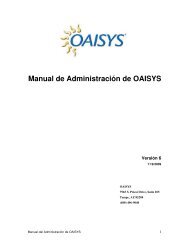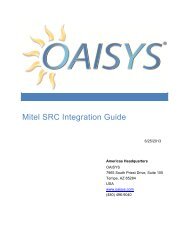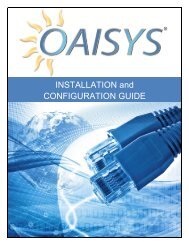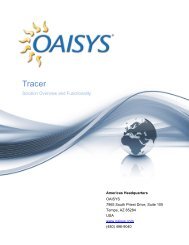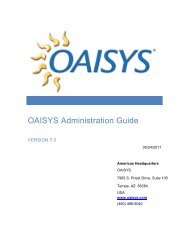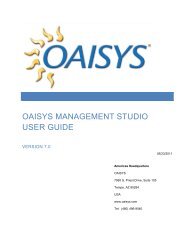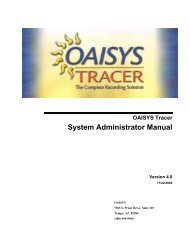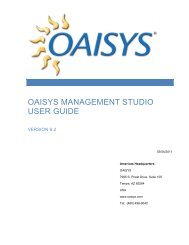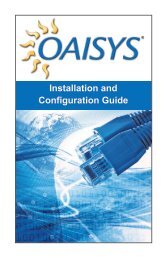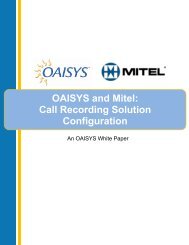Guía de Instalación y Configuración - Oaisys
Guía de Instalación y Configuración - Oaisys
Guía de Instalación y Configuración - Oaisys
Create successful ePaper yourself
Turn your PDF publications into a flip-book with our unique Google optimized e-Paper software.
SISTEMA DE REGISTRO<br />
1. Abra Internet Explorer<br />
2. Clic “OAISYS Management<br />
Studio”<br />
Dirección Web:<br />
http://localhost (Servidor)<br />
http://ServerIPAddress (remoto)<br />
http://Servername (remoto)<br />
3. Le aparecerá un cuadro <strong>de</strong> dialogo aconsejándole que hay una<br />
notificación <strong>de</strong> “licencia Invalida” con la opción <strong>de</strong> cancelar o<br />
iniciar sesión.<br />
4. Seleccione iniciar sesión y le indicara que incluya su nombre <strong>de</strong><br />
usuario y contraseña.<br />
Nombre Usario = sysadmin<br />
Contraseña = sysadmin<br />
40 <strong>Guía</strong> <strong>de</strong> <strong>Instalación</strong> y <strong>Configuración</strong>