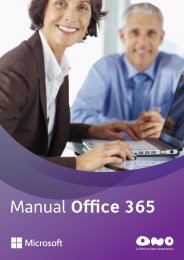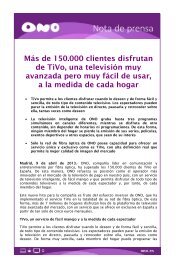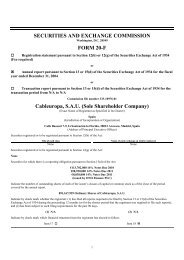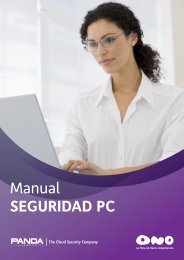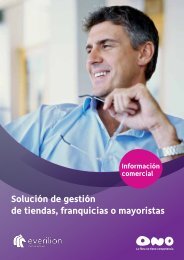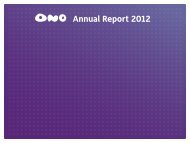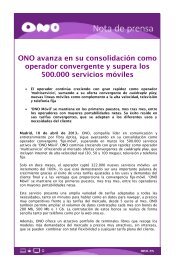Manual del fabricante Comtrend CT 350 - Ono
Manual del fabricante Comtrend CT 350 - Ono
Manual del fabricante Comtrend CT 350 - Ono
You also want an ePaper? Increase the reach of your titles
YUMPU automatically turns print PDFs into web optimized ePapers that Google loves.
Apéndice A: Verificación de la instalación <strong>del</strong> módem<br />
Las siguientes instrucciones aplican a los sistemas operativos Windows 98,<br />
98 SE, ME, 2000 y XP. Algunas de las pantallas pueden variar de un sistema<br />
operativo a otro.<br />
1. Haga clic en Inicio en la barra de tareas.<br />
2. Seleccione Propiedades en el menú de arranque (Inicio Panel de control<br />
en Windows XP)<br />
3. Haga doble click en el Panel de Control y seleccione el icono de Sistema.<br />
4. Haga doble clic en el icono de Sistema.<br />
The System Properties window displays the General page.<br />
33