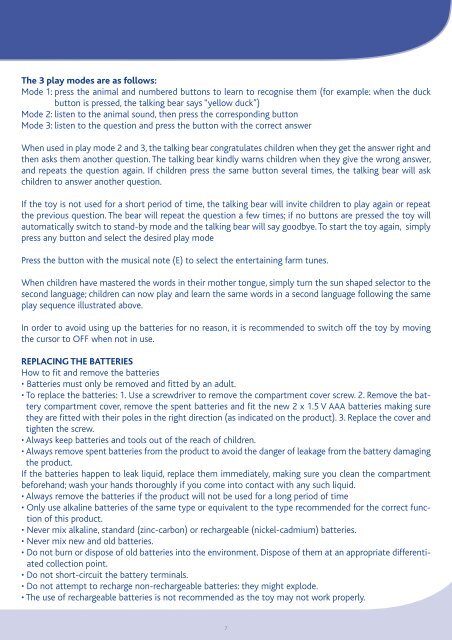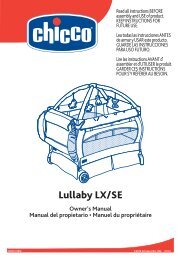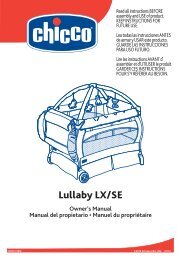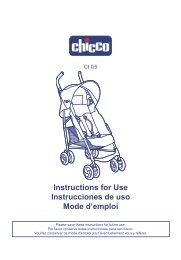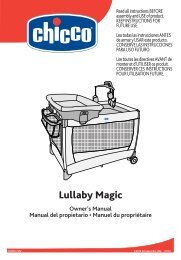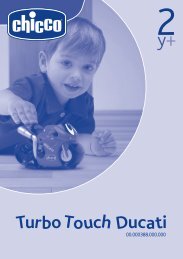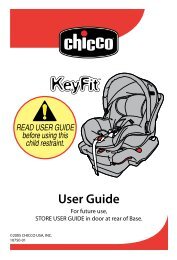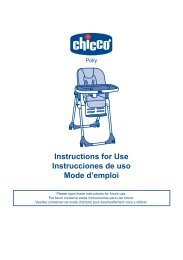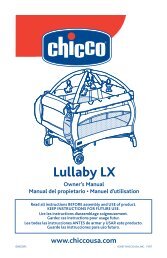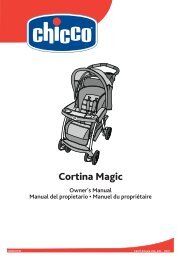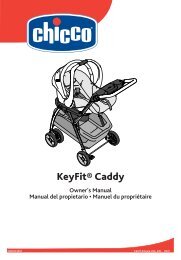Talking Farm Fattoria Parlante Ma Ferme Éducative ... - Chicco
Talking Farm Fattoria Parlante Ma Ferme Éducative ... - Chicco
Talking Farm Fattoria Parlante Ma Ferme Éducative ... - Chicco
You also want an ePaper? Increase the reach of your titles
YUMPU automatically turns print PDFs into web optimized ePapers that Google loves.
The 3 play modes are as follows:<br />
Mode 1: press the animal and numbered buttons to learn to recognise them (for example: when the duck<br />
button is pressed, the talking bear says “yellow duck”)<br />
Mode 2: listen to the animal sound, then press the corresponding button<br />
Mode 3: listen to the question and press the button with the correct answer<br />
When used in play mode 2 and 3, the talking bear congratulates children when they get the answer right and<br />
then asks them another question. The talking bear kindly warns children when they give the wrong answer,<br />
and repeats the question again. If children press the same button several times, the talking bear will ask<br />
children to answer another question.<br />
If the toy is not used for a short period of time, the talking bear will invite children to play again or repeat<br />
the previous question. The bear will repeat the question a few times; if no buttons are pressed the toy will<br />
automatically switch to stand-by mode and the talking bear will say goodbye. To start the toy again, simply<br />
press any button and select the desired play mode<br />
Press the button with the musical note (E) to select the entertaining farm tunes.<br />
When children have mastered the words in their mother tongue, simply turn the sun shaped selector to the<br />
second language; children can now play and learn the same words in a second language following the same<br />
play sequence illustrated above.<br />
In order to avoid using up the batteries for no reason, it is recommended to switch off the toy by moving<br />
the cursor to OFF when not in use.<br />
REPLACING THE BATTERIES<br />
How to fit and remove the batteries<br />
• Batteries must only be removed and fitted by an adult.<br />
• To replace the batteries: 1. Use a screwdriver to remove the compartment cover screw. 2. Remove the battery<br />
compartment cover, remove the spent batteries and fit the new 2 x 1.5 V AAA batteries making sure<br />
they are fitted with their poles in the right direction (as indicated on the product). 3. Replace the cover and<br />
tighten the screw.<br />
• Always keep batteries and tools out of the reach of children.<br />
• Always remove spent batteries from the product to avoid the danger of leakage from the battery damaging<br />
the product.<br />
If the batteries happen to leak liquid, replace them immediately, making sure you clean the compartment<br />
beforehand; wash your hands thoroughly if you come into contact with any such liquid.<br />
• Always remove the batteries if the product will not be used for a long period of time<br />
• Only use alkaline batteries of the same type or equivalent to the type recommended for the correct function<br />
of this product.<br />
• Never mix alkaline, standard (zinc-carbon) or rechargeable (nickel-cadmium) batteries.<br />
• Never mix new and old batteries.<br />
• Do not burn or dispose of old batteries into the environment. Dispose of them at an appropriate differentiated<br />
collection point.<br />
• Do not short-circuit the battery terminals.<br />
• Do not attempt to recharge non-rechargeable batteries: they might explode.<br />
• The use of rechargeable batteries is not recommended as the toy may not work properly.<br />
7