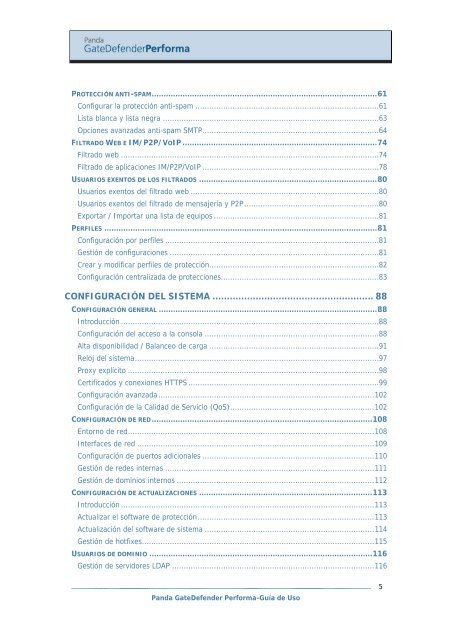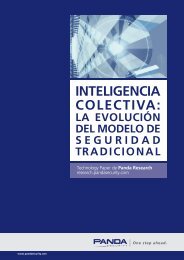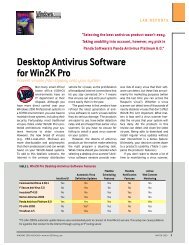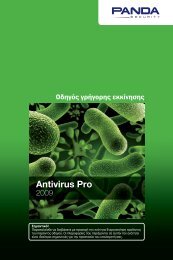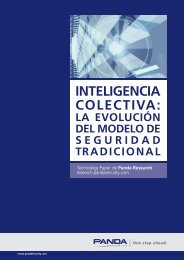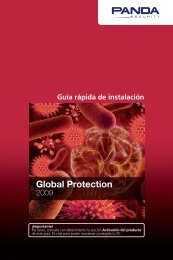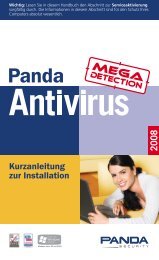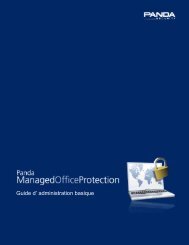Panda GateDefender Performa - GuÃa de Uso - Panda Security
Panda GateDefender Performa - GuÃa de Uso - Panda Security
Panda GateDefender Performa - GuÃa de Uso - Panda Security
Create successful ePaper yourself
Turn your PDF publications into a flip-book with our unique Google optimized e-Paper software.
PROTECCIÓN ANTI-SPAM...............................................................................................61<br />
Configurar la protección anti-spam ...............................................................................61<br />
Lista blanca y lista negra .............................................................................................63<br />
Opciones avanzadas anti-spam SMTP............................................................................64<br />
FILTRADO WEB E IM/P2P/VOIP ..................................................................................74<br />
Filtrado web ...............................................................................................................74<br />
Filtrado <strong>de</strong> aplicaciones IM/P2P/VoIP ............................................................................78<br />
USUARIOS EXENTOS DE LOS FILTRADOS ...........................................................................80<br />
Usuarios exentos <strong>de</strong>l filtrado web .................................................................................80<br />
Usuarios exentos <strong>de</strong>l filtrado <strong>de</strong> mensajería y P2P..........................................................80<br />
Exportar / Importar una lista <strong>de</strong> equipos .......................................................................81<br />
PERFILES ...................................................................................................................81<br />
Configuración por perfiles ............................................................................................81<br />
Gestión <strong>de</strong> configuraciones ..........................................................................................81<br />
Crear y modificar perfiles <strong>de</strong> protección.........................................................................82<br />
Configuración centralizada <strong>de</strong> protecciones....................................................................83<br />
CONFIGURACIÓN DEL SISTEMA ........................................................ 88<br />
CONFIGURACIÓN GENERAL ............................................................................................88<br />
Introducción ...............................................................................................................88<br />
Configuración <strong>de</strong>l acceso a la consola ...........................................................................88<br />
Alta disponibilidad / Balanceo <strong>de</strong> carga .........................................................................91<br />
Reloj <strong>de</strong>l sistema.........................................................................................................97<br />
Proxy explícito ............................................................................................................98<br />
Certificados y conexiones HTTPS ..................................................................................99<br />
Configuración avanzada.............................................................................................102<br />
Configuración <strong>de</strong> la Calidad <strong>de</strong> Servicio (QoS)..............................................................102<br />
CONFIGURACIÓN DE RED.............................................................................................108<br />
Entorno <strong>de</strong> red..........................................................................................................108<br />
Interfaces <strong>de</strong> red ......................................................................................................109<br />
Configuración <strong>de</strong> puertos adicionales ..........................................................................110<br />
Gestión <strong>de</strong> re<strong>de</strong>s internas ..........................................................................................111<br />
Gestión <strong>de</strong> dominios internos .....................................................................................112<br />
CONFIGURACIÓN DE ACTUALIZACIONES .........................................................................113<br />
Introducción .............................................................................................................113<br />
Actualizar el software <strong>de</strong> protección............................................................................113<br />
Actualización <strong>de</strong>l software <strong>de</strong> sistema .........................................................................114<br />
Gestión <strong>de</strong> hotfixes....................................................................................................115<br />
USUARIOS DE DOMINIO ..............................................................................................116<br />
Gestión <strong>de</strong> servidores LDAP .......................................................................................116<br />
<strong>Panda</strong> <strong>GateDefen<strong>de</strong>r</strong> <strong>Performa</strong>-Guía <strong>de</strong> <strong>Uso</strong><br />
5