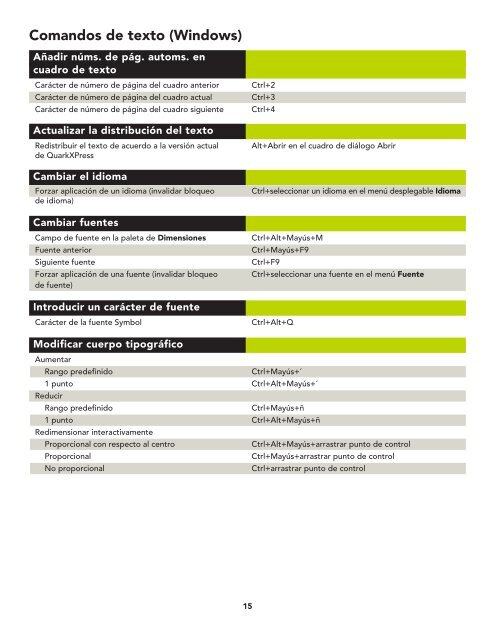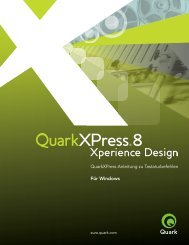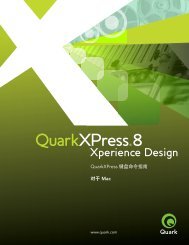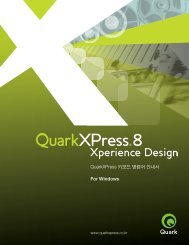Comandos de menús (Windows) - Quark
Comandos de menús (Windows) - Quark
Comandos de menús (Windows) - Quark
Create successful ePaper yourself
Turn your PDF publications into a flip-book with our unique Google optimized e-Paper software.
<strong>Comandos</strong> <strong>de</strong> texto (<strong>Windows</strong>)<br />
Añadir núms. <strong>de</strong> pág. automs. en<br />
cuadro <strong>de</strong> texto<br />
Carácter <strong>de</strong> número <strong>de</strong> página <strong>de</strong>l cuadro anterior<br />
Carácter <strong>de</strong> número <strong>de</strong> página <strong>de</strong>l cuadro actual<br />
Carácter <strong>de</strong> número <strong>de</strong> página <strong>de</strong>l cuadro siguiente<br />
Actualizar la distribución <strong>de</strong>l texto<br />
Redistribuir el texto <strong>de</strong> acuerdo a la versión actual<br />
<strong>de</strong> <strong>Quark</strong>XPress<br />
Cambiar el idioma<br />
Forzar aplicación <strong>de</strong> un idioma (invalidar bloqueo<br />
<strong>de</strong> idioma)<br />
Cambiar fuentes<br />
Campo <strong>de</strong> fuente en la paleta <strong>de</strong> Dimensiones<br />
Fuente anterior<br />
Siguiente fuente<br />
Forzar aplicación <strong>de</strong> una fuente (invalidar bloqueo<br />
<strong>de</strong> fuente)<br />
Introducir un carácter <strong>de</strong> fuente<br />
Carácter <strong>de</strong> la fuente Symbol<br />
Ctrl+2<br />
Ctrl+3<br />
Ctrl+4<br />
Alt+Abrir en el cuadro <strong>de</strong> diálogo Abrir<br />
Ctrl+seleccionar un idioma en el menú <strong>de</strong>splegable Idioma<br />
Ctrl+Alt+Mayús+M<br />
Ctrl+Mayús+F9<br />
Ctrl+F9<br />
Ctrl+seleccionar una fuente en el menú Fuente<br />
Ctrl+Alt+Q<br />
Modificar cuerpo tipográfico<br />
Aumentar<br />
Rango pre<strong>de</strong>finido<br />
Ctrl+Mayús+´<br />
1 punto Ctrl+Alt+Mayús+´<br />
Reducir<br />
Rango pre<strong>de</strong>finido<br />
Ctrl+Mayús+ñ<br />
1 punto Ctrl+Alt+Mayús+ñ<br />
Redimensionar interactivamente<br />
Proporcional con respecto al centro<br />
Ctrl+Alt+Mayús+arrastrar punto <strong>de</strong> control<br />
Proporcional<br />
Ctrl+Mayús+arrastrar punto <strong>de</strong> control<br />
No proporcional<br />
Ctrl+arrastrar punto <strong>de</strong> control<br />
15