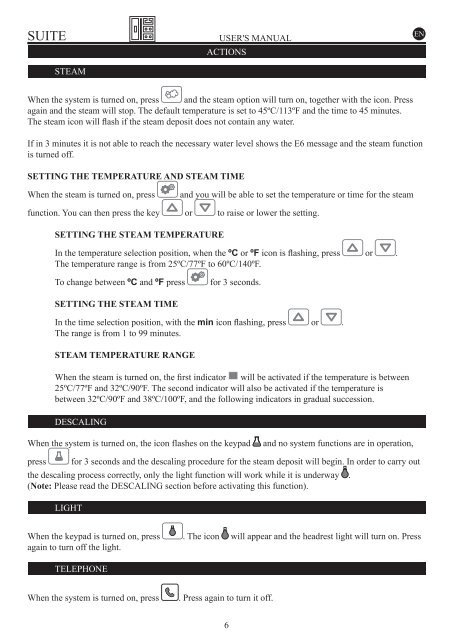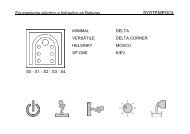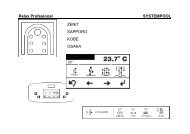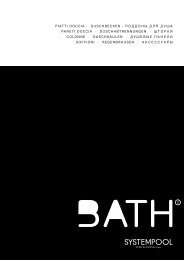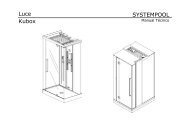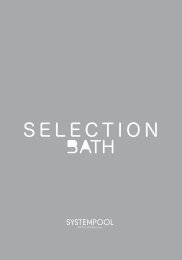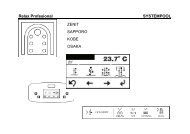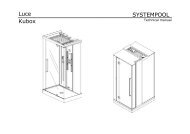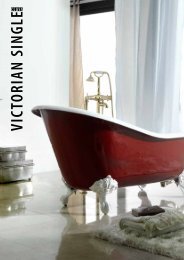SUITE - Usuario - Systempool
SUITE - Usuario - Systempool
SUITE - Usuario - Systempool
Create successful ePaper yourself
Turn your PDF publications into a flip-book with our unique Google optimized e-Paper software.
<strong>SUITE</strong><br />
STEAM<br />
USER'S MANUAL<br />
ACTIONS<br />
en<br />
When the system is turned on, press and the steam option will turn on, together with the icon. Press<br />
again and the steam will stop. The default temperature is set to 45ºC/113ºF and the time to 45 minutes.<br />
The steam icon will flash if the steam deposit does not contain any water.<br />
If in 3 minutes it is not able to reach the necessary water level shows the E6 message and the steam function<br />
is turned off.<br />
SETTING THE TEMPERATURE AND STEAM TIME<br />
When the steam is turned on, press<br />
and you will be able to set the temperature or time for the steam<br />
function. You can then press the key or to raise or lower the setting.<br />
SETTING THE STEAM TEMPERATURE<br />
In the temperature selection position, when the ºC or ºF icon is flashing, press or .<br />
The temperature range is from 25ºC/77ºF to 60ºC/140ºF.<br />
To change between ºC and ºF press<br />
for 3 seconds.<br />
SETTING THE STEAM TIME<br />
In the time selection position, with the min icon flashing, press or .<br />
The range is from 1 to 99 minutes.<br />
STEAM TEMPERATURE RANGE<br />
When the steam is turned on, the first indicator will be activated if the temperature is between<br />
25ºC/77ºF and 32ºC/90ºF. The second indicator will also be activated if the temperature is<br />
between 32ºC/90ºF and 38ºC/100ºF, and the following indicators in gradual succession.<br />
DESCALING<br />
When the system is turned on, the icon flashes on the keypad<br />
and no system functions are in operation,<br />
press for 3 seconds and the descaling procedure for the steam deposit will begin. In order to carry out<br />
the descaling process correctly, only the light function will work while it is underway .<br />
(Note: Please read the DESCALING section before activating this function).<br />
LIGHT<br />
When the keypad is turned on, press . The icon will appear and the headrest light will turn on. Press<br />
again to turn off the light.<br />
TELEPHONE<br />
When the system is turned on, press<br />
. Press again to turn it off.<br />
6