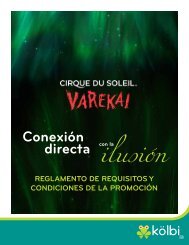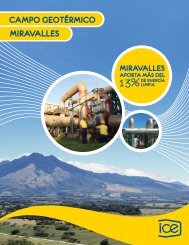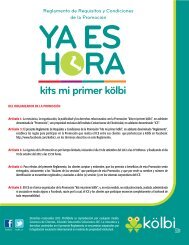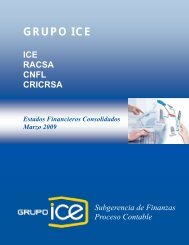CENTRO DE SOPORTE AL CLIENTE 119 Página 1 - Grupo ICE
CENTRO DE SOPORTE AL CLIENTE 119 Página 1 - Grupo ICE
CENTRO DE SOPORTE AL CLIENTE 119 Página 1 - Grupo ICE
Create successful ePaper yourself
Turn your PDF publications into a flip-book with our unique Google optimized e-Paper software.
INSTRUCTIVO PARA LA CONFIGURACIÓN <strong>DE</strong>L CORREO ACELERA EN NETSCAPE 7.1<br />
11. Presione sobre la opción "Correo del <strong>ICE</strong>" y verifique los siguientes datos:<br />
• Nombre de la cuenta" (Account name): Puede escribir cualquier nombre, sugerido Correo del<br />
<strong>ICE</strong>.<br />
• "Su nombre" (Your name): Nombre completo del usuario que utilizara el correo.<br />
• "Dirección de correo electrónico" (Email address): En este espacio debe aparecer o tiene que<br />
escribir la dirección de correo que le asigno el <strong>ICE</strong>.<br />
• Presione sobre la opción "Valores del servidor" (Server settings).<br />
<strong>CENTRO</strong> <strong>DE</strong> <strong>SOPORTE</strong> <strong>AL</strong> <strong>CLIENTE</strong> <strong>119</strong> <strong>Página</strong> 10