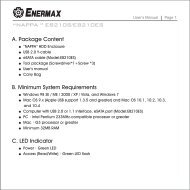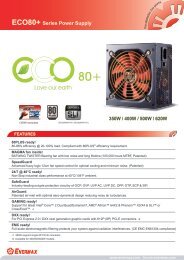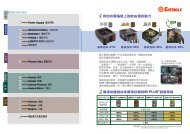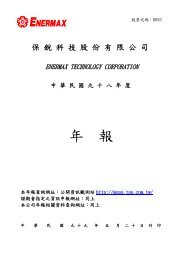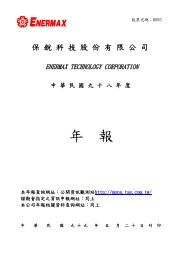Precaution Notice - Enermax
Precaution Notice - Enermax
Precaution Notice - Enermax
You also want an ePaper? Increase the reach of your titles
YUMPU automatically turns print PDFs into web optimized ePapers that Google loves.
1 Set your PSU into the chassis, and please<br />
make sure the<br />
I/O switch is<br />
on “O”<br />
position.<br />
2 Press two sides of the CordGuard lock<br />
together, and set it into<br />
CordGuard holder near<br />
the AC inlet.<br />
3 Plug the AC<br />
cord into your<br />
PSU.<br />
4 Lock CordGuard to<br />
latch onto AC cord.<br />
1. CordGuard is for AC cords supplied with ENERMAX CordGuard-compatible PSUs. Other AC<br />
cords may be incompatible.<br />
2. When assembling or maintaining the system, please remove AC cord from AC inlet, or turn I/O<br />
switch into “O” position.<br />
CABLES & CONNECTORS<br />
All connectors are designed to prevent insertion in wrong orientation. If you cannot easily insert a<br />
connector, please check if you are inserting the connector in the right orientation. Do not try by force to<br />
insert it nor modify the connectors. This might damage power supply and system components, and<br />
warranty shall be void.<br />
Following graphic illustrates the modular sockets layout and its DC rail distribution.<br />
* You must connect 16-pin and 20-pin connectors into respective sockets to enable 24-pin MB and<br />
8-pin CPU connectors.<br />
* This product incorporates multiple 12V rails over current protection. If you let many peripherals<br />
consume the power on only one 12V rail, it may trigger the over current protection and shut down<br />
the system. Please re-direct certain peripheral power cable to other 12V rail to share the current<br />
loading to ensure highest stability and safety.<br />
4