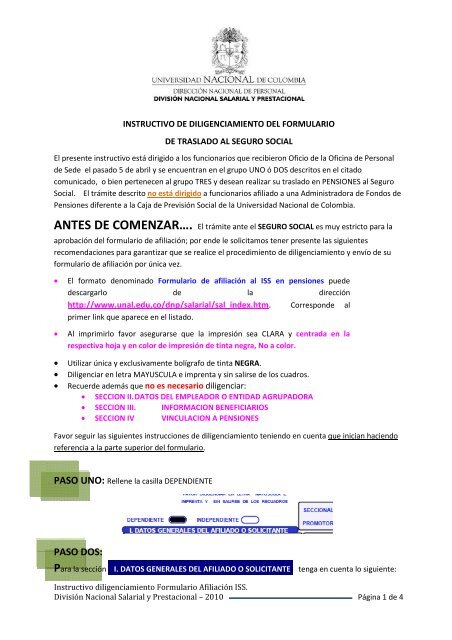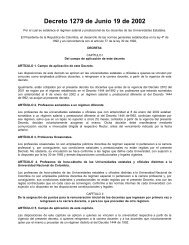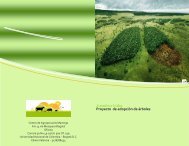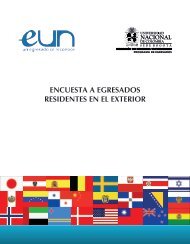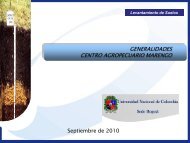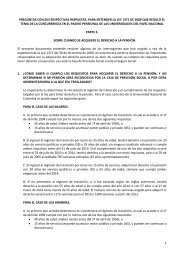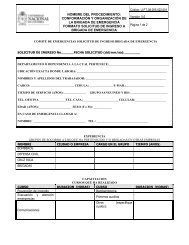Instructivo para el diligenciamiento del Formulario de afiliación al ...
Instructivo para el diligenciamiento del Formulario de afiliación al ...
Instructivo para el diligenciamiento del Formulario de afiliación al ...
You also want an ePaper? Increase the reach of your titles
YUMPU automatically turns print PDFs into web optimized ePapers that Google loves.
INSTRUCTIVO DE DILIGENCIAMIENTO DEL FORMULARIO<br />
DE TRASLADO AL SEGURO SOCIAL<br />
El presente instructivo está dirigido a los funcionarios que recibieron Oficio <strong>de</strong> la Oficina <strong>de</strong> Person<strong>al</strong><br />
<strong>de</strong> Se<strong>de</strong> <strong>el</strong> pasado 5 <strong>de</strong> abril y se encuentran en <strong>el</strong> grupo UNO ó DOS <strong>de</strong>scritos en <strong>el</strong> citado<br />
comunicado, o bien pertenecen <strong>al</strong> grupo TRES y <strong>de</strong>sean re<strong>al</strong>izar su traslado en PENSIONES <strong>al</strong> Seguro<br />
Soci<strong>al</strong>. El trámite <strong>de</strong>scrito no está dirigido a funcionarios afiliado a una Administradora <strong>de</strong> Fondos <strong>de</strong><br />
Pensiones diferente a la Caja <strong>de</strong> Previsión Soci<strong>al</strong> <strong>de</strong> la Universidad Nacion<strong>al</strong> <strong>de</strong> Colombia.<br />
ANTES DE COMENZAR…. El trámite ante <strong>el</strong> SEGURO SOCIAL es muy estricto <strong>para</strong> la<br />
aprobación d<strong>el</strong> formulario <strong>de</strong> <strong>afiliación</strong>; por en<strong>de</strong> le solicitamos tener presente las siguientes<br />
recomendaciones <strong>para</strong> garantizar que se re<strong>al</strong>ice <strong>el</strong> procedimiento <strong>de</strong> <strong>diligenciamiento</strong> y envío <strong>de</strong> su<br />
formulario <strong>de</strong> <strong>afiliación</strong> por única vez.<br />
• El formato <strong>de</strong>nominado <strong>Formulario</strong> <strong>de</strong> <strong>afiliación</strong> <strong>al</strong> ISS en pensiones pue<strong>de</strong><br />
<strong>de</strong>scargarlo <strong>de</strong> la dirección<br />
http://www.un<strong>al</strong>.edu.co/dnp/s<strong>al</strong>ari<strong>al</strong>/s<strong>al</strong>_in<strong>de</strong>x.htm. Correspon<strong>de</strong> <strong>al</strong><br />
primer link que aparece en <strong>el</strong> listado.<br />
• Al imprimirlo favor asegurarse que la impresión sea CLARA y centrada en la<br />
respectiva hoja y en color <strong>de</strong> impresión <strong>de</strong> tinta negra, No a color.<br />
• Utilizar única y exclusivamente bolígrafo <strong>de</strong> tinta NEGRA.<br />
• Diligenciar en letra MAYUSCULA e imprenta y sin s<strong>al</strong>irse <strong>de</strong> los cuadros.<br />
• Recuer<strong>de</strong> a<strong>de</strong>más que no es necesario diligenciar:<br />
• SECCION II. DATOS DEL EMPLEADOR O ENTIDAD AGRUPADORA<br />
• SECCION III. INFORMACION BENEFICIARIOS<br />
• SECCION IV VINCULACION A PENSIONES<br />
Favor seguir las siguientes instrucciones <strong>de</strong> <strong>diligenciamiento</strong> teniendo en cuenta que inician haciendo<br />
referencia a la parte superior d<strong>el</strong> formulario.<br />
PASO UNO: R<strong>el</strong>lene la casilla DEPENDIENTE<br />
PASO DOS:<br />
Para la sección . I. DATOS GENERALES DEL AFILIADO O SOLICITANTE. tenga en cuenta lo siguiente:<br />
Página 1 <strong>de</strong> 4
R<strong>el</strong>lene la casilla que corresponda en la sección TIPO DOC. Favor tener presente que la letra C<br />
correspon<strong>de</strong> a Cedula <strong>de</strong> Ciudadanía, la letra E a cedula <strong>de</strong> Extranjería.<br />
Ahora diligencie <strong>el</strong> campo No. DE DOCUMENTO. En este campo ingresar SOLO <strong>el</strong> número d<strong>el</strong><br />
documento sin puntos. FAVOR ABSTENERSE DE INGRESAR LETRAS RELATIVAS A LA CIUDAD DE<br />
EXPEDICION<br />
PASO TRES: Diligencie los campos correspondientes a PRIMER APELLIDO, SEGUNDO APELLIDO Y<br />
NOMBRES.<br />
NO<br />
PASO CUATRO: Diligencie los campos <strong>de</strong> FECHA NACIMIENTO teniendo en cuenta la ubicación d<strong>el</strong><br />
AÑO, MES y DIA. (a título <strong>de</strong> ejemplo,<br />
<strong>el</strong>funcionarionació<strong>el</strong>24<strong>de</strong>febrero<strong>de</strong>1963) USAR<br />
NUMEROS ROMANOS<br />
PASO CINCO: Diligencie los campos MUNICIPIO DE NACIMIENTO, DEPARTAMENTO DE<br />
NACIMIENTO y NACIONALIDAD SEGÚN LA INFORMACION QUE APARECE EN SU DOCUMENTO DE<br />
IDENTIDAD.<br />
PASO SEIS: R<strong>el</strong>lene <strong>el</strong> campo SEXO según corresponda.<br />
En <strong>el</strong> campo SALARIO INTEGRAL r<strong>el</strong>lene la<br />
casilla NO y en <strong>el</strong> campo ES EMPLEADOR, <strong>de</strong> igu<strong>al</strong> forma r<strong>el</strong>lene la casilla NO.<br />
Página 2 <strong>de</strong> 4
PASO SIETE: Diligencie <strong>el</strong> campo INGRESO MENSUAL tan solo ingresando números; es <strong>de</strong>cir sin<br />
puntos ni signos <strong>de</strong> moneda.<br />
PASO OCHO: Diligencie <strong>el</strong> campo DIRECCION con la información completa (casa/apartamento etc.).<br />
Si lo <strong>de</strong>sea pue<strong>de</strong> utilizar abreviaturas t<strong>al</strong>es como KRA (carrera), (c<strong>al</strong>le), (transvers<strong>al</strong>),<br />
DIAG (diagon<strong>al</strong>), (interior), (apartamento), (avenida), corresponda.<br />
INT<br />
APTO<br />
AV<br />
CLL<br />
según<br />
TRANSV<br />
PASO NUEVE: Diligencie <strong>el</strong> campo MUNICIPIO y DEPARTAMENTO los cu<strong>al</strong>es hacen referencia a la<br />
ubicación geográfica d<strong>el</strong> predio reportado en <strong>el</strong> campo anterior.<br />
Funza).<br />
(Elfuncionariod<strong>el</strong>ejemploviveen<br />
PASO DIEZ: Diligencie <strong>el</strong> campo TELEFONO y CORREO ELECTRONICO. Si no posee t<strong>el</strong>éfono fijo<br />
pue<strong>de</strong> ingresar un c<strong>el</strong>ular no importando que cada digito no que<strong>de</strong> en su propia casilla. En este campo<br />
pue<strong>de</strong> utilizar letras minúsculas, como también puntos y signos <strong>de</strong> arroba. Pue<strong>de</strong> ingresar <strong>el</strong> correo<br />
institucion<strong>al</strong> o bien un correo person<strong>al</strong>.<br />
Página 3 <strong>de</strong> 4
PASO ONCE: Diligencie <strong>el</strong> campo OCUPACION U OFICIO con <strong>el</strong> nombre d<strong>el</strong> CARGO que usted<br />
ocupa. Por ejemplo DOCENTE, PROFESIONAL ESPECIALIZADO, SECRETARIA, ASESOR, OPERADOR DE<br />
EQUIPO DE SISTEMAS, JEFE DE UNIDAD, etc.).<br />
Tener en cuenta que la casilla <strong>de</strong> CODIGO no <strong>de</strong>be diligenciar dato <strong>al</strong>guno.<br />
POR ULTIMO…. firme <strong>el</strong> formulario en <strong>el</strong> campo correspondiente ubicado en la parte<br />
inferior izquierda. Favor NO escribir en este campo datos adicion<strong>al</strong>es como la cédula.<br />
Habiendo seguido los pasos anteriores en su formulario FAVOR FIRMARLO y estará listo <strong>para</strong> ser<br />
entregado. Por favor hacerlo llegar <strong>al</strong> Edificio Uri<strong>el</strong> Gutiérrez - Oficina 418, División Nacion<strong>al</strong> S<strong>al</strong>ari<strong>al</strong> y<br />
Prestacion<strong>al</strong> junto con una FOTOCOPIA DE SU CEDULA ampliada <strong>al</strong> 150%. Si <strong>de</strong>sea conservar un<br />
radicado <strong>de</strong> entrega favor disponer <strong>de</strong> una fotocopia d<strong>el</strong> formulario diligenciado.<br />
Cu<strong>al</strong>quier duda en <strong>el</strong> <strong>diligenciamiento</strong> d<strong>el</strong> formulario, favor comunicarse con la División Nacion<strong>al</strong><br />
S<strong>al</strong>ari<strong>al</strong> y Prestacion<strong>al</strong> a las extensiones 18215 – 18216 – 18039 - 18259 - 18213 – 18214 – 18216 –<br />
18233, don<strong>de</strong> gustosamente será atendido.<br />
Página 4 <strong>de</strong> 4