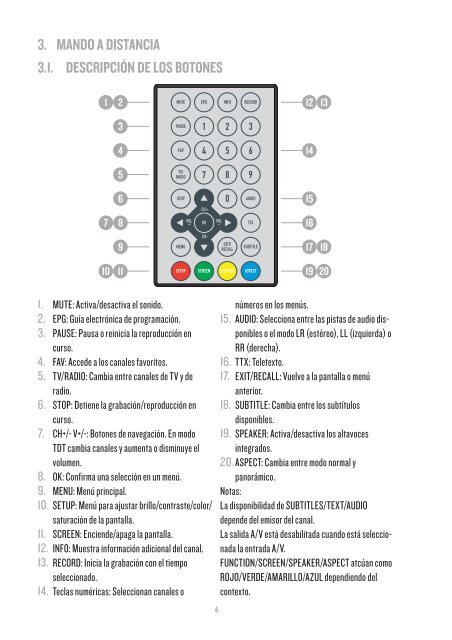Manual de Usuario - Energy Sistem
Manual de Usuario - Energy Sistem
Manual de Usuario - Energy Sistem
You also want an ePaper? Increase the reach of your titles
YUMPU automatically turns print PDFs into web optimized ePapers that Google loves.
3. MANDO A DISTANCIA<br />
3.1. DESCRIPCIÓN DE LOS BOTONES<br />
1<br />
2<br />
MUTE EPG INFO RECORD<br />
12<br />
13<br />
3<br />
PAUSE<br />
1 2 3<br />
4<br />
FAV<br />
4 5 6<br />
14<br />
5<br />
TV/<br />
RADIO<br />
7 8 9<br />
7<br />
6<br />
8<br />
STOP<br />
VOL<br />
+<br />
CH+<br />
OK<br />
VOL<br />
-<br />
0<br />
AUDIO<br />
TTX<br />
15<br />
16<br />
9<br />
MENU<br />
CH-<br />
EXIT/<br />
RECALL<br />
SUBTITLE<br />
17 18<br />
10<br />
11<br />
SETUP SCREEN SPEAKER ASPECT<br />
19 20<br />
1. MUTE: Activa/<strong>de</strong>sactiva el sonido.<br />
2. EPG: Guía electrónica <strong>de</strong> programación.<br />
3. PAUSE: Pausa o reinicia la reproducción en<br />
curso.<br />
4. FAV: Acce<strong>de</strong> a los canales favoritos.<br />
5. TV/RADIO: Cambia entre canales <strong>de</strong> TV y <strong>de</strong><br />
radio.<br />
6. STOP: Detiene la grabación/reproducción en<br />
curso.<br />
7. CH+/- V+/-: Botones <strong>de</strong> navegación. En modo<br />
TDT cambia canales y aumenta o disminuye el<br />
volumen.<br />
8. OK: Confirma una selección en un menú.<br />
9. MENU: Menú principal.<br />
10. SETUP: Menú para ajustar brillo/contraste/color/<br />
saturación <strong>de</strong> la pantalla.<br />
11. SCREEN: Encien<strong>de</strong>/apaga la pantalla.<br />
12. INFO: Muestra información adicional <strong>de</strong>l canal.<br />
13. RECORD: Inicia la grabación con el tiempo<br />
seleccionado.<br />
14. Teclas numéricas: Seleccionan canales o<br />
6<br />
números en los menús.<br />
15. AUDIO: Selecciona entre las pistas <strong>de</strong> audio disponibles<br />
o el modo LR (estéreo), LL (izquierda) o<br />
RR (<strong>de</strong>recha).<br />
16. TTX: Teletexto.<br />
17. EXIT/RECALL: Vuelve a la pantalla o menú<br />
anterior.<br />
18. SUBTITLE: Cambia entre los subtítulos<br />
disponibles.<br />
19. SPEAKER: Activa/<strong>de</strong>sactiva los altavoces<br />
integrados.<br />
20. ASPECT: Cambia entre modo normal y<br />
panorámico.<br />
Notas:<br />
La disponibilidad <strong>de</strong> SUBTITLES/TEXT/AUDIO<br />
<strong>de</strong>pen<strong>de</strong> <strong>de</strong>l emisor <strong>de</strong>l canal.<br />
La salida A/V está <strong>de</strong>sabilitada cuando está seleccionada<br />
la entrada A/V.<br />
FUNCTION/SCREEN/SPEAKER/ASPECT atcúan como<br />
ROJO/VERDE/AMARILLO/AZUL <strong>de</strong>pendiendo <strong>de</strong>l<br />
contexto.