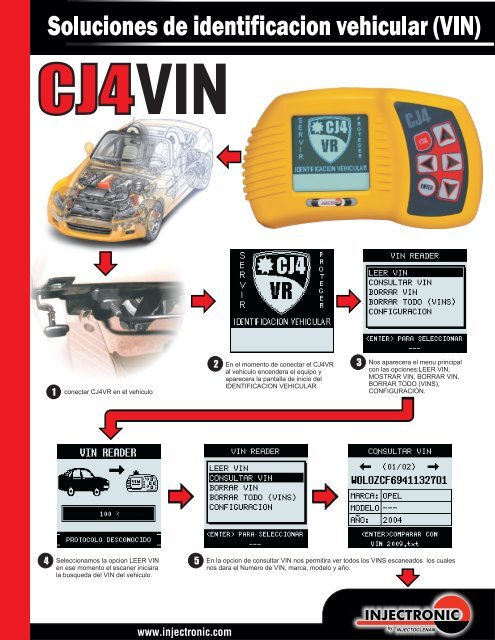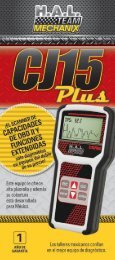conectar CJ4VR en el vehiculo En el momento de conectar el ...
conectar CJ4VR en el vehiculo En el momento de conectar el ...
conectar CJ4VR en el vehiculo En el momento de conectar el ...
You also want an ePaper? Increase the reach of your titles
YUMPU automatically turns print PDFs into web optimized ePapers that Google loves.
VIN<br />
1<br />
<strong>conectar</strong> <strong>CJ4VR</strong> <strong>en</strong> <strong>el</strong> <strong>vehiculo</strong><br />
<strong>En</strong> <strong>el</strong> mom<strong>en</strong>to <strong>de</strong> <strong>conectar</strong> <strong>el</strong> <strong>CJ4VR</strong><br />
Nos aparecera <strong>el</strong> m<strong>en</strong>u principal<br />
2<br />
al <strong>vehiculo</strong> <strong>en</strong>c<strong>en</strong><strong>de</strong>ra <strong>el</strong> equipo y<br />
con las opciones:LEER VIN,<br />
aparecera la pantalla <strong>de</strong> inicio d<strong>el</strong><br />
MOSTRAR VIN, BORRAR VIN,<br />
IDENTIFICACION VEHICULAR<br />
BORRAR TODO (VINS),<br />
CONFIGURACION.<br />
3<br />
4 S<strong>el</strong>eccionamos la opcion LEER VIN<br />
5 <strong>En</strong> la opcion <strong>de</strong> consultar VIN nos permitira ver todos los VINS escaneados los cuales<br />
<strong>en</strong> ese mom<strong>en</strong>to <strong>el</strong> escaner iniciara<br />
nos dara <strong>el</strong> Numero <strong>de</strong> VIN, marca, mod<strong>el</strong>o y año.<br />
la busqueda d<strong>el</strong> VIN d<strong>el</strong> <strong>vehiculo</strong>.
6 Las opciones <strong>de</strong> borrar VIN y borrar todos (VINS), nos permit<strong>en</strong><br />
7 La opcion <strong>de</strong> configuración nos<br />
<strong>el</strong>iminar <strong>de</strong> la memoria d<strong>el</strong> escaner ya sea un VIN o todos a la vez.<br />
mostrara los parametros d<strong>el</strong> CJ4VIN<br />
8 M<strong>en</strong>u <strong>de</strong> configuracion d<strong>el</strong><br />
9 M<strong>en</strong>u <strong>de</strong> s<strong>el</strong>eccion <strong>de</strong> idioma<br />
10 Opcion <strong>de</strong> contraste (ajuste <strong>de</strong><br />
CJ4VIN (opciones <strong>de</strong> idioma<br />
Ingles y Español.<br />
brilo y contraste d<strong>el</strong> CJ4VIN)<br />
contrastee informacion CJ4).<br />
11<br />
M<strong>en</strong>u Info CJ4, don<strong>de</strong> nos da la informacion g<strong>en</strong>eral <strong>de</strong> CJ4VIN (Versiones <strong>de</strong> software,<br />
frameworks, HC12, numero <strong>de</strong> serial, tipo <strong>de</strong> cartucho y <strong>de</strong>teccion <strong>de</strong> cartucho.<br />
Funciones y<br />
Caracteristicas<br />
- Extraer los números <strong>de</strong> serie<br />
d<strong>el</strong> vehículo (VINS)<br />
- Rápido y fácil <strong>de</strong> usar.<br />
- <strong>En</strong>c<strong>en</strong>dido con <strong>el</strong> vehículo o<br />
cable USB (Computadora).<br />
- Almac<strong>en</strong>a ultimas lecturas <strong>de</strong><br />
VIN's.<br />
- Consulta VINS almac<strong>en</strong>ados<br />
con anterioridad.<br />
- Proporciona marca, mod<strong>el</strong>o y<br />
año <strong>de</strong> los vehículos mas<br />
comunes.<br />
- Aplicable <strong>en</strong> vehículos OBD-2<br />
EOBD y CAN2002 <strong>en</strong> d<strong>el</strong>ante.