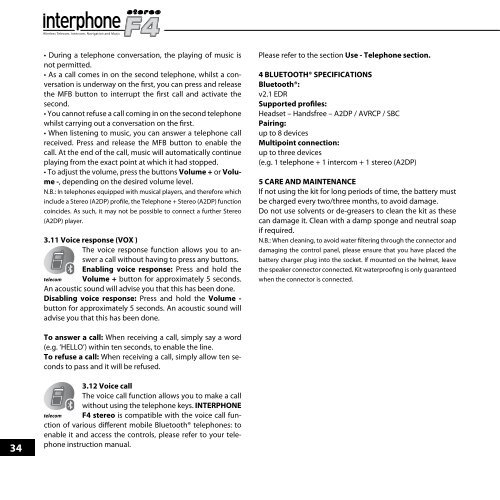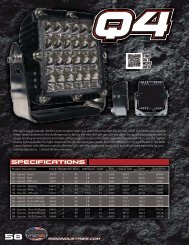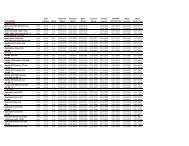interphone f4 - JC Motors
interphone f4 - JC Motors
interphone f4 - JC Motors
You also want an ePaper? Increase the reach of your titles
YUMPU automatically turns print PDFs into web optimized ePapers that Google loves.
• During a telephone conversation, the playing of music is<br />
not permitted.<br />
• As a call comes in on the second telephone, whilst a conversation<br />
is underway on the first, you can press and release<br />
the MFB button to interrupt the first call and activate the<br />
second.<br />
• You cannot refuse a call coming in on the second telephone<br />
whilst carrying out a conversation on the first.<br />
• When listening to music, you can answer a telephone call<br />
received. Press and release the MFB button to enable the<br />
call. At the end of the call, music will automatically continue<br />
playing from the exact point at which it had stopped.<br />
• To adjust the volume, press the buttons Volume + or Volume<br />
-, depending on the desired volume level.<br />
N.B.: In telephones equipped with musical players, and therefore which<br />
include a Stereo (A2DP) profile, the Telephone + Stereo (A2DP) function<br />
coincides. As such, it may not be possible to connect a further Stereo<br />
(A2DP) player.<br />
3.11 Voice response (VOX )<br />
The voice response function allows you to answer<br />
a call without having to press any buttons.<br />
Enabling voice response: Press and hold the<br />
telecom Volume + button for approximately 5 seconds.<br />
An acoustic sound will advise you that this has been done.<br />
Disabling voice response: Press and hold the Volume -<br />
button for approximately 5 seconds. An acoustic sound will<br />
advise you that this has been done.<br />
Please refer to the section Use - Telephone section.<br />
4 Bluetooth® specifications<br />
Bluetooth®:<br />
v2.1 EDR<br />
Supported profiles:<br />
Headset – Handsfree – A2DP / AVRCP / SBC<br />
Pairing:<br />
up to 8 devices<br />
Multipoint connection:<br />
up to three devices<br />
(e.g. 1 telephone + 1 intercom + 1 stereo (A2DP)<br />
5 Care and maintenance<br />
If not using the kit for long periods of time, the battery must<br />
be charged every two/three months, to avoid damage.<br />
Do not use solvents or de-greasers to clean the kit as these<br />
can damage it. Clean with a damp sponge and neutral soap<br />
if required.<br />
N.B.: When cleaning, to avoid water filtering through the connector and<br />
damaging the control panel, please ensure that you have placed the<br />
battery charger plug into the socket. If mounted on the helmet, leave<br />
the speaker connector connected. Kit waterproofing is only guaranteed<br />
when the connector is connected.<br />
To answer a call: When receiving a call, simply say a word<br />
(e.g. ‘HELLO’) within ten seconds, to enable the line.<br />
To refuse a call: When receiving a call, simply allow ten seconds<br />
to pass and it will be refused.<br />
34<br />
3.12 Voice call<br />
The voice call function allows you to make a call<br />
without using the telephone keys. INTERPHONE<br />
telecom F4 stereo is compatible with the voice call function<br />
of various different mobile Bluetooth® telephones: to<br />
enable it and access the controls, please refer to your telephone<br />
instruction manual.