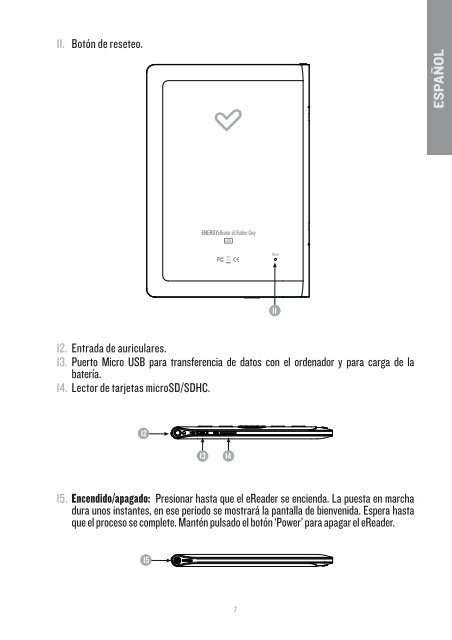Manual de Usuario e6 rubber grey.indd - Energy Sistem
Manual de Usuario e6 rubber grey.indd - Energy Sistem
Manual de Usuario e6 rubber grey.indd - Energy Sistem
Create successful ePaper yourself
Turn your PDF publications into a flip-book with our unique Google optimized e-Paper software.
7<br />
11. Botón <strong>de</strong> reseteo.<br />
7<br />
ESPAÑOL<br />
8<br />
8<br />
7<br />
9<br />
10<br />
9<br />
8<br />
9<br />
10<br />
12. Entrada <strong>de</strong> auriculares.<br />
4<br />
13. Puerto Micro USB para transferencia <strong>de</strong> datos con el or<strong>de</strong>nador y para carga <strong>de</strong> la<br />
batería.<br />
14. Lector <strong>de</strong> tarjetas microSD/SDHC.<br />
15<br />
12<br />
1 2<br />
13 14<br />
11<br />
3 5 6<br />
11<br />
10<br />
15<br />
15. Encendido/apagado: Presionar hasta que el eRea<strong>de</strong>r se encienda. La puesta en marcha<br />
dura unos instantes, en ese periodo se mostrará la pantalla <strong>de</strong> bienvenida. Espera hasta<br />
que el proceso se complete. Mantén pulsado el botón ‘Power’ para apagar el eRea<strong>de</strong>r.<br />
15<br />
7