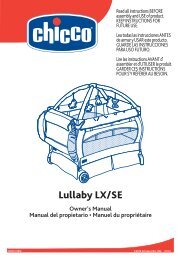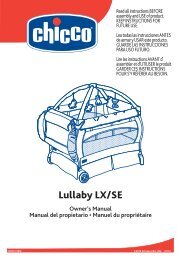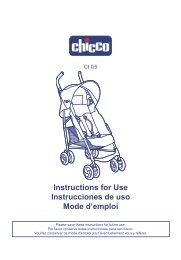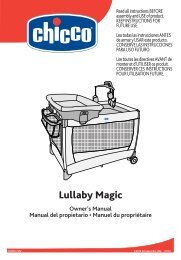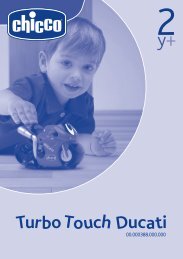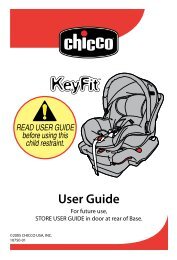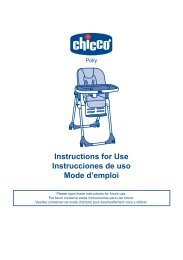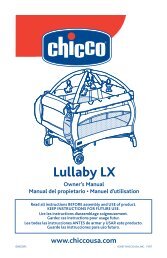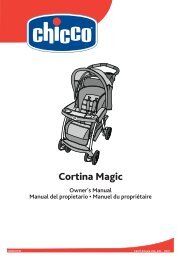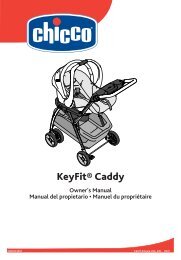Manuale Istruzioni DUCATI 1198 RC - Chicco
Manuale Istruzioni DUCATI 1198 RC - Chicco
Manuale Istruzioni DUCATI 1198 RC - Chicco
You also want an ePaper? Increase the reach of your titles
YUMPU automatically turns print PDFs into web optimized ePapers that Google loves.
to achieve the desired course.<br />
This product requires the use of public frequencies for its operation (according to the laws in force). For this reason,<br />
the motorbike may capture signals produced by other similar transmitters nearby. In this case, the motorbike may<br />
carry out manoeuvres different to selected ones.<br />
TOY OPERATION<br />
After having inserted the batteries:<br />
1) Switch both the motorbike on by moving the on/off switch (fig. A1) placed on the side to the I position (ON),<br />
and the remote control by moving the switch in fig. D4 to the I (ON) position.<br />
2) Operate the motorbike by pressing the buttons on the remote control: the remote control is equipped with two<br />
buttons that correspond to forward (fig. D5), and rear (fig. D6).<br />
3) To direct the motorbike towards right or towards left for both directions, simply angle the remote control towards<br />
the desired direction.<br />
4) The roar of the engine accelerating can be heard when it is in forward gear and when it is in rear gear, the sound<br />
of the engine at low speed can be heard.<br />
5) The remote control also has a button (D7) that activates the horn.<br />
6) Once finished playing, it is always recommended to switch the motorbike off by moving the switch (fig. A1) to<br />
the O position and the remote control off by moving the switch (fig. D4) to the O (OFF) position.<br />
INSERTING AND REMOVING REPLACEABLE BATTERIES<br />
• Battery replacement must always be performed on behalf of an adult only.<br />
• To replace batteries: loosen the screw on the battery compartment hatch (fig. B2 for the motorbike and fig. C3 for<br />
the remote control) with a screwdriver, remove the hatch, remove flat batteries from the battery compartment,<br />
insert new batteries making sure the polarity is correct (as indicated on the product), replace the battery compartment<br />
hatch and tighten the screw firmly.<br />
• Use same or equivalent alkaline batteries as those recommended to operate this product.<br />
• Do not mix different types of batteries or flat batteries with new ones.<br />
• Keep batteries or other tools out of children’s reach.<br />
• Do not short circuit feed clamps.<br />
• Always remove flat batteries from the product to avoid damages to the product by possible leakage.<br />
• Always remove batteries in case the product is not used for long periods.<br />
• Remove batteries from the toy and from the remote control before their disposal.<br />
• Do not throw flat batteries into fire or disperse in the environment, but dispose through separate refuse collection.<br />
• Should batteries leak, replace them immediately after cleaning the battery compartment and wash hands thoroughly<br />
in case they have come into contact with the leaking liquid.<br />
• Do not try recharging unchargeable batteries: they may explode.<br />
• The use of rechargeable batteries is not recommended as they may decrease the toy’s functionality.<br />
• When using rechargeable batteries, remove them from the toy before recharging and recharge only under adult<br />
supervision.<br />
• Do not mix alkaline, standard (carbon-zinc) or rechargeable (nickel-cadmium) batteries.<br />
• The toy is not designed to operate on Lithium replaceable batteries. WARNING improper use may be a hazard.<br />
EU 2002/96/EC THIS PRODUCT COMPLIES WITH EU DIRECTIVE 2002/96/EC.<br />
The crossed bin symbol on the appliance indicates that the product, at the end of its life, must be disposed<br />
of separately from domestic waste, either by taking it to a separate waste disposal site for electric<br />
10