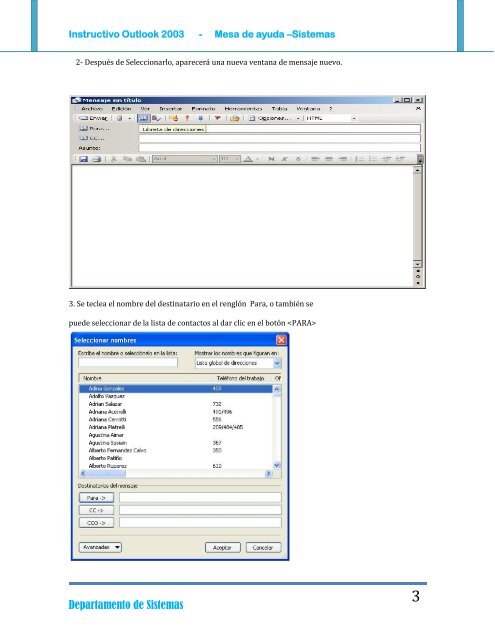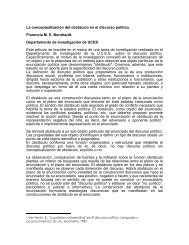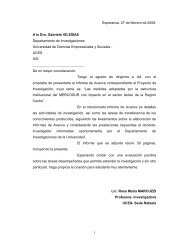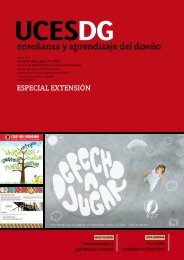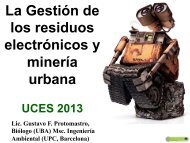Instructivo Outlook 2003 - Mesa de ayuda –Sistemas - UCES
Instructivo Outlook 2003 - Mesa de ayuda –Sistemas - UCES
Instructivo Outlook 2003 - Mesa de ayuda –Sistemas - UCES
Create successful ePaper yourself
Turn your PDF publications into a flip-book with our unique Google optimized e-Paper software.
<strong>Instructivo</strong> <strong>Outlook</strong> <strong>2003</strong> - <strong>Mesa</strong> <strong>de</strong> <strong>ayuda</strong> <strong>–Sistemas</strong><br />
2- Después <strong>de</strong> Seleccionarlo, aparecerá una nueva ventana <strong>de</strong> mensaje nuevo.<br />
3. Se teclea el nombre <strong>de</strong>l <strong>de</strong>stinatario en el renglón Para, o también se<br />
pue<strong>de</strong> seleccionar <strong>de</strong> la lista <strong>de</strong> contactos al dar clic en el botón <br />
Departamento <strong>de</strong> Sistemas<br />
3