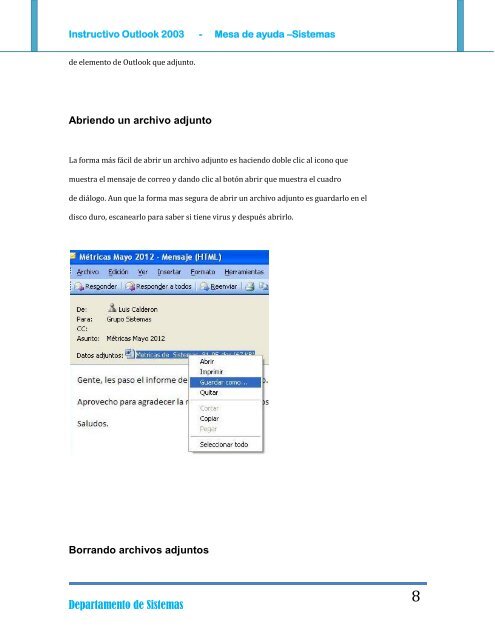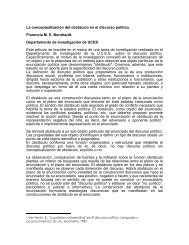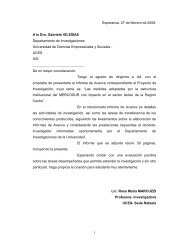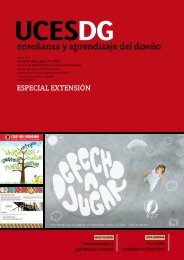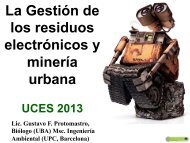Instructivo Outlook 2003 - Mesa de ayuda –Sistemas - UCES
Instructivo Outlook 2003 - Mesa de ayuda –Sistemas - UCES
Instructivo Outlook 2003 - Mesa de ayuda –Sistemas - UCES
Create successful ePaper yourself
Turn your PDF publications into a flip-book with our unique Google optimized e-Paper software.
<strong>Instructivo</strong> <strong>Outlook</strong> <strong>2003</strong> - <strong>Mesa</strong> <strong>de</strong> <strong>ayuda</strong> <strong>–Sistemas</strong><br />
<strong>de</strong> elemento <strong>de</strong> <strong>Outlook</strong> que adjunto.<br />
Abriendo un archivo adjunto<br />
La forma más fácil <strong>de</strong> abrir un archivo adjunto es haciendo doble clic al icono que<br />
muestra el mensaje <strong>de</strong> correo y dando clic al botón abrir que muestra el cuadro<br />
<strong>de</strong> diálogo. Aun que la forma mas segura <strong>de</strong> abrir un archivo adjunto es guardarlo en el<br />
disco duro, escanearlo para saber si tiene virus y <strong>de</strong>spués abrirlo.<br />
Borrando archivos adjuntos<br />
Departamento <strong>de</strong> Sistemas<br />
8