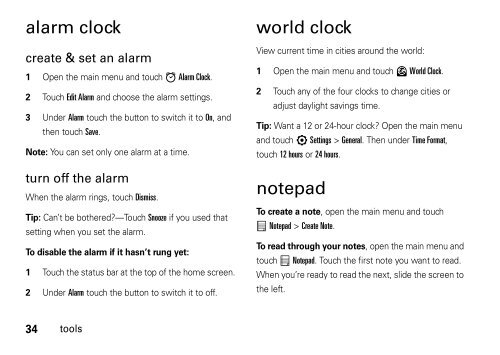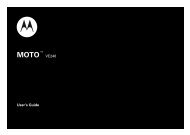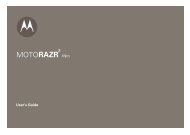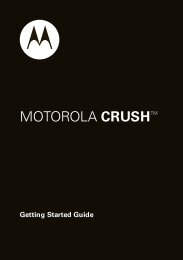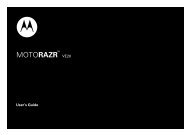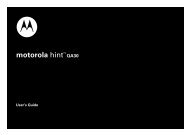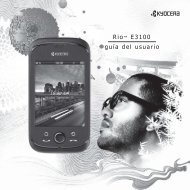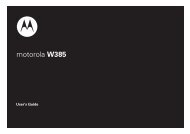motorola - Centennial de Puerto Rico
motorola - Centennial de Puerto Rico
motorola - Centennial de Puerto Rico
Create successful ePaper yourself
Turn your PDF publications into a flip-book with our unique Google optimized e-Paper software.
alarm clock<br />
create & set an alarm<br />
1 Open the main menu and touch m Alarm Clock.<br />
2 Touch Edit Alarm and choose the alarm settings.<br />
3 Un<strong>de</strong>r Alarm touch the button to switch it to On, and<br />
then touch Save.<br />
Note: You can set only one alarm at a time.<br />
turn off the alarm<br />
When the alarm rings, touch Dismiss.<br />
Tip: Can’t be bothered—Touch Snooze if you used that<br />
setting when you set the alarm.<br />
To disable the alarm if it hasn’t rung yet:<br />
1 Touch the status bar at the top of the home screen.<br />
2 Un<strong>de</strong>r Alarm touch the button to switch it to off.<br />
world clock<br />
View current time in cities around the world:<br />
1 Open the main menu and touch l World Clock.<br />
2 Touch any of the four clocks to change cities or<br />
adjust daylight savings time.<br />
Tip: Want a 12 or 24-hour clock Open the main menu<br />
and touch 7 Settings > General. Then un<strong>de</strong>r Time Format,<br />
touch 12 hours or 24 hours.<br />
notepad<br />
To create a note, open the main menu and touch<br />
r Notepad > Create Note.<br />
To read through your notes, open the main menu and<br />
touch r Notepad. Touch the first note you want to read.<br />
When you’re ready to read the next, sli<strong>de</strong> the screen to<br />
the left.<br />
34 tools