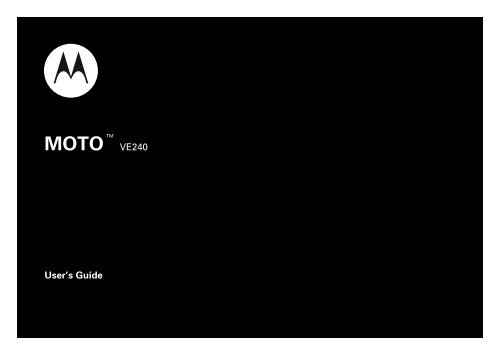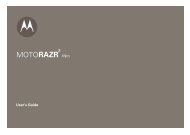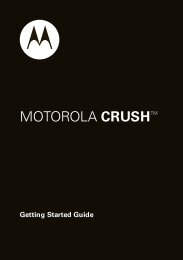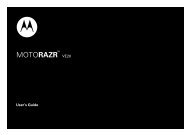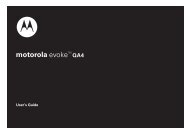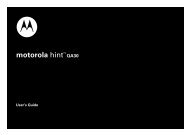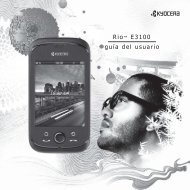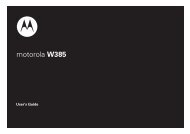English/LA Spanish MOTO VE240 User's Guide - Centennial de ...
English/LA Spanish MOTO VE240 User's Guide - Centennial de ...
English/LA Spanish MOTO VE240 User's Guide - Centennial de ...
- No tags were found...
Create successful ePaper yourself
Turn your PDF publications into a flip-book with our unique Google optimized e-Paper software.
<strong>MOTO</strong> TM<strong>VE240</strong>User’s <strong>Gui<strong>de</strong></strong>
HELLO<strong>MOTO</strong>Thanks for purchasing the <strong>MOTO</strong> TM <strong>VE240</strong> CDMA wireless phone! It’s an affordable phone with a sleek <strong>de</strong>sign that’ssure to get attention.Get Value — This affordable, easy-to-use phone is packed with the coolest features like voice dialing, messaging,internet browsing, and Bluetooth® wireless connectivity.Your Music, Now — Listen to your favorite tunes with the digital music player.My Phone, My Way — It’s your phone—make it that way. Customize your home screen with personal pictures,change wallpapers, and use your favorite song as your ringtone.1
Here’s a quick anatomy lesson.HeadphonePortMini USB PortInsert charger& other accessories.Left Soft KeyPerform function inlower left display.Right Soft KeyPerform function inlower right display.Music Player KeyBack KeySend KeyMake & answer calls.Power/End KeyTurn phone on/off,end calls, exit menus.4-Way Navigation Key with Center SelectPress the center key to open the main menu.When music player is active, use NavigationKey to navigate player & controlmusic playback.2
Home ScreenMain Menu1XTue 05/06/08 1:56pmMessage MENU Contacts1XBrowserL j uPress and hold the Power m E g1 3 Press the NavigationKey P for a fewÛ ˜ qKey (S) up, down, left,seconds, or until theor right to highlight adisplay lights up, to turnmenu feature.on your phone.2Press the CenterKey (s) to openthe Main Menu.4Press the CenterKey (s) to select it.3
contentsmenu map . . . . . . . . . . . . . . . . 7Use and Care . . . . . . . . . . . . . . 9get started . . . . . . . . . . . . . . . . 10about this gui<strong>de</strong> . . . . . . . . . . 10memory card. . . . . . . . . . . . . 11battery. . . . . . . . . . . . . . . . . . 12turn it on & off. . . . . . . . . . . . 16make & answer calls . . . . . . . 17store a phone number. . . . . . 17call a stored number . . . . . . . 17view your phone number . . . 18basics . . . . . . . . . . . . . . . . . . . . 19home screen . . . . . . . . . . . . . 19adjust volume . . . . . . . . . . . 22handsfree . . . . . . . . . . . . . . 22lock & unlock phone . . . . . . 23co<strong>de</strong>s . . . . . . . . . . . . . . . . . 24if you forget a co<strong>de</strong>. . . . . . . . 24keypad lock. . . . . . . . . . . . . . 25lock application . . . . . . . . . . . 25manage memory . . . . . . . . . 26TTY operation . . . . . . . . . . . . 28airplane mo<strong>de</strong>. . . . . . . . . . . . 29tips & tricks . . . . . . . . . . . . . . . 30personalize . . . . . . . . . . . . . . . 31home screen shortcuts . . . . 31ringtones . . . . . . . . . . . . . . . 31wallpaper . . . . . . . . . . . . . . . 33skins . . . . . . . . . . . . . . . . . . . 34voice readout . . . . . . . . . . . . 34key volumes . . . . . . . . . . . . . 34alert remin<strong>de</strong>rs . . . . . . . . . . . 34ring & vibrate . . . . . . . . . . . . 34answer options. . . . . . . . . . . 35backlight. . . . . . . . . . . . . . . . 35brightness . . . . . . . . . . . . . . 35banner . . . . . . . . . . . . . . . . . 35menu language . . . . . . . . . . 36dial fonts . . . . . . . . . . . . . . . 36clock format . . . . . . . . . . . . . 36restore phone . . . . . . . . . . . 36sGPS & your location. . . . . . 37sGPS limitations & tips . . . . 37calls . . . . . . . . . . . . . . . . . . . . . 39redial a number . . . . . . . . . . 39automatic retry . . . . . . . . . . 39turn off a call alert . . . . . . . . 39recent calls. . . . . . . . . . . . . . 40return a missed call . . . . . . . 40speed dial. . . . . . . . . . . . . . . 41one-touch dial . . . . . . . . . . . 41contents5
emergency calls . . . . . . . . . . 41sGPS during anemergency call . . . . . . . . . . . 42attach number. . . . . . . . . . . . 43insert special characters . . . . 43international calls . . . . . . . . . 43voicemail. . . . . . . . . . . . . . . . 43hearing aid . . . . . . . . . . . . . . 44in-call options . . . . . . . . . . . . 44call times . . . . . . . . . . . . . . . 44more calling features . . . . . . 46text entry . . . . . . . . . . . . . . . . . 47set entry mo<strong>de</strong>s . . . . . . . . . . 48tap mo<strong>de</strong> . . . . . . . . . . . . . . . 49iTAP® mo<strong>de</strong> . . . . . . . . . . . . . 50numeric mo<strong>de</strong> . . . . . . . . . . . 50symbol mo<strong>de</strong> . . . . . . . . . . . . 51text entry tips . . . . . . . . . . . . 51messages . . . . . . . . . . . . . . . . 52send a multimediamessage . . . . . . . . . . . . . . . 52receive a message . . . . . . . . 54more messaging features . . 55entertainment. . . . . . . . . . . . . 58music . . . . . . . . . . . . . . . . . . 58view pictures . . . . . . . . . . . . 65manage sounds . . . . . . . . . . 67launch browser. . . . . . . . . . . 67tools. . . . . . . . . . . . . . . . . . . . . 68voice recognition . . . . . . . . . 68phonebook . . . . . . . . . . . . . . 73network . . . . . . . . . . . . . . . . 76personal organizer . . . . . . . . 76connections . . . . . . . . . . . . . . 79cable connections . . . . . . . . 79Bluetooth® connections . . . 79service & repairs . . . . . . . . . . 85SAR Data . . . . . . . . . . . . . . . . 86Safety Information. . . . . . . . . 88Industry Canada Notice . . . . 91FCC Notice . . . . . . . . . . . . . . . 91Warranty. . . . . . . . . . . . . . . . . 92Hearing Aids. . . . . . . . . . . . . . 95WHO Information. . . . . . . . . . 96Registration . . . . . . . . . . . . . . 96Export Law . . . . . . . . . . . . . . . 97Recycling Information . . . . . . 97Perchlorate Label . . . . . . . . . . 97Privacy and Data Security . . . 98Driving Safety . . . . . . . . . . . . 98in<strong>de</strong>x . . . . . . . . . . . . . . . . . . . 1006 contents
menu mapmain menuL Phonebook• New• Contact List• Groups• Speed Dialj Multimedia• Music & Sounds• Pictures• Storage Deviceu Settings• (see next page)m Tools• Voice Commands• Datebook• Alarm Clock• World Clock• Calculator• NotepadE Browserg Messaging• Voicemail• Create Message• Inbox• Outbox• DraftsÛ BREW˜ Phone Info• My Number• SW/HW Version• Icon Glossaryq Recent Calls• Received Calls• Missed Calls• Dialed Calls• All Calls• TimersThis is the standard main menu layout. Yourphone’s menu may be different.menu map7
settings menu• Sounds• Call Ringtone• Message Ringtone• Voicemail Ringtone• Ring& Vibrate• Alert Remin<strong>de</strong>rs• Service Alerts• Power On/Off• Voice Readout• Keypad Volume• Volume Si<strong>de</strong>keys• Display• Banner• Backlight• Brightness• Wallpaper• Skins• Dial Fonts• Clock Format• Phone• Airplane Mo<strong>de</strong>• Shortcuts• Language• Location• Security• Network Selection• Active Line• Text Learning• Call• Answer Options• Auto Retry• TTY Setup• One Touch Dial• Int’l Dialing• DTMF Tones• Hearing Aid• Bluetooth• AddNewDevice• USB• Mass Storage• Mo<strong>de</strong>m/COM• Storage Device• Save Options*• Phone Memory• Memory Card*• Phone Info• My Number• SW/HW Version• Icon Glossary* available only when optional memory cardinstalled8 menu map
Use and CareUse and CareTo care for your Motorola phone, please keep it away from:liquids of any kindDon’t expose your phone to water, rain, extremehumidity, sweat, or other moisture. If it does getwet, don’t try to accelerate drying with the use ofan oven or dryer, as this may damage the phone.extreme heat or coldAvoid temperatures below -10°C/14°F orabove 45°C/113°F.dust and dirtDon’t expose your phone to dust, dirt, sand, food,or other inappropriate materials.cleaning solutionsTo clean your phone, use only a dry soft cloth.Don’t use alcohol or other cleaning solutions.microwavesDon’t try to dry your phone in a microwave oven.the groundDon’t drop your phone.Use and Care9
get startedCAUTION: Before using thephone for the first time, read theImportant Safety and LegalInformation inclu<strong>de</strong>d in the grayedgedpages at the back of thisgui<strong>de</strong>.about this gui<strong>de</strong>This gui<strong>de</strong> shows how to locate a menu feature asfollows:Find it: s > q Recent Calls > Dialed Calls2 Press the navigation key S to scroll toq Recent Calls, and press s to select it.3 Press the navigation key S to scroll to Dialed Calls,and press s to select it.symbolsThis means a feature isnetwork/subscription <strong>de</strong>pen<strong>de</strong>nt and maynot be available in all areas. Contact yourservice provi<strong>de</strong>r for more information.This means a feature requires an optionalaccessory.This means that, from the home screen:1 Press the center key s to open the menu.10 get started
memory cardCaution: Don’t remove your memory card whileyour phone is using it or writing files to it.1 If necessary, remove the battery door (seepage 15) and battery from your phone.2 Push and hold theplastic arm awayfrom the memorycard opening.4 Push the cardcompletely intoplace.5 Replace the battery and battery door (see page 15).To remove the memorycard, push and hold theplastic arm away from thememory card opening,then sli<strong>de</strong> the memorycard out of the opening.3 With the goldcontacts down,sli<strong>de</strong> the memorycard into the intothe metal slot.get started11
atteryconserve battery chargeUsing certain features can quickly <strong>de</strong>plete yourbattery’s charge. These features can inclu<strong>de</strong>downloading music and using Bluetooth® wirelessconnections.You can conserve your battery’s charge by doing thefollowing:• Turn Bluetooth power off when not in use (seepage 78).• Turn off wallpaper (see page 33).• Reduce backlight display time (see page 35).battery use & safetyIMPORTANT: HANDLE AND STORE BATTERIESPROPERLY TO AVOID INJURY OR DAMAGE. Mostbattery issues arise from improper handling ofbatteries, and particularly from the continued use ofdamaged batteries.DON’Ts• Don’t disassemble, crush, puncture, shred,or otherwise attempt to change the form ofyour battery.• Don’t let the phone or battery come incontact with water. Water can get into thephone’s circuits, leading to corrosion. If thephone and/or battery get wet, have themchecked by your carrier or contact Motorolaeven if they appear to be working properly.12 get started
• Don’t allow the battery to touch metalobjects. If metal objects, such as jewelry, stayin prolonged contact with the battery contactpoints, the battery could become very hot.• Don’t place your battery near a heat source.Excessive heat can damage the phone or thebattery. High temperatures can cause thebattery to swell, leak, or malfunction.Therefore:• Do not dry a wet or damp battery with anappliance or heat source, such as a hairdryer or microwave oven.• Avoid leaving your phone in your car in hightemperatures.DOs• Do avoid dropping the battery or phone.Dropping these items, especially on a hardsurface, can potentially cause damage.• Do contact your service provi<strong>de</strong>r orMotorola if your phone or battery has beendamaged from dropping or hightemperatures.IMPORTANT: USE <strong>MOTO</strong>RO<strong>LA</strong> ORIGINALPRODUCTS FOR QUALITY ASSURANCE ANDSAFEGUARDS. To aid consumers in i<strong>de</strong>ntifyingauthentic Motorola batteries from non-original orcounterfeit batteries (that may not have a<strong>de</strong>quatesafety protection), Motorola provi<strong>de</strong>s holograms on itsbatteries. Consumers should confirm that any batterythey purchase has a “Motorola Original” hologram.get started13
Motorola recommends you always useMotorola-bran<strong>de</strong>d batteries and chargers. Motorolamobile <strong>de</strong>vices are <strong>de</strong>signed to work with Motorolabatteries. If you see a message on your display such asInvalid Battery or Unable to Charge, take the following steps:• Remove the battery and inspect it to confirmthat it has a “Motorola Original” hologram;• If there is no hologram, the battery is not aMotorola battery;• If there is a hologram, replace the battery andretry charging it;• If the message remains, contact a MotorolaAuthorized Service Center.Important: Motorola’s warranty does not coverdamage to the phone caused by non-Motorola batteriesand/or chargers.Warning: Use of a non-Motorola battery or charger maypresent a risk of fire, explosion, leakage, or otherhazard.PROPER AND SAFE BATTERY DISPOSAL ANDRECYCLINGProper battery disposal is not only important for safety,it benefits the environment. Consumers may recycletheir used batteries in many retail or service provi<strong>de</strong>rlocations. Additional information on proper disposal andrecycling may be found on the Web:• www.motorola.com/recycling• www.rbrc.org/call2recycle/ (in <strong>English</strong> only)Disposal: Promptly dispose of used batteriesin accordance with local regulations. Contactyour local recycling center or national recycling14 get started
organizations for more information on how to disposeof batteries.Warning: Never dispose of batteries in a fire becausethey may explo<strong>de</strong>.install the battery1 Press on the battery cover,sli<strong>de</strong> it down slightly, then liftif off the phone.2 With the gold contacts facingdown and toward the lowerend of the battery, insert thebattery, lower end first.3 Fit the battery cover backonto the phone and sli<strong>de</strong> itforward into place.charge the batteryNew batteries are not fully charged. Before you can useyour phone, install and charge the battery. Somebatteries perform best after several fullcharge/discharge cycles.Using the charger:1 Insert the charger into yourphone’s mini USB connector.Plug the other end of thecharger into an electricaloutlet.2 During charging, the battery level indicator at theupper right of the screen flashes on and off. Whencharging is complete, the battery level indicatorremains on. Unplug the charger.get started15
When you charge the battery, the battery level indicatorat the upper right of the screen shows chargingprogress. At least one segment of the indicator mustbe visible to ensure full phone functionality whilecharging.Charging from your computer:You can charge the battery by connecting acable from your phone’s mini USB port to a high-powerUSB connector on a computer (not a low-power one,such as the USB connector on your keyboard orbus-powered USB hub). Typically, USB high-powerconnectors are located directly on your computer.Both your phone and your computer must be turnedon, and you must have correct software driversinstalled on your computer. Cables and software driversare available in Motorola Original TM data kits, soldseparately.Note: For battery use and battery safety information,see your User’s <strong>Gui<strong>de</strong></strong>.Notes for charging your phone’s battery:• When charging your battery, keep it near roomtemperature. Never expose batteries totemperatures below 0°C (32°F) or above 45°C(113°F) when charging.• New batteries are not fully charged.• New batteries or batteries stored for a longtime may take more time to charge.• Motorola batteries and charging systems havecircuitry that protects the battery from damagefrom overcharging.turn it on & offTo turn on your phone, pressand hold O for a fewseconds or until the displayturns on. If prompted, enteryour four-digit unlock co<strong>de</strong>.16 get started
To turn off your phone, press and hold O for twoseconds.make & answer callsTo make a call, enter a phonenumber and press N.To answer a call, when yourphone rings and/or vibrates,just press N.To hang up, press O.store a phone numberTo store a phone number in your Phonebook:1 Enter a phone number in the home screen.2 Press Save.4 Set the number type (Mobile 1, Mobile 2, Home, Work, orFax) and press s.5 Enter a name for the phone number, and enterother information, as <strong>de</strong>sired. (Press S up ordown to highlight entry areas. To select ahighlighted entry area, press s.)6 Press Save to store the entry.call a stored numberFind it: s > L Phonebook1 Scroll to Contact List and press s.2 Scroll to the entry you want to call.Shortcut: In your Contact List, use the keypad to enterthe first letters of an entry you want.3 Press N to call the entry.3 With Create New Contact highlighted, press s.get started17
view your phonenumberFind it: s > u Settings > Phone Info > My NumberYou can also view your number by pressing Ò,then #.Tip: Want to see your phone number while you’re on acall? Press Options > Phone Info > My Number.18 get started
asicshome screenYour phone shows the home screen when you are noton a call or using the menu.StatusIndicators1XSoft key labels in the home screen show the currentsoft key functions.Status indicators at the top of your phone’s screenprovi<strong>de</strong> important information about your phone, suchas signal strength, battery charge level, incoming calls,missed messages, and other conditions:Left SoftKey LabelMessageMENUContactsRight SoftKey LabelLeft SoftKeyRight SoftKeyHere are the indicators you may see:indicatorNote: Your home screen might look different from theone shown, <strong>de</strong>pending on your service provi<strong>de</strong>r.8 Signal Strength—Vertical bars show thestrength of the network connection.DDigital—Phone is in a CDMA digitalcoverage area.basics19
indicatorFAnalog—Phone is in an analog coveragearea.) 1xRTT—Phone is in a 1xRTT coveragearea. (1xRTT offers higher voice and datatransmission than CDMA.)íWAirplane Mo<strong>de</strong>—Phone’s features thatrequire voice or data transmission areturned off (see page 29).Roaming—Phone is in a digital coveragearea and is roaming off network.5 SSL—Indicates phone is using SecureSockets Layer (SSL) secure datatransmission.+ Data Call—Shows during an active datacall.indicatorãDormant—Indicates phone is dormantand PPP session is active.9 No Service—Phone is in area with noservice coverage.GæVR Active—Indicates the phone’s VoiceRecognition feature is active (seepage 67).VR Listening—Indicates the phone’sVoice Recognition feature is waiting for avoice command (see page 67).8 TTY—Phone is in TTY mo<strong>de</strong> (seepage 28).èó911 Only—Location is set to Off (E911 Only).Location On—Location is set to On (Do Not Ask)or On (Always Ask).0 Keypad Locked—The keypad is locked.20 basics
indicatorAtBattery Level—Shows battery chargelevel. The more bars, the greater thecharge.Bluetooth Active—Your phone is pairedto another Bluetooth <strong>de</strong>vice.Bluetooth On—Your phone’s Bluetoothpower is On.Bluetooth Connected—Your phone isconnected to another Bluetooth <strong>de</strong>vice.In Call—Shows during an active voicecall.] New Message —Phone received a newtext message.wNew Voicemail Message —Phonereceived a new voicemail message.indicatorJHáAll Sounds Off—Master Volume is set to Allsounds off (see page 22).Vibrate—Master Volume is set to Vibrate Only(see page 22).Alarm Only—Master Volume is set to AlarmOnly (see page 22).= Missed Call—Phone received anunanswered call.ihSpeakerphone On—Speakerphone ison.Alarm On—An alarm has been set.Datebook Event—A datebook event hasbeen created.basics21
adjust volumePress the volume keys up ordown to:• turn off an incomingcall alert• adjust the earpiecevolume during calls• change sound settings (see page 31)handsfreeNote: The use of wireless phones while driving maycause distraction. Discontinue a call if you can’tconcentrate on driving. Additionally, the use of wireless<strong>de</strong>vices and their accessories may be prohibited orrestricted in certain areas. Always obey the laws andregulations on the use of these products.handsfree speakerTo activate the handsfree speakerduring a call, press and hold thesmart/speakerphone key.You will hear an audible alert, andyour phone will show the speakerphone indicator iand SPEAKER PHONE ON on the main screen.The handsfree speaker stays on until you press andhold the smart/speakerphone key again or turn off thephone.To turn off the handsfree speaker, press and hold thesmart/speakerphone key. Your phone will show SPEAKERPHONE OFF on the main screen.To end the call, press the power/end key O. You willhear an audible alert.Note: The handsfree speaker won’t work when yourphone is connected to a handsfree car kit or headset.22 basics
accessory volume settings (carkit or headset)To adjust volume of headsets or car kit accessories thatare enabled for Bluetooth wireless connections, pressyour phone’s volume keys up or down during an activecall.lock & unlock phoneYou can lock your phone manually or set it to lockautomatically whenever you turn it off.To lock or unlock your phone, you need the four-digitunlock co<strong>de</strong>. A locked phone still rings or vibrates forincoming calls or messages, but you have to unlock itto answer.You can make emergency calls on your phone evenwhen it is locked (see page 41).manual lockFind it: s > u Settings > Phone > Security1 When prompted, enter the four-digit unlock co<strong>de</strong>and press Done.2 Scroll to Lock Phone Now and press s.3 When prompted, enter the four-digit unlock co<strong>de</strong>and press Done.To unlock your phone, press Unlock (the right soft key).When you see Enter Unlock Co<strong>de</strong>, enter your four-digit unlockco<strong>de</strong> and press Done.automatic lockTo lock the phone whenever you turn it on:Find it: s > u Settings > Phone > Security1 When prompted, enter the four-digit unlock co<strong>de</strong>and press Done.2 Scroll to Phone Lock Setting and press s.basics23
3 Scroll to On Power Up and press s.The phone will be locked whenever it is turned on. Tounlock the phone when you turn it on, enter thefour-digit lock co<strong>de</strong> in the Enter Lock Co<strong>de</strong> entry area andpress Done.co<strong>de</strong>sYour phone’s four-digit unlock co<strong>de</strong> is originally set to1234 or to the last four digits of your phone number.The six-digit security co<strong>de</strong> is originally set to 000000.Your service provi<strong>de</strong>r may reset these co<strong>de</strong>s before youget your phone.If your service provi<strong>de</strong>r didn’t change the unlock co<strong>de</strong>,you should change it to prevent unauthorized use ofyour phone. The unlock co<strong>de</strong> must contain four digits.To change the unlock co<strong>de</strong>:Find it: s > u Settings > Phone > Security1 When prompted, enter the four-digit unlock co<strong>de</strong>and press Done.2 With Edit Lock Co<strong>de</strong> highlighted, press s.3 Enter the new co<strong>de</strong> in both entry fields and pressDone.if you forget a co<strong>de</strong>Your phone’s four-digit unlock co<strong>de</strong> is set at the factoryto 1234 or to the last four digits of your phone number.The six-digit security co<strong>de</strong> is set to 000000.If you forget your security co<strong>de</strong>, contact your serviceprovi<strong>de</strong>r.24 basics
keypad lockYou can lock the phone’s keypad to prevent acci<strong>de</strong>ntalkey presses.To lock the keypad manually, press and hold #from the home screen. To unlock the keypad, pressUnlock, then press s.To lock the keypad after a timer expires:Find it: s > u Settings > Phone > Security1 When prompted, enter the four-digit unlock co<strong>de</strong>and press Done.2 Scroll to Keypad Lock Setting and press s.3 Scroll to Timed and press s.4 Scroll to 2 Seconds, 4 Seconds, or 8 Seconds, andpress s.The keypad will be locked whenever it is at the homescreen and no keys are pressed for the period of timeyou selected.To unlock the phone, press Unlock (the right soft key),then press the center select key to select Ok.lock applicationFind it: s > u Settings > Phone > Security1 When prompted, enter the four-digit unlock co<strong>de</strong>and press Done.2 Scroll to Restrictions and press s.3 Scroll to the <strong>de</strong>sired application and press s:Calls, Messages, Location, Data Mo<strong>de</strong>m, Brew.basics25
manage memoryNote: The microSD memory card is an optionalaccessory, available separately.You can store multimedia content such as songs andphotos on your phone’s internal memory or on aremovable microSD memory card.Note: If you download a copyrighted file to your phoneand store it on your memory card, you can use the fileonly when your memory card is inserted in your phone.You cannot send, copy, or change copyrighted files.See page 11 for instructions on installing a memorycard.format memory cardCaution: Formatting the memory card erases any datastored on the card.Find it: s > u Settings > Storage Device1 Select Memory Card and press s.2 Select Format Memory Card and press s.set memory for multimedia contentYou can download and store multimedia content inphone memory or on the memory card.Find it: s > u Settings > Storage Device1 With Save Options highlighted, press s.2 Scroll to Pictures or Sounds, and press s.3 Select Phone Memory or Memory Card and press s.26 basics
view memory informationFind it: s > u Settings > Storage Device1 Select Phone Memory or Memory Card and press s.2 If you selected Phone Memory in step 1, select PhoneMemory Usage, My Pictures, or My Sounds, and press s.If you selected Memory Card in step 1, select Memory CardUsage, My Pictures, My Sounds, or Format Memory Card, andpress s.move files from phone to memorycardYou can move files (such as photos, sounds, and musicfiles) to the memory card to free up phone memory.Note: Moving a file to the memory card <strong>de</strong>letes it fromphone memory.Find it: s > u Settings > Storage Device1 Select Phone Memory or Memory Card and press s.2 Scroll to My Pictures or My Sounds, and press s.3 Press Options, then scroll to Move and press s.4 Scroll to each file you want to move and press s.Press Mark All if you want to move all files.Note: Files that were preloa<strong>de</strong>d on your phonecan’t be moved.5 When you have selected all files that you want tomove, press Done.6 When your phone asks if you want to move thefile(s), select Yes and press s to confirm that youwant to move the file.basics27
TTY operationYou can use an optional TTY <strong>de</strong>vice with yourphone to send and receive calls. You must plug the TTY<strong>de</strong>vice into the phone’s headset jack and set the phoneto operate in one of three TTY mo<strong>de</strong>s.Use a TSB-121 compliant cable (provi<strong>de</strong>d by the TTY<strong>de</strong>vice manufacturer) to connect the TTY <strong>de</strong>vice to thephone.Set the phone volume to level 4 (middle setting) forproper operation. If you experience a high number ofincorrect characters, adjust the volume as nee<strong>de</strong>d tominimize errors.For optimal performance, your phone should be at least12 inches (30 centimeters) from the TTY <strong>de</strong>vice. Placingthe phone too close to the <strong>de</strong>vice may cause high errorrates.set TTY mo<strong>de</strong>ù When you set your phone to a TTY mo<strong>de</strong>, itoperates in that mo<strong>de</strong> whenever the TTY <strong>de</strong>vice isconnected.Find it: s > u Settings > Call1 Scroll to TTY Setup and press s.2 Scroll to one of the following TTY Setup options andpress s.optionVoice Set to standard voice mo<strong>de</strong>.TTYTransmit and receive TTY characters.VCO Receive TTY characters but transmitby speaking into phone microphone.HCO Transmit TTY characters but receive bylistening to phone earpiece.28 basics
When your phone is in TTY mo<strong>de</strong>, during an active callyour phone displays the international TTY mo<strong>de</strong>, theinternational TTY symbol, and the mo<strong>de</strong> setting.airplane mo<strong>de</strong>Note: Consult airline staff about the use of Airplane Mo<strong>de</strong>in flight. Turn off your phone whenever instructed to doso by airline staff.Use airplane mo<strong>de</strong> to turn off your phone’s callingfeatures in locations where wireless phone use isprohibited. You cannot make or receive calls or useBluetooth wireless connections in airplane mo<strong>de</strong>,but you can use your phone’s other non-callingfeatures.Find it: s > u Settings > Phone > Airplane Mo<strong>de</strong> > On or Offbasics29
tips & tricksFrom the home screen, you can use shortcuts:To...redial a numberlock/unlockkeypadDo this...Press N, then scroll to thenumber you want to call andpress N again.To lock the keypad, pressand hold #.To unlock the keypad, pressUnlock (the right soft key), thenpress s.turn handsfreespeaker on and offPress and hold thesmart/speakerphone key (seepage 22).see your number Press Ò, then #.30 tips & tricks
personalizehome screen shortcutsFrom the home screen, you can press the navigationkey up, down, left, or right as shortcuts to your favoritefeatures. You can change the shortcuts to suit yourneeds:Find it: s > u Settings > Phone > ShortcutsSelect a key direction, then choose the feature youwant to open when you press the navigation key in thatdirection.You can show or hi<strong>de</strong> icons in the home screen toindicate the shortcuts for the navigation key.Find it: s > u Settings > Phone > Shortcuts > Show ShortcutsNote: You can press S to select the features in thehome screen even when the icons are hid<strong>de</strong>n.ringtonesTo set ringtones for incoming calls and for other events(such as new messages):First, set Master Volume to High, Med High, Medium, Low Med, Low,or 1Beep. Next, select and assign ringtones.set master volumeFrom the home screen, pressthe volume keys up or down toselect a Master Volume setting:High, Med High, Medium, Low Med,Low—Phone rings for incomingcalls and other events, <strong>de</strong>pending on the <strong>de</strong>tailsettings.Vibrate Only—Phone vibrates to indicate an incoming call.personalize31
Alarm Only—Phone plays an audible alarm to alert you toevents. You can’t change <strong>de</strong>tail settings for events.All sounds off—Phone does not alert you to incoming callsand events.select ringtonesTo assign ringtones for calls:Find it: s > u Settings > Sounds > Call Ringtone1 If necessary, press s to acknowledge themessage about Shuffle Multiple.2 Select Single Tone to assign a single ringtone toincoming calls.Select Shuffle Multiple to set your phone to play arandom downloa<strong>de</strong>d ringtone for incoming calls.Note: Phonebook entries with assigned Ringer IDswill not be affected. The Shuffle Multiple option worksonly with downloa<strong>de</strong>d ringtones and <strong>de</strong>pletes yourbattery’s charge more quickly than Single Tone.3 If you selected Single Tone, scroll to the ringtone youwant and press s.Note: Your phone plays each ringtone that youhighlight.If you selected Shuffle Multiple, scroll to eachdownloa<strong>de</strong>d ringtone you want and press s.After you select all of the ringtones you want,press Done.4 Press O to return to the home screen.To assign ringtones for text, multimedia, or voicemailmessages:Find it: s > u Settings > Sounds1 Select Message Ringtone or Voicemail Ringtone.2 Scroll to the ringtone you want and press s.Note: Your phone plays each ringtone that youhighlight.3 Press O to return to the home screen.32 personalize
uy ringtonesFind it: s > u Settings > Sounds1 Select Call Ringtone, then select Single Tone.Select Message Ringtone or Voicemail Ringtone.2 Select Buy Ringtone.Your phone connects to the Web site with ringtonecollections. Follow the prompts on the screen tobrowse ringtone lists and to purchase anddownload a ringtone.Note: Normal airtime and/or carrier usage chargesapply.wallpaper1 If necessary, acknowledge the message aboutShuffle Multiple by pressing s.2 To assign a single picture as a wallpaper, selectSingle and press s.To set your phone to show a random downloa<strong>de</strong>dpicture as a wallpaper, select Shuffle Multiple andpress s.3 If you selected Single, scroll to the <strong>de</strong>sired pictureand press s.If you selected Shuffle Multiple, scroll to eachdownloa<strong>de</strong>d picture you want and press s.When you have selected all of the pictures youwant, press Done.4 Press O to return to the home screen.Set a photo, picture, or animation as a wallpaper(background) image in your home screen.Find it: s > u Settings > Display > Wallpaperpersonalize33
skinsSet the overall look and feel of your phone’s screen.Find it: s > u Settings > Display > Skins1 Scroll to the name of a skin and press s.2 Press O to return to the main screen.voice readoutYou can set your phone to speak aloud when youpress keys, receive a call with caller ID available, orscroll through the Phonebook or recent calls lists.Find it: s > u Settings > Sounds > Voice Readoutkey volumesTo set the volume of the tones played when youpress keypad keys:To set whether your phone plays tones when youpress si<strong>de</strong> keys:Find it: s > u Settings > Sounds > Volume Si<strong>de</strong>keysalert remin<strong>de</strong>rsSet how many times your phone plays a message alert:Find it: s > u Settings > Sounds > Alert Remin<strong>de</strong>rsSelect Once, Every 2 Minutes, Every 15 Minutes, or Off.ring & vibrateSet your phone to ring and vibrate when you receive anincoming call or message.Note: Master Volume must be set to High, Med High, Medium,Low Med, or Low (see page 22).Find it: s > u Settings > Sounds > Ring & VibrateFind it: s > u Settings > Sounds > Keypad Volume34 personalize
answer optionsYou can use different methods to answer an incomingcall.Find it: s > u Settings > Call > Answer OptionsbacklightSet the amount of time that the display andkeypad backlights stay on.Find it: s > u Settings > Display > BacklightoptionsAny-KeySend OnlyAuto Answerwith HandsfreeAnswer by pressing any key.Answer only by pressing the sendkey N.Automatically answer incoming callswhen the phone is connected to ahandsfree <strong>de</strong>vice such as a car kit orheadset.brightnessFind it: s > u Settings > Display > BrightnessbannerSet a heading to show near the top of the homescreen:Find it: s > u Settings > Display > Bannerpersonalize35
menu languageFind it: s > u Settings > Phone > Languagedial fontsSet the phone to display numbers that you enter inlarge type:Find it: s > u Settings > Display > Dial Fontsclock formatSet how your phone shows the current time:Find it: s > u Settings > Display > Clock FormatSelect Digital 12 for a 12-hour clock, Digital 24 for a 24-hourclock, Analog for a dial clock, or Off for no clock, andpress s.restore phoneReset all options except unlock co<strong>de</strong>, security co<strong>de</strong>,and lifetime timer:Find it: s > u Settings > Phone > Security1 When prompted, enter the four-digit unlock co<strong>de</strong>(see page 24) and press Done.2 Scroll to Restore Phone and press s.3 Confirm that you want to reset the phone byscrolling to Yes and pressing s.4 When prompted, enter the four-digit unlock co<strong>de</strong>(see page 24) and press Done.The screen does not change while the phoneresets all options. After a few seconds, the phoneturns off and then back on.36 personalize
sGPS & your locationYour phone uses the Automatic Location Information(ALI) feature, along with sGPS satellite signals, to tellthe network where you are physically located.When ALI is set to Location > On (Do Not Ask) or On (Always Ask)your phone shows the O (ALI on) indicator. Servicesmay use your known location to provi<strong>de</strong> usefulinformation (for example, driving directions, or thelocation of the nearest bank). Your phone prompts youwhen the network or a service asks for your location.You can refuse at this point.When ALI is set to Location > Off (E911 Only), your phonedisplays the P (ALI off) indicator, and the phone doesnot send location information unless you call theemergency phone number (such as 911).Find it: s > u Settings > Phone > LocationsGPS limitations & tipsYour phone uses simultaneous GlobalPositioning System (sGPS) satellite signals toestimate your location. If your phone cannot find strongsatellite signals, your sGPS might be slower, lessaccurate, or it might not work at all. sGPS provi<strong>de</strong>s onlyan approximate location, often within 150 feet(45 meters) but sometimes much farther from youractual location.To improve sGPS accuracy:• Go outsi<strong>de</strong> and away from un<strong>de</strong>rgroundlocations, covered vehicles, structures withmetal or concrete roofs, tall buildings, andfoliage. Indoor performance might improve ifyou move closer to windows, but somewindow sun shielding films can block satellitesignals.personalize37
• Move away from radios, entertainmentequipment, and other electronic <strong>de</strong>vices thatmight interfere with or block sGPS satellitesignals.• If your phone has a retractable antenna, extendthe antenna.• Hold your phone away from your body, andpoint the phone antenna toward the sky. Do notcover the antenna area with your fingers.sGPS uses satellites controlled by the U.S. governmentand subject to changes implemented in accordancewith the Department of Defense sGPS user policy andthe Fe<strong>de</strong>ral Radio Navigation Plan. These changesmight affect sGPS performance.38 personalize
callsTo make and answer calls, see page 17.redial a number1 Press the send key N to see the All Calls list.2 Scroll to the entry you want to call.3 Press the send key N to redial the number.Note: The All Calls list inclu<strong>de</strong>s numbers that were busywhen you dialed.automatic retryWhen you receive a busy signal, your phonedisplays Call Failed, Number Busy.When the call connects, your phone rings or vibratesonce, displays Redial Successful, and completes the call.Find it: s > u Settings > Call > Auto RetryWhen automatic retry is turned off, you can manuallyactivate the feature to redial a phone number. Whenyou hear a fast busy signal and see Call Failed, press Nor RETRY.turn off a call alertWhen you hear a call alert for an incoming call, you canpress the volume keys to turn off the alert beforeanswering the call.When you turn on automatic retry, your phoneautomatically redials a busy number for four minutes.calls39
ecent callsYour phone keeps lists of the calls you recentlyreceived and dialed, even if the calls didn’t connect. Thelists are sorted from newest to ol<strong>de</strong>st calls. The ol<strong>de</strong>stcalls are <strong>de</strong>leted as new calls are ad<strong>de</strong>d.Find it: s > q Recent Calls1 Scroll to Received Calls, Missed Calls, Dialed Calls, All Calls, orTimers, and press s.2 Scroll to an entry.3 Press N to call the number.To see call <strong>de</strong>tails (like time and date), press s.Press Options to open the Options menu, which caninclu<strong>de</strong> Save, Lock, Delete, Delete All, and Timers.To send a message to the entry, press Send Msg.return a missed callYour phone keeps a record of your unanswered calls.When you miss a call, your phone shows the =(missed call) indicator and [Number] Missed Calls.To view missed calls immediately:1 When you see the missed call indicator, select ViewNow to see the missed calls list.2 Scroll to an entry on the list.3 Press N to call the number.To see call <strong>de</strong>tails (like time and date), press s.Press Options to open the missed calls Options menu(see page 40.Press Send Msg to send a message to the entry.To return a missed call later, select View Later when yousee the missed calls indicator. For more information onviewing and returning missed calls, see page 40.40 calls
speed dialNote: Speed dial number 1 is already assigned to yourvoicemail number.To assign a speed dial number to an entry, seepage 73.To see an entry’s speed dial number:Find it: s > L Phonebook > Contact ListAs you scroll through entries, speed dial numbers arei<strong>de</strong>ntified by the speed dial indicator >.To activate speed dialing, you must set One Touch Dial toOn:Find it: s > u Settings > Call > OneTouchDialTo speed dial a number, enter the speed dial numberfor the entry you want to call and press N.one-touch dialTo one-touch dial a speed dial number, press and holdthe single-digit speed dial number (key 1 through9) for that entry, for one second.emergency callsYour service provi<strong>de</strong>r programs one or moreemergency phone numbers, such as 911, that you cancall un<strong>de</strong>r any circumstances, even when your phone islocked.Note: Emergency numbers vary by country. Yourphone’s preprogrammed number(s) may not work in alllocations, and sometimes an emergency call cannot beplaced due to network, environmental, or interferenceissues.1 Enter the emergency number.2 Press N to call the emergency number.calls41
sGPS during anemergency callWhen you make an emergency call, your phonecan use simultaneous Global PositioningSystem (sGPS) satellite signals to tell the emergencyresponse center your approximate location.The sGPS feature has limitations, so always tell theemergency response center your best knowledge ofyour location. Remain on the phone for as long as theemergency response center instructs you.sGPS might not work for emergency calls:• Your phone’s sGPS feature must be turned on(see page 37).• Your local emergency response center mightnot process sGPS location information. For<strong>de</strong>tails, contact your local authorities.For best results:• Go outsi<strong>de</strong> and away from un<strong>de</strong>rgroundlocations, covered vehicles, structures withmetal or concrete roofs, tall buildings, andfoliage. Indoor performance might improve ifyou move closer to windows, but somewindow sun shielding films can block satellitesignals.• Move away from radios, entertainmentequipment, and other electronic <strong>de</strong>vices thatmight interfere with or block sGPS satellitesignals.If your phone cannot find strong sGPS satellite signals,the location of the nearest cell tower in contact withyour phone is automatically provi<strong>de</strong>d to the emergencyresponse center.42 calls
attach numberWhile dialing (with digits visible on the display), pressOptions, then scroll to and select Attach Number to attach anumber from your Contact List or Recent Calls list.insert specialcharactersWhile entering a number, press Options and select one ofthese options:• Insert Pause (p)—Your phone pauses for twoseconds before it dials the next digit.• Insert Wait (w)—Your phone waits until the callconnects, then prompts you for confirmationbefore it dials the next digit(s).international callsIf your phone service inclu<strong>de</strong>s internationaldialing, you can set your phone toautomatically insert your local international accessco<strong>de</strong>:Find it: s > u Settings > Call > Int’l Dialing > AutomaticWhen Int’l Dialing is set to Automatic, insert your localinternational access co<strong>de</strong> (indicated by +) by pressingand holding 0. Then, use the keypad to dial thecountry co<strong>de</strong> and phone number.voicemailYour network stores the voicemail messagesyou receive. To listen to your messages, callyour voicemail number.Note: Your service provi<strong>de</strong>r may give you additionalinformation about using voicemail.calls43
When you receive a voicemail message, your phoneshows the voicemail message indicator w andNew Voicemail. Press Call to listen to the message.To check voicemail messages later:Find it: s > g Messaging > VoicemailPress N (send key) to call your voicemail number.Your phone may prompt you to store your voicemailphone number. If you don’t know your voicemailnumber, contact your service provi<strong>de</strong>r.hearing aidYou can set your phone for hearing aid compatibility:s > u Settings > Call > Hearing AidNote: For more information about hearing aidcompatibility, see “Hearing Aid Compatibility withMobile Phones” on page 93.in-call optionsDuring an active call, press Options to access theseoptions:ContactsRecent CallsPhone InfoMessage CenterBluetooth MenuDatebookBREWTTY SetupNote: When you have a Bluetooth <strong>de</strong>vice connectedduring a call, you may also see Audio to Phone and DisconnectBluetooth options. When you have TTY Mo<strong>de</strong> on, you mayalso see a TTY Setup option.call timesNetwork connection time is the elapsed time fromthe moment you connect to your service provi<strong>de</strong>r’snetwork to the moment you end the call by44 calls
pressing O. This time inclu<strong>de</strong>s busy signals andringing.The amount of network connection time you trackon your resettable timer may not equal the amountof time for which you are billed by your serviceprovi<strong>de</strong>r. For billing information, please contactyour service provi<strong>de</strong>r directly.featuresminute beepSet your phone to beep every minute duringa call:s > u Settings > Sounds > Service Alerts > Minute Beepfeaturesview call timess > q Recent Calls > TimersScroll to and view the times for Last Call, All Calls, ReceivedCalls, Dialed Calls, Roaming Calls, Transmitted Data, Received Data,Total Data, Last Reset, Lifetime Calls, or Lifetime Data Counter.reset call times or data volumess > q Recent Calls > TimersTo reset individual timers: Scroll to the timer youwant to reset and press Reset. When prompted,select Yes to confirm that you want to reset thetimer.To reset all timers: Press Reset All. When prompted,select Yes to confirm that you want to reset alltimers.calls45
more calling featuresfeaturesDTMF TonesYour phone can send Dual Tone Multi Frequency(DTMF) tones for calling card calls or otherautomated touch-tone calls.Set up DTMF tones:s > u Settings > Call > DTMF TonesSelect Short or Long.conference callDuring a call, dial the next number and pressN, then press N again.46 calls
text entrySome features require you to enter names, numbers,and other text, such as when you add a contact to yourContact List, or when you write and send a message.When you add a contact to your Contact List, you enterinformation for the contact on the New Contact screen:Find it: s > L Phonebook > NewPress Options toview Options1XNew ContactFirst Name:BillLast Name: AbcJonemenu. Options SaveHighlighte<strong>de</strong>ntry area.Press Save tosave changes.When you compose a message, you enter themessage recipient and the message text on the Msgscreen:Find it: s > g Messaging > Create MessageYour phone shows the Msg entry screen:Highlighte<strong>de</strong>ntry area.1X0/10 Msg 123To:Press Options toview Optionsmenu. Options Add SaveMultiple text entry mo<strong>de</strong>s make it easy for you to enterinformation on the New Contact and Msg entry screens. Seethe next section for instructions on selecting an entrymo<strong>de</strong>.text entry47
set entry mo<strong>de</strong>sThe <strong>de</strong>fault text entry mo<strong>de</strong> is Abc (tap mo<strong>de</strong>, firstcharacter of a sentence in uppercase). To select anentry mo<strong>de</strong> from a text entry screen (such as theNew Contact or Msg screen):1 Press Options (the left soft key).2 Select Entry Mo<strong>de</strong>.3 Select one of the following:entry mo<strong>de</strong>siTAP <strong>English</strong> Let the phone predict each <strong>English</strong> wordas you press keys (see page 50).iTAP Let the phone predict each <strong>Spanish</strong><strong>Spanish</strong> word as you press keys.entry mo<strong>de</strong>sABC Enter letters and numbers, all charactersin uppercase (not available when editinga contact).123 Enter numbers only.Symbols Enter symbols.When text mo<strong>de</strong> is set to ABC or Abc, press * in anytext entry screen to toggle through thesecapitalization options:abc no uppercase lettersAbc first letter of a sentence in uppercaseABC all uppercase lettersAbcEnter letters and number, first characterof a sentence in uppercase.48 text entry
When text mo<strong>de</strong> is set to iTAP <strong>English</strong> or iTAP <strong>Spanish</strong>,press * in any text entry screen to toggle betweenthese capitalization options:entry capitalization optionsmo<strong>de</strong>iTAP <strong>English</strong> iTAPEn first letter of sentence inuppercase (<strong>English</strong>)iTAPEN all uppercase letters (<strong>English</strong>)iTAPen all lowercase letters (<strong>English</strong>)iTAP iTAPEs first letter of sentence in<strong>Spanish</strong>uppercase (<strong>Spanish</strong>)iTAPES all uppercase letters (<strong>Spanish</strong>)tap mo<strong>de</strong>Regular Tap method cycles through the letters andnumbers of the key you press. The Tap Exten<strong>de</strong>d methodcycles through letters, numbers, and symbols. If Tap orTap Exten<strong>de</strong>d is not available as the Primary or Secondary entrymo<strong>de</strong>, see page 48.1 Press a key once to insert the first letter on the key,twice for the second letter, and so on. If you pausebriefly, your phone accepts the last letter displayedand waits for the next entry.2 Enter the remaining characters in the same way.Tip: Press # to enter a space.iTAPesall lowercase letters (<strong>Spanish</strong>)Note: Your phone may not contain all of the languageslisted.text entry49
iTAP® mo<strong>de</strong>iTAP software provi<strong>de</strong>s a predictive text entry methodthat combines your key presses into common words.When you enter three or more characters in a row, yourphone may guess the rest of the word. For example, ifyou enter prog, you might see:1X18/960 Msg iTAPEnTo: Bill MillerThis is a programOptionsInsertSendPress S right toaccept program. Entera space after prog tokeep only prog.option. When you run out of phone memory forunrecognized words, your phone <strong>de</strong>letes the ol<strong>de</strong>stword to add new words.Press S up or down to view other possiblecombinations, and select the one you want.Press S right to enter the highlighted combinationwhen it spells a word. A space is automatically insertedafter the word.Press 1 to enter punctuation or other characters.numeric mo<strong>de</strong>After selecting numeric mo<strong>de</strong>, press the number keysto enter the numbers you want.If you want a different word (such as progress), continuepressing keys to enter the remaining letters.If you enter a word your phone does not recognize,your phone stores the word to use as a future word50 text entry
symbol mo<strong>de</strong>When you select symbol mo<strong>de</strong>, your phone shows theSymbols screen. Scroll to the symbol you want andpress s to select it To see more symbols, press Prevor Next.text entry tipsTo enter a space, press #.To enter punctuation or other special characterwhile entering text, press 1 repeatedly until you seethe punctuation mark or character you want.To <strong>de</strong>lete the character to the left of the cursor,press Ò. To <strong>de</strong>lete an entire word, press andhold Ò.text entry51
messagessend a multimediamessageA multimedia message (MMS) contains embed<strong>de</strong>dmedia objects such as photos, pictures, animations,sounds, and voice records. You can also insert a vcardfor a contact or a datebook event. You can send amultimedia message to other wireless phones withmultimedia messaging capabilities and to emailaddresses.create & send messageFind it: s > g Messaging > Create MessageHighlighte<strong>de</strong>ntry area.1X0/10 Msg 123To:Press Options toview Optionsmenu. Options Add SavePress Add to select recipient fromthe Phonebook or recent calls lists.1 Enter a phone number or email address.Press s to select Add. On the Add Recipients screen,select Contacts, Recent Calls, or Categories. Press s to52 messages
mark each entry you want to inclu<strong>de</strong> as a messagerecipient, and press Done when finished.2 Scroll down to the text entry area and entermessage text.3 To insert a prewritten message, press s toselect Insert, then scroll to Quick Text and press s.Scroll to the quick text you want to insert andpress s.To insert a stored picture, press s to selectInsert, then scroll to Pictures and press s. Scroll tothe <strong>de</strong>sired picture and press s.To insert a sound, press s to select Insert, thenscroll to Audio and press s. Scroll to the <strong>de</strong>siredsound and press s.To insert a Vcard for a contact in your Phonebook,press s to select Insert, then scroll to Contact Info andpress s. Scroll to the <strong>de</strong>sired entry andpress s.To insert an event from your phone’s Calendar,press s to select Insert, then scroll to Datebook Eventand press s. Scroll to the <strong>de</strong>sired event andpress s.4 To insert a message subject, set message priority,or set <strong>de</strong>livery options, press Options (see page 54).5 Press Send to send the message.When you press Options from the Msg message entryscreen, you see the messaging Options menu, which caninclu<strong>de</strong>:Note: The options you see <strong>de</strong>pend on the type ofmessage you are sending and the type of object youinsert into the message.optionsEntry Mo<strong>de</strong> Specify the entry mo<strong>de</strong> to use (seepage 48).messages53
optionsSave to DraftInsert SubjectInsert ObjectPriorityDeliveryDelete ObjectCancel MessageSave the message, without sendingit, in the Drafts fol<strong>de</strong>r.Enter the message subject.Insert quick text, picture, sound,vcard, or datebook event.Set to Normal or High.Select Deferred Delivery to schedule themessage to be sent at a later time.Select Delivery report if you want toreceive a report on whether or notthe message was sent successfully.Delete an object you inserted into themessage.Cancel <strong>de</strong>livery of the message an<strong>de</strong>xit with or without saving themessage to the Drafts fol<strong>de</strong>r.receive a messageWhen you receive a message, your phone playsan alert and displays the < (new message) indicatorand a New Message notification.To read the message immediately, select View Now.To save the message in your Inbox for viewing later,select View Later.To read messages in your Inbox:Find it: s > g Messaging > Inbox1 Scroll to the message you want to read.2 Press s to open the message. Your phonedisplays the media object, then the message.3 Press Reply if you want to respond to the message.Press Options to view and select from these options:Reply with Copy, Forward, Lock/Unlock, Save To Contact, Start Sli<strong>de</strong>54 messages
Show, Save Object, Message Details, Delete Message, Delete Multiple,Delete All, Sort By, Save Quick Text, Create Message.Note: The options you see <strong>de</strong>pend on the type ofmessage you receive and whether the messagecontains multimedia objects.Press Ò to return to the message Inbox.Multimedia messages can contain different mediaobjects:• Photos, pictures, and animations are displayedwhen you read the message.• A sound file begins playing when the messagetext is displayed. Use the volume keys to adjustthe volume.• If the message inclu<strong>de</strong>s an attached file, selectthe file indicator or filename and press VIEW (foran image file), P<strong>LA</strong>Y (for a sound file), or OPEN (foran object such as a Phonebook or datebook entryor an unknown file type).more messagingfeaturesfeaturescreate quick textEnter and store Quick Text (prewritten)messages that you can select and send later.s > g MessagingPress Options, then scroll to Quick Text and press s.Press Options, then select New.send quick texts > g MessagingPress Options. then scroll to Quick Text and press s.Scroll to the quick text message you want to sendand press Send.messages55
featuresset up messagings > g MessagingPress Options. Select Auto Cleanup to erase messagesautomatically. Select Voicemail # to enter the numberto call for your voicemail messages. Select Callback #to insert a callback number automatically intomessages that you send. Select Signature to create asignature line that is inserted automatically at theend of messages that you send. Select Auto Receive toset whether received messages are automaticallydownloa<strong>de</strong>d to your phone.featuresview sent messages > g Messaging > OutboxScroll to the message you want to view andpress s.Press Options to access the following options: Resend,Forward, Lock, Save to Contact, Message Details, Delete Message,Delete Multiple, Delete All, Sort By, or Create Message.<strong>de</strong>lete messagesDelete all messages or only messages fromthe Outbox or Drafts fol<strong>de</strong>r:s > g MessagingPress Options, then scroll to and select Delete. SelectInbox, Drafts, Outbox, or All.To <strong>de</strong>lete Inbox or Outbox messagesautomatically, press Options, then select Auto Cleanup.56 messages
featuresdraftss > g Messaging > DraftsTo complete and send a saved draft message,scroll to the message and press s.To view and select other options, press Options toaccess the following: Send, Edit, Lock, Save to Contact, Delete,or Create Message.Note: The options you see <strong>de</strong>pend on your serviceprovi<strong>de</strong>r.store message objectsGo to a multimedia message sli<strong>de</strong>, orhighlight an object in a letter, then press Options andselect Save Object.messages57
entertainmentmusicNote: You’ll need an optional microSDmemory card installed in your phone to use the musicplayer.Play your music wherever and whenever you want onyour phone’s music player.Just load your favorite music onto your computer.Then, transfer the music from the computer to yourphone.Note: The unauthorized copying of copyrightedmaterials is contrary to the provisions of the CopyrightLaws of the United States and other countries. This<strong>de</strong>vice is inten<strong>de</strong>d solely for copying non-copyrightedmaterials, materials in which you own the copyright, ormaterials which you are authorized or legally permittedto copy. If you are uncertain about your right to copyany material, please contact your legal advisor.transfer music to your phoneBefore you copy files to your phone, make surethe files are in a format that the phone recognizes. Yourphone’s music player can play the following types ofaudio files: AAC, AAC+, MP3.To prepare your phone to receive music files:1 Insert a memory card into your phone (seepage 11).2 Set your phone to Mass Storage mo<strong>de</strong> by pressings > u Settings > USB > Mass Storage.58 entertainment
3 Attach a Motorola Original USB cableto the mini USB port on your phoneand to an available USB port on yourcomputer. A Motorola Original USBcable and supporting software may be inclu<strong>de</strong>dwith your phone. These tools are also soldseparately.transfer music manuallyYou can manually copy or sync music files from thecomputer to phone memory or to an optional microSDmemory card in the phone.1 Find the “Removable Disk” icons for your phoneand memory card on your computer (on the“My Computer” window on a Windows PC oron the <strong>de</strong>sktop on a Macintosh® computer).2 Double-click the “Removable Disk” icon for yourphone or memory card.3 To copy the <strong>de</strong>sired files onto the phone ormemory card, drag and drop them into the“my_music“ fol<strong>de</strong>r in the the appropriateremovable disk icon.Note: You can also create subfol<strong>de</strong>rs in the“my_music” fol<strong>de</strong>r and copy music files into thosefol<strong>de</strong>rs.4 When you finish, remove the phone safely fromyour computer:• If you are using a PC, right-click the “SafelyRemove Hardware” icon in the system trayat the bottom of your computer screen,then select “USB Mass Storage Device.”• If you are using a Mac, select and drag the“Removable Disk” icon to the Trash.entertainment59
play musicTo activate your phone’s music player, press [.Your phone shows the Music Player menu:optionPlaylistsArtistsCreate or play a playlist.Play music by an artist.Press Settings toview Settingsmenu.The Music Player menu inclu<strong>de</strong>s:1XMusic Player1. All Songs2. Playlists3. Artists4. AlbumsSettingsHighlightedSelectionAlbums Play music from an album.Genres Play music by genre (type of music)such as rock or jazz.Note: If you can’t find artist, album, or genreinformation for a song in Artists, Albums, or Genres, theinformation may not be available. All songs, with orwithout this information, are listed in All Songs.optionAll SongsPlay a song.Note: All songs are listed here. Somesongs do not have Artist, Album, or Genreinformation, so that information is notinclu<strong>de</strong>d.60 entertainment
While a song is playing on the music player, yourphone’s screen will look similar to the following:Album artworkshown, ifavailable.ElapsedSong Time1XFind My Way HcFaith, Blind Fait00:27 03:13SettingsAll SongsBars indicatevolume level.During a song, the music player shows the song title,artist, album, and artwork, if available.Note: If you receive a call during a song, the musicplayer pauses the song until the call is over.1/2MusicSongLengthUse these keys to control music playback:music player controlspause/play Press s.fast forward Press & hold S right.next song Press S right.rewindPress & hold S left.previous song Press S left.scroll up/down Press S up or down.through listturn off music Press O.playerentertainment61
playlistsPersonalize your music collection by creating your ownplaylists.When you name a playlist:• The name must be fewer than 32 characters.• The name cannot inclu<strong>de</strong> these characters: / \ :* ? < > | " !Note: Your music player inclu<strong>de</strong>s a special playlistnamed ringtones. You can’t rename this playlist. Songsad<strong>de</strong>d to this playlist aren’t visible in other categoriessuch as Genres in the music player. The ringtones playlistinitially contains ringtones that are preloa<strong>de</strong>d on yourphone. You can edit this playlist like any other playlist toadd or remove new ringtones that you purchase.To create a playlist:1 Press [.3 Press Options, then select Create Playlist.4 Enter a name for the playlist and press Done.5 With the new playlist highlighted on the Playlistsscreen, press Options, then select Add a Song. Scroll toa <strong>de</strong>sired song and press s.Repeat this step to add more songs.6 Press Ò when you finish adding songs.To add a song to a playlist:1 Press [.2 Scroll to Playlists and press s.3 Press Options, then select Create Playlist.4 Scroll to Add a Song and press s.5 Scroll to the song you want to add to the playlistand press s.2 Scroll to Playlists and press s.62 entertainment
To remove a song from a playlist:1 Press [.2 Scroll to Playlists and press s.3 Scroll to the playlist and press s.4 Scroll to the song you want to remove from theplaylist and press s.5 Scroll to Delete Song and press s, then scroll to Yesand press s.To <strong>de</strong>lete a playlist:wake up music playerWhile the music player is active, your phone mayconserve battery power by turning off keypadbacklights.To turn displays and lights back on, press a numberkey.customize music playerTo activate the music player, press [.Press Settings, then select one of the following options:1 Press [.2 Scroll to Playlists and press s.3 Scroll to the playlist and press s.4 Press Options and select Delete Playlist, then scroll to Yesand press s.optionsAudio EffectsVisual EffectsCustomize music playback by selectingClub, Full Bass, or Dance. Select None to use theplayer’s <strong>de</strong>fault playback settings.Select custom visual effects for themusic playback screen: Cylin<strong>de</strong>r, Fire, Atlantic,Rain, Cheese, Rubasse, Emerald.entertainment63
optionsRepeat Replay a song (when you select a singlesong for play—does not replay a playlistor album).Shuffle Play songs in random or<strong>de</strong>r.Help See help information for the music player.Note: This option does not appear whilea song is playing.When you press Settings while a song is actively playing,you will see also see Add to Playlist and Background Play.music player tips• If you are navigating music player menus whilea song is playing and don’t press a key for morethan five seconds, the player returns to thecurrent song list screen.• Turn off the player before connecting the phoneto a computer. If you connect the phone to acomputer while the player is turned on, thephone automatically turns off the player.• If you use a headset with the phone,music plays through the headset. Musicplays through the phone speaker when theheadset is disconnected.view picturesFind it: s > j Multimedia > Pictures1 Scroll left and right to view pictures.Press Options to open the Options menu (see the tablefollowing these steps).If you see Sli<strong>de</strong>show at the bottom middle of thescreen, press s to see a “sli<strong>de</strong>show”presentation of all pictures, shown in sequence.Press s to pause the sli<strong>de</strong>show. Press Settings to64 entertainment
modify sli<strong>de</strong>show settings. Press Ò to end thesli<strong>de</strong>show and return to the picture viewer screen.If you see Ok at the bottom middle of the screenand the message Buy Wallpaper, press s topurchase and download pictures.2 Press Ò to return to the Multimedia menu.While viewing pictures, press Options from the playbackscreen to access these options:Note: You may not see all of the options listed below,<strong>de</strong>pending on your service provi<strong>de</strong>r.optionsSend Send the selected picture in amultimedia message (see page 52).To OnLine Send the picture to an onlineAlbum picture album (availability isnetwork/subscription <strong>de</strong>pen<strong>de</strong>nt).optionsSet AsRenameDeleteDelete AllMarkMark AllSet the picture as a picture ID for acontact (see page 73) or as a wallpaper.Change the name of the selectedpicture.Delete the selected picture.Delete all unlocked pictures.Mark the selected picture. After youmark one or more pictures, press Optionsto see these options: Unmark, Mark All,Unmark All, Move Marked to Memory Card, MoveMarked to Phone, Delete Marked, Lock Marked, UnlockMarked.Mark all pictures. After you mark allclips, press Options to see these options:Unmark, Mark All, Unmark All, Move Marked toMemory Card, Move Marked to Phone, Delete Marked,Lock Marked, Unlock Marked.entertainment65
optionsFile Info See <strong>de</strong>tailed information about theselected picture.manage soundscreate a sound1 Press and hold the voice key on the right si<strong>de</strong> ofthe phone (see page 2play a sounds > j Multimedia > Music & Sounds > SoundsScroll to the sound title and press s. Press Options toopen a menu that can inclu<strong>de</strong> these options: Send,Rename, Move, Lock, Delete, Delete All, Mark, Mark All, File Info.launch browserFind it: s > E BrowserTip: You can also press s > j Multimedia> Music & Sounds > Sounds > Record New.2 Press s (Start) to begin recording.3 Press s again to stop recording.Tip: From the home screen, press and hold the voicekey on the right si<strong>de</strong> of the phone (see page 2) to go tothe Record New screen, then record a sound as instructedabove.66 entertainment
toolsvoice recognitionYour phone’s voice recognition feature lets you makecalls and complete other actions by speakingcommands to your phone.voice recognition tips• Say the names of Contact List entries exactly aslisted. For example, to call the mobile numberfor an entry named Bill Smith, say “Call BillSmith mobile.” (If the entry inclu<strong>de</strong>s only onenumber for Bill Smith, say “Call Bill Smith.”)• Speak numbers at a normal speed and volume,and pronounce each digit distinctly. Avoidpausing between digits.• You can set your phone to play voice commandinstructions through the speakerphone bypressing the voice key, which opens the VoiceCommands menu. If you use the Call command toplace a call, the audio plays through the phone’searpiece when the call connects. You can turnthis feature off (see page 71).voice commands1 Press and release the voice key on the right si<strong>de</strong> ofthe phone.Your phone says Please say a command and shows a listof voice commands.tools67
2 Say one of the following commands:featureCall Place a call to:• a Contact List entry whose name you speak• a phone number you speak• your voicemail number• the last number you calledFor example, you could say “Call Bill Smith mobile,”“Call 8475551212,” “Call voicemail,” or Call lastnumber.”featureSend Msg Send a message to:• a Contact List entry whose name you speak• a phone number you speak• all the members of a Group whose name youspeakFor example, when prompted to say a command,you could say “Send message to Bill Smith mobile,”“Send message to 8475551212,” or “Sendmessage to Family.” Your phone would open the Msgentry screen, with Bill Smith’s mobile number, thenumber 8475551212, or the group named Family in theTo field. For instructions on sending a message, seepages 52.68 tools
featureGo To Go to the menu or perform the action you specify:Contacts, Recent Calls, Messaging, Settings,Music Player, or Redial.Note: If you don’t have any content (music, recentcalls, and so on), the phone returns to the homescreen.Check View the item on the screen that you say aloud:Status, Voicemail, Messages, Missed Calls,Time, Signal Strength, Battery, or Volume.featureContact Look up an entry from the Contact List by saying thecontact’s name.Play Play a playlist with the music player by saying thename of one of your playlists.Note: If you don’t have any music, the phonereturns to the home screen.HelpSee help information for the voice recognitionfeature.tools69
voice recognition settingsTo modify voice recognition settings:1 Press and release the voice key on the right si<strong>de</strong> ofthe phone.2 Press Settings.3 Scroll to the <strong>de</strong>sired option and press s.voice recognition settingsDigit Dial ReadoutSet your phone to say numbers aloud as you pressthem on the keypad.voice recognition settingsConfirmationIf your phone is not sure that it has correctlyi<strong>de</strong>ntified a name or number that you speak, it candisplay up to three choices and prompt you toconfirm the correct one.You can control when choice lists appear:Automatic—Display a list of choices from multiplealternatives.Always Confirm—Always display a list of choices whenthere are multiple alternatives.Never Confirm—Never display a choice list. The phonechooses from the best alternatives.70 tools
voice recognition settingsSensitivityYou can fine tune your phone’s ability to recognizevoice commands. Select Most Sensitive, Recommen<strong>de</strong>d, orLeast Sensitive.If sensitivity is too strict, your phone often rejectsvoice commands and displays “Please repeat ...” or“No match found.” Select Most Sensitive.If sensitivity is too forgiving, you experience falseactivations (indicating that the phone <strong>de</strong>tects awrong match). Select Least Sensitive.AdaptationFollow the prompts on your screen to improverecognition of spoken words. Adaptation takesabout sixty seconds and requires you to be in aquiet place (no background noise).voice recognition settingsPromptsMo<strong>de</strong>—Set whether your phone says Prompts, Readout (toread every word on the screen), or Tones Only.Audio Playback—Set how you want to hear prompts:Automatic <strong>de</strong>tection, Speakerphone, or through your Earpiece.Call AlertFor an incoming call, set whether you hear a Ring Only,Caller ID + Ring, or Name Repeat (repeat the name until youanswer or the call goes to voicemail).To access in-<strong>de</strong>vice help for a setting you speak,press Info.tools71
phonebookcreate entryFind it: s > L Phonebook > NewFor information on creating a new entry, see page 17.view entryFind it: s > L Phonebook > Contact ListScroll to the entry and press s.call entryFind it: s > L Phonebook > Contact ListScroll to the entry you want to call and press N.edit entryTo modify or <strong>de</strong>lete an entry:Scroll to the entry and press Options, then scroll to theoption you want and press s.ringer IDsWhen you assign a ringtone to a contact, your phoneplays that ringtone when you receive a call from thatcontact.Find it: s > L Phonebook1 Scroll to the entry and press Options, then select EditContact.2 Scroll to Ringer ID and press s.3 Scroll to the <strong>de</strong>sired ringtone.Note: As you scroll through settings, your phoneplays a sample of each setting you highlight.4 Press s to select the highlighted ringtone.Find it: s > L Phonebook > Contact List72 tools
picture IDsAssign a photo or picture to show when you receive acall from a contact:Find it: s > L Phonebook > Contact List1 Scroll to the entry and press Options, then select EditContact.2 Scroll to Picture and press s.3 Scroll left or right to the <strong>de</strong>sired picture andpress s.set speed dial numberNote: To use speed dial to call a contact, see page 41.Find it: s > L Phonebook > Speed Dial1 Scroll to an unassigned speed dial location andpress Set.2 Scroll through the Contact List to the contact to beassigned the number and press s.3 When prompted, select Yes to confirm your selection.set <strong>de</strong>fault numberSet the primary number for a contact with multiplenumbers. This will be the number your phone showswhen listing Contact List entries.Find it: s > L Phonebook > Contact List1 Scroll to the contact and press Options, then selectEdit Contact.2 Scroll to the number to be set as the <strong>de</strong>faultnumber and press Options, then select Set as Default.sort entriesSet whether Contact List entries are listed in alphabeticalor<strong>de</strong>r by first or last name:Find it: s > L Phonebook > Contact List1 Press Options, then select Sort Name.2 Scroll to First Name or Last Name and press s.tools73
groupsTo send a text message to many people at once, youcan add Contact List entries to Groups. Then, when you entera group’s name as a message recipient, the message issent to all members of that group.Your Phonebook comes with several groups alreadycreated, and you can create your own additionalgroups.To add entries to a group:Find it: s > L Phonebook > Groups1 Scroll to the group name and press Options, thenselect Add Contacts.2 Scroll to each entry you want to add to the groupand press s.A check mark appears in the box besi<strong>de</strong> an entrywhen you select it. To <strong>de</strong>select an entry, scroll tothe entry and press s to remove the check mark.3 When you finish selecting entries, press Done tosave your selections.To create a new group:Find it: s > L Phonebook > Groups1 Press New.2 Enter the new group name and press Save.networkfeaturesnetwork settingsView network information and adjustnetwork settings:s > u Settings > Phone > Network SelectionScroll to the <strong>de</strong>sired network setting and press s.74 tools
featurescall connect tonesSet phone to play a tone when a callconnects:s > u Settings > Sounds > Service Alerts > Call Connectcall drop toneSet phone to play an alert tone wheneverthe network drops a call. (Because digital networksare so quiet, a call drop alert may be your onlyindication that a call was dropped.)s > u Settings > Sounds > Service Alerts > Voice Call Droppersonal organizerfeaturesadd datebook events > É Tools > DatebookScroll to the <strong>de</strong>sired day and press Add, then enterevent information and press Done.view datebook eventView or edit event <strong>de</strong>tails:s > É Tools > DatebookScroll to the <strong>de</strong>sired day and press s, then scrollto the event and press s.To edit the event, press Edit.tools75
featuresevent remin<strong>de</strong>rPress View to view an event remin<strong>de</strong>r.Press Exit to dismiss an event remin<strong>de</strong>r.set alarms > É Tools > Alarm ClockSelect Alarm 1, Alarm 2, or Alarm 3, then turn on thealarm, specify the alarm time, recurrence, and alerttype.turn off alarmPress Off or O.calculators > É Tools > Calculatorfeaturesview world clockTo view the current time in cities around the world:s > É Tools > World ClockScroll left or right to see the time in a <strong>de</strong>sired city.Or, press Cities, then scroll to a city and press s.Press Set DST to set Daylight Savings Time for a city.notepadYour phone stores the most recent digits youentered in the Notepad.s > É Tools > NotepadYour phone shows a list of notes. To view thecontents of a note, scroll to the note and press s.To create a new note, press New.76 tools
connectionscable connectionsYour phone has a mini USB port that allows youto connect it to a computer.Note: Motorola Original TM data cables and supportingsoftware are sold separately. Check your computer to<strong>de</strong>termine the type of cable you need.If you use a USB cable connection:• Make sure both your phone and the computerare turned on.• Make sure to connect the phone to ahigh-power USB port on your computer (not alow-power one such as the USB port on yourkeyboard or bus-powered USB hub). Typically,USB high-power ports are located directly onyour computer.Note: If you connect your phone to alow-power USB port, the computer may notrecognize your phone.To specify the correct USB setting on your phone:Find it: s > u Settings > USBScroll to Mo<strong>de</strong>m/COM and press s.Bluetooth®connectionsYour phone supports Bluetooth wireless connections.You can connect your phone to a Bluetooth headset orcar kit, or connect to another <strong>de</strong>vice to transfer files.connections77
To view a list of Bluetooth profiles supported by yourphone:Find it: s > u Settings > Bluetooth1 Press Options, then scroll to Supported Profiles andpress s.2 To see more information about a profile, scroll tothe profile name and press s.For more Bluetooth wireless connections supportinformation, go to www.motorola.com/Bluetoothsupport.Note: All multimedia (audio player, shutter tones) willplay from the speakerphone when your phone isconnected to another Bluetooth <strong>de</strong>vice.For maximum Bluetooth security, always connectBluetooth <strong>de</strong>vices in a safe, private environment, awayfrom other <strong>de</strong>vices with Bluetooth connectioncapabilities.turn Bluetooth power on/offSet Bluetooth power to be on whenever your phoneis on.Find it: s > u Settings > BluetoothPress Turn On (the right soft key).Note: To extend battery life when you are not activelyusing a Bluetooth connection, turn Bluetooth power offby using this procedure and pressing Turn Off. If you turnoff Bluetooth power, your phone will not connect toother Bluetooth <strong>de</strong>vices until you turn on Bluetoothpower and then reconnect.place phone in discovery mo<strong>de</strong>Allow an unknown Bluetooth <strong>de</strong>vice to discover yourphone:Find it: s > u Settings > Bluetooth1 Press Options.78 connections
2 Scroll to Discovery Mo<strong>de</strong> and press s.3 Scroll to On and press s.The following message appears: Discovery on: For oneminute other <strong>de</strong>vices can find you.If the <strong>de</strong>vice requests permission to bond with yourphone, press YES and enter the <strong>de</strong>vice PIN co<strong>de</strong> tocreate a secure connection with the <strong>de</strong>vice. (The PINco<strong>de</strong> is typically set to 0000.)Note: See the instructions that came with your <strong>de</strong>vicefor the <strong>de</strong>vice’s PIN co<strong>de</strong> and other information aboutthe <strong>de</strong>vice.pair with headset, handsfree<strong>de</strong>vice, or computerNote: If you want to use your Motorola Bluetoothheadset with both an audio <strong>de</strong>vice and your phone,use your phone’s Bluetooth menus to connect thephone with the headset. If you establish theconnection by pressing a button on the headset, or ifyou allow the headset to connect automatically byturning it on, you may experience unexpected results.Before you try to connect to another Bluetooth<strong>de</strong>vice, make sure your phone’s Bluetooth power is Onand the <strong>de</strong>vice is in pairing or bonding mo<strong>de</strong> (see theuser gui<strong>de</strong> for the <strong>de</strong>vice you are attempting to pairwith). You can connect your phone with only one <strong>de</strong>viceat a time.Find it: s > u Settings > Bluetooth1 Press s to select Add New Device.Note: If your Bluetooth power is not turned on,your phone will prompt you to turn it on.2 When you see Place the <strong>de</strong>vice you are connecting to indiscoverable mo<strong>de</strong>, press s.Your phone lists <strong>de</strong>vices it finds within range. If it isalready connected to a <strong>de</strong>vice, your phone lists the<strong>de</strong>vice and i<strong>de</strong>ntifies it with a % (in-use indicator).connections 79
3 Scroll to a <strong>de</strong>vice in the list and press Pair toconnect to the <strong>de</strong>vice.4 If the <strong>de</strong>vice requests permission to bond withyour phone, press YES and enter the <strong>de</strong>vice PINco<strong>de</strong> to create a secure connection with the<strong>de</strong>vice. (The PIN co<strong>de</strong> is typically set to 0000.)Note: See the instructions that came with your<strong>de</strong>vice for the <strong>de</strong>vice’s PIN co<strong>de</strong> and otherinformation about the <strong>de</strong>vice.When the connection is ma<strong>de</strong>, the à (Bluetooth)indicator or a Bluetooth message displays in the homescreen.connect to handsfree <strong>de</strong>viceduring a call1 During a call, press Options, then select Connect Bluetooth.2 Scroll to Add New Device, or select the name of a<strong>de</strong>vice if you have paired with it previously, andpress s.3 If connecting to a new <strong>de</strong>vice, place the new<strong>de</strong>vice in discoverable mo<strong>de</strong> and press s on yourphone.4 When your phone finds the <strong>de</strong>vice, press Pair.5 If prompted, enter the <strong>de</strong>fault PIN co<strong>de</strong> 0000.Note: You can’t switch to a headset or car kit if you arealready connected to a Bluetooth <strong>de</strong>vice.copy files to another <strong>de</strong>viceYou can use a Bluetooth connection to transfera contact or file to another Bluetooth <strong>de</strong>vice.Note: Make sure the receiving <strong>de</strong>vice has Bluetoothpower on and is in discoverable mo<strong>de</strong> and is capable ofreceiving the type of file you are sending.To transfer a contact:Find it: s > L Phonebook > Contact List80 connections
1 Scroll to the entry you want to transfer and pressOptions.2 Scroll to Send Contact Info and press s.3 Press s to select via Bluetooth.4 To add more entries, scroll to each entry andpress s.5 Press Done, then press Send.6 Scroll to Add New Device, or scroll to the <strong>de</strong>vice thatyou want, and press s.Note: If your phone does not already haveBluetooth power turned on, it prompts you to turnit on.7 If connecting to a new <strong>de</strong>vice, place the new <strong>de</strong>vicein discoverable mo<strong>de</strong> and press s on your phone.8 When the phone shows the list of <strong>de</strong>vices, scrollto the <strong>de</strong>vice you want and press OK.When the connection is ma<strong>de</strong>, the receiving <strong>de</strong>vice isprompted to accept the transfer. When the receiving<strong>de</strong>vice accepts, the your phone transfers the entry tothe <strong>de</strong>vice.To transfer a file to another <strong>de</strong>vice:1 On your phone, select the file (such as a picture orsound) you want to transfer and press Options.2 Press s to select Send.3 Scroll to via Bluetooth and press s.4 Scroll to Add New Device, or scroll to the <strong>de</strong>vice thatyou want, and press s.Note: If your phone does not already haveBluetooth power turned on, it prompts you to turnit on.5 If connecting to a new <strong>de</strong>vice, place the new <strong>de</strong>vicein discoverable mo<strong>de</strong> and press s on your phone.9 If prompted, enter the <strong>de</strong>fault PIN co<strong>de</strong> 0000.connections81
6 When the phone shows the list of <strong>de</strong>vices, scrollto the <strong>de</strong>vice you want and press OK.7 If prompted, enter the <strong>de</strong>fault PIN co<strong>de</strong> 0000.8 When your phone prompts you to confirm that youwant to send the file, press Yes.When the connection is ma<strong>de</strong>, the receiving <strong>de</strong>vice isprompted to accept the transfer. When the receiving<strong>de</strong>vice accepts, the your phone transfers the entry tothe <strong>de</strong>vice.receive files from another<strong>de</strong>viceNote: If you do not see the Bluetooth indicator O atthe top of your phone’s display, turn on your phone’sBluetooth power (see page 78).1 Pair your phone with the other <strong>de</strong>vice (seepage 79).2 Send the file from the other <strong>de</strong>vice. (If necessary, referto the user’s manual for the <strong>de</strong>vice for instructions.)3 When prompted to accept the sent object, scroll toYes and press s.Your phone notifies you when the transfer is complete.If necessary, press Save to save the file.disconnect from a <strong>de</strong>viceTo disconnect while the phone is idle:Find it: s > u Settings > Bluetooth1 Scroll to the name of the <strong>de</strong>vice from which youwant to disconnect and press Options.2 When your phone prompts Disconnect from<strong>de</strong>vicename?, scroll to Yes and press s.To disconnect during an active call:1 Press Options.2 Scroll to Disconnect Bluetooth and press s.82 connections
service & repairsIf you have questions or need assistance, we're here tohelp.Go to www.motorola.com/support, where you can selectfrom a number of customer care options. You can alsocontact the Motorola Customer Support Center at1-800-331-6456 (United States), 1-888-390-6456(TTY/TDD United States for hearing impaired), or1-800-461-4575 (Canada).service & repairs83
Specific Absorption Rate DataSAR DataThis mo<strong>de</strong>l wireless phone meets the government’srequirements for exposure to radio waves.Your wireless phone is a radio transmitter and receiver. It is <strong>de</strong>signedand manufactured not to exceed limits for exposure to radio frequency(RF) energy set by the Fe<strong>de</strong>ral Communications Commission (FCC) of theU.S. Government and by the Canadian regulatory authorities. Theselimits are part of comprehensive gui<strong>de</strong>lines and establish permittedlevels of RF energy for the general population. The gui<strong>de</strong>lines are basedon standards that were <strong>de</strong>veloped by in<strong>de</strong>pen<strong>de</strong>nt scientificorganizations through periodic and thorough evaluation of scientificstudies. The standards inclu<strong>de</strong> a substantial safety margin <strong>de</strong>signed toassure the safety of all persons, regardless of age or health.The exposure standard for wireless mobile phones employs a unit ofmeasurement known as the Specific Absorption Rate, or SAR. The SARlimit set by the FCC and by the Canadian regulatory authorities is1.6 W/kg. 1 Tests for SAR are conducted using standard operatingpositions accepted by the FCC and by Industry Canada with the phonetransmitting at its highest certified power level in all tested frequencybands. Although the SAR is <strong>de</strong>termined at the highest certified powerlevel, the actual SAR level of the phone while operating can be wellbelow the maximum value. This is because the phone is <strong>de</strong>signed tooperate at multiple power levels so as to use only the power required toreach the network. In general, the closer you are to a wireless basestation, the lower the power output.Before a phone mo<strong>de</strong>l is available for sale to the public in the U.S. andCanada, it must be tested and certified to the FCC and Industry Canada that itdoes not exceed the limit established by each government for safe exposure.The tests are performed in positions and locations (e.g., at the ear and wornon the body) reported to the FCC and available for review by Industry Canada.The highest SAR value for this mo<strong>de</strong>l phone when tested for use at the ear is1.52 W/kg, and when worn on the body, as <strong>de</strong>scribed in this user gui<strong>de</strong>, is0.9 W/kg. (Body-worn measurements differ among phone mo<strong>de</strong>ls,<strong>de</strong>pending upon available accessories and regulatory requirements). 2While there may be differences between the SAR levels of various phonesand at various positions, they all meet the governmental requirements forsafe exposure. Please note that improvements to this product mo<strong>de</strong>l couldcause differences in the SAR value for later products; in all cases, productsare <strong>de</strong>signed to be within the gui<strong>de</strong>lines.Additional information on Specific Absorption Rates (SAR) can be found onthe Cellular Telecommunications & Internet Association (CTIA) Web site:http://www.phonefacts.netor the Canadian Wireless Telecommunications Association (CWTA) Web site:http://www.cwta.ca1. In the United States and Canada, the SAR limit for mobile phones used by thepublic is 1.6 watts/kg (W/kg) averaged over one gram of tissue. The standardincorporates a substantial margin of safety to give additional protection forthe public and to account for any variations in measurements.2. The SAR information inclu<strong>de</strong>s the Motorola testing protocol, assessmentprocedure, and measurement uncertainty range for this product.84 SAR Data
Important Safety andLegal Information85
Safety and General InformationSafety InformationThis section contains important information on the safe an<strong>de</strong>fficient operation of your mobile <strong>de</strong>vice. Read this informationbefore using your mobile <strong>de</strong>vice.Exposure to Radio Frequency (RF) EnergyYour mobile <strong>de</strong>vice contains a transmitter and receiver. When it is ON, itreceives and transmits RF energy. When you communicate with yourmobile <strong>de</strong>vice, the system handling your call controls the power level atwhich your mobile <strong>de</strong>vice transmits.Your Motorola mobile <strong>de</strong>vice is <strong>de</strong>signed to comply with local regulatoryrequirements in your country concerning exposure of human beings toRF energy.Operational PrecautionsFor optimal mobile <strong>de</strong>vice performance, and to be sure that humanexposure to RF energy does not exceed the gui<strong>de</strong>lines set forth in therelevant standards, always follow these instructions and precautions.Product OperationWhen placing or receiving a phone call, hold your mobile <strong>de</strong>vice just likeyou would a landline phone.If you wear the mobile <strong>de</strong>vice on your body, always place the mobile<strong>de</strong>vice in a Motorola-supplied or approved clip, hol<strong>de</strong>r, holster, case, orbody harness. If you do not use a body-worn accessory supplied orapproved by Motorola, keep the mobile <strong>de</strong>vice and its antenna at least2.5 centimeters (1 inch) from your body when transmitting.Using accessories not supplied or approved by Motorola may cause yourmobile <strong>de</strong>vice to exceed RF energy exposure gui<strong>de</strong>lines. For a list ofMotorola-supplied or approved accessories, visit our Web site at:www.motorola.com.RF Energy Interference/CompatibilityNearly every electronic <strong>de</strong>vice is subject to RF energy interference fromexternal sources if ina<strong>de</strong>quately shiel<strong>de</strong>d, <strong>de</strong>signed, or otherwiseconfigured for RF energy compatibility. In some circumstances yourmobile <strong>de</strong>vice may cause interference with other <strong>de</strong>vices.Follow Instructions to Avoid Interference ProblemsTurn off your mobile <strong>de</strong>vice in any location where posted noticesinstruct you to do so.In an aircraft, turn off your mobile <strong>de</strong>vice whenever instructed to do soby airline staff. If your mobile <strong>de</strong>vice offers an airplane mo<strong>de</strong> or similarfeature, consult airline staff about using it in flight.Implantable Medical DevicesIf you have an implantable medical <strong>de</strong>vice, such as a pacemaker or<strong>de</strong>fibrillator, consult your physician before using this mobile <strong>de</strong>vice.Persons with implantable medical <strong>de</strong>vices should observe the followingprecautions:86 Safety Information
• ALWAYS keep the mobile <strong>de</strong>vice more than 20 centimeters(8 inches) from the implantable medical <strong>de</strong>vice when themobile <strong>de</strong>vice is turned ON.• DO NOT carry the mobile <strong>de</strong>vice in the breast pocket.• Use the ear opposite the implantable medical <strong>de</strong>vice tominimize the potential for interference.• Turn OFF the mobile <strong>de</strong>vice immediately if you have anyreason to suspect that interference is taking place.Read and follow the directions from the manufacturer of yourimplantable medical <strong>de</strong>vice. If you have any questions about using yourmobile <strong>de</strong>vice with your implantable medical <strong>de</strong>vice, consult yourhealthcare provi<strong>de</strong>r.Driving PrecautionsThe use of wireless phones while driving may cause distraction.Discontinue a call if you can’t concentrate on driving.Additionally, the use of wireless <strong>de</strong>vices and their accessories may beprohibited or restricted in certain areas. Always obey the laws andregulations on the use of these products.Responsible driving practices can be found in the “Smart PracticesWhile Driving” section in this gui<strong>de</strong> (or separate gui<strong>de</strong>).Operational WarningsObey all posted signs when using mobile <strong>de</strong>vices in public areas.Potentially Explosive AtmospheresAreas with potentially explosive atmospheres are often, but not always,posted and can inclu<strong>de</strong> fueling areas, such as below <strong>de</strong>cks on boats,fuel or chemical transfer or storage facilities, or areas where the aircontains chemicals or particles, such as grain dust, or metal pow<strong>de</strong>rs.When you are in such an area, turn off your mobile <strong>de</strong>vice, and do notremove, install, or charge batteries. In such areas, sparks can occur andcause an explosion or fire.Symbol KeyYour battery, charger, or mobile <strong>de</strong>vice may contain symbols, <strong>de</strong>fined asfollows:Symbol032374o032376o032375oDefinitionImportant safety information follows.Do not dispose of your battery or mobile <strong>de</strong>vice in afire.Your battery or mobile <strong>de</strong>vice may require recyclingin accordance with local laws. Contact your localregulatory authorities for more information.Do not throw your battery or mobile <strong>de</strong>vice in thetrash.Safety Information87
SymbolDefinitionDo not let your battery, charger, or mobile <strong>de</strong>viceget wet.Listening at full volume to music or voice through aheadset may damage your hearing.Batteries & ChargersCaution: Improper treatment or use of batteries may present adanger of fire, explosion, leakage, or other hazard. For moreinformation, see the “battery use & safety” section in the user’sgui<strong>de</strong>.Keep Your Mobile Device and ItsAccessories Away From Small ChildrenThese products are not toys and may be hazardous to children. Forexample:• A choking hazard may exist for small, <strong>de</strong>tachable parts.• Improper use could result in loud sounds, possibly causinghearing injury.• Improperly handled batteries could overheat and cause a burn.Glass PartsSome parts of your mobile <strong>de</strong>vice may be ma<strong>de</strong> of glass. This glasscould break if the product is dropped on a hard surface or receives a88 Safety Informationsubstantial impact. If glass breaks, do not touch or attempt to remove.Stop using your mobile <strong>de</strong>vice until the glass is replaced by a qualifiedservice center.Seizures/BlackoutsSome people may be susceptible to epileptic seizures or blackouts whenexposed to flashing lights, such as when playing vi<strong>de</strong>o games. Thesemay occur even if a person has never had a previous seizure or blackout.If you have experienced seizures or blackouts, or if you have a familyhistory of such occurrences, please consult with your physician beforeplaying vi<strong>de</strong>o games or enabling a flashing-lights feature (if available)on your mobile <strong>de</strong>vice.Discontinue use and consult a physician if any of the followingsymptoms occur: convulsion, eye or muscle twitching, loss ofawareness, involuntary movements, or disorientation. It is always agood i<strong>de</strong>a to hold the screen away from your eyes, leave the lights on inthe room, take a 15-minute break every hour, and stop use if you aretired.Caution About High Volume UsageWarning: Exposure to loud noise from any source forexten<strong>de</strong>d periods of time may affect your hearing. Thelou<strong>de</strong>r the volume sound level, the less time is requiredbefore your hearing could be affected. To protect yourhearing:• Limit the amount of time you use headsets or headphones athigh volume.
• Avoid turning up the volume to block out noisy surroundings.• Turn the volume down if you can’t hear people speaking nearyou.If you experience hearing discomfort, including the sensation ofpressure or fullness in your ears, ringing in your ears, or muffled speech,you should stop listening to the <strong>de</strong>vice through your headset orheadphones and have your hearing checked.For more information about hearing, see our Web site atwww.motorola.com/hearingsafety (in <strong>English</strong> only).Industry Canada Notice to UsersIndustry Canada NoticeOperation is subject to the following two conditions: (1) This <strong>de</strong>vice maynot cause interference and (2) This <strong>de</strong>vice must accept any interference,FCC Notice to UsersFCC NoticeThe following statement applies to all products that havereceived FCC approval. Applicable products bear the FCC logo,and/or an FCC ID in the format FCC-ID:xxxxxx on the productlabel.Motorola has not approved any changes or modifications to this <strong>de</strong>viceby the user. Any changes or modifications could void the user’s authorityto operate the equipment. See 47 CFR Sec. 15.21.This <strong>de</strong>vice complies with part 15 of the FCC Rules. Operation is subjectto the following two conditions: (1) This <strong>de</strong>vice may not cause harmfulRepetitive MotionWhen you repetitively perform actions such as pressing keys or enteringfinger-written characters, you may experience occasional discomfort inyour hands, arms, shoul<strong>de</strong>rs, neck, or other parts of your body. If youcontinue to have discomfort during or after such use, stop use and see aphysician.[Mar0108]including interference that may cause un<strong>de</strong>sired operation of the<strong>de</strong>vice. See RSS-GEN 7.1.5.interference, and (2) this <strong>de</strong>vice must accept any interference received,including interference that may cause un<strong>de</strong>sired operation. See 47 CFRSec. 15.19(3).This equipment has been tested and found to comply with the limits fora Class B digital <strong>de</strong>vice, pursuant to part 15 of the FCC Rules. Theselimits are <strong>de</strong>signed to provi<strong>de</strong> reasonable protection against harmfulinterference in a resi<strong>de</strong>ntial installation. This equipment generates,uses and can radiate radio frequency energy and, if not installed andused in accordance with the instructions, may cause harmfulIndustry Canada Notice89
interference to radio communications. However, there is no guaranteethat interference will not occur in a particular installation. If thisequipment does cause harmful interference to radio or televisionreception, which can be <strong>de</strong>termined by turning the equipment off andon, the user is encouraged to try to correct the interference by one ormore of the following measures:• Reorient or relocate the receiving antenna.• Increase the separation between the equipment and thereceiver.• Connect the equipment to an outlet on a circuit different fromthat to which the receiver is connected.• Consult the <strong>de</strong>aler or an experienced radio/TV technician forhelp.Motorola Limited Warranty for the United States and CanadaWarrantyWhat Does this Warranty Cover?Subject to the exclusions contained below, Motorola, Inc. warrants itstelephones, pagers, messaging <strong>de</strong>vices, and consumer and professionaltwo-way radios (excluding commercial, government or industrial radios)that operate via Family Radio Service or General Mobile Radio Service,Motorola-bran<strong>de</strong>d or certified accessories sold for use with theseProducts (“Accessories”) and Motorola software contained onCD-ROMs or other tangible media and sold for use with these Products(“Software”) to be free from <strong>de</strong>fects in materials and workmanshipun<strong>de</strong>r normal consumer usage for the period(s) outlined below. Thislimited warranty is a consumer's exclusive remedy, and applies asfollows to new Motorola Products, Accessories and Software purchasedby consumers in the United States or Canada, which are accompaniedby this written warranty:Products and AccessoriesProducts CoveredProducts andAccessories as <strong>de</strong>finedabove, unless otherwiseprovi<strong>de</strong>d for below.DecorativeAccessories andCases. Decorativecovers, bezels,PhoneWrap covers andcases.Length of CoverageOne (1) year from the date ofpurchase by the first consumerpurchaser of the product unlessotherwise provi<strong>de</strong>d for below.Limited lifetime warranty for thelifetime of ownership by the firstconsumer purchaser of the product.90 Warranty
Products CoveredMonaural Headsets.Ear buds and boomheadsets that transmitmono sound through awired connection.Consumer andProfessional Two-WayRadio Accessories.Products andAccessories that areRepaired or Replaced.Length of CoverageLimited lifetime warranty for thelifetime of ownership by the firstconsumer purchaser of the product.Ninety (90) days from the date ofpurchase by the first consumerpurchaser of the product.The balance of the originalwarranty or for ninety (90) daysfrom the date returned to theconsumer, whichever is longer.ExclusionsNormal Wear and Tear. Periodic maintenance, repair and replacementof parts due to normal wear and tear are exclu<strong>de</strong>d from coverage.Batteries. Only batteries whose fully charged capacity falls below 80%of their rated capacity and batteries that leak are covered by this limitedwarranty.Abuse & Misuse. Defects or damage that result from: (a) improperoperation, storage, misuse or abuse, acci<strong>de</strong>nt or neglect, such asphysical damage (cracks, scratches, etc.) to the surface of the productresulting from misuse; (b) contact with liquid, water, rain, extremehumidity or heavy perspiration, sand, dirt or the like, extreme heat, orfood; (c) use of the Products or Accessories for commercial purposes orsubjecting the Product or Accessory to abnormal usage or conditions; or(d) other acts which are not the fault of Motorola, are exclu<strong>de</strong>d fromcoverage.Use of Non-Motorola Products and Accessories. Defects ordamage that result from the use of non-Motorola bran<strong>de</strong>d or certifiedProducts, Accessories, Software or other peripheral equipment areexclu<strong>de</strong>d from coverage.Unauthorized Service or Modification. Defects or damagesresulting from service, testing, adjustment, installation, maintenance,alteration, or modification in any way by someone other than Motorola,or its authorized service centers, are exclu<strong>de</strong>d from coverage.Altered Products. Products or Accessories with (a) serial numbers ordate tags that have been removed, altered or obliterated; (b) brokenseals or that show evi<strong>de</strong>nce of tampering; (c) mismatched board serialnumbers; or (d) nonconforming or non-Motorola housings, or parts, areexclu<strong>de</strong>d from coverage.Communication Services. Defects, damages, or the failure ofProducts, Accessories or Software due to any communication service orsignal you may subscribe to or use with the Products Accessories orSoftware is exclu<strong>de</strong>d from coverage.Warranty91
SoftwareProducts CoveredSoftware. Applies only to physical<strong>de</strong>fects in the media that embodiesthe copy of the software (e.g.CD-ROM, or floppy disk).ExclusionsSoftware Embodied in Physical Media. No warranty is ma<strong>de</strong> thatthe software will meet your requirements or will work in combinationwith any hardware or software applications provi<strong>de</strong>d by third parties,that the operation of the software products will be uninterrupted orerror free, or that all <strong>de</strong>fects in the software products will be corrected.Software NOT Embodied in Physical Media. Software that is notembodied in physical media (e.g. software that is downloa<strong>de</strong>d from theinternet), is provi<strong>de</strong>d “as is” and without warranty.Who Is Covered?This warranty extends only to the first consumer purchaser, and is nottransferable.What Will Motorola Do?Motorola, at its option, will at no charge repair, replace or refund thepurchase price of any Products, Accessories or Software that does notconform to this warranty. We may use functionally equivalentreconditioned/refurbished/pre-owned or new Products, Accessories or92 WarrantyLength of CoverageNinety (90) days fromthe date of purchase.parts. No data, software or applications ad<strong>de</strong>d to your Product,Accessory or Software, including but not limited to personal contacts,games and ringer tones, will be reinstalled. To avoid losing such data,software and applications please create a back up prior to requestingservice.How to Obtain Warranty Service or OtherInformationUSA Phones: 1-800-331-6456Pagers: 1-800-548-9954Two-Way Radios and Messaging Devices:1-800-353-2729Canada All Products: 1-800-461-4575TTY 1-888-390-6456For Accessories and Software, please call the telephone number<strong>de</strong>signated above for the product with which they are used.You will receive instructions on how to ship the Products, Accessories orSoftware, at your expense, to a Motorola Authorized Repair Center. Toobtain service, you must inclu<strong>de</strong>: (a) a copy of your receipt, bill of sale orother comparable proof of purchase; (b) a written <strong>de</strong>scription of theproblem; (c) the name of your service provi<strong>de</strong>r, if applicable; (d) thename and location of the installation facility (if applicable) and, mostimportantly; (e) your address and telephone number.
What Other Limitations Are There?ANY IMPLIED WARRANTIES, INCLUDING WITHOUT LIMITATION THEIMPLIED WARRANTIES OF MERCHANTABILITY AND FITNESS FOR APARTICU<strong>LA</strong>R PURPOSE, SHALL BE LIMITED TO THE DURATION OF THISLIMITED WARRANTY, OTHERWISE THE REPAIR, REP<strong>LA</strong>CEMENT, ORREFUND AS PROVIDED UNDER THIS EXPRESS LIMITED WARRANTY ISTHE EXCLUSIVE REMEDY OF THE CONSUMER, AND IS PROVIDED INLIEU OF ALL OTHER WARRANTIES, EXPRESS OR IMPLIED. IN NO EVENTSHALL <strong>MOTO</strong>RO<strong>LA</strong> BE LIABLE, WHETHER IN CONTRACT OR TORT(INCLUDING NEGLIGENCE) FOR DAMAGES IN EXCESS OF THEPURCHASE PRICE OF THE PRODUCT, ACCESSORY OR SOFTWARE, ORFOR ANY INDIRECT, INCIDENTAL, SPECIAL OR CONSEQUENTIALDAMAGES OF ANY KIND, OR LOSS OF REVENUE OR PROFITS, LOSS OFBUSINESS, LOSS OF INFORMATION OR DATA, SOFTWARE ORAPPLICATIONS OR OTHER FINANCIAL LOSS ARISING OUT OF OR INCONNECTION WITH THE ABILITY OR INABILITY TO USE THEHearing Aid Compatibility with Mobile PhonesPRODUCTS, ACCESSORIES OR SOFTWARE TO THE FULL EXTENT THESEDAMAGES MAY BE DISC<strong>LA</strong>IMED BY <strong>LA</strong>W.Some states and jurisdictions do not allow the limitation orexclusion of inci<strong>de</strong>ntal or consequential damages, or limitationon the length of an implied warranty, so the above limitations orexclusions may not apply to you. This warranty gives youspecific legal rights, and you may also have other rights thatvary from state to state or from one jurisdiction to another.Laws in the United States and other countries preserve for Motorolacertain exclusive rights for copyrighted Motorola software such as theexclusive rights to reproduce and distribute copies of the Motorolasoftware. Motorola software may only be copied into, used in, andredistributed with, the Products associated with such Motorolasoftware. No other use, including without limitation disassembly ofsuch Motorola software or exercise of the exclusive rights reserved forMotorola, is permitted.Hearing AidsSome Motorola phones are measured for compatibility with hearingaids. If the box for your particular mo<strong>de</strong>l has “Rated for Hearing Aids”printed on it, the following explanation applies.When some mobile phones are used near some hearing <strong>de</strong>vices(hearing aids and cochlear implants), users may <strong>de</strong>tect a buzzing,humming, or whining noise. Some hearing <strong>de</strong>vices are more immunethan others to this interference noise, and phones also vary in theamount of interference they generate.The wireless telephone industry has <strong>de</strong>veloped ratings for some of theirmobile phones, to assist hearing <strong>de</strong>vice users in finding phones thatmay be compatible with their hearing <strong>de</strong>vices. Not all phones have beenrated. Phones that are rated have the rating on their box or a label onthe box.The ratings are not guarantees. Results will vary <strong>de</strong>pending on theuser’s hearing <strong>de</strong>vice and hearing loss. If your hearing <strong>de</strong>vice happens tobe vulnerable to interference, you may not be able to use a rated phoneHearing Aids93
successfully. Trying out the phone with your hearing <strong>de</strong>vice is the bestway to evaluate it for your personal needs.M-Ratings: Phones rated M3 or M4 meet FCC requirements and arelikely to generate less interference to hearing <strong>de</strong>vices than phones thatare not labeled. M4 is the better/higher of the two ratings.T-Ratings: Phones rated T3 or T4 meet FCC requirements and are likelyto be more usable with a hearing <strong>de</strong>vice’s telecoil (“T Switch” orInformation from the World Health Organization“Telephone Switch”) than unrated phones. T4 is the better/higher of thetwo ratings. (Note that not all hearing <strong>de</strong>vices have telecoils in them.)Hearing <strong>de</strong>vices may also be measured for immunity to this type ofinterference. Your hearing <strong>de</strong>vice manufacturer or hearing healthprofessional may help you find results for your hearing <strong>de</strong>vice. The moreimmune your hearing aid is, the less likely you are to experienceinterference noise from mobile phones.WHO InformationPresent scientific information does not indicate the need for any specialprecautions for the use of mobile phones. If you are concerned, you maywant to limit your own or your children’s RF exposure by limiting theProduct RegistrationRegistrationOnline Product Registration:www.motorola.com/us/productregistrationProduct registration is an important step toward enjoying your newMotorola product. Registering permits us to contact you for product orsoftware updates and allows you to subscribe to updates on newproducts or special promotions. Registration is not required for warrantycoverage.length of calls or by using handsfree <strong>de</strong>vices to keep mobile phonesaway from your head and body.Source: WHO Fact Sheet 193Further information: http://www.who.int./peh-emfPlease retain your original dated sales receipt for your records. Forwarranty service of your Motorola Personal Communications Productyou will need to provi<strong>de</strong> a copy of your dated sales receipt to confirmwarranty status.Thank you for choosing a Motorola product.94 WHO Information
Export Law AssurancesExport LawThis product is controlled un<strong>de</strong>r the export regulations of the UnitedStates of America and Canada. The Governments of the United Statesof America and Canada may restrict the exportation or re-exportation ofCaring for the Environment by Recyclingthis product to certain <strong>de</strong>stinations. For further information contact theU.S. Department of Commerce or the Canadian Department of ForeignAffairs and International Tra<strong>de</strong>.Recycling InformationThis symbol on a Motorola product means the product shouldnot be disposed of with household waste.Disposal of your Mobile Device andAccessoriesPlease do not dispose of mobile <strong>de</strong>vices or electrical accessories (suchas chargers, headsets, or batteries) with your household waste. Theseitems should be disposed of in accordance with the national collectionand recycling schemes operated by your local or regional authority.Alternatively, you may return unwanted mobile <strong>de</strong>vices and electricalCalifornia Perchlorate LabelPerchlorate LabelSome mobile phones use an internal, permanent backup battery on theprinted circuit board that may contain very small amounts ofperchlorate. In such cases, California law requires the following label:accessories to any Motorola Approved Service Center in your region.Details of Motorola approved national recycling schemes, and furtherinformation on Motorola recycling activities can be found at:www.motorola.com/recyclingDisposal of your Mobile Device Packagingand User’s <strong>Gui<strong>de</strong></strong>Product packaging and user’s gui<strong>de</strong>s should only be disposed of inaccordance with national collection and recycling requirements. Pleasecontact your regional authorities for more <strong>de</strong>tails.“Perchlorate Material – special handling may apply. Seewww.dtsc.ca.gov/hazardouswaste/perchlorate.”There is no special handling required by consumers.Export Law95
Privacy and Data SecurityPrivacy and Data SecurityMotorola un<strong>de</strong>rstands that privacy and data security are important toeveryone. Because some features of your mobile <strong>de</strong>vice may affect yourprivacy or data security, please follow these recommendations toenhance protection of your information:• Monitor access—Keep your mobile <strong>de</strong>vice with you and donot leave it where others may have unmonitored access. Lockyour <strong>de</strong>vice’s keypad where this feature is available.• Keep software up to date—If Motorola or asoftware/application vendor releases a patch or software fixfor your mobile <strong>de</strong>vice that updates the <strong>de</strong>vice’s security,install it as soon as possible.• Erase before recycling—Delete personal information ordata from your mobile <strong>de</strong>vice prior to disposing of it or turningit in for recycling. For step-by-step instructions on how to<strong>de</strong>lete all personal information from your <strong>de</strong>vice, see thesection entitled “master clear” or “<strong>de</strong>lete data” in the user’sgui<strong>de</strong>.Note: For information on backing up your mobile <strong>de</strong>vice databefore erasing it, go to www.motorola.com and then navigateto the “downloads” section of the consumer Web page for“Motorola Backup” or “Motorola Phone Tools.”• Un<strong>de</strong>rstanding AGPS—To provi<strong>de</strong> location information foremergency calls, certain Motorola mobile <strong>de</strong>vices incorporateAssisted Global Positioning System (AGPS) technology. AGPStechnology also can be used in non-emergency applications totrack and monitor a user’s location—for example, to provi<strong>de</strong>driving directions. Users who prefer not to permit suchtracking and monitoring should avoid using such applications.If you have further questions regarding how the use of your mobile<strong>de</strong>vice may impact your privacy or data security, please contactMotorola at privacy@motorola.com, or contact your service provi<strong>de</strong>r.Smart Practices While DrivingDriving SafetyDrive Safe, Call SmartCheck the laws and regulations on the use of mobile <strong>de</strong>vicesand their accessories in the areas where you drive. Always obeythem. The use of these <strong>de</strong>vices may be prohibited or restricted incertain areas -- for example, handsfree use only. Go towww.motorola.com/callsmart (in <strong>English</strong> only) for moreinformation.Your mobile <strong>de</strong>vice lets you communicate by voice and data—almostanywhere, anytime, wherever wireless service is available and safeconditions allow. When driving a car, driving is your first responsibility.96 Privacy and Data Security
If you choose to use your mobile <strong>de</strong>vice while driving, remember thefollowing tips:• Get to know your Motorola mobile <strong>de</strong>vice and itsfeatures such as speed dial and redial. If available, thesefeatures help you to place your call without taking yourattention off the road.• When available, use a handsfree <strong>de</strong>vice.If possible, add an additional layer ofconvenience to your mobile <strong>de</strong>vice with oneof the many Motorola Original handsfreeaccessories available today.• Position your mobile <strong>de</strong>vice within easy reach. Be ableto access your mobile <strong>de</strong>vice without removing your eyes fromthe road. If you receive an incoming call at an inconvenienttime, if possible, let your voicemail answer it for you.• Let the person you are speaking with know you aredriving; if necessary, suspend the call in heavy trafficor hazardous weather conditions. Rain, sleet, snow, ice,and even heavy traffic can be hazardous.• Do not take notes or look up phone numbers whiledriving. Jotting down a “to do” list or going through youraddress book takes attention away from your primaryresponsibility—driving safely.• Dial sensibly and assess the traffic; if possible, placecalls when your car is not moving or before pulling intotraffic. If you must make a call while moving, dial only a fewnumbers, check the road and your mirrors, then continue.• Do not engage in stressful or emotional conversationsthat may be distracting. Make people you are talking withaware you are driving and suspend conversations that candivert your attention away from the road.• Use your mobile <strong>de</strong>vice to call for help. Dial 911 or otherlocal emergency number in the case of fire, traffic acci<strong>de</strong>nt, ormedical emergencies.*• Use your mobile <strong>de</strong>vice to help others in emergencies.If you see an auto acci<strong>de</strong>nt, crime in progress, or other seriousemergency where lives are in danger, call 911 or other localemergency number, as you would want others to do for you.*• Call roadsi<strong>de</strong> assistance or a special non-emergencywireless assistance number when necessary. If you seea broken-down vehicle posing no serious hazard, a brokentraffic signal, a minor traffic acci<strong>de</strong>nt where no one appearsinjured, or a vehicle you know to be stolen, call roadsi<strong>de</strong>assistance or other special non-emergency wireless number.** Wherever wireless phone service is available.Driving Safety97
in<strong>de</strong>x1X indicator 20911 indicator 20Aaccessories 10, 22airplane mo<strong>de</strong> indicator 20alarm clock 76alarm indicator 21alert,turn off 39analog indicator 20answer a call 17, 35attach a number 43audio file formats 58Bbacklight 35banner 3598 in<strong>de</strong>xbattery 15battery level indicator 21battery life, extend 12battery,conserving 12Bluetooth connectionsconnect during call 80brightness 35browser 66Ccables 77calculator 76callanswer 17, 35end 17make 17call ringtone 32call times 45minute beep 45reset 45car kit 22center select key 2clock 36world 76co<strong>de</strong>s 23, 24conference call 46conserve battery 12contacts 72add entries to group 74call entry 72create group 74edit entry 72picture ID 73primary number 73ringer ID 72set speed dial 73
Dsort entries 73view entry 72data call indicator 20data volumesreset 45dial a phone number 17dialed calls 40digital indicator 19displaybrightness 35display themes 34dormant indicator 20drafts fol<strong>de</strong>r 57DTMF tones 46Eemergency number 41end a call 17end key 2, 17export regulations 95Ggroupadd entries 74create 74Hhandsfree speaker 22headset 22hearing aid 44hearing aids 93home screenbanner 35Iindicators 191X 20911 20airplane mo<strong>de</strong> 20alarm 21analog 20battery level 21data call 20digital 19dormant 20location on 20message 21no service 20roaming 20signal strength 19sounds off (silent) 21sounds soft 21speakerphone 21SSL 20TTY 20uanswered call 21vibrate on 21voice call 21in<strong>de</strong>x99
international access co<strong>de</strong> 43iTAP text entry mo<strong>de</strong> 50Kkey volume 34keypad lock 25Llocation on indicator 20lockkeypad 25phone 23Mmake a call 17menulanguage 36message<strong>de</strong>lete 56drafts 57quick text 55store message objects 56, 57view sent message 56message alert 32message indicator 21, 31message ringtone 32messagesalerts 34minute beep 45missed Calls message 40MP3 music playersongs 60wake up 63music playeralbums 60artists 60controls 60genres 60My Music menu 60playlist 60, 62Nnavigation key 2, 10networkadjust settings 74call connect tones 75call drop tone 75no service indicator 20notepad 76number. See phone numbernumeric entry mo<strong>de</strong> 50Ooptional accessory 10optional feature 10Pphonenetwork settings, adjust 74network, call connect tones 75network, call drop tone 75100 in<strong>de</strong>x
talking phone 34phone number 18phonebook 43add entries to group 74call entry 72create group 74edit entry 72picture ID 73primary number 73ringer ID 72set speed dial 73view entry 72picture ID 73playlist 60, 62power key 2, 16, 17Qquick text 55Rreceived calls 40recent calls 40redial 30, 39return a call 40ringer ID 72ringtonebuy 33call 32message 32roaming indicator 20Ssafety information 86safety tips 96security co<strong>de</strong> 24send key 2, 17signal strength indicator 19sounds off (silent) indicator 21sounds soft indicator 21speakerphone 22speakerphone indicator 21SSL indicator 20status indicators 19store your number 18symbol entry mo<strong>de</strong> 51Ttap text entry mo<strong>de</strong> 49telephone number. See phonenumbertext entry 47TTY indicator 20turn on/off 16in<strong>de</strong>x101
Uunanswered call indicator 21unlock co<strong>de</strong> 23, 24unlock, phone 23USB cables 77Vvibrate on indicator 21voice call indicator 21voice note 66play 66voice recognition 67voicemail 43voicemail message indicator 44volumekey 34Wwallpaper 33world clock 76Yyour phone number 18U.S. patent Re. 34,976102 in<strong>de</strong>x
<strong>MOTO</strong> TM<strong>VE240</strong>Guía <strong>de</strong>l usuario
HELLO<strong>MOTO</strong>Gracias por adquirir el teléfono inalámbrico <strong>MOTO</strong> <strong>VE240</strong> CDMA. Es un teléfono accesible con un diseño estilizadoque no pasa <strong>de</strong>sapercibido.Obtenga valor — este teléfono económico y fácil <strong>de</strong> usar viene repleto <strong>de</strong> funciones como marcado por voz,mensajería, navegación en Internet y conectividad inalámbrica Bluetooth®.Su música, ahora — escuche su música favorita con el reproductor <strong>de</strong> música digital.Mi teléfono, Mi manera — es su teléfono; déjelo a su manera. Personalice la pantalla principal con fotografías,cambie la imagen <strong>de</strong> fondo y use su canción favorita como tono <strong>de</strong> timbre.1
Aquí, una rápida <strong>de</strong>scripción <strong>de</strong>l teléfono:Puerto <strong>de</strong>l audífonoPuerto mini USBConectar el cargadory otros accesorios.Tecla programable izquierdaRealizar la función <strong>de</strong> la esquinainferior izquierda <strong>de</strong> la pantalla.Tecla programable <strong>de</strong>rechaRealizar la función <strong>de</strong>la esquina inferior <strong>de</strong>recha<strong>de</strong> la pantalla.Tecla <strong>de</strong>l reproductor<strong>de</strong> músicaTecla AtrásTecla EnviarRealiza y contesta llamadas.Tecla <strong>de</strong> encendido/finEncen<strong>de</strong>r y apagarel teléfono, finalizar lasllamadas telefónicas,salir <strong>de</strong> los menús.Tecla <strong>de</strong> navegación <strong>de</strong> 4 direcciones con selección centralAl oprimir la tecla central, se abre el menú principal.Cuando el reproductor <strong>de</strong> música esté activo, use la tecla<strong>de</strong> navegación para navegar por el reproductor y controlarla reproducción <strong>de</strong> música.2
Pantalla principalMenú principal1XMar 06/05/08 1:56 pmMensaje MENÚ Contactos1XBrowserL j uMantenga presionada lam E g1 3 Oprima la tecla <strong>de</strong>tecla <strong>de</strong> encendido PÛ ˜ qnavegación (S) haciadurante unos segundosarriba, abajo, izquierda oo hasta que se ilumine<strong>de</strong>recha para resaltar unala pantalla para encen<strong>de</strong>rfunción <strong>de</strong>l menú.el teléfono.2Oprima la teclacentral (s) para abrirel Menú principal.4Oprima la tecla central (s)para seleccionarla.3
Motorola, Inc.Consumer Advocacy Office1307 East Algonquin RoadSchaumburg, IL 60196www.hellomoto.comNota: no envíe el teléfono a la dirección anterior. Si <strong>de</strong>be <strong>de</strong>volverel teléfono para reparaciones, reemplazo o servicio <strong>de</strong> garantía,comuníquese con el Centro <strong>de</strong> atención a clientes <strong>de</strong> Motorola al:1-800-331-6456 (Estados Unidos)1-888-390-6456(TTY/TDD Estados Unidos, para personas con problemas <strong>de</strong> audición)1-800-461-4575 (Canadá)Algunas funciones <strong>de</strong>l teléfono móvil <strong>de</strong>pen<strong>de</strong>n <strong>de</strong> las capacida<strong>de</strong>sy <strong>de</strong> la programación <strong>de</strong> la red <strong>de</strong> su proveedor <strong>de</strong> servicio. A<strong>de</strong>más,es posible que su proveedor <strong>de</strong> servicio no active algunas funciones y/oque la programación <strong>de</strong> la red <strong>de</strong>l proveedor limite la funcionalidad <strong>de</strong>éstas. Siempre comuníquese con su proveedor <strong>de</strong> servicio para conocerla funcionalidad y la disponibilidad <strong>de</strong> las funciones. Todas lasfunciones, la funcionalidad y otras especificaciones <strong>de</strong>l producto, asícomo la información incluida en esta guía <strong>de</strong>l usuario, se basan enla información más reciente disponible, la que se consi<strong>de</strong>ra precisa enel momento <strong>de</strong> la impresión. Motorola se reserva el <strong>de</strong>recho a cambiaro modificar cualquier información o especificación sin previo avisoni obligación.<strong>MOTO</strong>RO<strong>LA</strong> y el logotipo <strong>de</strong> la M estilizada están registrados enla Oficina <strong>de</strong> patentes y marcas registradas <strong>de</strong> los Estados Unidos.Las marcas comerciales Bluetooth pertenecen a sus respectivos dueños4y son utilizadas por Motorola, Inc. bajo licencia. Microsoft, Windowsy Windows Me son marcas comerciales registradas <strong>de</strong> MicrosoftCorporation y Windows XP es una marca comercial <strong>de</strong> MicrosoftCorporation. Todos los <strong>de</strong>más nombres <strong>de</strong> productos o <strong>de</strong> serviciospertenecen a sus respectivos propietarios.© 2008 Motorola, Inc. Todos los <strong>de</strong>rechos reservados.Precaución: los cambios o las modificaciones realizados en el teléfonoradio que no estén aprobados expresamente por Motorola, invalidaránla autoridad <strong>de</strong>l usuario para operar el equipo.Aviso <strong>de</strong> <strong>de</strong>rechos <strong>de</strong> autor <strong>de</strong> softwareLos productos Motorola <strong>de</strong>scritos en este manual pue<strong>de</strong>n incluirsoftware protegido por <strong>de</strong>rechos <strong>de</strong> autor <strong>de</strong> Motorola y <strong>de</strong> tercerosalmacenado en las memorias <strong>de</strong> los semiconductores o en otros medios.Las leyes <strong>de</strong> Estados Unidos y <strong>de</strong> otros países reservan para Motorolay para otros proveedores <strong>de</strong> software ciertos <strong>de</strong>rechos exclusivos sobreel software protegido por <strong>de</strong>rechos <strong>de</strong> autor, como los <strong>de</strong>rechosexclusivos para distribuir o reproducir dicho software. En consecuencia,no podrá modificarse, someterse a operaciones <strong>de</strong> ingeniería inversa,distribuirse ni reproducirse <strong>de</strong> forma alguna, según lo permitido por laley, ningún software protegido por <strong>de</strong>rechos <strong>de</strong> autor contenido en losproductos Motorola. Asimismo, no se consi<strong>de</strong>rará que la compra <strong>de</strong>productos Motorola otorgue en forma directa, implícita, por exclusión ni<strong>de</strong> ningún otro modo una licencia sobre los <strong>de</strong>rechos <strong>de</strong> autor, patenteso aplicaciones <strong>de</strong> patentes <strong>de</strong> Motorola ni <strong>de</strong> ningún otro proveedor <strong>de</strong>software, excepto la licencia normal, no exclusiva y sin regalías <strong>de</strong> usoque surge <strong>de</strong> las consecuencias legales <strong>de</strong> la venta <strong>de</strong> un producto.Número <strong>de</strong> manual: 68000201589-A
contenidomapa <strong>de</strong> menús. . . . . . . . . . . . 7Uso y cuidado . . . . . . . . . . . . . 9inicio . . . . . . . . . . . . . . . . . . . . . 10acerca <strong>de</strong> esta guía. . . . . . . . . 10tarjeta <strong>de</strong> memoria . . . . . . . . . 11batería. . . . . . . . . . . . . . . . . . . 12encen<strong>de</strong>r y apagar . . . . . . . . . 17realizar y contestarllamadas . . . . . . . . . . . . . . . . . 17almacenamiento <strong>de</strong> unnúmero telefónico . . . . . . . . . 17llamada a un númeroalmacenado . . . . . . . . . . . . . . 18visualización <strong>de</strong> su númerotelefónico . . . . . . . . . . . . . . . . 18conceptos básicos . . . . . . . . . . 19tela inicial . . . . . . . . . . . . . . . . 19ajuste <strong>de</strong>l volumen . . . . . . . . . 22manos libres . . . . . . . . . . . . . . 22bloquear y <strong>de</strong>sbloquearel teléfono . . . . . . . . . . . . . . . 23códigos . . . . . . . . . . . . . . . . . 24si olvida un código . . . . . . . . . 25bloqueo <strong>de</strong> teclado . . . . . . . . 25bloqueo <strong>de</strong> una aplicación . . . 26administración <strong>de</strong>memoria . . . . . . . . . . . . . . . . 26funcionamiento TTY . . . . . . . 28modo avión . . . . . . . . . . . . . . 30consejos y trucos . . . . . . . . . . 31personalización. . . . . . . . . . . . 32atajos en la pantallaprincipal . . . . . . . . . . . . . . . . . 32tonos <strong>de</strong> timbre . . . . . . . . . . . 32fondo <strong>de</strong> pantalla . . . . . . . . . . 34skins . . . . . . . . . . . . . . . . . . . 35lectura <strong>de</strong> voz . . . . . . . . . . . . 35volumen <strong>de</strong> las teclas . . . . . . 36recordatorios <strong>de</strong> alerta . . . . . . 36vibrar y timbrar . . . . . . . . . . . . 36opciones para contestar . . . . . 36luz <strong>de</strong> fondo . . . . . . . . . . . . . . 37brillo . . . . . . . . . . . . . . . . . . . . 37titular. . . . . . . . . . . . . . . . . . . . 37idioma <strong>de</strong>l menú. . . . . . . . . . . 37tipos <strong>de</strong> letra <strong>de</strong> marcación . . 37formato <strong>de</strong> reloj . . . . . . . . . . . 38restauración <strong>de</strong>l teléfono . . . . 38sGPS y su ubicación . . . . . . . . 38limitaciones y consejossobre sGPS. . . . . . . . . . . . . . . 39llamadas . . . . . . . . . . . . . . . . . 41volver a marcar un número. . . 41reintento automático . . . . . . . 41<strong>de</strong>sactivar una alerta <strong>de</strong>llamada . . . . . . . . . . . . . . . . . . 42llamadas recientes . . . . . . . . . 42contenido5
<strong>de</strong>volución <strong>de</strong> una llamadaperdida . . . . . . . . . . . . . . . . . . 42marcado rápido . . . . . . . . . . . 43marcado con una tecla . . . . . . 44llamadas <strong>de</strong> emergencia . . . . 44sGPS durante una llamada<strong>de</strong> emergencia . . . . . . . . . . . . 44adición <strong>de</strong> un número . . . . . . 45ingreso <strong>de</strong> caracteresespeciales . . . . . . . . . . . . . . . 46llamadas internacionales . . . . 46correo <strong>de</strong> voz . . . . . . . . . . . . . 46aparato auditivo . . . . . . . . . . . 47opciones <strong>de</strong> llamadaentrante . . . . . . . . . . . . . . . . . 47duración <strong>de</strong> llamadas . . . . . . . 47más funciones <strong>de</strong> llamada . . . 49ingreso <strong>de</strong> texto . . . . . . . . . . . 50programar modos <strong>de</strong>ingreso . . . . . . . . . . . . . . . . . . 51modo tap . . . . . . . . . . . . . . . . 52modo iTAP®. . . . . . . . . . . . . . 536 contenidomodo numérico. . . . . . . . . . . 54modo símbolo . . . . . . . . . . . . 54consejos para el ingreso<strong>de</strong> texto. . . . . . . . . . . . . . . . . 54mensajes . . . . . . . . . . . . . . . . . 55envío <strong>de</strong> un mensajemultimedia . . . . . . . . . . . . . . 55recibir un mensaje. . . . . . . . . 57más funciones <strong>de</strong>mensajería. . . . . . . . . . . . . . . 59entretenimiento . . . . . . . . . . . 61música. . . . . . . . . . . . . . . . . . 61visualización <strong>de</strong> imágenes. . . 68administración <strong>de</strong> sonidos. . . 70inicio <strong>de</strong>l explorador . . . . . . . 71herramientas. . . . . . . . . . . . . . 72reconocimiento <strong>de</strong> voz . . . . . 72directorio telefónico . . . . . . . 77red. . . . . . . . . . . . . . . . . . . . . 80organizador personal . . . . . . . 81conexiones . . . . . . . . . . . . . . . 83conexiones <strong>de</strong> cable . . . . . . . 83conexiones Bluetooth® . . . . . 84servicio y reparaciones . . . . . 90Datos SAR . . . . . . . . . . . . . . . 91Información <strong>de</strong> seguridad . . . 94Aviso <strong>de</strong> Industry Canada. . . 98Aviso FCC . . . . . . . . . . . . . . . . 98Garantía . . . . . . . . . . . . . . . . . 99Prótesis auditivas . . . . . . . . . 102Información <strong>de</strong> la OMS . . . . . 103Registro . . . . . . . . . . . . . . . . . 103Ley <strong>de</strong> exportaciones . . . . . . 104Información <strong>de</strong> reciclaje . . . . 104Etiqueta <strong>de</strong> perclorato. . . . . . 104Privacidad y seguridad<strong>de</strong> datos . . . . . . . . . . . . . . . . . 105Seguridad al conducir . . . . . . 106índice . . . . . . . . . . . . . . . . . . . 108
mapa <strong>de</strong> menúsmenú principalL Directorio tel• Nuevo• Lista <strong>de</strong> contactos• Grupos• Marcado rápidoj Multimedia• Música y sonidos• Imágenes• Dispositivo <strong>de</strong> almacenamientou Programación• (consulte la página siguiente)m Herramientas• Comandos <strong>de</strong> voz• Agenda• Despertador• Reloj mundial• Calculadora• ApuntesE Browserg Mensajería• Correo <strong>de</strong> voz• Crear mensaje• Buzón• Buzón <strong>de</strong> salida• BorradoresÛ BREW˜ Información <strong>de</strong>l teléfono• Mi número• Versión SW/HW• Glosario <strong>de</strong> iconosq Llamadas recientes• Llamadas recibidas• Llamadas perdidas• Llamadas realizadas• Todas las llamadas• CronómetrosÉsta es la disposición estándar <strong>de</strong>l menúprincipal. El menú <strong>de</strong> su teléfono pue<strong>de</strong>ser diferente.mapa <strong>de</strong> menús7
menú <strong>de</strong> programación• Sonidos• Tono <strong>de</strong> llamada• Tono <strong>de</strong> mensaje• Tono <strong>de</strong> correo <strong>de</strong> voz• Timbrar y vibrar• Alerta <strong>de</strong> recordatorios• Alertas <strong>de</strong> servicio• Encendido/Apagado• Lectura <strong>de</strong> voz• Volumen <strong>de</strong>l teclado• Botones <strong>de</strong> volumen• Pantalla• Titular• Luz <strong>de</strong> fondo• Brillo• Fondo <strong>de</strong> pantalla• Skins• Tamaños <strong>de</strong> letra <strong>de</strong> marcación• Formato <strong>de</strong> reloj• Teléfono• Modo avión• Atajos• Idioma• Posición• Seguridad• Selección <strong>de</strong> red• Línea activa• Aprendizaje <strong>de</strong> texto• Llamada• Opciones <strong>de</strong> respuesta• Reintento automático• Configuración <strong>de</strong> TTY• Marcación con una tecla• Marcación internacional• Tonos DTMF• Dispositivo <strong>de</strong> audición• Bluetooth• Agregar dispositivo nuevo• USB• Almacenamiento masivo• Mó<strong>de</strong>m/COM• Dispositivos <strong>de</strong> almacenamiento• Opciones <strong>de</strong> guardado*• Memoria <strong>de</strong>l teléfono• Tarjeta <strong>de</strong> memoria*• Información <strong>de</strong>l teléfono• Mi número• Versión SW/HW• Glosario <strong>de</strong> iconos* disponible sólo si está instalada la tarjeta<strong>de</strong> memoria opcional8 mapa <strong>de</strong> menús
Uso y cuidadoUso y cuidadoPara proteger su teléfono Motorola, manténgalo alejado <strong>de</strong>:todo tipo <strong>de</strong> líquidosNo exponga su teléfono al agua, a la lluvia,a la humedad extrema, al sudor ni a otro tipo<strong>de</strong> humedad. Si el teléfono se moja, no intenteacelerar el secado utilizando un horno o secador<strong>de</strong> pelo, ya que pue<strong>de</strong> dañar el dispositivo.polvo y suciedadNo exponga su teléfono al polvo, a la suciedad,a arena, a alimentos ni a otros materialesno apropiados.calor o frío extremoEvite temperaturas inferiores a 0ºC/32ºFo superiores a 45°C/113°F.microondasNo intente secar su teléfono en un hornomicroondas.soluciones <strong>de</strong> limpiezaPara limpiar su teléfono, use sólo un paño suavey seco. No use alcohol ni otras soluciones<strong>de</strong> limpieza.el sueloNo <strong>de</strong>je caer su teléfono.Uso y cuidado9
inicioPRECAUCIÓN: antes <strong>de</strong> usarel teléfono por primera vez, lea laInformación legal y <strong>de</strong> seguridadimportante que se incluye en laspáginas <strong>de</strong> bor<strong>de</strong> gris en la parteposterior <strong>de</strong> esta guía.acerca <strong>de</strong> esta guíaA continuación, se explica cómo localizar las funciones<strong>de</strong>l menú:Búsqueda: s > q Llams recientes > Llams realizadasEsto significa que, en la pantalla principal:2 Oprima la tecla <strong>de</strong> navegación S para<strong>de</strong>splazarse a q Llams recientes y oprima s paraseleccionarlo.3 Oprima la tecla <strong>de</strong> navegación S para <strong>de</strong>splazarsea Llams realizadas y oprima s para seleccionarlo.símbolosEsto significa que la función <strong>de</strong>pen<strong>de</strong> <strong>de</strong>la red o <strong>de</strong> la suscripción y es posible queno esté disponible en todas las áreas. Paraobtener más información, comuníquesecon su proveedor <strong>de</strong> servicio.Esto significa que la función requiereun accesorio opcional.1 Oprima la tecla central s para abrir el menú.10 inicio
tarjeta <strong>de</strong> memoriaPrecaución: no quite la tarjeta <strong>de</strong> memoriamientras se está usando o se estén grabandoarchivos en ella.1 Si es necesario, saque la tapa <strong>de</strong> la batería(consulte la página 12) y la batería <strong>de</strong>l teléfono.2 Oprima el brazoplástico alejándolo<strong>de</strong> la abertura <strong>de</strong> latarjeta <strong>de</strong> memoria.3 Con los contactosdorados haciaabajo, <strong>de</strong>slicela tarjeta <strong>de</strong>memoria enla ranura metálica.4 Empújelacompletamenteen su lugar.5 Reemplace la tapa <strong>de</strong> la batería y la batería(consulte la página 12).Para sacar la tarjeta<strong>de</strong> memoria, oprima elbrazo plástico alejándolo<strong>de</strong> la abertura <strong>de</strong> la tarjeta<strong>de</strong> memoria y luego<strong>de</strong>slice la tarjeta hacia afuera.inicio11
ateríaconservación <strong>de</strong> la carga <strong>de</strong>la bateríaEl uso <strong>de</strong> ciertas funciones pue<strong>de</strong> consumirrápidamente la carga <strong>de</strong> la batería. Entre estasfunciones se incluye la <strong>de</strong>scarga <strong>de</strong> música y el uso<strong>de</strong> conexiones inalámbricas Bluetooth®.Para conservar la carga <strong>de</strong> la batería, pue<strong>de</strong> realizarlo siguiente:• Desactive la función Bluetooth cuando no estéen uso (consulte la página 84).• Desactive el fondo <strong>de</strong> pantalla (consultela página 34).• Baje el tiempo <strong>de</strong> la luz <strong>de</strong> fondo <strong>de</strong> la pantalla(consulte la página 37).uso y seguridad <strong>de</strong> las bateríasIMPORTANTE: MANIPULE Y ALMACENEADECUADAMENTE <strong>LA</strong>S BATERÍAS PARA EVITARLESIONES O DAÑOS. La mayoría <strong>de</strong> los problemascon las baterías surgen <strong>de</strong>l manejo ina<strong>de</strong>cuado <strong>de</strong> lasbaterías y específicamente <strong>de</strong>l uso continuo <strong>de</strong> bateríasdañadas.RESTRICCIONES• No <strong>de</strong>sarme, rompa, perfore, triture ni intentecambiar <strong>de</strong> ningún otro modo la forma <strong>de</strong>la batería.• No permita que el teléfono ni la bateríaentren en contacto con el agua. El agua pue<strong>de</strong>entrar a los circuitos <strong>de</strong>l teléfono, lo que producecorrosión. Si el teléfono y/o la batería se mojan,haga que el operador los revise o comuníquesecon Motorola, incluso si parecen funcionarcorrectamente.12 inicio
• No permita que la batería toque objetosmetálicos. Si objetos <strong>de</strong> metal, como joyas,permanecen en contacto prolongado con lospuntos <strong>de</strong> contacto <strong>de</strong> la batería, la batería sepue<strong>de</strong> calentar mucho.• No ponga la batería cerca <strong>de</strong> una fuente <strong>de</strong>calor. El calor excesivo pue<strong>de</strong> dañar el teléfonoo la batería. Las temperaturas altas pue<strong>de</strong>n hacerque la batería se hinche, tenga fugas o falle.Por lo tanto:• No seque una batería mojada o húmeda conun electrodoméstico o una fuente <strong>de</strong> calorexterna, como un secador <strong>de</strong> pelo o unhorno microondas.• Evite <strong>de</strong>jar el teléfono <strong>de</strong>ntro <strong>de</strong>l automóvila altas temperaturas.RECOMENDACIONES• Evite <strong>de</strong>jar caer la batería o el teléfono.Dejar caer estos elementos, especialmenteen una superficie dura, pue<strong>de</strong> provocar un dañopotencial.• Comuníquese con el proveedor <strong>de</strong> servicioso con Motorola si el teléfono o la bateríase dañan por caídas o altas temperaturas.IMPORTANTE: USE PRODUCTOS ORIGINALES<strong>MOTO</strong>RO<strong>LA</strong> PARA ASEGURAR <strong>LA</strong> CALIDADY <strong>LA</strong> SEGURIDAD. Para ayudar a los consumidores paradistinguir las baterías auténticas <strong>de</strong> Motorola <strong>de</strong> aquellasque no lo son o baterías falsificadas (que pue<strong>de</strong>n notener una protección <strong>de</strong> seguridad a<strong>de</strong>cuada), Motorolapone hologramas en sus baterías. Los consumidores<strong>de</strong>ben confirmar que cualquier batería que adquierantenga el holograma “Motorola Original”.inicio13
Motorola recomienda que siempre utilice bateríasy cargadores marca Motorola. Los dispositivos móvilesMotorola están diseñados para funcionar con bateríasMotorola. Si ve en la pantalla un mensaje tal comoBatería inválida o No pue<strong>de</strong> cargar, realice los siguientes pasos:• Retire la batería y revísela para confirmar si tieneel holograma “Motorola Original”;• Si no tiene el holograma, la batería no es unabatería Motorola;• Si tiene el holograma, vuelva a poner la bateríay vuelva a intentar cargarla;• Si el mensaje permanece, comuníquese conun Centro <strong>de</strong> servicio Motorola autorizado.Importante: la garantía <strong>de</strong> Motorola no cubre dañosprovocados al teléfono por el uso <strong>de</strong> baterías y/ocargadores que no sean Motorola.Advertencia: el uso <strong>de</strong> una batería o cargador queno sean <strong>de</strong> Motorola pue<strong>de</strong> dar origen a un incendio, unaexplosión, una fuga u otra situación <strong>de</strong> peligro.RECIC<strong>LA</strong>JE Y ELIMINACIÓN ADECUADAY SEGURADE <strong>LA</strong> BATERÍALa correcta eliminación <strong>de</strong> la batería no sólo es importantepor seguridad, a<strong>de</strong>más beneficia el medio ambiente.Los clientes pue<strong>de</strong>n reciclar las baterías usadas en varioslugares dispuestos por los distribuidores o el proveedor<strong>de</strong> servicios. En la Web pue<strong>de</strong> encontrar informaciónadicional acerca <strong>de</strong> la correcta eliminación y reciclaje:• www.motorola.com/recycling• www.rbrc.org/call2recycle/ (sólo en inglés)Eliminación: elimine inmediatamente lasbaterías usadas <strong>de</strong> acuerdo a las normas14 inicio
locales. Comuníquese con el centro local <strong>de</strong> reciclaje ocon organizaciones nacionales <strong>de</strong> reciclaje para obtenermás información acerca <strong>de</strong> cómo <strong>de</strong>sechar las baterías.Advertencia: jamás arroje las baterías al fuego, ya quepue<strong>de</strong>n explotar.instalar la batería1 Mientras oprime el botón,<strong>de</strong>slice hacia abajo la cubiertahasta que salga y, acontinuación, retírela <strong>de</strong>lteléfono.2 Introduzca la batería con loscontactos dorados hacia abajoy comenzando por el extremoinferior.3 Vuelva a colocar la cubierta <strong>de</strong>la batería en el teléfono y<strong>de</strong>slícela hacia <strong>de</strong>lante, hastaque encaje en su sitio.carga <strong>de</strong> la bateríaLas baterías nuevas no están cargadas totalmente.Antes <strong>de</strong> usar el teléfono, instale y cargue la batería.Algunas brindan un mejor rendimiento <strong>de</strong>spués <strong>de</strong>varios ciclos completos <strong>de</strong> carga y <strong>de</strong>scarga.Uso <strong>de</strong>l cargador:1 Conecte el otro extremo <strong>de</strong>lcargador a un tomacorrientes.inicio15
2 Durante la carga, parpa<strong>de</strong>a el indicador <strong>de</strong> nivel <strong>de</strong>la batería que se encuentra en el extremo superior<strong>de</strong>recho <strong>de</strong> la pantalla. Cuando se completa lacarga, el indicador <strong>de</strong> nivel <strong>de</strong> la bateríapermanece encendido. Desconecte el cargador.Mientras se carga la batería, el indicador <strong>de</strong> nivel en elextremo superior <strong>de</strong>recho <strong>de</strong> la pantalla muestra elestado <strong>de</strong> la carga. Se <strong>de</strong>be ver al menos un segmento<strong>de</strong>l indicador para asegurar una funcionalidad completa<strong>de</strong>l teléfono durante la carga.Carga <strong>de</strong>s<strong>de</strong> una computadora:También es posible cargar la batería conectandoun cable <strong>de</strong>s<strong>de</strong> el puerto mini USB <strong>de</strong>l teléfono y unconector USB <strong>de</strong> alta potencia <strong>de</strong> una computadora(no uno <strong>de</strong> baja potencia, como el conector USB <strong>de</strong>lteclado o <strong>de</strong> un hub USB alimentado por bus).Comúnmente, los conectores USB <strong>de</strong> alta potencia seencuentran directamente en la computadora.Tanto el teléfono como la computadora <strong>de</strong>ben estarencendidos y <strong>de</strong>be tener los controladores <strong>de</strong> softwarecorrectos instalados en la computadora. Los cables ylos controladores <strong>de</strong> software están disponibles en losequipos <strong>de</strong> datos Motorola Original, que se ven<strong>de</strong>n porseparado.Nota: para obtener información sobre el uso y laseguridad <strong>de</strong> la batería, consulte la Guía <strong>de</strong>l usuario.Para tener en cuenta al cargar la batería <strong>de</strong>lteléfono:• Cuando cargue la batería, manténgala atemperatura ambiente. Nunca exponga lasbaterías a temperaturas inferiores a 0ºC (32ºF)ni superiores a 45ºC (113ºF).• Las baterías nuevas no están cargadastotalmente.16 inicio
• El proceso pue<strong>de</strong> <strong>de</strong>morar más en las bateríasnuevas o almacenadas durante un períodoprolongado.• Las baterías y los sistemas <strong>de</strong> carga Motorolatienen circuitos que las protegen contra dañospor sobrecarga.encen<strong>de</strong>r y apagarPara encen<strong>de</strong>r el teléfono,mantenga oprimida la teclaO durante unos segundoso bien hasta que la pantalla seencienda. Si se solicita, ingrese el código<strong>de</strong> <strong>de</strong>sbloqueo <strong>de</strong> cuatro dígitos.Para apagar el teléfono, mantenga oprimida la teclaO durante dos segundos.realizar y contestarllamadasPara realizar una llamada,ingrese un número telefónicoy oprima la tecla N.Para contestar una llamadacuando el teléfono timbre y/ovibre, sólo oprima N.Para colgar, oprima O.almacenamiento <strong>de</strong> unnúmero telefónicoPara almacenar un número telefónico en el Directoriotelefónico:1 Escriba un número telefónico en la pantalla principal.2 Oprima Guardar.inicio17
3 Con Crear contacto nvo resaltado, oprima s.4 Programe el tipo <strong>de</strong> número (Celular 1, Celular 2, Casa,Trabajo o Fax) y oprima s.5 Escriba un nombre correspondiente al número y si<strong>de</strong>sea ingrese información adicional. (Oprima Shacia arriba o hacia abajo para resaltar áreas <strong>de</strong>ingreso y para seleccionar un área <strong>de</strong> ingresoresaltada, oprima s.)6 Oprima Guardar para almacenar el ingreso.llamada a un númeroalmacenadoBúsqueda: s > L Directorio tel1 Desplácese hasta Lista <strong>de</strong> contactos y oprima s.2 Desplácese hasta el ingreso al que <strong>de</strong>sea llamar.Atajo: en la Lista <strong>de</strong> contactos, oprima las teclascorrespondientes para ingresar las primerasletras <strong>de</strong>l contacto que <strong>de</strong>see.3 Oprima N para llamar al ingreso.visualización <strong>de</strong> sunúmero telefónicoBúsqueda: s > u Programación > Info <strong>de</strong>l teléfono> Mi númeroTambién pue<strong>de</strong> ver su número al oprimir Òluego #.Consejo: si <strong>de</strong>sea ver su número telefónico mientrasestá en una llamada: Oprima Opciones > Info <strong>de</strong>l teléfono> Mi número.18 inicio
conceptos básicostela inicialLa pantalla principal se muestra cuando no se estárealizando ninguna llamada ni usando el menú.Indicadores<strong>de</strong> statusEtiqueta<strong>de</strong> la teclaprogramableizquierda1XMensajeMENÚContactosEtiqueta<strong>de</strong> la teclaprogramable<strong>de</strong>rechaLas etiquetas <strong>de</strong> teclas programables muestran lasfunciones actuales <strong>de</strong> esas teclas.Los indicadores <strong>de</strong> estado <strong>de</strong> la parte superior <strong>de</strong>la pantalla <strong>de</strong>l teléfono proporcionan importanteinformación acerca <strong>de</strong>l mismo, como intensidad <strong>de</strong>señal, nivel <strong>de</strong> carga <strong>de</strong> la batería, llamadas entrantes,mensajes perdidos y otras condiciones:TeclaprogramableizquierdaATRÁSTeclaprogramable<strong>de</strong>rechaEstos son los indicadores que pue<strong>de</strong> ver:indicadorNota: es posible que lo que se muestra en su pantallaprincipal varíe, <strong>de</strong> acuerdo con su proveedor <strong>de</strong> servicio.8 Intensidad <strong>de</strong> la señal: las barrasverticales indican la intensidad <strong>de</strong>la conexión <strong>de</strong> red.conceptos básicos19
indicadorDFDigital: el teléfono está en un área <strong>de</strong>cobertura con tecnología digital CDMA.Analógico: el teléfono está en un área <strong>de</strong>cobertura con tecnología analógica.) 1xRTT: el teléfono está en un área <strong>de</strong>cobertura con 1xRTT. (La tecnología 1xRTTofrece una transmisión <strong>de</strong> voz y datossuperior a CDMA.)íWModo avión: las funciones que requieren<strong>de</strong> transmisión <strong>de</strong> datos o <strong>de</strong> vozse <strong>de</strong>sactivan (consulte la página 30).Roaming: el teléfono está en un área<strong>de</strong> cobertura digital y busca conectarse enotra zona <strong>de</strong> cobertura.5 SSL: indica que el teléfono está utilizandotransmisión segura <strong>de</strong> datos SSL(Secure Sockets Layer).indicador+ Llamada <strong>de</strong> datos: aparece durante unallamada <strong>de</strong> voz activa.ãDormant: indica que el teléfono estáinactivo (dormant) y que la sesión <strong>de</strong> PPPestá activa.9 Sin servicio: el teléfono está en un áreadon<strong>de</strong> no se brinda cobertura.GæVR activo: indica que la función <strong>de</strong>reconocimiento <strong>de</strong> voz está activa(consulte la página 72).VR escuchando: la función <strong>de</strong>reconocimiento <strong>de</strong> voz está esperandoun comando <strong>de</strong> voz (consulte la página 72)8 TTY: el teléfono está en modo TTY(consulte la página 28).20 conceptos básicos
indicadorèóSólo 911: la posición está programada enDesactivado (Sólo E911).Posición Act: la posición está programada enActivado (no preguntar) o Activado (Siempre preguntar).0 Teclado bloq: el teclado está bloqueado.ANivel <strong>de</strong> la batería: muestra el nivel<strong>de</strong> carga <strong>de</strong> la batería. Más cantidad<strong>de</strong> barras indica que la carga es mayor.Bluetooth activo: indica que el teléfonoestá asociado a otro dispositivo Bluetooth.Bluetooth act: indica que Bluetooth estáActivado en el teléfono.Bluetooth conectado: significa queel teléfono está conectado a otrodispositivo Bluetooth.indicadortEn llamada: aparece durante una llamada<strong>de</strong> voz activa.] Mensaje nuevo: se recibió un nuevomensaje <strong>de</strong> texto.wJHáNuevo mensaje <strong>de</strong> correo <strong>de</strong> voz: serecibió un nuevo mensaje <strong>de</strong> correo <strong>de</strong> voz.Todos los sonidos <strong>de</strong>sactivados: el volumenprincipal está programado en Todos los sonidos<strong>de</strong>sactivados (consulte la página 22).Vibración: el Volumen principal está programadoen Sólo vibración (consulte la página 22).Sólo alarma: el Volumen principal estáprogramado enSólo alarma (consultela página 22).= Llamada perdida: se recibió una llamadaque no fue contestada.conceptos básicos21
indicadorihAltavoz activado: el altavoz está activado.Alarma activada: se programó una alarma.Evento <strong>de</strong> agenda: se creó un evento<strong>de</strong> agenda.ajuste <strong>de</strong>l volumenOprima los botones <strong>de</strong> volumenhacia arriba o hacia abajo para:• <strong>de</strong>sactivar la alerta <strong>de</strong>una llamada entrante• ajustar el volumen <strong>de</strong>lauricular durante las llamadas• cambiar la programación <strong>de</strong> sonido (consultela página 33)manos libresNota: el uso <strong>de</strong> teléfonos inalámbricos mientras seconduce pue<strong>de</strong> ocasionar distracción. Corte la llamadasi no pue<strong>de</strong> concentrarse en la conducción. A<strong>de</strong>más,el uso <strong>de</strong> dispositivos inalámbricos y sus accesoriospue<strong>de</strong> estar prohibido o restringido en ciertas áreas.Cumpla siempre con las leyes y regulaciones sobreel uso <strong>de</strong> estos productos.el altavoz <strong>de</strong>l telefonoPara activar el telefono con altavoz durante una llamada,mantenga oprimida la teclainteligente/altavoz.Escuchará una alerta y el teléfono mostrará el indicador<strong>de</strong> altavoz i y ALTAVOZ ACTIVADO en la pantalla principal.El altavoz <strong>de</strong>l manos libres permanecerá activado hastaque vuelva a mantener oprimida la tecla inteligente/altavoz o apague el teléfono.22 conceptos básicos
Para apagar el alta voz <strong>de</strong>l telefono, mantengaoprimida la tecla inteligente/altavoz. El teléfono mostraráALTAVOZ DESACTIVADO en la pantalla principal.Para finalizar la llamada, oprima la tecla <strong>de</strong> encendido/fin O. Escuchará una alerta.Nota: el altavoz <strong>de</strong>l manos libres no funcionará cuandoel teléfono esté conectado a un equipo manos librespara automóvil o a un audífono.programación <strong>de</strong>l volumen<strong>de</strong> accesorios (equipo paraautomóvil o audífono)Para ajustar el volumen <strong>de</strong> los audífonos o accesorios<strong>de</strong>l equipo para automóvil habilitados para conexionesinalámbricas Bluetooth, oprima los botones para subiro bajar el volumen durante una llamada activa.bloquear y <strong>de</strong>sbloquearel teléfonoPue<strong>de</strong> bloquear el teléfono manualmente o programarlopara que se bloquee en forma automática cada vez quelo apague.Para bloquear o <strong>de</strong>sbloquear el teléfono, necesitaráel código <strong>de</strong> <strong>de</strong>sbloqueo <strong>de</strong> cuatro dígitos. Aúnbloqueado, el teléfono tendrá activado el timbreo la vibración para llamadas o mensajes entrantes,pero <strong>de</strong>berá <strong>de</strong>sbloquearlo para contestar.Pue<strong>de</strong> realizar llamadas <strong>de</strong> emergencia, incluso cuandoel teléfono esté bloqueado (consulte la página 44).bloqueo manualBúsqueda: s > u Programación > Teléfono > Seguridad1 Cuando se le solicite, ingrese el código <strong>de</strong><strong>de</strong>sbloqueo <strong>de</strong> cuatro dígitos y oprima Listo.conceptos básicos23
2 Desplácese hasta Bloquear teléfono ahora y oprima s.3 Cuando se le solicite, ingrese el código <strong>de</strong><strong>de</strong>sbloqueo <strong>de</strong> cuatro dígitos y oprima Listo.Para <strong>de</strong>sbloquear el teléfono, oprima Desbloq (la teclaprogramable <strong>de</strong>recha). Cuando vea Ingrese cód <strong>de</strong>sbloq,ingrese el código <strong>de</strong> cuatro dígitos y oprima Listo.bloqueo automáticoPara bloquear el teléfono cada vez que lo encienda:Búsqueda: s > u Programación > Teléfono > Seguridad1 Cuando se le solicite, ingrese el código <strong>de</strong><strong>de</strong>sbloqueo <strong>de</strong> cuatro dígitos y oprima Listo.2 Desplácese hasta Programación <strong>de</strong> bloqueo <strong>de</strong>l teléfonoyoprimas.El teléfono se bloqueará cada vez que se encienda.Para <strong>de</strong>sbloquear el teléfono cuando lo encien<strong>de</strong>,escriba el código <strong>de</strong> cuatro dígitos en el área <strong>de</strong> ingresoIngresar código <strong>de</strong> bloqueo y oprima Listo.códigosEl código <strong>de</strong> <strong>de</strong>sbloqueo <strong>de</strong> cuatro dígitosoriginalmente es 1234 o los últimos cuatro dígitos <strong>de</strong>su número telefónico. El código <strong>de</strong> seguridad <strong>de</strong>seis dígitos está programado originalmente como000000. El proveedor <strong>de</strong> servicio pue<strong>de</strong> restablecerestos códigos antes <strong>de</strong> que reciba su teléfono.Pero si el código <strong>de</strong> <strong>de</strong>sbloqueo no ha sido modificado,<strong>de</strong>berá cambiarlo usted para evitar el uso no autorizado<strong>de</strong>l teléfono. El código <strong>de</strong>be constar <strong>de</strong> cuatro dígitos.3 Desplácese hasta Bloquear al encen<strong>de</strong>r y oprima s.24 conceptos básicos
Para cambiar el código <strong>de</strong> <strong>de</strong>sbloqueo:Búsqueda: s > u Programación > Teléfono > Seguridad1 Cuando se le solicite, ingrese el código <strong>de</strong><strong>de</strong>sbloqueo <strong>de</strong> cuatro dígitos y oprima Listo.2 Con Modificar código <strong>de</strong> bloqueo resaltado, oprima s.3 Ingrese el nuevo código en ambos campos <strong>de</strong>ingreso y oprima Listo.si olvida un códigoEl código <strong>de</strong> <strong>de</strong>sbloqueo <strong>de</strong> cuatro dígitos <strong>de</strong> suteléfono originalmente es 1234 o los últimos cuatrodígitos <strong>de</strong> su número telefónico. El código <strong>de</strong> seguridad<strong>de</strong> seis dígitos programado es 000000.Si no recuerda su código <strong>de</strong> seguridad, póngaseen contacto con su proveedor <strong>de</strong> servicio.bloqueo <strong>de</strong> tecladoPue<strong>de</strong> bloquear el teclado para evitar oprimiracci<strong>de</strong>ntalmente una tecla.Para bloquear el teclado manualmente, mantengaoprimida # en la pantalla <strong>de</strong> inicio. Para <strong>de</strong>sbloquearlo,oprima Desbloquear y luego s.Para bloquear el teclado <strong>de</strong>spués <strong>de</strong> un <strong>de</strong>terminadoperíodo <strong>de</strong> tiempo:Búsqueda: s > u Programación > Teléfono > Seguridad1 Cuando se le solicite, ingrese el código <strong>de</strong><strong>de</strong>sbloqueo <strong>de</strong> cuatro dígitos y oprima Listo.2 Desplácese hasta Programación <strong>de</strong> bloqueo <strong>de</strong>l tecladoy oprima s.3 Desplácese hasta Estilo y oprima s.4 Desplácese hasta 2 Segundos, 4 Segundos o 8 Segundosy oprima s.conceptos básicos25
El teclado se bloqueará siempre que se encuentre enla pantalla principal y no presione ninguna tecla duranteel período seleccionado.Para <strong>de</strong>sbloquear el teléfono, oprima Desbloquear (la teclaprogramable <strong>de</strong>recha), luego oprima la tecla <strong>de</strong> seleccióncentral para seleccionar Ok.bloqueo <strong>de</strong> una aplicaciónBúsqueda: s > u Programación > Teléfono > Seguridad1 Cuando se le solicite, ingrese el código <strong>de</strong><strong>de</strong>sbloqueo <strong>de</strong> cuatro dígitos y oprima Listo.2 Desplácese hasta Restricciones y oprima s.3 Desplácese hasta la aplicación que <strong>de</strong>seayoprimas: Llamadas, Mensajes, Ubicación,Mó<strong>de</strong>m <strong>de</strong> datos, Brew.administración<strong>de</strong> memoriaNota: la tarjeta <strong>de</strong> memoria microSD es un accesorioopcional, disponible por separado.Pue<strong>de</strong> almacenar contenido multimedia, como porejemplo canciones y fotografías en la memoria interna<strong>de</strong>l teléfono o en una tarjeta <strong>de</strong> memoria microSDextraíble.Nota: si <strong>de</strong>scarga un archivo con <strong>de</strong>rechos <strong>de</strong> autor y loalmacena en la tarjeta <strong>de</strong> memoria, podrá usarlo sólomientras la tarjeta esté insertada en el teléfono. Nopue<strong>de</strong> enviar, copiar ni cambiar archivos con <strong>de</strong>rechos<strong>de</strong> autor.Consulte la página 11 para obtener instrucciones acerca<strong>de</strong> cómo instalar una tarjeta <strong>de</strong> memoria.26 conceptos básicos
formato <strong>de</strong> la tarjeta <strong>de</strong> memoriaPrecaución: si formatea la tarjeta <strong>de</strong> memoria,se borrarán todos los datos almacenados.Búsqueda: s > u Programación> Dispositivo <strong>de</strong> almacenamiento1 Seleccione Tarjeta <strong>de</strong> memoria y oprima s.2 Seleccione Formato <strong>de</strong> la tarjeta <strong>de</strong> memoria y oprima s.programación <strong>de</strong> memoria paracontenido multimediaPue<strong>de</strong> <strong>de</strong>scargar y almacenar contenido multimediaen la memoria <strong>de</strong>l teléfono o en la tarjeta <strong>de</strong> memoria.Búsqueda: s > u Programación> Dispositivo <strong>de</strong> almacenamiento3 Seleccione Memoria <strong>de</strong>l teléfono o Tarjeta <strong>de</strong> memoriay oprima s.visualización <strong>de</strong> información <strong>de</strong>la memoriaBúsqueda: s > u Programación> Dispositivo <strong>de</strong> almacenamiento1 Seleccione Memoria <strong>de</strong>l teléfono o Tarjeta <strong>de</strong> memoriay oprima s.2 Si seleccionó Memoria <strong>de</strong>l teléfono en el paso 1,seleccione Uso <strong>de</strong> la memoria <strong>de</strong>l teléfono, Mis imágeneso Mis sonidos y oprima s.Si seleccionó Tarjeta <strong>de</strong> memoria en el paso 1,seleccione Uso <strong>de</strong> la tarjeta <strong>de</strong> memoria, Mis imágenes,Mis sonidos o Formato <strong>de</strong> la tarjeta <strong>de</strong> memoria y oprima s.1 Con Opciones <strong>de</strong> guardado resaltada, oprima s.2 Desplácese hasta Imágenes o Sonidos y oprima s.conceptos básicos27
movimiento <strong>de</strong> archivos <strong>de</strong>s<strong>de</strong>el teléfono a la tarjeta <strong>de</strong> memoriaPue<strong>de</strong> mover archivos (como fotografías, sonidosy archivos <strong>de</strong> música) a la tarjeta <strong>de</strong> memoria para<strong>de</strong>socupar la memoria <strong>de</strong>l teléfono.Nota: cuando se mueve un archivo a la tarjeta<strong>de</strong> memoria, éste se borra <strong>de</strong> la memoria <strong>de</strong>l teléfono.Búsqueda: s > u Programación> Dispositivo <strong>de</strong> almacenamiento1 Seleccione Memoria <strong>de</strong>l teléfono o Tarjeta <strong>de</strong> memoriayoprimas.2 Desplácese hasta Mis imágenes o Mis sonidosyoprimas.3 Oprima Opciones, luego <strong>de</strong>splácese hasta Moveryoprimas.4 Desplácese hasta cada archivo que <strong>de</strong>sea movery oprima s. Oprima Marcar todo si <strong>de</strong>sea movertodos los archivos.Nota: los archivos previamente cargados enel teléfono no se pue<strong>de</strong>n mover.5 Luego <strong>de</strong> seleccionar todos los archivos <strong>de</strong>seados,oprima Listo.6 Cuando se le pregunte si <strong>de</strong>sea mover losarchivos, seleccione Sí y oprima s para confirmarque <strong>de</strong>sea mover el archivo.funcionamiento TTYPue<strong>de</strong> usar un dispositivo TTY opcional conel teléfono para enviar y recibir llamadas. Debe enchufarloen el conector para audífonos y programar el teléfono parafuncionar en uno <strong>de</strong> los tres modos TTY.28 conceptos básicos
Conéctelo al teléfono mediante un cable compatiblecon TSB-121 (proporcionado por el fabricante <strong>de</strong>ldispositivo TTY).Programe el volumen <strong>de</strong>l teléfono en nivel 4(programación media) para un funcionamiento a<strong>de</strong>cuado.Si recibe un alto número <strong>de</strong> caracteres incorrectos,ajuste el volumen según sea necesario para minimizarlos errores.Para obtener un rendimiento óptimo, el teléfono <strong>de</strong>beestar al menos a 30 centímetros (12 pulgadas) <strong>de</strong>distancia <strong>de</strong>l dispositivo TTY. Si lo coloca <strong>de</strong>masiadocerca <strong>de</strong>l dispositivo, pue<strong>de</strong> originar una alta tasa<strong>de</strong> errores.programación <strong>de</strong>l modo TTYù Cuando programa el teléfono en un modo TTY,éste opera en ese modo cada vez que se conectael dispositivo TTY.Búsqueda: s > u Programación > Llamada1 Desplácese hasta Configuración TTY y oprima s.2 Desplácese hasta una <strong>de</strong> las siguientes opciones<strong>de</strong> Configuración TTY y oprima s.opciónVozProgramación en el modo <strong>de</strong> vozestándar.TTYTransmisión y recepción<strong>de</strong> caracteres TTY.VCO Recepción <strong>de</strong> caracteres TTYy transmisión al hablar enel micrófono <strong>de</strong>l teléfono.HCOTransmisión <strong>de</strong> caracteres TTYy recepción al escuchar porel auricular <strong>de</strong>l teléfono.Cuando el teléfono está en un modo TTY, se muestrael modo internacional TTY, el símbolo internacional TTYy la programación <strong>de</strong> modo durante una llamada TTYactiva.conceptos básicos29
modo aviónNota: consulte con el personal <strong>de</strong> la aerolínea acerca <strong>de</strong>luso <strong>de</strong>l Modo avión durante el vuelo. Apague el teléfonocada vez que se lo indiquen.Use el modo avión para <strong>de</strong>sactivar las funciones<strong>de</strong> llamada don<strong>de</strong> se prohíbe el uso <strong>de</strong> teléfonosinalámbricos. No pue<strong>de</strong> realizar ni recibir llamadas,ni usar conexiones inalámbricas Bluetooth enel Modo avión, pero pue<strong>de</strong> usar el resto <strong>de</strong> lasfunciones que no se relacionan con las llamadas.Búsqueda: s > u Programación > Teléfono > Modo avión> Activado o Desactivado30 conceptos básicos
consejos y trucosDes<strong>de</strong> la pantalla principal, pue<strong>de</strong> usar atajos:para…haga esto…para…volver a marcar unnúmerobloqueary<strong>de</strong>sbloquearel tecladohaga esto…Oprima N, luego <strong>de</strong>spláceseal número que <strong>de</strong>see llamaryoprima N nuevamente.Para bloquear el teclado,mantenga presionado #.Para <strong>de</strong>sbloquear el teclado,oprima Desbloq (la teclaprogramable <strong>de</strong>recha)y luego s.activary <strong>de</strong>sactivarel altavoz <strong>de</strong>lmanos libresver su númerotelefónicoMantenga oprimida la teclainteligente/altavoz (consultela página 22).Oprima Ò y luego #.consejos y trucos31
personalizaciónatajos en la pantallaprincipalEn la pantalla principal, oprima la tecla <strong>de</strong> navegaciónhacia arriba, abajo, izquierda o <strong>de</strong>recha para usarlascomo atajo <strong>de</strong> las funciones favoritas. Pue<strong>de</strong> cambiarlos atajos según sus preferencias.Búsqueda: s > u Programación > Teléfono > AtajosSeleccione una dirección <strong>de</strong> tecla, luego elija qué función<strong>de</strong>sea abrir cuando oprima la tecla <strong>de</strong> navegación en esadirección.Pue<strong>de</strong> mostrar u ocultar los iconos en la pantallaprincipal para indicar los atajos <strong>de</strong> la tecla <strong>de</strong>navegación.Búsqueda: s > u Programación > Teléfono > Atajos> Mostrar OcultarNota: pue<strong>de</strong> oprimir S para seleccionar las funcionesen la pantalla principal incluso cuando los iconos estánocultos.tonos <strong>de</strong> timbreSi <strong>de</strong>sea programar los tonos <strong>de</strong> timbre para llamadasentrantes y otros eventos (como mensajes nuevos):Para comenzar, programe el Volumen principal en Alto,Medio alto, Medio, Medio bajo, Bajo o 1Bip. A continuación,seleccione y asigne los tonos.32 personalización
programación <strong>de</strong>l volumenprincipalDes<strong>de</strong> la pantalla principal,oprima las teclas <strong>de</strong> volumenhacia arriba o abajo paraseleccionar una programación <strong>de</strong>Volumen principal:Alto, Medio alto, Medio, Medio bajo, Bajo: el teléfono suenacuando hay llamadas entrantes y otros eventos, segúnlos <strong>de</strong>talles <strong>de</strong> programación.Sólo vibración: el teléfono vibra para indicar que hay unallamada entrante.Sólo alarma: el teléfono reproduce una alarma audible paraindicar un evento. No se pue<strong>de</strong> cambiar la programación<strong>de</strong> <strong>de</strong>talles <strong>de</strong> eventos.Todos los sonidos <strong>de</strong>sactivados: el teléfono no indica la presencia<strong>de</strong> llamadas entrantes ni eventos.selección <strong>de</strong> tonos <strong>de</strong> timbrePara asignar tonos a llamadas:Búsqueda: s > u Programación > Sonidos > Tono <strong>de</strong> llamada1 Si es necesario, oprima s para confirmarel mensaje acerca <strong>de</strong> Mezclar varios.2 Seleccione Un solo tono para asignar un único tonoa las llamadas entrantes.Seleccione Mezclar varios para que el teléfonoreproduzca un tono <strong>de</strong>scargado <strong>de</strong> forma aleatoriapara llamadas entrantes.Nota: los registros <strong>de</strong>l Directorio telefónico con ID <strong>de</strong>timbre asignados no se modificarán. La opciónMezclar varios funciona únicamente con tonos<strong>de</strong>scargados y consume la carga <strong>de</strong> la bateríamás rápidamente que la opción Un solo tono.personalización33
3 Si ha seleccionado Un solo tono, <strong>de</strong>splácese al que<strong>de</strong>see y oprima s.Nota: el teléfono reproduce cada tono <strong>de</strong> timbreque ha resaltado.Si ha seleccionado Mezclar varios, <strong>de</strong>splácese a losque <strong>de</strong>see y oprima s. Después <strong>de</strong> seleccionartodos los tonos que <strong>de</strong>see, oprima Listo.4 Oprima O para volver a la pantalla principal.Para asignar tonos <strong>de</strong> timbre a los mensajes <strong>de</strong> texto,multimedia o correo <strong>de</strong> voz:Búsqueda: s > u Programación > Sonidos1 Seleccione Tono <strong>de</strong> mensaje o Tono <strong>de</strong> correo <strong>de</strong> voz.2 Desplácese hasta el tono <strong>de</strong> timbre que <strong>de</strong>seayoprimasNota: el teléfono reproduce cada tono <strong>de</strong> timbreque ha resaltado.3 Oprima O para volver a la pantalla principal.compra <strong>de</strong> tonos <strong>de</strong> timbreBúsqueda: s > u Programación > Sonidos1 Seleccione Tono <strong>de</strong> llamada y, a continuación, Un solo tono.Seleccione Tono <strong>de</strong> mensaje o Tono <strong>de</strong> correo <strong>de</strong> voz.2 Seleccione Comprar tono.El teléfono se conecta al sitio Web que ofrececolecciones <strong>de</strong> tonos <strong>de</strong> timbre. Siga lasinstrucciones en pantalla para explorar las listas<strong>de</strong> timbres, comprar uno y <strong>de</strong>scargarlo.Nota: se aplican los cargos normales por tiempo aireo uso <strong>de</strong> operador.fondo <strong>de</strong> pantallaEs posible establecer una fotografía, una imagen o unaanimación como fondo <strong>de</strong> la pantalla principal.Búsqueda: s > u Programación > Pantalla> Fondo <strong>de</strong> pantalla34 personalización
1 Si es necesario, confirme el mensaje acerca<strong>de</strong> Mezclar varios oprimiendo s.2 Para asignar una sola imagen como fondo<strong>de</strong> pantalla, seleccione Una y oprima s.Para programar el teléfono para que muestre unaimagen <strong>de</strong>scargada al azar como fondo <strong>de</strong> pantalla,seleccione Mezclar varios y oprima s.3 Si ha seleccionado Una, <strong>de</strong>splácese hasta la imagenque <strong>de</strong>see y oprima s.Si ha seleccionado Mezclar varios, <strong>de</strong>splácese a cadaimagen <strong>de</strong>scargada que <strong>de</strong>see y oprima s. Cuandohaya seleccionado todas las imágenes que <strong>de</strong>sea,oprima Listo.4 Oprima O para volver a la pantalla principal.skinsPrograme el aspecto general <strong>de</strong> la pantalla <strong>de</strong>l teléfono.Búsqueda: s > u Programación > Pantalla > Skins1 Desplácese hasta el nombre <strong>de</strong> un skiny oprima s.2 Oprima O para volver a la pantalla principal.lectura <strong>de</strong> vozPue<strong>de</strong> programar el teléfono para que funcione enaltavoz cuando oprime las teclas, recibe una llamadacon el ID <strong>de</strong> llamada disponible, o se <strong>de</strong>splaza a través<strong>de</strong>l Directorio telefónico o las listas <strong>de</strong> llamadas recientes.Búsqueda: s > u Programación > Sonidos > Lectura <strong>de</strong> vozpersonalización35
volumen <strong>de</strong> las teclasProgramación <strong>de</strong>l volumen <strong>de</strong> los tonos quese reproducen al oprimir las teclas <strong>de</strong>l teclado:Búsqueda: s > u Programación > Sonidos> Volumen <strong>de</strong>l tecladoProgramación <strong>de</strong>l teléfono para que reproduzcatonos al oprimir las teclas laterales:Búsqueda: s > u Programación > Sonidos> Volumen <strong>de</strong> las teclas lateralesrecordatorios <strong>de</strong> alertaPrograme la cantidad <strong>de</strong> veces que <strong>de</strong>sea queel teléfono reproduzca un mensaje <strong>de</strong> alerta:vibrar y timbrarPrograme el teléfono para que vibre y timbre al recibirun mensaje o una llamada entrante.Nota: el Volumen principal <strong>de</strong>be programarse en Alto,Medio alto, Medio, Medio bajo o Bajo (consulte la página 22).Búsqueda: s > u Programación > Sonidos> Timbrar y vibraropciones para contestarPue<strong>de</strong> utilizar distintos métodos para respon<strong>de</strong>r unallamada entrante.Búsqueda: s > u Programación > Llamada> Opciones <strong>de</strong> respuestaBúsqueda: s > u Programación > Sonidos> Alerta <strong>de</strong> recordatoriosSeleccione Una vez, cada 2 minutos, Cada 15 minutos o Desactivado.opcionesCualquier teclaSe respon<strong>de</strong> al oprimir cualquier tecla.36 personalización
opcionesSolo EnviarContestar autocon manoslibresSe respon<strong>de</strong> al oprimiendo esta teclaúnicamente N.Se respon<strong>de</strong> automáticamente cuandoel teléfono se encuentra conectado a undispositivo <strong>de</strong> manos libres, como un kitpara auto o audífonos.titularPrograme un encabezado para que aparezca en la partesuperior <strong>de</strong> la pantalla principal:Búsqueda: s > u Programación > Pantalla > Titularidioma <strong>de</strong>l menúluz <strong>de</strong> fondoPrograme el tiempo durante el cual las luces<strong>de</strong> fondo <strong>de</strong> pantalla y <strong>de</strong>l teclado permaneceránencendidas.Búsqueda: s > u Programación > Pantalla > Luz <strong>de</strong> fondobrilloBúsqueda: s > u Programación > Teléfono > Idiomatipos <strong>de</strong> letra<strong>de</strong> marcaciónPrograme el teléfono para que los números ingresadosse muestren en tamaño gran<strong>de</strong>.Búsqueda: s > u Programación > Pantalla> Letras <strong>de</strong> marcaciónBúsqueda: s > u Programación > Pantalla > Brillopersonalización37
formato <strong>de</strong> relojDefina el modo en que el teléfono muestra la hora actual:Búsqueda: s > u Programación > Pantalla > Formato <strong>de</strong> relojSeleccione Digital <strong>de</strong> 12 para ver un reloj <strong>de</strong> 12 horas,Digital <strong>de</strong> 24 para ver un reloj <strong>de</strong> 24 horas, Analógico paraun reloj analógico, o Desactivado para no ver el relojyoprimas.restauración <strong>de</strong>l teléfonoReinicie todas las opciones, excepto el código <strong>de</strong><strong>de</strong>sbloqueo, el código <strong>de</strong> seguridad y el cronómetro<strong>de</strong> duración:Búsqueda: s > u Programación > Teléfono > Seguridad1 Cuando se le solicite, ingrese el código<strong>de</strong> <strong>de</strong>sbloqueo <strong>de</strong> cuatro dígitos (consultela página 24) y oprima Listo.2 Desplácese hasta Restaurar teléfono y oprima s.3 Confirme la opción, para ello, <strong>de</strong>splácese a Síy oprima s.4 Cuando se le solicite, ingrese el código<strong>de</strong> <strong>de</strong>sbloqueo <strong>de</strong> cuatro dígitos (consultela página 24) y oprima Listo.La pantalla no se modifica mientras el teléfonorestablece todas las opciones. Luego <strong>de</strong> unossegundos, el teléfono se <strong>de</strong>sactiva y se vuelvea activar.sGPS y su ubicaciónEl teléfono utiliza la función Información <strong>de</strong> ubicaciónautomática (ALI), junto con las señales satelitales<strong>de</strong> sGPS, para indicar a la red su ubicación física.Cuando la función ALI se programa en Ubicación> Act (No preguntar) o Act (preguntar siempre) el teléfono muestrael indicador O (ALI activada). Los servicios pue<strong>de</strong>nusar su ubicación para proporcionar información útil38 personalización
(por ejemplo, indicaciones viales o la ubicación <strong>de</strong>lbanco más cercano). El teléfono mostrará un aviso cadavez que la red o un servicio le soliciten su ubicación.Pue<strong>de</strong> negarse a dar esta información.Cuando la función ALI esté programada en Ubicación> Desactivada (Solo E911), el teléfono mostrará el indicadorP (ALI <strong>de</strong>sactivada), y no se enviará información <strong>de</strong>ubicación a menos que marque un número telefónicopara emergencias (como el 911).Búsqueda: s > u Programación > Teléfono > Ubicaciónlimitaciones y consejossobre sGPSSu teléfono utiliza las señales satelitales <strong>de</strong>lSistema <strong>de</strong> posicionamiento global simultáneo(sGPS) para calcular su ubicación. Si su teléfonono pue<strong>de</strong> encontrar señales satelitales intensas,el sGPS pue<strong>de</strong> funcionar más lento, menos exacto o nofuncionar. El función sGPS entrega sólo una ubicaciónaproximada, a menudo, <strong>de</strong>ntro <strong>de</strong> 150 pies (45 metros),pero a veces mucho mayor con respecto a su ubicaciónreal.Para mejorar la exactitud <strong>de</strong>l sGPS:• Salga o aléjese <strong>de</strong> las ubicaciones subterráneas,los vehículos cubiertos, las estructuras contechos <strong>de</strong> metal o concreto, los edificios altosy los árboles. El rendimiento en espaciosinteriores podría mejorar si se acerca a lasventanas; no obstante, algunas películas <strong>de</strong>parasol para ventanas pue<strong>de</strong>n bloquear lasseñales satelitales.• Aléjese <strong>de</strong> radios, equipos <strong>de</strong> entretenimientoy otros dispositivos electrónicos que podríanbloquear o interferir con las señales satelitales<strong>de</strong>l sGPS.• Si el teléfono tiene una antena retráctil, extiendala antena.personalización39
• Aleje el teléfono <strong>de</strong>l cuerpo y apunte la antenahacia arriba. No cubra el área <strong>de</strong> la antena conlos <strong>de</strong>dos.El sGPS emplea satélites controlados por el gobierno<strong>de</strong> Estados Unidos y que están sujetos a los cambiosimplementados <strong>de</strong> acuerdo con la política <strong>de</strong>l usuariosGPS <strong>de</strong>l Departamento <strong>de</strong> Defensa y el Fe<strong>de</strong>ral RadioNavigation Plan. Estos cambios podrían afectarel rendimiento <strong>de</strong>l sGPS.40 personalización
llamadasPara realizar y contestar llamadas, consulte la página 17.volver a marcar un número1 Oprima la tecla enviar N para ver la listaTodas las llamadas.2 Desplácese hasta el ingreso al que <strong>de</strong>sea llamar.3 Oprima la tecla enviar N para volver a marcarlo.Nota: la lista Todas las llamadas incluye los números queestaban ocupados cuando marcó.Cuando activa el reintento automático, el teléfonoautomáticamente vuelve a marcar un número ocupadodurante cuatro minutos. Cuando la llamada se conecta,el teléfono timbra o vibra una vez, muestra Remarcadoexitoso y completa la llamada.Búsqueda: s > u Programación > Llamada> Reintento automáticoCuando el reintento automático está <strong>de</strong>sactivado,pue<strong>de</strong> activar manualmente la función <strong>de</strong> volvera marcar. Cuando escuche una señal rápida <strong>de</strong> ocupadoyvea Llamada falló, oprima N o REINTENTAR.reintento automáticoCuando recibe una señal <strong>de</strong> ocupado,su teléfono muestra Llamada falló, número ocupado.llamadas41
<strong>de</strong>sactivar una alerta<strong>de</strong> llamadaCuando escucha una alerta <strong>de</strong> llamada para una llamadaentrante, pue<strong>de</strong> oprimir las teclas <strong>de</strong> volumen y<strong>de</strong>sactivar la alerta antes <strong>de</strong> respon<strong>de</strong>r la llamada.llamadas recientesEl teléfono mantiene listas <strong>de</strong> las llamadas recientementerecibidas y realizadas, incluso si no se conectaron. Laslistas se or<strong>de</strong>nan <strong>de</strong> la más reciente a la más antigua.Las llamadas más antiguas se borran a medida quese agregan otras nuevas.Búsqueda: s > q Llamadas recientes1 Desplácese hasta Llamadas recibidas, Llamadas perdidas,Llamadas realizadas, Todas las llamadas, o Cronómetrosyoprimas.2 Desplácese a un ingreso.3 Oprima N para llamar al número.Para ver <strong>de</strong>talles <strong>de</strong> la llamada (como hora y fecha),oprima s.Oprima Opciones para abrir el menú Opciones, el cualpue<strong>de</strong> incluir Guardar, Bloquear, Borrar, Borrar todo y Cronómetros.Para enviar un mensaje al ingreso, oprima Enviar msj.<strong>de</strong>volución <strong>de</strong> unallamada perdidaEl teléfono registra las llamadas sin contestar. Cuandose pier<strong>de</strong> una llamada, el teléfono muestra el indicador= (llamada perdida) y [Número] llamadas perdidas.Para ver llamadas perdidas inmediatamente:1 Cuando vea el indicador <strong>de</strong> llamada perdida,seleccione Ver ahora para ver la lista.42 llamadas
2 Desplácese hasta un ingreso.3 Oprima N para llamar al número.Para ver <strong>de</strong>talles <strong>de</strong> la llamada (como hora y fecha),oprima s.Oprima Opciones para abrir el menú Opciones <strong>de</strong> llamadasperdidas (consulte la página 42.Oprima Enviar msj para enviar un mensaje al ingreso.Para <strong>de</strong>volver una llamada perdida más tar<strong>de</strong>,seleccione Ver más tar<strong>de</strong> cuando vea el indicadorcorrespondiente. Para obtener más información sobrecómo ver llamadas perdidas y <strong>de</strong>volver el llamado,consulte la página 42.marcado rápidoPara asignar un número <strong>de</strong> marcado rápido a uningreso, consulte la página 78.Para ver el número <strong>de</strong> marcado rápido <strong>de</strong> un ingreso:Búsqueda: s > L Directorio telefónico > Lista <strong>de</strong> contactosA medida que se <strong>de</strong>splace por los ingresos, losnúmeros asignados como marcado rápido tendrán elindicador correspondiente >.Para activar el marcado rápido <strong>de</strong>be programar Marcadocon una tecla en Activado:Búsqueda: s > u Programación > Llamada> Marcado con una teclaPara asignar el marcado rápido a un número, marqueel número <strong>de</strong>l marcado rápido correspondiente al ingresoque <strong>de</strong>sea llamar y oprima N.Nota: el marcado rápido 1 está asignado al correo <strong>de</strong> voz.llamadas43
marcado con una teclaPara marcar con una tecla un número <strong>de</strong> marcadorápido, mantenga oprimido el número <strong>de</strong> marcadorápido <strong>de</strong> un solo dígito (tecla 1 a 9) para dichoingreso por un segundo.llamadas <strong>de</strong> emergenciaSu proveedor <strong>de</strong> servicio programa uno o más números<strong>de</strong> emergencia, como 911, a los cuales pue<strong>de</strong> llamaren cualquier situación, incluso cuando el teléfono estébloqueado.Nota: los números <strong>de</strong> emergencia varían según el país.Es posible que no pueda comunicarse al o los númerospreviamente programados en el teléfono <strong>de</strong>s<strong>de</strong> todaslas ubicaciones y que, ocasionalmente, no pueda realizaruna llamada <strong>de</strong> emergencia <strong>de</strong>bido a problemas <strong>de</strong> red,<strong>de</strong>l entorno o <strong>de</strong> interferencia.1 Ingrese el número <strong>de</strong> emergencia.2 Oprima N para llamar al número <strong>de</strong> emergencia.sGPS durante unallamada <strong>de</strong> emergenciaCuando realiza una llamada <strong>de</strong> emergencia,el teléfono pue<strong>de</strong> usar las señales satelitales<strong>de</strong>l Sistema <strong>de</strong> posicionamiento global simultáneo(sGPS) para indicar su ubicación aproximada al centro<strong>de</strong> respuesta a emergencias.La función sGPS tiene limitaciones; por eso, entreguesiempre la información más completa <strong>de</strong> su ubicaciónal centro <strong>de</strong> respuesta a emergencias. Permanezcaal teléfono el tiempo necesario para que le <strong>de</strong>ninstrucciones.44 llamadas
El sGPS podría no funcionar para llamadas<strong>de</strong> emergencia:• La función sGPS <strong>de</strong>l teléfono <strong>de</strong>be estar activada(consulte la página 38).• Es posible que su centro <strong>de</strong> respuestaa emergencias local no procese la información<strong>de</strong> ubicación <strong>de</strong>l sGPS. Para obtener <strong>de</strong>talles,comuníquese con las autorida<strong>de</strong>s locales.Para obtener mejores resultados:• Salga o aléjese <strong>de</strong> las ubicaciones subterráneas,los vehículos cubiertos, las estructuras contechos <strong>de</strong> metal o <strong>de</strong> concreto, los edificios altosy el follaje <strong>de</strong> los árboles. El rendimiento enespacios interiores podría mejorar si se acercaa las ventanas; no obstante, algunas películas<strong>de</strong> parasol para ventanas pue<strong>de</strong>n bloquear lasseñales satelitales.• Aléjese <strong>de</strong> radios, equipos <strong>de</strong> entretenimientoy otros dispositivos electrónicos que podríanbloquear o interferir con las señales satelitales<strong>de</strong>l sGPS.Si el teléfono no pue<strong>de</strong> encontrar señales satelitales <strong>de</strong>lsGPS intensas, se entrega automáticamente al centro<strong>de</strong> respuesta <strong>de</strong> emergencias la ubicación <strong>de</strong> la torre <strong>de</strong>telefonía celular más cercana que esté en contacto conel aparato.adición <strong>de</strong> un númeroMientras marca un número (con dígitos visibles enpantalla), oprima Opciones, luego <strong>de</strong>splácese y seleccioneAgregar número para agregar un número <strong>de</strong> su Lista <strong>de</strong> contactoso<strong>de</strong>Llamadas recientes.llamadas45
ingreso <strong>de</strong> caracteresespecialesMientras ingresa un número, oprima Opcionesy seleccione una:• Ingresar Pausa (p): el teléfono se pausa durante dossegundos antes <strong>de</strong> marcar el próximo dígito.• Ingresar Espera (w): el teléfono espera hasta quela llamada se conecte, luego le solicita queconfirme antes <strong>de</strong> marcar el/los próximosdígito(s).llamadas internacionalesSi su servicio telefónico incluye marcacióninternacional, pue<strong>de</strong> programarlo para queingrese automáticamente su código local <strong>de</strong> accesointernacional:Búsqueda: s > u Programación > Llamada> Marcado internacional > AutomáticaCuando el marcado internacional esté programado enAutomático, ingrese su código local <strong>de</strong> accesointernacional (indicado por +) al mantener oprimida0. Luego, marque el código <strong>de</strong>l país y elnúmero telefónico.correo <strong>de</strong> vozLa red almacena los mensajes <strong>de</strong> correo <strong>de</strong> vozque usted recibe. Para escucharlos, llameal número <strong>de</strong>l correo <strong>de</strong> voz.Nota: su proveedor <strong>de</strong> servicio pue<strong>de</strong> proporcionarleinformación adicional sobre el uso <strong>de</strong>l correo <strong>de</strong> voz.Cuando reciba un mensaje <strong>de</strong> correo <strong>de</strong> voz,el teléfono mostrará el indicador correspondiente wy Nuevo correo <strong>de</strong> voz. Oprima Llamar para escuchar elmensaje.46 llamadas
Para revisar los mensajes <strong>de</strong>l correo <strong>de</strong> voz más tar<strong>de</strong>:Búsqueda: s > g Mensajería > Correo <strong>de</strong> vozOprima N (tecla enviar) para llamar a su número <strong>de</strong>lcorreo <strong>de</strong> voz.Es posible que el teléfono le indique que almacene sunúmero <strong>de</strong> correo <strong>de</strong> voz. Si no lo conoce, comuníquesecon su proveedor <strong>de</strong> servicio.aparato auditivoPue<strong>de</strong> programar el teléfono para que sea compatiblecon aparatos auditivos:s > u Programación > Llamada > Aparato auditivoNota: para obtener más información acerca <strong>de</strong> lacompatibilidad <strong>de</strong>l aparato auditivo, consulte“Compatibilidad <strong>de</strong> prótesis auditivas con teléfonomóviles” en la página 102.opciones <strong>de</strong> llamadaentranteDurante una llamada activa, oprima Opciones para obteneracceso a:ContactosInfo <strong>de</strong>l teléfonoMenú BluetoothBREWLlams recientesCentro <strong>de</strong> mensajesAgendaConfiguración TTYNota: cuando tenga un dispositivo Bluetooth conectadodurante una llamada, es posible que también vea lasopciones Audio para el teléfono y Desconectar Bluetooth. Cuandoel Modo TTY esté activado, podrá ver la opción Configuración TTY.duración <strong>de</strong> llamadasEl tiempo <strong>de</strong> conexión <strong>de</strong> red es el tiempotranscurrido <strong>de</strong>s<strong>de</strong> que se conecta a la red <strong>de</strong> suproveedor <strong>de</strong> servicio hasta el momento en que finalizallamadas47
la llamada al oprimir O. Este tiempo incluye lasseñales <strong>de</strong> ocupado y <strong>de</strong> timbre.Es posible que el tiempo <strong>de</strong> conexión <strong>de</strong> red queregistra en su cronómetro reiniciable no sea igualal tiempo que le factura su proveedor <strong>de</strong> servicio.Para obtener los <strong>de</strong>talles <strong>de</strong> facturación, póngaseen contacto ellos directamente.funcionesbip <strong>de</strong> minutosProgramar el teléfono para que emita un bipen cada minuto <strong>de</strong> la llamada:s > u Programación > Sonidos > Alertas <strong>de</strong> servicio <strong>de</strong>> bips por minutofuncionesvisualización <strong>de</strong> duración <strong>de</strong> llamadass > q Llamadas recientes > CronómetrosDesplácese hasta Última llamada, Todas las llamadas,Llamadas recibidas, Llamadas realizadas, Llamadas <strong>de</strong> Roaming,Datos transmitidos, Datos recibidos, Datos totales, Último reinicio,Duración <strong>de</strong> llamadas, o Cronómetro <strong>de</strong> duración <strong>de</strong> datos.reinicio <strong>de</strong> duración <strong>de</strong> llamadaso volúmenes <strong>de</strong> datoss > q Llamadas recientes > CronómetrosPara reiniciar los cronómetros individuales:Desplácese al cronómetro que <strong>de</strong>sea reiniciary oprima Reiniciar. Cuando se le solicite, seleccione Sípara confirmar.Para reiniciar todos los cronómetros: OprimaReiniciar todo. Cuando se le solicite, seleccione Sí paraconfirmar.48 llamadas
más funciones <strong>de</strong> llamadafuncionestonos DTMFEl teléfono pue<strong>de</strong> enviar tonos <strong>de</strong> Frecuenciamúltiple <strong>de</strong> tono dual (DTMF) para realizar llamadascon tarjetas <strong>de</strong> llamada u otras llamadas por tono.Configurar tonos DTMF:s > u Programación > Llamada > Tonos DTMFSeleccione Corta o Larga.llamada <strong>de</strong> conferenciaDurante una llamada, marque el númerosiguiente y oprima N, luego oprima Nnuevamente.llamadas49
ingreso <strong>de</strong> textoAlgunas funciones le solicitarán que ingrese nombres,números y otro tipo <strong>de</strong> texto, como cuando agregaun contacto a su Lista <strong>de</strong> contactos o cuando escribe y envíaun mensaje.Cuando agrega un contacto a su Lista <strong>de</strong> contactos, ingresainformación para el contacto en la pantalla Contacto nuevo:Búsqueda: s > L Directorio telefónico > NuevoAl crear un mensaje, <strong>de</strong>be ingresar el <strong>de</strong>stinatario y eltexto <strong>de</strong>l mensaje en la pantalla Msj:Búsqueda: s > g Mensajería > Crear mensajeEl teléfono muestra la pantalla <strong>de</strong> ingreso <strong>de</strong> Msj:Área <strong>de</strong> ingresoresaltada.1X0/10 Msj 123A:1XOprimaOpciones paraver el menúOpciones.Contacto nuevoNombre:BillApellido: AbcJoneOpcionesGuardarÁrea <strong>de</strong> ingresoresaltada.Oprima Guardarpara guardarlos cambios.OprimaOpciones paraver el menúOpciones.Opciones Agregar GuardarEl modo <strong>de</strong> ingreso <strong>de</strong> texto múltiple le facilita ingresarinformación en las pantallas Contacto nuevo y Msj. Consultela sección a continuación para obtener instruccionessobre cómo seleccionar un modo <strong>de</strong> ingreso.50 ingreso <strong>de</strong> texto
programar modos<strong>de</strong> ingresoEl modo <strong>de</strong> ingreso <strong>de</strong> texto pre<strong>de</strong>terminado es Abc(modo tap, primer carácter <strong>de</strong> una frase en mayúscula).Para seleccionar un modo <strong>de</strong> ingreso en unapantalla <strong>de</strong> ingreso <strong>de</strong> texto (como la pantallaContacto nuevo o Msj):1 Oprima Opciones (la tecla programable izquierda).2 Seleccione Modo ingreso.3 Seleccione una <strong>de</strong> estas opciones:modos <strong>de</strong> ingresoiTAPen inglésPermite que el teléfono prediga cadapalabra en inglés a medida que oprimeteclas (consulte la página 53).modos <strong>de</strong> ingresoiTAP Permite que el teléfono prediga cadaen español palabra en español a medida que oprimeteclas.Abc El primer carácter <strong>de</strong> la frase (letras y losnúmeros) se ingresa en mayúscula.ABC Se ingresan todos los caracteres enmayúscula (no disponible al modificarun contacto).123 Permite ingresar sólo números.Símbolos Se ingresan símbolos.Cuando el modo <strong>de</strong> texto está programado en ABCo Abc, oprima * en cualquier pantalla <strong>de</strong> ingreso <strong>de</strong>texto para alternar entre estas opciones <strong>de</strong> mayúsculas:abc letras minúsculasAbc primera letra <strong>de</strong> una frase en mayúsculaABC todas las letras en mayúsculaingreso <strong>de</strong> texto51
Cuando el modo <strong>de</strong> texto esté programado eniTAP en inglés o iTAP en español, oprima * en cualquierpantalla <strong>de</strong> ingreso <strong>de</strong> texto para alternar entre estasopciones <strong>de</strong> mayúsculas:modo <strong>de</strong>ingresoiTAPen españolopciones <strong>de</strong> mayúsculaiTAPEs primera letra <strong>de</strong> una fraseen mayúscula (español)modo <strong>de</strong>ingresoopciones <strong>de</strong> mayúsculaiTAPEStodas las letras en mayúscula(español)iTAPen inglésiTAPEnprimera letra <strong>de</strong> una fraseen mayúscula (inglés)iTAPestodas las letras en minúscula(español)iTAPENiTAPentodas las letras en mayúscula(inglés)todas las letras en minúscula(inglés)Nota: es posible que el teléfono no contenga todos losidiomas listados.modo tapEl método Tap regular se <strong>de</strong>splaza por las letras y losnúmeros <strong>de</strong> la tecla que oprime. El método Tap extendidoalterna entre las letras, número y símbolos. Si Tapo Tap extendido no está disponible como el modo<strong>de</strong> ingreso Primario o Secundario, consulte la página 51.52 ingreso <strong>de</strong> texto
1 Oprima la tecla una vez para ingresar la primeraletra correspondiente a esa tecla, dos veces parala segunda letra y así sucesivamente. Si hace unabreve pausa, el teléfono acepta la última letra queaparece en la pantalla y espera la próxima entrada.2 Ingrese los caracteres restantes <strong>de</strong> la misma manera.Consejo: oprima # para ingresar un espacio.modo iTAP®El software iTAP brinda un método <strong>de</strong> ingreso <strong>de</strong> textopredictivo que combina las pulsaciones <strong>de</strong> las teclaspara formar palabras comunes.Cuando ingresa tres o más caracteres seguidos,el teléfono pue<strong>de</strong> adivinar el resto <strong>de</strong> la palabra.Por ejemplo, si ingresa prog, podría ver:1X18/960 Msj iTAPEsBill MillerA: Oprima S hacia la<strong>de</strong>recha para aceptarÉste es un programala palabra programa.Ingrese un espacioOpciones Insertar Enviar <strong>de</strong>spués <strong>de</strong> prog paraconservar sólo prog.Si <strong>de</strong>sea una palabra diferente (como progreso), continúeoprimiendo las teclas para ingresar las restantes.Si ingresa una palabra que el teléfono no reconoce,éste la guarda para utilizarla como posible opción <strong>de</strong>palabra. Cuando el teléfono se queda sin memoria parapalabras no reconocidas, borra la palabra más antiguapara agregar nuevas.ingreso <strong>de</strong> texto53
Oprima S hacia arriba o hacia abajo para ver lasposibles combinaciones y seleccione la que <strong>de</strong>see.Oprima S hacia la <strong>de</strong>recha para ingresar lacombinación resaltada cuando <strong>de</strong>letrea una palabra.Se ingresará automáticamente un espacio <strong>de</strong>spués <strong>de</strong>la palabra.Oprima 1 para ingresar puntuación u otroscaracteres.modo numéricoDespués <strong>de</strong> seleccionar el modo numérico, oprimalas teclas para ingresar los números que <strong>de</strong>see.modo símboloCuando seleccione este modo, el teléfono mostrarála pantalla Símbolos. Desplácese al símbolo que <strong>de</strong>seey oprima s para seleccionarlo. Si <strong>de</strong>sea ver mássímbolos, oprima Anterior o Siguiente.consejos para el ingreso<strong>de</strong> textoPara ingresar un espacio, oprima #.Para ingresar un signo <strong>de</strong> puntuación u otro carácterespecial, mientras ingresa texto, oprima 1 variasveces hasta ver la opción que <strong>de</strong>see.Para borrar el carácter a la izquierda <strong>de</strong>l cursor,oprima Ò. Para borrar una palabra entera,mantenga oprimido Ò.54 ingreso <strong>de</strong> texto
mensajesenvío <strong>de</strong> un mensajemultimediaUn mensaje multimedia (MMS) contiene objetosmultimedia incorporados como fotos, imágenes,animaciones, sonidos y registros <strong>de</strong> voz. A<strong>de</strong>más,pue<strong>de</strong> ingresar una vcard para un contacto o evento <strong>de</strong>la agenda. Pue<strong>de</strong> enviar un mensaje multimedia a otrosteléfonos inalámbricos con capacida<strong>de</strong>s <strong>de</strong> mensajeríamultimedia y a direcciones <strong>de</strong> correo electrónico.creación y envío <strong>de</strong> mensajesBúsqueda: s > g Mensajería > Crear mensajeÁrea <strong>de</strong> ingresoresaltada.1X0/10 Msj 123A:OprimaOpciones paraver el menúOpciones.Opciones Agregar GuardarOprima Agregar para seleccionarel <strong>de</strong>stinatario en el Directorio o enlas listas <strong>de</strong> llamadas recientes.1 Ingrese un número telefónico o dirección <strong>de</strong> correoelectrónico.mensajes55
Oprima s para seleccionar Agregar. En la pantallaAgregar <strong>de</strong>stinatarios, seleccione Contactos, Llamadas recienteso Categorías. Oprima s para marcar cada ingresoque <strong>de</strong>see incluir como <strong>de</strong>stinatario <strong>de</strong>l mensajeyoprima Listo cuando finalice.2 Desplácese hasta el área <strong>de</strong> ingreso <strong>de</strong> textoy escriba el mensaje.3 Para insertar un mensaje escrito previamente,oprima s para seleccionar Insertar, luego <strong>de</strong>splácesehasta Texto rápido y oprima s. Desplácese hastael texto rápido que <strong>de</strong>see ingresar y oprima s.Para insertar una imagen almacenada, oprima spara seleccionar Insertar, luego <strong>de</strong>splácese hastaImágenes y oprima s. Desplácese a la imagen que<strong>de</strong>see y oprima s.Para insertar un sonido, oprima s paraseleccionar Insertar, luego <strong>de</strong>splácese hasta Audioyoprimas. Desplácese al sonido que <strong>de</strong>seayoprimas.Para insertar una Vcard <strong>de</strong>s<strong>de</strong> un contacto en elDirectorio tel, oprima s para seleccionar Insertar, luego<strong>de</strong>splácese hasta Información <strong>de</strong> contacto y oprima s.Desplácese al ingreso que <strong>de</strong>sea y oprima s.Para ingresar un evento <strong>de</strong>l calendario <strong>de</strong>lteléfono, oprima s para seleccionar Insertar,luego <strong>de</strong>splácese hasta Evento <strong>de</strong> agenda y oprima s.Desplácese al evento que <strong>de</strong>sea y oprima s.4 Para ingresar el asunto <strong>de</strong> un mensaje, programela prioridad <strong>de</strong>l mensaje o las opciones <strong>de</strong> envío,oprima Opciones (consulte la página 57).5 Oprima Enviar para enviar el mensaje.Cuando oprima Opciones en la pantalla <strong>de</strong> ingreso <strong>de</strong>mensaje Msj verá el menú <strong>de</strong> Opciones <strong>de</strong> mensajería,que incluye:56 mensajes
Nota: las opciones que vea <strong>de</strong>pen<strong>de</strong>rán <strong>de</strong>l tipo <strong>de</strong>mensaje que esté por enviar y <strong>de</strong>l tipo <strong>de</strong> objeto queingrese en el mensaje.opcionesBorrar objetoSe borra un objeto ingresado enel mensaje.opcionesModo <strong>de</strong> ingresoSe especifica el modo <strong>de</strong> ingreso(consulte la página 51).Cancelar mensajeSe cancela el envío <strong>de</strong> un mensajey se permite salir con opción <strong>de</strong>guardarlo o no en la carpeta Borradores.Guardaren borradorIngresar asuntoInsertar objetoPrioridadEntregaSe guarda el mensaje, sin enviarlo,en la carpeta Borradores.Se ingresa el asunto <strong>de</strong>l mensaje.Se ingresa texto rápido, imagen,sonido, vcard o evento <strong>de</strong> agenda.Se programa en Normal o Alta.Se selecciona Envío pospuesto paraprogramar el envío <strong>de</strong>l mensaje mástar<strong>de</strong>. Se selecciona Reporte <strong>de</strong> envío pararecibir un reporte que le indique siel mensaje se envió con éxito.recibir un mensajeCuando se recibe un mensaje, el teléfonoreproduce una alerta y muestra el indicador g Mensajería > Buzónmensajes57
1 Desplácese hasta el mensaje que <strong>de</strong>sea leer.2 Oprima s para abrir el mensaje. El teléfonomuestra el objeto multimedia y, a continuación,el mensaje.3 Oprima Respon<strong>de</strong>r si <strong>de</strong>sea respon<strong>de</strong>r el mensaje.Oprima Opciones para ver y seleccionar una <strong>de</strong> lassiguientes: Respon<strong>de</strong>r con copia, Transferir, Bloquear/Desbloquear,Guardar en contactos, Iniciar presentación, Guardar objeto,Detalles <strong>de</strong>l mensaje, Borrar mensaje, Borrar múltiples, Borrar todo,Or<strong>de</strong>nar por, Guardar texto rápido, Mensaje nuevo.Nota: las opciones que vea <strong>de</strong>pen<strong>de</strong>rán <strong>de</strong>l tipo<strong>de</strong> mensaje que reciba y si contiene objetosmultimedia.Los mensajes multimedia pue<strong>de</strong>n contener distintosobjetos multimedia:• Cuando lee el mensaje, aparecen fotografías,imágenes y animaciones.• Un archivo <strong>de</strong> sonido comienza a reproducirsecuando aparece el texto. Use los botones <strong>de</strong>volumen para ajustar el volumen.• Si el mensaje contiene un archivo adjunto,seleccione el indicador o el nombre <strong>de</strong>l archivoyoprima VER (para un archivo <strong>de</strong> imagen),REPRODUCIR (para un archivo <strong>de</strong> sonido), o ABRIR(para un objeto como un Directorio tel o evento<strong>de</strong> agenda o tipo <strong>de</strong> archivo <strong>de</strong>sconocido).Oprima Ò para volver al Buzón <strong>de</strong> mensajes.58 mensajes
más funciones<strong>de</strong> mensajeríafuncionescrear texto rápidoIngrese y guar<strong>de</strong> mensajes (escritospreviamente) <strong>de</strong> Texto rápido, los cuales pue<strong>de</strong>seleccionar y enviar posteriormente.s > g MensajeríaOprima Opciones, luego <strong>de</strong>splácese hasta Texto rápidoy oprima s. Oprima Opciones, luego seleccioneNuevo.enviar texto rápidofuncionesconfigurar mensajerías > g MensajeríaOprima Opciones. Seleccione Borrado automático para borrarmensajes automáticamente. Seleccione Núm <strong>de</strong> correo<strong>de</strong> voz e ingrese el número para llamar a susmensajes <strong>de</strong> correo <strong>de</strong> voz. Seleccione Núm<strong>de</strong> <strong>de</strong>volución <strong>de</strong> llamada para ingresar automáticamenteun número para <strong>de</strong>volver llamadas en los mensajesque envía. Seleccione Firma para crear una firma quese ingrese automáticamente al final <strong>de</strong> losmensajes que envía. Seleccione Recibir automáticamentepara programar si los mensajes recibidos se<strong>de</strong>scargan automáticamente en el teléfono.s > g MensajeríaOprima Opciones. luego <strong>de</strong>splácese hasta Texto rápidoy oprima s. Desplácese hasta el mensaje<strong>de</strong> texto rápido que <strong>de</strong>sea enviar y oprima Enviar.mensajes59
funcionesver los mensajes enviadoss > g Mensajería > Buzón <strong>de</strong> salidaDesplácese hasta el mensaje que <strong>de</strong>sea very oprima s.Oprima Opciones para acce<strong>de</strong>r a las siguientes: Reenviar,Transferir, Bloquear, Guardar en contactos, Detalles <strong>de</strong> mensaje, Borrarmensaje, Borrar múltiples, Borrar todo, Or<strong>de</strong>nar por, o Mensaje nuevo.borrar mensajesBorre todos los mensajes o sólo los <strong>de</strong>l Buzón<strong>de</strong> salida o <strong>de</strong> la carpeta <strong>de</strong> Borradores:s > g MensajeríaOprima Opciones, luego <strong>de</strong>splácese y seleccione Borrar.Seleccione Buzón, Borradores, Buzón <strong>de</strong> salida o Todo.funcionesborradoress > g Mensajería > BorradoresPara completar y enviar un mensaje guardadoen borrador, avance hasta el mensaje y oprima s.Si <strong>de</strong>sea ver y seleccionar otras opciones, oprimaOpciones para obtener acceso a: Enviar, Modificar, Bloquear,Guardar en contactos, Borrar, o Mensaje nuevo.Nota: las opciones que se muestren <strong>de</strong>pen<strong>de</strong>rán<strong>de</strong> su proveedor <strong>de</strong> servicio.almacenar objetos <strong>de</strong> mensajesSeleccione una diapositiva <strong>de</strong> mensajemultimedia o resalte un objeto en una letra,luego oprima Opciones y seleccione Guardar objeto.Para borrar automáticamente mensajes <strong>de</strong>lbuzón o <strong>de</strong>l buzón <strong>de</strong> salida, oprima Opciones,luego seleccione Borrado automático.60 mensajes
entretenimientomúsicaNota: para utilizar el reproductor <strong>de</strong> música,necesitará una tarjeta <strong>de</strong> memoria microSD opcionalinstalada en el teléfono.Escuche su música en el momento y el lugar que<strong>de</strong>see con el reproductor <strong>de</strong> música <strong>de</strong> su teléfono.Simplemente cargue su música favoritaa la computadora. Luego, transfiera la música <strong>de</strong>s<strong>de</strong>la computadora al teléfono.Nota: la copia no autorizada <strong>de</strong> materiales con <strong>de</strong>rechos<strong>de</strong> autor es contraria a las disposiciones <strong>de</strong> las leyes<strong>de</strong> <strong>de</strong>rechos <strong>de</strong> autor <strong>de</strong> los Estados Unidos y <strong>de</strong> otrospaíses. Este dispositivo está <strong>de</strong>stinado sólo a la copia<strong>de</strong> materiales sin <strong>de</strong>rechos <strong>de</strong> autor, materiales sobre loscuales usted posea los <strong>de</strong>rechos <strong>de</strong> autor o materialesque usted esté autorizado para copiar, o para cuya copiatenga permiso legal. Si no está seguro acerca <strong>de</strong> su<strong>de</strong>recho <strong>de</strong> copiar algún material, comuníquese consu consejero legal.transferir música al teléfonoAntes <strong>de</strong> copiar archivos al teléfono, asegúrese<strong>de</strong> que los archivos estén en un formato que el teléfonoreconozca. El reproductor <strong>de</strong> música <strong>de</strong>l teléfono pue<strong>de</strong>reproducir los siguientes tipos <strong>de</strong> archivos <strong>de</strong> audio:AAC, AAC+, MP3.Para preparar el teléfono para recibir archivos <strong>de</strong> música:1 Inserte una tarjeta <strong>de</strong> memoria en el teléfono(consulte la página 11).entretenimiento61
2 Seleccione el modo Almacenamiento masivo <strong>de</strong>l teléfono.Para hacerlo, presione s > u Programación > USB> Almacenamiento masivo.3 Conecte el cable USBMotorola Original al puerto mini USB<strong>de</strong>l teléfono y a un puerto USBdisponible en la computadora.Un cable USB Motorola Original y el software <strong>de</strong>soporte pue<strong>de</strong>n venir junto a su teléfono. Estasherramientas también se ven<strong>de</strong>n por separado.transferir música en forma manualPue<strong>de</strong> copiar o sincronizar archivos <strong>de</strong> música en formamanual <strong>de</strong>s<strong>de</strong> la computadora a la memoria <strong>de</strong>l teléfonoo a una tarjeta <strong>de</strong> memoria microSD opcional enel teléfono.1 Busque los iconos “Disco extraíble” para elteléfono y la tarjeta <strong>de</strong> memoria en sucomputadora (en la ventana “Mi computadora”,en una PC con sistema operativo Windows, o en elescritorio, en una computadora Macintosh®).2 Haga doble clic en el icono <strong>de</strong> “Disco extraíble” <strong>de</strong>lteléfono o tarjeta <strong>de</strong> memoria.3 Para copiar los archivos que <strong>de</strong>see al teléfono o a latarjeta <strong>de</strong> memoria, arrástrelos y colóquelos en la“mi_música” carpeta, en el icono correspondiente<strong>de</strong> la unidad <strong>de</strong> disco extraíble.Nota: también pue<strong>de</strong> crear subcarpetas en el“mi_música” carpeta y copiar archivos <strong>de</strong> músicaen aquellas carpetas.4 Cuando termine, <strong>de</strong>sconecte el teléfono <strong>de</strong>la computadora.• Si utiliza una PC, haga clic con el botón<strong>de</strong>recho en el icono “Retirar el hardware <strong>de</strong>forma segura” <strong>de</strong> la ban<strong>de</strong>ja <strong>de</strong>l sistema en laparte inferior <strong>de</strong> la pantalla <strong>de</strong> la computadora,62 entretenimiento
y luego seleccione “Dispositivo <strong>de</strong>almacenamiento masivo USB”.• Si usa un Mac, seleccione y arrastre elicono <strong>de</strong> “Disco extraíble” a la Papelera.reproducir músicaPara activar el reproductor <strong>de</strong> música <strong>de</strong>l teléfono,oprima [.El teléfono muestra el menú <strong>de</strong>l Reproductor <strong>de</strong> música:OprimaProgramaciónpara ver el menúcorrespondiente.1XReproductor <strong>de</strong> música1. Todas las canciones2. Listas <strong>de</strong> músicas3. Artistas4. ÁlbumesProgramaciónSelecciónresaltadaEl menú Reproductor <strong>de</strong> música incluye:opciónTodas las Reproducir una canción.cancionesNota: todas las canciones aparecenaquí. Algunas canciones no tieneninformación <strong>de</strong> Artista, Álbum o Género,<strong>de</strong> modo que esa información nose incluye.Listas <strong>de</strong> Crear o reproducir una listareproducción <strong>de</strong> reproducción.Artistas Reproducir música por artista.Álbumes Reproducir música <strong>de</strong>s<strong>de</strong> un álbum.Géneros Reproducir música por un género(tipo <strong>de</strong> música), como rock o jazz.entretenimiento63
Nota: si no pue<strong>de</strong> encontrar la información <strong>de</strong> artista,álbum o género <strong>de</strong> una canción en Artistas, Álbumeso Géneros, es posible que la información no estédisponible. Todas las canciones, con o sin información,están en Todas las canciones.Durante la reproducción <strong>de</strong> una canción, la apariencia<strong>de</strong> la pantalla <strong>de</strong>l teléfono será similar a la siguiente:Mientras se reproduce una canción, el reproductor <strong>de</strong>música muestra el título, el artista, el álbum y la ilustración<strong>de</strong> la canción, si están disponibles.Nota: si recibe una llamada durante una canción,ésta queda en pausa hasta que finalice la llamada.Use estas teclas para controlar la reproducción:Se muestran lasilustraciones <strong>de</strong>lálbum, si estándisponibles.Tiempotranscurrido <strong>de</strong>la canción1X1/2Todas las cancionesFind My Way HcFaith, Blind Fait00:27 03:13ProgramaciónMúsicaLas barrasindicanel nivel <strong>de</strong>lvolumen.Duración <strong>de</strong>la cancióncontroles <strong>de</strong>l reproductor <strong>de</strong> músicareproducir/ Oprima s.pausaa<strong>de</strong>lantar Mantenga oprimida la tecla Shacia la <strong>de</strong>recha.siguiente Oprima la tecla S a la <strong>de</strong>recha.canción64 entretenimiento
controles <strong>de</strong>l reproductor <strong>de</strong> músicaretroce<strong>de</strong>r Mantenga oprimida la tecla Shacia la izquierda.canción Oprima S a la izquierda.anterior<strong>de</strong>splazarse Oprima S hacia arriba o abajo.hacia arribao abajo a través<strong>de</strong> las listascerrar el Oprima O.reproductor<strong>de</strong> músicalistas <strong>de</strong> reproducciónPersonalice su colección <strong>de</strong> música creando sus propiaslistas <strong>de</strong> reproducción.Cuando asigne un nombre a una lista <strong>de</strong> reproducción:• El nombre <strong>de</strong>be tener menos <strong>de</strong> 32 caracteres.• No pue<strong>de</strong> incluir los siguientes caracteres: / \ : *? < > | " !Nota: el reproductor <strong>de</strong> música incluye una lista <strong>de</strong>reproducción especial <strong>de</strong>nominada tonos <strong>de</strong> timbre.No pue<strong>de</strong> cambiar <strong>de</strong> nombre esta lista <strong>de</strong>reproducción. Las canciones añadidas a esta lista <strong>de</strong>reproducción no están visibles en otras categoríascomo, Géneros en el reproductor <strong>de</strong> música. La lista <strong>de</strong>reproducción tonos <strong>de</strong> timbre originalmente contiene tonoscargados previamente en el teléfono. No obstante,pue<strong>de</strong> editar esta lista <strong>de</strong> reproducción, al igual quecualquier otra lista, para agregar o quitar tonos <strong>de</strong>timbre nuevos que compre.entretenimiento65
Para crear una lista <strong>de</strong> reproducción:1 Oprima [.2 Desplácese hasta Listas <strong>de</strong> reproducción y oprima s.3 Oprima Opciones y luego seleccioneCrear lista <strong>de</strong> reproducción.4 Especifique un nombre para la lista <strong>de</strong>reproducción y oprima Listo.5 Con la nueva lista resaltada en la pantalla Listas <strong>de</strong>repr, oprima Opciones y luego seleccione Agregar unacanción. Desplácese a la canción que <strong>de</strong>seayoprimas.Repita este paso para agregar más canciones.6 Oprima Ò cuando termine <strong>de</strong> agregar canciones.Para agregar una canción a la lista <strong>de</strong> reproducción:1 Oprima [.2 Desplácese hasta Listas <strong>de</strong> reproducción y oprima s.3 Oprima Opciones y luego seleccioneCrear lista <strong>de</strong> reproducción.4 Desplácese hasta Agregar una canción y oprima s.5 Desplácese hacia la canción que <strong>de</strong>sea agregara la lista <strong>de</strong> reproducción y oprima s.Para eliminar una canción <strong>de</strong> una lista <strong>de</strong> reproducción:1 Oprima [.2 Desplácese hasta Listas <strong>de</strong> reproducción y oprima s.3 Desplácese a la lista <strong>de</strong> reproduccióny oprima s.4 Desplácese hacia la canción que <strong>de</strong>sea borrar <strong>de</strong>la lista <strong>de</strong> reproducción y oprima s.5 Desplácese hasta Borrar canción y oprima s, luego<strong>de</strong>splácese hasta Sí y oprima s.Borrar una lista <strong>de</strong> reproducción:1 Oprima [.66 entretenimiento
2 Desplácese hasta Listas <strong>de</strong> reproducción y oprima s.3 Desplácese a la lista <strong>de</strong> reproducciónyoprimas.4 Oprima Opciones y seleccione Borrar lista <strong>de</strong> reproducción,luego <strong>de</strong>splácese hasta Sí y oprima s.reactivación <strong>de</strong>l reproductor<strong>de</strong> músicaMientras el reproductor <strong>de</strong> música está activo,el teléfono pue<strong>de</strong> conservar la energía <strong>de</strong> la bateríaal <strong>de</strong>sactivar la luz <strong>de</strong> fondo <strong>de</strong>l teclado.Para volver a activar las pantallas y luces, oprimauna tecla numérica.Oprima Programación, luego seleccione una <strong>de</strong> lassiguientes opciones:opcionesEfectos Para personalizar la reproducción <strong>de</strong><strong>de</strong> audio música, seleccione un efecto <strong>de</strong> sonido:Club, Todos los bajos o Dance. SeleccioneNinguno para utilizar la configuraciónpre<strong>de</strong>terminada <strong>de</strong> la lista <strong>de</strong>reproducción.Efectos Seleccione efectos visualesvisuales personalizados para la pantalla <strong>de</strong>reproducción <strong>de</strong> música: Cilindro, Fuego,Atlántico, Lluvia, Queso, Rubasse, Esmeralda.personalización <strong>de</strong>l reproductor<strong>de</strong> músicaPara activar el reproductor <strong>de</strong> música, oprima [.RepetirAleatorioRepetir una canción (cuando seleccionauna sola para reproducción; no repiteuna lista <strong>de</strong> reproducción o álbum).Reproducir canciones en or<strong>de</strong>n aleatorio.entretenimiento67
opcionesAyudaSi oprime Programación cuando se reproduce una canción,se mostrarán también las opciones Agregar a la listay Reproducción <strong>de</strong> fondo.Consulte la información <strong>de</strong> ayuda paraobtener información sobre el reproductor<strong>de</strong> música.Nota: esta opción no aparece cuandose reproduce una canción.consejos acerca <strong>de</strong>l reproductor<strong>de</strong> música• Si navega por los menús <strong>de</strong>l reproductor <strong>de</strong>música durante la reproducción <strong>de</strong> una cancióny no oprime una tecla cuando han transcurridomás <strong>de</strong> 20 segundos, el reproductor vuelvea la pantalla <strong>de</strong> la lista <strong>de</strong> canciones actual.• Apaga el reproductor antes <strong>de</strong> conectar el teléfonoa una computadora. Si conecta el teléfono a unacomputadora cuando el reproductor está activado,éste <strong>de</strong>sactiva el reproductor automáticamente.• Si usa un audífono con el teléfono,la música se reproduce por el audífono.La música se reproduce por el altavoz <strong>de</strong>lteléfono cuando el audífono está <strong>de</strong>sconectado.visualización<strong>de</strong> imágenesBúsqueda: s > j Multimedia > Imágenes1 Desplácese a la izquierda y a la <strong>de</strong>recha para verlas imágenes.Oprima Opciones para abrir el menú Opciones (consultela tabla que aparece a continuación).68 entretenimiento
Si aparece Presentación en la parte media inferior <strong>de</strong> lapantalla, oprima s para ver una “presentación” <strong>de</strong>todas las imágenes en secuencia. Oprima s parapausar. Oprima Programación para modificar laprogramación <strong>de</strong> la presentación. Oprima Ò parafinalizar y volver a la pantalla <strong>de</strong>l proyector <strong>de</strong> imagen.Si aparece Ok en la parte media inferior <strong>de</strong> la pantallayelmensaje Comprar fondo <strong>de</strong> pantalla, oprima s paracomprar y <strong>de</strong>scargar imágenes.2 Oprima Ò para volver al menú Multimedia.Mientras ve las imágenes, oprima Opciones <strong>de</strong>s<strong>de</strong>la pantalla <strong>de</strong> reproducción para obtener acceso:Nota: es posible que no vea todas las opciones quese enumeran a continuación ya que esto <strong>de</strong>pen<strong>de</strong> <strong>de</strong>su proveedor <strong>de</strong> servicio.opcionesEnviarAl álbumen líneaProgramarcomoCambiarnombreBorrarBorrar todoEnvíe la imagen seleccionada enun mensaje multimedia (consultela página 55).Envíe la imagen a un álbum enlínea (la disponibilidad <strong>de</strong>pen<strong>de</strong><strong>de</strong> la red y <strong>de</strong> la suscripción).Programe la imagen como un ID <strong>de</strong>imagen para un contacto (consultela página 78) o como fondo <strong>de</strong> pantalla.Cambie el nombre <strong>de</strong> la imagenseleccionada.Borre la imagen seleccionada.Borre todas las imágenes <strong>de</strong>sbloqueadas.entretenimiento69
opcionesMarcarMarcar todoInformación<strong>de</strong> archivoMarque la imagen seleccionada.Después <strong>de</strong> marcar una o másimágenes, oprima Opciones para ver lassiguientes: Desmarcar, Marcar todo, Desmarcartodo, Mover marcados a tarjeta <strong>de</strong> memoria, Movermarcados a teléfono, Borrar marcados, Bloquearmarcados, Desbloquear marcados.Marque todas las imágenes. Después<strong>de</strong> marcar todos los clips, oprimaOpciones para ver las siguientes opciones:Desmarcar, Marcar todo, Desmarcar todo, Movermarcados a tarjeta <strong>de</strong> memoria, Mover marcadosa teléfono, Borrar marcados, Bloquear marcados,Desbloquear marcados.Vea información <strong>de</strong>tallada acerca <strong>de</strong>la imagen seleccionada.administración<strong>de</strong> sonidoscreación <strong>de</strong> un sonido1 Mantenga oprimida la tecla <strong>de</strong> voz, ubicada enel costado <strong>de</strong>recho <strong>de</strong>l teléfono (consulte la página 2Consejo: también pue<strong>de</strong> oprimir s > j Multimedia> Música y sonidos > Sonidos > Grabar nuevo.2 Oprima s (Iniciar) para comenzar a grabar.3 Vuelva a oprimir s para <strong>de</strong>tener la grabación.Consejo: <strong>de</strong>s<strong>de</strong> la pantalla principal, mantenga oprimidala tecla <strong>de</strong> voz, ubicada en el costado <strong>de</strong>recho <strong>de</strong>lteléfono (vea la página 2), para ir a la pantalla Grabar nuevo,luego grabe un sonido como se indico anteriormente.70 entretenimiento
eproducción <strong>de</strong> un sonidos > j Multimedia > Música y sonido > SonidosDesplácese hasta el título <strong>de</strong> sonido y oprima s.Oprima Opciones para abrir un menú que pue<strong>de</strong> incluirlas siguientes opciones: Enviar, Cambiar nombre, Mover, Bloquear,Borrar, Borrar todo, Marcar, Marcar todo, Información <strong>de</strong> archivo.inicio <strong>de</strong>l exploradorBúsqueda: s > E Browserentretenimiento71
herramientasreconocimiento <strong>de</strong> vozEsta función le permite hacer llamadas y completarotras acciones al <strong>de</strong>cir en voz alta los comandos.sugerencias para elreconocimiento <strong>de</strong> voz• Pronuncie los nombres <strong>de</strong> los ingresos <strong>de</strong> la Lista<strong>de</strong> contactos exactamente como aparece en la lista.Por ejemplo, para llamar al número móvil <strong>de</strong> uningreso llamado Bill Smith, diga “Llamar Bill Smithmóvil”. (Si el ingreso incluye un solo número paraBill Smith, diga “Llamar Bill Smith.”)• Diga los números a velocidad y volumennormales, y pronuncie cada dígito claramente.Evite hacer pausas entre dígitos.• Pue<strong>de</strong> programar el teléfono para reproducirinstrucciones <strong>de</strong> comando <strong>de</strong> voz por el altavozal oprimir la tecla <strong>de</strong> voz, que abre el menúComando <strong>de</strong> voz. Si usa el comando Llamar parahacer una llamada, el audio se reproduce a través<strong>de</strong>l auricular <strong>de</strong>l teléfono cuando la llamada seconecta. Pue<strong>de</strong> <strong>de</strong>sactivar esta función (consultela página 76).comandos <strong>de</strong> voz1 Oprima y suelte la tecla <strong>de</strong> voz <strong>de</strong>l lado <strong>de</strong>recho<strong>de</strong>l teléfono.El teléfono dice Por favor, diga un comando y muestra unalista <strong>de</strong> comandos <strong>de</strong> voz.72 herramientas
2 Diga uno <strong>de</strong> los siguientes comandos:funcionesllamar Realice una llamada:• a un ingreso <strong>de</strong> la Lista <strong>de</strong> contactos cuyo nombrepronuncie• a un número telefónico que especifique• a su número <strong>de</strong> correo <strong>de</strong> voz• al último número que llamóPor ejemplo, pue<strong>de</strong> <strong>de</strong>cir “Llamar al celular <strong>de</strong> BillSmith”, “Llamar al 8475551212”, “Llamar al correo<strong>de</strong> voz” o “Llamar al último número”.funcionesenviar msj Enviar un mensaje:• a un ingreso <strong>de</strong> la Lista <strong>de</strong> contactos cuyo nombrepronuncie• a un número telefónico que especifique• a todos los miembros <strong>de</strong> un Grupo cuyonombre pronunciePor ejemplo, cuando se le solicite que diga uncomando, pue<strong>de</strong> <strong>de</strong>cir “Enviar mensaje al celular<strong>de</strong> Bill Smith”, “Enviar mensaje al 8475551212”o “Enviar mensaje a Familia”. El teléfono abrirála pantalla <strong>de</strong> ingreso <strong>de</strong> Msj con el número <strong>de</strong>celular <strong>de</strong> Bill Smith, el número 8475551212 o el grupollamado Familia en el campo A. Para obtenerinstrucciones sobre el envío <strong>de</strong> mensajes, consultela página 55.herramientas73
funcionesir a Vaya al menú o realice la acción que especifique:Contactos, Llams recientes, Mensajería,Programación, Reproductor <strong>de</strong> músicao Remarcar.Nota: si no tiene ningún contenido (música, llamadasrecientes y otros), el teléfono vuelve a la pantallaprincipal.verificar Vea al elemento en la pantalla que dijo en voz alta:Estado, Correo <strong>de</strong> voz, Mensajes, Llamadasperdidas, Hora, Intensidad <strong>de</strong> la señal, Bateríao Volumen.funcionesnombre Busque un ingreso <strong>de</strong> la Lista <strong>de</strong> contactos al <strong>de</strong>cirsu nombre.reproducir Reproduzca una lista <strong>de</strong> reproducción con elreproductor <strong>de</strong> música al <strong>de</strong>cir el nombre <strong>de</strong> una<strong>de</strong> ellas.Nota: si no tiene música, el teléfono vuelvea la pantalla principal.ayudaConsulte la información <strong>de</strong> ayuda sobre la función<strong>de</strong> reconocimiento <strong>de</strong> voz.74 herramientas
programación <strong>de</strong> reconocimiento<strong>de</strong> vozPara modificar la programación <strong>de</strong> reconocimiento <strong>de</strong> voz:1 Oprima y suelte la tecla <strong>de</strong> voz <strong>de</strong>l lado <strong>de</strong>recho <strong>de</strong>lteléfono.2 Oprima Programación.3 Desplácese hasta la opción que <strong>de</strong>seeyoprimas.programación <strong>de</strong> reconocimiento <strong>de</strong> vozLectura <strong>de</strong> marcar númeroPrograme el teléfono para que diga en voz alta losnúmeros a medida que los oprime en el teclado.programación <strong>de</strong> reconocimiento <strong>de</strong> vozConfirmaciónSi el teléfono no está seguro <strong>de</strong> que i<strong>de</strong>ntificócorrectamente un nombre o número que usteddiga, pue<strong>de</strong> mostrar hasta tres opciones e indicarleque confirme la correcta.Pue<strong>de</strong> controlar la aparición <strong>de</strong> las listas <strong>de</strong> opciones:Automática: vea una lista <strong>de</strong> opciones <strong>de</strong>s<strong>de</strong> variasalternativas.Siempre confirmar: siempre muestra una lista <strong>de</strong> opcionescuando haya varias alternativas.Nunca confirmar: nunca muestra una lista <strong>de</strong> opciones.El teléfono elige a partir <strong>de</strong> las mejores alternativas.herramientas75
programación <strong>de</strong> reconocimiento <strong>de</strong> vozSensibilidadPue<strong>de</strong> ajustar la capacidad <strong>de</strong>l teléfono parareconocer comandos <strong>de</strong> voz. Seleccione Más sensible,Recomendado o Menos sensible.Si la sensibilidad es <strong>de</strong>masiado estricta, el teléfonomuchas veces rechaza los comandos <strong>de</strong> vozy muestra “Favor, repetir…” o “No hay coinci<strong>de</strong>ncias”.Seleccione Más sensible.Si la sensibilidad es <strong>de</strong>masiado flexible,experimentará activaciones falsas (lo que indicaque el teléfono <strong>de</strong>tecta una coinci<strong>de</strong>ncia errónea).Seleccione Menos sensible.programación <strong>de</strong> reconocimiento <strong>de</strong> vozAdaptaciónSiga las indicaciones que aparecen en la pantallapara mejorar el reconocimiento <strong>de</strong> las palabraspronunciadas. La adaptación toma alre<strong>de</strong>dor <strong>de</strong>sesenta segundos y requiere que esté en un lugarsilencioso (sin ruido <strong>de</strong> fondo).InstruccionesModo: programe si el teléfono dice Instrucciones, Lectura(para leer cada palabra que aparece en la pantalla)o Sólo tonos.Reproducción <strong>de</strong> audio: programe cómo <strong>de</strong>sea oír lasinstrucciones: Detección automática, Altavoz o a través<strong>de</strong>l Audífono.76 herramientas
programación <strong>de</strong> reconocimiento <strong>de</strong> vozAlerta <strong>de</strong> llamadaPara una llamada entrante, programe si <strong>de</strong>sea oírSólo timbre, Id <strong>de</strong> llamada + timbre o Repetir nombre (repite elnombre hasta que conteste o la llamada pase alcorreo <strong>de</strong> voz).Para tener acceso a la ayuda contenida en el dispositivo<strong>de</strong> una programación que pronuncie, oprima Información.directorio telefónicocreación <strong>de</strong> un ingresoBúsqueda: s > L Directorio telefónico > NuevoPara obtener información acerca <strong>de</strong> la creación <strong>de</strong>un nuevo ingreso, consulte la página 17.visualización <strong>de</strong> un ingresoBúsqueda: s > L Directorio telefónico > Lista <strong>de</strong> ContactosDesplácese hasta la entrada y oprima N.llamado a un ingresoBúsqueda: s > L Directorio telefónico > Lista <strong>de</strong> ContactosDesplácese al ingreso al que <strong>de</strong>sea llamary oprima N.modificación <strong>de</strong> un ingresoPara modificar o borrar un ingreso:Búsqueda: s > L Directorio telefónico > Lista <strong>de</strong> contactosDesplácese hasta el ingreso y oprima Opciones, luego<strong>de</strong>splácese hasta la opción que <strong>de</strong>sea y oprima s.herramientas77
ID <strong>de</strong> timbreAl asignar un tono <strong>de</strong> timbre a un contacto, el teléfonoreproducirá el tono <strong>de</strong> timbre cuando reciba una llamada<strong>de</strong>l contacto.Búsqueda: s > L Directorio tel1 Desplácese hasta el ingreso y oprima Opciones, luegoseleccione Modificar contacto.2 Desplácese a ID <strong>de</strong> timbre y oprima s.3 Desplácese al tono <strong>de</strong> timbre que <strong>de</strong>see.Nota: a medida que se <strong>de</strong>splaza por lasprogramaciones, el teléfono reproduce unamuestra <strong>de</strong> cada programación resaltada.4 Oprima s para seleccionar el tono <strong>de</strong> timbreresaltado.ID <strong>de</strong> imagenAsigne una imagen o fotografía que mostrar cuandoreciba una llamada <strong>de</strong> un contacto:Búsqueda: s > L Directorio telefónico > Lista <strong>de</strong> contactos1 Desplácese hasta el ingreso y oprima Opciones, luegoseleccione Modificar contacto.2 Desplácese a Imagen y oprima s.3 Desplácese hacia la izquierda o hacia la <strong>de</strong>rechahasta la imagen <strong>de</strong>seada y oprima s.programar número <strong>de</strong> marcadorápidoNota: para utilizar el marcado rápido para llamara un contacto, consulte la página 43.Búsqueda: s > L Directorio telefónico > Marcado rápido1 Desplácese a un marcado rápido no asignadoy oprima Programar.78 herramientas
2 Desplácese por la Lista <strong>de</strong> contactos hasta el contactoal que le asignará el número y oprima s.3 Cuando se le solicite, seleccione Sí para confirmarla selección.programación <strong>de</strong> un númeropre<strong>de</strong>terminadoPrograme el número primario para un contacto convarios números. Éste es el número que el teléfonomuestra al enumerar los ingresos <strong>de</strong> la Lista <strong>de</strong> contactos.Búsqueda: s > L Directorio telefónico > Lista <strong>de</strong> contactos1 Desplácese hasta el contacto y oprima Opciones,luego seleccione Modificar contacto.2 Desplácese hasta el número que <strong>de</strong>sea programarcomo número pre<strong>de</strong>terminado y oprima Opciones,luego seleccione Prog como pre<strong>de</strong>t.or<strong>de</strong>n <strong>de</strong> ingresosPrograme si los ingresos <strong>de</strong> Lista <strong>de</strong> contactos aparecenen or<strong>de</strong>n alfabético por nombre o apellido:Búsqueda: s > L Directorio telefónico > Lista <strong>de</strong> contactos1 Oprima Opciones y luego seleccione Or<strong>de</strong>nar nombre.2 Desplácese hasta Nombre o Apellido y oprima s.gruposPara enviar un mensaje <strong>de</strong> texto a varias personasa la vez, pue<strong>de</strong> agregar ingresos <strong>de</strong> Lista <strong>de</strong> contactos aGrupos. Cuando ingresa un nombre <strong>de</strong> grupo como<strong>de</strong>stinatario <strong>de</strong>l mensaje, éste se envía a todos losmiembros <strong>de</strong> ese grupo.El Directorio telefónico ya tiene varios grupos creados,y usted pue<strong>de</strong> crear otros adicionales.Para agregar ingresos a un grupo:Búsqueda: s > L Directorio telefónico > Gruposherramientas79
1 Desplácese hasta el nombre <strong>de</strong> grupo y oprimaOpciones, luego seleccione Agregar contactos.2 Desplácese a cada ingreso que <strong>de</strong>sea agregaral grupo y oprima s.Cuando seleccione la casilla que está al lado <strong>de</strong>lingreso, aparecerá una marca <strong>de</strong> verificación.Si <strong>de</strong>sea eliminar la selección <strong>de</strong> un ingreso,<strong>de</strong>splácese hasta éste y oprima s para borrarla marca <strong>de</strong> verificación.3 Una vez finalizada la selección <strong>de</strong> los ingresos,oprima Listo para guardarlas.Para crear un grupo nuevo:Búsqueda: s > L Directorio telefónico > Grupos1 Oprima Nuevo.2 Ingrese el nombre <strong>de</strong>l grupo nuevo y oprima Guardar.redfuncionesprogramación <strong>de</strong> redVea la información <strong>de</strong> red y ajustela programación <strong>de</strong> ésta:s > u Programación > Teléfono > Selección <strong>de</strong> redDesplácese a la programación <strong>de</strong> red que <strong>de</strong>seay oprima s.tonos <strong>de</strong> conexión <strong>de</strong> llamadaPrograme el teléfono para que reproduzcaun tono cuando se conecte la llamada:s > u Programación > Sonidos > Alertas <strong>de</strong> servicio> Conexión <strong>de</strong> llamada80 herramientas
funcionestono <strong>de</strong> llamada perdidaPrograme el teléfono para que reproduzcaun tono <strong>de</strong> alerta cada vez que la red pierda unallamada. (Debido a que las re<strong>de</strong>s digitales son tansilenciosas, la alerta <strong>de</strong> llamada perdida pue<strong>de</strong> serla única indicación <strong>de</strong> que se perdió una llamada.)s > u Programación > Sonidos > Alertas <strong>de</strong> servicio> Voz <strong>de</strong> llamada perdidaorganizador personalfuncionesfuncionesvisualización <strong>de</strong> un evento <strong>de</strong> la agendaVea o modifique <strong>de</strong>talles <strong>de</strong> eventos:s > É Herramientas > AgendaDesplácese al día que <strong>de</strong>sea y oprima s, luego<strong>de</strong>splácese hasta el evento y oprima s.Para modificar el evento, oprima Modificar.recordatorio <strong>de</strong> eventoOprima Ver para ver un recordatorio <strong>de</strong> evento.Oprima Salir para <strong>de</strong>scartar un recordatorio <strong>de</strong>evento.adición <strong>de</strong> un evento a la agendas > É Herramientas > AgendaDesplácese a la fecha <strong>de</strong>seada, oprima Agregar, luegoingrese la información <strong>de</strong>l evento y oprima Listo.herramientas81
funcionesprogramar una alarmas > É Herramientas > DespertadorSeleccione Alarma 1, Alarma 2 o Alarma 3, active la alarmay especifique la hora, la periodicidad y el tipo <strong>de</strong>alerta.<strong>de</strong>sactivación <strong>de</strong> la alarmaOprima Desactivado o O.calculadoras > É Herramientas > Calculadorafuncionesver reloj mundialPara ver la hora actual en varias ciuda<strong>de</strong>s <strong>de</strong>l mundo:s > É Herramientas > Reloj mundialDesplácese hacia la izquierda o hacia la <strong>de</strong>rechapara ver la hora <strong>de</strong> una ciudad que <strong>de</strong>see. O bienoprima Ciuda<strong>de</strong>s, luego <strong>de</strong>splácese hasta una ciudady oprima s. Oprima Programar DST para programarel horario <strong>de</strong> verano <strong>de</strong> una ciudad.apuntesEl teléfono almacena los dígitos más recientes queingresó en Apuntes.s > É Herramientas > ApuntesEl teléfono muestra una lista <strong>de</strong> notas. Para verel contenido <strong>de</strong> una nota, <strong>de</strong>splácese a la que<strong>de</strong>see y oprima s. Para crear una nota nueva,oprima Nuevo.82 herramientas
conexionesconexiones <strong>de</strong> cableEl teléfono tiene un puerto mini USB quele permite conectarlo a la computadora.Nota: los cables <strong>de</strong> datos y el software <strong>de</strong> soporte <strong>de</strong>Motorola Original se ven<strong>de</strong>n por separado. Revisela computadora para <strong>de</strong>terminar el tipo <strong>de</strong> cable quenecesita.Si usa una conexión <strong>de</strong> cable USB:• Compruebe que el teléfono y la computadoraestén encendidos.Comúnmente, los puertos USB <strong>de</strong> alta potenciase encuentran directamente en la computadora.Nota: si conecta el teléfono a un puerto USB<strong>de</strong> baja potencia, es posible que la computadorano reconozca el teléfono.Para especificar la programación USB correcta enel teléfono:Búsqueda: s > u Programación > USBDesplácese hasta Mó<strong>de</strong>m/COM y oprima s.• Asegúrese <strong>de</strong> conectar el teléfono a un puertoUSB <strong>de</strong> alta potencia en una computadora (noa uno <strong>de</strong> baja potencia, como el puerto USB <strong>de</strong>lteclado o <strong>de</strong> un hub USB alimentado por bus).conexiones83
conexionesBluetooth®Su teléfono admite conexiones inalámbricas Bluetooth.Pue<strong>de</strong> conectar el teléfono a un audífono Bluetootho a un equipo para automóvil, o conectarlo a otrodispositivo para transferir archivos.Para ver una lista <strong>de</strong> perfiles Bluetooth admitidos porsu teléfono:Búsqueda: s > u Programación > Bluetooth1 Oprima Opciones, luego <strong>de</strong>splácese a Perfiles admitidosyoprimas.2 Para ver más información acerca <strong>de</strong> un perfil,<strong>de</strong>splácese hasta el nombre <strong>de</strong>l perfilyoprimas.Para obtener más información <strong>de</strong> soporte acerca <strong>de</strong>las conexiones inalámbricas Bluetooth, visite el sitiowww.motorola.com/Bluetoothsupport.Nota: todos los elementos multimedia (reproductor<strong>de</strong> audio, tonos <strong>de</strong> obturador) se reproducen <strong>de</strong>s<strong>de</strong>el altavoz cuando el teléfono está conectado a otrodispositivo Bluetooth.Para obtener seguridad máxima en la conexión,siempre conecte los dispositivos Bluetooth en unentorno seguro y privado, alejado <strong>de</strong> otros dispositivoscon capacida<strong>de</strong>s <strong>de</strong> conexión Bluetooth.activación/<strong>de</strong>sactivación <strong>de</strong>la conexión BluetoothPrograme la conexión Bluetooth como activa cada vezque el teléfono esté encendido.Búsqueda: s > u Programación > BluetoothOprima Activar (la tecla programable <strong>de</strong>recha).Nota: para ampliar la vida útil <strong>de</strong> la batería cuando nose usa una conexión Bluetooth, siga esteprocedimiento para <strong>de</strong>sactivar la conexión Bluetoothy presione Desactivar. Si <strong>de</strong>sactiva la conexión Bluetooth,84 conexiones
el teléfono no se conectará a otros dispositivosBluetooth hasta que active Bluetooth y se vuelvaa conectar.establecimiento <strong>de</strong>l teléfonoen modo <strong>de</strong> <strong>de</strong>tecciónPermita que un dispositivo Bluetooth <strong>de</strong>sconocido<strong>de</strong>tecte el teléfono:Búsqueda: s > u Programación > Bluetooth1 Oprima Opciones.2 Desplácese hasta Modo <strong>de</strong> <strong>de</strong>tección y oprima s.3 Desplácese a Activado y oprima s.Aparecerá el siguiente mensaje: Detección activada:Otros dispositivos pue<strong>de</strong>n encontrarlo durante un minuto.Si el dispositivo solicita permiso para vincularse conel teléfono, oprima SI e ingrese el código PIN <strong>de</strong>ldispositivo para crear una conexión segura con éste.(El código PIN normalmente se programa en 0000).Nota: consulte las instrucciones que venían con sudispositivo para obtener el código PIN <strong>de</strong>l dispositivoy otra información acerca <strong>de</strong>l aparato.asociar con un audífono, conun dispositivo manos libreso con una computadoraNota: si <strong>de</strong>sea usar el audífono Bluetooth Motorolacon un dispositivo <strong>de</strong> audio y con el teléfono, uselos menús <strong>de</strong> Bluetooth <strong>de</strong>l teléfono para conectarel teléfono con el audífono. Si establece la conexiónoprimiendo un botón <strong>de</strong>l audífono, o si permite que elaudífono se conecte automáticamente al encen<strong>de</strong>rse,es posible que obtenga resultados inesperados.Antes <strong>de</strong> intentar conectarse a otro dispositivoBluetooth , asegúrese <strong>de</strong> que la función Bluetooth <strong>de</strong>su teléfono esté Activada y que el dispositivo estén enmodo <strong>de</strong> asociación o vinculación (consulte la guía <strong>de</strong>lusuario <strong>de</strong>l dispositivo con el que intenta establecerconexiones85
la asociación). Pue<strong>de</strong> conectar el teléfono sólo a undispositivo a la vez.Búsqueda: s > u Programación > Bluetooth1 Oprima s para seleccionar Agregar disp nvo.Nota: si Bluetooth no está activado, el teléfonole indicará que lo active.2 Cuando visualice el mensaje Ponga el dispositivo que estáconectando en modo <strong>de</strong>tectable, oprima s.El teléfono muestra los dispositivos que encuentra<strong>de</strong>ntro <strong>de</strong>l alcance. Si ya está conectado a undispositivo, el teléfono enumera el dispositivoy lo i<strong>de</strong>ntifica con un indicador % (en uso).3 Desplácese hasta un dispositivo <strong>de</strong> la listayoprima Asociar para conectarse al dispositivo.4 Si el dispositivo solicita permiso para vincularsecon el teléfono, oprima SI e ingrese el código PIN<strong>de</strong>l dispositivo para crear una conexión seguracon éste. (El código PIN normalmente se programaen 0000).Nota: consulte las instrucciones que venían consu dispositivo para obtener el código PIN <strong>de</strong>ldispositivo y otra información acerca <strong>de</strong>l aparato.Una vez establecida la conexión, en la pantallaprincipal aparece el indicador à (Bluetooth)o un mensaje Bluetooth.conexión a un dispositivomanos libres durante unallamada1 Durante una llamada, oprima Opciones, luegoseleccione Conectar Bluetooth.2 Desplácese hasta Agregar disp nvo, o seleccioneel nombre <strong>de</strong> un dispositivo si lo ha asociadoanteriormente y oprima s.86 conexiones
3 Si se conecta a un dispositivo nuevo, colóqueloen modo <strong>de</strong> <strong>de</strong>tección y oprima s.4 Cuando el teléfono encuentre el dispositivo,oprima Asociar.5 Si se le solicita, ingrese el código PINpre<strong>de</strong>terminado 0000.Nota: no pue<strong>de</strong> cambiar a un audífono o equipo paraautomóvil si ya está conectado a un dispositivo Bluetooth.copiar archivos en otrodispositivoPue<strong>de</strong> usar una conexión Bluetooth para transferirun contacto o archivo a otro dispositivo Bluetooth.Nota: asegúrese <strong>de</strong> que el dispositivo que recibe tengaactivado Bluetooth y <strong>de</strong> que esté en modo <strong>de</strong> <strong>de</strong>teccióny <strong>de</strong> que sea capaz <strong>de</strong> recibir el tipo <strong>de</strong> archivo que envía.Para transferir un contacto:Búsqueda: s > L Directorio telefónico > Lista <strong>de</strong> contactos1 Desplácese hasta la entrada que <strong>de</strong>sea transferiry oprima Opciones.2 Desplácese hasta Enviar información <strong>de</strong> contactoy oprima s.3 Oprima s para seleccionar vía Bluetooth.4 Para agregar más entradas, <strong>de</strong>splácese hasta cadauna <strong>de</strong> ellas y oprima s.5 Oprima Listo y luego Enviar.6 Desplácese a Agreg disp nvo o al dispositivo que <strong>de</strong>seay oprima s.Nota: si en el teléfono aún no se ha activado laconexión Bluetooth, éste le indicará que lo active.7 Si se conecta a un dispositivo nuevo, colóqueloen modo <strong>de</strong> <strong>de</strong>tección y oprima s.8 Cuando el teléfono muestre la lista <strong>de</strong> dispositivos,<strong>de</strong>splácese hasta el dispositivo que <strong>de</strong>seay oprima OK.conexiones87
9 Si se le solicita, ingrese el código PINpre<strong>de</strong>terminado 0000.Una vez establecida la conexión, se le indicaal dispositivo receptor que acepte la transferencia.Cuando el dispositivo receptor la acepta, la entradase transfiere <strong>de</strong>s<strong>de</strong> el teléfono al dispositivo.Para transferir un archivo a otro dispositivo:1 En el teléfono, seleccione el archivo (como unaimagen o sonido) que <strong>de</strong>sea transferir y oprimaOpciones.2 Oprima s para seleccionar Enviar.3 Desplácese hasta vía Bluetooth y oprima s.4 Desplácese a Agreg disp nvo o al dispositivo que <strong>de</strong>seay oprima s.5 Si se conecta a un dispositivo nuevo, colóqueloen modo <strong>de</strong> <strong>de</strong>tección y oprima s.6 Cuando el teléfono muestre la lista <strong>de</strong> dispositivos,<strong>de</strong>splácese hasta el dispositivo que <strong>de</strong>seay oprima OK.7 Si se le solicita, ingrese el código PINpre<strong>de</strong>terminado 0000.8 Cuando el teléfono le solicite confirmar el envío<strong>de</strong>l archivo, oprima SÍ.Una vez establecida la conexión, se le indica aldispositivo receptor que acepte la transferencia.Cuando el dispositivo receptor la acepta, la entradase transfiere <strong>de</strong>s<strong>de</strong> el teléfono al dispositivo.Nota: si en el teléfono aún no se ha activado laconexión Bluetooth, éste le indicará que lo active.88 conexiones
ecibir archivos <strong>de</strong> otrodispositivoNota: si no ve el indicador Bluetooth O en la partesuperior <strong>de</strong> la pantalla <strong>de</strong>l teléfono, active Bluetooth(consulte la página 84).1 Asocie el teléfono con el otro dispositivo (consultela página 85).2 Envíe el archivo <strong>de</strong>s<strong>de</strong> el otro dispositivo. (Si esnecesario, consulte el manual <strong>de</strong>l usuario <strong>de</strong>ldispositivo para obtener instrucciones).3 Cuando se le solicite aceptar el objeto enviado,<strong>de</strong>splácese a Sí y oprima s.<strong>de</strong>sconectar <strong>de</strong> un dispositivoPara <strong>de</strong>sconectarse cuando el teléfono noestá en uso:Búsqueda: s > u Programación > Bluetooth1 Desplácese hasta el nombre <strong>de</strong>l dispositivo <strong>de</strong>lque <strong>de</strong>sea <strong>de</strong>sconectarse y oprima Opciones.2 Cuando el teléfono indique Desconectar <strong>de</strong> nombre <strong>de</strong>ldispositivo?, <strong>de</strong>splácese hasta Sí y oprima s.Para <strong>de</strong>sconectarse durante una llamada activa:1 Oprima Opciones.2 Desplácese hasta Desconectar Bluetooth y oprima s.El teléfono le informará cuando la transferencia finalice.Si es necesario, oprima Guardar para guardar el archivo.conexiones89
servicio y reparacionesSi tiene dudas o necesita asesoría, con gustole ayudaremos.Visite el sitio www.motorola.com/support, don<strong>de</strong> podráseleccionar diferentes opciones <strong>de</strong> atención al cliente.También pue<strong>de</strong> comunicarse con el Centro <strong>de</strong> atencióna clientes <strong>de</strong> Motorola, llamando al 1-800-331-6456(Estados Unidos), al 1-888-390-6456 (TTY/TDD enEstados Unidos, para personas con problemas <strong>de</strong>audición) o al 1-800-461-4575 (Canadá).90 servicio y reparaciones
Datos <strong>de</strong> índice <strong>de</strong> absorción específico para Estados UnidosDatos SAREl mo<strong>de</strong>lo <strong>de</strong> teléfono celular cumple con las exigencias<strong>de</strong>l gobierno para la exposición a ondas <strong>de</strong> radio.Su teléfono celular es un transmisor y receptor <strong>de</strong> radio. Se ha diseñadoy fabricado para no exce<strong>de</strong>r los límites para la exposición a la energía<strong>de</strong> radiofrecuencia (RF) establecidos por la Fe<strong>de</strong>ral CommunicationsCommission (FCC) el Gobierno <strong>de</strong> Estados Unidos y por por los organismosreguladores <strong>de</strong> Canadá. Estos límites forman parte <strong>de</strong> directrices globalesy establecen los niveles permitidos <strong>de</strong> energía RF para la poblacióngeneral. Las directrices se basan en estándares preparados pororganizaciones científicas in<strong>de</strong>pendientes mediante la evaluaciónperiódica y exhaustiva <strong>de</strong> estudios científicos. Los estándares incluyenun margen <strong>de</strong> seguridad consi<strong>de</strong>rable <strong>de</strong>stinado a garantizar la protección<strong>de</strong> todas las personas, in<strong>de</strong>pendientemente <strong>de</strong> su edad o salud.El estándar <strong>de</strong> exposición para teléfonos celulares móviles emplea unaunidad <strong>de</strong> medición conocida como Índice <strong>de</strong> absorción específico o SAR.El límite SAR establecido por la FCC y por los organismos reguladores<strong>de</strong> Canadá es <strong>de</strong> 1,6 W/kg. 1 Las pruebas <strong>de</strong> SAR se realizan utilizandoposiciones <strong>de</strong> operación estándar aceptadas por la FCC y por IndustryCanada en que el teléfono transmite con su nivel <strong>de</strong> potencia certificadomás alto en todas las bandas <strong>de</strong> frecuencia probadas. Aunque el índiceSAR se <strong>de</strong>termina al nivel <strong>de</strong> potencia certificado más alto, el nivel real<strong>de</strong> SAR <strong>de</strong>l teléfono durante el funcionamiento pue<strong>de</strong> encontrarse muypor <strong>de</strong>bajo <strong>de</strong>l valor máximo. Esto se <strong>de</strong>be a que el teléfono está diseñadopara funcionar en niveles <strong>de</strong> potencia múltiples, <strong>de</strong> modo que sólo usa lapotencia necesaria para conectarse con la red. En general, mientras máscerca se encuentre <strong>de</strong> una estación base celular, menor será la potencia<strong>de</strong> salida.Antes <strong>de</strong> que un mo<strong>de</strong>lo <strong>de</strong> teléfono esté disponible para la ventaal público <strong>de</strong> Estados Unidos y Canadá, <strong>de</strong>be ser probado y certificadoante la FCC e Industry Canada para verificar que no exceda el límiteestablecido por cada gobierno para la exposición segura. Las pruebasse realizan en las posiciones y lugares (por ejemplo, en la oreja y en elcuerpo) informados a la FCC y disponibles para la revisión por IndustryCanada. El valor <strong>de</strong> índice SAR más alto para este mo<strong>de</strong>lo <strong>de</strong> teléfonoen las pruebas para uso en la oreja es <strong>de</strong> 1,52 W/kg y cuando se usa enel cuerpo, como se <strong>de</strong>scribe en esta guía <strong>de</strong>l usuario, es <strong>de</strong> 0,9 W/kg(las mediciones <strong>de</strong>l teléfono usado en el cuerpo difieren segúnel mo<strong>de</strong>lo <strong>de</strong> teléfono, <strong>de</strong>pendiendo <strong>de</strong> los accesorios disponiblesy <strong>de</strong> las exigencias <strong>de</strong> regulación). 2Aunque pue<strong>de</strong> haber diferencias entre los niveles <strong>de</strong> índice SAR <strong>de</strong> losdiferetes teléfonos y las distintas posiciones, todas cumplen con lasexigencias gubernamentales para exposición segura. Tenga en cuentaque las mejoras a este mo<strong>de</strong>lo podrían ocasionar diferencias enel índice SAR para los productos más nuevos, <strong>de</strong> todas maneras,los productos se diseñan para que cumplan con las directrices.Datos SAR91
Se pue<strong>de</strong> encontrar información adicional sobre Índices <strong>de</strong> absorciónespecíficos (SAR) en el sitio Web <strong>de</strong> Cellular Telecommunications &Internet Association (CTIA):http://www.phonefacts.neto en el sitio Web <strong>de</strong> Canadian Wireless TelecommunicationsAssociation (CWTA):http://www.cwta.ca1. En Estados Unidos y Canadá, el límite <strong>de</strong> SAR para teléfonos celularesusados por el público es <strong>de</strong> 1,6 W/kg promediados sobre un gramo <strong>de</strong>tejido. El estándar incorpora un margen <strong>de</strong> seguridad significativo queproporciona protección adicional al público y que consi<strong>de</strong>ra cualquiervariación en las mediciones.2. La información sobre SAR incluye el protocolo <strong>de</strong> prueba, el procedimiento<strong>de</strong> evaluación y la escala <strong>de</strong> incertidumbre <strong>de</strong> medición <strong>de</strong> Motorola paraeste producto.92 Datos SAR
Información legal y <strong>de</strong>seguridad importante93
Información general y <strong>de</strong> seguridadInformación <strong>de</strong> seguridadEsta sección contiene información importante sobre la operaciónsegura y eficiente <strong>de</strong> su dispositivo móvil. Lea esta informaciónantes <strong>de</strong> usar su dispositivo móvil.Exposición a señales <strong>de</strong>radio frecuencia (RF)Su dispositivo móvil contiene un transmisor y un receptor. Cuando estáencendido, recibe y transmite señales <strong>de</strong> radio frecuencia (RF). Cuandousted se comunica con el dispositivo móvil, el sistema que administralas llamadas controla los niveles <strong>de</strong> potencia a los que transmiteel dispositivo.El dispositivo móvil Motorola fue diseñado para cumplir con las exigencias<strong>de</strong> regulación locales <strong>de</strong> su país respecto <strong>de</strong> la exposición <strong>de</strong> sereshumanos a las señales <strong>de</strong> RF.Precauciones <strong>de</strong> operaciónCon el fin <strong>de</strong> asegurar el rendimiento óptimo <strong>de</strong>l dispositivo móvily mantener la exposición <strong>de</strong> seres humanos a las señales <strong>de</strong> RF <strong>de</strong>ntro<strong>de</strong> los límites establecidos en las reglamentaciones correspondientes,respete siempre las siguientes instrucciones y precauciones.Operación <strong>de</strong>l productoCuando realice o reciba una llamada telefónica, sostenga el dispositivomóvil como si fuera un teléfono fijo.Si lleva consigo el dispositivo móvil, colóquelo siempre en un broche,soporte, portateléfonos, estuche o arnés para el cuerpo provistoo aprobado por Motorola. Si usted no utiliza un accesorio provistoo aprobado por Motorola, o si cuelga su dispositivo móvil <strong>de</strong> una correaalre<strong>de</strong>dor <strong>de</strong>l cuello, mantenga el dispositivo y la antena a no menos<strong>de</strong> 2,54 centímetros (1 pulgada) <strong>de</strong> su cuerpo al transmitir señales.El uso <strong>de</strong> accesorios no provistos o aprobados por Motorola pue<strong>de</strong>hacer que el dispositivo móvil exceda las reglamentaciones sobrela exposición a las señales <strong>de</strong> RF. Si <strong>de</strong>sea obtener una lista <strong>de</strong> losaccesorios provistos o aprobados por Motorola, visite nuestro sitioWeb en: www.motorola.com.Interferencia y compatibilidad <strong>de</strong> señales<strong>de</strong> RFCasi todos los dispositivos electrónicos están sujetos a sufririnterferencias por señales <strong>de</strong> RF <strong>de</strong>s<strong>de</strong> fuentes externas si estánprotegidos, diseñados o bien configurados incorrectamente parala compatibilidad con señales <strong>de</strong> RF. En <strong>de</strong>terminadas circunstancias,el dispositivo móvil podría producir interferencia con otros dispositivos.Siga las instrucciones para evitar problemas<strong>de</strong> interferenciaApague el dispositivo móvil en todos los lugares don<strong>de</strong> existan avisosconsignados que señalen que <strong>de</strong>be hacerlo.94 Información <strong>de</strong> seguridad
En un avión, apague el dispositivo móvil cada vez que se lo indiqueel personal. Si el dispositivo móvil ofrece un modo <strong>de</strong> avión o unafunción similar, consulte al personal acerca <strong>de</strong> su uso durante el vuelo.Dispositivos médicos implantablesSi tiene un dispositivo médico implantable, como un marcapasoso <strong>de</strong>sfibrilador, consulte a su médico antes <strong>de</strong> utilizar este dispositivomóvil.Las personas con dispositivos médicos implantables <strong>de</strong>ben observar lassiguientes precauciones:• Mantener SIEMPRE el dispositivo móvil a más <strong>de</strong>20 centímetros (8 pulgadas) <strong>de</strong>l dispositivo médicoimplantable cuando el dispositivo esté ENCENDIDO.• NO llevar el dispositivo móvil en el bolsillo <strong>de</strong> la camisa.• Usar el oído <strong>de</strong>l lado opuesto al <strong>de</strong>l dispositivo médicoimplantable para minimizar la posibilidad <strong>de</strong> interferencia.• APAGAR inmediatamente el dispositivo móvil si se tienealguna razón para sospechar que se está produciendointerferencia.Lea y siga las instrucciones <strong>de</strong>l fabricante <strong>de</strong> su dispositivo médicoimplantable. Si tiene alguna pregunta acerca <strong>de</strong>l uso <strong>de</strong>l dispositivomóvil con un dispositivo médico implantable, consulte al profesional<strong>de</strong> la salud.Precauciones al conducirEl uso <strong>de</strong> teléfonos inalámbricos durante la conducción pue<strong>de</strong> ocasionardistracción. Corte la llamada si no pue<strong>de</strong> concentrarse en la conducción.A<strong>de</strong>más, el uso <strong>de</strong> dispositivos inalámbricos y sus accesorios pue<strong>de</strong>estar prohibido o restringido en ciertas áreas. Obe<strong>de</strong>zca siempre lasleyes y las regulaciones sobre el uso <strong>de</strong> estos productos.Podrá encontrar las prácticas para una conducción responsable enla sección “Prácticas inteligentes al conducir” que se incluye en estaguía (o guía separada).Advertencias operacionalesObe<strong>de</strong>zca todas las señalizaciones al usar dispositivos móviles en zonaspúblicas.Atmósferas potencialmente explosivasCon frecuencia, aunque no siempre, las zonas con atmósferaspotencialmente explosivas están señalizadas y pue<strong>de</strong>n incluir lugares<strong>de</strong> abastecimiento <strong>de</strong> combustible, tales como la cubierta inferior <strong>de</strong>los barcos, instalaciones <strong>de</strong> almacenamiento o transferencia <strong>de</strong>combustible o <strong>de</strong> productos químicos y zonas don<strong>de</strong> el aire contieneproductos químicos o partículas, tales como grano en polvo, polvoo polvos <strong>de</strong> metal.Cuando esté en una <strong>de</strong> estas zonas, apague el dispositivo móvil y noretire, instale ni cargue las baterías. En estas zonas se pue<strong>de</strong>n producirchispas que pue<strong>de</strong>n causar explosiones o incendios.Información <strong>de</strong> seguridad95
Tecla <strong>de</strong> símboloLa batería, el cargador o el dispositivo móvil pue<strong>de</strong>n incluir los símbolosque se <strong>de</strong>finen a continuación:Símbolo032374o032376o032375oDefiniciónImportante información <strong>de</strong> seguridad a continuación.No <strong>de</strong>seche la batería ni el dispositivo móvil enel fuego.Es posible que la batería o el dispositivo móvil<strong>de</strong>ban reciclarse <strong>de</strong> acuerdo con las leyes locales.Comuníquese con las autorida<strong>de</strong>s <strong>de</strong> regulaciónlocales para obtener más información.No arroje la batería ni el dispositivo móvila la basura.No permita que la batería, cargador o dispositivomóvil se hume<strong>de</strong>zcan.Escuchar música o voz con un audífono al máximo<strong>de</strong> volumen pue<strong>de</strong> ocasionar daños en la audición.Baterías y cargadoresPrecaución: el tratamiento o uso ina<strong>de</strong>cuado <strong>de</strong> las bateríaspue<strong>de</strong> dar origen a un incendio, una explosión, una fuga u otrasituación <strong>de</strong> peligro. Para obtener más información, consultela sección “Uso y seguridad <strong>de</strong> las baterías” en la guía <strong>de</strong>lusuario.Mantenga el dispositivo móvil y susaccesorios alejados <strong>de</strong> los niños pequeñosEstos productos no son juguetes y pue<strong>de</strong>n ser peligrosos para los niños.Por ejemplo:• Es posible que las piezas pequeñas y removibles representenpeligros <strong>de</strong> asfixia.• El uso ina<strong>de</strong>cuado pue<strong>de</strong> provocar sonidos fuertes, queposiblemente dañen la audición.• Las baterías que no se manipulan correctamente pue<strong>de</strong>nsobrecalentarse o provocar quemaduras.Partes <strong>de</strong> vidrioAlgunas partes <strong>de</strong> su dispositivo móvil pue<strong>de</strong>n ser <strong>de</strong> vidrio. Este vidriose pue<strong>de</strong> quebrar si el producto se <strong>de</strong>ja caer en una superficie dura o sirecibe un impacto consi<strong>de</strong>rable. Si el vidrio se quiebra, no lo toque niintente quitarlo. Deje <strong>de</strong> usar el dispositivo móvil hasta que el vidrio seareemplazado por un centro <strong>de</strong> servicio calificado.96 Información <strong>de</strong> seguridad
Ataques o pérdida <strong>de</strong> conocimientoEs posible que algunas personas sean susceptibles a sufrir ataqueso pérdida <strong>de</strong> conocimiento cuando se exponen a luces <strong>de</strong>stellantes,como por ejemplo al usar juegos <strong>de</strong> vi<strong>de</strong>o. Esto pue<strong>de</strong> producirseincluso si la persona nunca ha sufrido este tipo <strong>de</strong> ataques.En caso <strong>de</strong> que haya experimentado ataques o pérdida <strong>de</strong> conocimiento,o si tiene antece<strong>de</strong>ntes familiares <strong>de</strong> dichos problemas, consulte a sumédico antes <strong>de</strong> usar juegos <strong>de</strong> vi<strong>de</strong>o o <strong>de</strong> activar la función <strong>de</strong> luces<strong>de</strong>stellantes (si está disponible) <strong>de</strong>l dispositivo móvil.Deje <strong>de</strong> usar el dispositivo y consulte a un médico si aparece alguno<strong>de</strong> los siguientes síntomas: convulsiones, movimiento ocular o muscularnervioso, pérdida <strong>de</strong> la conciencia, movimientos involuntarioso <strong>de</strong>sorientación. Si está cansado, siempre es aconsejable mantener lapantalla alejada <strong>de</strong> los ojos, <strong>de</strong>jar las luces encendidas en la habitación,tomar un <strong>de</strong>scanso <strong>de</strong> 15 minutos a cada hora y <strong>de</strong>jar <strong>de</strong> usarel dispositivo.Precaución sobre el uso con volumen altoWarning: la exposición a ruidos fuertes <strong>de</strong> cualquier tipodurante períodos prolongados <strong>de</strong> tiempo pue<strong>de</strong> afectar sucapacidad auditiva. Mientras mayor sea el nivel <strong>de</strong> sonido<strong>de</strong>l volumen, menos tiempo pasará antes <strong>de</strong> que se afectesu capacidad auditiva. Para proteger su capacidad auditiva:• limite la cantidad <strong>de</strong> tiempo que utiliza los audífonoso auriculares a volumen alto;• evite subir el volumen para abstraerse <strong>de</strong> entornos ruidosos;• baje el volumen si no pue<strong>de</strong> escuchar a las personas quele hablan <strong>de</strong> cerca.Si siente molestias en el oído, incluida la sensación <strong>de</strong> presióno inflamación, timbres o sonidos distorsionados, <strong>de</strong>be <strong>de</strong>jar <strong>de</strong> utilizarel dispositivo con los audífonos o auriculares y recibir atención médica.Para obtener más información acerca <strong>de</strong> la capacidad auditiva, visitenuestro sitio Web en www.motorola.com/hearingsafety (sólo en inglés).Movimiento repetitivoCuando realiza acciones repetitivas, como oprimir teclas o ingresarcaracteres con los <strong>de</strong>dos, pue<strong>de</strong> sufrir molestias ocasionales en manos,brazos, hombros, cuello o en otras partes <strong>de</strong>l cuerpo. Si continúasufriendo molestias durante o <strong>de</strong>spués <strong>de</strong>l uso, <strong>de</strong>je <strong>de</strong> usarel dispositivo y consulte a un médico.[Mar0108]Información <strong>de</strong> seguridad97
Aviso <strong>de</strong> Industry Canada para los usuariosAviso <strong>de</strong> Industry CanadaSu funcionamiento está sujeto a las siguientes condiciones: (1) Estedispositivo no pue<strong>de</strong> provocar interferencia y (2) este dispositivo <strong>de</strong>beAviso <strong>de</strong> la FCC para los usuariosAviso FCCLa siguiente afirmación se aplica a todos los productos quecuentan con la aprobación <strong>de</strong> la FCC. Los productoscorrespondientes llevan el logotipo <strong>de</strong> la FCC y/o una ID <strong>de</strong>la FCC con el formato FCC-ID:xxxxxx en la etiqueta <strong>de</strong>l producto.Motorola no aprueba ningún cambio ni modificación <strong>de</strong>l dispositivorealizados por el usuario. Cualquier cambio o modificación pue<strong>de</strong> anularla autoridad <strong>de</strong>l usuario para operar el equipo. Consulte CFR 47 Sec. 15.21.Este dispositivo cumple con la parte 15 <strong>de</strong> las Normas <strong>de</strong> la FCC.Su funcionamiento está sujeto a las siguientes condiciones: (1) estedispositivo no pue<strong>de</strong> provocar interferencia dañina y (2) este dispositivo<strong>de</strong>be aceptar cualquier interferencia recibida, incluso aquella quepudiera provocar un funcionamiento no <strong>de</strong>seado. Consulte CFR 47Sec. 15.19(3).Este equipo ha sido probado y se comprobó que cumple con los límitespara un dispositivo digital Clase B, en aplicación <strong>de</strong> lo dispuesto enla parte 15 <strong>de</strong> las Normas <strong>de</strong> la FCC. Estos límites están diseñados paraproporcionar protección razonable contra interferencia dañina en unainstalación resi<strong>de</strong>ncial. Este equipo genera, usa y pue<strong>de</strong> irradiar energía<strong>de</strong> radiofrecuencia y, si no se instala y usa <strong>de</strong> acuerdo con lasaceptar cualquier interferencia, incluso aquella que pudiera causar unfuncionamiento no <strong>de</strong>seado <strong>de</strong>l mismo según. Consulte RSS-GEN 7.1.5.instrucciones, pue<strong>de</strong> causar interferencia dañina a las comunicacionespor radio. Sin embargo, no se garantiza que no ocurra interferencia enuna instalación en particular. Si este equipo causa interferencia dañinaen la recepción <strong>de</strong> radio o televisión, lo que se pue<strong>de</strong> <strong>de</strong>scubrirencendiendo y apagando el equipo, se aconseja al usuario que intentecorregir la interferencia siguiendo uno o más <strong>de</strong> los procedimientosindicados a continuación:• Reoriente o ubique en otra parte la antena receptora.• Aumente la separación entre el equipo y el receptor.• Conecte el equipo a una toma <strong>de</strong> corriente o un circuitodistinto al cual está conectado el receptor.• Consulte con el distribuidor o con un técnico experimentado<strong>de</strong> radio o TV para recibir ayuda.98 Aviso <strong>de</strong> Industry Canada
Garantía Limitada Motorola para Estados Unidos y CanadáGarantía¿Qué cubre esta garantía?Sujeta a las exclusiones contenidas más abajo, Motorola, Inc. garantizacontra <strong>de</strong>fectos <strong>de</strong> materiales y mano <strong>de</strong> obra en condiciones <strong>de</strong> usonormal, por el o los períodos indicados a continuación, sus teléfonos,buscapersonas, dispositivos <strong>de</strong> mensajería y radios <strong>de</strong> dos vías paraconsumidores y profesionales (sin incluir radios comerciales,gubernamentales o industriales) que funcionan a través <strong>de</strong>l Servicio<strong>de</strong> radio familiar o <strong>de</strong>l Servicio general <strong>de</strong> radio móvil, accesorioscertificados o <strong>de</strong> marca Motorola vendidos para usarse con estosproductos (“Accesorios”) y software Motorola contenido en CDROMu otros medios tangibles y vendidos para usarse con estos productos(“Software”). Esta garantía limitada es un recurso exclusivo <strong>de</strong>lconsumidor y se aplica <strong>de</strong> la manera siguiente a los nuevos productos,accesorios y software Motorola que hayan comprado los consumidoresen Estados Unidos o Canadá y que estén acompañados por estagarantía escrita:Productos y accesoriosProductos cubiertosLos Productos y accesoriosantes <strong>de</strong>finidos, salvo quese disponga lo contrarioa continuación.Accesorios y estuches<strong>de</strong>corativos. Cubiertas<strong>de</strong>corativas, cubiertasPhoneWrap y estuches.Audífonos monoauricularesAudífonos y auriculares quetransmiten sonido monofónicoa través <strong>de</strong> una conexiónalámbrica.Accesorios para radios <strong>de</strong>dos vías para consumidoresy profesionales.Duración <strong>de</strong> la coberturaUn (1) año a partir <strong>de</strong> la fecha<strong>de</strong> compra por parte <strong>de</strong>l primercomprador consumidor <strong>de</strong>lproducto, a menos que sedisponga lo contrarioa continuación.Garantía <strong>de</strong> por vida limitadapara el primer compradorconsumidor <strong>de</strong>l producto.Garantía <strong>de</strong> por vida limitadapara el primer compradorconsumidor <strong>de</strong>l producto.Noventa (90) días a partir <strong>de</strong>la fecha <strong>de</strong> compra por parte <strong>de</strong>lprimer comprador consumidor <strong>de</strong>lproducto.Garantía99
Productos cubiertosProductos y accesorios quese reparan o reemplazan.Duración <strong>de</strong> la coberturaLo que queda <strong>de</strong> la garantíaoriginal o noventa (90) díasa partir <strong>de</strong> la fecha <strong>de</strong> <strong>de</strong>voluciónal consumidor, lo que sea mayor.ExclusionesUso y <strong>de</strong>sgaste normal. Se excluye <strong>de</strong> la cobertura el mantenimiento,reparación y reemplazo periódicos <strong>de</strong> piezas <strong>de</strong>bido al uso y <strong>de</strong>sgastenormal.Baterías. Esta garantía limitada sólo cubre las baterías cuya capacidadcargada completa que<strong>de</strong> bajo el 80% <strong>de</strong> su capacidad nominal y lasbaterías que presenten filtraciones.Uso in<strong>de</strong>bido y maltrato. Se excluyen <strong>de</strong> la cobertura los <strong>de</strong>fectoso daños provocados por: (a) el manejo ina<strong>de</strong>cuado, almacenamiento,uso in<strong>de</strong>bido o maltrato, acci<strong>de</strong>nte o <strong>de</strong>scuido, como daños físicos(hendiduras, rayones, etc.) en la superficie <strong>de</strong>l producto resultantes <strong>de</strong>luso in<strong>de</strong>bido; (b) contacto con líquido, agua, lluvia, humedad extremao transpiración excesiva, arena, polvo o similares, calor extremoo alimentos; (c) uso <strong>de</strong> los productos o accesorios para propósitoscomerciales o sometimiento <strong>de</strong>l producto o accesorio a uso o condicionesanormales; u (d) otras acciones que no son responsabilidad <strong>de</strong> Motorola.Uso <strong>de</strong> productos y accesorios que no sean Motorola. Se excluyen<strong>de</strong> la cobertura los <strong>de</strong>fectos que resulten <strong>de</strong>l uso <strong>de</strong> productos, accesorios,software u otros equipos periféricos que no tengan marca ni certificaciónMotorola.Servicio o modificación sin autorización. Se excluyen <strong>de</strong> lacobertura los <strong>de</strong>fectos o daños que resulten <strong>de</strong>l servicio, prueba, ajuste,instalación, mantenimiento, alteración o modificación <strong>de</strong> cualquier tiporealizados por personas ajenas a Motorola o sus centros <strong>de</strong> servicioautorizados.Productos alterados. Se excluyen <strong>de</strong> la cobertura los productoso accesorios (a) cuyos números <strong>de</strong> serie o etiquetas <strong>de</strong> fechas hayansido retirados, alterados o borrados; (b) con sellos rotos o que muestrenindicios <strong>de</strong> manipulación; (c) con números <strong>de</strong> serie <strong>de</strong> tarjeta que nocoincidan; o (d) cubiertas o piezas que no sean Motorola o no cumplansus normativas.Servicios <strong>de</strong> comunicación. Se excluyen <strong>de</strong> la cobertura los <strong>de</strong>fectos,daños o mal funcionamiento <strong>de</strong> los productos, accesorios o software<strong>de</strong>bido a cualquier servicio o señal <strong>de</strong> comunicación al cual se puedasuscribir o usar con los productos, accesorios o software.SoftwareProductos cubiertosSoftware. Se aplica sólo a los<strong>de</strong>fectos físicos en los medios quesoportan la copia <strong>de</strong>l software (porejemplo, CD-ROM, o disquete).Duración <strong>de</strong>la coberturaNoventa (90) díasa partir <strong>de</strong> la fecha<strong>de</strong> compra.100 Garantía
ExclusionesSoftware soportado por medios físicos. No se garantiza que elsoftware cumpla con sus requisitos ni funcione en combinación concualquier otro hardware o aplicaciones <strong>de</strong> software proporcionados porterceros, que el funcionamiento <strong>de</strong> los productos <strong>de</strong> software no tengainterrupciones ni errores ni que se corregirán todos los <strong>de</strong>fectos <strong>de</strong> losproductos <strong>de</strong> software.Software NO soportado por medios físicos. El software no soportadopor medios físicos (por ejemplo, el software <strong>de</strong>scargado <strong>de</strong> Internet) seproporciona “tal como está” y no tiene garantía.¿Quién está cubierto?Esta garantía se extien<strong>de</strong> sólo al primer comprador consumidor y no estransferible.¿Qué hará Motorola?Motorola, a su elección, reparará, reemplazará o reembolsará sin cargosel precio <strong>de</strong> compra <strong>de</strong> cualquier producto, accesorio o software queno cumpla con esta garantía. Podremos utilizar productos, accesorioso piezas reacondicionados/renovados/usados o nuevos que seanfuncionalmente equivalentes. No se reinstalará ninguno <strong>de</strong> los datos,software ni aplicaciones que se hayan agregado al producto, accesorioo software, incluido, pero no limitado a contactos personales, juegosy tonos <strong>de</strong> timbre. Para evitar la pérdida <strong>de</strong> estos datos, softwarey aplicaciones, cree una copia <strong>de</strong> seguridad antes <strong>de</strong> solicitar servicio.Cómo obtener servicio <strong>de</strong> garantía u otrainformaciónEstadosUnidosTeléfonos: 1-800-331-6456Buscapersonas: 1-800-548-9954Radios <strong>de</strong> dos vías y dispositivos<strong>de</strong> mensajería: 1-800-353-2729Canadá Todos los productos: 1-800-461-4575TTY 1-888-390-6456Para accesorios y software, llame al número <strong>de</strong> teléfono antesseñalado, correspondiente al producto con el cual se usan.Recibirá instrucciones sobre cómo enviar los productos, accesorioso software, por su cuenta y cargo, al Centro <strong>de</strong> reparaciones autorizado <strong>de</strong>Motorola. Para obtener servicio, <strong>de</strong>be incluir: (a) una copia <strong>de</strong> su recibo,contrato <strong>de</strong> venta u otra prueba <strong>de</strong> compra equivalente; (b) una <strong>de</strong>scripciónescrita <strong>de</strong>l problema; (c) el nombre <strong>de</strong> su proveedor <strong>de</strong> servicio, sicorrespon<strong>de</strong>; (d) el nombre y ubicación <strong>de</strong>l servicio <strong>de</strong> instalación (sicorrespon<strong>de</strong>) y lo que es más importante; (e) su dirección y número telefónico.¿Qué otras limitaciones existen?TODA GARANTÍA IMPLÍCITA, INCLUIDAS SIN LIMITACIÓN <strong>LA</strong>SGARANTÍAS IMPLÍCITAS DE COMERCIABILIDAD Y APTITUD PARA UNPROPÓSITO EN PARTICU<strong>LA</strong>R, SE DEBERÁ LIMITAR A <strong>LA</strong> DURACIÓNDE ESTA GARANTÍA LIMITADA, DE LO CONTRARIO, <strong>LA</strong> REPARACIÓN,Garantía101
REEMP<strong>LA</strong>ZO O REEMBOLSO DISPUESTOS EN VIRTUD DE ESTAGARANTÍA EXPRESA LIMITADA SERÁ EL RECURSO EXCLUSIVO DELCONSUMIDOR, SEGÚN SE DISPONE EN LUGAR DE TODA OTRAGARANTÍA EXPRESA O IMPLÍCITA. EN NINGÚN CASO <strong>MOTO</strong>RO<strong>LA</strong>TENDRÁ RESPONSABILIDAD CONTRACTUAL O EXTRACONTRACTUAL(INCLUIDA NEGLIGENCIA) POR DAÑOS QUE SUPEREN EL PRECIODE COMPRA DEL PRODUCTO, ACCESORIO O SOFTWARE, O PORCUALQUIER DAÑO INDIRECTO, IMPREVISTO, ESPECIAL O RESULTANTEDE CUALQUIER TIPO O <strong>LA</strong> PÉRDIDA DE INGRESOS O UTILIDADES,PÉRDIDA DE NEGOCIOS, PÉRDIDA DE INFORMACIÓN O DATOS,SOFTWARE O APLICACIONES U OTRA PÉRDIDA FINANCIERA QUESURJAN DE <strong>LA</strong> CAPACIDAD O INCAPACIDAD DE USAR LOSPRODUCTOS, ACCESORIOS O SOFTWARE, O EN RE<strong>LA</strong>CIÓN CON <strong>LA</strong>SMISMAS, DENTRO DE LO PERMITIDO POR <strong>LA</strong> LEY.Algunos estados y jurisdicciones no permiten la limitacióno exclusión <strong>de</strong> daños imprevistos o resultantes ni la limitaciónsobre la duración <strong>de</strong> una garantía implícita, <strong>de</strong> modo que laslimitaciones o exclusiones anteriores probablemente nocorrespondan a su caso. Esta garantía le otorga <strong>de</strong>rechoslegales específicos y también podría tener otros <strong>de</strong>rechos quevarían <strong>de</strong> un estado a otro o <strong>de</strong> una jurisdicción a otra.Las leyes <strong>de</strong> Estados Unidos y otros países reservan para Motorola ciertos<strong>de</strong>rechos exclusivos sobre el software Motorola protegido por <strong>de</strong>rechos <strong>de</strong>autor, como los <strong>de</strong>rechos exclusivos a reproducir y distribuir copias <strong>de</strong>l softwareMotorola. El software Motorola sólo se podrá copiar, usar y redistribuir para losproductos asociados a dicho software Motorola. No se permite ningún otro uso,incluidos sin limitaciones, el <strong>de</strong>smontaje <strong>de</strong> dicho software Motorola o elejercicio <strong>de</strong> los <strong>de</strong>rechos exclusivos reservados para Motorola.Compatibilidad <strong>de</strong> prótesis auditivas con teléfono móvilesPrótesis auditivasSe ha medido la compatibilidad <strong>de</strong> algunos teléfonos Motorola conprótesis auditivas. Si la caja <strong>de</strong> su mo<strong>de</strong>lo tiene impresa la frase “Conclasificación para prótesis auditivas”, se aplica la siguiente explicación.Cuando algunos teléfonos móviles se utilizan cerca <strong>de</strong> audífonos(prótesis auditivas e implantes cocleares), es posible que los usuarios<strong>de</strong>tecten un zumbido, silbido o chirrido. Algunos audífonos son másinmunes que otros a esta interferencia y los distintos teléfonos tambiéngeneran diferentes cantida<strong>de</strong>s <strong>de</strong> interferencia.La industria <strong>de</strong> teléfonos inalámbricos ha <strong>de</strong>sarrollado una clasificaciónpara algunos <strong>de</strong> sus teléfonos móviles, para ayudar a los usuarios <strong>de</strong>audífonos a encontrar teléfonos que puedan ser compatibles con susdispositivos. No todos los teléfonos tienen clasificación. Los teléfonosclasificados, tienen la clasificación impresa en la caja o una etiquetaen ésta.Las clasificaciones no están garantizadas. Los resultados variarán<strong>de</strong>pendiendo <strong>de</strong>l audífono y <strong>de</strong> la pérdida <strong>de</strong> audición <strong>de</strong>l usuario.Si su audífono es vulnerable a la interferencia, es posible que no puedautilizar con éxito un teléfono clasificado. La mejor forma <strong>de</strong> evaluar elteléfono según sus necesida<strong>de</strong>s personales es probarlo con el audífono.102 Prótesis auditivas
Clasificaciones M: los teléfonos que tienen la clasificación M3 o M4cumplen con los requisitos <strong>de</strong> la FCC y es probable que generen menosinterferencia con audífonos que otros teléfonos no clasificados. M4 esla mejor o más alta clasificación <strong>de</strong> las dos.Clasificaciones T: los teléfonos que tienen la clasificación T3 o T4cumplen con los requisitos <strong>de</strong> la FCC y es probable que sean másutilizables con la bobina <strong>de</strong> un audífono (“bobina T” o “bobina telefónica”)Información <strong>de</strong> la Organización Mundial <strong>de</strong> la Saludque los teléfonos no clasificados. T4 es la mejor o más alta clasificación<strong>de</strong> las dos. (Tenga en cuenta que no todos los audífonos tienen bobinas.)Es posible que también se mida la capacidad <strong>de</strong> los audífonos en cuantoa su inmunidad frente a este tipo <strong>de</strong> interferencia. Para obtenerinformación respecto a su audífono, consulte con el fabricante o con elmédico especialista. Mientras más inmune sea la prótesis auditiva, menosprobable es que experimente ruido <strong>de</strong> interferencia con teléfonos móviles.Información <strong>de</strong> la OMSLa información científica actual no indica la necesidad <strong>de</strong> tomarprecauciones especiales para usar teléfonos celulares. Si tiene dudas,es posible que <strong>de</strong>see limitar su exposición, o la <strong>de</strong> sus hijos, a lasseñales <strong>de</strong> radio frecuencia, limitando la duración <strong>de</strong> las llamadasRegistro <strong>de</strong>l productoRegistro <strong>de</strong>l producto en línea:www.motorola.com/us/productregistrationEl registro <strong>de</strong>l producto es un paso importante para disfrutar su nuevoproducto Motorola. El registro nos permite comunicarnos con usted parainformarle sobre actualizaciones <strong>de</strong> productos o software y le permitesuscribirse a actualizaciones <strong>de</strong> nuevos productos o promociones especiales.El registro no se requiere para efectos <strong>de</strong> la cobertura <strong>de</strong> la garantía.o usando dispositivos manos libres para mantener el teléfono celularalejado <strong>de</strong> la cabeza o el cuerpo.Fuente: OMS Hoja <strong>de</strong> datos 193Para obtener más información: http://www.who.int./peh-emfConserve en sus registros el recibo <strong>de</strong> compra original con la fechaindicada en el mismo. Para obtener el servicio <strong>de</strong> garantía <strong>de</strong> suproducto <strong>de</strong> comunicaciones personales Motorola, <strong>de</strong>be entregarnosuna copia <strong>de</strong> su recibo <strong>de</strong> compra con la fecha para confirmar elestado <strong>de</strong> la garantía.Gracias por elegir un producto Motorola.Información <strong>de</strong> la OMS103
Garantías <strong>de</strong> la ley <strong>de</strong> exportacionesLey <strong>de</strong> exportacionesEste producto está controlado por las regulaciones <strong>de</strong> exportación <strong>de</strong>Estados Unidos <strong>de</strong> Norteamérica y Canadá. Los gobiernos <strong>de</strong> EstadosUnidos <strong>de</strong> América y Canadá pue<strong>de</strong>n restringir la exportación oreexportación <strong>de</strong> este producto a ciertos <strong>de</strong>stinos. Para obtener más104 Ley <strong>de</strong> exportacionesinformación, póngase en contacto con el Departamento <strong>de</strong> Comercio<strong>de</strong> Estados Unidos o el Departamento <strong>de</strong> Asuntos extranjerosy Comercio internacional <strong>de</strong> Canadá.Reciclaje como medida para el cuidado <strong>de</strong>l medioambienteInformación <strong>de</strong> reciclajeEste símbolo en un producto Motorola significa queel producto no <strong>de</strong>be <strong>de</strong>secharse con la basura doméstica.Eliminación <strong>de</strong>l dispositivo móvil y losaccesoriosNo <strong>de</strong>seche dispositivos móviles ni accesorios eléctricos, tales comocargadores, audífonos o baterías, con la basura doméstica. Estosproductos se <strong>de</strong>ben eliminar <strong>de</strong> acuerdo con los planes nacionales<strong>de</strong> recolección y reciclaje que lleva a cabo la autoridad local o regional.Como alternativa, pue<strong>de</strong> <strong>de</strong>olver los dispositivos móviles y losaccesorios eléctricos no <strong>de</strong>seados a cualquier Centro <strong>de</strong> servicioEtiqueta <strong>de</strong> perclorato para CaliforniaEtiqueta <strong>de</strong> percloratoAlgunos teléfonos móviles utilizan una batería <strong>de</strong> reserva internapermanente en la placa <strong>de</strong> circuito impreso, que pue<strong>de</strong> contener cantida<strong>de</strong>smuy pequeñas <strong>de</strong> perclorato. En esos casos, las leyes <strong>de</strong> California exigen lasiguiente etiqueta:autorizado <strong>de</strong> Motorola <strong>de</strong> su región. Podrá encontrar los <strong>de</strong>talles sobrelos planes nacionales <strong>de</strong> reciclaje aprobados por Motorola y másinformación acerca <strong>de</strong> las activida<strong>de</strong>s <strong>de</strong> reciclaje <strong>de</strong> la empresa en:www.motorola.com/recyclingEliminación <strong>de</strong>l embalaje <strong>de</strong>l dispositivomóvil y guía <strong>de</strong>l usuarioEl embalaje <strong>de</strong>l producto y las guías <strong>de</strong>l usuario sólo se <strong>de</strong>ben eliminar<strong>de</strong> acuerdo con los requisitos nacionales <strong>de</strong> recolección y reciclaje.Comuníquese con las autorida<strong>de</strong>s regionales para obtener más <strong>de</strong>talles.“Material con perclorato - Se pue<strong>de</strong> necesitar manejo especial. Visitewww.dtsc.ca.gov/hazardouswaste/perchlorate.”No existe necesidad <strong>de</strong> que los consumidores realicen un manejo especial.
Privacidad y seguridad <strong>de</strong> datosPrivacidad y seguridad <strong>de</strong> datosMotorola entien<strong>de</strong> que la privacidad y seguridad <strong>de</strong> datos es importantepara todos. Dado que algunas funciones <strong>de</strong> su dispositivo móvil pue<strong>de</strong>nafectar su privacidad o la seguridad <strong>de</strong> sus datos, siga estasrecomendaciones para optimizar la protección <strong>de</strong> su información:• Controle el acceso — Mantenga consigo el dispositivomóvil y no lo <strong>de</strong>je en lugares en los que otras personaspuedan tener acceso no controlado a él. Bloquee el teclado<strong>de</strong> su dispositivo si tiene disponible dicha función.• Mantenga actualizado el software — Si Motorola o unproveedor <strong>de</strong> software/aplicaciones lanza parches o arreglo <strong>de</strong>software para su dispositivo móvil que actualiza la seguridad<strong>de</strong>l dispositivo, instálelo tan pronto como le sea posible.• Borre antes <strong>de</strong> reciclar — Elimine la información o losdatos personales <strong>de</strong> su dispositivo móvil antes <strong>de</strong> eliminarloo entregarlo para su reciclaje. Si <strong>de</strong>sea obtener instruccionespaso a paso sobre cómo eliminar toda la información personal<strong>de</strong> su dispositivo, consulte la sección “borrado general”o “borrar datos” en la guía <strong>de</strong>l usuario.Nota: para obtener más información acerca <strong>de</strong>l respaldo<strong>de</strong> los datos <strong>de</strong>l dispositivo móvil antes <strong>de</strong> borrarlos, visitewww.motorola.com y navegue a la sección “<strong>de</strong>scargas” <strong>de</strong>la página Web para el consumidor para “Motorola Backup”o “Motorola Phone Tools”.• Conozca el AGPS — Con el fin <strong>de</strong> ofrecer información <strong>de</strong>ubicación para llamadas <strong>de</strong> emergencia, algunos dispositivosmóviles Motorola incorporan la tecnología Sistema <strong>de</strong>posicionamiento global asistido (AGPS). La tecnología AGPStambién se pue<strong>de</strong> usar con ciertas aplicaciones que no son<strong>de</strong> emergencia para hacer un seguimiento y monitorearla ubicación <strong>de</strong> un usuario, por ejemplo, para proporcionarinstrucciones <strong>de</strong> conducción. Los usuarios que prefieranno permitir dicho seguimiento y monitoreo <strong>de</strong>ben evitar usarestas aplicaciones.Si tiene alguna otra pregunta acerca <strong>de</strong> cómo el uso <strong>de</strong> su dispositivomóvil pue<strong>de</strong> afectar su privacidad o la seguridad <strong>de</strong> los datos,comuníquese con Motorola a privacy@motorola.com o con su proveedor<strong>de</strong> servicio.Privacidad y seguridad <strong>de</strong> datos105
Prácticas inteligentes durante la conducciónSeguridad al conducirManeje seguro; llamada inteligenteRevise las leyes y regulaciones sobre el uso <strong>de</strong> teléfonosinalámbricos y sus accesorios en las áreas en que conduce.Obedézcalas siempre. Es posible que en ciertas áreas el uso<strong>de</strong> estos dispositivos esté prohibido o restringido, por ejemplo,sólo uso <strong>de</strong> manos libres. Vaya a www.motorola.com/callsmart(sólo en ingles) para obtener más información.Su teléfono inalámbrico le permite comunicarse por voz y datos <strong>de</strong>s<strong>de</strong>casi cualquier lugar, en cualquier momento y don<strong>de</strong>quiera que existaservicio inalámbrico y las condiciones <strong>de</strong> seguridad lo permitan.Recuer<strong>de</strong> que cuando conduce, eso es su primera responsabilidad.Si <strong>de</strong>ci<strong>de</strong> usar el teléfono inalámbrico mientras conduce, tengapresente los siguientes consejos:• Conozca su teléfono inalámbrico Motorola y susfunciones, como marcado rápido y remarcado. Si cuentacon ellas, estas funciones le permiten hacer llamadas sin<strong>de</strong>sviar la atención <strong>de</strong>l camino.• Si tiene un dispositivo <strong>de</strong> manos libres,úselo. Cuando sea posible, agregue una capaadicional <strong>de</strong> conveniencia al teléfonoinalámbrico con uno <strong>de</strong> los muchosaccesorios manos libres Motorola Originaldisponibles actualmente en el mercado.• Ponga el teléfono al alcance. Debe po<strong>de</strong>r acce<strong>de</strong>r alteléfono inalámbrico sin sacar la vista <strong>de</strong>l camino. Si recibeuna llamada entrante en un momento inoportuno, <strong>de</strong> serposible, <strong>de</strong>je que su correo <strong>de</strong> voz la conteste por usted.• Dígale a la persona con la que está hablando que uste<strong>de</strong>stá manejando, si es necesario, suspenda la llamadacuando haya mucho tráfico o cuando existancondiciones climáticas peligrosas. La lluvia, el aguanieve,la nieve, el hielo e, incluso, el tráfico intenso pue<strong>de</strong>n serpeligrosos.• No tome notas ni busque números <strong>de</strong> teléfono mientrasmaneja. Apuntar una lista <strong>de</strong> “cosas por hacer” o revisarla agenda <strong>de</strong>svía la atención <strong>de</strong> su principal responsabilidad:manejar en forma segura.• Marque en forma sensata y evalúe el tráfico; <strong>de</strong> serposible, haga las llamadas cuando el automóvil no estáen movimiento o antes <strong>de</strong> entrar al tráfico. Si <strong>de</strong>be haceruna llamada mientras conduce, marque sólo algunos números,mire el camino y los espejos y, luego, continúe.• No participe en conversaciones estresanteso emocionales que lo puedan distraer. Infórmelea la persona que usted está conduciendo mientras hablay suspenda cualquier conversación que pueda <strong>de</strong>sviar suatención <strong>de</strong>l camino.106 Seguridad al conducir
• Utilice el teléfono inalámbrico para solicitar ayuda.Marque el 911-1-1 u otro número <strong>de</strong> emergencia local en caso<strong>de</strong> incendio, acci<strong>de</strong>nte <strong>de</strong> tránsito o emergencias médicas.*• Utilice el teléfono inalámbrico para ayudar a otrosen casos <strong>de</strong> emergencia. Si presencia un acci<strong>de</strong>nteautomovilístico, <strong>de</strong>lito en curso u otra emergencia grave,don<strong>de</strong> la vida <strong>de</strong> las personas esté en peligro, llame al911-1-1 o a otro número <strong>de</strong> emergencia local, tal comoesperaría que otros hicieran por usted.*• Llame a la asistencia en carretera o a un número celularespecial que no sea <strong>de</strong> emergencia cuando seanecesario. Si ve un vehículo averiado que no corre peligrosserios, una señal <strong>de</strong> tránsito rota, un acci<strong>de</strong>nte <strong>de</strong> tránsitomenor don<strong>de</strong> nadie resulta herido, o un vehículo que fuerobado, llame a asistencia en carretera o a un número celularespecial que no sea <strong>de</strong> emergencia.** Don<strong>de</strong>quiera que exista servicio <strong>de</strong> telefonía inalámbrica.Seguridad al conducir107
índiceAaccesorio opcional 10accesorios 10, 22adición <strong>de</strong> un número 46alerta <strong>de</strong> mensaje 34alerta, <strong>de</strong>sactivación 42almacenamiento <strong>de</strong> su número 18altavoz 22aparato auditivo 47apuntes 82audífono 22Bbatería 15bip <strong>de</strong> minutos 48bloqueoteclado 25teléfono 23bloqueo <strong>de</strong> teclado 25brillo 37Ccables 83cables USB 83calculadora 82carpeta <strong>de</strong> borradores 60código <strong>de</strong> acceso internacional 46código <strong>de</strong> <strong>de</strong>sbloqueo 23, 24código <strong>de</strong> seguridad 24códigos 23, 24compatibilidad <strong>de</strong> prótesisauditivas 102conexiones Bluetoothconexión durante una llamada86consejos <strong>de</strong> seguridad 106conservación <strong>de</strong> carga <strong>de</strong> la batería12conservación <strong>de</strong> carga, batería 12contactos 77adición <strong>de</strong> ingresos a un grupo79creación <strong>de</strong> un grupo 80ID <strong>de</strong> imagen 78ID <strong>de</strong> timbre 78llamado a ingreso 77modificación <strong>de</strong> ingreso 77número primario 79or<strong>de</strong>n <strong>de</strong> ingresos 79programar marcado rápido 78visualización <strong>de</strong> un ingreso 77contestar una llamada 17, 36correo <strong>de</strong> voz 46108 índice
D<strong>de</strong>sbloqueo, teléfono 23<strong>de</strong>spertador 82<strong>de</strong>volución <strong>de</strong> una llamada 42directorio telefónico 46adición <strong>de</strong> ingresos a un grupo79creación <strong>de</strong> un grupo 80ID <strong>de</strong> imagen 78ID <strong>de</strong> timbre 78llamado a ingreso 77modificación <strong>de</strong> ingreso 77número primario 79programar marcado rápido 78visualización <strong>de</strong> un ingreso 77duración <strong>de</strong> llamadas 48bip <strong>de</strong> minutos 48reinicio 48Eel altavoz <strong>de</strong>l telefono 22encen<strong>de</strong>r/apagar 17equipo para automóvil 22etiqueta <strong>de</strong> perclorato 104explorador 71Ffinalizar una llamada 17fondo <strong>de</strong> pantalla 34formatos <strong>de</strong> archivo <strong>de</strong> audio 61función opcional 10Ggarantía 99grupoadición <strong>de</strong> ingresos 79creación 80Hhacer una llamada 17IID <strong>de</strong> imagen 78ID <strong>de</strong> timbre 78indicador 1X 20indicador analógico 20indicador <strong>de</strong> 911 21indicador <strong>de</strong> alarma 22indicador <strong>de</strong> altavoz 22indicador <strong>de</strong> intensidad <strong>de</strong> la señal19indicador <strong>de</strong> llamada <strong>de</strong> datos 20indicador <strong>de</strong> llamada <strong>de</strong> voz 21indicador <strong>de</strong> llamada nocontestada 21indicador <strong>de</strong> mensaje 21, 32indicador <strong>de</strong> mensaje <strong>de</strong> correo <strong>de</strong>voz 46indicador <strong>de</strong> modo avión 20indicador <strong>de</strong> nivel <strong>de</strong> batería 21indicador <strong>de</strong> posición activada 21indicador <strong>de</strong> sonidos bajos 21indicador <strong>de</strong> sonidos <strong>de</strong>sactivados(silencioso) 21indicador digital 20indicador dormant 20índice109
indicador roaming 20indicador sin servicio 20indicador SSL 20indicador TTY 20indicador vibración activada 21indicadores 191X 20911 21alarma 22altavoz 22analógico 20digital 20dormant 20intensidad <strong>de</strong> la señal 19llamada <strong>de</strong> datos 20llamada <strong>de</strong> voz 21llamada no contestada 21mensaje 21modo avión 20nivel <strong>de</strong> batería 21posición activada 21roaming 20sin servicio 20sonidos bajos 21sonidos <strong>de</strong>sactivados(silencioso) 21SSL 20TTY 20vibración activada 21indicadores <strong>de</strong> status 19información <strong>de</strong> la OMS 103información <strong>de</strong> seguridad 94ingreso <strong>de</strong> texto 50Llista <strong>de</strong> reproducción 63, 65llamadacontestar 17, 36fin 17hacer 17llamada <strong>de</strong> conferencia 49llamadas realizadas 42llamadas recibidas 42llamadas recientes 42luz <strong>de</strong> fondo 37Mmarcar un número telefónico 17mensajealmacenar objetos <strong>de</strong> mensajes59, 60borradores 60borrar 60texto rápido 59visualización <strong>de</strong> mensajeenviado 60mensaje llamadas perdidas 42mensajesalertas 36menúidioma 37modo <strong>de</strong> ingreso <strong>de</strong> símbolo 54modo <strong>de</strong> ingreso <strong>de</strong> texto iTAP 53110 índice
modo <strong>de</strong> ingreso <strong>de</strong> texto tap 52modo <strong>de</strong> ingreso numérico 54mostrar temas 35Nnota <strong>de</strong> voz 70tocar 71número <strong>de</strong> emergencia 44número telefónico 18número telefónico. Visualización<strong>de</strong> número telefóniconúmero. Visualización <strong>de</strong> númerotelefónicoPpantallabrillo 37Rreconocimiento <strong>de</strong> voz 72redajuste <strong>de</strong> programación 80tono <strong>de</strong> llamada perdida 81tonos <strong>de</strong> conexión <strong>de</strong> llamada80regulaciones <strong>de</strong> exportación 104reloj 38mundial 82reloj mundial 82reproductor <strong>de</strong> músicaálbumes 63artistas 63controles 63géneros 63lista <strong>de</strong> reproducción 63, 65menú Mi música 63reproductor <strong>de</strong> música MP3canciones 63reactivar 67Ssu número telefónico 18Ttecla <strong>de</strong> encendido 2, 17tecla <strong>de</strong> navegación 2, 10tecla <strong>de</strong> selección central 2tecla Enviar 2, 17tecla Fin 2, 17tela inicialtitular 37teléfonoprogramación <strong>de</strong> red, ajustes80red, tono <strong>de</strong> llamada perdida 81red, tonos <strong>de</strong> conexión <strong>de</strong>llamada 80teléfono con habla 35texto rápido 59titular 37tono <strong>de</strong> llamada 33tono <strong>de</strong> mensaje 34índice111
tono <strong>de</strong> timbrecompra 34llamada 33mensaje 34tonos DTMF 49Vvida útil <strong>de</strong> la batería, prolongación12volumentecla 36volumen <strong>de</strong> las teclas 36volúmenes <strong>de</strong> datosreinicio 48volver a marcar 31, 41Patente en EE.UU. Re. 34,976112 índice