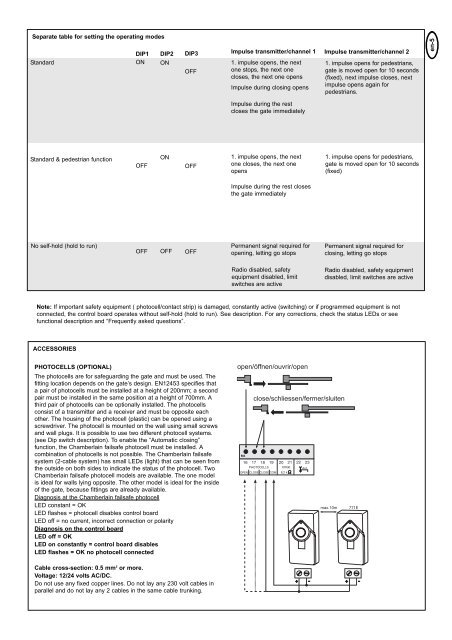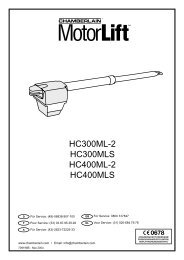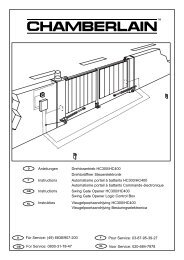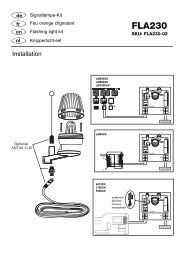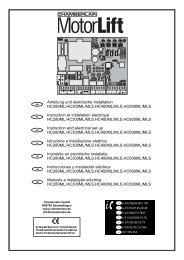CB22Cover unisex.qxp - Chamberlain
CB22Cover unisex.qxp - Chamberlain
CB22Cover unisex.qxp - Chamberlain
Create successful ePaper yourself
Turn your PDF publications into a flip-book with our unique Google optimized e-Paper software.
Separate table for setting the operating modes<br />
Standard<br />
DIP1<br />
ON<br />
DIP2<br />
ON<br />
DIP3<br />
OFF<br />
Impulse transmitter/channel 1 Impulse transmitter/channel 2<br />
1. impulse opens, the next<br />
one stops, the next one<br />
closes, the next one opens<br />
Impulse during closing opens<br />
1. impulse opens for pedestrians,<br />
gate is moved open for 10 seconds<br />
(fixed), next impulse closes, next<br />
impulse opens again for<br />
pedestrians.<br />
en-5<br />
Impulse during the rest<br />
closes the gate immediately<br />
Standard & pedestrian function<br />
OFF<br />
ON<br />
OFF<br />
1. impulse opens, the next<br />
one closes, the next one<br />
opens<br />
1. impulse opens for pedestrians,<br />
gate is moved open for 10 seconds<br />
(fixed)<br />
Impulse during the rest closes<br />
the gate immediately<br />
No self-hold (hold to run)<br />
OFF<br />
OFF<br />
OFF<br />
Permanent signal required for<br />
opening, letting go stops<br />
Permanent signal required for<br />
closing, letting go stops<br />
Radio disabled, safety<br />
equipment disabled, limit<br />
switches are active<br />
Radio disabled, safety equipment<br />
disabled, limit switches are active<br />
Note: If important safety equipment ( photocell/contact strip) is damaged, constantly active (switching) or if programmed equipment is not<br />
connected, the control board operates without self-hold (hold to run). See description. For any corrections, check the status LEDs or see<br />
functional description and “Frequently asked questions”.<br />
ACCESSORIES<br />
PHOTOCELLS (OPTIONAL)<br />
The photocells are for safeguarding the gate and must be used. The<br />
fitting location depends on the gate’s design. EN12453 specifies that<br />
a pair of photocells must be installed at a height of 200mm; a second<br />
pair must be installed in the same position at a height of 700mm. A<br />
third pair of photocells can be optionally installed. The photocells<br />
consist of a transmitter and a receiver and must be opposite each<br />
other. The housing of the photocell (plastic) can be opened using a<br />
screwdriver. The photocell is mounted on the wall using small screws<br />
and wall plugs. It is possible to use two different photocell systems.<br />
(see Dip switch description). To enable the “Automatic closing”<br />
function, the <strong>Chamberlain</strong> failsafe photocell must be installed. A<br />
combination of photocells is not possible. The <strong>Chamberlain</strong> failsafe<br />
system (2-cable system) has small LEDs (light) that can be seen from<br />
the outside on both sides to indicate the status of the photocell. Two<br />
<strong>Chamberlain</strong> failsafe photocell models are available. The one model<br />
is ideal for walls lying opposite. The other model is ideal for the inside<br />
of the gate, because fittings are already available.<br />
Diagnosis at the <strong>Chamberlain</strong> failsafe photocell<br />
LED constant = OK<br />
LED flashes = photocell disables control board<br />
LED off = no current, incorrect connection or polarity<br />
Diagnosis on the control board<br />
LED off = OK<br />
LED on constantly = control board disables<br />
LED flashes = OK no photocell connected<br />
open/öffnen/ouvrir/open<br />
close/schliessen/fermer/sluiten<br />
Cable cross-section: 0.5 mm 2 or more.<br />
Voltage: 12/24 volts AC/DC.<br />
Do not use any fixed copper lines. Do not lay any 230 volt cables in<br />
parallel and do not lay any 2 cables in the same cable trunking.