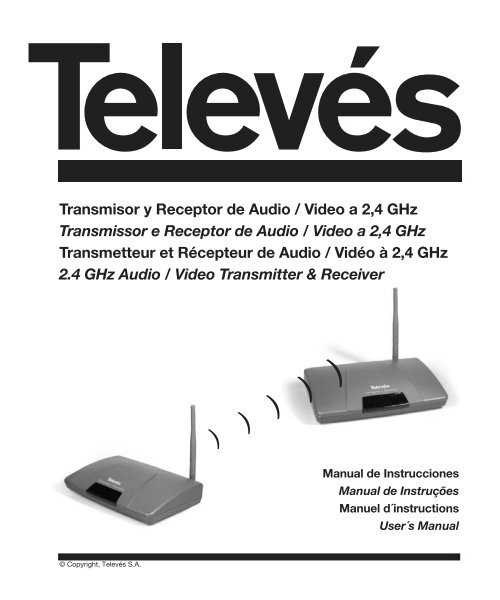Transmisor y Receptor de Audio / Video a 2,4 ... - Erson Electrónica
Transmisor y Receptor de Audio / Video a 2,4 ... - Erson Electrónica
Transmisor y Receptor de Audio / Video a 2,4 ... - Erson Electrónica
You also want an ePaper? Increase the reach of your titles
YUMPU automatically turns print PDFs into web optimized ePapers that Google loves.
<strong>Transmisor</strong> y <strong>Receptor</strong> <strong>de</strong> <strong>Audio</strong> / Vi<strong>de</strong>o a 2,4 GHz<br />
Transmissor e <strong>Receptor</strong> <strong>de</strong> <strong>Audio</strong> / Vi<strong>de</strong>o a 2,4 GHz<br />
Transmetteur et Récepteur <strong>de</strong> <strong>Audio</strong> / Vidéo à 2,4 GHz<br />
2.4 GHz <strong>Audio</strong> / Vi<strong>de</strong>o Transmitter & Receiver<br />
© Copyright, Televés S.A.<br />
) ) ) ) )<br />
Manual <strong>de</strong> Instrucciones<br />
Manual <strong>de</strong> Instruções<br />
Manuel d´instructions<br />
User´s Manual
Instrucciones <strong>de</strong> uso <strong>Transmisor</strong>/<strong>Receptor</strong> A/V<br />
Indice . . . . . . . . . . . . . . . . . . . . . . . . . . . . . . . . . . . . . . . . . . . . . . . . . . . . . . . . . . . . . . . . . . Pág.<br />
A los usuarios <strong>de</strong>l transmisor/receptor A/V . . . . . . . . . . . . . . . . . . . . . . . . . . . . . . . . . . . . . . . . 4<br />
Precauciones <strong>de</strong> seguridad . . . . . . . . . . . . . . . . . . . . . . . . . . . . . . . . . . . . . . . . . . . . . . 4<br />
Advertencia . . . . . . . . . . . . . . . . . . . . . . . . . . . . . . . . . . . . . . . . . . . . . . . . . . . . . . . . . . 4<br />
Aviso . . . . . . . . . . . . . . . . . . . . . . . . . . . . . . . . . . . . . . . . . . . . . . . . . . . . . . . . . . . . . . . . 4<br />
Introducción al transmisor/receptor A/V . . . . . . . . . . . . . . . . . . . . . . . . . . . . . . . . . . . . . . . . . . . 5<br />
Contenido . . . . . . . . . . . . . . . . . . . . . . . . . . . . . . . . . . . . . . . . . . . . . . . . . . . . . . . . . . . . . . . . . . 6<br />
Controles y características . . . . . . . . . . . . . . . . . . . . . . . . . . . . . . . . . . . . . . . . . . . . . . . . . . . . . 7<br />
Montaje <strong>de</strong> los módulos . . . . . . . . . . . . . . . . . . . . . . . . . . . . . . . . . . . . . . . . . . . . . . . . . . . . . . . 9<br />
Conexión <strong>de</strong>l transmisor . . . . . . . . . . . . . . . . . . . . . . . . . . . . . . . . . . . . . . . . . . . . . . . . . . . . . . . 10<br />
Como transmitir señales <strong>de</strong>s<strong>de</strong> un equipo (fuente) . . . . . . . . . . . . . . . . . . . . . . . . . . . . 10<br />
Des<strong>de</strong> un VCR . . . . . . . . . . . . . . . . . . . . . . . . . . . . . . . . . . . . . . . . . . . . . . . . . . . . . . . . 10<br />
Des<strong>de</strong> un Sistema <strong>de</strong> TV por cable . . . . . . . . . . . . . . . . . . . . . . . . . . . . . . . . . . . . . . . . 11<br />
Des<strong>de</strong> un <strong>Receptor</strong> Satélite o Reproductor <strong>de</strong> Discos Laser . . . . . . . . . . . . . . . . . . . . 11<br />
Des<strong>de</strong> una vi<strong>de</strong>ocámara . . . . . . . . . . . . . . . . . . . . . . . . . . . . . . . . . . . . . . . . . . . . . . . . 12<br />
Des<strong>de</strong> una cámara CCD miniatura . . . . . . . . . . . . . . . . . . . . . . . . . . . . . . . . . . . . . . . . 12<br />
Des<strong>de</strong> un <strong>Receptor</strong> <strong>de</strong> A/V . . . . . . . . . . . . . . . . . . . . . . . . . . . . . . . . . . . . . . . . . . . . . . 13<br />
Des<strong>de</strong> un <strong>Receptor</strong> Estéreo . . . . . . . . . . . . . . . . . . . . . . . . . . . . . . . . . . . . . . . . . . . . . . 13<br />
Des<strong>de</strong> un Reproductor <strong>de</strong> CD o Casette . . . . . . . . . . . . . . . . . . . . . . . . . . . . . . . . . . . . 14<br />
Des<strong>de</strong> un Or<strong>de</strong>nador . . . . . . . . . . . . . . . . . . . . . . . . . . . . . . . . . . . . . . . . . . . . . . . . . . . 14<br />
Conexión <strong>de</strong>l receptor . . . . . . . . . . . . . . . . . . . . . . . . . . . . . . . . . . . . . . . . . . . . . . . . . . . . . . . . . 15<br />
Como recibir señales en un equipo remoto (<strong>de</strong>stino) . . . . . . . . . . . . . . . . . . . . . . . . . . 15<br />
Hasta un TV remoto . . . . . . . . . . . . . . . . . . . . . . . . . . . . . . . . . . . . . . . . . . . . . . . . . . . . 15<br />
Hasta unos altavoces auto-amplificados . . . . . . . . . . . . . . . . . . . . . . . . . . . . . . . . . . . 16<br />
Hasta cualquier altavoz remoto . . . . . . . . . . . . . . . . . . . . . . . . . . . . . . . . . . . . . . . . . . . 17<br />
Hasta un Or<strong>de</strong>nador . . . . . . . . . . . . . . . . . . . . . . . . . . . . . . . . . . . . . . . . . . . . . . . . . . . 17<br />
Uso <strong>de</strong>l modo Control Remoto . . . . . . . . . . . . . . . . . . . . . . . . . . . . . . . . . . . . . . . . . . . . . . . . . . 18<br />
Como usar el prolongador <strong>de</strong>l transmisor IR . . . . . . . . . . . . . . . . . . . . . . . . . . . . . . . . . 18<br />
Selección <strong>de</strong>l canal y tiempo <strong>de</strong> muestreo . . . . . . . . . . . . . . . . . . . . . . . . . . . . . . . . . . . . . . . . . 20<br />
Selección <strong>de</strong>l canal en el transmisor . . . . . . . . . . . . . . . . . . . . . . . . . . . . . . . . . . . . . . . 20<br />
Selección <strong>de</strong>l canal en el receptor . . . . . . . . . . . . . . . . . . . . . . . . . . . . . . . . . . . . . . . . . 20<br />
Problemas y soluciones . . . . . . . . . . . . . . . . . . . . . . . . . . . . . . . . . . . . . . . . . . . . . . . . . . . . . . . 21<br />
Cuidado y mantenimiento . . . . . . . . . . . . . . . . . . . . . . . . . . . . . . . . . . . . . . . . . . . . . . . . . . . . . . 21<br />
Características técnicas . . . . . . . . . . . . . . . . . . . . . . . . . . . . . . . . . . . . . . . . . . . . . . . . . . . . . . . . 84<br />
Garantia . . . . . . . . . . . . . . . . . . . . . . . . . . . . . . . . . . . . . . . . . . . . . . . . . . . . . . . . . . . . . . . . . . 87<br />
3<br />
ESPAÑOL
Instrucciones <strong>de</strong> uso <strong>Transmisor</strong>/<strong>Receptor</strong> A/V<br />
A los usuarios <strong>de</strong>l transmisor/receptor A/V<br />
Precauciones <strong>de</strong> seguridad<br />
Para prevenir un incendio o una <strong>de</strong>scarga, no exponga este producto a la lluvia o a la<br />
humedad. No lo use cerca <strong>de</strong> la bañera, en un sótano húmedo, o en los alre<strong>de</strong>dores <strong>de</strong><br />
una piscina.<br />
Para evitar una <strong>de</strong>scarga eléctrica no abra la carcasa <strong>de</strong> este producto.<br />
Utilice sólo el adaptador <strong>de</strong> red incluido con el producto o suministrado como un<br />
accesorio.<br />
No sobrecargue las tomas <strong>de</strong> corriente o los cables <strong>de</strong> extensión, se pue<strong>de</strong> producir<br />
un incendio o <strong>de</strong>scarga eléctrica.<br />
Advertencia<br />
Este producto ha sido diseñado para uso legítimo como transmisor/receptor <strong>de</strong> audio<br />
y vi<strong>de</strong>o <strong>de</strong>s<strong>de</strong> un lugar <strong>de</strong> la casa, oficina, etc... a otro lugar.<br />
Las referencias indicadas en este manual están <strong>de</strong>stinadas a un uso en los paises que<br />
se relacionan en el mismo.<br />
Por la presente, Televés S.A. insta al usuario a consultar con autorida<strong>de</strong>s locales u<br />
otras autorida<strong>de</strong>s legales en cuanto al uso y aplicación a<strong>de</strong>cuada <strong>de</strong>l producto conforme<br />
a las leyes vigentes.<br />
Televés S.A. no será responsable <strong>de</strong>l mal uso o aplicación ilegal, por parte <strong>de</strong><br />
cualquier individuo o entidad, <strong>de</strong> este producto, bajo ninguna circunstancia.<br />
Aviso<br />
Los cambios o modificaciones no autorizadas, pue<strong>de</strong>n invalidar la autoridad <strong>de</strong>l<br />
usuario para manejar el equipo.<br />
4
Instrucciones <strong>de</strong> uso <strong>Transmisor</strong>/<strong>Receptor</strong> A/V<br />
Introdución al transmisor/receptor A/V<br />
El transmisor/receptor A/V usa las tecnologías mas recientes en comunicaciones por<br />
radio para enviar sonido estéreo e imágenes en color hasta una distancia <strong>de</strong> 100 m (en<br />
condiciones <strong>de</strong> espacio libre). Al transmitir a una frecuencia muy alta (2,4 GHz), el<br />
transmisor/receptor A/V evita la banda <strong>de</strong> 900 MHz, atestada por el uso <strong>de</strong> teléfonos<br />
inalámbricos y otros transmisores por radio <strong>de</strong> audio/vi<strong>de</strong>o. A<strong>de</strong>más, la señal <strong>de</strong> A/V<br />
transmitida, va modulada en FM en lugar <strong>de</strong> en AM, lo que repercute positivamente en la<br />
calidad <strong>de</strong> la imagen visualizada. Con varios canales in<strong>de</strong>pendientes*, pue<strong>de</strong> transmitir<br />
simultáneamente fuentes <strong>de</strong> señal A/V distintas usando múltiples pares <strong>de</strong><br />
transmisores/receptores.<br />
El transmisor/receptor A/V tambien integra la posibilidad <strong>de</strong> gobernar la fuente <strong>de</strong><br />
señal <strong>de</strong> A/V (VCR, <strong>Receptor</strong> Satélite, ..) conectada al transmisor, <strong>de</strong>s<strong>de</strong> la posición<br />
don<strong>de</strong> se halle el receptor, usando el mando a distancia existente.<br />
El transmisor/receptor A/V le ofrece comodidad y seguridad <strong>de</strong> muchas maneras:<br />
Comodidad:<br />
Ver la pelicula alquilada en cualquier TV <strong>de</strong> su casa o patio sin necesidad <strong>de</strong> exten<strong>de</strong>r<br />
cable, mover sus equipos <strong>de</strong> sitio o comprar otros.<br />
Ver programas via cable o satélite en cualquier TV <strong>de</strong> su casa.<br />
Escuchar música con calidad estéreo en cualquier altavoz auto-amplificado <strong>de</strong>ntro o<br />
fuera <strong>de</strong> casa.<br />
Recibir imágenes y sonido <strong>de</strong> un PC en un TV remoto (necesita equipo adicional).<br />
Seguridad:<br />
Pue<strong>de</strong> controlar el sueño <strong>de</strong> su bebe, el juego <strong>de</strong> los niños, los ancianos,<br />
discapacitados... en su TV, usando para ello su vi<strong>de</strong>ocámara actual o una cámara<br />
CCD miniatura.<br />
Pue<strong>de</strong> ver en su TV quien está <strong>de</strong>l otro lado <strong>de</strong> la puerta <strong>de</strong> casa, usando una<br />
vi<strong>de</strong>ocámara o una cámara CCD miniatura.<br />
Bomberos, Policia y personal <strong>de</strong> seguridad pue<strong>de</strong>n enviar señales en tiempo real <strong>de</strong><br />
situaciones peligrosas a estaciones base móviles o ayudar a un compañero a través<br />
<strong>de</strong> una cámara CCD miniatura.<br />
Y muchos otros usos!.<br />
* Depen<strong>de</strong> <strong>de</strong>l mo<strong>de</strong>lo<br />
5<br />
ESPAÑOL
Instrucciones <strong>de</strong> uso <strong>Transmisor</strong>/<strong>Receptor</strong> A/V<br />
Contenido<br />
Los siguientes elementos <strong>de</strong>ben estar incluidos en el embalaje. Por favor,<br />
compruebe que tiene todo el equipo antes <strong>de</strong> su instalación.<br />
1.- Un módulo <strong>Transmisor</strong><br />
Transmite audio/vi<strong>de</strong>o por radio a 2,4 GHz y<br />
recibe la señal <strong>de</strong>l mando a distancia en UHF<br />
<strong>de</strong>s<strong>de</strong> el receptor.<br />
2.- Un módulo <strong>Receptor</strong><br />
Recibe audio/vi<strong>de</strong>o por radio a 2,4GHz y envía la<br />
señal <strong>de</strong>l mando a distancia en UHF hacia el<br />
transmisor.<br />
3.- Dos cables audio/vi<strong>de</strong>o (A/V)<br />
4.- Dos adaptadores <strong>de</strong> corriente.<br />
Proporcionan 12Vdc para alimentar los equipos.<br />
Los mo<strong>de</strong>los <strong>de</strong>stinados<br />
al mercado UK disponen<br />
<strong>de</strong> clavijas especiales.<br />
5.- Prolongador <strong>de</strong>l transmisor IR.<br />
Envía las señales <strong>de</strong>l mando a distancia hacia las<br />
fuentes a controlar (VCR, <strong>Receptor</strong> Satélite, ...).<br />
6
Instrucciones <strong>de</strong> uso <strong>Transmisor</strong>/<strong>Receptor</strong> A/V<br />
Controles y características<br />
<strong>Transmisor</strong><br />
Antena <strong>de</strong> control<br />
remoto.<br />
Recibe las señales <strong>de</strong>l<br />
mando a distancia en UHF.<br />
LEDs <strong>de</strong> estado.<br />
Indican el canal*<br />
seleccionado.<br />
Conector para<br />
el prolongador<br />
<strong>de</strong>l transmisor<br />
IR<br />
Conector<br />
<strong>de</strong>l<br />
adaptador<br />
<strong>de</strong> 12Vdc<br />
Salida <strong>de</strong><br />
12Vdc para<br />
accesorios<br />
Conector<br />
<strong>de</strong> vi<strong>de</strong>o<br />
(amarillo)<br />
VISTA FRONTAL<br />
VISTA POSTERIOR<br />
Conector<br />
<strong>de</strong> audio<br />
izquierdo<br />
(blanco)<br />
7<br />
Conector<br />
<strong>de</strong> audio<br />
<strong>de</strong>recho<br />
(rojo)<br />
Indicador <strong>de</strong> señal IR<br />
Canal 1 Canal 3<br />
Canal 2 Canal 4<br />
Interruptor <strong>de</strong><br />
encendido /<br />
apagado<br />
Interruptor <strong>de</strong> selección<br />
<strong>de</strong> canal*.<br />
Se usa para conseguir<br />
una recepción óptima.<br />
Seleccione el mismo<br />
canal en el transmisor y<br />
en el receptor.<br />
Nota: Asegúrese <strong>de</strong> que el interruptor ON/OFF está en la posición OFF antes <strong>de</strong> conectar<br />
cualquier accesorio.<br />
* Depen<strong>de</strong> <strong>de</strong>l mo<strong>de</strong>lo<br />
ESPAÑOL
Instrucciones <strong>de</strong> uso <strong>Transmisor</strong>/<strong>Receptor</strong> A/V<br />
<strong>Receptor</strong> (Receiver)<br />
Antena<br />
remoto.<br />
<strong>de</strong> control<br />
Transmite las señales <strong>de</strong>l<br />
mando a distancia en UHF.<br />
LEDs <strong>de</strong> estado.<br />
Indican el canal*<br />
seleccionado.<br />
Sensor <strong>de</strong>l control<br />
remoto.<br />
Recibe las señales <strong>de</strong>l<br />
mando a distancia y las<br />
transmite via UHF al<br />
transmisor.<br />
Conector<br />
<strong>de</strong>l<br />
adaptador<br />
<strong>de</strong> 12Vdc<br />
Conector<br />
<strong>de</strong> vi<strong>de</strong>o<br />
(amarillo)<br />
VISTA FRONTAL<br />
VISTA POSTERIOR<br />
Conector<br />
<strong>de</strong> audio<br />
izquierdo<br />
(blanco)<br />
8<br />
Conector<br />
<strong>de</strong> audio<br />
<strong>de</strong>recho<br />
(rojo)<br />
Interruptor<br />
<strong>de</strong><br />
encendido /<br />
apagado<br />
Interruptor <strong>de</strong><br />
selección <strong>de</strong> canal*.<br />
Se usa para<br />
conseguir una<br />
recepción óptima.<br />
Debe seleccionar el<br />
mismo canal en el<br />
transmisor y en el<br />
receptor.<br />
Nota: Asegúrese <strong>de</strong> que el interruptor ON/OFF está en la posición OFF antes <strong>de</strong> conectar<br />
cualquier accesorio.<br />
* Depen<strong>de</strong> <strong>de</strong>l mo<strong>de</strong>lo<br />
Indicador <strong>de</strong> señal IR<br />
Canal 1 Canal 3<br />
Canal 2 Canal 4
Instrucciones <strong>de</strong> uso <strong>Transmisor</strong>/<strong>Receptor</strong> A/V<br />
Montaje <strong>de</strong> los módulos<br />
Sin usar absolutamente ningún cable, el transmisor/receptor A/V envía señales <strong>de</strong><br />
audio o vi<strong>de</strong>o prácticamente <strong>de</strong>s<strong>de</strong> cualquier fuente <strong>de</strong> imagen y/o sonido a cualquier TV,<br />
monitor <strong>de</strong> vi<strong>de</strong>o, altavoces auto-amplificados, usando los mismos conectores que sus<br />
otros equipos.<br />
Para disfrutar <strong>de</strong>l transmisor/receptor <strong>de</strong> audio y vi<strong>de</strong>o, simplemente conecte el<br />
transmisor a cualquier equipo cuya señal <strong>de</strong> audio/vi<strong>de</strong>o <strong>de</strong>see ver y/u oir en otro lugar.<br />
Luego conecte el receptor a un TV, or<strong>de</strong>nador o altavoces auto-amplificados, ubicando el<br />
conjunto en otro lugar. Encienda tanto el transmisor como el receptor poniendo el<br />
interruptor en la posición ON. Ya está listo para la recepción.<br />
VCR<br />
o<br />
Hi-Fi Stereo<br />
CANAL+<br />
FULL COMPATIBLE<br />
RST 350 GRAPHICS<br />
RECEPTOR DE SATELITE<br />
<strong>Receptor</strong> Satélite<br />
o<br />
Vi<strong>de</strong>ocámara<br />
o<br />
<strong>Receptor</strong> Estéreo<br />
<strong>Transmisor</strong><br />
Emite <strong>de</strong>s<strong>de</strong> cualquiera <strong>de</strong> las siguientes fuentes:<br />
Vi<strong>de</strong>o: VCR, <strong>Receptor</strong> <strong>de</strong> Satélite, <strong>Receptor</strong> TV por cable, Reproductor <strong>de</strong> discos laser,<br />
DVD, Vi<strong>de</strong>ocámara, Cámara <strong>de</strong> seguridad, Or<strong>de</strong>nador (necesita equipamiento<br />
adicional).<br />
<strong>Audio</strong>: Lector o cargador <strong>de</strong> CD, <strong>Receptor</strong> estéreo, Reproductor <strong>de</strong> casette.<br />
En las siguientes páginas, se enseña como conectar el transmisor a cualquiera <strong>de</strong><br />
estas fuentes <strong>de</strong> señal y luego se muestra como y don<strong>de</strong> conectar el receptor.<br />
9<br />
<strong>Receptor</strong><br />
TV y monitor<br />
o<br />
Or<strong>de</strong>nador<br />
o<br />
Altavoces autoamplificados<br />
ESPAÑOL
Instrucciones <strong>de</strong> uso <strong>Transmisor</strong>/<strong>Receptor</strong> A/V<br />
Conexión <strong>de</strong>l <strong>Transmisor</strong><br />
Como transmitir señales <strong>de</strong>s<strong>de</strong> un equipo (fuente)<br />
1.- Asegúrese <strong>de</strong> que el interruptor ON/OFF está en la posición OFF.<br />
2.- Mediante los cables suministrados, realice las conexiones necesarias entre las<br />
entradas A/V <strong>de</strong>l transmisor y las salidas <strong>de</strong> los diversos equipos, <strong>de</strong>s<strong>de</strong> los cuales<br />
quiere enviar las señales. Respete el color <strong>de</strong> las conexiones.<br />
3.- Seleccione el canal <strong>de</strong> transmisión en la parte trasera <strong>de</strong>l transmisor (vea el apartado<br />
“Selección <strong>de</strong>l canal y tiempo <strong>de</strong> muestreo”).<br />
4.- Conecte el “jack” <strong>de</strong>l adaptador <strong>de</strong> corriente en la parte posterior <strong>de</strong>l transmisor y<br />
enchufe el adaptador a una toma <strong>de</strong> red (230V~). Encienda el equipo colocando el<br />
interruptor ON/OFF en la posición ON. Se iluminará el LED correspondiente al canal<br />
seleccionado anteriormente.<br />
5.- A continuación se muestran unos ejemplos <strong>de</strong> conexión con el transmisor. En alguno<br />
<strong>de</strong> ellos pue<strong>de</strong> necesitar accesorios adicionales.<br />
Des<strong>de</strong> un VCR (reproductor <strong>de</strong> vi<strong>de</strong>o)<br />
TV<br />
IN<br />
RF IN VIDEO 1 VIDEO 2<br />
A la RED<br />
230V~<br />
Cable coaxial existente.<br />
Señal <strong>de</strong> la antena<br />
Cable coaxial<br />
(<strong>de</strong>be añadirse)<br />
10<br />
RF IN<br />
RF OUT<br />
VCR<br />
TRANSMISOR<br />
LINE<br />
IN<br />
LINE<br />
OUT1<br />
LINE<br />
OUT2<br />
Cable A/V<br />
Conexión con TV<br />
recomendada para<br />
VCR con dos salidas.
Instrucciones <strong>de</strong> uso <strong>Transmisor</strong>/<strong>Receptor</strong> A/V<br />
Des<strong>de</strong> un Sistema <strong>de</strong> TV por cable<br />
IN<br />
RF IN VIDEO 1 VIDEO 2<br />
A la RED<br />
230V~<br />
Cable coaxial existente.<br />
Señal <strong>de</strong> la red <strong>de</strong> cable<br />
TV<br />
Cable coaxial (<strong>de</strong>be añadirse)<br />
11<br />
<strong>Receptor</strong> TV Cable<br />
RF IN<br />
RF OUT<br />
TRANSMISOR<br />
Des<strong>de</strong> un <strong>Receptor</strong> <strong>de</strong> Satélite o Reproductor <strong>de</strong> Discos Laser<br />
TV<br />
IN<br />
RF IN VIDEO 1 VIDEO 2<br />
Cable coaxial<br />
(<strong>de</strong>be añadirse)<br />
A la RED<br />
230V~<br />
RF IN<br />
RF OUT<br />
LINE<br />
OUT<br />
<strong>Receptor</strong> Satélite<br />
o<br />
Reproductor Discos Laser<br />
LINE<br />
OUT1<br />
LINE<br />
OUT2<br />
Cable A/V<br />
TRANSMISOR<br />
Cable A/V<br />
Conexión con TV<br />
recomendada para<br />
receptores o<br />
reproductores con<br />
dos salidas.<br />
ESPAÑOL
Instrucciones <strong>de</strong> uso <strong>Transmisor</strong>/<strong>Receptor</strong> A/V<br />
Des<strong>de</strong> una vi<strong>de</strong>ocámara<br />
Coloque la vi<strong>de</strong>ocámara<br />
<strong>de</strong> forma que visualice<br />
la escena que <strong>de</strong>sea<br />
controlar (el sueño <strong>de</strong><br />
un bebe, el juego <strong>de</strong> los<br />
niños, ancianos o<br />
discapacitados...).<br />
A la RED<br />
230V~<br />
Vi<strong>de</strong>ocámara<br />
LINE<br />
OUT<br />
Des<strong>de</strong> una cámara CCD miniatura<br />
Coloque la vi<strong>de</strong>ocámara <strong>de</strong><br />
forma que visualice la escena<br />
que <strong>de</strong>sea controlar (el sueño<br />
<strong>de</strong> un bebe, el juego <strong>de</strong> los<br />
niños, ancianos o<br />
discapacitados...).<br />
A la RED<br />
230V~<br />
Cámara CCD miniatura<br />
12<br />
+12V<br />
Adaptador especial<br />
(viene con la cámara)<br />
TRANSMISOR<br />
TRANSMISOR<br />
Cable A/V
Instrucciones <strong>de</strong> uso <strong>Transmisor</strong>/<strong>Receptor</strong> A/V<br />
Des<strong>de</strong> un <strong>Receptor</strong> <strong>de</strong> audio/vi<strong>de</strong>o (A/V)<br />
TAPE IN<br />
TAPE OUT<br />
CD IN<br />
<strong>Receptor</strong> A/V<br />
AUDIO VIDEO<br />
OUT<br />
LINE 1<br />
LINE 2<br />
IN<br />
OUT<br />
Cable A/V<br />
LINE<br />
OUT<br />
LINE<br />
IN<br />
IN<br />
A la RED<br />
230V~<br />
Lector CD<br />
Des<strong>de</strong> un <strong>Receptor</strong> Estéreo (sólo audio)<br />
A la RED<br />
230V~<br />
<strong>Receptor</strong> Estéreo<br />
IN 1<br />
IN 2<br />
TAPE OUT<br />
Cable A/V<br />
Cable A/V<br />
13<br />
RF IN<br />
RF OUT<br />
TRANSMISOR<br />
TRANSMISOR<br />
LINE<br />
OUT<br />
LINE<br />
IN<br />
Cable A/V<br />
VCR<br />
ESPAÑOL
Instrucciones <strong>de</strong> uso <strong>Transmisor</strong>/<strong>Receptor</strong> A/V<br />
Des<strong>de</strong> un Reproductor <strong>de</strong> CD o Casette (sólo audio)<br />
A la RED<br />
230V~<br />
LINE<br />
OUT<br />
LINE<br />
IN<br />
Des<strong>de</strong> un Or<strong>de</strong>nador<br />
Cable <strong>de</strong>l<br />
monitor<br />
Conversor<br />
VGA/TV<br />
Or<strong>de</strong>nador<br />
Reproductor CD Casette<br />
A la RED<br />
230V~<br />
Prolongado<br />
r <strong>de</strong> cable<br />
VGA<br />
o<br />
Cable A/V<br />
14<br />
TRANSMISOR<br />
LINE<br />
OUT<br />
Adaptador<br />
miniconector estéreo / RCA estéreo<br />
Cable A/V<br />
TRANSMISOR<br />
Nota: Deberá disponer <strong>de</strong> PC con tarjeta <strong>de</strong> sonido, un conversorVGA/TV y un adaptador miniconector estéreo /<br />
RCA estéreo.
Instrucciones <strong>de</strong> uso <strong>Transmisor</strong>/<strong>Receptor</strong> A/V<br />
Conexión <strong>de</strong>l receptor<br />
Como recibir señales en un equipo remoto (<strong>de</strong>stino)<br />
1.- Compruebe que el interruptor ON/OFF está en la posición OFF.<br />
2.- Mediante los cables suministrados, conecte las salidas A/V <strong>de</strong>l receptor con las<br />
entradas A/V <strong>de</strong> los diversos equipos remotos don<strong>de</strong> se van a recibir las señales.<br />
Respete el color <strong>de</strong> las conexiones.<br />
3.- Seleccione el mismo canal para el receptor que el seleccionado para el transmisor<br />
mediante los switches disponibles en la parte trasera <strong>de</strong>l mismo (vea el apartado<br />
“Selección <strong>de</strong>l canal y tiempo <strong>de</strong> muestreo”).<br />
4.- Conecte el “jack” <strong>de</strong>l adaptador <strong>de</strong> corriente en la parte posterior <strong>de</strong>l receptor y<br />
enchufe el adaptador a una toma <strong>de</strong> red (230V~). Encienda el equipo colocando el<br />
interruptor ON/OFF en la posición ON. Se iluminará el LED correspondiente al canal<br />
seleccionado anteriormente.<br />
5.- A continuación se muestran unos ejemplos <strong>de</strong> conexión con el receptor. En alguno <strong>de</strong><br />
ellos pue<strong>de</strong> necesitar accesorios adicionales.<br />
Hasta un TV remoto<br />
A la RED<br />
230V~<br />
Cable coaxial existente<br />
Señal <strong>de</strong> la antena<br />
RF IN<br />
TV<br />
IN<br />
VIDEO 2 VIDEO 1<br />
15<br />
RECEPTOR<br />
Cable A/V<br />
ESPAÑOL
Instrucciones <strong>de</strong> uso <strong>Transmisor</strong>/<strong>Receptor</strong> A/V<br />
Hasta un TV remoto a través <strong>de</strong> un VCR<br />
TV<br />
IN<br />
RF IN VIDEO 1 VIDEO 2<br />
A la RED<br />
230V~<br />
Cable coaxial existente<br />
Señal <strong>de</strong> la antena<br />
16<br />
RF IN<br />
RF OUT<br />
Hasta unos altavoces auto-amplificados (sólo audio) Cable A/V<br />
A la RED<br />
230V~<br />
Altavoz Izquierdo<br />
VCR<br />
Adaptador<br />
miniconector estéreo / RCA estéreo<br />
RECEPTOR<br />
LINE<br />
IN<br />
LINE<br />
OUT2<br />
LINE<br />
OUT1<br />
RECEPTOR<br />
Cable A/V<br />
Altavoz Derecho<br />
Nota: Al recibir simplemente señales estéreo, no amplificadas, los altavoces utilizados para disfrutar <strong>de</strong>l<br />
sonido<strong>de</strong>ben ser autoamplificados.
Instrucciones <strong>de</strong> uso <strong>Transmisor</strong>/<strong>Receptor</strong> A/V<br />
Hasta cualquier altavoz remoto<br />
A la RED<br />
230V~<br />
RECEPTOR<br />
17<br />
IN 1<br />
IN 2<br />
TAPE OUT<br />
Cable A/V<br />
SPEAKERS<br />
L R<br />
Altavoz Izquierdo Cable para altavoces<br />
Altavoz Derecho<br />
Hasta un Or<strong>de</strong>nador<br />
Tarjeta<br />
Cable<br />
TV/Vi<strong>de</strong>o separador<br />
A/V<br />
RECEPTOR<br />
Or<strong>de</strong>nador<br />
(A)<br />
Nota: Deberá disponer <strong>de</strong> PC con tarjeta<br />
TV/Vi<strong>de</strong>o, instalada preferiblemente<br />
cerca <strong>de</strong>l controlador VGA. Vea el<br />
Manual <strong>de</strong> Instrucciones <strong>de</strong> la<br />
tarjeta.<br />
A la RED<br />
230V~<br />
Cable A/V<br />
(A)<br />
amarillo rojo<br />
Cable A/V rojo azúl Cable separador<br />
blanco amarillo<br />
ESPAÑOL
Instrucciones <strong>de</strong> uso <strong>Transmisor</strong>/<strong>Receptor</strong> A/V<br />
Uso <strong>de</strong>l modo Control Remoto<br />
El transmisor/receptor A/V no sólo le permite enviar audio y ví<strong>de</strong>o <strong>de</strong> gran calidad<br />
entre dos lugares separados, si no que tiene la capacidad <strong>de</strong> controlar la fuente <strong>de</strong><br />
emisión <strong>de</strong> dichas señales, usando el mando a distancia existente. La señal <strong>de</strong> infrarrojos<br />
(IR) emitida por su mando a distancia, se convierte en señal <strong>de</strong> radiofrecuencia (RF) en el<br />
receptor (Receiver) y es enviada al módulo transmisor don<strong>de</strong> la señal <strong>de</strong> RF se convierte<br />
nuevamente en la señal IR original, que es enviada a la fuente <strong>de</strong> audio/vi<strong>de</strong>o.<br />
Como usar el prolongador <strong>de</strong>l transmisor IR<br />
El prolongador <strong>de</strong>l transmisor IR se conecta al módulo transmisor a través <strong>de</strong> una<br />
clavija especial. El prolongador emite una señal <strong>de</strong> IR <strong>de</strong> alta intensidad, que controla sus<br />
equipos con la señal remota. Para usar el prolongador, siga las siguientes indicaciones.<br />
1.- Enchufe el prolongador <strong>de</strong>l transmisor IR en el conector que aparece en la parte<br />
posterior <strong>de</strong>l transmisor <strong>de</strong>nominado “IR”.<br />
2.- Localice los sensores IR <strong>de</strong> los equipos que <strong>de</strong>sea gobernar. Si estos no aparecen<br />
claramente indicados en los propios equipos, consulte los Manuales <strong>de</strong> Instrucción<br />
<strong>de</strong> los mismos.<br />
3.- Oriente el prolongador <strong>de</strong>l transmisor IR, apuntándolo en la dirección general en la<br />
que se encuentran los sensores IR, <strong>de</strong> los equipos a gobernar. Asegure el<br />
prolongador a una vitrina o estante en esa posición.<br />
4.- Coloque el módulo receptor, en un lugar don<strong>de</strong> la señal <strong>de</strong> su mando a distancia sea<br />
captada por la ventana <strong>de</strong>l IR, colocada en el frontal <strong>de</strong>l módulo. Use su mando a<br />
distancia apuntándolo a la parte frontal <strong>de</strong>l receptor.<br />
18
Instrucciones <strong>de</strong> uso <strong>Transmisor</strong>/<strong>Receptor</strong> A/V<br />
Mando a<br />
distancia<br />
Señal IR<br />
RECEPTOR<br />
TV<br />
Señal control remoto RF<br />
Señal A/V 2.4 GHz<br />
Otros equipos<br />
<strong>de</strong> A/V<br />
19<br />
TRANSMISOR<br />
Señal<br />
IR<br />
Sensor IR < 2 m<br />
Prolongador<br />
transmisor IR<br />
Nota: Para un mejor funcionamiento, el prolongador <strong>de</strong>l transmisor IR <strong>de</strong>be estar<br />
a una distancia inferior a 2 m <strong>de</strong> los sensores <strong>de</strong> los equipos que <strong>de</strong>sea<br />
controlar.<br />
TV<br />
ESPAÑOL
Instrucciones <strong>de</strong> uso <strong>Transmisor</strong>/<strong>Receptor</strong> A/V<br />
Selección <strong>de</strong>l canal y tiempo <strong>de</strong> muestreo<br />
Selección <strong>de</strong>l canal en el transmisor<br />
El transmisor <strong>de</strong> A/V transmite las señales <strong>de</strong> audio y vi<strong>de</strong>o por el canal que Ud. haya<br />
seleccionado. Pue<strong>de</strong> utilizar hasta 4 transmisores (1) al mismo tiempo, <strong>de</strong>biendo poner<br />
cuidado en que cada transmisor tenga seleccionado un canal distinto.<br />
El ejemplo <strong>de</strong> la figura muestra el envio <strong>de</strong> la<br />
señal <strong>de</strong> A/V por el canal 1.<br />
Selección <strong>de</strong>l canal en el receptor<br />
El receptor <strong>de</strong> A/V le permite seleccionar un canal fijo para la recepción <strong>de</strong> la señal<br />
(switches 1 a 4), o bien realizar un barrido secuencial <strong>de</strong> los canales seleccionados. El<br />
tiempo <strong>de</strong> muestreo que el receptor permanece en cada canal es seleccionable mediante<br />
los switches 5 y 6.<br />
El ejemplo <strong>de</strong> la figura muestra la recepción <strong>de</strong> la señal<br />
<strong>de</strong> A/V por el canal 3 (switch 3 a posición ON).<br />
El ejemplo <strong>de</strong> la figura muestra la recepción secuencial<br />
<strong>de</strong> la señal <strong>de</strong> A/V por los canales 1 y 3 con un tiempo <strong>de</strong><br />
muestreo <strong>de</strong> 2 segundos. Al seleccionar más <strong>de</strong> un canal se<br />
activa el modo <strong>de</strong> muestreo.<br />
Los switches 5 y 6 le permiten seleccionar el tiempo <strong>de</strong> muestreo entre las 4 posibles<br />
combinaciones.<br />
T<br />
5 6<br />
2 sec.<br />
T<br />
5 6<br />
4 sec.<br />
20<br />
T<br />
5 6<br />
8 sec.<br />
T<br />
5 6<br />
16 sec.<br />
(1) Depen<strong>de</strong> <strong>de</strong>l mo<strong>de</strong>lo. No seleccionar dos canales con la misma frecuencia.<br />
1 2 3 4<br />
CHANNEL<br />
CH T<br />
on<br />
1 2 3 4 5 6<br />
CH T<br />
on<br />
1 2 3 4 5 6
Instrucciones <strong>de</strong> uso <strong>Transmisor</strong>/<strong>Receptor</strong> A/V<br />
Problemas y soluciones<br />
Por favor, lea este manual con <strong>de</strong>tenimiento y siga los pasos <strong>de</strong>scritos en el mismo.<br />
Si continua teniendo problemas, consulte esta tabla. En ella se explican los problemas<br />
mas comunes, así como su solución.<br />
Problema<br />
No hay imagen ni sonido.<br />
Interferencia: imagen o<br />
sonido ruidoso.<br />
El modo control remoto no<br />
funciona.<br />
* Depen<strong>de</strong> <strong>de</strong>l mo<strong>de</strong>lo<br />
Cuidado y mantenimiento<br />
Posibles soluciones<br />
Verifique el interruptor ON/OFF en los dos módulos.<br />
Compruebe si están encendidos tanto el equipo fuente (VCR,<br />
receptor satélite, ..) como el remoto (TV).<br />
Asegúrese <strong>de</strong> tener bien conectados los “jacks” <strong>de</strong><br />
alimentación.<br />
Revise todas las conexiones.<br />
Seleccione un canal diferente* tanto en el transmisor como en<br />
el receptor.<br />
Si está usando un horno microondas, apágelo.<br />
No coloque un horno microondas entre el transmisor y el<br />
receptor.<br />
Verifique el camino entre el transmisor y los equipos <strong>de</strong><br />
audio/vi<strong>de</strong>o que <strong>de</strong>sea gobernar, sacando los obstáculos<br />
innecesarios.<br />
Compruebe que el prolongador <strong>de</strong>l transmisor IR está<br />
orientado apuntando a los equipos a gobernar.<br />
Ajuste las antenas <strong>de</strong> control remoto.<br />
Limpie la carcasa <strong>de</strong> los módulos con un paño ligeramente húmedo en una mezcla <strong>de</strong><br />
agua y jabón. No use nunca productos abrasivos o disolventes.<br />
21<br />
ESPAÑOL
Manual <strong>de</strong> instruções Transmissor/<strong>Receptor</strong> A/V<br />
Indice . . . . . . . . . . . . . . . . . . . . . . . . . . . . . . . . . . . . . . . . . . . . . . . . . . . . . . . . . . . . . . . . . . Pág.<br />
A os utilizadores do transmissor/receptor A/V . . . . . . . . . . . . . . . . . . . . . . . . . . . . . . . . . . . . . . 24<br />
Normas <strong>de</strong> segurança . . . . . . . . . . . . . . . . . . . . . . . . . . . . . . . . . . . . . . . . . . . . . . . . . . 24<br />
Advertência . . . . . . . . . . . . . . . . . . . . . . . . . . . . . . . . . . . . . . . . . . . . . . . . . . . . . . . . . . 24<br />
Precaução . . . . . . . . . . . . . . . . . . . . . . . . . . . . . . . . . . . . . . . . . . . . . . . . . . . . . . . . . . . 24<br />
Introdução ao transmissor/receptor A/V . . . . . . . . . . . . . . . . . . . . . . . . . . . . . . . . . . . . . . . . . . 25<br />
Conteúdo . . . . . . . . . . . . . . . . . . . . . . . . . . . . . . . . . . . . . . . . . . . . . . . . . . . . . . . . . . . . . . . . . . 26<br />
Controlos y características . . . . . . . . . . . . . . . . . . . . . . . . . . . . . . . . . . . . . . . . . . . . . . . . . . . . . 27<br />
Montagem dos módulos . . . . . . . . . . . . . . . . . . . . . . . . . . . . . . . . . . . . . . . . . . . . . . . . . . . . . . . 29<br />
Ligação do transmissor . . . . . . . . . . . . . . . . . . . . . . . . . . . . . . . . . . . . . . . . . . . . . . . . . . . . . . . 30<br />
Como transmitir sinais <strong>de</strong>s<strong>de</strong> um equipamento (fonte) . . . . . . . . . . . . . . . . . . . . . . . . . 30<br />
Des<strong>de</strong> um VCR . . . . . . . . . . . . . . . . . . . . . . . . . . . . . . . . . . . . . . . . . . . . . . . . . . . . . . . . 30<br />
Des<strong>de</strong> um Sistema <strong>de</strong> TV por cabo . . . . . . . . . . . . . . . . . . . . . . . . . . . . . . . . . . . . . . . . 31<br />
Des<strong>de</strong> um <strong>Receptor</strong> Satélite ou Reproductor <strong>de</strong> Discos Laser . . . . . . . . . . . . . . . . . . 31<br />
Des<strong>de</strong> uma máquina <strong>de</strong> filmar . . . . . . . . . . . . . . . . . . . . . . . . . . . . . . . . . . . . . . . . . . . . 32<br />
Des<strong>de</strong> uma câmara CCD miniatura . . . . . . . . . . . . . . . . . . . . . . . . . . . . . . . . . . . . . . . . 32<br />
Des<strong>de</strong> um <strong>Receptor</strong> <strong>de</strong> A/V . . . . . . . . . . . . . . . . . . . . . . . . . . . . . . . . . . . . . . . . . . . . . . 33<br />
Des<strong>de</strong> um <strong>Receptor</strong> Stéreo . . . . . . . . . . . . . . . . . . . . . . . . . . . . . . . . . . . . . . . . . . . . . . 33<br />
Des<strong>de</strong> um Reproductor <strong>de</strong> CD ou Cassette . . . . . . . . . . . . . . . . . . . . . . . . . . . . . . . . . 34<br />
Des<strong>de</strong> um Or<strong>de</strong>nador . . . . . . . . . . . . . . . . . . . . . . . . . . . . . . . . . . . . . . . . . . . . . . . . . . 34<br />
Ligação do receptor . . . . . . . . . . . . . . . . . . . . . . . . . . . . . . . . . . . . . . . . . . . . . . . . . . . . . . . . . . 35<br />
Como receber sinais num equipamento remoto (<strong>de</strong>stino) . . . . . . . . . . . . . . . . . . . . . . 35<br />
Hasta um TV remoto . . . . . . . . . . . . . . . . . . . . . . . . . . . . . . . . . . . . . . . . . . . . . . . . . . . . 35<br />
Hasta uns altifalantes auto-amplificados . . . . . . . . . . . . . . . . . . . . . . . . . . . . . . . . . . . . 36<br />
Hasta qualquer altifalante remoto . . . . . . . . . . . . . . . . . . . . . . . . . . . . . . . . . . . . . . . . . 37<br />
Hasta um Or<strong>de</strong>nador . . . . . . . . . . . . . . . . . . . . . . . . . . . . . . . . . . . . . . . . . . . . . . . . . . . 37<br />
Utilização do modo Controlo Remoto . . . . . . . . . . . . . . . . . . . . . . . . . . . . . . . . . . . . . . . . . . . . 38<br />
Como usar o prolongador do transmissor IV . . . . . . . . . . . . . . . . . . . . . . . . . . . . . . . . 38<br />
Selecção do canal e tempo <strong>de</strong> amostragem . . . . . . . . . . . . . . . . . . . . . . . . . . . . . . . . . . . . . . . 40<br />
Selecção do canal no emissor . . . . . . . . . . . . . . . . . . . . . . . . . . . . . . . . . . . . . . . . . . . . 40<br />
Selecção do canal no receptor . . . . . . . . . . . . . . . . . . . . . . . . . . . . . . . . . . . . . . . . . . . 40<br />
Problemas e soluções . . . . . . . . . . . . . . . . . . . . . . . . . . . . . . . . . . . . . . . . . . . . . . . . . . . . . . . . . 41<br />
Cuidados e manutenção . . . . . . . . . . . . . . . . . . . . . . . . . . . . . . . . . . . . . . . . . . . . . . . . . . . . . . . 41<br />
Características técnicas . . . . . . . . . . . . . . . . . . . . . . . . . . . . . . . . . . . . . . . . . . . . . . . . . . . . . . . . 84<br />
Garantia . . . . . . . . . . . . . . . . . . . . . . . . . . . . . . . . . . . . . . . . . . . . . . . . . . . . . . . . . . . . . . . . . . 87<br />
23<br />
PORTUGUÊS
Manual <strong>de</strong> instruções Transmissor/<strong>Receptor</strong> A/V<br />
Aos utilizadores do transmissor / receptor A/V<br />
Normas <strong>de</strong> segurança<br />
Afim <strong>de</strong> evitar um incêndio ou <strong>de</strong>scarga, não exponha este produto à chuva ou à<br />
humida<strong>de</strong>. Não o utilize junto da banheira, lavatório ou lava loiça. Não o utilize em sótão<br />
húmido ou junto a uma piscina.<br />
Afim <strong>de</strong> evitar uma <strong>de</strong>scarga eléctrica não abra o invólucro que protege os circuitos<br />
electrónicos.<br />
Utilize o adaptador <strong>de</strong> re<strong>de</strong> incluído no produto ou fornecido como acessório.<br />
Não sobrecarregue as saídas electricamente ou com excesso <strong>de</strong> cabo, po<strong>de</strong>rá<br />
ocorrer um incêndio ou <strong>de</strong>scarga eléctrica.<br />
Advertência<br />
Este produto foi <strong>de</strong>senhado para utilização como transmissor / receptor <strong>de</strong> audio /<br />
vi<strong>de</strong>o <strong>de</strong>s<strong>de</strong> uma posição da casa para outra totalmente distinta.<br />
As referências indicadas neste manual são <strong>de</strong>stinadas a um uso nos países que são<br />
relacionados no mesmo.<br />
Serve a presente para, a Televés S.A., advertir o utilizador a consultar as autorida<strong>de</strong>s<br />
locais ou outras <strong>de</strong>vidamente legalizadas quanto ao uso e aplicação a<strong>de</strong>quados para o<br />
produto conforme as leis vigentes.<br />
Televés S.A. não se responsabiliza pela má utilização ou aplicação ilegal, por parte<br />
<strong>de</strong> qualquer indivíduo ou entida<strong>de</strong>, <strong>de</strong>ste produto, em nenhuma circunstância.<br />
Precaução<br />
As alterações ou modificações não autorizadas, po<strong>de</strong>m invalidar o funcionamento do<br />
equipamento.<br />
24
Manual <strong>de</strong> instruções Transmissor/<strong>Receptor</strong> A/V<br />
Introdução ao transmisor/receptor A/V<br />
O transmisor/receptor A/V utiliza as tecnologias mais recentes em comunicações por<br />
rádio para enviar audio stereo e imagens a cores para além <strong>de</strong> 100 m. Ao transmitir a<br />
uma frequência muito alta ( 2,4 GHz), o transmisor/receptor A/V evita a banda dos 900<br />
MHz, utilizada em telefonia móvel e outros transmissores <strong>de</strong> audio / vi<strong>de</strong>o. A sua<br />
qualida<strong>de</strong> superior <strong>de</strong>ve-se ao facto <strong>de</strong> a modulação utilizada, FM, ser melhor que em<br />
AM. Com varios canais in<strong>de</strong>pen<strong>de</strong>ntes*, conseguem-se transmitir simultaneamente<br />
fontes <strong>de</strong> sinal diferentes usando múltiplos pares.<br />
O transmisor/receptor A/V também integra a possibilida<strong>de</strong> <strong>de</strong> comando da fonte <strong>de</strong><br />
sinal (VCR, <strong>Receptor</strong> <strong>de</strong> satélite, ..) <strong>de</strong>s<strong>de</strong> outro local da habitação usando para tal o<br />
comando à distância existente.<br />
O transmissor/receptor A/V oferece a comodida<strong>de</strong> e segurança <strong>de</strong> muitas maneiras:<br />
Comodida<strong>de</strong>:<br />
Ver o filme, alugado, em qualquer TV <strong>de</strong> sua casa ou anexo sem necessida<strong>de</strong> <strong>de</strong><br />
exten<strong>de</strong>r cabo, <strong>de</strong>slocar equipamentos ou comprar outros.<br />
Ver programas via Cabo ou Satélite em qualquer televisor <strong>de</strong> sua casa.<br />
Ouvir música com qualida<strong>de</strong> stereo em qualquer altifalante auto-amplificado <strong>de</strong>ntro<br />
ou fora <strong>de</strong> casa<br />
Receber imagens e som <strong>de</strong> um PC num televisor remoto (necessita <strong>de</strong> equipamento<br />
adicional).<br />
Segurança:<br />
Po<strong>de</strong>r controlar o sono do seu bébé, a brinca<strong>de</strong>ira das suas crianças, os idosos, ... na<br />
sua TV, utilizando para isso a vi<strong>de</strong>o câmara existente ou uma câmara CCD miniatura.<br />
Po<strong>de</strong> ver no seu TV quem está na porta exterior utilizando uma vi<strong>de</strong>o câmara ou uma<br />
câmara CCD miniatura.<br />
Bombeiros, Polícia e Pessoal <strong>de</strong> segurança po<strong>de</strong>m enviar sinais, em tempo real, <strong>de</strong><br />
situações perigosas, a estações móveis ou ajudar um companheiro através <strong>de</strong> uma<br />
câmara CCD miniatura.<br />
E muitas outras utilizações !.<br />
* Depen<strong>de</strong> do mo<strong>de</strong>lo<br />
25<br />
PORTUGUÊS
Manual <strong>de</strong> instruções Transmissor/<strong>Receptor</strong> A/V<br />
Conteúdo<br />
Os seguintes elementos <strong>de</strong>vem estar incluídos na embalagem. Por favor,<br />
comprove, antes <strong>de</strong> iniciar a instalação.<br />
1.- Um módulo Transmissor<br />
Transmite audio / vi<strong>de</strong>o por rádio a 2,4GHz e<br />
recebe o sinal do comando à distância em UHF<br />
<strong>de</strong>s<strong>de</strong> o receptor.<br />
2.- Um módulo <strong>Receptor</strong><br />
Recebe audio / vi<strong>de</strong>o por rádio a 2,4 GHz e envia<br />
o sinal do comando à distância em UHF até ao<br />
transmissor.<br />
3.- 2 cabos audio / vi<strong>de</strong>o ( A/V)<br />
4.- 2 adaptadores <strong>de</strong> corrente.<br />
Proporcionam<br />
equipamentos.<br />
12Vdc para alimentar os<br />
Os mo<strong>de</strong>los <strong>de</strong>stinados ao<br />
mercado do Reino Unido são<br />
servidos com fichas especiais.<br />
5.- 1 rato prolongador para infravermelhos.<br />
Envia os sinais do comando à distância até às<br />
fontes a controlar (VCR, <strong>Receptor</strong> <strong>de</strong> satélite, ...).<br />
26
Manual <strong>de</strong> instruções Transmissor/<strong>Receptor</strong> A/V<br />
Controlos e características<br />
Transmissor<br />
Antena <strong>de</strong> controlo<br />
remoto.<br />
Recebe os sinais do<br />
comando à distância<br />
em UHF.<br />
LEDs <strong>de</strong> estado.<br />
Indicam o canal*<br />
seleccionado.<br />
Conector para<br />
o prolongador<br />
do transmissor<br />
Ficha do<br />
adaptador<br />
para 12 Vdc<br />
Saída <strong>de</strong><br />
12Vdc para<br />
acessórios<br />
Ficha <strong>de</strong><br />
vi<strong>de</strong>o<br />
(amarelo)<br />
VISTA FRONTAL<br />
Ficha <strong>de</strong><br />
audio<br />
direito<br />
(vermelho)<br />
Interruptor <strong>de</strong><br />
ligado /<br />
<strong>de</strong>sligado<br />
IV Interruptor <strong>de</strong><br />
selecção <strong>de</strong> canal*.<br />
Ficha <strong>de</strong><br />
audio<br />
esquerdo<br />
(branca)<br />
27<br />
Utiliza-se para<br />
encontrar a melhor<br />
recepção. O<br />
transmissor e o<br />
receptor <strong>de</strong>vem estar<br />
seleccionados no<br />
mesmo canal.<br />
Nota: Assegure-se que o interruptor ON/OFF está na posição OFF antes <strong>de</strong> ligar qualquer<br />
acessório.<br />
* Depen<strong>de</strong> do mo<strong>de</strong>lo<br />
VISTA POSTERIOR<br />
Indicador <strong>de</strong> sinal IV<br />
Canal 1 Canal 3<br />
Canal 2 Canal 4<br />
PORTUGUÊS
Manual <strong>de</strong> instruções Transmissor/<strong>Receptor</strong> A/V<br />
<strong>Receptor</strong><br />
Antena <strong>de</strong> controlo remoto.<br />
Emite os sinais do comando à<br />
distância em UHF.<br />
LEDs <strong>de</strong> estado.<br />
Indicam o canal*<br />
seleccionado.<br />
Sensor do controlo<br />
remoto.<br />
Receve os sinais do<br />
comando á distancia e<br />
transmiteos via UHF ao<br />
transmissor.<br />
Ficha do<br />
adaptador<br />
para 12 Vdc Ficha <strong>de</strong><br />
vi<strong>de</strong>o<br />
(amarelo)<br />
VISTA FRONTAL<br />
VISTA POSTERIOR<br />
Ficha <strong>de</strong><br />
audio<br />
esquerdo<br />
(branca)<br />
Ficha <strong>de</strong><br />
audio<br />
direito<br />
(vermelho)<br />
Interruptor<br />
<strong>de</strong> ligado /<br />
<strong>de</strong>sligado<br />
Intterruptor <strong>de</strong><br />
selecção <strong>de</strong> canal*.<br />
Utiliza-se para<br />
encontrar a melhor<br />
recepção. O<br />
transmissor e o<br />
receptor <strong>de</strong>vem<br />
estar seleccionados<br />
no mesmo canal.<br />
Nota: Assegure-se que o interruptor ON/OFF está na posição OFF antes <strong>de</strong> ligar qualquer<br />
acessório.<br />
* Depen<strong>de</strong> do mo<strong>de</strong>lo<br />
28<br />
Indicador <strong>de</strong> sinal IV<br />
Canal 1 Canal 3<br />
Canal 2 Canal 4
Manual <strong>de</strong> instruções Transmissor/<strong>Receptor</strong> A/V<br />
Montagem dos módulos<br />
Sem utilizar absolutamente nenhum cabo, o transmisor/receptor A/V envia sinais <strong>de</strong><br />
audio e vi<strong>de</strong>o praticamente <strong>de</strong>s<strong>de</strong> qualquer fonte <strong>de</strong> som ou imagem a qualquer TV,<br />
monitor <strong>de</strong> vi<strong>de</strong>o, altifalantes auto-amplificados, usando ligações iguais às dos restantes<br />
equipamentos.<br />
Para disfrutar do receptor <strong>de</strong> audio e vi<strong>de</strong>o, simplesmente ligue o transmissor a<br />
qualquer fonte <strong>de</strong> imagem ou som que <strong>de</strong>seje ver ou ouvir em qualquer lugar da<br />
habitação. De seguida ligue o receptor a um TV, or<strong>de</strong>nador ou altifalantes autoamplificados,<br />
colocando o conjunto noutro local. Ligue tanto o transmissor como o<br />
receptor pondo os interruptores na posição ON. Já está pronto para a recepção.<br />
VCR<br />
ou<br />
Hi-Fi Stereo<br />
CANAL+<br />
FULL COMPATIBLE<br />
<strong>Receptor</strong> Satélite<br />
ou<br />
Cámara <strong>de</strong> filmar<br />
ou<br />
<strong>Receptor</strong> Stéreo<br />
RST 350 GRAPHICS<br />
RECEPTOR DE SATELITE<br />
Transmissor<br />
A emissão é possível <strong>de</strong> qualquer das seguintes fontes:<br />
Vi<strong>de</strong>o: VCR, <strong>Receptor</strong> <strong>de</strong> Satélite, <strong>Receptor</strong> <strong>de</strong> TV por cabo, Reprodutor <strong>de</strong> discos Laser,<br />
DVD, Câmara <strong>de</strong> filmar, Câmara <strong>de</strong> segurança, Computador (necessita <strong>de</strong><br />
equipamento adicional).<br />
<strong>Audio</strong>: Leitor ou carregador <strong>de</strong> CD, <strong>Receptor</strong> stéreo, Reprodutor <strong>de</strong> cassete.<br />
Nas páginas seguintes exemplifica-se com <strong>de</strong>verão ser executadas as ligações do<br />
transmissor a qualquer <strong>de</strong>stas fontes <strong>de</strong> sinal e <strong>de</strong> seguida como e on<strong>de</strong> ligar o receptor.<br />
29<br />
<strong>Receptor</strong><br />
TV e monitor<br />
ou<br />
Computador<br />
ou<br />
Altifalantes autoamplificados<br />
PORTUGUÊS
Manual <strong>de</strong> instruções Transmissor/<strong>Receptor</strong> A/V<br />
Ligação do transmissor<br />
Como transmitir sinais <strong>de</strong>s<strong>de</strong> um equipamento (fonte)<br />
1.- Verifique se o interruptor ON/OFF está na posição OFF.<br />
2.- Usando os cabos fornecidos, realize as ligações necessárias entre as entradas A/V do<br />
transmissor e as saídas dos diversos equipamentos, a partir dos quais <strong>de</strong>seja enviar<br />
sinal. Respeite a cor das ligações.<br />
3.- Seleccione o canal <strong>de</strong> transmissão na parte traseira do transmissor (veja a secção<br />
“Selecção do canal e tempo <strong>de</strong> amostragem”).<br />
4.- Ligue o "jack" do adaptador <strong>de</strong> corrente na parte posterior do transmissor e encaixe o<br />
adaptador numa tomada <strong>de</strong> 230V~. Ligue o equipamento colocando o interruptor<br />
ON/OFF na posição ON. Iluminar-se-á o LED correspon<strong>de</strong>nte ao canal seleccionado<br />
anteriormente.<br />
5.- Apresenta-se <strong>de</strong> seguida alguns exemplos <strong>de</strong> ligação ao transmissor. Em alguns<br />
<strong>de</strong>les po<strong>de</strong>rá necessitar <strong>de</strong> acessórios adicionais.<br />
Des<strong>de</strong> um VCR (reprodutor <strong>de</strong> vi<strong>de</strong>o)<br />
TV<br />
IN<br />
RF IN VIDEO 1 VIDEO 2<br />
REDE<br />
230V~<br />
Cabo coaxial existente.<br />
Sinal da antena<br />
Cabo coaxial<br />
(<strong>de</strong>verá ser incluído)<br />
30<br />
VCR<br />
RF IN<br />
RF OUT<br />
TRANSMISSOR<br />
LINE<br />
IN<br />
LINE<br />
OUT1<br />
LINE<br />
OUT2<br />
Cabo A/V<br />
Ligação à TV<br />
recomendada para<br />
VCR com duas<br />
saídas.
Manual <strong>de</strong> instruções Transmissor/<strong>Receptor</strong> A/V<br />
Des<strong>de</strong> um Sistema <strong>de</strong> TV por cabo<br />
TV<br />
IN<br />
RF IN VIDEO 1 VIDEO 2<br />
REDE<br />
230V~<br />
Cabo coaxial existente.<br />
Sinal da antena<br />
Cabo coaxial (<strong>de</strong>verá ser incluído)<br />
31<br />
<strong>Receptor</strong> TV Cabo<br />
RF IN<br />
RF OUT<br />
TRANSMISSOR<br />
Des<strong>de</strong> um <strong>Receptor</strong> <strong>de</strong> Satélite ou Reprodutor <strong>de</strong> Discos Laser<br />
TV<br />
IN<br />
RF IN VIDEO 1 VIDEO 2<br />
REDE<br />
230V~<br />
Cabo coaxial<br />
(<strong>de</strong>verá ser incluído)<br />
RF IN<br />
RF OUT<br />
LINE<br />
OUT<br />
<strong>Receptor</strong> Satélite<br />
ou<br />
Reprodutor Discos Laser<br />
TRANSMISSOR<br />
LINE<br />
OUT1<br />
LINE<br />
OUT2<br />
Cabo A/V<br />
Cabo A/V<br />
Ligação à TV<br />
recomendada para<br />
receptores ou<br />
reprodutores com<br />
duas saídas.<br />
PORTUGUÊS
Manual <strong>de</strong> instruções Transmissor/<strong>Receptor</strong> A/V<br />
Des<strong>de</strong> uma máquina <strong>de</strong> filmar<br />
Coloque a câmara <strong>de</strong> forma<br />
que visualize a cena que<br />
<strong>de</strong>seja controlar (o sono do<br />
bébé, a brinca<strong>de</strong>ira das<br />
crianças, os idosos, .. ).<br />
REDE<br />
230V~<br />
Máquina<br />
<strong>de</strong> filmar<br />
LINE<br />
OUT<br />
Des<strong>de</strong> uma câmara CCD miniatura<br />
Coloque a câmara <strong>de</strong> forma<br />
que visualize a cena que<br />
<strong>de</strong>seja controlar (o sono do<br />
bébé, a brinca<strong>de</strong>ira das<br />
crianças, os idosos, .. ).<br />
REDE<br />
230V~<br />
Câmara CCD miniatura<br />
32<br />
+12V<br />
TRANSMISSOR<br />
TRANSMISSOR<br />
Cabo A/V<br />
Adaptador especial<br />
(acompanha a câmara)
Manual <strong>de</strong> instruções Transmissor/<strong>Receptor</strong> A/V<br />
Des<strong>de</strong> um receptor <strong>de</strong> audio/vi<strong>de</strong>o (A/V)<br />
TAPE IN<br />
TAPE OUT<br />
CD IN<br />
<strong>Receptor</strong> A/V<br />
AUDIO VIDEO<br />
OUT<br />
LINE 1<br />
LINE 2<br />
IN<br />
OUT<br />
Cabo A/V<br />
LINE<br />
OUT<br />
LINE<br />
IN<br />
IN<br />
REDE<br />
230V~<br />
Lector CD<br />
Des<strong>de</strong> um <strong>Receptor</strong> Stéreo (só audio)<br />
REDE<br />
230V~<br />
<strong>Receptor</strong> Estéreo<br />
IN 1<br />
IN 2<br />
TAPE OUT<br />
Cabo A/V<br />
Cabo A/V<br />
33<br />
RF IN<br />
RF OUT<br />
TRANSMISSOR<br />
TRANSMISSOR<br />
LINE<br />
OUT<br />
LINE<br />
IN<br />
Cabo A/V<br />
VCR<br />
PORTUGUÊS
Manual <strong>de</strong> instruções Transmissor/<strong>Receptor</strong> A/V<br />
Des<strong>de</strong> um Reprodutor <strong>de</strong> CD ou Cassetes (só audio)<br />
REDE<br />
230V~<br />
LINE<br />
OUT<br />
LINE<br />
IN<br />
Des<strong>de</strong> um Or<strong>de</strong>nador<br />
Cabo do<br />
monitor<br />
Conversor<br />
VGA/TV<br />
Or<strong>de</strong>nador<br />
Reprodutor CD Cassete<br />
REDE<br />
230V~<br />
Prolongado<br />
r do cabo<br />
VGA<br />
ou<br />
Cabo A/V<br />
34<br />
TRANSMISSOR<br />
LINE<br />
OUT<br />
Adaptador<br />
miniconector stereo / RCA stereo<br />
Cabo A/V<br />
TRANSMISSOR<br />
Nota: Necessitará <strong>de</strong> um PC com placa <strong>de</strong> som, um conversorVGA/TV e um adaptador miniconector stereo /<br />
RCA stereo.
Manual <strong>de</strong> instruções Transmissor/<strong>Receptor</strong> A/V<br />
Ligação do receptor<br />
Como receber sinais num equipamento remoto (<strong>de</strong>stino)<br />
1.- Comprove que o interruptor ON/OFF está na posição OFF.<br />
2.- Utilizando os cabos fornecidos, ligue as saídas A/V do receptor com as entradas A/V<br />
dos diversos equipamentos on<strong>de</strong> serão recebidos os sinais. Respeite a cor das<br />
ligações.<br />
3.- Seleccione canal igual para o receptor e para o emissor utilizando os switches<br />
disponíveis na parte traseira <strong>de</strong> cada um (veja a secção “Selecção do canal e tempo<br />
<strong>de</strong> amostragem”).<br />
4.- Ligue o "jack" do adaptador <strong>de</strong> corrente na parte posterior do receptor e encaixe o<br />
adaptador numa tomada <strong>de</strong> (230V~). Ligue o equipamento colocando o interruptor<br />
ON/OFF na posição ON. Iluminar-se-á o LED correspon<strong>de</strong>nte ao canal seleccionado<br />
anteriormente.<br />
5.- Apresenta-se <strong>de</strong> seguida alguns exemplos <strong>de</strong> ligação ao receptor. Em alguns <strong>de</strong>les<br />
po<strong>de</strong>rá necessitar <strong>de</strong> acessórios adicionais.<br />
Hasta um TV remoto<br />
REDE<br />
230V~<br />
Cabo coaxial existente.<br />
Sinal da antena<br />
RF IN<br />
TV<br />
IN<br />
VIDEO 2 VIDEO 1<br />
35<br />
RECEPTOR<br />
Cabo A/V<br />
PORTUGUÊS
Manual <strong>de</strong> instruções Transmissor/<strong>Receptor</strong> A/V<br />
Hasta um TV remoto através <strong>de</strong> um VCR<br />
TV<br />
IN<br />
RF IN VIDEO 1 VIDEO 2<br />
REDE<br />
230V~<br />
Cabo coaxial existente.<br />
Sinal da antena<br />
Cabo A/V<br />
Hasta uns altifalantes auto-amplificados (só audio)<br />
REDE<br />
230V~<br />
36<br />
RF IN<br />
RF OUT<br />
Adaptador<br />
miniconector stereo / RCA stereo<br />
VCR<br />
RECEPTOR<br />
RECEPTOR<br />
LINE<br />
IN<br />
LINE<br />
OUT2<br />
LINE<br />
OUT1<br />
Cabo A/V<br />
Altifalante Esquerdo Altifalante Dereito<br />
Nota : Ao receber simplesmente sinais stereo, não amplificados, os altifalantes a utilizar <strong>de</strong>verão ser auto<br />
amplificados.
Manual <strong>de</strong> instruções Transmissor/<strong>Receptor</strong> A/V<br />
Hasta qualquer altifalante remoto<br />
REDE<br />
230V~<br />
Altifalante Esquerdo<br />
Hasta um Or<strong>de</strong>nador<br />
Carta<br />
TV/Vi<strong>de</strong>o<br />
Or<strong>de</strong>nador<br />
Cabo<br />
separador<br />
A/V<br />
(A)<br />
Nota: Necessitará <strong>de</strong> um PC com carta<br />
TV/Vi<strong>de</strong>o, instalada preferencialmente<br />
junto do controlador VGA. Veja manual<br />
<strong>de</strong> instruções, da carta.<br />
REDE<br />
230V~<br />
RECEPTOR<br />
37<br />
IN 1<br />
IN 2<br />
TAPE OUT<br />
Cabo A/V<br />
Cabo A/V<br />
SPEAKERS<br />
L R<br />
Cabo para altifalantes<br />
RECEPTOR<br />
Altifalante Dereito<br />
(A)<br />
amarelo vermelho<br />
Cabo A/V vermelho azúl Cabo separador<br />
branco amarelo<br />
PORTUGUÊS
Manual <strong>de</strong> instruções Transmissor/<strong>Receptor</strong> A/V<br />
Utilização do modo controlo remoto<br />
O transmisor/receptor A/V não só permite enviar audio e vi<strong>de</strong>o <strong>de</strong> forma concisa<br />
entre duas zonas afastadas, como também tem a capacida<strong>de</strong> <strong>de</strong> controlar a fonte <strong>de</strong><br />
emissão dos ditos sinais, usando o comando à distância existente. O sinal <strong>de</strong><br />
infravermelhos (IV) imitido pelo comando à distância, converte-se num sinal <strong>de</strong> rádio<br />
frequência (RF) no receptor e é enviado ao módulo transmissor on<strong>de</strong> o sinal <strong>de</strong> RF se<br />
converte novamente num sinal <strong>de</strong> IV original, que é enviado à fonte vi<strong>de</strong>o.<br />
Como usar o prolongador do transmissor IR<br />
O prolongador do transmissor IV liga-se ao módulo transmissor através <strong>de</strong> uma<br />
cavilha especial. O prolongador emite um sinal <strong>de</strong> IV <strong>de</strong> alta intensida<strong>de</strong>, que controla os<br />
equipamentos com o sinal remoto. Para utilizar o prolongador siga as seguintes<br />
instruções:<br />
1.- Encaixe o prolongador do transmissor IV no conector que aparece na parte posterior<br />
do transmissor marcado com “IR”.<br />
2.- Localize os sensores IV dos equipamentos que <strong>de</strong>seja gerir. Se estes não aparecem<br />
claramente indicados nos próprios equipamentos, consulte os manuais <strong>de</strong> instrução<br />
dos mesmos.<br />
3.- Oriente o prolongador do transmissor IV, apontando-o na direcção geral dos<br />
sensores IV dos equipamentos a comandar. Fixar o prolongador a uma vitrina ou<br />
estante nessa posição.<br />
4.- Coloque o módulo receptor num lugar on<strong>de</strong> o sinal do seu comando à distância seja<br />
captado por uma janela do IV, colocada no frontal do módulo. Use o seu comando à<br />
distância apontando-o à parte frontal do receptor.<br />
38
Manual <strong>de</strong> instruções Transmissor/<strong>Receptor</strong> A/V<br />
Comando<br />
à distância<br />
Sinal IR<br />
RECEPTOR<br />
TV<br />
Sinal controlo remoto RF<br />
Outros<br />
equipamentos<br />
<strong>de</strong> A/V<br />
Sinal A/V 2.4 GHz<br />
39<br />
Sensor IV<br />
TRANSMISSOR<br />
Sinal<br />
IV<br />
Prolongador<br />
transmissor IV<br />
Nota: Para um correcto funcionamento, o prolongador do transmissor IV <strong>de</strong>verá<br />
estar a uma distância inferior a 2m dos sensores dos equipamentos a gerir.<br />
TV<br />
< 2 m<br />
PORTUGUÊS
Manual <strong>de</strong> instruções Transmissor/<strong>Receptor</strong> A/V<br />
Selecção do canal e tempo <strong>de</strong> amostragem<br />
Selecção do canal no emissor<br />
O emissor <strong>de</strong> A/V transmite os sinais <strong>de</strong> áudio e ví<strong>de</strong>o pelo canal que foi por si<br />
seleccionado. Po<strong>de</strong> utilizar até 4 emissores (1) ao mesmo tempo, <strong>de</strong>vendo ter cuidado em<br />
que cada emissor tenha seleccionado um canal diferente.<br />
O exemplo da fig. representa a amostragem do<br />
envio do sinal <strong>de</strong> A/V pelo canal 1.<br />
Selecção do canal no receptor<br />
O receptor <strong>de</strong> A/V permite seleccionar um canal fixo para a recepção do sinal<br />
(switches 1 a 4), ou então efectuar um varrimento sequencial dos canais seleccionados.<br />
O tempo <strong>de</strong> amostragem em que o receptor permanece em cada canal é seleccionável<br />
através dos switches 5 e 6.<br />
O exemplo da figura representa a recepção do sinal <strong>de</strong><br />
A/V pelo canal 3 (switch 3 na posição ON).<br />
O exemplo da figura apresenta a recepção sequencial do<br />
sinal <strong>de</strong> A/V pelos canais 1 e 3 com um tempo <strong>de</strong><br />
amostragem <strong>de</strong> 2 segundos. Ao seleccionar mais do que <strong>de</strong><br />
um canal activa-se o modo <strong>de</strong> amostragem automático.<br />
Os switches 5 e 6 permitem a selecção do tempo <strong>de</strong> amostragem entre as 4<br />
possíveis combinações.<br />
T<br />
5 6<br />
2 sec.<br />
T<br />
5 6<br />
4 sec.<br />
40<br />
T<br />
5 6<br />
8 sec.<br />
T<br />
5 6<br />
16 sec.<br />
(1) Depen<strong>de</strong> do mo<strong>de</strong>lo. Não seleccionar dois canais com a mesma frequência.<br />
1 2 3 4<br />
CHANNEL<br />
CH T<br />
on<br />
1 2 3 4 5 6<br />
CH T<br />
on<br />
1 2 3 4 5 6
Manual <strong>de</strong> instruções Transmissor/<strong>Receptor</strong> A/V<br />
Problemas e Soluções<br />
Por favor leia este manual com atenção seguindo todos os passos nele indicados. Se<br />
continua tendo problemas, consulte a tabela seguinte, nela são apresentados os<br />
problemas mais comuns assim como a respectiva solução.<br />
Problemas<br />
Não há imagem nem som.<br />
Interferência: Imagem ou<br />
som ruidosos<br />
O modo controlo remoto não<br />
funciona.<br />
* Depen<strong>de</strong> do mo<strong>de</strong>lo<br />
Cuidados e manutenção<br />
Possívels soluções<br />
Verifique o interruptor ON/OFF nos dois módulos.<br />
Verifique se estão ligados tanto o equipamento fonte (VCR,<br />
receptor satélite , .. ) como o remoto (TV)<br />
Assegure-se que ambos os "jacks" <strong>de</strong> alimentação estão<br />
bem ligados.<br />
Verifique todas as ligações.<br />
Seleccione um canal diferente* tanto no transmissor como<br />
no receptor.<br />
Se está a utilizar um forno micro-ondas, <strong>de</strong>sligue-o.<br />
Não coloque um forno micro-ondas entre transmissor e<br />
receptor.<br />
Verifique o caminho entre o transmissor e os equipamentos<br />
<strong>de</strong> audio/vi<strong>de</strong>o que <strong>de</strong>seja gerir, retirando os obstáculos<br />
dispensáveis.<br />
Comprove que o prolongador do transmissor IV está<br />
orientado para os equipamentos a gerir.<br />
Ajuste as antenas <strong>de</strong> controlo remoto.<br />
Limpe a carcaça dos módulos com um pano ligeiramente hume<strong>de</strong>cido numa mistura<br />
<strong>de</strong> água e sabão. Nunca utilize produtos abrasivos ou dissolventes.<br />
41<br />
PORTUGUÊS
Manuel d'instructions Transmetteur/Récepteur A/V<br />
Sommaire . . . . . . . . . . . . . . . . . . . . . . . . . . . . . . . . . . . . . . . . . . . . . . . . . . . . . . . . . . . . . . . . . . Pag.<br />
Aux utilisateurs du transmetteur/récepteur A/V . . . . . . . . . . . . . . . . . . . . . . . . . . . . . . . . . . . . . 44<br />
Mesures <strong>de</strong> sécurité importantes . . . . . . . . . . . . . . . . . . . . . . . . . . . . . . . . . . . . . . . . . 44<br />
Avertissements . . . . . . . . . . . . . . . . . . . . . . . . . . . . . . . . . . . . . . . . . . . . . . . . . . . . . . . . 44<br />
Note . . . . . . . . . . . . . . . . . . . . . . . . . . . . . . . . . . . . . . . . . . . . . . . . . . . . . . . . . . . . . . . . 44<br />
Introduction sur le transmetteur/récepteur A/V . . . . . . . . . . . . . . . . . . . . . . . . . . . . . . . . . . . . . 45<br />
Contenu d'une boîte . . . . . . . . . . . . . . . . . . . . . . . . . . . . . . . . . . . . . . . . . . . . . . . . . . . . . . . . . . 46<br />
Contrôles et caracteritiques . . . . . . . . . . . . . . . . . . . . . . . . . . . . . . . . . . . . . . . . . . . . . . . . . . . . 47<br />
Installation <strong>de</strong>s appareils . . . . . . . . . . . . . . . . . . . . . . . . . . . . . . . . . . . . . . . . . . . . . . . . . . . . . . 49<br />
Branchement du transmetteur . . . . . . . . . . . . . . . . . . . . . . . . . . . . . . . . . . . . . . . . . . . . . . . . . . 50<br />
Comment transmettre les signaux à partir d'une équipe (source) . . . . . . . . . . . . . . . . 50<br />
À partir <strong>de</strong> votre VCR . . . . . . . . . . . . . . . . . . . . . . . . . . . . . . . . . . . . . . . . . . . . . . . . . . . 50<br />
À partir du relais temporaire <strong>de</strong> votre TV câble . . . . . . . . . . . . . . . . . . . . . . . . . . . . . . . 51<br />
À partir <strong>de</strong> votre Récepteur Satellite ou du Lecteur Disque Laser . . . . . . . . . . . . . . . . 51<br />
À partir d'une Camescope . . . . . . . . . . . . . . . . . . . . . . . . . . . . . . . . . . . . . . . . . . . . . . . 52<br />
À partir d'une caméra miniature CCD . . . . . . . . . . . . . . . . . . . . . . . . . . . . . . . . . . . . . . 52<br />
À partir <strong>de</strong> votre Récepteur audio/vidéo (A/V) . . . . . . . . . . . . . . . . . . . . . . . . . . . . . . . . 53<br />
À partir <strong>de</strong> votre Récepteur Stéréo . . . . . . . . . . . . . . . . . . . . . . . . . . . . . . . . . . . . . . . . 53<br />
À partir <strong>de</strong> votre Lecteur CD ou platine cassettes . . . . . . . . . . . . . . . . . . . . . . . . . . . . . 54<br />
À partir <strong>de</strong> votre Ordinateur . . . . . . . . . . . . . . . . . . . . . . . . . . . . . . . . . . . . . . . . . . . . . . 54<br />
Connexion du récepteur . . . . . . . . . . . . . . . . . . . . . . . . . . . . . . . . . . . . . . . . . . . . . . . . . . . . . . . 55<br />
Comment recevoir les signaux sans fil sur votre équipe (but) . . . . . . . . . . . . . . . . . . . . 55<br />
Dans un TV éloignée . . . . . . . . . . . . . . . . . . . . . . . . . . . . . . . . . . . . . . . . . . . . . . . . . . . . 55<br />
Dans unes enceintes alimentées et éloignées . . . . . . . . . . . . . . . . . . . . . . . . . . . . . . . . 56<br />
Dans n'importe quelle enceinte éloignée . . . . . . . . . . . . . . . . . . . . . . . . . . . . . . . . . . . . 57<br />
Dans un Ordinateur . . . . . . . . . . . . . . . . . . . . . . . . . . . . . . . . . . . . . . . . . . . . . . . . . . . . 57<br />
Utilisation <strong>de</strong>s caracteristiques <strong>de</strong> la télécomman<strong>de</strong> . . . . . . . . . . . . . . . . . . . . . . . . . . . . . . . . . 58<br />
Utilisation la souris émettant les infrarouges . . . . . . . . . . . . . . . . . . . . . . . . . . . . . . . . . 58<br />
Sélection du canal et fréquence <strong>de</strong> balayage . . . . . . . . . . . . . . . . . . . . . . . . . . . . . . . . . . . . . . 60<br />
Sélection du canal sur l'émetteur . . . . . . . . . . . . . . . . . . . . . . . . . . . . . . . . . . . . . . . . . 60<br />
Sélection du canal sur le récepteur . . . . . . . . . . . . . . . . . . . . . . . . . . . . . . . . . . . . . . . . 60<br />
Localisation d'une panne . . . . . . . . . . . . . . . . . . . . . . . . . . . . . . . . . . . . . . . . . . . . . . . . . . . . . . 61<br />
Nettoyage et maintenance . . . . . . . . . . . . . . . . . . . . . . . . . . . . . . . . . . . . . . . . . . . . . . . . . . . . . 61<br />
Caractéristiques techniques . . . . . . . . . . . . . . . . . . . . . . . . . . . . . . . . . . . . . . . . . . . . . . . . . . . . 84<br />
Garantie . . . . . . . . . . . . . . . . . . . . . . . . . . . . . . . . . . . . . . . . . . . . . . . . . . . . . . . . . . . . . . . . . . 87<br />
43<br />
FRANÇAIS
Manuel d'instructions Transmetteur/Récepteur A/V<br />
Aux utilisateurs du transmetteur/récepteur A/V<br />
Mesures <strong>de</strong> sécurité importantes<br />
Pour éviter tout risque <strong>de</strong> flammes ou <strong>de</strong> décharges électriques, ne pas exposer ce<br />
dispositif à la pluie et à l'humidité. Ne pas l'utiliser près d'une baignoire, près d'un<br />
récipient d'eau, d'un évier ou d'une machine à laver. Ne pas l'utiliser sur une surface<br />
humi<strong>de</strong>, dans ou près d'une piscine.<br />
Pour éviter une quelconque décharge électrique, ne pas en ouvrir le boîtier.<br />
Le fonctionnement <strong>de</strong> ce dispositif ne se fait qu'à l'ai<strong>de</strong> <strong>de</strong> la source d'alimentation<br />
incorporée, ou fournie en tant qu'accessoire.<br />
Ne pas surcharger d'électricité les sorties ou les fils électriques, ceci pouvant<br />
provoquer l'apparition <strong>de</strong> flammes ou <strong>de</strong>s décharges électriques.<br />
Avertissements<br />
Ce produit a été conçu comme émetteur et récepteur <strong>de</strong> audio et vidéo d'un lieu<br />
quelconque d'une maison, un bureau, etc... jusqu'à un autre.<br />
Les références indiquées en ce manuel sont <strong>de</strong>stinées à une utilisation dans les pays<br />
qui sont associés dans les mêmes.<br />
Televés S.A. aconseille à l'utilisateur à consulter avec les autorités locales ou légales<br />
sur la bonne utilisation et application du produit en relation aux lois en vigueur.<br />
Televés S.A. ne sera pas responsable d'une mauvaise utilisation ou d'une application<br />
ilégale, par n'importe quelle personne ou organisme, <strong>de</strong> ce produit, en aucun cas.<br />
Note<br />
Nous rejetons toute responsabilité vis-à-vis <strong>de</strong> l'acheteur concernant les dégâts<br />
survenus à la suite <strong>de</strong> changements ou modifications non opérées par nos soins.<br />
44
Manuel d'instructions Transmetteur/Récepteur A/V<br />
Introduction sur le transmetteur/récepteur A/V<br />
Le transmetteur/recepteur A/V font appel à la toute <strong>de</strong>rnière technologie en matière <strong>de</strong><br />
communication sans fil pour transmettre <strong>de</strong> manière constante <strong>de</strong>s images vidéo couleur<br />
et un son stéréo nets à une distance <strong>de</strong> près <strong>de</strong> 100 mètres. En transmettant à une<br />
fréquence très élevèe, (2.4 GHz), le transmetteur/recepteur A/V homologués FCC<br />
échappent à la ban<strong>de</strong> <strong>de</strong> 900 Mhz très utilisée par <strong>de</strong>s téléphones portables et autres<br />
émetteurs audio/vidéo sans fil. Cette fréquence <strong>de</strong> haute qualité est plus dûe au signal <strong>de</strong><br />
modulation FM qu'au signal <strong>de</strong> modulation AM. Avec divers canaux indépendants*, il est<br />
possible <strong>de</strong> transmettre à partir <strong>de</strong> sources audio/vidéo différentes en utilisant <strong>de</strong>s<br />
combinaisons multiples <strong>de</strong> <strong>de</strong>ux chiffres.<br />
A l'intérieur <strong>de</strong> le transmetteur/recepteur A/V se trouve un amplificateur <strong>de</strong> comman<strong>de</strong><br />
à distance permettant <strong>de</strong> contrôler d'une pièce à une autre, une source audio/vidéo avec<br />
la télécomman<strong>de</strong> que vous avez déjà.<br />
Avec transmetteur/récepteur vous bénéficiez d'un large confort et sécurité:<br />
Confort:<br />
Possibilité <strong>de</strong> voir le film que vous louez à partir <strong>de</strong> n'importe quel téléviseur <strong>de</strong> votre<br />
maison, ou dans votre jardin sans avoir à utiliser <strong>de</strong> câbles, à déplacer votre<br />
VCR/lecteur <strong>de</strong> disques laser ou d'en acheter un autre.<br />
De visionner un programme satellite ou câblé sur n'importe quel TV <strong>de</strong> votre maison.<br />
D'écouter <strong>de</strong> la musique en son stéréo sur n'importe quelle enceinte à l'intérieur ou à<br />
l'extérieur <strong>de</strong> votre maison.<br />
De recevoir <strong>de</strong>s images <strong>de</strong> synthèse avec son sur un TV éloigné (équipement<br />
supplémentaire nécessaire).<br />
Sureté et Sécurité:<br />
Possibilité <strong>de</strong> surveiller votre bébé qui dort, <strong>de</strong>s enfants qui jouent, <strong>de</strong>s personnes<br />
agées ou <strong>de</strong>s persones handicapées, sur votre TV en utilisant votre caméscope ou<br />
votre CCD miniature.<br />
De voir qui est à l'entrée <strong>de</strong> votre porte sur votre TV en utilisant votre caméscope ou<br />
caméra CCD miniature.<br />
Les pompiers, la police, le personnel <strong>de</strong> sécurité peuvent envoyer <strong>de</strong>s images en<br />
temps réel <strong>de</strong> situations dangereuses d'une station <strong>de</strong> base mobile ou en jûmelage<br />
grâce à une caméra CCD miniature.<br />
Usages multiples !.<br />
* Il dépend du modèle<br />
45<br />
FRANÇAIS
Manuel d'instructions Transmetteur/Récepteur A/V<br />
Contenu d'une boîte<br />
Les éléments ci-<strong>de</strong>ssous doivent ètre inclus dans la boîte. Vérifier qu'ils y figurent<br />
tous avant l'installation.<br />
1.- Un Transmetteur<br />
Émet sans fil en audio/vidéo 2.4 GHz et reçoit le<br />
signal UHF du récepteur à distance.<br />
2.- Un Récepteur<br />
Reçoit sans fil en audio/vidéo 2.4 GHz et<br />
retransmet<br />
transmetteur.<br />
le signal UHF à distance au<br />
3.- Deux câbles audio/vidéo (A/V)<br />
4.- Deux adaptateurs électriques.<br />
Fournissent aux appareils une énergie <strong>de</strong> +12Vdc.<br />
Les modèles <strong>de</strong>stinés au<br />
marché britannique disposent<br />
<strong>de</strong> spécificités.<br />
5.- Une souris émettant <strong>de</strong>s infrarouges.<br />
Emet à distance <strong>de</strong>s signaux infrarouges vers les<br />
sources.<br />
46
Manuel d'instructions Transmetteur/Récepteur A/V<br />
Contrôles et caracteristiques<br />
Transmetteur<br />
Antenne contrôlable à<br />
distance.<br />
Reçoit <strong>de</strong>s signaux à<br />
distance.<br />
LEDs d'état.<br />
Indicateur du canal*<br />
sélectionné.<br />
Port d'envoi<br />
<strong>de</strong> l'IR<br />
Prise<br />
d'adaptateur<br />
12-volts.<br />
Port<br />
d'alimentation<br />
pour accessoires<br />
agrée.<br />
Jack<br />
vidéo<br />
(jaune)<br />
VUE FRONTALE<br />
VUE DORSALE<br />
Jack<br />
audio<br />
gauche<br />
(blanc)<br />
47<br />
Jack<br />
audio<br />
droite<br />
(rouge)<br />
Voyant témoin <strong>de</strong> signal I.R<br />
Canal 1 Canal 3<br />
Canal 2 Canal 4<br />
Interrupteur<br />
(ON/OFF)<br />
Interrupteur <strong>de</strong><br />
sélection du canal*.<br />
S'utilise pour obtenir<br />
une réception optimale.<br />
Le même canal doit<br />
être sélectionné à la<br />
fois sur le transmetteur<br />
et le récepteur.<br />
Remarque: Assurez vous que l'interrupteur est en position OFF avant <strong>de</strong> procé<strong>de</strong>r au<br />
branchement <strong>de</strong> n'importe quel accessoire agrée.<br />
* Il dépend du modèle<br />
FRANÇAIS
Manuel d'instructions Transmetteur/Récepteur A/V<br />
Récepteur<br />
Antenne contrôlable à<br />
distance.<br />
Emet <strong>de</strong>s signaux à distance.<br />
LEDs d'état.<br />
Indicateur du canal*<br />
sélectionné.<br />
Fenêtre <strong>de</strong> comman<strong>de</strong><br />
à distance.<br />
Recoit les signaux <strong>de</strong> la<br />
telecomman<strong>de</strong> et les<br />
transmet par UHF a<br />
l'emetteur.<br />
Prise<br />
d'adaptateur<br />
12-volts.<br />
Jack<br />
vidéo<br />
(jaune)<br />
VUE FRONTALE<br />
VUE DORSALE<br />
Jack<br />
audio<br />
gauche<br />
(blanc)<br />
48<br />
Jack<br />
audio<br />
droite<br />
(rouge)<br />
Interrupteur<br />
(ON/OFF)<br />
Interrupteur <strong>de</strong><br />
sélection du canal*.<br />
S'utilise pour obtenir<br />
une réception<br />
optimale. Le même<br />
canal doit être<br />
sélectionné à la fois<br />
sur le transmetteur et<br />
le récepteur.<br />
Remarque: Assurez vous que l'interrupteur est en position OFF avant <strong>de</strong> procé<strong>de</strong>r au<br />
branchement <strong>de</strong> n'importe quel accessoire agrée.<br />
* Il dépend du modèle<br />
Voyant témoin <strong>de</strong> signal I.R<br />
Canal 1 Canal 3<br />
Canal 2 Canal 4
Manuel d'instructions Transmetteur/Récepteur A/V<br />
Installation <strong>de</strong>s appareils<br />
Le transmetteur/recepteur A/V peuvent envoyer <strong>de</strong>s signaux vidéo <strong>de</strong> quasiment<br />
n'importe quelle source <strong>de</strong> son et d'image à n'importe quel téléviseur, moniteur vidéo ou<br />
hauts parleurs, en utilisant les mêmes connecteurs que vos autres appareils<br />
électroniques. L'utilisation <strong>de</strong> câbles est absolument inutile.<br />
Pour jouir du son et <strong>de</strong> l'image, tout simplement brancher le transmetteur (modèle<br />
Transmitter) à n'importe quelle source <strong>de</strong> son et d'image que vous voulez écouter ou voir<br />
dans un autre lieu. Brancher ensuite le récepteur (modèle Receiver) au téléviseur, à<br />
l'ordinateur ou aux enceintes. Allumer le transmetteur et le récepteur, et le<br />
fonctionnement sans fil est enclenché.<br />
VCR<br />
ou<br />
Hi-Fi Stereo<br />
CANAL+<br />
FULL COMPATIBLE<br />
Récepteur Satellite<br />
ou<br />
Caméscope<br />
ou<br />
Recepteur Stéréo<br />
RST 350 GRAPHICS<br />
RECEPTOR DE SATELITE<br />
Transmetteur<br />
Envoyer <strong>de</strong> n'importe quelles sources:<br />
Vidéo: VCR, Récepteur Satellite, Câble TV, Lecteur Disque Laser, Disque Vi<strong>de</strong>o Digital,<br />
Caméscope, Caméra <strong>de</strong> sécurité, Ordinateur (équipement supplémentaire<br />
nécessaire).<br />
<strong>Audio</strong>: Lecteur/changeur Disque Laser, Récepteur Stéréo, Platine Cassttes.<br />
Les pages suivantes expliquent en premier lieu comment brancher le transmetteur à<br />
n'importe quelle source, puis comment brancher et positionner le récepteur.<br />
49<br />
Récepteur<br />
TV et monniteur<br />
ou<br />
Ordinateur<br />
ou<br />
Enceintes<br />
FRANÇAIS
Manuel d'instructions Transmetteur/Récepteur A/V<br />
Branchement du transmetteur<br />
Comment transmettre les signaux à partir d'un équipe (source)<br />
1.- Assurez vous que le transmetteur A/V est en position OFF.<br />
2.- A travers les cables inclus, realiser les branchements nécéssaires entre les entrées<br />
A/V du transmetteur et les sorties <strong>de</strong>s divers appareils, à partir <strong>de</strong>squels on veut<br />
envoyer les signaux. Il faut faire correspondre la couleur <strong>de</strong>s connexions.<br />
3.- Sélection du canal <strong>de</strong> transmission à l'arrière <strong>de</strong> l'émetteur (se reporter au chapitre<br />
"Sélection du canal et fréquence <strong>de</strong> balayage").<br />
4.- Brancher un pôle <strong>de</strong> l'adaptateur au dos du transmetteur, et l'autre pôle dans<br />
n'importe quelle prise <strong>de</strong> secteur <strong>de</strong> (230V~). Allumer l'appareil (position ON). La LED<br />
correspondante au canal sélectionné précé<strong>de</strong>mment, s'allume.<br />
5.- A continuation on montre <strong>de</strong>s exemples <strong>de</strong> branchement avec le transmetteur. Dans<br />
certains cas on peut avoir besoin d'accessoires suplémentaires.<br />
À partir <strong>de</strong> votre VCR<br />
TV<br />
IN<br />
RF IN VIDEO 1 VIDEO 2<br />
Secteur<br />
230V~<br />
Câble coaxial existent.<br />
Signal <strong>de</strong> l'antenne<br />
50<br />
VCR<br />
RF IN<br />
RF OUT<br />
TRANSMETTEUR<br />
LINE<br />
IN<br />
LINE<br />
OUT1<br />
LINE<br />
OUT2<br />
Câble A/V<br />
Câble coaxial<br />
(on doit ajouter) Branchement au TV<br />
aconseillé pour VCR<br />
avec <strong>de</strong>ux sorties.
Manuel d'instructions Transmetteur/Récepteur A/V<br />
À partir du relais temporaire <strong>de</strong> votre TV câble<br />
IN<br />
RF IN VIDEO 1 VIDEO 2<br />
Secteur<br />
230V~<br />
Câble coaxial existent.<br />
Signal du réseau du cable<br />
TV<br />
Câble coaxial (on doit ajouter)<br />
51<br />
Récepteur TV Câble<br />
RF IN<br />
RF OUT<br />
TRANSMETTEUR<br />
À partir <strong>de</strong> votre Récepteur Satellite ou du Lecteur Disque Laser<br />
TV<br />
IN<br />
RF IN VIDEO 1 VIDEO 2<br />
Câble coaxial<br />
(on doit ajouter)<br />
Secteur<br />
230V~<br />
RF IN<br />
RF OUT<br />
LINE<br />
OUT<br />
Récepteur Satellite<br />
ou<br />
Lecteur Disque Laser<br />
LINE<br />
OUT1<br />
LINE<br />
OUT2<br />
Câble A/V<br />
TRANSMETTEUR<br />
Câble A/V<br />
Branchement au TV<br />
aconseillé pour<br />
récepteurs ou lecteurs<br />
avec <strong>de</strong>ux sorties.<br />
FRANÇAIS
Manuel d'instructions Transmetteur/Récepteur A/V<br />
À partir d'un Camescope<br />
Positionner le camescope <strong>de</strong><br />
manière à voir la scène que<br />
vous voulez contrôler, par<br />
exemple un bébé qui dort, <strong>de</strong>s<br />
enfants qui jouent, une persone<br />
âgée ou une personne<br />
handicapée.<br />
Secteur<br />
230V~<br />
Camescope<br />
LINE<br />
OUT<br />
À partir d'une caméra miniature CCD<br />
Fixer la caméra CCD à<br />
n'importe quel objet approprié<br />
à ses attaches <strong>de</strong> manière à<br />
ce qu'il enregistre la scène<br />
que vous voulez contrôler. Par<br />
exemple un bébé qui dort, <strong>de</strong>s<br />
enfants qui jouent, une<br />
personne âgée ou une<br />
personne handicapée.<br />
Secteur<br />
230V~<br />
Caméra miniature CCD<br />
52<br />
+12V<br />
TRANSMETTEUR<br />
TRANSMETTEUR<br />
Câble A/V<br />
Adaptateur spécial<br />
(vient avec la caméra)
Manuel d'instructions Transmetteur/Récepteur A/V<br />
À partir <strong>de</strong> votre Récepteur audio/vidéo (A/V)<br />
TAPE IN<br />
TAPE OUT<br />
CD IN<br />
Récepteur A/V<br />
AUDIO VIDEO<br />
OUT<br />
LINE 1<br />
LINE 2<br />
IN<br />
OUT<br />
IN<br />
Câble A/V<br />
LINE<br />
OUT<br />
LINE<br />
IN<br />
Secteur<br />
230V~<br />
Lecteur CD<br />
Câble A/V<br />
Câble A/V<br />
À partir <strong>de</strong> votre Récepteur Stéréo (seulement audio)<br />
Secteur<br />
230V~<br />
Récepteur Stéréo<br />
IN 1<br />
IN 2<br />
TAPE OUT<br />
53<br />
RF IN<br />
RF OUT<br />
TRANSMETTEUR<br />
LINE<br />
OUT<br />
LINE<br />
IN<br />
TRANSMETTEUR<br />
Câble A/V<br />
VCR<br />
FRANÇAIS
Manuel d'instructions Transmetteur/Récepteur A/V<br />
À partir <strong>de</strong> votre Lecteur CD ou platine cassettes (seulement audio)<br />
Secteur<br />
230V~<br />
LINE<br />
OUT<br />
LINE<br />
IN<br />
À partir <strong>de</strong> votre Ordinateur<br />
Câble<br />
moniteur<br />
Convertisseur<br />
VGA/TV<br />
Ordinateur<br />
Lecteur CD Cassette<br />
Secteur<br />
230V~<br />
Câble<br />
d'extension<br />
VGA<br />
ou<br />
Câble A/V<br />
54<br />
TRANSMETTEUR<br />
LINE<br />
OUT<br />
Adaptateur<br />
prise mini-stéréo / RCA stéréo<br />
Câble A/V<br />
TRANSMETTEUR<br />
Note: Il faudra avoir un ordinateur avec une carte audio, un convertisseur VGA/TV et un adaptateur prise ministéréo/RCA<br />
stéréo.
Manuel d'instructions Transmetteur/Récepteur A/V<br />
Connexion du récepteur<br />
Comment recevoir les signaux sans fil sur votre équipe (but)<br />
1.- Assurez vous que le recepteur A/V est éteint, (position OFF).<br />
2.- A travers les cables inclus, brancher les sorties A/V du récepteur avec les entrées A/V<br />
<strong>de</strong>s divers appareils éloignés oú vont recevoir les signaux. Il faut faire correspondre la<br />
couleur <strong>de</strong>s connexions.<br />
3.- Sélectionner le même canal sur l'émetteur et le récepteur à l'ai<strong>de</strong> <strong>de</strong>s interrupteurs<br />
situés à l'arrière (se reporter au chapitre "Sélection du canal et fréquence <strong>de</strong><br />
balayage").<br />
4.- Brancher un pôle <strong>de</strong> l'adaptateur au dos du récepteur, et l'autre pôle dans n'importe<br />
quelle prise <strong>de</strong> secteur (230V~). Allumer l'appareil (position ON). La LED<br />
correspondante au canal sélectionné précé<strong>de</strong>mment, s'allume.<br />
5.- A continuation on montre <strong>de</strong>s exemples <strong>de</strong> branchement avec le récepteur. Dans<br />
certains cas on peut avoir besoin d'accessoires suplémentaires.<br />
Dans un TV éloignée<br />
Secteur<br />
230V~<br />
Câble coaxial existent<br />
Signal <strong>de</strong> l'antenne<br />
RF IN<br />
TV<br />
IN<br />
VIDEO 2 VIDEO 1<br />
55<br />
RÉCEPTEUR<br />
Câble A/V<br />
FRANÇAIS
Manuel d'instructions Transmetteur/Récepteur A/V<br />
Dans un TV éloignée à travers le VCR<br />
TV<br />
IN<br />
RF IN VIDEO 1 VIDEO 2<br />
Secteur<br />
230V~<br />
Enceinte gauche<br />
Secteur<br />
230V~<br />
Câble coaxial existent<br />
Signal <strong>de</strong> l'antenne<br />
Câble A/V<br />
56<br />
RF IN<br />
RF OUT<br />
Adaptateur<br />
prise mini-stéréo / RCA stéréo<br />
VCR<br />
RÉCEPTEUR<br />
RÉCEPTEUR<br />
LINE<br />
IN<br />
LINE<br />
OUT2<br />
LINE<br />
OUT1<br />
Dans unes enceintes alimentées et éloignées (seulement audio)<br />
Câble A/V<br />
Enceinte droite<br />
Note: Comme le récepteur A/V ne reçoivent quasiment que <strong>de</strong>s signaux stéréo et ne les amplifient pas, les<br />
enceintes, que vous utilisez afin <strong>de</strong> jouir d'un son sans fil, doivent s'alimenter <strong>de</strong> façon autonome ou être<br />
rattachées à un amplicateur ou à un récepteur stéréo.
Manuel d'instructions Transmetteur/Récepteur A/V<br />
Dans n'importe quelle enceinte éloignée<br />
Secteur<br />
230V~<br />
RÉCEPTEUR<br />
57<br />
IN 1<br />
IN 2<br />
TAPE OUT<br />
Câble A/V<br />
SPEAKERS<br />
L R<br />
Enceinte gauche Câbles pour enceintes<br />
Enceinte droite<br />
Dans un Ordinateur<br />
Carte<br />
TV/Vi<strong>de</strong>o<br />
Ordinateur<br />
Câble<br />
“break-out”<br />
audio/vidéo<br />
(A)<br />
Note: Il faudra avoir un ordinateur avec<br />
une carte TV/Vi<strong>de</strong>o, installé prés<br />
du contrôleur VGA. Voir le manuel<br />
d'instructions <strong>de</strong> la carte.<br />
Secteur<br />
230V~<br />
Câble A/V<br />
RÉCEPTEUR<br />
(A)<br />
jaune rouge<br />
Câble A/V rouge bleue Câble “break-out”<br />
blanc jaune<br />
FRANÇAIS
Manuel d'instructions Transmetteur/Récepteur A/V<br />
Utilisation <strong>de</strong>s caracteristiques <strong>de</strong> la télécomman<strong>de</strong><br />
Le transmetteur/recepteur A/V vous permet non seulement <strong>de</strong> vous envoyer <strong>de</strong>s<br />
images audio/vidéo en direct d'un site à un autre, mais il donne également la possibilité<br />
d'en contrôler la source grâce à l'usage <strong>de</strong> votre dispositif controlable à distance. Le<br />
signal infrarouge (IR) émit par votre télécomman<strong>de</strong> est converti en signal <strong>de</strong> fréquence<br />
radio dans le récepteur A/V qui le renvoie au transmetteur A/V dans lequel le signal RF est<br />
reconverti au (IR) original et envoyé à la source audio/vidéo.<br />
Utilisation la souris émettant les infrarouges<br />
Grâce à sa prise spéciale, le transmetteur A/V peut être raccordé à la souris. En<br />
émettant <strong>de</strong>s infrarouges <strong>de</strong> forte intensité la souris crée une zone <strong>de</strong> protection autour<br />
<strong>de</strong>s appareils. Suivre les instructions suivantes pour l'utilisatiion <strong>de</strong> la souris.<br />
1.- Brancher la souris au jack (IR) situé au dos du boîtier du transmetteur A/V.<br />
2.- Mettre le détecteur sur la source que vous souhaiter contrôler. Si l'emplacement <strong>de</strong><br />
celui n'apparait pas clairement sur la partie frontale <strong>de</strong> la source, consulter la notice<br />
<strong>de</strong> cet appareil ou bien effectuer un simple test afin <strong>de</strong> le localiser.<br />
3.- Orienter le boîtier <strong>de</strong> la souris <strong>de</strong> manière à ce qu'il soit dans le champ d'action du<br />
détecteur <strong>de</strong> la source que vous voulez contrôler.<br />
4.- Positionner le récepteur A/V <strong>de</strong> manière à ce que le signal <strong>de</strong> la télécomman<strong>de</strong> puisse<br />
frapper sur la fenêtre infrarouge <strong>de</strong> l'appareil. Orienter la fenêtre <strong>de</strong> la télécomman<strong>de</strong><br />
vers le récepteur.<br />
58
Manuel d'instructions Transmetteur/Récepteur A/V<br />
Télécomman<strong>de</strong><br />
Signal IR<br />
RÉCEPTEUR<br />
TV<br />
Signal télécomman<strong>de</strong> RF<br />
Signal A/V 2.4 GHz<br />
Autres equipes<br />
A/V<br />
59<br />
Sensor IR<br />
TRANSMETTEUR<br />
Signal<br />
IR<br />
Rallonge<br />
émetteur IR<br />
Remarque: Pour un foctionnement optimal, la souris doit être située à moins <strong>de</strong> 2<br />
mètres du détecteur <strong>de</strong> la source que vous souhaiter contrôler.<br />
TV<br />
< 2 m<br />
FRANÇAIS
Manuel d'instructions Transmetteur/Récepteur A/V<br />
Sélection du canal et fréquence <strong>de</strong> balayage<br />
Sélection du canal sur l'émetteur<br />
L'émetteur A/V transmet les signaux <strong>Audio</strong>/Vidéo par le canal que l'utilisateur a<br />
sélectionné. Il est possible d'utiliser 4 transmetteurs (1) en même temps en faisant attention<br />
<strong>de</strong> sélectionner <strong>de</strong>s canaux distincts.<br />
L'exemple représenter sur le schéma illustre la<br />
transmission du signal A/V en utilisant le canal 1.<br />
Sélection du canal sur le récepteur<br />
Le récepteur permet <strong>de</strong> sélectionner la réception du signal A/V sur un canal fixe<br />
(interrupteurs 1 à 4), ou <strong>de</strong> réaliser un balayage séquentiel <strong>de</strong>s canaux sélectionnés. La<br />
fréquence <strong>de</strong> balayage qui est possible sur chaque canal se modifie à l'ai<strong>de</strong> <strong>de</strong>s<br />
interrupteurs 5 et 6.<br />
L'exemple représenté sur le schéma illustre la réception<br />
du signal A/V en utilisant le canal 3 (interrupteur 3 sur la<br />
position ON).<br />
L'exemple représenté sur le schéma illustre la réception<br />
séquentielle du signal A/V <strong>de</strong>s canaux 1 et 3 avec une<br />
fréquence <strong>de</strong> balayage <strong>de</strong> 2 secon<strong>de</strong>s. En sélectionnant plus<br />
d'un canal, le mo<strong>de</strong> balayage séquentiel s'active<br />
automatiquement.<br />
La combinaison <strong>de</strong>s interrupteurs 5 et 6 permet <strong>de</strong> sélectionner une <strong>de</strong>s 4 fréquences<br />
<strong>de</strong> balayage.<br />
T<br />
5 6<br />
2 sec.<br />
T<br />
5 6<br />
4 sec.<br />
60<br />
T<br />
5 6<br />
8 sec.<br />
T<br />
5 6<br />
16 sec.<br />
(1) Il dépend du modèle. Ne pas sélectionner <strong>de</strong>ux canaux avec la même fréquence.<br />
1 2 3 4<br />
CHANNEL<br />
CH T<br />
on<br />
1 2 3 4 5 6<br />
CH T<br />
on<br />
1 2 3 4 5 6
Manuel d'instructions Transmetteur/Récepteur A/V<br />
Localisation d'une panne<br />
Lire ce manuel attentivement et respecter les marches à suivre qui y sont décrites. En<br />
cas <strong>de</strong> difficulté, consulter le tableau suivant. Les problèmes les plus courants<br />
accompagnés <strong>de</strong> leurs solutions y figurent.<br />
Problèmes<br />
Ni image / ni son.<br />
Interférence: Son, image<br />
bruyante<br />
Non fonctionnement <strong>de</strong><br />
l'éten<strong>de</strong>ur <strong>de</strong> comman<strong>de</strong> à<br />
distance.<br />
* Il dépend du modèle<br />
Nettoyage et maintenance<br />
Solutions posibles<br />
Vérifier si le transmetteur et le récepteur sont allumés (position<br />
ON).<br />
Vérifier si la source vidéo (VCR, lecteur disque laser, recepteur<br />
satellite,etc) sont alimentés en électricité.<br />
Assurez vous que les prises ont bien été connectées.<br />
Vérifier toutes les connecxions <strong>de</strong>s câble.<br />
Choisir un canal différent* à la fois sur le transmetteur et<br />
récepteur.<br />
En cas d'utilisation <strong>de</strong> four micro-on<strong>de</strong>s, l'éteindre.<br />
Oter le micro-on<strong>de</strong>s <strong>de</strong> la trajectoire du<br />
transmetteur/récepteur.<br />
Vérifier la trajectoire entre le transmetteur et la source<br />
audio/vidéo et en oter les objets gênants.<br />
Assurez vous que la souris est bien orientée vers le détecteur<br />
étant sur la source que vous souhaitez contrôler.<br />
Ajuster les antennes contrôlables à distance voir section sur<br />
l'orientation <strong>de</strong>s appareils pour un fonctionnement optimal.<br />
Nettoyer les boîtiers avec un tissu souple. L'humidifier et y ajouter un peu <strong>de</strong> savon.<br />
L'usage d'abrasifs ou <strong>de</strong> dissolvants est à proscrire.<br />
61<br />
FRANÇAIS
User´s Manual <strong>Audio</strong>/Vi<strong>de</strong>o Transmitter & Receiver<br />
In<strong>de</strong>x . . . . . . . . . . . . . . . . . . . . . . . . . . . . . . . . . . . . . . . . . . . . . . . . . . . . . . . . . . . . . . . . . . Page<br />
To the user´s of A/V transmitter & receiver . . . . . . . . . . . . . . . . . . . . . . . . . . . . . . . . . . . . . . . . . 64<br />
Safety precautions . . . . . . . . . . . . . . . . . . . . . . . . . . . . . . . . . . . . . . . . . . . . . . . . . . . . . 64<br />
Disclaimer . . . . . . . . . . . . . . . . . . . . . . . . . . . . . . . . . . . . . . . . . . . . . . . . . . . . . . . . . . . . 64<br />
Caution . . . . . . . . . . . . . . . . . . . . . . . . . . . . . . . . . . . . . . . . . . . . . . . . . . . . . . . . . . . . . . 64<br />
Introducing A/V transmitter & receiver . . . . . . . . . . . . . . . . . . . . . . . . . . . . . . . . . . . . . . . . . . . . 65<br />
Packaged contents . . . . . . . . . . . . . . . . . . . . . . . . . . . . . . . . . . . . . . . . . . . . . . . . . . . . . . . . . . . 66<br />
Controls and Features . . . . . . . . . . . . . . . . . . . . . . . . . . . . . . . . . . . . . . . . . . . . . . . . . . . . . . . . . 67<br />
Setting Up Units . . . . . . . . . . . . . . . . . . . . . . . . . . . . . . . . . . . . . . . . . . . . . . . . . . . . . . . . . . . . . 69<br />
Connecting the Transmitter . . . . . . . . . . . . . . . . . . . . . . . . . . . . . . . . . . . . . . . . . . . . . . . . . . . . 70<br />
How to transmit signals from any equipment (transmitter) . . . . . . . . . . . . . . . . . . . . . . 70<br />
From a VCR . . . . . . . . . . . . . . . . . . . . . . . . . . . . . . . . . . . . . . . . . . . . . . . . . . . . . . . . . . 70<br />
From a Cable TV Hookup . . . . . . . . . . . . . . . . . . . . . . . . . . . . . . . . . . . . . . . . . . . . . . . 71<br />
From a Satellite Receiver or Laser Disc Player . . . . . . . . . . . . . . . . . . . . . . . . . . . . . . . 71<br />
From a Camcor<strong>de</strong>r . . . . . . . . . . . . . . . . . . . . . . . . . . . . . . . . . . . . . . . . . . . . . . . . . . . . . 72<br />
From a miniature CCD camera . . . . . . . . . . . . . . . . . . . . . . . . . . . . . . . . . . . . . . . . . . . 72<br />
From an A/V receiver . . . . . . . . . . . . . . . . . . . . . . . . . . . . . . . . . . . . . . . . . . . . . . . . . . . 73<br />
From a Stereo Receiver . . . . . . . . . . . . . . . . . . . . . . . . . . . . . . . . . . . . . . . . . . . . . . . . . 73<br />
From a CD Player or Cassette Deck . . . . . . . . . . . . . . . . . . . . . . . . . . . . . . . . . . . . . . . 74<br />
From a Computer . . . . . . . . . . . . . . . . . . . . . . . . . . . . . . . . . . . . . . . . . . . . . . . . . . . . . . 74<br />
Connecting the Receiver . . . . . . . . . . . . . . . . . . . . . . . . . . . . . . . . . . . . . . . . . . . . . . . . . . . . . . . 75<br />
How to receive signals on remote equipments (receiver) . . . . . . . . . . . . . . . . . . . . . . . 75<br />
To a Remote TV . . . . . . . . . . . . . . . . . . . . . . . . . . . . . . . . . . . . . . . . . . . . . . . . . . . . . . . 75<br />
To remote Powered Speakers . . . . . . . . . . . . . . . . . . . . . . . . . . . . . . . . . . . . . . . . . . . . 76<br />
To any Remote Speakers . . . . . . . . . . . . . . . . . . . . . . . . . . . . . . . . . . . . . . . . . . . . . . . . 76<br />
To a Computer . . . . . . . . . . . . . . . . . . . . . . . . . . . . . . . . . . . . . . . . . . . . . . . . . . . . . . . . 77<br />
Using the Remote Control Feature . . . . . . . . . . . . . . . . . . . . . . . . . . . . . . . . . . . . . . . . . . . . . . . 78<br />
How to use the IR Exten<strong>de</strong>r Mouse . . . . . . . . . . . . . . . . . . . . . . . . . . . . . . . . . . . . . . . . 78<br />
Selection of channel and samplig time . . . . . . . . . . . . . . . . . . . . . . . . . . . . . . . . . . . . . . . . . . . . 80<br />
Selection of channel in the transmitter . . . . . . . . . . . . . . . . . . . . . . . . . . . . . . . . . . . . . 80<br />
Selection of the receiver’s channel . . . . . . . . . . . . . . . . . . . . . . . . . . . . . . . . . . . . . . . . 80<br />
Troubleshooting . . . . . . . . . . . . . . . . . . . . . . . . . . . . . . . . . . . . . . . . . . . . . . . . . . . . . . . . . . . . . 81<br />
Care and mainteinance . . . . . . . . . . . . . . . . . . . . . . . . . . . . . . . . . . . . . . . . . . . . . . . . . . . . . . . . 81<br />
Technical Specifications . . . . . . . . . . . . . . . . . . . . . . . . . . . . . . . . . . . . . . . . . . . . . . . . . . . . . . . 84<br />
Guarantee . . . . . . . . . . . . . . . . . . . . . . . . . . . . . . . . . . . . . . . . . . . . . . . . . . . . . . . . . . . . . . . . . . 87<br />
63<br />
ENGLISH
User´s Manual <strong>Audio</strong>/Vi<strong>de</strong>o Transmitter & Receiver<br />
To the user´s of A/V Transmitter & Receiver<br />
Safety precautions<br />
To prevent fire or shock hazard, do not expose this product to rain or moisture. Do not<br />
use near a bath tub, wash bowl, sink, or laundry tub; do not use in a wet basement or in<br />
or around a swimming pool.<br />
To avoid electrical shock, do not open the case of this product.<br />
Operate this product using only the power supply inclu<strong>de</strong>d with it or provi<strong>de</strong>d as an<br />
accesory.<br />
Do not overload electrical outlets or extension cords as this can result in fire or<br />
electrical shock.<br />
Disclaimer<br />
This product is <strong>de</strong>signed for lawful use as a wireless audio and vi<strong>de</strong>o sen<strong>de</strong>r from one<br />
location in the home or office to another location.<br />
The references indicated in this manual are <strong>de</strong>stined to a use in the countries that are<br />
related in the same one.<br />
Televés S.A. hereby advises the consumer to consult with local officials and other<br />
legal authorities regarding the proper use and application of this product in compliance<br />
with all applicable state and fe<strong>de</strong>ral laws.<br />
Televés S.A. shall not be responsible for any misure or unlawfull application of this<br />
product by any individual or entity un<strong>de</strong>r any circumstances.<br />
Caution<br />
Changes or modifications not expressly approved by the party responsible for<br />
compliance could void the user´s authority to operate the equipment.<br />
64
User´s Manual <strong>Audio</strong>/Vi<strong>de</strong>o Transmitter & Receiver<br />
Introducing A/V Transmitter & Receiver<br />
A/V Transmitter & Receiver use the latest in wireless communication technology to<br />
<strong>de</strong>liver consistently sharp stereo audio and color vi<strong>de</strong>o images up to 100 m away. By<br />
transmitting at a very high frequency (2.4 GHz), the FCC-aproved A/V Transmitter &<br />
Receiver avoid the crow<strong>de</strong>d 900 MHz band used by many cordless telephones and other<br />
wireless audio/ vi<strong>de</strong>o transmitters. Its superior quality is due to FM rather than AM signal<br />
modulation. With various in<strong>de</strong>pen<strong>de</strong>nt channels*, you can transmit different audio/vi<strong>de</strong>o<br />
sources simultaneously using multiple pairs.<br />
A/V Transmitter & Receiver also integrates a remote control exten<strong>de</strong>r to allow you to<br />
control the audio or vi<strong>de</strong>o source from another room using your existing remote control<br />
<strong>de</strong>vice.<br />
A/V Transmitter & Receiver offer you greater convenience and security in many ways:<br />
Convenience:<br />
Watch the movie you rent on any TV in your home or backyard without running messy<br />
cable, moving your VCR/laser disc player or buying another one.<br />
Watch cable or satellite programming on any TV in your home.<br />
Listen to stereo-quality music on any powered speakers insi<strong>de</strong> or outsi<strong>de</strong> the home.<br />
Receive computer images and sound on a remote TV (additional equipment required).<br />
Safety and Security:<br />
Monitor your sleeping baby, playing children, the el<strong>de</strong>rly, or the disabled on your TV<br />
using your existing camcor<strong>de</strong>r or miniature CCD camera.<br />
See who is outsi<strong>de</strong> your door on your TV using a camcor<strong>de</strong>r or miniature CCD<br />
camera.<br />
Fire, police, and security personnel can send real-time images of dangerous<br />
situations back to a mobile base station or back-up partner through a miniature CCD<br />
camera.<br />
And any more uses !.<br />
* It <strong>de</strong>pends on the mo<strong>de</strong>l<br />
65<br />
ENGLISH
User´s Manual <strong>Audio</strong>/Vi<strong>de</strong>o Transmitter & Receiver<br />
Packaged contens<br />
The following elements should be inclu<strong>de</strong>d in the box. Please check that you have<br />
them all before installation.<br />
1.- One Transmitter<br />
Transmits 2.4 GHz wireless audio/vi<strong>de</strong>o and<br />
receives UHF remote control signal from the<br />
receiver.<br />
2.- One Receiver<br />
Receives 2.4 GHz wireless audio/vi<strong>de</strong>o and<br />
transmits UHF remote control signal back to the<br />
transmitter.<br />
3.- Two audio/vi<strong>de</strong>o (A/V) cables<br />
4.- Two power adapters<br />
Provi<strong>de</strong> +12Vdc power to the units.<br />
The mo<strong>de</strong>ls <strong>de</strong>signed for the<br />
English market dispose of<br />
special plugs.<br />
5.- Infrared exten<strong>de</strong>r mouse.<br />
Emits infrared remote control signals towards<br />
your source components.<br />
66
User´s Manual <strong>Audio</strong>/Vi<strong>de</strong>o Transmitter & Receiver<br />
Controls and Features<br />
Transmitter<br />
Remote control antenna.<br />
Receives UHF remote<br />
control signals.<br />
Status LEDs.<br />
They indicate the<br />
selected channel*.<br />
IR exten<strong>de</strong>r port<br />
12 volt power<br />
adapter plug<br />
Power port for<br />
approved<br />
accessory<br />
Vi<strong>de</strong>o<br />
jack<br />
(yellow)<br />
FRONT VIEW<br />
REAR VIEW<br />
Left<br />
audio<br />
jack<br />
(white)<br />
67<br />
Right<br />
audio<br />
jack<br />
(red)<br />
ON / OFF<br />
switch<br />
Channel selection<br />
switch*.<br />
Use to find optimal<br />
reception. Must<br />
select same channel<br />
on both transmitter<br />
and receiver.<br />
Note: Make sure ON/OFF switch is in OFF position before plugging in any accessory.<br />
* It <strong>de</strong>pends on the mo<strong>de</strong>l<br />
IR signal indicator<br />
Chan. 1 Chan. 3<br />
Chan. 2 Chan. 4<br />
ENGLISH
User´s Manual <strong>Audio</strong>/Vi<strong>de</strong>o Transmitter & Receiver<br />
Receiver<br />
Remote control antenna.<br />
Receives UHF remote<br />
control signals.<br />
Status LEDs.<br />
They indicate the<br />
selected channel*.<br />
Remote control<br />
window.<br />
Transmits UHF remote<br />
control signals.<br />
12 volt power<br />
adapter plug<br />
Vi<strong>de</strong>o<br />
jack<br />
(yellow)<br />
FRONT VIEW<br />
Left<br />
audio<br />
jack<br />
(white)<br />
REAR VIEW<br />
68<br />
Right<br />
audio<br />
jack<br />
(red)<br />
ON / OFF<br />
switch<br />
Note: Make sure ON/OFF switch is in OFF position before plugging in any accessory.<br />
* It <strong>de</strong>pends on the mo<strong>de</strong>l<br />
IR signal indicator<br />
Chan. 1 Chan. 3<br />
Chan. 2 Chan. 4<br />
Channel selection<br />
switch*.<br />
Use to find optimal<br />
reception. Must<br />
select same channel<br />
on both transmitter<br />
and receiver.
User´s Manual <strong>Audio</strong>/Vi<strong>de</strong>o Transmitter & Receiver<br />
Setting Up Units<br />
Using absolutely no wires, A/V transmitter & receiver can send audio or vi<strong>de</strong>o<br />
signals from virtually any sound or picture source to any TV, vi<strong>de</strong>o monitor or powered<br />
speakers using the same connectors as your other electronics.<br />
To enjoy wireless vi<strong>de</strong>o and audio, just connect the transmitter to whatever picture<br />
or sound source you want to view or hear at another location, and then connect the<br />
receiver to the TV, computer, or powered speakers in that other location. Then turn on the<br />
power switch on both the transmitter and receiver and you are ready to go wireless.<br />
VCR<br />
or<br />
Hi-Fi Stereo<br />
CANAL+<br />
FULL COMPATIBLE<br />
Satellite Receiver<br />
or<br />
Camcor<strong>de</strong>r<br />
or<br />
Stereo Receiver<br />
RST 350 GRAPHICS<br />
RECEPTOR DE SATELITE<br />
Transmitter<br />
Send from any of the following sources:<br />
Vi<strong>de</strong>o: VCR, Satellite Receiver, Cable TV, Laser Disc Player, DVD, Camcor<strong>de</strong>r, Security<br />
Camera, Computer (converter card required).<br />
<strong>Audio</strong>: Compact Disc Player or Changer, Stereo Receiver, Cassette Deck.<br />
The following pages first show you how to connect the transmitter to any of these<br />
source components and then <strong>de</strong>mostrate how and where to connect and position the<br />
receiver.<br />
69<br />
Receiver<br />
TV & monitor<br />
or<br />
Computer<br />
or<br />
Power speakers<br />
ENGLISH
User´s Manual <strong>Audio</strong>/Vi<strong>de</strong>o Transmitter & Receiver<br />
Connecting the Transmitter<br />
How to transmit signals from any equipment (transmitter)<br />
1.- Make sure the transmitter ON/OFF switch is in the OFF position.<br />
2.- Use the supplied leads to connect the A/V transmitter inputs to the outputs of the<br />
rest of the units sending signals. Please be sure of matching colour connections.<br />
3.- Select the transmission channel on the back of the transmitter (see section<br />
"Selection of channel and sampling time").<br />
4.- Plug one end of the provi<strong>de</strong>d power adapted into the back of the transmitter and the<br />
other end into any 230V~ wall outlet. Turn the ON/OFF switch to ON position. The<br />
LED that corresponds to the previously selected channel will light up.<br />
5.- Next examples show how to connect up the transmitter. Some of them might need<br />
additional accessories.<br />
From a VCR<br />
TV<br />
IN<br />
RF IN VIDEO 1 VIDEO 2<br />
To wall<br />
outlet<br />
230V~<br />
Cable TV hookup.<br />
Signal from antenna<br />
70<br />
RF IN<br />
RF OUT<br />
TRANSMITTER<br />
LINE<br />
IN<br />
LINE<br />
OUT1<br />
LINE<br />
OUT2<br />
A/V Cable<br />
Coaxial cable<br />
(must be purchased) Recommen<strong>de</strong>d TV<br />
connection for<br />
dual-output VCR<br />
VCR
User´s Manual <strong>Audio</strong>/Vi<strong>de</strong>o Transmitter & Receiver<br />
From a Cable TV Hookup<br />
TV<br />
IN<br />
RF IN VIDEO 1 VIDEO 2<br />
To wall<br />
outlet<br />
230V~<br />
Cable TV hookup.<br />
Signal from Cable TV<br />
Coaxial cable (must be purchased)<br />
From a Satellite Receiver or Laser Disc Player<br />
TV<br />
IN<br />
RF IN VIDEO 1 VIDEO 2<br />
Coaxial cable<br />
(must be purchased)<br />
To wall<br />
outlet<br />
230V~<br />
71<br />
Cable Converter Box<br />
RF IN<br />
RF OUT<br />
RF IN<br />
RF OUT<br />
TRANSMITTER<br />
LINE<br />
OUT<br />
Satellite receiver<br />
or<br />
Laser Disc Player<br />
TRANSMITTER<br />
LINE<br />
OUT1<br />
LINE<br />
OUT2<br />
A/V Cable<br />
A/V Cable<br />
Recommen<strong>de</strong>d<br />
method for<br />
dual-output<br />
components<br />
ENGLISH
User´s Manual <strong>Audio</strong>/Vi<strong>de</strong>o Transmitter & Receiver<br />
From a Camcor<strong>de</strong>r<br />
Position the Camcor<strong>de</strong>r<br />
so that it views the scene<br />
you wish to monitor, such<br />
as a sleeping baby, your<br />
playing children, the<br />
el<strong>de</strong>rly, or the disabled.<br />
To wall<br />
outlet<br />
230V~<br />
Camcor<strong>de</strong>r<br />
LINE<br />
OUT<br />
From a Miniature CCD Camera<br />
Fasten the CCD camera to any<br />
object, so that it views the<br />
scene you wish to monitor,<br />
such as a sleeping baby, your<br />
playing children, the el<strong>de</strong>rly, or<br />
the disabled.<br />
To wall<br />
outlet<br />
230V~<br />
Miniature CCD Camera<br />
72<br />
TRANSMITTER<br />
+12V<br />
TRANSMITTER<br />
A/V Cable<br />
Special plug adapter<br />
(comes with CCD camera)
User´s Manual <strong>Audio</strong>/Vi<strong>de</strong>o Transmitter & Receiver<br />
From an <strong>Audio</strong>/Vi<strong>de</strong>o (A/V) Receiver<br />
TAPE IN<br />
TAPE OUT<br />
CD IN<br />
A/V Receiver<br />
AUDIO VIDEO<br />
OUT<br />
LINE 1<br />
LINE 2<br />
IN<br />
OUT<br />
A/V Cable<br />
LINE<br />
OUT<br />
LINE<br />
IN<br />
IN<br />
To wall<br />
outlet<br />
230V~<br />
CD player<br />
From a Stereo Receiver (audio only)<br />
To wall<br />
outlet<br />
230V~<br />
Stereo Receiver<br />
IN 1<br />
IN 2<br />
TAPE OUT<br />
A/V Cable<br />
A/V Cable<br />
73<br />
RF IN<br />
RF OUT<br />
TRANSMITTER<br />
TRANSMITTER<br />
LINE<br />
OUT<br />
LINE<br />
IN<br />
A/V Cable<br />
VCR<br />
ENGLISH
User´s Manual <strong>Audio</strong>/Vi<strong>de</strong>o Transmitter & Receiver<br />
From a CD Player or Cassette Deck (audio only)<br />
LINE<br />
OUT<br />
LINE<br />
IN<br />
From a Computer<br />
Monitor<br />
cable<br />
VGA/TV<br />
converter<br />
To wall<br />
outlet<br />
230V~<br />
Computer<br />
CD Player Cassette Deck<br />
To wall<br />
outlet<br />
230V~<br />
VGA<br />
extension<br />
cable<br />
or<br />
A/V Cable<br />
74<br />
TRANSMITTER<br />
LINE<br />
OUT<br />
Mini stereo phono plug / stereo RCA<br />
adapter<br />
A/V Cable<br />
TRANSMITTER<br />
Remark: It is required a PC with sound card, a VGA/TV converter and a mini stereo phono plug to stereo RCA<br />
adapter.
User´s Manual <strong>Audio</strong>/Vi<strong>de</strong>o Transmitter & Receiver<br />
Connecting the Receiver<br />
How to receive signals on remote equipments (receiver)<br />
1.- Make sure the Receiver ON/OFF switch is in the OFF position.<br />
2.- Use the supplied leads to connect the A/V receiver outputs to the inputs of the rest of<br />
the remote units receiving signals. Please be sure of matching colour connections.<br />
3.- Select the same channel for the receiver that you selected for the transmitter via the<br />
switches that you can find on the back part of the unit. (see section "Selection of<br />
channel and sampling time").<br />
4.- Plug one end of the provi<strong>de</strong>d power adapted into the back of the receiver and the<br />
other end into any 230V~ wall outlet. Turn the ON/OFF switch to ON position. The<br />
LED that corresponds to the previously selected channel will light up.<br />
5.- Next examples show how to connect up the receiver. Some of them might need<br />
additional accessories.<br />
To a Remote TV<br />
To wall<br />
outlet<br />
230V~<br />
Cable TV Hookup<br />
Signal from antenna<br />
RF IN<br />
TV<br />
IN<br />
VIDEO 2 VIDEO 1<br />
75<br />
RECEIVER<br />
A/V Cable<br />
ENGLISH
User´s Manual <strong>Audio</strong>/Vi<strong>de</strong>o Transmitter & Receiver<br />
To a Remote TV through VCR<br />
IN<br />
RF IN VIDEO 1 VIDEO 2<br />
To wall<br />
outlet<br />
230V~<br />
Cable TV Hookup<br />
Signal from antenna<br />
TV VCR<br />
To Remote Powered Speakers (audio only)<br />
To wall<br />
outlet<br />
230V~<br />
76<br />
RF IN<br />
RF OUT<br />
Mini stereo phono jack /<br />
stereo RCA adapter<br />
RECEIVER<br />
RECEIVER<br />
LINE<br />
IN<br />
LINE<br />
OUT2<br />
LINE<br />
OUT1<br />
A/V Cable<br />
A/V Cable<br />
Left speaker Right speaker<br />
Note: Since A/V transmitter & receiver merely receive stereo signals and do not amplify them, the speakers you use<br />
to enjoy wireless sound must be self-powered or attached to an amplifier or stereo receiver.
User´s Manual <strong>Audio</strong>/Vi<strong>de</strong>o Transmitter & Receiver<br />
To Any Remote Speakers<br />
To wall<br />
outlet<br />
230V~<br />
RECEIVER<br />
77<br />
IN 1<br />
IN 2<br />
TAPE OUT<br />
A/V Cable<br />
SPEAKERS<br />
L R<br />
Left speaker Speaker wire<br />
Right speaker<br />
To a Computer<br />
TV/Vi<strong>de</strong>o<br />
card<br />
Computer<br />
A/V<br />
break-out<br />
cable<br />
(A)<br />
Remark: It is required a PC with a<br />
TV/vi<strong>de</strong>o card preferably installed<br />
near the VGA controller .See card<br />
installation instructions.<br />
To wall<br />
outlet<br />
230V~<br />
A/V Cable<br />
RECEIVER<br />
(A)<br />
yellow red<br />
A/V Cable red blue Break-out cable<br />
white yellow<br />
ENGLISH
User´s Manual <strong>Audio</strong>/Vi<strong>de</strong>o Transmitter & Receiver<br />
Using the Remote Control Feature<br />
A/V transmitter & receiver not only allows you to send crisp audio/vi<strong>de</strong>o from one area<br />
to another, it also gives you the ability to control the source using your existing remote<br />
control <strong>de</strong>vice. The infrared (IR) signal emitted by your remote control is converted to a<br />
radio frequency (RF) signal at the receiver and then sends it back to the transmitter,<br />
where the RF signal is converted back to the original IR signal and heamed to the<br />
audio/vi<strong>de</strong>o source.<br />
How to use the IR Exten<strong>de</strong>r Mouse<br />
The IR Exten<strong>de</strong>r Mouse connects to the transmitter through its own special<br />
connector plug. The exten<strong>de</strong>r mouse emits a high intensity IR signal, bathing your<br />
components with the remote signal. To use the IR exten<strong>de</strong>r mouse, follow the instructions<br />
below.<br />
1.- Plug the IR exten<strong>de</strong>r mouse into the jack located on the backsi<strong>de</strong> of the transmitter<br />
housing. The jack to the IR exten<strong>de</strong>r mouse is marked as “IR”.<br />
2.- Locate the IR sensor on the source component you wish to control. If the sensor is<br />
not clearly labeled on the front of the component, either consult the owner´s manual<br />
for that component or perform a simple test to find it.<br />
3.- Orient the IR exten<strong>de</strong>r mouse housing so that it points in the general direction of the<br />
IR sensors of the source components you wish to control. Secure the IR exten<strong>de</strong>r<br />
mouse to the stereo cabinet shelving or door in this position.<br />
4.- Position the receiver so that your remote control signal can strike the IR window on<br />
the bottom front of the unit. To use your remote control, point it at the front of the<br />
receiver.<br />
78
User´s Manual <strong>Audio</strong>/Vi<strong>de</strong>o Transmitter & Receiver<br />
Remote<br />
control<br />
IR signal<br />
RECEIVER<br />
TV<br />
IR Remote Control Signal<br />
2.4 GHz <strong>Audio</strong>/Vi<strong>de</strong>o Signal<br />
Other<br />
<strong>Audio</strong>/Vi<strong>de</strong>o<br />
components<br />
79<br />
IR Sensor<br />
TRANSMITTER<br />
IR<br />
signal<br />
IR Exten<strong>de</strong>r<br />
Mouse<br />
Note: For optimal performance, the IR exten<strong>de</strong>r mouse should be placed within 2 m.<br />
of the IR sensor of the source component you wish to control.<br />
TV<br />
< 2 m<br />
ENGLISH
User´s Manual <strong>Audio</strong>/Vi<strong>de</strong>o Transmitter & Receiver<br />
Selection of channel and sampling time<br />
Selection of channel in the transmitter<br />
The A/V transmitter sends the audio and vi<strong>de</strong>o signals through the channel that you<br />
have selected. You can use up to 4 transmitters (1) at the same time, taking care that each<br />
transmitter has selected a different channel.<br />
The example shown in the figure illustrates the<br />
A/V signal being transmitted through channel 1.<br />
Selection of the receiver’s channel<br />
The A/V receiver lets you select a fixed channel to receive the signal (switches 1 to 4)<br />
or else carry out a sequential sweep of the selected channels. The sampling time that the<br />
receiver applies to each channel can be selected via the switches 5 and 6.<br />
The example shown in the figure illustrates the reception<br />
of the A/V signals through channel 3 (switch 3 in the ON<br />
position).<br />
The example shown in the figure illustrates the sequential<br />
reception of the A/V signal through channels 1 and 3 with a<br />
sampling time of 2 seconds. When more than one channel is<br />
selected, the sampling mo<strong>de</strong> is enabled.<br />
Switches 5 and 6 enable you to select the sampling time between the 4 possible<br />
combinations.<br />
T<br />
5 6<br />
2 sec.<br />
T<br />
5 6<br />
4 sec.<br />
80<br />
T<br />
5 6<br />
8 sec.<br />
T<br />
5 6<br />
16 sec.<br />
(1) It <strong>de</strong>pends on the mo<strong>de</strong>l. Do not select two channels with the same frequency.<br />
1 2 3 4<br />
CHANNEL<br />
CH T<br />
on<br />
1 2 3 4 5 6<br />
CH T<br />
on<br />
1 2 3 4 5 6
User´s Manual <strong>Audio</strong>/Vi<strong>de</strong>o Transmitter & Receiver<br />
Troubleshooting<br />
Please read this owner´s manual carefully and follow the steps <strong>de</strong>scribed in it. If you<br />
still have difficulties, consult the following table. It will gui<strong>de</strong> you through the most<br />
common problems and their solutions.<br />
Problem<br />
No picture or sound.<br />
Interference:<br />
Noisy picture or audio.<br />
Remote control exten<strong>de</strong>r does<br />
not work.<br />
* It <strong>de</strong>pends on the mo<strong>de</strong>l<br />
Care and Mainteinance<br />
Possible Solutions<br />
Check the power ON/OFF switches on the transmitter and<br />
receiver.<br />
Check power switches on the remote TV and vi<strong>de</strong>o source<br />
(VCR, laser disc player, satellite receiver, etc).<br />
Make sure power plugs are pushed all the way in.<br />
Check all cable connections.<br />
Select a different channel* on both transmitter and receiver so<br />
that the channel match.<br />
If using a microwave oven, turn it OFF.<br />
Remove microwave oven from path between transm. &<br />
receiver.<br />
Check the path between the transmitter and the audio/vi<strong>de</strong>o<br />
source and clear unneccessary obstructions.<br />
Make sure the IR exten<strong>de</strong>r mouse is pointing toward the sensor<br />
on the source component you want to control.<br />
Adjust remote control antennas.<br />
Clean the outsi<strong>de</strong> plastic packaging with a soft cloth lightly moistened with mild soap<br />
and water. Never use any abrasive scouring pow<strong>de</strong>r or solvent.<br />
81<br />
ENGLISH
MATV<br />
Características Características Caractéristiques Specifications<br />
<strong>Transmisor</strong> Transmissor Transmetteur Transmitter<br />
Referencia Referência Référencie Reference<br />
(Pais) (Pais) (Pays) (Country)<br />
Canal / Frec. Canal / Freq. Canal / Fréq. Channel / Freq.<br />
Nivel <strong>de</strong> salida Nível <strong>de</strong> saída Niveau <strong>de</strong> sortie Output level<br />
Modulación Modulação Modulation Modulation<br />
Nivel <strong>de</strong> vi<strong>de</strong>o Nível <strong>de</strong> vi<strong>de</strong>o Niveau <strong>de</strong> vi<strong>de</strong>o Vi<strong>de</strong>o input<br />
<strong>de</strong> entrada <strong>de</strong> entrada d’entrée level<br />
Nivel <strong>de</strong> audio Nível <strong>de</strong> audio Niveau <strong>de</strong> audio <strong>Audio</strong> input<br />
<strong>de</strong> entrada <strong>de</strong> entrada <strong>de</strong> sortie level<br />
Impedancia Impedancia Impédance Vi<strong>de</strong>o input<br />
entrada vi<strong>de</strong>o entrada vi<strong>de</strong>o entrée vi<strong>de</strong>o impedance<br />
Impedancia Impedancia Impédance <strong>Audio</strong> input<br />
entrada audio entrada audio entrée audio impedance<br />
Alimentación Alimentação Alimentation Powering<br />
Dimensiones Dimenções Dimensions Dimensions<br />
Peso Peso Poid Weigh<br />
<strong>Receptor</strong> <strong>Receptor</strong> Récepteur Receiver<br />
Nivel salida A/V Nível saída A/V Niveau sortie A/V A/V output level<br />
Sensibilidad Sensibilida<strong>de</strong> Sensibilité Input<br />
<strong>de</strong> entrada <strong>de</strong> entrada d'entrée sensitivity<br />
Alimentación Alimentação Alimentation Powering<br />
Frec. emisión Freq. emisão Fréq. emission Remote control<br />
control remoto controlo remoto Télécomman<strong>de</strong> emission freq.<br />
Dimensiones Dimenções Dimensions Dimensions<br />
Peso Peso Poid Weigh<br />
84
MATV<br />
7307 7602<br />
(España / France) (England)<br />
1 / 2421 2434<br />
(nº / MHz)<br />
2 / 2449<br />
3 / 2477<br />
2453<br />
2473<br />
4 / 2421 2411<br />
(dBµV/m, 3m) 94<br />
(A/V) FM<br />
(Vpp) 1<br />
(Vpp) 1<br />
(ohm) 75<br />
(ohm) 600<br />
(Vdc, 500mA) 12<br />
(mm) 170 x 135 x 35<br />
(grs) 270<br />
(Vpp) 1<br />
(dBm) -85<br />
(Vdc, 500mA) 12<br />
UHF (433,92 MHz)<br />
(mm) 170 x 135 x 35<br />
(grs) 270<br />
85
MATV<br />
"Televés, S.A. <strong>de</strong>clara, bajo su responsabilidad, que éste aparato cumple con lo<br />
dispuesto en la Directiva 99/05/CE, <strong>de</strong>l Parlamento Europeo y <strong>de</strong>l Consejo <strong>de</strong> 9 <strong>de</strong> marzo<br />
<strong>de</strong> 1999, traspuesta a la legislación española mediante Real Decreto 1890/2000, <strong>de</strong> 20 <strong>de</strong><br />
noviembre".<br />
La evaluación <strong>de</strong> la conformidad <strong>de</strong> este aparato está garantizada mediante el<br />
"aseguramiento <strong>de</strong> la calidad total (ISO 9001)".<br />
"Televés, S.A. <strong>de</strong>clara, sob sua responsabilida<strong>de</strong>, que este aparelho cumpre com o<br />
disposto na Directiva 99/05/CE do Parlamento Europeu e do Conselho <strong>de</strong> 9 <strong>de</strong> Março <strong>de</strong><br />
1999, transposta para a legislação espanhola através do Real Decreto 1890/2000, <strong>de</strong> 20<br />
<strong>de</strong> Novembro”.<br />
A valida<strong>de</strong> da conformida<strong>de</strong> <strong>de</strong>ste aparelho é garantida pela "certeza da qualida<strong>de</strong> total<br />
(ISO 9001)"<br />
"Televés, S.A. déclare sous sa responsabilité que ce produit est conforme à la Directive<br />
99/05/CE du Parlement Européen et du Conseil du 9 Mars 1999, adapté a la legislation<br />
espagnole par le Royal Décret 1890/2000, du 20 Novembre 2000”.<br />
L'évaluation <strong>de</strong> la conformité <strong>de</strong> ce dispositif est garantie par “l’assurance <strong>de</strong> la qualité<br />
totale (ISO 9001)”.<br />
“Televés, S.A. hereby states, un<strong>de</strong>r its own responsibility, that this product is in<br />
compliance with the or<strong>de</strong>rs of the Directive 99/05/CE of the European Parliament and<br />
Council dated 9 th March 1999, adopted by Spanish legislation by Royal Decree<br />
1890/2000 of 20 th November”.<br />
The assessment of this <strong>de</strong>vice's conformity is guaranteed by the "assurance of total<br />
quality (ISO 9001)".<br />
86
MATV<br />
GARANTIA<br />
Televés S.A. ofrece una garantía <strong>de</strong> 6 meses calculados a partir <strong>de</strong> la fecha <strong>de</strong> compra. Conserve la<br />
factura <strong>de</strong> compra para <strong>de</strong>terminar esta fecha.<br />
Durante el período <strong>de</strong> garantía, Televés S.A. se hace cargo <strong>de</strong> los fallos producidos por <strong>de</strong>fecto <strong>de</strong>l<br />
material o <strong>de</strong> fabricación. Televés S.A. cumple la garantía reparando o sustituyendo el equipo<br />
<strong>de</strong>fectuoso según lo crea conveniente.<br />
No están incluidos en la garantía los daños provocados por uso in<strong>de</strong>bido, <strong>de</strong>sgaste, manipulación<br />
por terceros, catástrofes o cualquier causa ajena al control <strong>de</strong> Televés S.A.<br />
GARANTIA<br />
Televés S.A. oferece uma garantia <strong>de</strong> 6 meses calculados a partir da data <strong>de</strong> compra. Conserve a<br />
factura <strong>de</strong> compra a fim <strong>de</strong> po<strong>de</strong>r comprovar essa data.<br />
Durante o período <strong>de</strong> garantia, Televés S.A. assume os encargos inerentes à reparação <strong>de</strong> avarias<br />
provocados por <strong>de</strong>feito do produto ou fabrico.<br />
Televés S.A. cumpre a garantia, reparando ou substituindo o equipamento <strong>de</strong> acordo com o que<br />
enten<strong>de</strong>r mais conveniente.<br />
Não se encontram incluídos na garantia os <strong>de</strong>feitos provocados pela utilização in<strong>de</strong>vida, <strong>de</strong>sgaste,<br />
manipulação por terceiros, catástrofes ou qualquer outra causa alheia ao controlo da Televés S.A.<br />
GARANTIE<br />
Televés S.A offre une garantie <strong>de</strong> 6 mois calculée à partir <strong>de</strong> la date d'achat, c'est pourquoi, il est<br />
important <strong>de</strong> conserver la facture d'achat car elle vous servira <strong>de</strong> justificatif.<br />
Pendant la pério<strong>de</strong> <strong>de</strong> garantie, Televés S.A. prend à sa charge les failles dues au matériel ou à sa<br />
fabrication. Televés S.A. assure la garantie en réparant ou substituant le produit défectueux selon la<br />
nécessité.<br />
Ne sont pas inclus dans la garantie les failles provoquées par un usage inadéquate, l'usure du<br />
produit, la manipulation <strong>de</strong> tiers, les catastrophes ou d'autres causes que Televés S.A. ne peut<br />
contrôler.<br />
GUARANTEE<br />
Televes S.A. offers a six-month guarantee, beginning from the date of purchase. Retain the receipt to<br />
<strong>de</strong>termine this date.<br />
During the guarantee period, Televes S.A. is responsible for the faults produced due to the <strong>de</strong>fects of<br />
the equipment or manufacturing. Televes S.A. complies with the guarantee by repairing or<br />
substituting the faulty equipment as it believes necessary.<br />
The harm produced by improper usage, wear and tear, manipulation by a third party, catastrophes or<br />
any other cause beyond the control of Televes S.A, is not inclu<strong>de</strong>d in the guarantee.<br />
87
A CORUÑA<br />
BILBAO<br />
OVIEDO<br />
LUGO<br />
CANTABRIA<br />
GUIPUZCOA<br />
ALAVA<br />
NAVARRA<br />
OURENSE<br />
HUESCA<br />
GIRONA<br />
LEON<br />
BURGOS<br />
PALENCIA<br />
VIGO<br />
LA RIOJA<br />
ZAMORA N<br />
BARCELONA<br />
VALLADOLID SORIA<br />
ZARAGOZA<br />
ZAMORA<br />
TARRAGONA<br />
SANTIAGO<br />
OPORTO<br />
LISBOA<br />
SALAMANCA<br />
SEGOVIA<br />
AVILA GUADALAJARA<br />
CACERES<br />
BADAJOZ<br />
CADIZ<br />
CORDOBA<br />
TOLEDO<br />
MALAGA<br />
MADRID<br />
CIUDAD REAL<br />
JAEN<br />
GRANADA<br />
HUELVA<br />
SEVILLA<br />
CANARIAS<br />
TENERIFE<br />
LAS PALMAS<br />
SUCURSALES<br />
BARCELONA C.P. 08940<br />
C/ Sant Ferrán, 27<br />
Cornellá - Barcelona<br />
Telfs. 93 377 08 62<br />
93 474 29 50<br />
Fax 93 474 50 06<br />
E-mail barcelona@televes.com<br />
BILBAO C.P. 48002<br />
Mendipe 12.<br />
Tfnos. 94 421 50 44 / 443 80 66<br />
Fax 94 444 89 92<br />
bilbao@televes.com<br />
A CORUÑA C.P. 15011<br />
Gregorio Hernán<strong>de</strong>z 8.<br />
Tfnos. 981 27 47 31 / 27 22 10<br />
Fax 981 27 16 11<br />
coruna@televes.com<br />
LAS PALMAS C.P. 35006<br />
Gral. Mas <strong>de</strong> Gamin<strong>de</strong> 26.<br />
Tfnos. 928 23 11 22 / 23 12 42<br />
Fax 928 23 13 66<br />
laspalmas@televes.com<br />
MADRID C.P. 28005<br />
Paseo <strong>de</strong> los Pontones 11.<br />
Tfnos. 91 474 52 21 / 474 52 22<br />
Fax 91 474 54 21<br />
madrid@televes.com<br />
MURCIA C.P. 30010<br />
Polígono Conver - C/ Rio Pliego 22.<br />
Tfnos. 968 26 31 44 / 26 31 77<br />
Fax 968 25 25 76<br />
murcia@televes.com<br />
SEVILLA C.P. 41008<br />
Pol. Ind. Store - C/ A-6. Nave 5<br />
Tfnos. 95 443 64 50 / 443 58 00<br />
Fax 95 443 96 93<br />
sevilla@televes.com<br />
TENERIFE C.P. 38108<br />
Avda. El Paso, 25 - Los Majuelos<br />
La Laguna.<br />
Tfnos. 922 31 13 14/ 31 13 16<br />
Fax 922 31 13 33<br />
tenerife@televes.com<br />
VALENCIA C.P. 46021<br />
Avda. <strong>de</strong>l Puerto 21.<br />
Tfnos. 96 337 12 01/ 337 12 72<br />
Fax 96 337 06 98<br />
valencia@televes.com<br />
VIGO C.P. 36204<br />
Escultor Gregorio Fernán<strong>de</strong>z, 5<br />
Tfnos. 986 42 33 87/42 40 44<br />
Fax 986 42 37 94<br />
vigo@televes.com<br />
TERUEL<br />
CUENCA VALENCIA<br />
ALBACETE<br />
ALMERIA<br />
MURCIA<br />
CASTELLON<br />
ALICANTE<br />
SUCURSALES<br />
DELEGACIONES<br />
FABRICAS<br />
PALMA DE<br />
MALLORCA<br />
BALEARES<br />
DELEGACIONES<br />
ALMERIA C.P. 04008<br />
Campogrís 9.<br />
Tfno. 950 23 14 43<br />
Fax 950 23 14 43<br />
almeria@televes.com<br />
BURGOS C.P.09188<br />
C/Real, s/n, San Adrián <strong>de</strong> Juarros<br />
Tfno. 947 56 04 58/670 73 75 86<br />
CACERES/ BADAJOZ C.P. 06010<br />
C/Jacobo Rodríguez Pereira<br />
nº11-Oficina<br />
Tfno. 924 20 74 83<br />
670 70 21 93<br />
Fax. 924 20 01 15<br />
saerco@terra.es<br />
GIRONA C.P. 17190 (Salt)<br />
Ramón Sambola. 9º Ent. 1ª.<br />
Tfno. 972 23 25 43<br />
907 23 88 40<br />
rrh000@teleline.es<br />
JAEN C.P. 23007<br />
Hermanos Pinzón, 8-bajo<br />
Tfnos. 953 29 50 40<br />
953 29 52 21<br />
639 98 44 89<br />
Fax 953 29 52 10<br />
pablobiesa@infonegocio.com<br />
LA RIOJA C.P. 26004<br />
San Pru<strong>de</strong>ncio 19. bajo<br />
Tfno. 941 23 35 24<br />
Fax 941 25 50 78<br />
MALAGA C.P.29004<br />
Polígono <strong>de</strong> Santa Barbara<br />
C/ Fidias 13.<br />
Tfno. 95 223 98 81<br />
Fax 95 217 37 30<br />
maxelmal@callsoft.es<br />
SEDE CENTRAL<br />
SANTIAGO DE COMPOSTELA C.P. 15706<br />
Rúa B. <strong>de</strong> Conxo, 17<br />
Tfno. 981 52 22 00<br />
Fax 981 52 22 62<br />
Apartado 444<br />
E-mail: televes@televes.com<br />
Empresa<br />
Registrada<br />
ER 224/1/94<br />
MELILLA C.P.52006<br />
Pº Marítimo Mir Berlanga, 17 - Edif.<br />
Antares, C, 4ºB<br />
Tfno. 600 45 35 13<br />
Fax 600 43 35 14<br />
ajruiz@e-ictel.com<br />
NAVARRA C.P.(Pamplona) 31007<br />
Avda. Sancho el Fuerte 9.<br />
Tfno. 948 27 35 10<br />
Fax 948 17 41 49<br />
jazpeitia@cin.es<br />
OVIEDO C.P.33006 -<br />
Avda. Buenavista 16.<br />
Tfno. 98 524 43 33<br />
Fax 98 524 41 44<br />
oviedo@televes.com<br />
PALMA DE MALLORCA C.P. 07007<br />
Ferrer <strong>de</strong> Pallares 45. bajo D.<br />
Tfno. 971 24 70 02<br />
Fax 971 24 53 42<br />
mallorca@televes.com<br />
SALAMANCA<br />
ZAMORA<br />
valladolid C.P. 47008<br />
C/ Arrecife 12.<br />
Tfno. 983 22 36 66<br />
Fax 983 22 36 66<br />
fernandoharguin<strong>de</strong>y@hotmail.com<br />
HUESCA<br />
ZARAGOZA C.P. 50002<br />
C/ Monasterio <strong>de</strong> Alahón 1-3.<br />
Tfno. 976 41 12 73<br />
Fax 976 59 86 86<br />
zaragoza@televes.com<br />
Miembro <strong>de</strong> número <strong>de</strong>l<br />
www.televes.com<br />
TELEVES ELECTRONICA<br />
PORTUGUESA<br />
MAIA - OPORTO<br />
Via . Dr Francisco Sa Carneiro. Lote 17.<br />
ZONA Ind. MAIA 1. Sector-X MAIA.<br />
C.P. 4470 BARCA<br />
Tfno. 351 22 9418313<br />
Fax 351 22 9488719/9416180<br />
televes.pt@televes.com<br />
LISBOA<br />
C.P. 1000 Rua Augusto Gil 21-A.<br />
Tfno. 351 21 7932537<br />
Fax 351 21 7932418<br />
televes.lisboa.pt@televes.com<br />
TELEVES UNITED<br />
KINGDOM LTD<br />
Unit 11 Hill Street, Industrial State<br />
CWMBRAN, GWENT NP44 7PG.<br />
(United Kingdom)<br />
Tfno. 44 01 633 87 58 21<br />
Fax 44 01 633 86 63 11<br />
televes.uk@televes.com<br />
TELEVES FRANCE S.A.R.L.<br />
Parc <strong>de</strong>s Arpents<br />
12 Rue du Pré <strong>de</strong>s Aulnes.<br />
77340 PONTAULT-COMBAULT.(France)<br />
Tfno. 33 01 60 18 30 40.<br />
Fax 33 01 60 18 30 49.<br />
televes.fr@televes.com<br />
TELEVES MIDDLE EAST FZE<br />
P.O. Box 17199<br />
JEBEL ALI FREE ZONE DUBAI,<br />
UNITED ARAB EMIRATES<br />
Tel. 9714 88 343 44<br />
Fax. 9714 88 346 44<br />
televes@emirates.net.ae<br />
103267/2 - 03-03