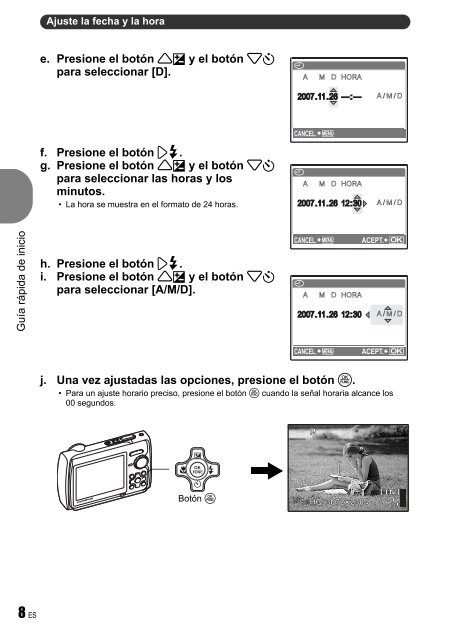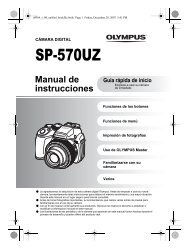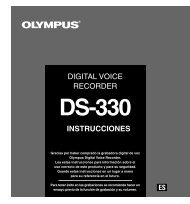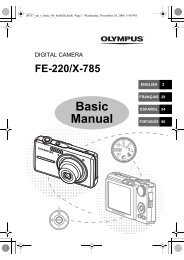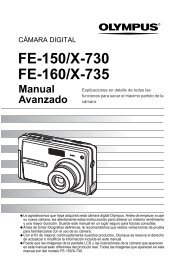Stylus 790 SW - Manual Avanzado - Olympus
Stylus 790 SW - Manual Avanzado - Olympus
Stylus 790 SW - Manual Avanzado - Olympus
You also want an ePaper? Increase the reach of your titles
YUMPU automatically turns print PDFs into web optimized ePapers that Google loves.
Ajuste la fecha y la hora<br />
e. Presione el botón 1F y el botón 2Y<br />
para seleccionar [D].<br />
X<br />
A M D HORA<br />
A/M/D<br />
/ CANCEL.<br />
MENU<br />
f. Presione el botón 3#.<br />
g. Presione el botón 1F y el botón 2Y<br />
para seleccionar las horas y los<br />
minutos.<br />
• La hora se muestra en el formato de 24 horas.<br />
X<br />
A M D HORA<br />
A/M/D<br />
/ Guía rápida de inicio<br />
h. Presione el botón 3#.<br />
i. Presione el botón 1F y el botón 2Y<br />
para seleccionar [A/M/D].<br />
CANCEL. MENU<br />
X<br />
A M D HORA<br />
ACEPT.<br />
OK<br />
A/M/D<br />
/ CANCEL.<br />
MENU<br />
ACEPT.<br />
OK<br />
j. Una vez ajustadas las opciones, presione el botón o.<br />
• Para un ajuste horario preciso, presione el botón o cuando la señal horaria alcance los<br />
00 segundos.<br />
P<br />
[ ]<br />
Botón o<br />
HQ 3072×23042304<br />
[IN]<br />
4<br />
8 ES