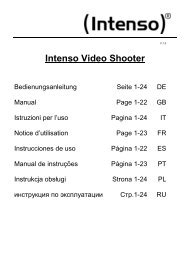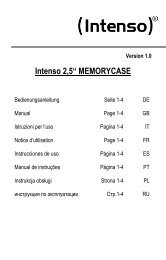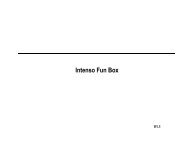Intenso 8“ PHOTOACTOR
Intenso 8“ PHOTOACTOR
Intenso 8“ PHOTOACTOR
You also want an ePaper? Increase the reach of your titles
YUMPU automatically turns print PDFs into web optimized ePapers that Google loves.
Instructions d’utilisation cadre photo numériques 8" <strong>Intenso</strong><br />
Veuillez suivre les instructions de cette notice pour obtenir toute l'information sur les différentes<br />
fonctions du cadre photo numérique d’<strong>Intenso</strong>.<br />
1 Power On/Off<br />
2 Touche Stop [�]<br />
3 Touche Play/Pause [ ]<br />
4 Touche En amont [�]<br />
5 Touche En aval [�]<br />
6 Touche Gauche [�]<br />
7 Touche Droite [�]<br />
Faites pivoter le pied support<br />
dans le sens horaire, afin de le<br />
raccorder à l’écran photo.<br />
1 Power On / Off<br />
2 � Affiche le menu précédent<br />
3 [ ] Touche play / pause<br />
4 � Déplace le curseur vers le haut<br />
5 � Déplace le curseur vers le bas<br />
6 � Déplace le curseur vers la gauche<br />
7 � Déplace le curseur vers la droite<br />
8 MODE Choix de l’affichage d’image<br />
9 OSD Affichage de l’écran On-Screen (OSD)<br />
FR - 1