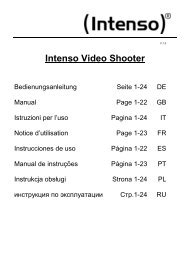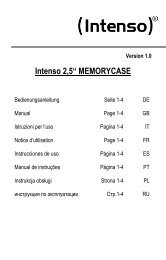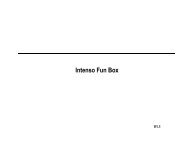Intenso 8“ PHOTOACTOR
Intenso 8“ PHOTOACTOR
Intenso 8“ PHOTOACTOR
You also want an ePaper? Increase the reach of your titles
YUMPU automatically turns print PDFs into web optimized ePapers that Google loves.
Operating instructions for 8" <strong>Intenso</strong> Digital Photo Frame<br />
Please comply with the following instructions to be informed about the different functions of the<br />
<strong>Intenso</strong> digital photo frame.<br />
1 Power On/Off<br />
2 Exit [�] Button<br />
3 Play/Pause [ ] Button<br />
4 Up [�] Button<br />
5 Down [�] Button<br />
6 Left [�] Button<br />
7 Right [�] Button<br />
Rotate the Foot clockwise,<br />
to connect it to the photo<br />
frame.<br />
1 Power On/ Off<br />
2 � Leaps back to the previous menu<br />
3 [ ] Play / Pause button<br />
4 � Moves the cursor upwards<br />
5 � Moves the cursor downwards<br />
6 � Moves the cursor to the left<br />
7 � Moves the cursor to the right<br />
8 MODE Selection of display screen<br />
9 OSD Displays the On-Screen-Display (OSD)<br />
GB - 1