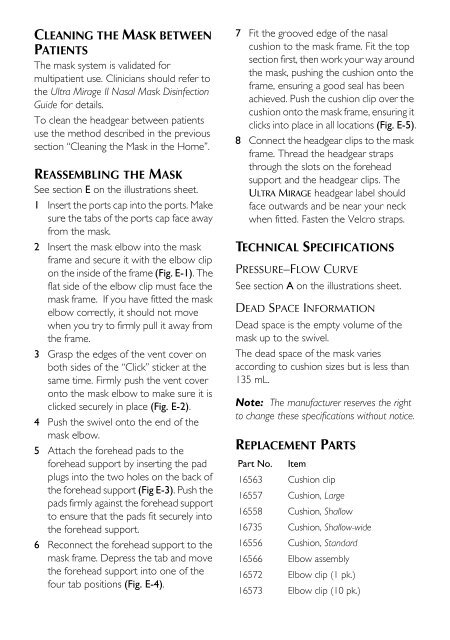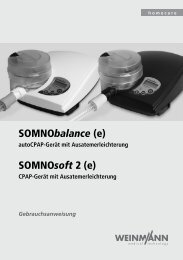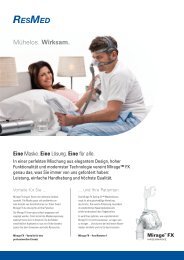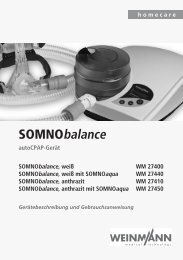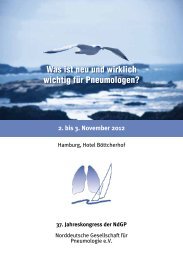Ultra Mirage⢠II Nasal Mask - Nord Service Projects GmbH
Ultra Mirage⢠II Nasal Mask - Nord Service Projects GmbH
Ultra Mirage⢠II Nasal Mask - Nord Service Projects GmbH
Create successful ePaper yourself
Turn your PDF publications into a flip-book with our unique Google optimized e-Paper software.
CLEANING THE MASK BETWEEN<br />
PATIENTS<br />
The mask system is validated for<br />
multipatient use. Clinicians should refer to<br />
the <strong>Ultra</strong> Mirage <strong>II</strong> <strong>Nasal</strong> <strong>Mask</strong> Disinfection<br />
Guide for details.<br />
To clean the headgear between patients<br />
use the method described in the previous<br />
section “Cleaning the <strong>Mask</strong> in the Home”.<br />
REASSEMBLING THE MASK<br />
See section E on the illustrations sheet.<br />
1 Insert the ports cap into the ports. Make<br />
sure the tabs of the ports cap face away<br />
from the mask.<br />
2 Insert the mask elbow into the mask<br />
frame and secure it with the elbow clip<br />
on the inside of the frame (Fig. E-1). The<br />
flat side of the elbow clip must face the<br />
mask frame. If you have fitted the mask<br />
elbow correctly, it should not move<br />
when you try to firmly pull it away from<br />
the frame.<br />
3 Grasp the edges of the vent cover on<br />
both sides of the “Click” sticker at the<br />
same time. Firmly push the vent cover<br />
onto the mask elbow to make sure it is<br />
clicked securely in place (Fig. E-2).<br />
4 Push the swivel onto the end of the<br />
mask elbow.<br />
5 Attach the forehead pads to the<br />
forehead support by inserting the pad<br />
plugs into the two holes on the back of<br />
the forehead support (Fig E-3). Push the<br />
pads firmly against the forehead support<br />
to ensure that the pads fit securely into<br />
the forehead support.<br />
6 Reconnect the forehead support to the<br />
mask frame. Depress the tab and move<br />
the forehead support into one of the<br />
four tab positions (Fig. E-4).<br />
7 Fit the grooved edge of the nasal<br />
cushion to the mask frame. Fit the top<br />
section first, then work your way around<br />
the mask, pushing the cushion onto the<br />
frame, ensuring a good seal has been<br />
achieved. Push the cushion clip over the<br />
cushion onto the mask frame, ensuring it<br />
clicks into place in all locations (Fig. E-5).<br />
8 Connect the headgear clips to the mask<br />
frame. Thread the headgear straps<br />
through the slots on the forehead<br />
support and the headgear clips. The<br />
ULTRA MIRAGE headgear label should<br />
face outwards and be near your neck<br />
when fitted. Fasten the Velcro straps.<br />
TECHNICAL SPECIFICATIONS<br />
PRESSURE–FLOW CURVE<br />
See section A on the illustrations sheet.<br />
DEAD SPACE INFORMATION<br />
Dead space is the empty volume of the<br />
mask up to the swivel.<br />
The dead space of the mask varies<br />
according to cushion sizes but is less than<br />
135 mL.<br />
Note: The manufacturer reserves the right<br />
to change these specifications without notice.<br />
REPLACEMENT PARTS<br />
Part No. Item<br />
16563 Cushion clip<br />
16557 Cushion, Large<br />
16558 Cushion, Shallow<br />
16735 Cushion, Shallow-wide<br />
16556 Cushion, Standard<br />
16566 Elbow assembly<br />
16572 Elbow clip (1 pk.)<br />
16573 Elbow clip (10 pk.)