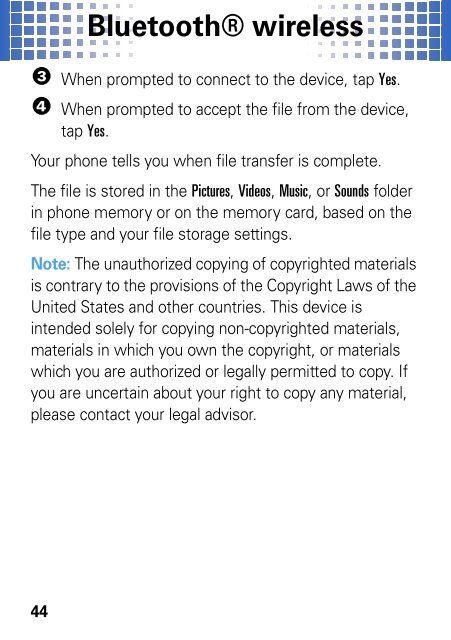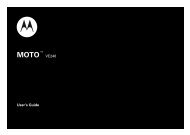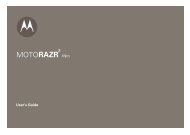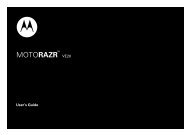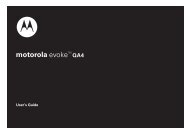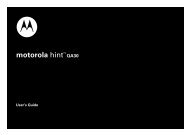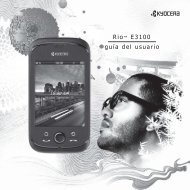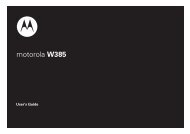- Page 1: MOTOROLA CRUSH TMGetting Started Gu
- Page 4 and 5: this guidesymbols in this guideThis
- Page 6 and 7: your phoneyour phonethe important k
- Page 8 and 9: let’s gogolet’s get you up and
- Page 10 and 11: asicstouch tipsNote: To conserve ba
- Page 12 and 13: home screenhome screenquick access
- Page 14 and 15: callscallsit’s good to talkFor th
- Page 16 and 17: callsin-call optionsDuring a call,
- Page 18 and 19: phonebook3 Tap an unassigned speed
- Page 20 and 21: messagesTo open the message inbox:1
- Page 22 and 23: text entrytext entryhow fast can u
- Page 24 and 25: text entryfull text keypadIf you tu
- Page 26 and 27: tips & tricksimprove battery life
- Page 28 and 29: personalizeset keypad volume1 Open
- Page 30 and 31: personalizewallpaperSet a photo, pi
- Page 32 and 33: photosphotossee it, capture it, sen
- Page 34 and 35: videosvideosfor those moments when
- Page 36 and 37: musicmusicwhen music is what you ne
- Page 38 and 39: musictransfer musicNote: Your phone
- Page 40 and 41: musicWhile a song is playing, use t
- Page 42 and 43: Bluetooth® wirelessBluetooth® wir
- Page 44 and 45: Bluetooth® wirelessTo manually rec
- Page 48 and 49: cable connectionstransferNote: To i
- Page 50 and 51: memory cardmemory cardstore morefor
- Page 52 and 53: toolstoolskeep up with lifeadd a ca
- Page 54 and 55: securitylock & unlock phoneYou can
- Page 56 and 57: Safety, Regulatory & LegalBattery U
- Page 58 and 59: • Motorola batteries and charging
- Page 60 and 61: GPS & AGPSGPS & AGPSYour mobile dev
- Page 62 and 63: Follow Instructions to Avoid Interf
- Page 64 and 65: Batteries & ChargersCaution: Improp
- Page 66 and 67: This equipment has been tested and
- Page 68 and 69: Products CoveredDecorative Accessor
- Page 70 and 71: e reinstalled. To avoid losing such
- Page 72 and 73: Information from the World HealthOr
- Page 74 and 75: Privacy & Data SecurityPrivacy & Da
- Page 76 and 77: 74• Do not engage in stressful or
- Page 79: MOTOROLA CRUSH TMGuía de Inicio
- Page 82 and 83: esta guíasímbolos de esta guíaEs
- Page 84 and 85: su teléfonosu teléfonoteclas y co
- Page 86 and 87: allá vamosallá vamospreparación
- Page 88 and 89: conceptos básicossugerencias para
- Page 90 and 91: conceptos básicosAtajo: pulse A-Z
- Page 92 and 93: pantalla principalPara abrir el men
- Page 94 and 95: llamadas2 Arrastre en un número de
- Page 96 and 97:
llamadasPara llamar a un número de
- Page 98 and 99:
agenda1 Pulse Directorio Tel.2 Puls
- Page 100 and 101:
mensajesPara descartar la notificac
- Page 102 and 103:
ingreso de textoingreso de texto¿a
- Page 104 and 105:
ingreso de textoteclado de texto co
- Page 106 and 107:
consejos y trucosmejorar la vida ú
- Page 108 and 109:
personalizarprogramar volumen del t
- Page 110 and 111:
personalizar2 Para programar si el
- Page 112 and 113:
activoNota: los números que inform
- Page 114 and 115:
fotos4 La cámara muestra una image
- Page 116 and 117:
videos4 El teléfono muestra tempor
- Page 118 and 119:
músicamúsicacuando lo que necesit
- Page 120 and 121:
músicaNota: la copia no autorizada
- Page 122 and 123:
música5 Cuando termine, haga clic
- Page 124 and 125:
músicalistas de reproducciónPerso
- Page 126 and 127:
conexión Bluetooth®conexión Blue
- Page 128 and 129:
conexión Bluetooth®volver a conec
- Page 130 and 131:
conexión Bluetooth®recibir archiv
- Page 132 and 133:
conexiones de cableconexiones de ca
- Page 134 and 135:
conexiones de cableEn la computador
- Page 136 and 137:
tarjeta de memoriaPara ver la memor
- Page 138 and 139:
seguridadseguridadmantener el telé
- Page 140 and 141:
servicio y reparacionesservicio y r
- Page 142 and 143:
Motorola de aquellas que no lo son
- Page 144 and 145:
el teléfono está diseñado para f
- Page 146 and 147:
localización. Los dispositivos hab
- Page 148 and 149:
Dispositivos médicos implantablesS
- Page 150 and 151:
Baterías y cargadoresPrecaución:
- Page 152 and 153:
Aviso de la FCC para los usuariosAv
- Page 154 and 155:
Garantía Limitada Motorola paraEst
- Page 156 and 157:
Productos alterados. Se excluyen de
- Page 158 and 159:
Algunos estados y jurisdicciones no
- Page 160 and 161:
Garantías de la ley de exportacion
- Page 162 and 163:
• Otros datos que su dispositivo
- Page 164:
Motorola, Inc.Consumer Advocacy Off