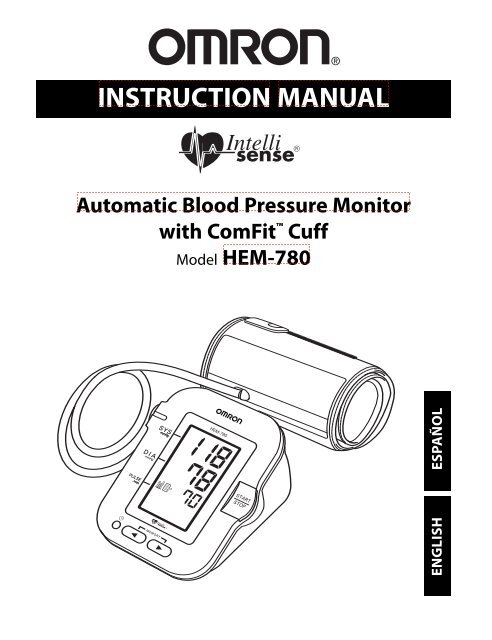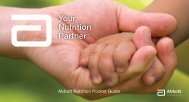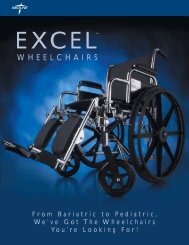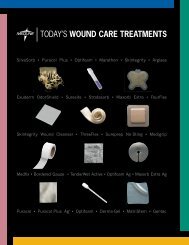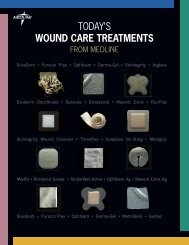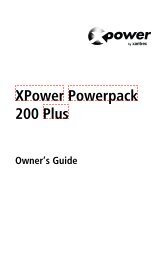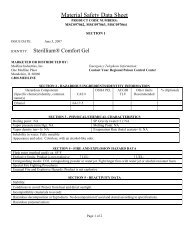INSTRUCTION MANUAL - Safe Home Products
INSTRUCTION MANUAL - Safe Home Products
INSTRUCTION MANUAL - Safe Home Products
You also want an ePaper? Increase the reach of your titles
YUMPU automatically turns print PDFs into web optimized ePapers that Google loves.
®<strong>INSTRUCTION</strong> <strong>MANUAL</strong>Automatic Blood Pressure Monitorwith ComFit CuffModel HEM-780780ENGLISH ESPAÑOL
CONTENTSBefore Using the MonitorIntroduction . . . . . . . . . . . . . . . . . . . . . . . . . . . . . . . . . . . . . . . . . .3Important <strong>Safe</strong>ty Notes . . . . . . . . . . . . . . . . . . . . . . . . . . . . . . . . . .4Before Taking a Measurement . . . . . . . . . . . . . . . . . . . . . . . . . . . .5Operating InstructionsKnow Your Unit . . . . . . . . . . . . . . . . . . . . . . . . . . . . . . . . . . . . . . .6Unit Display . . . . . . . . . . . . . . . . . . . . . . . . . . . . . . . . . . . . . . . . . .7Battery Installation . . . . . . . . . . . . . . . . . . . . . . . . . . . . . . . . . . . . .8Using the AC Adaptor . . . . . . . . . . . . . . . . . . . . . . . . . . . . . . . . . .9Setting the Date and Time . . . . . . . . . . . . . . . . . . . . . . . . . . . . . .10Applying the Arm Cuff . . . . . . . . . . . . . . . . . . . . . . . . . . . . . . . .13Taking a Measurement . . . . . . . . . . . . . . . . . . . . . . . . . . . . . . . . .16Using the Memory Function . . . . . . . . . . . . . . . . . . . . . . . . . . . .18Care and MaintenanceCare and Maintenance . . . . . . . . . . . . . . . . . . . . . . . . . . . . . . . . .20Error Indicators . . . . . . . . . . . . . . . . . . . . . . . . . . . . . . . . . . . . . .21Troubleshooting Tips . . . . . . . . . . . . . . . . . . . . . . . . . . . . . . . . . .22Quick Reference Guide . . . . . . . . . . . . . . . . . . . . . . . . . . . . . . . .23FCC Statement . . . . . . . . . . . . . . . . . . . . . . . . . . . . . . . . . . . . . . .25Warranty Information . . . . . . . . . . . . . . . . . . . . . . . . . . . . . . . . . .26Specifications . . . . . . . . . . . . . . . . . . . . . . . . . . . . . . . . . . . . . . . .272
INTRODUCTIONThank you for purchasing Omron’s HEM-780 IntelliSense ® AutomaticBlood Pressure Monitor with the ComFit Cuff.Fill in for future reference.DATE PURCHASED: __________________SERIAL NUMBER: ____________________Staple your purchase receipt hereYour new digital blood pressure monitor uses the oscillometric methodof blood pressure measurement. This means the monitor detects yourblood’s movement through your brachial artery and converts themovements into a digital reading. An oscillometric monitor does notneed a stethoscope so the monitor is simple to use.The HEM-780 comes with the following components:• Monitor • ComFit Cuff• AC Adapter • 4 “AA” Batteries• Storage Case• Instruction Manual printed in English and SpanishThe HEM-780 IntelliSense ® Automatic Inflation Blood Pressure Monitoris intended for home use.SAVE THESE <strong>INSTRUCTION</strong>S3
IMPORTANT SAFETY NOTESTo assure the correct use of the product basic safety measures shouldalways be followed including the precautions listed below: Read all information in the instruction book and any other literatureincluded in the box before using the unit. Contact your physician for specific information about your bloodpressure. Follow the instructions of your healthcare provider. Operate the unit only as intended. Do not use for any other purpose. The unit is intended for use in measuring blood pressure and pulserate in adult patient population. Do not use on infants or persons whocannot express their intentions. Do not use a cellular phone near the unit. It may result inoperational failure. Do not plug or unplug the adapter power cord with wet hands. Changes or modifications not approved by Omron Healthcare willvoid the user warranty. Do not disassemble or attempt to repair theunit or components.4
KNOW YOUR UNITMain Unit:DisplayBattery CompartmentStart/StopButtonMemoryDate/Time Setting ButtonButtonsAir JackAC Adapter JackComponents:Air TubeGripAir Plug(Connects to Air Jack)Arm CuffStorage CaseAC Adapter6
UNIT DISPLAYSystolic Blood PressureDiastolic Blood PressureMemory SymbolAverage Value SymbolHeartbeat SymbolPulse DisplayDeflation SymbolDate/Time DisplayBattery Low Symbol7
BATTERY INSTALLATION1. Press the ▼ indicator on the battery coverand slide the cover off in the direction ofthe arrow.2. Install 4 “AA” size batteries so the+ (positive) and - (negative) polaritiesmatch the polarities of the batterycompartment as indicated.3. Replace the battery cover.BATTERY REPLACEMENTLow Battery IndicatorWhen the Low Battery Indicator appears on the display screen removeall the batteries. Replace with four new batteries at the same time.Long-life alkaline batteries are recommended.NOTE: Measurement values stored in the memory will not be deletedduring battery replacement.After replacing the batteries, reset the date and time.Refer to page 10, Setting the Date and Time.8
USING THE AC ADAPTERUse only the authorized Omron AC Adapter, Model Number HEM-ADPT1,with this monitor. Use of any other adapter may cause damage to themonitor and will void the user warranty.To connect the AC Adapter121 Insert the AC Adapter Plug into the AC Adapter Jack on the back sideof the monitor as illustrated.2 Plug the AC Adapter into a 120V AC outlet (60 cycles).To disconnect the AC Adapter remove the AC Adapter from the electricaloutlet first and then remove the AC Adapter Plug from the monitor.NOTE: The monitor is designed not to draw power from the batterieswhen the AC Adapter is used.9
®®®SETTING THE DATE AND TIMEThe Blood Pressure Monitor automatically stores up to 90 measurementvalues with the date and time. The monitor also calculates an averagereading based on the last three measurement values.Set the monitor to the current date and time before taking a measurementfor the first time. If the current date and time is not set, a default dateand time will display.1. TO START THE SETTINGPress the Date/Time Settingbutton to adjust the dateand time.The year flashes on the display.2. SETTING THE YEARThe year can be set between 2004 and 2030.When the display reaches 2030, it will returnto 2004.Press the memory up button to advanceby increments of one year.Press the Date/Time Setting button to setthe current year.The month flashes on the display.NOTES: • Press the memory down button to decrease the day andNOTE: • Press time the values by down increments memory of one. button to decrease the day andtime• Pressvaluesand holdby incrementsthe memoryof one.up button to increase or memory• Press down and button holdthe to decrease memory the down date button and time to values increase faster.10
SETTING THE DATE AND TIME6. SETTING THE MINUTEPress the memory up button to advance by incrementsof one minute.Press the Date/Time Setting button to set the current minute.The year flashes on the display.7. Press the START/STOP button to turn the display off.12
APPLYING THE ARM CUFF1. Make sure the air plug is securely inserted in the main unit.2. Remove tight-fitting clothing from your upper arm.3. Sit in a chair with your feet flat on the floor. Place your arm on atable so the cuff is level with your heart.13
APPLYING THE ARM CUFF4. Hold the grip on the cuff securelywith your hand.GripVelcro Strip5. Turn the palm of your hand upward.6. Apply the cuff to your left upper arm so the blue strip is on the insideof your arm and aligned with your middle finger. The air tube runsdown the inside of your arm. The bottom of the cuff should beapproximately 1/2" above your elbow.Blue Strip1/2 inch (1 - 2 cm)Air Tube14
APPLYING THE ARM CUFF7. Wrap the cuff firmly in place around your arm using the velcro strip.APPLYING THE CUFF ON THE RIGHT ARMWhen taking a measurement using the right arm use this instructionfor Step 6.Apply the cuff to your right upper arm so the grip is centered onthe inside of your inner arm. The bottom of the cuff should beapproximately 1/2'' above your elbow.GripNOTE: Be careful not to rest your arm on the air tube. This will restrictthe flow of air to the cuff15
®TAKING A MEASUREMENTThe monitor automatically determines your ideal inflation level. In rarecircumstances when a higher inflation may be necessary, the monitorautomatically re-inflates the cuff up to 30mmHg higher than the initialinflation and restarts the measurement.1. Press the START/STOP button.All display symbols appear on the screen. The cuff starts to inflateautomatically.NOTE: To stop the inflation or measurement, push theSTART/STOP button. The monitor will stop inflating,start deflating, and will turn off.2. Inflation stops automatically and the measurement is started.As the cuff deflates, decreasingnumbers appear on the display.The Heart Symbol ( ) flashesat every heartbeat.16
®®TAKING A MEASUREMENT3. You3blood When the measurement pressure and is pulse complete, rate are the displayed.cuff completely deflates. Your blood pressurearmand pulse rate are displayed.4. Press the START/STOP button to turnthe monitor off.NOTE: The monitor will automaticallyturn off after five minutes.<strong>INSTRUCTION</strong>S FOR SPECIAL CONDITIONSIf your systolic pressure is known to be more than 220 mmHg,press and hold the START/STOP button until the monitor inflates30 to 40 mmHg higher than your suspected systolic pressure.NOTES: • Do not apply more pressure than necessary.• The monitor will not inflate above 299 mmHg.17
®USING THE MEMORY FUNCTIONEvery time you complete a measurement the monitor stores the bloodpressure and pulse rate in the memory. The Blood Pressure Monitorautomatically stores up to 90 measurement values. When 90 sets ofmeasurement values are stored in the memory, the oldest record isdeleted to save the most recent measurement values.The monitor also calculates an average reading based on the values ofthe three most recent measurements taken. If the date and time is notset, the measurement values will not be stored in the memory correctly.TO DISPLAY THE AVERAGE VALUEAverage Value Symbol1. Press the memory down button. The average value symbolwill display on the screen with the average reading.18
®®USING THE MEMORY FUNCTIONTO DISPLAY THE MEASUREMENT VALUESThe date and time is alternately displayed with the measurement values.1. Press the memory down button to display the most recentmeasurement values on the screen.Press the memory up button to display the oldestmeasurement values.Alternating displayNOTES: • Press the button repeatedly to display the next values.• Press and hold the button to display the values faster.2. Press the START/STOP button to turn the power off.TO DELETE ALL VALUES STORED IN THE MEMORYYou cannot partially delete records stored in the memory.All records will be deleted.1. Press and hold the memory down button andSTART/STOP button simultaneously for more than 2 seconds.19
CARE AND MAINTENANCETo keep your digital blood pressure monitor in the best condition andprotect the unit from damage follow the directions listed below:Keep the monitor in the storage case whennot in use. Make sure the AC Adapter isplaced under the main unit so that is does notdamage the display.Do not forcefully bend the arm cuffor air tube. Do not fold tightly.Clean the monitor with a soft dry cloth. Donot use any abrasive or volatile cleaners. Donot attempt to clean the cuff. Never immerse the monitor or any componentsin water.Store the monitor in a safe and dry location. Do not subject the monitorto extreme hot or cold temperatures, humidity and direct sunlight.Avoid subjecting the monitor to strong shocks, such as dropping theunit on the floor.Remove the batteries if the unit will not be used for three months orlonger. Always replace all the batteries with new ones at the same time.Use the unit consistent with the instruction provided in this manual.Use only authorized parts and accessories.20
ERROR INDICATORSSYMBOL CAUSE CORRECTIONMonitor did not detectpulse rateRemove the arm cuff. Refer to“Applying the arm cuff” on page13. Wait 2-3 minutes.Take another measurement.Cuff under-inflatedCuff over-inflatedRemove the arm cuff.Read, “Taking aMeasurement” on page 16.Wait 2-3 minutes.Take another measurement.Batteries are wornReplace the four batteries. Referto page 8 for battery installation.21
TROUBLESHOOTING TIPSNo power.PROBLEMNo display appears on the unit.Measurement values appeartoo high or too low.CAUSES AND SOLUTIONSReplace worn batteries.Check the battery installationfor proper placement of thebattery polarities.Blood pressure varies constantly.Many factors including stress, timeof day, how you wrap the cuff, mayaffect your blood pressure.Review the sections “Before Takinga Measurement” and “Taking aMeasurement”.22
QUICK REFERENCE GUIDETo ensure a reliable reading, avoid eating, smoking, and exercising for30 minutes before taking a measurement. You should try to measureyour blood pressure at the same time each day. Avoid taking measurementsduring stressful times.1. Remove any tight-fitting clothing from your upper arm.2. Sit in a chair with your feet flat on the floor and place your arm ona table so the cuff is at the same level as your heart.3. Apply the arm cuff to your left upper arm. Apply the cuff to your leftupper arm so the blue strip is on the inside of your arm and alignedwith your middle finger. The air tube runs down theinside of your arm. The bottom of the cuff should beapproximately 1/2" above your elbow.Blue Strip1/2 inch (1 - 2 cm)Air Tube4. Wrap the cuff firmly in place around your arm using the velcro strip.23
®QUICK REFERENCE GUIDE5. Press the START/STOP button.Display symbols appear. The cuff starts toinflate automatically.Remain still and do not talk duringthe measurement.NOTE: To stop the inflation or measurement,push the START/STOP button. The monitorwill stop inflating,start deflating, and will turn off.6. When the measurement is complete, the arm cuffcompletely deflates. Your blood pressure and pulse rateare displayed.NOTE: Wait 2-3 minutes between measurements.The wait time allows the arteries to returnto the condition prior to taking the bloodpressure measurement. You may need toincrease the wait time depending on yourindividual physiological characteristics.24
FCC STATEMENTNote:POTENTIAL FOR RADIO/TELEVISION INTERFERENCE (for U.S.A. only)This product has been tested and found to comply with the limits for a Class Bdigital device, pursuant to part 15 of the FCC rules.These limits are designed to provide reasonable protection against harmfulinterference in a residential installation. The product generates, uses, and canradiate radio frequency energy and, if not installed and used in accordancewith the instructions, may cause harmful interference to radio communications.However, there is no guarantee that interference will not occur in a particularinstallation. If the product does cause harmful interference to radio or televisionreception, which can be determined by turning the product on and off, theuser is encouraged to try to correct the interference by one or more of thefollowing measures:• Reorient or relocate the receiving antenna• Increase the separation between the product and the receiver.• Connect the product into an outlet on a circuit different from that to whichthe receiver is connected.• Consult the dealer or an experienced radio/TV technician for help.POTENTIAL FOR RADIO/TELEVISION INTERFERENCE (for Canada only)This digital apparatus does not exceed the Class B limits for radio noiseemissions from digital apparatus as set out in the interference-causing equipmentstandard entitled “Digital Apparatus”, ICES-003 of the Canadian Department ofCommunications.Cet appareil numérique respecte les limites de bruits radioeléctriques applicablesaux appareils numériques de Clase B prescrites dans la norme sur le materielbrouilleur: “Appareils Numériques”, ICES-003 édictée par le minister descommunications.Changes or modifications not expressly approved by the party responsible forcompliance could void the user’s authority to operate the equipment.25
WARRANTY INFORMATIONYour HEM-780, IntelliSense Automatic Blood Pressure Monitor, excluding themonitor cuff, is warranted to be free from defects in materials and workmanshipappearing within 5 years from the date of purchase, when used in accordancewith the instructions provided with the monitor. The monitor cuff is warranted tobe free from defects in materials and workmanship appearing within one yearfrom the date of purchase when the monitor is used in accordance with theinstructions provided with the monitor. The above warranties extend only to theoriginal retail purchaser.We will, at our option, repair or replace without charge any monitor or monitorcuff covered by the above warranties. Repair or replacement is our onlyresponsibility and your only remedy under the above warranties.To obtain warranty service contact Omron Healthcare for the addressof the repair location. Shipping instructions and repair information is available bycalling 1-800-634-4350 or visiting our website at www.omronhealthcare.com.Enclose the Proof of Purchase. Include $5.00 for the return shipping and handling.Include a letter, with your name, address, phone number, and description of thespecific problem. Pack the product carefully to prevent damage in transit.Because of possible loss in transit, we recommend insuring the product withreturn receipt requested.ALL IMPLIED WARRANTIES, INCLUDING BUT NOT LIMITED TOTHE IMPLIED WARRANTIES OF MERCHANTABILITY AND FITNESSFOR PARTICULAR PURPOSE, ARE LIMITED TO THE DURATION OFTHE APPLICABLE WRITTEN WARRANTY ABOVE. Some states do notallow limitations on how long an implied warranty lasts, so the above limitationmay not apply to you.OMRON SHALL NOT BE LIABLE FOR LOSS OF USE OR ANY OTHERINCIDENTAL, CONSEQUENTIAL OR INDIRECT COSTS, EXPENSESOR DAMAGES. Some states do not allow the exclusion or limitation of incidentalor consequential damages, so the above exclusions may not apply to you.This warranty gives you specific legal rights, and you may also have other rightswhich may vary from state to state.FOR CUSTOMER SERVICEVisit our web site at:www.omronhealthcare.comCall toll free: 1-800-634-435026
SPECIFICATIONSModel:HEM-780Display:LCD Digital DisplayMeasurement Range: Pressure: 0 to 299 mmHg, Pulse: 40-180/min.Accuracy/Calibration: Pressure: ±3mmHg or 2% of readingPulse: ±5% of readingInflation:Automatic by electric pumpDeflation:Automatic pressure release valveRapid Air Release: Automatic exhaust valvePressure Detection: Capacitive pressure sensorMeasurement Method: Oscillometric methodPulse Wave Detection: Capacitance type pressure sensorPower Source:AC Adapter (or 4 “AA” batteries)Battery Life:Approx. 1500 uses when used once a dayfor 2 minutes with 4 new alkaline batteriesOperating Temperature/Humidity:50ºF to 104ºF (10ºC to 40ºC) /30 to 90% RHStorage Temperature/Humidity:-4ºF to 140ºF (-20ºC to 60ºC) /10 to 95% RHMain Unit Weight: Approximately 12 1/2 oz. (355 g)not including batteriesMain Unit Dimensions: Approx. 6 3/32" (l) x 5 5/32" (w) x 3 5/16" (h)(155 mm x 131 mm x 84 mm)Cuff Size:Approximately 6" (w)(152 mm)Cuff tube 23 5/8" (l) (600 mm)Cuff Circumference: Fits arm circumferences 9" to 17"(220mm to 420mm)Contents:Main Unit, ComFit TM Cuff, AC Adapter,Instruction Manual, 4 “AA” Batteries and StorageCaseUPC Code: 0 73796 78000 5NOTE: These specifications are subject to change without notice.27
Manufactured by:OMRON HEALTHCARE, INC.1200 Lakeside DriveBannockburn, Illinois 60015www.omronhealthcare.comMade in ChinaCopyright © 2004 Omron Healthcare, Inc.HEM-780INST Rev A
®780<strong>MANUAL</strong> DE INSTRUCCIONESMONITOR AUTOMÁTICO DE LA PRESIÓNARTERIAL CON BRAZALETE COMFIT Modelo HEM-780ESPAÑOL
ÍNDICEAntes de usar el monitorIntroducción . . . . . . . . . . . . . . . . . . . . . . . . . . . . . . . . . . . . . . . . .E3Notas de seguridad importantes . . . . . . . . . . . . . . . . . . . . . . . . . .E4Antes de medir la presión arterial . . . . . . . . . . . . . . . . . . . . . . . .E5Instrucciones de operaciónConozca su unidad . . . . . . . . . . . . . . . . . . . . . . . . . . . . . . . . . . . .E6Pantalla de la unidad . . . . . . . . . . . . . . . . . . . . . . . . . . . . . . . . . .E7Instalación de las pilas . . . . . . . . . . . . . . . . . . . . . . . . . . . . . . . . .E8Uso del adaptador de CA . . . . . . . . . . . . . . . . . . . . . . . . . . . . . . .E9Ajuste de la fecha y la hora . . . . . . . . . . . . . . . . . . . . . . . . . . . .E10Colocación del brazalete . . . . . . . . . . . . . . . . . . . . . . . . . . . . . .E13Cómo realizar una medición . . . . . . . . . . . . . . . . . . . . . . . . . . .E16Uso de la función de memoria . . . . . . . . . . . . . . . . . . . . . . . . . .E18Cuidado y mantenimientoCuidado y mantenimiento . . . . . . . . . . . . . . . . . . . . . . . . . . . . .E20Indicadores de error . . . . . . . . . . . . . . . . . . . . . . . . . . . . . . . . .E21Sugerencias para la resolución de problemas . . . . . . . . . . . . . .E22Guía de referencia rápida . . . . . . . . . . . . . . . . . . . . . . . . . . . . . .E23Declaración de la FCC . . . . . . . . . . . . . . . . . . . . . . . . . . . . . . . .E25Información sobre la garantía . . . . . . . . . . . . . . . . . . . . . . . . . .E26Especificaciones . . . . . . . . . . . . . . . . . . . . . . . . . . . . . . . . . . . . .E27E2
INTRODUCCIÓNGracias por comprar el monitor automático de la presión arterialHEM-780 IntelliSense ® de Omron con brazalete ComFit .Llenar para futura referencia.FECHA DE COMPRA: _________________NÚMERO DE SERIE: __________________ENGRAPE SU RECIBO DE COMPRA AQUÍSu nuevo monitor digital de la presión arterial usa el métodooscilométrico de medición de la presión arterial. Esto significa queel monitor detecta el movimiento de la sangre a través de la arteriabraquial y convierte el movimiento a una lectura digital. Un monitoroscilométrico no necesita estetoscopio, por lo tanto el monitores fácil de usar.La unidad HEM-780 viene con los siguientes componentes:• Monitor• Brazalete ComFit • Adaptador de CA • 4 pilas “AA”• Estuche de almacenamiento• Manual de instrucciones impreso en inglés y españolEl monitor de la presión arterial de inflado automático HEM-780IntelliSense ® está diseñado para uso domiciliario.GUARDE ESTAS INSTRUCCIONESE3
NOTAS DE SEGURIDAD IMPORTANTESPara asegurar el uso correcto del producto, siempre se deben tomarmedidas de seguridad básicas, entre ellas las precauciones que sedetallan a continuación: Antes de utilizar la unidad, lea toda la información del manual deinstrucciones y toda otra información que se incluya en la caja. Solicita a su médico información específica relacionado con supresión arterial. Siga las instrucciones de su proveedor deservicios de salud. Utilice la unidad solamente para el uso especificado. No la utilicecon ningún otro propósito. La unidad está diseñada para medir la presión arterial y frecuenciadel pulso en pacientes adultos. No utilice la unidad en bebés ni enpersonas que no puedan expresar sus intenciones. No utilice teléfonos celulares cerca del aparato, ya que podríaocasonardesperfectos en el funcionamiento. No enchufe ni desenchufe el cable de alimentación eléctrica con lasmanos húmedas. Cambios o modificaciones no aprobados por Omron Healthcareanularán la garantía del usuario. No desarme ni intente reparar launidad ni sus componentes.E4
ANTES DE MEDIR LA PRESIÓN ARTERIALPara asegurar una lectura confiable, siga estas recomendaciones:1. Evite comer, fumar y hacer ejercicios los 30 minutos anteriores a lamedición. Descanse por lo menos 15 minutos antes de la medición.2. El estrés aumenta la presión arterial. Evite realizar medicionesdurante momentos de estrés.3. Las mediciones deben realizarse en un lugar tranquilo.4. Quítese la ropa apretada del brazo izquierdo.5. Siéntese en una silla con los pies completamente apoyados en elsuelo. Coloque su brazo izquierdo sobre una mesa de modo tal queel brazalete quede al mismo nivel que el corazón.6. Permanezca quieto y no hable durante la medición.7. Mantenga un registro de las lecturas de su presión arterial y frecuenciadel pulso para su médico. Una sola medición no proporciona unaindicación precisa de su verdadera presión arterial. Es necesariotomar y anotar varias lecturas durante un período de tiempo.Trate de medir su presión arterial a la misma hora cada día.8. Espere 2 a 3 minutos entre mediciones. El tiempo de espera permiteque las arterias vuelvan al estado en que estaban antes de la mediciónde tensión arterial. Es posible que necesite aumentar el tiempo deespera, según sus características fisiológicas individuales.E5
CONOZCA SU UNIDADUnidad principal:PantallaCompartimiento de las pilasBotónSTART/STOP(inicio/paro)Botones de memoriaBotón de ajuste de fecha/horaComponentes:Conector deaireConector del adaptadorde CATubo de aireSujetadorEnchufe de aire (se conectaal conector de aire)BrazaleteEstuche de almacenamientoAdaptador de CAE6
PANTALLA DE LA UNIDADPresión arterial sistólicaPresión arterial distólicaSímbolo de la memoriaSímbolo de valor promedioSímbolo de latidos del corazónIndicador del pulsoSímbolo de desinfladoIndicador de fecha/horaSímbolo de pilas bajasE7
INSTALACIÓN DE LAS PILAS1. Presione el indicador ▼ situado en la tapade las pilas y deslice la tapa en direcciónde la flecha para extraerla.2. Coloque 4 pilas “AA” de modo que laspolaridades + (positiva) y - (negativa)coincidan con las polaridades indicadasen el compartimiento de las pilas.3. Vuelva a colocar la tapa.REEMPLAZO DE LAS PILASIndicador de pilas bajasCuando aparezca en la pantalla el indicador de pilas baja, quite todaslas pilas. Reemplácelas con cuatro pilas nuevas. Se recomienda el usode pilas alcalinas de larga duración.NOTA: Los valores de medición almacenados en la memoria no seeliminarán durante el reemplazo de las pilas.Después de reemplazar las pilas, reajuste la fecha y la hora.Consulte la página 10, Ajuste de la fecha y hora.E8
USO DEL ADAPTADOR DE CAUse sólo el adaptador de CA Omron autorizado, número de modeloHEM-ADPT1, con este monitor. El uso de cualquier otro adaptadorpuede causar daño al monitor y anulará la garantía del usuario.Para conectar el adaptador de CA121 Inserte el enchufe del adaptador de CA en el conector del adaptadorde CA situado en la parte trasera del monitor, tal como se ilustra.2 Enchufe el adaptador de CA en una toma de corriente de 120 VCA(60 ciclos).Para desconectar el adaptador de CA, primero extraiga el adaptador deCA de la toma de corriente y luego quite del monitor el enchufe deladaptador de CA.NOTA: El monitor está diseñado para no consumir alimentación de laspilas cuando se utiliza el adaptador de CA.E9
®®®AJUSTE DE LA FECHA Y LA HORAEl monitor de la presión arterial automáticamente almacena hasta 90valores de medición con la fecha y hora. El monitor también calculauna lectura promedio basada en los últimos tres valores de medición.Ajuste el monitor con la fecha y hora actual antes de realizar la primeramedición. Si no se ajusta la fecha y la hora, aparecerá en la pantalla unafecha y hora predeterminadas.1. PARA EMPEZAR LOS AJUSTESPresione el botón de Ajuste de fecha/hora paraajustar la fecha y la hora.El año parpadea en la pantalla.2. AJUSTE DEL AÑOEl año puede fijarse entre 2004y 2030.Cuando la pantalla llegue al año 2030, regresará al año 2004.Presione el botón de memoria progresivopara avanzar en incrementos de un año.Presione el botón de Ajuste de fecha/hora parafijar el año actual.El mes parpadea en la pantalla.NOTAS: • Presione el botón de memoria regresivo para disminuirlos valores de día y hora en incrementos de valores de uno.• Presione y mantenga presionado el botón de memoriaprogresivo para aumentar o el botón de memoria regresivopara disminuir los valores de fecha y hora más rápidamente.E10
®®AJUSTE DE LA FECHA Y LA HORA3. AJUSTE DEL MESPresione el botón de memoria progresivo para avanzar enincrementos de un mes.Presione el botón de Ajuste de fecha/hora para fijar el mes actual.El día parpadea en la pantalla.4. AJUSTE DEL DÍAPresione el botón de memoria progresivo para avanzar enincrementos de un día.Presione el botón de Ajuste de fecha/hora para fijar el día actual.La hora parpadea en la pantalla.5. AJUSTE DE LA HORALa hora se ajusta usando AM o PM.Presione el botón de memoria progresivo para avanzar enincrementos de una hora.Presione el botón de Ajuste de fecha/hora para fijar la hora actual.Los minutos parpadean en la pantalla.E11
AJUSTE DE LA FECHA Y LA HORA6. AJUSTE DE LOS MINUTOSPresione el botón de memoria progresivo para avanzar enincrementos de un minuto.Presione el botón de Ajuste de fecha/hora para fijar los minutos.El año parpadea en la pantalla.7. Presione el botón START/STOP (inicio/paro) para apagar la pantalla.E12
COLOCACIÓN DEL BRAZALETE1. Asegúrese de que el enchufe de aire esté insertado firmemente en launidad principal.2. Quítese la ropa apretada de la parte superior del brazo.3. Siéntese en una silla con los pies en el suelo. Coloque su brazo sobreuna mesa de manera que el brazalete quede a nivel de su corazón.E13
COLOCACIÓN DEL BRAZALETE4. Agarre el sujetador del brazaletefirmemente con su mano.SujetadorTira de velcro5. Voltee la palma de su manohacia arriba.6. Coloque el brazalete en la parte superior de su brazo izquierdo,de manera que la franja azul esté hacia el interior de su brazoy alineada con su dedo medio. El tubo de aire pasa por el ladointerior de su brazo. La parte inferior del brazalete debe estaraproximadamente 1/2 pulgada arriba de su codo.Franja azul1/2 pulgada (1 - 2 cm)Tubo de aireE14
COLOCACIÓN DEL BRAZALETE7. Envuelva firmemente el brazalete alrededor de su brazo usandola tira de velcro.COLOCACIÓN DEL BRAZALETE EN EL BRAZO DERECHOCuando realice una medición usando el brazo derecho, emplee estainstrucción del Paso 6.Coloque el brazalete en la parte superior de su brazo derecho de formaque el sujetador quede centrado en el lado interior de su brazo. La parteinferior del brazalete debe estaraproximadamente 1/2 pulgada arriba Sujetadorde su codo.NOTA: Tenga cuidado de no apoyar su brazo sobre el tubo de aire. Estorestringirá el flujo de aire al brazaleteE15
®CÓMO REALIZAR UNA MEDICIÓNEl monitor determina automáticamente el nivel de inflado ideal. En rarascircunstancias, cuando puede ser necesario un mayor nivel de inflado,el monitor automáticamente vuelve a inflar el brazalete a un valor30 mmHg más alto que el nivel de inflado inicial y reinicia la medición.1. Presione el botón START/STOP (inicio/paro).Aparecen todos los símbolos en la pantalla. El brazalete comienzaa inflarse automáticamente.NOTA: Para detener el inflado o la medición, presione el botónSTART/STOP. El monitor detendrá el inflado, iniciará eldesinflado y se apagará.2. El inflado se detiene automáticamente y comienza la medición.A medida que se desinfla elbrazalete en la pantalla aparecennúmeros de conteo regresivo.El símbolo del corazón ( )parpadea con cada latidodel corazón.E16
®®CÓMO REALIZAR UNA MEDICIÓN• 3. Press Cuando termina holdthe la memory medición, down el brazalete button toincrease del brazo You3blood se desinfla pressure completamente. and pulse rate aredisplayed. Aparece en la pantalla su presión arterialy frecuencia de pulsos.4. Presione el botón START/STOP (inicio/paro)para apagar el monitor.NOTA: El monitor se apagará automáticamentedespués de cinco minutos.INSTRUCCIONES PARA CONDICIONES ESPECIALESSi sabe que su presión sistólica es más de 220 mmHg, presioney mantenga presionado el botón START/STOP (inicio/paro) hastaque el monitor se infle a un valor 30 a 40 mmHg mayor que supresión sistólica sospechada.NOTAS: • No aplique más presión que la necesaria.• El monitor no se inflará a más de 299 mmHg.E17
®USO DE LA FUNCIÓN DE MEMORIACada vez que usted realiza una medición, el monitor almacena losvalores de presión arterial y frecuencia de pulsos en la memoria.El monitor de presión arterial automáticamente almacena hasta 90valores de medición. Cuando se han almacenado 90 conjuntos devalores de medición en la memoria, el registro más antiguo seelimina para guardar el registro más reciente.El monitor también calcula una lectura promedio basada en los valoresde las tres mediciones más recientes. Si no se han ajustado la fechay la hora, los valores de medición no se guardarán correctamenteen la memoria.PARA MOSTRAR EL VALOR PROMEDIOSímbolo de valor promedio1. Presione el botón de memoria hacia abajo. El símbolode valor promedio aparecerá en la pantalla con la lectura promedio.E18
®®USO DE LA FUNCIÓN DE MEMORIAPARA MOSTRAR LOS VALORES DE MEDICIÓNLa fecha y hora se muestran alternativamente con los valores de medición.1. Presione el botón de memoria hacia abajo para mostrar enla pantalla los valores de medición más recientes.Presione el botón de memoria hacia arriba para mostrar losvalores de medición más antiguos.Pantalla alternadaNOTAS: • Presione el botón repetidamente para mostrar lossiguientes valores.• Presione y mantenga el botón presionado para mostrar losvalores más rápidamente.2. Presione el botón START/STOP (inicio/paro) para desconectarla alimentación.PARA ELIMINAR LOS VALORES ALMACENADOS EN LA MEMORIA.Usted no puede eliminar parcialmente los registros almacenados en lamemoria. Se eliminarán todos los registros.1. Presione y mantenga presionado el botón de memoria haciaabajo y el botón START/STOP (inicio/paro) simultáneamente durantemás de 2 segundos.E19
CUIDADO Y MANTENIMIENTOPara conservar su monitor digital de presión arterial en perfecto estadoy proteger la unidad contra daño, siga las instrucciones siguientes:Guarde el monitor en su estuchede almacenamiento cuando no lo use.Asegúrese de que el adaptador de CA estécolocado debajo de la unidad principal parano dañar la pantalla.No doble a la fuerza el brazalete ni el tubode aire. No los doble ajustadamente.Limpie el monitor con un paño suave seco.No utilice limpiadores abrasivos ni volátiles. No trate de limpiarel brazalete. Nunca sumerja el monitor ni ninguno de loscomponentes en agua.Guarde el monitor en un lugar seguro y seco. No exponga elmonitor a temperaturas extremas de frío o calor, a humedad ni a la luzsolar directa.Evite exponer el monitor a impactos fuertes, como dejar caer launidad al suelo.Quite las pilas si la unidad no se va a usar por tres o más meses.Siempre reemplace todas las pilas simultáneamente con pilas nuevas.Utilice la unidad según lo indican las instrucciones detalladas eneste manual. Use sólo piezas y accesorios autorizados.E20
INDICADORES DE ERRORSÍMBOLO CAUSA CORRECCIÓNEl monitor nodetectó la frecuenciade pulsosQuítese el brazalete. Consulte lasección “Colocación del brazalete”en la página 13. Espere 2 a 3minutos. Realice otra medición.Brazalete infladoinsuficientementeBrazalete infladoexcesivamenteLas pilas estángastadasQuítese el brazalete.Lea la sección “Cómo realizaruna medición” en la página 16.Espere 2 a 3 minutos.Realice otra medición.Reemplace las cuatro pilas.Consulte las instrucciones parainstalar las pilas en la página 8.E21
SUGERENCIAS PARA LA RESOLUCIÓNDE PROBLEMASPROBLEMANo hay alimentación.No aparece ninguna pantallaen la unidad.Los valores de mediciónaparecen demasiado altos odemasiado bajos.CAUSAS Y SOLUCIONESReemplace las pilas.Verifique la instalación de las pilaspara asegurar la correcta ubicación delas polaridades de las pilas.La presión arterial varía constantemente.Muchos factores, entre ellos elestrés, la hora del día, cómo se colocael brazalete, pueden afectar la presiónarterial. Repase las secciones “Antesde medir la presión arterial” y “Cómorealizar una medición”.E22
GUÍA DE REFERENCIA RÁPIDAPara asegurar una lectura confiable, evite comer, fumar y hacer ejercicioslos 30 minutos anteriores a la medición. Debe tratar de medir la presiónarterial a la misma hora cada día. Evite realizar mediciones durantemomentos de estrés.1. Quítese la ropa apretada de la parte superior del brazo.2. Siéntese en una silla con los pies completamente apoyados en el sueloy coloque su brazo sobre la mesa de modo tal que el brazalete quedeal mismo nivel que su corazón.3. Coloque el brazalete en la parte superior de su brazo izquierdo.Coloque el brazalete en la parte superior de su brazo izquierdo, demanera que la franja azul esté hacia el interior de su brazo y alineadacon su dedo medio. El tubo de aire pasa por el lado interior de subrazo. La parte inferior del brazalete debe estar aproximadamente1/2 pulgada arriba de su codo.Franja azul1/2 pulgada (1 - 2 cm)Tubo de aire4. Envuelva firmemente el brazalete alrededor de su brazo usandola tira de velcro.E23
®GUÍA DE REFERENCIA RÁPIDA5. Presione el botón START/STOP (inicio/paro).Aparecen símbolos indicadores. El brazaletecomienza a inflarse automáticamente.Permanezca quieto y no hable durante lamedición.NOTA: Para detener el inflado o la medición,presione el botón START/STOP. El monitordetendrá el inflado, iniciará el desinfladoy se apagará.6. Cuando termina la medición, el brazalete del brazose desinfla completamente. Aparece en la pantallasu presión arterial y frecuencia de pulsos.NOTA: Espere 2 a 3 minutos entre mediciones.El tiempo de espera permite que las arteriasvuelvan al estado en que estaban antes de lamedición de tensión arterial. Es posible quenecesite aumentar el tiempo de espera, segúnsus características fisiológicas individuales.E24
DECLARACIÓN DE LA FCCNOTA:POSIBILIDAD DE INTERFERENCIA EN RADIO / TELEVISIÓN (para losEE.UU. únicamente)Las pruebas a las que se sometió este producto comprobaron que cumple conlas limitaciones establecidas para dispositivos digitales Clase B, de conformidadcon la sección 15 de las Normas de la FCC.El propósito de estas limitaciones es brindar protección razonable contrainterferencias perjudiciales en el hogar. Este producto genera, usa y puedeirradiar energía de frecuencia radioeléctrica y, si no se lo instala y empleasegún las instrucciones correspondientes, puede provocar interferencias en lascomunicaciones por radio. No obstante, no existe garantía alguna de que novayan a producirse interferencias en alguna instalación en particular. Si el productoprodujera algún tipo de interferencia perjudicial para la recepción de radioo televisión, lo cual puede determinarse apagando y volviendo a encenderel producto, se recomienda que el usuario realice alguna de las siguientesoperaciones para intentar corregir la interferencia:• Cambie la orientación o ubicación de la antena de recepción.• Aumente la distancia que separa el producto del receptor.• Conecte el producto a un tomacorriente que integre un circuito diferente deaquél donde está conectado el receptor.• Solicite asistencia al vendedor o a un técnico de radio/TV experimentado.POSIBILIDAD DE INTERFERENCIA EN RADIO / TELEVISIÓN (paraCanadá únicamente)Este aparato digital no excede las limitaciones de Clase B paraemisiones de ruido de radio provenientes de aparatos digitales de conformidadcon la norma para equipos que causan interferencia titulada “DigitalApparatus”, ICES-003 del Departamento Canadiense de Comunicaciones.Cet appareil numérique respecte les limites de bruits radioeléctriques applicablesaux appareils numériques de Clase B prescrites dans la norme sur le materielbrouilleur: “Appareils Numériques”, ICES-003 édictée par le minister descommunications.Todo cambio o modificación que no se encuentre expresamente aprobado por laparte responsable puede causar la anulación de la autorización del usuario parautilizar el equipo.E25
INFORMACIÓN SOBRE LA GARANTÍASu monitor automático de presión arterial IntelliSense, modelo HEM-780, sinincluir el brazalete, está garantizado contra defectos de materiales y mano de obraque surjan en un período de 5 años contados a partir de la fecha de compra, siemprey cuando se lo utilice según las instrucciones suministradas con el monitor.El brazalete está garantizado contra defectos de materiales y mano de obra quesurjan en el período de un año a partir de la fecha de compra, siempre y cuandoel monitor sea utilizado según las instrucciones suministradas. Las garantíasanteriormente descritas sólo se extienden al comprador original.Nos comprometemos a reparar o reemplazar sin cargo y según nuestro criteriocualquier monitor o brazalete cubierto por dichas garantías. La reparación o elreemplazo es nuestra única responsabilidad y su único recurso bajo las garantíasmencionadas.Para obtener servicios cubiertos por la garantía, comuníquese con OmronHealthcare para obtener la dirección del local de reparación. Para obtener lasinstrucciones de envío y la información sobre reparación llame al1-800-634-4350 o visite nuestro sitio web en www.omronhealthcare.com.Incluya el comprobante de compra. Incluya $5.00 por los cargos de servicio yenvío de retorno. Incluya una carta con su nombre, dirección, número de teléfonoy descripción del problema específico. Embale cuidadosamente el producto paraevitar que se dañe durante el transporte. Debido a la posibilidad de pérdidadurante el transporte, recomendamos asegurar el producto y pedir acusede recibo.TODAS LAS GARANTÍAS IMPLÍCITAS, ENTRE LAS QUE FIGURANLAS GARANTÍAS IMPLÍCITAS DE COMERCIABILIDAD E IDONEIDADPARA PROPÓSITOS PARTICULARES, QUEDAN LIMITADAS A LADURACIÓN DE LA GARANTÍA ESCRITA CORRESPONDIENTEDESCRITA. Algunos estados no permiten limitaciones respecto al plazode las garantías implícitas, por lo tanto la limitación anterior puedeno aplicarse en su caso.OMRON NO SERÁ RESPONSABLE POR DAÑOS OCASIONADOSDEBIDO A LA PÉRDIDA DE USO NI POR NINGÚN OTRO DAÑO,GASTO O COSTO INCIDENTAL, INDIRECTO O RESULTANTE. Algunosestados no permiten la exclusión o restricción de daños resultantes o incidentales,por lo tanto, las exclusiones anteriores pueden no aplicarse en su caso.Esta garantía le otorga derechos legales específicos y, además, usted puede tenerotros derechos que pueden variar según el estado de residencia.PARA SERVICIO AL CLIENTEVisite nuestro sitio web:www.omronhealthcare.comLlame sin cargo: 1-800-634-4350E26
ESPECIFICACIONESModeloHEM-780Pantalla:Pantalla LCD digitalEspectro de medición: Presión 0 a 299 mmHg, Pulso: 40-180/min.Precisión/calibrado:Presión: ±3 mmHg o 2% de la mediciónPulso: ±5% de la mediciónInflado:Automático mediante bomba eléctricaDesinflado:Válvula de liberación automática de presiónLiberación rápida de aire: Válvula de escape automáticoDetección de presión: Sensor capacitivo de presiónMétodo de medición: Método oscilométricoDetección de la onda de pulso: Sensor capacitivo de presiónFuente de alimentación: Adaptador de CA (o 4 pilas “AA”)Duración de las pilas: 1500 usos aproximadamente, cuando se usa unavez al día durante 2 minutos con 4 pilasalcalinas nuevosTemperatura de operación 10ºC a 40ºC (50°F a 104°F) /30 a 90%/humedad:humedad relativaTemperatura de-20ºC a 60ºC (-4°F a 140°F) /10 a 95% dealmacenamiento/humedad: humedad relativaPeso de la unidad principal: Aproximadamente 355 g (12 1/2 oz.)sin incluir las pilasDimensiones de la155 mm x 131 mm x 84 mm (6 3/32 pulg.unidad principal:(largo) x 5 5/32 pulg. (ancho) x 3 5/16 pulg.(alto) (155 mm x 131 mm x 84 mm)Tamaño del brazalete: Aproximadamente 152 mm (ancho) (6 pulg.)Tubo del brazalete 600 mm (23 5/8 pulg.) (l)Circunferencia del brazalete: Se ajusta a circunferencias de brazos de 220mm a 420 mm (9 pulg. a 17 pulg.)Incluye:Unidad principal, brazalete ComFit TM , adaptadorde CA, Manual de instrucciones, 4 pilas “AA” yestuche de almacenamientoCódigo UPC: 0 73796 78000 5NOTA: Estas especificaciones están sujetas a cambio sin previo aviso.E27
Fabricado por:OMRON HEALTHCARE, INC.1200 Lakeside DriveBannockburn, Illinois 60015www.omronhealthcare.comHecho en ChinaCopyright © 2004 Omron Healthcare, Inc.HEM-780INST Rev A