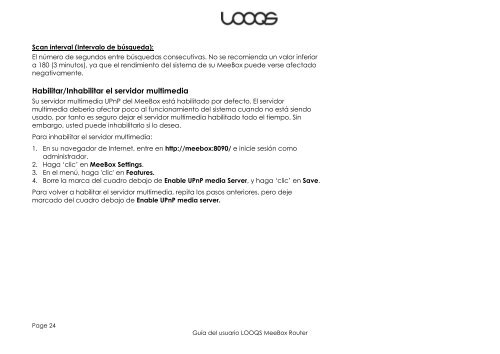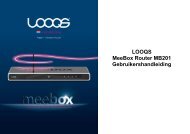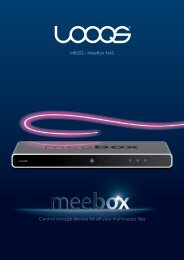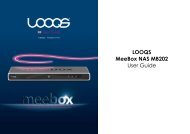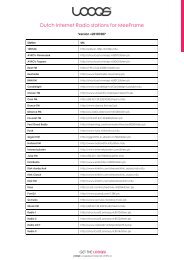LOOQS Router MeeBox MB201 GuÃa del usuario - Looqs.com
LOOQS Router MeeBox MB201 GuÃa del usuario - Looqs.com
LOOQS Router MeeBox MB201 GuÃa del usuario - Looqs.com
- No tags were found...
Create successful ePaper yourself
Turn your PDF publications into a flip-book with our unique Google optimized e-Paper software.
Scan interval (Intervalo de búsqueda):El número de segundos entre búsquedas consecutivas. No se re<strong>com</strong>ienda un valor inferiora 180 (3 minutos), ya que el rendimiento <strong>del</strong> sistema de su <strong>MeeBox</strong> puede verse afectadonegativamente.Habilitar/Inhabilitar el servidor multimediaSu servidor multimedia UPnP <strong>del</strong> <strong>MeeBox</strong> está habilitado por defecto. El servidormultimedia debería afectar poco al funcionamiento <strong>del</strong> sistema cuando no está siendousado, por tanto es seguro dejar el servidor multimedia habilitado todo el tiempo. Sinembargo, usted puede inhabilitarlo si lo desea.Para inhabilitar el servidor multimedia:1. En su navegador de Internet, entre en http://meebox:8090/ e inicie sesión <strong>com</strong>oadministrador.2. Haga ‗clic‘ en <strong>MeeBox</strong> Settings.3. En el menú, haga 'clic' en Features.4. Borre la marca <strong>del</strong> cuadro debajo de Enable UPnP media Server, y haga ‗clic‘ en Save.Para volver a habilitar el servidor multimedia, repita los pasos anteriores, pero dejemarcado <strong>del</strong> cuadro debajo de Enable UPnP media server.Page 24Guía <strong>del</strong> <strong>usuario</strong> <strong>LOOQS</strong> <strong>MeeBox</strong> <strong>Router</strong>