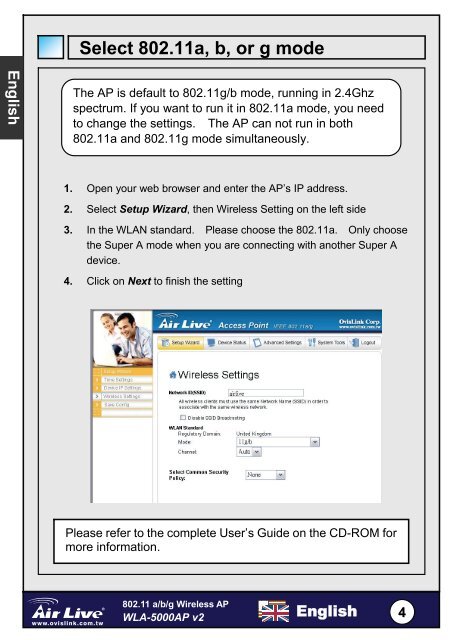Quick Setup Guide
Quick Setup Guide
Quick Setup Guide
- No tags were found...
You also want an ePaper? Increase the reach of your titles
YUMPU automatically turns print PDFs into web optimized ePapers that Google loves.
Select 802.11a, b, or g modeEnglishThe AP is default to 802.11g/b mode, running in 2.4Ghzspectrum. If you want to run it in 802.11a mode, you needto change the settings. The AP can not run in both802.11a and 802.11g mode simultaneously.1. Open your web browser and enter the AP’s IP address.2. Select <strong>Setup</strong> Wizard, then Wireless Setting on the left side3. In the WLAN standard. Please choose the 802.11a. Only choosethe Super A mode when you are connecting with another Super Adevice.4. Click on Next to finish the settingPlease refer to the complete User’s <strong>Guide</strong> on the CD-ROM formore information.802.11 a/b/g Wireless APWLA-5000AP v2English4