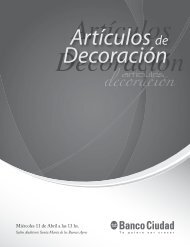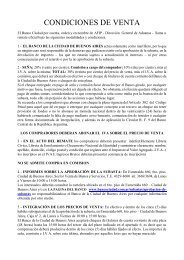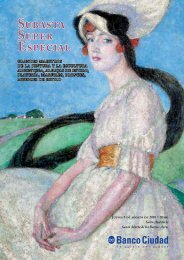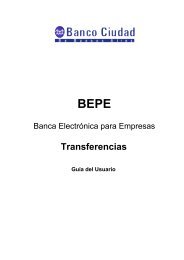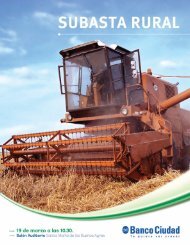Home Banking Individuos - Banco Ciudad
Home Banking Individuos - Banco Ciudad
Home Banking Individuos - Banco Ciudad
- No tags were found...
You also want an ePaper? Increase the reach of your titles
YUMPU automatically turns print PDFs into web optimized ePapers that Google loves.
Gerencia de MarketingCanales ElectrónicosTenencias al 31/12
<strong>Home</strong> <strong>Banking</strong> <strong>Individuos</strong>Tenencias al 31/12Para comenzar, ingresá a nuestra web, www.bancociudad.com.ar, y hacé click en el botón <strong>Home</strong> <strong>Banking</strong>.Gerencia de Marketing – Canales Electrónicos2
<strong>Home</strong> <strong>Banking</strong> <strong>Individuos</strong>Tenencias al 31/12A continuación, ingresa tu usuario y clave de <strong>Home</strong> <strong>Banking</strong>.Gerencia de Marketing – Canales Electrónicos3
<strong>Home</strong> <strong>Banking</strong> <strong>Individuos</strong>Tenencias al 31/12Desde el menú principal de la Posición Consolidada, seleccioná Cuentas y luego Tenencias al 31/12.Gerencia de Marketing – Canales Electrónicos4
<strong>Home</strong> <strong>Banking</strong> <strong>Individuos</strong>Tenencias al 31/12Luego, deberás hacer click en el botón Descargar para obtener el archivo “pdf” correspondiente.Gerencia de Marketing – Canales Electrónicos5
<strong>Home</strong> <strong>Banking</strong> <strong>Individuos</strong>Tenencias al 31/12Al finalizar la descarga, obtendrás tuPosición Consolidada, que te mostrarátodos tus productos en el <strong>Banco</strong> al 31 dediciembre del año seleccionado.Guardá o imprimí el archivo y conservá tuinformación.Gerencia de Marketing – Canales Electrónicos6