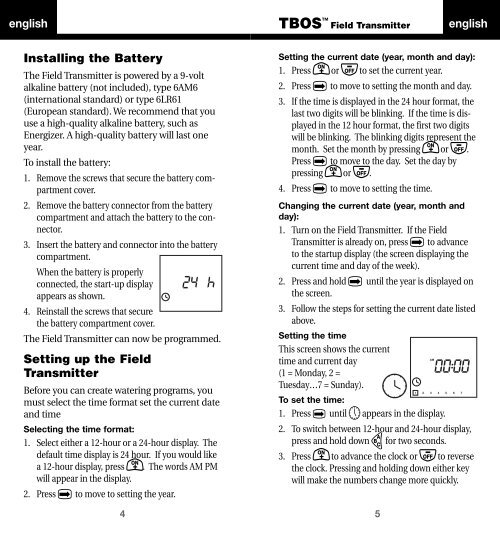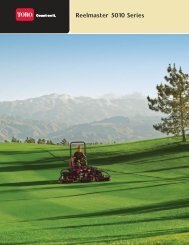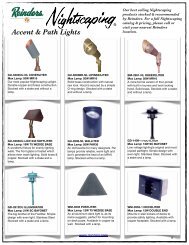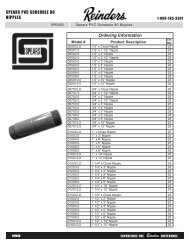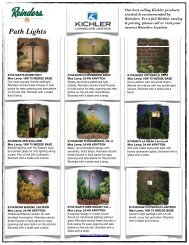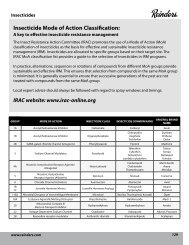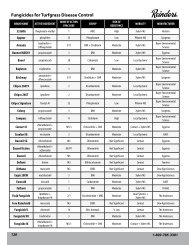Print TBOS manual (ENG/sp) - Rain Bird
Print TBOS manual (ENG/sp) - Rain Bird
Print TBOS manual (ENG/sp) - Rain Bird
- No tags were found...
You also want an ePaper? Increase the reach of your titles
YUMPU automatically turns print PDFs into web optimized ePapers that Google loves.
english<strong>TBOS</strong> Field TransmitterenglishInstalling the BatteryThe Field Transmitter is powered by a 9-voltalkaline battery (not included), type 6AM6(international standard) or type 6LR61(European standard). We recommend that youuse a high-quality alkaline battery, such asEnergizer. A high-quality battery will last oneyear.To install the battery:1. Remove the screws that secure the battery compartmentcover.2. Remove the battery connector from the batterycompartment and attach the battery to the connector.3. Insert the battery and connector into the batterycompartment.When the battery is properlyconnected, the start-up di<strong>sp</strong>layappears as shown.4. Reinstall the screws that securethe battery compartment cover.The Field Transmitter can now be programmed.Setting up the FieldTransmitterBefore you can create watering programs, youmust select the time format set the current dateand timeSelecting the time format:1. Select either a 12-hour or a 24-hour di<strong>sp</strong>lay. Thedefault time di<strong>sp</strong>lay is 24 hour. If you would likea 12-hour di<strong>sp</strong>lay, press O . The words AM PMwill appear in the di<strong>sp</strong>lay.2. Press B to move to setting the year.4Setting the current date (year, month and day):1. Press O or P to set the current year.2. Press B to move to setting the month and day.3. If the time is di<strong>sp</strong>layed in the 24 hour format, thelast two digits will be blinking. If the time is di<strong>sp</strong>layedin the 12 hour format, the first two digitswill be blinking. The blinking digits represent themonth. Set the month by pressing O orP .Press B to move to the day. Set the day bypressing O orP .4. Press B to move to setting the time.Changing the current date (year, month andday):1. Turn on the Field Transmitter. If the FieldTransmitter is already on, press B to advanceto the startup di<strong>sp</strong>lay (the screen di<strong>sp</strong>laying thecurrent time and day of the week).2. Press and hold B until the year is di<strong>sp</strong>layed onthe screen.3. Follow the steps for setting the current date listedabove.Setting the timeThis screen shows the currenttime and current day(1 = Monday, 2 =Tuesday…7 = Sunday).To set the time:1. Press B until D appears in the di<strong>sp</strong>lay.2. To switch between 12-hour and 24-hour di<strong>sp</strong>lay,press and hold downAfor two seconds.3. Press O to advance the clock orPto reversethe clock. Pressing and holding down either keywill make the numbers change more quickly.5