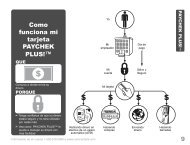Prepaid Visa Card How to Use Your
Prepaid Visa Card How to Use Your
Prepaid Visa Card How to Use Your
- No tags were found...
Create successful ePaper yourself
Turn your PDF publications into a flip-book with our unique Google optimized e-Paper software.
<strong>How</strong> <strong>to</strong> use your Pay-O-Matic<strong>Prepaid</strong><strong>How</strong> <strong>to</strong> <strong>Use</strong><strong>Visa</strong><strong>Your</strong><strong>Card</strong>Pay-O-Matic Financial Services®<strong>Visa</strong> <strong>Prepaid</strong> <strong>Card</strong>Making PurchasesYou can make purchases anywhere <strong>Visa</strong> debitcards are accepted• Either swipe your card or hand it <strong>to</strong> the cashier• Select “Credit”• Accept the amount and goGetting Cash Back When MakingA Purchase• Tell the cashier you want cash back and howmuch• Swipe your card or hand it <strong>to</strong> the cashier <strong>to</strong> swipe• Enter your PIN• Accept the amount of the purchase whichincludes your cash back• Take your cashGetting Cash From An ATM• Insert your card and enter your PIN when asked• Select “Checking”• Select the amount you would like <strong>to</strong> withdraw• Take your cash• Remember <strong>to</strong> take your cardAdd cash <strong>to</strong> your card at over100 Pay-O-Matic locationsHelpful Tips!• Always know your balance. Call <strong>to</strong> signup for FREE Text Alerts* or goonline <strong>to</strong> www.payomatic.com.• Pay for gas inside instead of at the pump <strong>to</strong>avoid pre-authorization holds.• Sign up for Unlimited Purchase Plan <strong>to</strong>reduce fees for PIN debit purchases and cashback transactions.• Upgrade <strong>to</strong> a personalized card with your nameand pho<strong>to</strong>. It’s more secure andprotects you against card misuse since yourname is on the card.Keep this brochure forfuture reference.*Standard carrier rates apply.The Pay-O-Matic Financial Services <strong>Visa</strong> <strong>Prepaid</strong> <strong>Card</strong> is issued by TheBancorp Bank pursuant <strong>to</strong> a license from <strong>Visa</strong> U.S.A. Inc. The Bancorp Bank;Member FDIC.Controles del idioma inglés. Esta traducción está provista para su conveniencia.Los significados de términos, condiciones y representaciones contenidas eneste material están suje<strong>to</strong>s a definiciones e interpretaciones del idioma inglés.Es posible que la traducción no contenga exactamente la información originalen inglés.
Cómo utilizar suTarjeta Prepagada Pay-O-MaticFinancial Services <strong>Visa</strong> ®Frequently AskedQuestionsCómo comprarUsted puede comprar en cualquier lugar en el que seacepte la tarjeta de débi<strong>to</strong> <strong>Visa</strong>• Pase la tarjeta por la máquina lec<strong>to</strong>ra o bienentréguesela a la cajera• Seleccione la opción “Crédi<strong>to</strong>” (credit)• Acepte el mon<strong>to</strong> y retíreseCómo obtener devoluciones dedinero cuando realiza una compra• Infórmele al cajero que desea obtener dinero ycuán<strong>to</strong>• Pase la tarjeta por la máquina lec<strong>to</strong>ra o bienentréguesela al cajero para que lo haga• Ingrese su PIN• Acepte el mon<strong>to</strong> de la compra que incluye sudevolución de dinero• Tome su dineroCómo retirar dinero de un cajeroau<strong>to</strong>mático• Inserte su tarjeta e ingrese su PIN cuando elcajero se lo solicite• Seleccione la opción “Cuenta de cheques”(checking)• Seleccione el mon<strong>to</strong> que desea retirar• Tome su dinero• Recuerde retirar su tarjetaAgregue dinero a su tarjeta enmás de 100 ubicacionesPay-O-Matic¡Consejos útiles!• Siempre manténgase al tan<strong>to</strong> de su saldo.Llame para registrarse para recibir Tex<strong>to</strong>sde Alerta GRATUITOS* o visite la páginaweb www.payomatic.com.• Pague la gasolina adentro, en lugar de hacerlo allado del surtidor, de modo de evitar retenciones porpreau<strong>to</strong>rización.• Regístrese en el Plan de Compras Ilimitadas parareducir las comisiones por compras de débi<strong>to</strong> conPIN y operaciones de devolución de dinero.• Actualice su tarjeta personalizada con su nombre ysu fo<strong>to</strong>. Es más seguro y lo protege del uso indebidode la tarjeta ya que su nombre aparece en la tarjeta.Conserve este folle<strong>to</strong> parareferencia futura.*Se aplican tasas de envío estándarLa Tarjeta Prepagada Pay-O-Matic Financial Services <strong>Visa</strong> es emitida por TheBancorp Bank en conformidad con una licencia de <strong>Visa</strong> U.S.A. Inc. The BancorpBank; Miembro de la FDICQ. What is my Passcode?A. The 4-digit number printed on the card carrier that isused <strong>to</strong> access your card account by phone or internet.A temporary Passcode is provided on the card carrierunderneath your card for initial activation and you will berequired <strong>to</strong> change your Passcode <strong>to</strong> something easierfor you <strong>to</strong> remember.Q. What is a PIN (PersonalIdentification Number)?A. The 4-digit number used <strong>to</strong> get cash at ATMs and<strong>to</strong> make purchases at grocery s<strong>to</strong>res, gas stations andmany other merchant locations that accept PIN basedtransactions. You will choose your PIN number whenyou call <strong>to</strong> activate your card.Q. <strong>How</strong> do I change my PIN andPasscode <strong>to</strong> something easier for me<strong>to</strong> remember?A. Call the <strong>to</strong>ll free number located on the card carrieror on the back of your card <strong>to</strong> change your PIN andPasscode. If you are activating your card, you will firstneed <strong>to</strong> use your temporary Passcode (see above) andthen you will be able <strong>to</strong> securely select these codes.Q. <strong>How</strong> do I check my balance for free?A. You can check your balance through:• Free text alerts <strong>to</strong> your cell phone*• Internet at www.payomatic.com• Call the <strong>to</strong>ll free number on the back of your cardQ. What if I lose my card?A. You can go <strong>to</strong> your nearest Pay-O-Matic location<strong>to</strong> request a replacement, non-personalized card. Youshould activate it immediately <strong>to</strong> have the funds fromyour lost card transferred <strong>to</strong> your new card. If you arenot able <strong>to</strong> get <strong>to</strong> a Pay-O-Matic location or you havelost your personalized card, call <strong>Card</strong>holder Servicesand request a personalized card <strong>to</strong> be sent <strong>to</strong> you.Note: A fee will apply for replacement and will vary dependingon the type of replacement card you receive.See your <strong>Card</strong>holder Agreement for list of fees. Expeditingthe mailing of a replacement, personalized card isalso available for a fee.Q. Who do I call with questions orproblems with my card?A. Call the <strong>to</strong>ll free number on the back of your card ifyou have questions about card activity or usage.Q. What are the fees associated withmy card?A. Refer <strong>to</strong> your <strong>Card</strong>holder Agreement for a completelist of fees. Actual fees for your card may be lower thanstated in the <strong>Card</strong>holder Agreement. For specifics foryour card, log on<strong>to</strong> www.payomatic.com or call the <strong>to</strong>llfree number on the back of your card.
PreguntasfrecuentesP. ¿Qué es el Código de Seguridad?R. El número de cuatro dígi<strong>to</strong>s impreso en el porta tarjetaque se utiliza para acceder a su cuenta por teléfono oInternet. Para la activación inicial, se entrega un código deseguridad temporario en el porta tarjeta insertado debajo dela tarjeta. Usted deberá cambiar su Código de Seguridad poruno más sencillo que pueda recordar.P. ¿Qué es un PIN (Número deIdentificación Personal)?R. El número de cuatro dígi<strong>to</strong>s empleado para obtenerdinero de los cajeros au<strong>to</strong>máticos y realizar compras en comercios,estaciones de servicio y demás locales comercialesque acepten operaciones con PIN. Usted elegirá su PINcuando se comunique para activar su tarjeta.P. ¿Cómo cambio mi PIN y mi Código deSeguridad para que sean más fáciles derecordar?R. Llame al número de atención gratuita que figura en elporta tarjeta o al dorso de ésta para cambiar el PIN y elCódigo de Seguridad. Si está activando su tarjeta, primerodeberá utilizar su Código de Seguridadtemporario (ver arriba) y luego podrá seleccionarde manera segura es<strong>to</strong>s códigos.P. ¿Cómo consul<strong>to</strong> mi saldogratuitamente?R. Puede consultar su saldo a través de:• Mensajes de alerta gratui<strong>to</strong>s a su teléfono celular*• Internet: www.payomatic.com• Llame al número de atención gratuita ubicado aldorso de su tarjeta.P. ¿Qué sucede si pierdo mi tarjeta?R. Puede visitar su local Pay-O-Matic más cercano parasolicitar una tarjeta personalizada de reemplazo, que deberáactivar inmediatamente para poder transferir los fondos dela tarjeta perdida a su nueva tarjeta. Si no puede visitar unlocal Pay-O-Matic o si perdió su tarjeta personalizada,comuníquese con el Servicio de Atención a Titulares deTarjetas y solicite el envío de una tarjeta personalizada.Nota: Se aplicará una comisión por el reemplazo quevariará conforme al tipo de tarjeta de reemplazo que reciba.Consulte el Acuerdo de Titular de Tarjeta para obtener unalista de comisiones. El envío rápido por correo de la tarjetapersonalizada de reemplazo se encuentra disponible através del pago de una comisión.P. ¿Con quién me puedo comunicar en casode preguntas o problemas con la tarjeta?R. Comuníquese con el número de atención gratuita quefigura al dorso de la tarjeta en caso de tener preguntassobre la actividad o uso correspondiente.P. ¿Cuáles son las comisiones asociadas ami tarjeta?R. Consulte el Acuerdo de Titular de Tarjeta para obteneruna lista completa de comisiones. Las comisiones realesde su tarjeta podrían ser inferiores a las establecidas enel Acuerdo de Titular de Tarjeta. Para obtener informaciónespecífica sobre su tarjeta,s