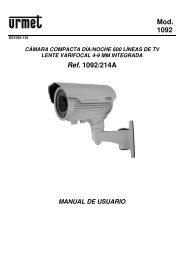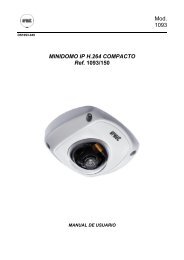Ref. 1093/181M31-181M51 Mod. 1093 - Golmar
Ref. 1093/181M31-181M51 Mod. 1093 - Golmar
Ref. 1093/181M31-181M51 Mod. 1093 - Golmar
- No tags were found...
You also want an ePaper? Increase the reach of your titles
YUMPU automatically turns print PDFs into web optimized ePapers that Google loves.
Parámetros de red (Network Parameters)Configuración de PPPOE (PPPOE Settings):Marque la casilla Enable PPPOE para activar esta función.Introduzca el nombre de usuario (user name) y la contraseña (Password) PPPOE en loscampos correspondientes y haga clic en "Save" para terminar la configuración. Después dereiniciar, la cámara obtendrá una dirección IP pública.Configuración de PPPoE (PPPoE Settings)Parámetros de red (Network Parameters)Configuración de DDNS (DDNS Settings):Marque la casilla Enable DDNS para activar esta función.El tipo de protocolo puede ser DynDNS o IPServer.Configuración de DDNS (DDNS Settings)Si el tipo de protocolo es DynDNS, introduzca la dirección del servidor (Server Address),por ejemplo, miembros.dyndns.org.36 DS<strong>1093</strong>-063