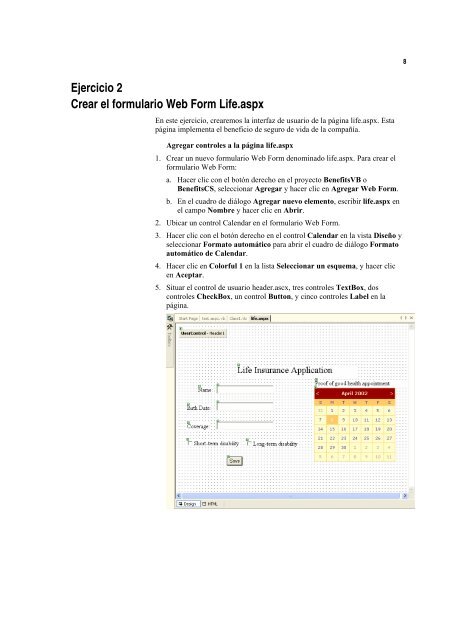Práctica A: Crear un formulario Web Form con Microsoft ... - Willy .Net
Práctica A: Crear un formulario Web Form con Microsoft ... - Willy .Net
Práctica A: Crear un formulario Web Form con Microsoft ... - Willy .Net
You also want an ePaper? Increase the reach of your titles
YUMPU automatically turns print PDFs into web optimized ePapers that Google loves.
8Ejercicio 2<strong>Crear</strong> el <strong>formulario</strong> <strong>Web</strong> <strong>Form</strong> Life.aspxEn este ejercicio, crearemos la interfaz de usuario de la página life.aspx. Estapágina implementa el beneficio de seguro de vida de la compañía.Agregar <strong>con</strong>troles a la página life.aspx1. <strong>Crear</strong> <strong>un</strong> nuevo <strong>formulario</strong> <strong>Web</strong> <strong>Form</strong> denominado life.aspx. Para crear el<strong>formulario</strong> <strong>Web</strong> <strong>Form</strong>:a. Hacer clic <strong>con</strong> el botón derecho en el proyecto BenefitsVB oBenefitsCS, seleccionar Agregar y hacer clic en Agregar <strong>Web</strong> <strong>Form</strong>.b. En el cuadro de diálogo Agregar nuevo elemento, escribir life.aspx enel campo Nombre y hacer clic en Abrir.2. Ubicar <strong>un</strong> <strong>con</strong>trol Calendar en el <strong>formulario</strong> <strong>Web</strong> <strong>Form</strong>.3. Hacer clic <strong>con</strong> el botón derecho en el <strong>con</strong>trol Calendar en la vista Diseño yseleccionar <strong>Form</strong>ato automático para abrir el cuadro de diálogo <strong>Form</strong>atoautomático de Calendar.4. Hacer clic en Colorful 1 en la lista Seleccionar <strong>un</strong> esquema, y hacer clicen Aceptar.5. Situar el <strong>con</strong>trol de usuario header.ascx, tres <strong>con</strong>troles TextBox, dos<strong>con</strong>troles CheckBox, <strong>un</strong> <strong>con</strong>trol Button, y cinco <strong>con</strong>troles Label en lapágina.