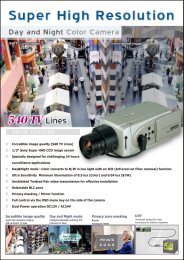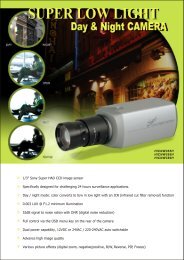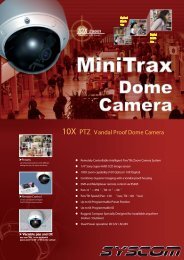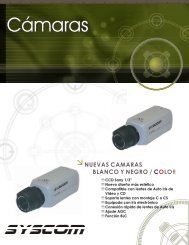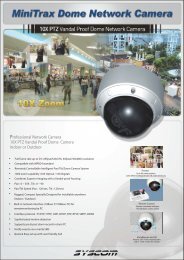Control de IDR con Consola Fastrax II APLICA EN ... - Syscom
Control de IDR con Consola Fastrax II APLICA EN ... - Syscom
Control de IDR con Consola Fastrax II APLICA EN ... - Syscom
You also want an ePaper? Increase the reach of your titles
YUMPU automatically turns print PDFs into web optimized ePapers that Google loves.
SYSCOM Articulo Técnico – 040715-0010<strong>Control</strong> <strong>de</strong> <strong>IDR</strong> <strong>con</strong> <strong>Consola</strong> <strong>Fastrax</strong> <strong>II</strong><strong>APLICA</strong> <strong>EN</strong> VERSION<strong>IDR</strong> versión 4.08 y posterior.<strong>Consola</strong> <strong>Fastrax</strong> <strong>II</strong> versión 1.234 y posterior.SUMARIOEl Usuario podrá tener <strong>con</strong>trol <strong>de</strong> la Vi<strong>de</strong>ograbadora digital Serie <strong>IDR</strong> <strong>de</strong>s<strong>de</strong>la <strong>con</strong>sola HID2404CDN <strong>de</strong> <strong>Fastrax</strong> <strong>II</strong>.MAYOR INFORMACIONINSTALACIÓNDEPARTAM<strong>EN</strong>TO DE ING<strong>EN</strong>IERIASYSCOM
Para realizar la inter<strong>con</strong>exión <strong>con</strong> la Vi<strong>de</strong>ograbadora digital proceda <strong>con</strong> las sig.Instrucciones.1) Instalar el domo y el <strong>con</strong>trolador en la posición <strong>de</strong>seada por el usuario.2) Conecte el domo a la entrada <strong>de</strong> vi<strong>de</strong>o correspondiente a dicha cámara.3) Conecte las terminales RS-485 +, - <strong>de</strong>l J-Box a las terminales RS-485 TX+,TX- <strong>de</strong>ldomo.4) Conecte el Puerto DVR <strong>de</strong> la <strong>con</strong>sola al Puerto RS-232C <strong>de</strong> la <strong>IDR</strong>. (ver diagrama<strong>de</strong> cable)5) Encienda la <strong>con</strong>sola <strong>de</strong> <strong>con</strong>trol <strong>de</strong>spués <strong>de</strong> haber <strong>con</strong>figurado todas las unida<strong>de</strong>s.6) Configuración <strong>de</strong>l <strong>con</strong>trolador .- Encen<strong>de</strong>r el <strong>con</strong>trolador (verificar versión al encen<strong>de</strong>r)- Introduzca su password (Valor <strong>de</strong> fabrica es “9999”)- Entrar al Menu <strong>de</strong>l <strong>con</strong>trolador presionando las teclas “Ctrl”+”Main”.- Configure el “Baud Rate” a “9600bps” en los 3 puertos mostrados en el menu“Config”.- Configurar el “Dome(485):” como “Dome” en el menu <strong>de</strong> “Network”- Configurar “DVR(232):” como “IDIS <strong>IDR</strong>(Remote)” en el menu <strong>de</strong> “Network”.7) Configuración <strong>de</strong> la Vi<strong>de</strong>ograbadora <strong>IDR</strong> para movimiento <strong>de</strong> PTZ (Solo encaso <strong>de</strong> que se requiera)- Encen<strong>de</strong>r la vi<strong>de</strong>ograbadora.- Presione el botón <strong>de</strong> Setup en el menu principal <strong>de</strong> la siguiente pantalla.DEPARTAM<strong>EN</strong>TO DE ING<strong>EN</strong>IERIASYSCOM
8) Configuración para el <strong>con</strong>trol Remoto <strong>de</strong> la <strong>IDR</strong>- Si usted selecciona “Set-up” en el menu principal apararecera la siguiente pantalla.- Seleccione la carpeta <strong>de</strong> System y marcar la opcion Remote <strong>con</strong>trol; <strong>con</strong>figure <strong>de</strong> lasiguiente manera.- Port : COM1Baud Rate : 9600Data : 8Parity : NoneStop Bit : 1Device ID : XX8) Asegúrese <strong>de</strong> que se reflejen cambios en la pantalla al presionar las teclasCtrl+9(DISPLAY) en el <strong>con</strong>trolador. Si no se presenta ningún cambio en lapantalla, verifique la <strong>con</strong>exión y la instalación.DEPARTAM<strong>EN</strong>TO DE ING<strong>EN</strong>IERIASYSCOM
Guía Básica <strong>de</strong> operación <strong>de</strong> la <strong>IDR</strong> <strong>de</strong>s<strong>de</strong> el <strong>Control</strong>ador<strong>IDR</strong>Boton <strong>de</strong> la <strong>con</strong>solaID CHANG<strong>EN</strong>O. ? MUX KEYCAMERA SELECTION NO. ? CAM KEYSEQU<strong>EN</strong>CESEQ KEYSINGLE SCRE<strong>EN</strong>TECLA CTRL+1SCRE<strong>EN</strong> FORMAT 2X2 TECLA CTRL+2SCRE<strong>EN</strong> FORMAT 3X3 TECLA CTRL+3SCRE<strong>EN</strong> FORMAT 4X4 TECLA CTRL+4SCRE<strong>EN</strong> FORMAT 3+4 TECLA CTRL+5SCRE<strong>EN</strong> FORMAT 2+8 TECLA CTRL+6FULL SCRE<strong>EN</strong>TECLA CTRL+7SCRE<strong>EN</strong> FORMAT NEXT TECLA CTRL+9BACKWARD SPEED NO. ? TECLA AUX1FORWARD SPEEDNO. ? TECLA AUX21 FRAME FORWARD PLAY TECLA AUX21 FRAME BACKWARD PLAY TECLA AUX1PLAYBACK FIRSTTECLA AUX3PLAYBACK LASTTECLA AUX4PAUSETECLA SETSTOP/EXIT SEARCH M<strong>EN</strong>U TECLA SELREC ON/OFFTECLA L.RECSEARCHTECLA VCRALARMTECLA ALRMPRESET STOR<strong>EN</strong>O.? PGM? V.MNURECALL PRESETNO.? V.MNUPTZ FUNCTION<strong>EN</strong>TER+ TECLA JOYSTICK/FOCUS/IRISÚltima Revisión: 15/07/2004DEPARTAM<strong>EN</strong>TO DE ING<strong>EN</strong>IERIASYSCOM