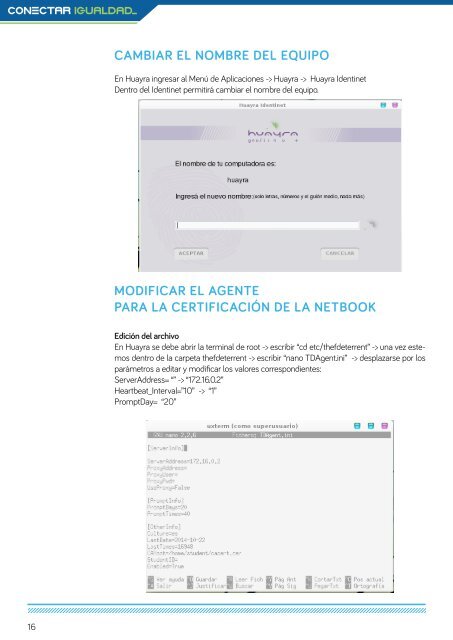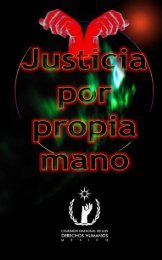Manual del Referente Final-1
Manual del Referente Final-1
Manual del Referente Final-1
- No tags were found...
Create successful ePaper yourself
Turn your PDF publications into a flip-book with our unique Google optimized e-Paper software.
CAMBIAR EL NOMBRE DEL EQUIPOEn Huayra ingresar al Menú de Aplicaciones -> Huayra -> Huayra IdentinetDentro <strong>del</strong> Identinet permitirá cambiar el nombre <strong>del</strong> equipo.MODIFICAR EL AGENTEPARA LA CERTIFICACIÓN DE LA NETBOOKEdición <strong>del</strong> archivoEn Huayra se debe abrir la terminal de root -> escribir “cd etc/thefdeterrent” -> una vez estemosdentro de la carpeta thefdeterrent -> escribir “nano TDAgent.ini” -> desplazarse por losparámetros a editar y modificar los valores correspondientes:ServerAddress= “” -> “172.16.0.2”Heartbeat_Interval=”10” -> “1”PromptDay= “20”16