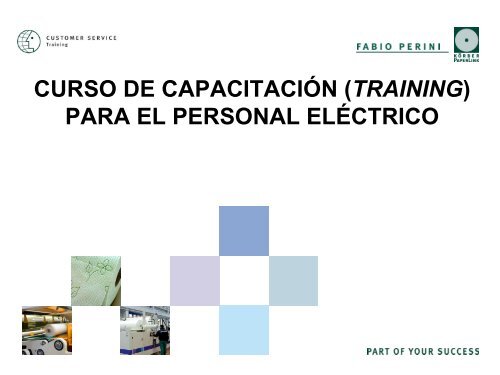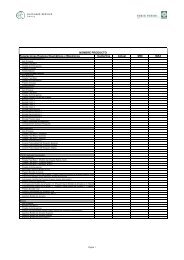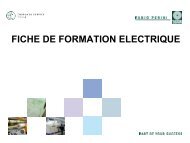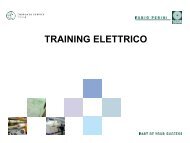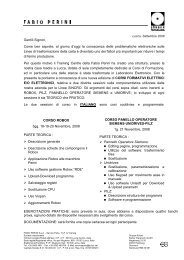Manuales para el Curso de Capacitación ... - Fabio Perini SpA
Manuales para el Curso de Capacitación ... - Fabio Perini SpA
Manuales para el Curso de Capacitación ... - Fabio Perini SpA
- No tags were found...
Create successful ePaper yourself
Turn your PDF publications into a flip-book with our unique Google optimized e-Paper software.
<strong>Fabio</strong> <strong>Perini</strong> Sli<strong>de</strong> 2MODULARIDADLa totalidad d<strong>el</strong> circuito <strong>el</strong>éctrico se basa en <strong>el</strong> concepto <strong>de</strong> estructuralidad:cada grupo <strong>de</strong> la línea cuenta con su propio sistema completo (sección <strong>de</strong>potencia, sección circuitos auxiliares, estación PLC y bornera <strong>para</strong> su conexióncon los <strong>de</strong>más grupos).BorneraEstaciónPLCPLC PilzSubtit<strong>el</strong> optionalSección<strong>de</strong>potenciaAlimentacióncircuitosauxiliaresCopyright 2008 Körber PaperLink GmbH
<strong>Fabio</strong> <strong>Perini</strong> Sli<strong>de</strong> 3PLANOS ELÉCTRICOS – “INSTALACIÓN”Un concepto estructural similar se aplica también al plano <strong>el</strong>éctrico global, queha sido dividido en diversas secciones llamadas “INSTALACIONES”. Cadainstalación correspon<strong>de</strong> a un grupo <strong>de</strong> la línea, salvo la sección <strong>de</strong>nominada“LÍNEA”, que incluye todas las partes <strong>el</strong>éctricas comunes que la constituyen[alimentación principal, iluminación, PLC (control <strong>de</strong> las funciones generales),Robox <strong>de</strong> línea (control <strong>de</strong> la v<strong>el</strong>ocidad <strong>de</strong> los grupos), r<strong>el</strong>é Pilz <strong>de</strong> emergenciay mó<strong>de</strong>m, entre otros].La “INSTALACIÓN”, i<strong>de</strong>ntificada con <strong>el</strong> símbolo “=“, se indica claramente encada página d<strong>el</strong> plano, en un recuadro en su parte inferior <strong>de</strong>recha. Lasabreviaciones utilizadas (<strong>de</strong>rivadas d<strong>el</strong> nombre en idioma inglés d<strong>el</strong> grupo encuestión) <strong>de</strong>ben interpretarse d<strong>el</strong> siguiente modo:Subtit<strong>el</strong> optionalLN = (Line) LíneaUNW = (Unwin<strong>de</strong>r) DesenrolladorEMB = (Embosser) GofradorREW = (Rewin<strong>de</strong>r) RebobinadoraTS = (Tail Sealer) EncoladorEXT = (Extractor) Extractor <strong>de</strong> mandrilesACC = (Accumulator/Distributor)Acumulador/DistribuidorLS = (Log Saw) CortadoraCopyright 2008 Körber PaperLink GmbH
<strong>Fabio</strong> <strong>Perini</strong> Sli<strong>de</strong> 4PLANOS ELÉCTRICOS – “UBICACIÓN”I<strong>de</strong>ntificada con <strong>el</strong> símbolo “+” e indicada también en un recuadro ad hoc en laparte inferior <strong>de</strong>recha <strong>de</strong> cada página, la “UBICACIÓN” es otra especificaciónútil <strong>para</strong> i<strong>de</strong>ntificar los componentes instalados en los cuadros y en la máquina.Las abreviaciones utilizadas (<strong>de</strong>rivadas <strong>de</strong> su nombre en idioma inglés) <strong>de</strong>beninterpretarse d<strong>el</strong> siguiente modo:EP = (Electric Pan<strong>el</strong> = Cuado Eléctrico) LíneaBXn = (Box number = Nº <strong>de</strong> caja) DesenrolladorPBXn = (Push Button Box number = Pulsador - Nº caja)……Subtit<strong>el</strong> optionalCopyright 2008 Körber PaperLink GmbH
<strong>Fabio</strong> <strong>Perini</strong> Sli<strong>de</strong> 5LÍNEA: COMPONENTES IMPORTANTES A CONSIDERARPLCROBOXLÍNEAPANEL DELOPERADORSubtit<strong>el</strong> optionalSWITCHETHERNETMÓDEM TELE-PROFESIONALRELÉEMERGENCIACopyright 2008 Körber PaperLink GmbH
<strong>Fabio</strong> <strong>Perini</strong> Sli<strong>de</strong> 6PLCPLC instalado en la línea: Siemens SIMATIC S7-400.Permite controlar todas las funciones principales d<strong>el</strong>a línea, salvo:- la v<strong>el</strong>ocidad <strong>de</strong> los grupos (motores principales), acargo d<strong>el</strong> controlador <strong>de</strong> ejes Robox;- las funciones <strong>de</strong> seguridad, a cargo d<strong>el</strong> PLC Pilz(condiciones <strong>de</strong> emergencia <strong>de</strong> máquina, puertas,modo operativo Jog, máxima v<strong>el</strong>ocidad impulsos);- <strong>el</strong> Encolador (+ Acumulador Subtit<strong>el</strong> y Distribuidor) optional y las 3Cortadoras (cada una con un PLC propio).Instalada en <strong>el</strong> cuadro <strong>el</strong>éctrico “LÍNEA” (=LN), laCPU d<strong>el</strong> PLC controla incluso la red PROFIBUS(intercambio <strong>de</strong> datos con las estaciones <strong>de</strong> I/O) y lared MPI (intercambio <strong>de</strong> datos con las CPUs <strong>de</strong> otroscomponentes <strong>el</strong>ectrónicos).Copyright 2008 Körber PaperLink GmbH
<strong>Fabio</strong> <strong>Perini</strong> Sli<strong>de</strong> 7PLCAlimentadorFlash Card(Eeprom)CPU (conectoresPROFIBUS yMPI)Módulo EthernetSubtit<strong>el</strong> optionalMódulo Profibus(fibra óptica)Profibus y MPIProfibus(fibra óptica)Copyright 2008 Körber PaperLink GmbH
<strong>Fabio</strong> <strong>Perini</strong> Sli<strong>de</strong> 8ETHERNETMóduloEthernetSubtit<strong>el</strong> optionalRobox LíneaRoboxRebobinadora(= REW)Copyright 2008 Körber PaperLink GmbH
<strong>Fabio</strong> <strong>Perini</strong> Sli<strong>de</strong> 9PROFIBUSLa red PROFIBUS <strong>de</strong> la línea permite lacomunicación entre la CPU Siemens, <strong>el</strong> Robox d<strong>el</strong>a línea, <strong>el</strong> Robox <strong>de</strong> la Rebobinadora y todas lasCUs (unida<strong>de</strong>s <strong>de</strong> control) Sinamics (en esteúltimo caso, sólo <strong>para</strong> la gestión <strong>de</strong> los nodos <strong>de</strong>red: <strong>el</strong> intercambio <strong>de</strong> datos con los drives serealiza vía CANBUS).InterfazProfibusfibra ópticaRoboxRebobinadora(= REW)Subtit<strong>el</strong> optionalRoboxLíneaCopyright 2008 Körber PaperLink GmbH
<strong>Fabio</strong> <strong>Perini</strong> Sli<strong>de</strong> 10CANBUS LÍNEALa red CANBUS LINEA permite comunicar <strong>el</strong> ROBOX <strong>de</strong> la LÍNEA con lasCUs (unida<strong>de</strong>s <strong>de</strong> control) Sinamics, <strong>de</strong> modo <strong>de</strong> controlar lasv<strong>el</strong>ocida<strong>de</strong>s <strong>de</strong> los motores principales <strong>de</strong> cada grupo.Subtit<strong>el</strong> optionalCAN 1EMB1Motoresprincipales(3)EMB2MotorprincipalEMB2AniloxRodilloarrastreDiferencialREWMotor rodillosuperior <strong>de</strong>enrolladoCopyright 2008 Körber PaperLink GmbH
<strong>Fabio</strong> <strong>Perini</strong> Sli<strong>de</strong> 11CANBUS REBOBINADORACAN 2La red CANBUS REBOBINADORA permite comunicar <strong>el</strong> ROBOX <strong>de</strong> laREBOBINADORA con las CUs (unida<strong>de</strong>s <strong>de</strong> control) Sinamics y losservo-drives <strong>para</strong> controlar las v<strong>el</strong>ocida<strong>de</strong>s y <strong>el</strong> sincronismo <strong>de</strong> losmotores <strong>de</strong> este grupo.Rodillo arrastre superiorRodillo arrastre inferiorRodillo curvadoContra-rodillo pinzasCUPunzones L.O.Subtit<strong>el</strong> optionalPunzones L.T.Rodillo pap<strong>el</strong> superiorRodillo pap<strong>el</strong> inferiorCopyright 2008 Körber PaperLink GmbH
<strong>Fabio</strong> <strong>Perini</strong> Sli<strong>de</strong> 12PUERTAS: MICROINTERRUPTORESAlojamiento tornillo<strong>para</strong> <strong>de</strong>sbloqueomecánicomicrointerruptorParte fijaParte móvilSubtit<strong>el</strong> optionalLED indicador:Piloto permisivo <strong>para</strong>apertura (v<strong>el</strong>ocidad“0”)Pulsador apertura(<strong>de</strong>sbloqueo manija)AlimentaciónAnomalíaPuerta bloqueadaPuerta<strong>de</strong>sbloqueadaCopyright 2008 Körber PaperLink GmbH
<strong>Fabio</strong> <strong>Perini</strong> Sli<strong>de</strong> 13PILZEl PLC PILZ MULTI es un PLC <strong>de</strong> seguridad instalado encada grupo <strong>de</strong> la línea a fin <strong>de</strong> garantizar <strong>el</strong> control <strong>de</strong>todas las funciones <strong>de</strong> seguridad d<strong>el</strong> grupocorrespondiente.Subtit<strong>el</strong> optionalCopyright 2008 Körber PaperLink GmbH
<strong>Fabio</strong> <strong>Perini</strong> Sli<strong>de</strong> 14PILZ – INPUT (ENTRADA)EMERGENCIAEMERGENCIAPUERTAS PUERTASJOG JOGMÁXIMA MÁXIMAVELODIDADVELODIDADJOG JOGSubtit<strong>el</strong> optionalCopyright 2008 Körber PaperLink GmbH
<strong>Fabio</strong> <strong>Perini</strong> Sli<strong>de</strong> 15PILZ - EMERGENCIARELÉ GENERAL DEEMERGENCIAPILZ MULTIGRUPO N…Subtit<strong>el</strong> optionalCONTACTORESKPILZ MULTIGRUPO 1PILZ MULTIGRUPO 2Copyright 2008 Körber PaperLink GmbH
<strong>Fabio</strong> <strong>Perini</strong> Sli<strong>de</strong> 16PILZ – OUTPUT (SALIDA)PERMISIVO APERTURAPUERTAS A VELOCIDAD“0”Subtit<strong>el</strong> optionalREWUNWCONTACTORESKCopyright 2008 Körber PaperLink GmbH
<strong>Fabio</strong> <strong>Perini</strong> Sli<strong>de</strong> 17PILZ – EPROM y RAMEEPROMRAMSubtit<strong>el</strong> optionalSi <strong>el</strong> programa <strong>de</strong> la tarjeta (card) es idéntico alprograma <strong>de</strong> la EEPROM interna (condiciónoperativa normal), o si la EEPROM está vacía(por ejemplo: PILZ nuevo), al encen<strong>de</strong>r <strong>el</strong> PILZ,se ejecutará una fase <strong>de</strong> carga en la RAM,alcanzándose como consecuencia <strong>el</strong> estado“RUN”.Copyright 2008 Körber PaperLink GmbH
Copyright 2008 Körber PaperLink GmbH<strong>Fabio</strong> <strong>Perini</strong> Sli<strong>de</strong> 18PILZ - SOFTWARESubtit<strong>el</strong> optional
<strong>Fabio</strong> <strong>Perini</strong> Sli<strong>de</strong> 19SIMOTIONRED DRIVESubtit<strong>el</strong> optionalPROFIBUSENCODERALIMENTACIÓN DEPOTENCIAPOTENCIAMOTORCopyright 2008 Körber PaperLink GmbH
<strong>Fabio</strong> <strong>Perini</strong> Sli<strong>de</strong> 20ROBOXENTRADASDIGITALESPANEL DELOPERADORENCODERMASTERSubtit<strong>el</strong> optionalEJESCONTROLADOREJES ROBOXSALIDASDIGITALESCopyright 2008 Körber PaperLink GmbH
<strong>Fabio</strong> <strong>Perini</strong> Sli<strong>de</strong> 21ROBOX – APLICACIÓN REBOBINADORAROD. CURVADORODILLOARRASTRESUPERIORRODILLOPERFORACIÓN 2LEVAPERFORACIONESCONTRA-RODILLOPINZASRODILLOPAPELSUPERIORRODILLOPERFORACIÓN 1DIATROLRODILLOPAPELINFERIORSubtit<strong>el</strong> optionalACELERACIÓNRODILLO PRENSARODILLOARRASTREINFERIORINTRODUCTORTUBOS CARTÓNGUÍA PUNZONESPUNZONES(L.T. y L.O.)DESACELERAC.ROD. ENROLLADO INF.SINCROCopyright 2008 Körber PaperLink GmbH
<strong>Fabio</strong> <strong>Perini</strong> Sli<strong>de</strong> 22ROBOX – DESCRIPCIÓN HARDWAREEspecificaciones d<strong>el</strong> producto• Power PC Motorola, Microprocesador MPC5200 (400 MHz)• Flash card compacta extraíble (128 Mbytes) <strong>para</strong> sistema operativo yprograma d<strong>el</strong> usuario• Memoria dinámica <strong>de</strong> 64 Mbytes• Memoria RAM CMOS <strong>de</strong> 128 Kbytes con batería <strong>de</strong> back-up• 2 canales seriales RS232 + 2 RS422/485 <strong>para</strong> comunicación condispositivos int<strong>el</strong>igentes (en especial, <strong>para</strong> <strong>el</strong> PC utilizado <strong>para</strong> laprogramación)• 1 canal RS422 <strong>para</strong> comunicación Subtit<strong>el</strong> con los dispositivos optional <strong>de</strong> programación d<strong>el</strong>Robox y/o las interfaces remotas d<strong>el</strong> operador• 1 canal Ethernet (10 Mbits/seg)•R<strong>el</strong>éwatch-dog <strong>de</strong> seguridad intrínseca (ZH1/457)• Display <strong>para</strong> monitoreo d<strong>el</strong> estado <strong>de</strong> la CPU• T<strong>el</strong>eservicio vía mó<strong>de</strong>m/Ethernet• Calendario/R<strong>el</strong>oj en tiempo real• Conectores externos y flash card extraíble incluidos• Programación: consulte Productos/Software/Lenguajes <strong>de</strong> programaciónCopyright 2008 Körber PaperLink GmbH
<strong>Fabio</strong> <strong>Perini</strong> Sli<strong>de</strong> 23ROBOX – GESTIÓN FLASH CARDEEPROMDE 128MBSubtit<strong>el</strong> optionalF@ Fa KeyContiene archivos d<strong>el</strong>Sistema Operativo yconfiguraciones d<strong>el</strong>sistemaContienearchivos <strong>de</strong>aplicaciónContiene archivos d<strong>el</strong>icencia aplicables alnúmero <strong>de</strong> ejesutilizadosCopyright 2008 Körber PaperLink GmbH
<strong>Fabio</strong> <strong>Perini</strong> Sli<strong>de</strong> 24ROBOX – CONFIGURACIÓN HARDWAREMENÚAUTOCONFIGURACIÓNen VISPANMANDO“AUTOCONFIG”en SHELL <strong>de</strong>RDESubtit<strong>el</strong> optionalARCHIVOSRHW.CFGRSW.CFGMicrointerruptor pulsadorFEED+ (encendido Robox)F@:EEPROMFA:Copyright 2008 Körber PaperLink GmbH
<strong>Fabio</strong> <strong>Perini</strong> Sli<strong>de</strong> 25ROBOX – GESTIÓN DE POTENCIAS-RAM1 Registro(Falla memoria)F1 = ADV¿ArchivoSAVREG2.RBXen FA?FA:(ARCHIVOS)EEPROMFA:EEPROMFA:AUTOEXEC.STP AUTOEXEC.STPTASK FILES TASK FILESSubtit<strong>el</strong> optionalSÍ / NOInicializ.RBXD RAMMODO CARGAEsperandomandoSAVREG2.RBXLOSTREG.STPMODOEJECUCIÓNCopyright 2008 Körber PaperLink GmbH