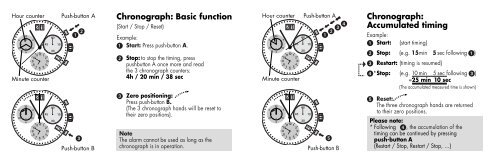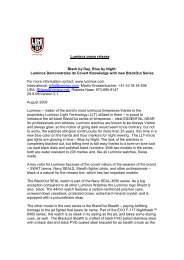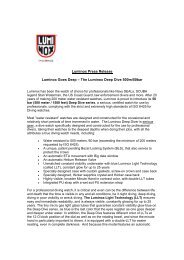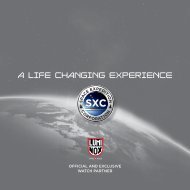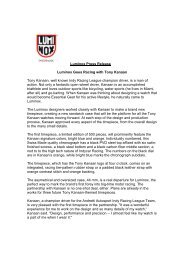CHRONOGRAPH ALARM - Luminox DEV
CHRONOGRAPH ALARM - Luminox DEV
CHRONOGRAPH ALARM - Luminox DEV
- No tags were found...
You also want an ePaper? Increase the reach of your titles
YUMPU automatically turns print PDFs into web optimized ePapers that Google loves.
Hour counter Push-button A21202030129 3630129 36101112110 29 38 47 6 5Minute counter21101112110 29 38 47 6 56045 1530216045 153021Push-button BChronograph: Basic function(Start / Stop / Reset)Example:Start: Press push-button A.Stop: to stop the timing, presspushbutton A once more and readthe 3 chronograph counters:4h / 20 min / 38 secZero positioning:Press push-button B.(The 3 chronograph hands will be reset totheir zero positions).NoteThe alarm cannot be used as long as thechronograph is in operation.Hour counter Push-button A21202030129 3630129 36101112110 29 38 47 6 5Minute counter21101112110 29 38 47 6 56045 1530216045 153021Push-button BChronograph:Accumulated timingExample:Start:(start timing)Stop: (e.g. 15min 5 sec following )Restart: (timing is resumed)* Stop: (e.g. 10 min 5 sec following )= 25 min 10 sec(The accumulated measured time is shown)Reset:The three chronograph hands are returnedto their zero positions.Please note:* Following , the accumulation of thetiming can be continued by pressingpush-button A(Restart / Stop, Restart / Stop, …)