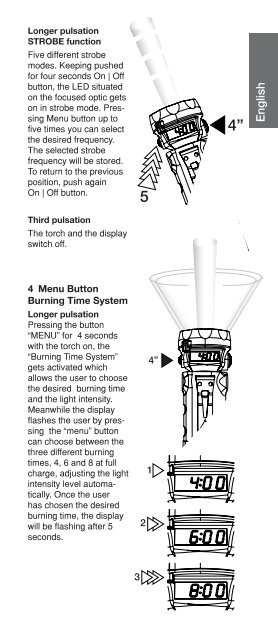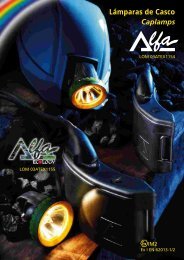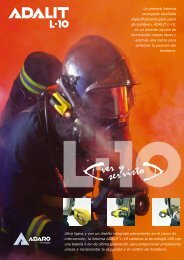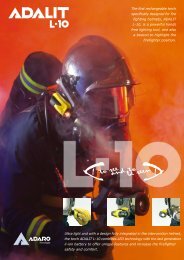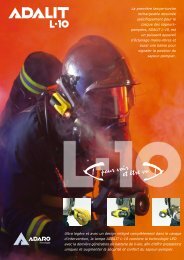User Instructions Bedienungsanleitung Manual ... - Adaro Tecnología
User Instructions Bedienungsanleitung Manual ... - Adaro Tecnología
User Instructions Bedienungsanleitung Manual ... - Adaro Tecnología
- No tags were found...
You also want an ePaper? Increase the reach of your titles
YUMPU automatically turns print PDFs into web optimized ePapers that Google loves.
Longer pulsationSTROBE functionFive different strobemodes. Keeping pushedfor four seconds On | Offbutton, the LED situatedon the focused optic getson in strobe mode. PressingMenu button up tofive times you can selectthe desired frequency.The selected strobefrequency will be stored.To return to the previousposition, push againOn | Off button.54”EnglishThird pulsationThe torch and the displayswitch off.4 Menu ButtonBurning Time SystemLonger pulsationPressing the button“MENU” for 4 secondswith the torch on, the“Burning Time System”gets activated whichallows the user to choosethe desired burning timeand the light intensity.Meanwhile the displayflashes the user by pressingthe “menu” buttoncan choose between thethree different burningtimes, 4, 6 and 8 at fullcharge, adjusting the lightintensity level automatically.Once the userhas chosen the desiredburning time, the displaywill be flashing after 5seconds.24”13