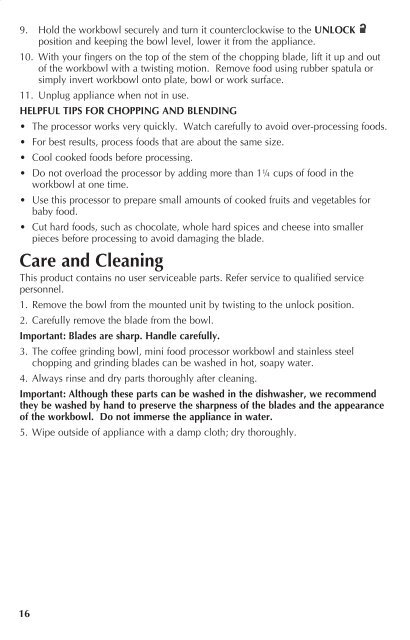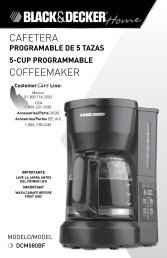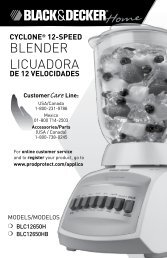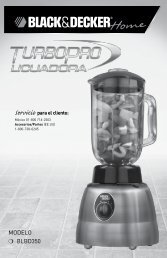Models Modelos CG800 CG800B CG800WM MINI FOOD ...
Models Modelos CG800 CG800B CG800WM MINI FOOD ...
Models Modelos CG800 CG800B CG800WM MINI FOOD ...
Create successful ePaper yourself
Turn your PDF publications into a flip-book with our unique Google optimized e-Paper software.
9. Hold the workbowl securely and turn it counterclockwise to the UNLOCKposition and keeping the bowl level, lower it from the appliance.10. With your fingers on the top of the stem of the chopping blade, lift it up and outof the workbowl with a twisting motion. Remove food using rubber spatula orsimply invert workbowl onto plate, bowl or work surface.11. Unplug appliance when not in use.HELPFUL TIPS FOR CHOPPING AND BLENDING• The processor works very quickly. Watch carefully to avoid over-processing foods.• For best results, process foods that are about the same size.• Cool cooked foods before processing.• Do not overload the processor by adding more than 1¼ cups of food in theworkbowl at one time.• Use this processor to prepare small amounts of cooked fruits and vegetables forbaby food.• Cut hard foods, such as chocolate, whole hard spices and cheese into smallerpieces before processing to avoid damaging the blade.Care and CleaningThis product contains no user serviceable parts. Refer service to qualified servicepersonnel.1. Remove the bowl from the mounted unit by twisting to the unlock position.2. Carefully remove the blade from the bowl.Important: Blades are sharp. Handle carefully.3. The coffee grinding bowl, mini food processor workbowl and stainless steelchopping and grinding blades can be washed in hot, soapy water.4. Always rinse and dry parts thoroughly after cleaning.Important: Although these parts can be washed in the dishwasher, we recommendthey be washed by hand to preserve the sharpness of the blades and the appearanceof the workbowl. Do not immerse the appliance in water.5. Wipe outside of appliance with a damp cloth; dry thoroughly.TROUBLESHOOTINGPROBLEM POSSIBLE CAUSE SOLUTIONGrinder stops The ground coffee bowl Make sure the grinding bowlworking has disengaged. is correctly inserted intoThere are too many beans the motor housing. Unplugin the grinding bowl.the appliance and removesome of the beans from thegrinding bowl.Coffee tastes Grinder has buildup of Oil in the coffee beansrancid. coffee grounds. will become rancid if leftin the grinder. Makes surethere are no beans left inthe grinding bowl. Cleanthe grinding bowl aftereach use.Coffee tastes like Grinder has been used for Grinder will share flavors;nuts or spices. other grinding operations. purchase an additionalgrinding bowl for spicesand nuts.Appliance will Workbowl or grinding bowl Be sure the arrow on thenot start. is not correctly engaged in bowl is correctly alignedthe housing.with the LOCK symbol onAppliance may not be the housing and the bowlplugged in.is completely integratedThe outlet is not working. and flush with the baseCheck to make sureappliance is plugged inand outlet is working.Food is unevenly Workbowl is over filled. Unplug the appliance andchopped. Food may be cut in remove some of the foodrandom sizes.from the workbowl.Smaller amountswill process more evenly.Press the ON/OFFbutton in 5 second orfewer increments. Allowthe blades to stopcompletely before pressingthe ON/OFF button again.Check the size of the foodbefore continuing. Cutfood in same size piecesbefore placing inprocessor.16 17