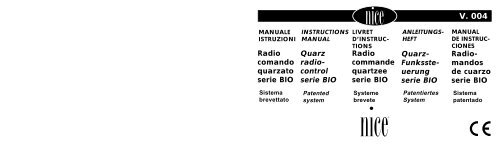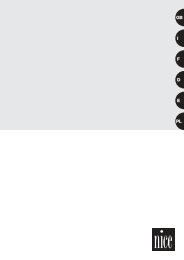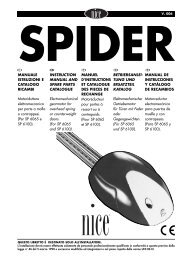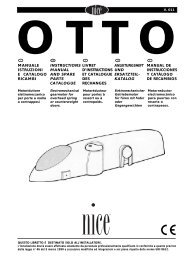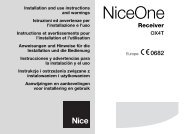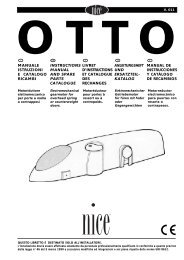V. 004 - Nice-service.com
V. 004 - Nice-service.com
V. 004 - Nice-service.com
- No tags were found...
Create successful ePaper yourself
Turn your PDF publications into a flip-book with our unique Google optimized e-Paper software.
V. <strong>004</strong>CENTRO STAMPA - Oderzo (TV)MANUALEISTRUZIONIRadio<strong>com</strong>andoquarzatoserie BIOINSTRUCTIONSMANUALQuarzradiocontrolserie BIORadio<strong>com</strong>mandequartzeeserie BIOLIVRETD’INSTRUC-TIONSANLEITUNGS-HEFTQuarz-Funkssteuerungserie BIOMANUALDE INSTRUC-CIONESRadiomandosde cuarzoserie BIONICE spa - 31046 ODERZO - TV - ITALYVia Pezza Alta n. 13 - Z.I. di RustignèTel. 0422/853838 - Fax. 0422/853585-http://www.niceforyou.<strong>com</strong> - email: info@niceforyou.<strong>com</strong>ISTQBIO-A 4852SistemabrevettatoPatentedsystemSystemebrevetePatentiertesSystemSistemapatentado
Italiano Pag. 3English Pag. 23Français Pag. 43ItalianoDeutsch Pag. 63Español Pag. 83
Ricevitori ad innesto:I ricevitori ad innesto sono previsti per essere innestati direttamente sulle centrali NICE serie "A", unavolta innestati sono già pronti al funzionamento, in quanto tutti i segnali elettrici (alimentazione, antennae uscite) vanno nei rispettivipunti della centrale.Fig. 3ALIMENTAZIONE:BXIK 1 CANALEda12 a 24 V continua o alternatanormalmente forniti dallaBXI2K 2 CANALIcentrale.USCITA 1° RELÉ:contatto pulito di un relé normalmente,usato per il <strong>com</strong>andodella centrale.USCITA 2° RELÉ:contatto pulito di un relé normalmenteaperto disponibile suappositi morsetti della centrale(solo su ricevitori a 2 canali).ANTENNA: ingresso per segnali di antenna, riportati su appositi morsetti della centrale.- 6 -SCHEDA DI MEMORIAII ricevitori vengono forniti già dotati di una scheda di memoria BM60 che può contenereun massimo di 60 codici (limite massimo 60 tele<strong>com</strong>andi). A richiesta può essere fornita una scheda dimemoria con limite massimo di 250 codici (BM250) che deve essere inserita in sostituzione della BM60già in dotazione. Il ricevitore riconosce automaticamente il tipo di scheda inserita.Quando viene richiesta la massima sicurezza é necessario bloccare la funzione di apprendimento deicodici, (anche in virtù del fatto che questa può essere fatta a distanza). Dopo aver inserito i codici deitele<strong>com</strong>andi interessati, basta spezzare la traccia indicata da una freccia (fig. 4). Se in un secondo temposi desidera poter inserire altri codici, unire le due piazzole con una goccia di stagno (fig. 5).N.B.: Le operazioni di inserimento e disinserimento della scheda di memoria devono essereeseguite a ricevitore non alimentato.Fig. 4 Fig. 5- 7 -
Questo è un blocco di tipo "hardware" molto semplice da eseguire ma per questo di facile disinserimentoda terze persone.E' stato previsto un 2° tipo di blocco, di tipo "software", più oneroso da gestire, ma estrememente sicuroin quanto <strong>com</strong>e chiave di sblocco deve essere utilizzato un tele<strong>com</strong>ando già autorizzato (vedere: attivare- disattivare il 2° blocco) o attraverso BUPC.REGOLAZIONI ED IMPOSTAZIONISelezione dei relé sui canaliOgni ricevitore é in grado di riconoscere anche contemporaneamente tutti i 4 canali del trasmettitore.L'associazione del relé in uscita (due nelle versioni bicanali) al canale desiderato avviene attraverso unponticello dainserire in appositiFig. 6innesti.Contatto in uscitaIl <strong>com</strong>ando delle uscite é effettuato mediante il contatto pulito (ossia libero da altri collegamenti) di tiponormalmente aperto. Nel caso sia necessario un contatto di tipo normalmente chiuso, questo si puòottenere:- tagliando il tratto di traccia "NA" (fig. 7).- Unendo con una goccia di stagno le piazzole "NC" (fig. 8).Fig. 7 Fig. 8I- 8 -- 9 -
FUNZIONI PARTICOLARI IN USCITA (disponibili solo su versioni speciali BB2BK)Nel funzionamento normale la funzione del relé in uscita é di tipo momentaneo, ovvero si eccita pochiistanti dopo la pressione del tasto sul tele<strong>com</strong>ando (ritardo dovuto al tempo di riconoscimento certo delcodice), si diseccita 300 mS dopo che é il tasto é stato rilasciato.Sono disponibili delle funzioni particolari sul <strong>com</strong>portamento del relé in uscita.funzionamento legato al tasto 2, si otterranno: una breve attivazione, quando il canale I1 passa da OFFa ON, due brevi attivazioni, quando il canale 1 passa da ON a OFF.Sul canale 2 quindi può essere collegata una segnalazione ottica o acustica per avvisare dell'avvenutoinserimento/ disinserimento di un antifurto.Le funzioni particolari possono essere attivate attraverso la realizzazione di una piccola goccia di stagno(fig. 9) secondo la seguente tabella:Funzione passo/passoIl relé si attiva premendo il tasto del tele<strong>com</strong>ando e rimane eccitato, anche dopo il rilascio, fino a unaseconda pressione sul tasto.Funzione timer:Il relé si attiva premendo il tasto del tele<strong>com</strong>ando e rimane eccitato fino allo scadere del tempoprogrammato. Il conteggio del tempo riparte ad ogni eventuale altra pressione sul tasto e può essereterminato anticipatamente premendo il tasto per almeno 3".Fig. 9Nessuno: tutti i canali momentaneiPontic. 1:1 passo / passo …2,3,4momentanei.Pontic. 2: 1,2 passo / passo … 3,4momentanei.Pontic. 3: 1 timer … 2,3,4 momentaneiPontic. 4: 1+2 antifurto …3,4 momentanei.Funzione antifurto:E' una funzione <strong>com</strong>binata delle uscite 1 e 2; alla sola pressione del tasto 1, si otterrà la funzione passo/passo sul canale 1 (adatta per inserire/disinserire un antifurto). Sul canale 2, oltre ad avere il normale- 10 -- 11 -
INSTALLAZIONE ANTENNAPer ottenere un buon funzionamento il ricevitore necessita di una antenna accordata (tipo NICE ABK -ABKIT), senza antenna la portata si riduce a pochi metri. L'antenna deve essere installata più in altopossibile; in presenza di strutture metalliche o di cemento armato, installare l'antenna al di sopra diquesti. Se il cavo in dotazione all'antenna é troppo corto, impiegare cavo coassiale con impedenza 52ohm (es. RG58 a bassa perdita
Fig. 10 Fig. 10!- Premere per un attimo il tastino sul ricevitore il LED si accende per 5 sec., Ientro questo tempo si deve:- Trasmettere il codice fino allo spegnimento del LED premendo un tasto qualsiasi neltrasmettitore.Rilasciare il tasto del trasmettitore ed attendere un sec.- Trasmettere il codice per conferma premendo un tasto qualsiasi nel trasmettitore.Il LED ora emetterà 3 lampeggi ad indicare che l'operazione é avvenuta correttamente, se questo nonavviene ripetere l'intera operazione dall'inizio. Per inserire un altro nuovo codice ripetere l'operazioneper intero.INSERIRE UN CODICE A DISTANZAINSERIRE UN CODICEE' l'operazione che permette di aggiungere il codice di un nuovo trasmettitore nella memoria delricevitore.Le operazioni sono a tempo, é necessario pertanto leggere tutte le istruzioni per poi eseguire leoperazioni una dopo l'altra senza interruzioni.- 14 -Per inserire il codice di un nuovo tele<strong>com</strong>ando senza intervenire sul tastino del ricevitore, é necessariodisporre di un tele<strong>com</strong>ando già autorizzato (ne deriva che il primo tele<strong>com</strong>ando va sempre inseritoagendo sul tastino del ricevitore). E' necessario leggere tutte le istruzioni per poi eseguire le operazioniuna dopo l'altra senza interruzioni. Ora con i 2 tele<strong>com</strong>andi che chiameremo NUOVO quello con il codiceda inserire e VECCHIO quello già autorizzato, porsi nel raggio di azione dei radio<strong>com</strong>andi (entro laportata massima) quindi:- 15 -
- trasmettere il NUOVO codice per almeno 5 sec. premendo un tasto qualsiasi nel NUOVOtrasmettitore.Ora lentamente ma con decisione:! - trasmettere 3 volte un VECCHIO codice premendo 3 volte un tasto qualsiasi nel VECCHIO !trasmettitore.- Trasmettere 1 volta il NUOVO codice per conferma premendo un tasto qualsiasi nelNUOVO trasmettitore.L'operazione é ora conclusa ed é possibile ripeterla immediatamente con un altro tele<strong>com</strong>ando.N.B.: questa operazione inserisce il nuovo codice in tutti i ricevitori posti entro il raggio di azioneche riconoscono il vecchio codice (e che non sono bloccati). Quindi se ci sono più ricevitori vicinicon già inserito il vecchio codice, spegnere l'alimentazione a quelli non interessati all'operazione.CANCELLARE UN CODICEL'operazione permette di togliere un codice dalla memoria del ricevitore, é necessario disporre deltrasmettitore.Le operazioni sono a tempo é necessario pertanto leggere tutte le istruzioni per poi eseguire le operazioniuna dopo l'altra senza interruzioni.- 16 -- Tenere premuto il tastino sul ricevitore (circa 3 sec.) poi il LED si spegne, Iquindi rilasciare il tastino.- Trasmettere il codice fino al nuovo spegnimento del LED premendo un tasto qualsiasi neltrasmettitore.Rilasciare il tasto del trasmettitore ed attendere 1 sec.- Trasmettere il codice per conferma premendo un tasto qualsiasi nel trasmettitore.Il LED ora emette 1 lampeggio ad indicare che il codice é stato cancellato, se questo non avviene ripeterel'operazione dall'inizio.CANCELLARE TUTTI I CODICICon questa operazione si cancellano tutti i codici contenuti nella memoria. (Questa ritorna vergine).Si toglie anche il 2° blocco all'apprendimento, e si predispone a 3 sec. il tempo del TIMER (solo versionespeciale). Le operazioni sono a tempo é necessario pertanto leggere tutte le istruzioni per poi eseguirele operazioni una dopo l'altra senza interruzioni.- Tenere premuto il tastino sul ricevitore, dopo 3 sec. il LED si spegne.- Rilasciare il tastino durante il 3° lampeggio che segue.! - Attendere circa 3 secondi.- Premere il tastino non appena il LED si riaccende e rilasciarlo non appena si spegne.- 17 -
Dopo pochi secondi seguiranno 5 lampeggi per indicare che l'azzeramento è avvenuto e la memoria èvuota, se questo non avviene ripetere l'operazione dall'inizio.!- Premere per un attimo il tastino sul ricevitore ed attendere i 2 lampeggi Iche indicano termine tempo (circa 5 sec.)- Premere il tastino durante il 2° lampeggio e rilasciarlo non appena il LED si spegne.VERIFICARE IL NUMERO DI CODICI NELLA MEMORIA (solo versione speciale BB2BK)!- Premere 2 volte il tastino sul ricevitore.- Contare il numero dei lampeggi che seguono ogni lampeggio é un codice.Se ci sono parecchi codici e si desidera terminare anticipatamente, premere il tastino per 1 sec.VERIFICARE IL 2° BLOCCO ALL'APPRENDIMENTO!- Premere per un attimo il tastino sul ricevitore ed attendere i 2 lampeggi che indicanotermine tempo (circa 5 sec.).- Se il 2° lampeggio dura più del primo il blocco é attivo.- Se i due lampeggi sono della stessa durata il blocco non é attivo.ATTIVARE IL 2° BLOCCO ALL'APPRENDIMENTO (solo versione speciale BB2BK con BUPC)- 18 -Seguiranno 2 lampeggi dove il 2° deve durare più del primo per indicare lo stato di blocco attivo, sequesto non avviene ripetere l'operazione dall'inizio.TOGLIERE IL 2° BLOCCO ALL'APPRENDIMENTO(solo versione speciale BB2BK o con BUPC)Per poter togliere il blocco all'apprendimento é necessario disporre di un tele<strong>com</strong>ando già autorizzato.Le operazioni sono a tempo, é necessario pertanto leggere tutte le istruzioni per poi eseguire leoperazioni una dopo l'altra senza interruzioni.!- Premere per un attimo il tastino sul ricevitore, il LED si accende per 5 sec. entro questotempo bisogna:- trasmettere il codice fino allo spegnimento del LED premendo un tasto qualsiasi neltrasmettitore.Rilasciare il tasto del trasmettitore ed attendere 1 sec.- 19 -
!- Trasmettere il codice per conferma premendo un tasto qualsiasi nel trasmettitore il LEDora emetterà 4 lampeggi ad indicare che quel codice é già presente nella lista.- Premere il tastino durante il 4° lampeggio e rilasciarlo non appena il Led si spegne.Seguiranno 2 lampeggi della stessa durata per indicare che lo stato di blocco non é attivo, sequesto non avviene ripetere l'operazione dall'inizio.PROGRAMMARE IL TEMPO DEL TIMER (solo versione speciale)Per poter programmare il tempo del timer é necessario che la funzione TIMER sia attiva (ponticello su3, vedi fig. 9). Se non si desidera l'attivazione del relé, togliere momentaneamente il ponticello diselezione canali.- Premere e tener premuto il tasto 1 sul trasmettitore (di un trasmettitore già autorizzato)poi entro 3 sec. si deve:- Premere e tener premuto il tastino sul ricevitore!- Rilasciare il tasto del trasmettitore.- Rilasciare il tastino del ricevitore dopo un tempo pari al tempo che si desidera programmare (max 2h 30')Il tempo é ora memorizzato e rimane valido fino a nuova programmazione.N.B. Durante la fase di programmazione del tempo del timer viene inibito il normale funzionamento delricevitore (canali non attivi).- 20 -CARATTERISTICHE TECNICHERICEVITORIFREQUENZA RICEZIONE:FREQUENZA INTERMEDIA:IMPEDENZA INGRESSO:SENSIBILITA':ALIMENTAZIONE:ASSORBIMENTO A RIPOSO:ASSORBIMENTO 1 CANALE ATTIVO:DECODIFICA:N° CANALICONTATTO RELE':TEMPO ECCITAZIONETEMPO DISECCITAZIONE:TEMPERATURA FUNZIONAMENTO:DIMENSIONI:PESO:30.875 o 40.685 Mhz controllata al quarzo455 Khz singola conversione52 ohmmaggiore di 0.3 µV per segnale a buon fine(portata media mt con antenna ABK - ABKIT)da 10 a 28 V continua o alternata15 mA35 mAdigitale 30 bit (1.048.512 <strong>com</strong>binazioni)1 o 2 a seconda delle versioninormal. aperto max 0.5A 125 Vac.ricezione 3 codici <strong>com</strong>pleti (250 mS)300 mS dall'ultimo codice valido- 10°C + 55°C67 x 34 h 17 BXIK - BXI2K, 98 x 41 h 25 BX1K - BX2K105 x 68 h 32 BXB2K - BB2BK27 g BXIK - BXI2K, 62 g BX1K - BX2K - 85 g BXB2K - BB2BK- 21 -I
TRASMETTITORIFREQUENZA PORTANTE:STABILITA':POTENZA IRRADIATA:CODIFICA:30.875 o 40.685 Mhz controllata al quarzo30 ppm (da - 40°C a + 85°C)100 µWdigitale 30 o 38 bit (1.048.512 o 268.419.072 <strong>com</strong>binazioni totali)ICANALI:ALIMENTAZIONE:ASSORBIMENTO MEDIO:TEMPER. FUNZIONAMENTO:DIMENSIONI:PESO:SCHEDA DI MEMORIAN° CODICI:TIPO MEMORIA:DURATA MEMORIA:TEMPO CARICAM. CODICE:DIMENSIONI:PESO:1,2 o 4 contemporanei12 Vdc +20% - 50% con batteria tipo 23A25mA-40°C +85°C72 x 40 h 1840 g60 BM60, 250 BM250EEPROM ad accesso seriale40 anni o 1 milione cambiamenti1 mS per codice13 x 11 h 91 g- 22 -English- 23 -
“BIO” SERIES QUARTZ RADIO CONTROL INDIVIDUAL SELF-LEARNING CODEDESCRIPTIONThe “BIO” individual code system is made up of:- 1, 2 or 4 channel transmitters (BT1K, BT2K, BT4K)- Receivers with 1 or 2 channel terminal connections (BX1K, BX2K, BXB2K) and special 2 channelversion (BB2BK)- Receivers with 1 or 2 channel coupling connections (BXIK, BXI2K).- Memory card for 60 or 250 codes (BM60 or BM250)- Charged antenna (ABK - ABKIT)The special version receivers areequipped with a working programFig. 1(softuare) with additional functions.(See the instructions).INSTALLATIONTRANSMITTERS :The transmitters do not require anysetup. They are immediatelyoperational, each with its ownindividual factory pre-set code.- 24 -To check proper operation, just press any key and make sure the red transmission LEDindicator is flashing.RECEIVERS WITH TERMINALS :The receivers with terminals can be used universally. The container can be attached with screwsor with a bottom sticker and provides the circuit with essential and effective protection.Connect it as per the following diagram:Fig. 2BX1K 1 CHANNELBX2K 2 CHANNELSBXB2K 2 CHANNELSIP53BB2BK 2 SPECIALCHANNEL VERSIONIP53- 25 -GB1-2: POWER SUPPLY12 to 24 V DC or AC withautomatic internal regulation3-4: 1st RELAY OUTPUTClean contact of normallyopen relay5-6: 2nd RELAY OUTPUTClean contact of normallyopen relay (only for twinchannel receivers)1-2: ANTENNAAntenna signal input
SPECIAL OUTPUT FUNCTIONS (AVAILABLE ONLY ON BB2BK)In normal operation the output relay has temporary function, i.e. it is energized on a few instants afterpressing the control key (delay caused by code recognition), it is de-energized 300 mS after a key hasbeen released.Some special functions are available for output relay conduct.operation linked to key 2, channel 2 is briefly enabled once when channel 1 changes GBfrom OFF to ON and twice when channel 1 changes from ON to OFF.An visual warning or alarm can thus be connected to channel 2 to warn that the burglar alarm has beentriggered off or disabled.The special functions can be activated by soldering a small drop of tin (Fig. 9) as per the following table.STEP-BY-STEP FUNCTIONThe relay is activated by pressing the remote control key and remains activated until the key is pressedagain.TIMER FUNCTION:The relay is activated by pressing the remote control key and remains activated until the preset time haselapsed. The period is timed restarts every time the key is pressed and can be disabled early by pressingthe key for at least 3 sec.BURGLAR ALARM FUNCTIONThis function is <strong>com</strong>bined with outputs 1 and 2. When key 1 is pressed, the step-by-step function will beenabled on channel 1 (used to enable / disable burglar alarm function). Besides having the normal- 30 -Fig. 9- 31 -None : All temporary channelsJumper 1 :1 step/step ...2, 3, 4temporaryJumper 2 :1,2 step/step ...3, 4temporaryJumper 3 : 1 timer ...2, 3, 4temporaryJumper 4 : 1 burglar alarm ...3, 4temporary
ANTENNA INSTALLATIONTo obtain efficient operation the receiver requires a tuned antenna (NICE ABK - ABKIT type). Withoutan antenna, the range is reduced by a few metres. The antenna must be installed as high as possible.If metal frames or reinforced concrete is nearby, install the antenna above them. If the cable suppliedwith the antenna is too short, use a coaxial cable with a 52 Ohm impedance (e.g. RG58 with low loss
Fig. 10 Fig. 10!- Press the key on the receiver for a moment to switch on the LED for 5 sec. GBIn this time you have to:- Send a code until the LED is switched off by pressing any button on the transmitter.- Release the transmitter key and wait 1 sec.- Press any button on the transmitter to send the code for confirmation.The LED will flash three times to indicate that the operation has been successfully <strong>com</strong>pleted. If this doesnot occur, repeat the entire operation from scratch. To enter a new code, repeat the whole operation.REMOTE CODE INPUTENTERING A CODEThis operation lets you add the code of a new transmitter into the receiver’s memory.The operations are timed and you thus need to read all the instructions to perform the operation insequence without stopping.- 34 -To insert the code of a new remote control without pressing the receiver key, you need to have thepreviously authorized remote control (consequently the first remote control code is always entered bypressing the receiver key). All the instructions should be read to perform the operations in sequencewithout stopping. Now with the remote control whose code is to be entered called NEW and the previouslyauthorized one called OLD, stand within the radio control’s operating range and then:- 35 -
!- Press any button on the NEW transmitter to send the NEW code for at least 5 sec.Now slowly but positively;- Press any button on the OLD transmitter three times to send the OLD code three times;- Press any button on the NEW transmitter to send the NEW code once for confirmation.The operation has now been <strong>com</strong>pleted and can be repeated immediately with a new remote control.!- Keep the button on the receiver pressed (approx. 3 sec.) and then the LED GBwill switch off, then release the key.- Press any button on the transmitter to transmit the code until the LED goes offagain.Release the transmitter key and wait 1 sec.- Press any key on the transmitter to send the code for confirmation.NB: This operation enters the new code in all receivers locating within the operating range thatrecognize the old code (and which are not disabled). Therefore, if there are several receiversnearby with the old code previously entered, switch off those not involved in the operation.DELETING A CODEThe LED will flash once to indicate that the code has been deleted. If this does not occur, repeat the entireoperation from scratch.DELETING ALL CODESThis operation lets you remove all codes stored in memory (which is reset empty). The 2nd learning lockis also removed and the TIMER is reset to default time of 3 sec. (only for special version).The operations are timed and you thus need to read all the instructions to perform the operation insequence without stopping.This operation lets you remove a code from the receiver’s memory.The operations are timed and you thus need to read all the instructions to perform the operation insequence without stopping.- 36 -!- Keep the button on the receiver pressed and after 3 sec. the LED will switch off;- Release the key during the 3rd following flash.- Wait about 3 sec.- Press the key as soon as the LED lights up again and release it as soon as it switchesoff.- 37 -
After a few seconds 5 flashes will follow to indicate that the memory has been reset and is empty. If thisdoes not occur, repeat the entire operation from scratch.CHECKING THE 2nd LEARNING LOCK(only for special BB2BK versions or with BUPC)GBCHECKING THE NUMBER OF CODES STORED (only for special BB2BK versions)!!- Press the receiver key twice;- Count the number following flashes. Each flash equals a code.If there are a large number of codes and you wish to end early, press the key for a sec.CHECKING THE 2nd LEARNING LOCK- Press the key on the receiver a while and wait for 2 flashes to indicate elapsed time(approx. 5 sec.);- If the second flash lasts longer than the first, the lock is enabled;- If both flashes are equally long, the lock is disabled.- 38 -!- Press the key on the receiver a while and wait for 2 flashes to indicate elapsed time(approx. 5 sec.);- Press the key during the 2nd flash and release it as soon as the LED switches off.Two flashes will follow and the 2nd should last longer than the first to indicate that the lock is enabled.If this does not occur, repeat the entire operation from scratch.DISABLING THE 2nd LEARNING LOCK (only for special BB2BK or with BUPC)In order to disable the learning lock, a previously authorized remote control is required.The operation are timed and you thus need to read all instruction before carring out the operation insequence:- Press the receiver key a while, the LED lights up for 5 sec., before this time elapses youneed to:! - Send the code until the LED switches off, by pressing any key on the transmitter.Release the transmitter key and wait 1 sec.- Send the code to confirm by pressing any key on the transmitter.The LED will now flashes 4 times to indicate that the code is already inclued in the list.- 39 -
- Press the key during the 4ht lamp and release it as soon as the LED switches off.It will then flash twice more to indicate that the lock status has been disabled, if this does not occur, repeatthe operation from scratch.SETTING THE TIMER (only for special version)In order to set the timer, the timer function must be enabled (jumper on 3, see Fig. 9).If you do not wish to enable the relay, temporarily remove the channel selection jumper.!- Press and keep key 1 on the transmitter pressed (if previously authorized), then within3 sec. you have to:- Press and keep the key on the receiver pressed- Release the transmitter key;- Release the receiver key after a period equal to the time you wish to set (max. 2h 30 min.).The time is now stored and will remain valid until it is reset.NB: While setting the time on the timer, normal operation of the receiver is disabled (channels disabled).- 40 -TECHNICAL SPECIFICATIONSRECEIVERS;RECEPTION FREQUENCYINTERMEDIATE FREQUENCYINPUT IMPEDANCESENSITIVITYPOWER SUPPLYSTANDBY ABSORPTIONABSORPTION OF 1st ENABLED CHANNELDECODINGN° OF CHANNELSRELAY CONTACTENABLING TIMEDISABLING TIMEOPERATING TEMP.DIMENSIONSWEIGHT- 41 -GB30.875 - 40.685 MHz quartz controlled455 kHz single conversion52 Ohmsover 0.3 µV for successful signal (averagerange 300 m. with ABK - ABKIT antenna)10 V to 28 V DC or AC15 mA35 mA30 bit digital (1.048.512 <strong>com</strong>binations)1 or 2 depending on versionNormally open, max. 0.5A 125 VacReception of 3 full codes (250 mS)300 mS after last valid code-10°C to + 55°C67 x 34 17 h mm. BXIK - BXIK298 x 41 25 h mm. BX1K - BX2K105 x 68 32 h mm. BXB2K - BB2BK27 g. BXIK - BXI2K62 g. BX1K - BX2K- 85 g. BXB2K - BB2BK
TRANSMITTERS:CARRIER FREQUENCYSTABILITYIRRADIATED POWERENCODINGCHANNELSPOWER SUPPLYAVERAGE ABSORPTIONOPERATING TEMP.DIMENSIONS:WEIGHT30.875 - 40.685 MHz quartz controlled30 ppm (-40°C to + 85°C)100 µW30 or 38 bit digital (1.048.512 or268.419.072 total <strong>com</strong>binations)1,2 or 4 simultaneous12 V DC + 20% - 50%with 23A type battery25 mA-40°C to + 85°C72 x 40 x 18 h mm.40 g.FrançaisGBMEMORY CARDN° OF CODESTYPE OF MEMORYMEMORY LIFECODE INPUT TIMEDIMENSIONS:WEIGHT- 42 -60 BM60, 250 BM250EEPROM with serial access40 years or 1 million changes2 ms. per code13 x 11 x 9 h mm.1 g.- 43 -
RADIOCOMMANDE A QUARTZ SERIE «BIO» CODE INDIVIDUEL AUTO-APPRENTISSAGEDESCRIPTION: Le système «BIO» à codage individuel se <strong>com</strong>pose de:- Emetteurs à 1, 2 ou 4 canaux (BT1K,BT2K, BT4K).- Récepteurs avec connexions à bornes 1 ou 2 canaux (BX1K, BX2K, BXB2K) et version spéciale 2canaux (BB2BK).- Récepteurs avec connexions à encastrements 1 ou 2 canaux (BXIK, BXI2K)- Carte de mémoire pour 60 ou 250 codes (BM60 ou BM250).- Antenne de type chargé (ABK - ABKIT).Les récepteurs «version spéciale» sont dotés d’un programme de fonctionnement (logiciel) avecdes fonctions supplémentaires (voirinstructions).Fig. 1INSTALLATIONEMETTEURS:Les émetteurs n’ont besoin d’aucuneintervention, ils sont immédiatementutilisables, chacun avec son propre- 44 -code individuel déjà prédisposé en phase de construction.Pour contrôler si le fonctionnement est correct, il suffit de presser l’une des touches et devérifier que le Led rouge indiquant la transmission clignote (Fig. 1).RECEPTEURS A BORNES: Les récepteurs à bornes permettent une utilisation de type universel. Leconteneur, que l’on peut fixer avec des vis ou en utilisant l’adhésif sur le fond, fournit une protectionessentielle et efficace du circuit. Effectuer les raccordements en suivant le diagramme ci-dessous:1-2: ALIMENTATION:Fig. 2de 12 à 24 V courant continuou alternatif avec réglage aBX1K 1 CANAL utomatique intérieur.BX2K 2 CANAUX3-4: SORTIE 1 er RELAIS:BXB2K 2 CANAUXIP53contact propre d’un relaisBB2BK 2 CANAUX normalement ouvert.VERSION 5-6: SORTIE 2 ème RELAIS:SPECIALE IP53 contact propre d’un relaisnormalement ouvert (surrécepteurs à 2 canauxseulement).1-2: ANTENNE:entrée signaux d’antenne.- 45 -F
RECEPTEURS A ENCASTREMENT:Les récepteurs à encastrement sont prévus pour être encastrés directement sur les centrales NICE série«A»; une fois branchés, ils sont prêts à fonctionner, car tous les signaux électriques (alimentation,antenne et sortie) vont auxendroits respectifs de la centrale.Fig. 3BXIK 1 CANALALIMENTATION: de 12 à 24BXI2K 2 CANAUXV courant continu ou alternatifnormalement fourni par la centrale.SORTIE 1 er RELAIS: contactpropre d’un relais normalementouvert, utilisé pour la<strong>com</strong>mande de la centrale.SORTIE 2 ème RELAIS:contact propre d’un relaisnormalement ouvert disponiblesur bornes prévues sur la centrale (sur récepteurs à 2 canaux seulement).ANTENNE: entrée pour signaux d’antenne, rapportés sur bornes prévues sur la centrale.- 46 -CARTE DE MEMOIREFLes récepteurs sont livrés déjà dotés d’une carte de mémoire BM60 qui peut contenir un maximum de60 codes (limite maximum 60 télé<strong>com</strong>mandes). Sur demande on peut fournir une carte de mémoire aveclimite maximum de 250 codes (BM250) qui doit être branchée en remplacement de la BM60 fournie desérie. Le récepteur reconnaît automatiquement le type de carte branché. Lorsqu’on a besoin d’unesécurité maximum, il est nécessaire de bloquer la fonction d’apprentissage des codes (en vertuégalement du fait que celle-ci peut être faite à distance). Après avoir introduit les codes destélé<strong>com</strong>mandes concernées, il suffit de couper la trace indiquée par la flèche (Fig. 4). Si, dans un secondtemps, on désire pouvoir introduire d’autres codes, unir les deux points avec une goutte d’étain (Fig. 5).N.B.: Les opérations de branchement et de débranchement de la carte de mémoire doivent êtreeffectuées avec le récepteur non alimenté.Fig. 4 Fig. 5- 47 -
C’est un blocage de type «physique» très simple à effectuer, mais qui, en contrepartie, peut aussi êtrefacilement éliminé par d’autres personnes.On a prévu un 2 ème type de blocage, de type «logiciel», plus onéreux à gérer maix extrêmement sûrcar on doit utiliser <strong>com</strong>me clé de déblocage une télé<strong>com</strong>mande déjà autorisée (voir: activer - désactiverle 2 ème blocage). Ou par BUPC.REGLAGES ET PROGRAMMATIONSSELECTION DES RELAIS SUR LES CANAUXChaque récepteur est en mesure de reconnaître, même simultanément, les 4 canaux de l’émetteur.L’association du relais en sortie (deux dans les versions à 2 canaux) au canal désiré se fait à traversun pontet àbrancher dans Fig. 6lesencastrementsprévus à ceteffet.CONTACT EN SORTIELa <strong>com</strong>mande des sorties s’effectue à l’aide du contact propre (c’est-à-dire libre de tout autreraccordement) de type normalement ouvert. S’il est nécessaire d’avoir un contact de type normalementfermé, cela peut s’obtenir:- en coupant la portion de trace «NO» (Fig. 7)- en réunissant par une goutte d’étain les points «NF» (Fig. 8).Fig. 7 Fig. 8F- 48 -- 49 -
FONCTIONS PARTICULIERES EN SORTIE (DISPONIBLES SUR VERSIONS SPECIALES BB2BKSEULEMENT)Dans le fonctionnement normal, la fonction du relais en sortie est de type momentané, c’est-à-dire qu’ils’excite quelques instants après la pression de la touche sur la télé<strong>com</strong>mande (retard dû au temps dereconnaissance certaine du code) et se désexcite 300 ms après que la touche a été lâchée.Des fonctions particulières sur le <strong>com</strong>portement du relais en sortie sont disponibles.FONCTION PAS/PAS:Le relais s’active en pressant la touche de la télé<strong>com</strong>mande et reste excité, même après l’avoir lâchée,jusqu’à ce qu’on presse de nouveau la touche.FONCTION TIMER:Le relais s’active en pressant la touche de la télé<strong>com</strong>mande et reste excité jusqu’à la fin du tempsprogrammé. Le dé<strong>com</strong>pte du temps repart à chaque autre pression éventuelle de la touche et peut êtrearrêté à l’avance en pressant la touche pendant au moins 3".FONCTION ANTIVOLC’est une fonction <strong>com</strong>binée des sorties 1 et 2; à la seule pression de la touche 1, on obtiendra la fonction- 50 -pas/pas sur le canal 1 (adaptée au branchement/débranchement d’un antivol). Sur le canal 2, Foutre le fonctionnement normal lié à la touche 2, on obtiendra: une brève activation quand lecanal 1 passe de OFF à ON, deux brèves activations quand le canal 1 passe de ON à OFF.Sur le canal 2 on peut donc raccorder une signalisation optique ou acoustique pour avertir que lebranchement / débranchement d’un antivol a eu lieu.Les fonctions particulières peuvent être activées à l’aide d’une petite goutte d’étain (Fig. 9) selon letableau suivant:Fig. 9Aucun: tous les canauxmomentanésPontet 1: 1 pas/pas ... 2,3,4momentanésPontet 2: 1,2 pas/pas ... 3,4momentanésPontet 3: 1 timer ... 2,3,4momentanésPontet 4: 1+2 antivol ... 3,4momentanés- 51 -
INSTALLATION ANTENNEPour un bon fonctionnement, le récepteur a besoin d’une antenne accordée (type NICE ABK - ABKIT);sans antenne la portée est limitée à quelques mètres. L’antenne doit être installée le plus haut possible;en présence de structures métalliques ou en béton armé, installer l’antenne au-dessus d’elles. Si le câblefourni de série avec l’antenne est trop court, utiliser un câble coaxial d’une impédance de 52 _ (par ex.RG58 à faible perte < 20 dB pour 100 m à 400 MHz); la longueur du câble ne doit pas dépasser 10 m.Raccorder la partie centrale (âme) à la borne 2 et la maille à la borne 1 (du groupe à deux positions).Si l’antenne est installée là où on n’a pas une bonne base au sol (structure en maçonnerie), on peutraccorder la borne de la maille à la terre pour obtenir une plus grande portée. Naturellement la prise deterre doit se trouver dans le voisinage immédiat et être de bonne qualité. S’il s’avère impossible d’installerl’antenne accordée ABK - ABKIT, on peut obtenir des résultats assez bon en utilisant <strong>com</strong>me antenneun morceau de fil, monté tendu sur une longueur de 2,43 m, à raccorder à la borne 2.APPRENTISSAGETout émetteur possède un code individuel (choisi parmi plus d’1 million de codes) qui le distingue den’importe quelle autre télé<strong>com</strong>mande. Le récepteur est prévu pour recevoir tous les codes, mais il nes’activera que si ce code particulier est présent sur la liste des codes «autorisés». L’introduction d’uncode dans cette liste se fait à travers une procédure dénommée «apprentissage», dans laquelle lerécepteur reconnaît directement le code. Cette procédure (ou d’autres semblables) doit être activée par- 52 -l’opérateur par action sur un petit bouton présent sur la carte du récepteur.Les diverses phases de la procédure sont visuellement indiquées par un petit indicateurlumineux rouge (LED).Ce LED donnera des indications différentes en fonction de la signification:Led éteint: Fonctionnement normal.Led allumé: Temps valable pour procédure d’apprentissage (5" environ).!1 Clignotement: Le code reçu ne figure pas parmi les codes autorisés.2 Clignotements*: Fin temps d’apprentissage sans résultat.3 Clignotements: Apprentissage terminé avec résultat positif (code autorisé).4 Clignotements: Le code figure déjà dans la liste des codes autorisés.5 Clignotements: La liste est vide (aucun code).6 Clignotements: La liste est saturée (il n’y a plus de place pour aucun autre code).7 Clignotements: On a demandé l’effacement d’un code qui n’est pas présent.8 Clignotements: Dans la phase d’apprentissage, des codes différents ont été reçus.9 Clignotements: Mot de passe introduit.* Si le 2 ème type de blocage est actif, le 2 ème clignotement sera plus long que le premier.* Si le 2 ème type de blocage n'est pas actif, les deux clignotements seront de la même durée.- 53 -F
Fig. 10 Fig. 10!- Presser pendant un instant la petite touche sur le récepteur: le LED s’allume Fpendant 5 s; pendant ce laps de temps, il faut:- Transmettre le code jusqu’à l’extinction du LED en pressant une touche quelconque del’émetteur.- Lâcher la touche de l’émetteur et attendre 1 s.- Transmettre le code pour confirmation, en pressant une touche quelconque de l’émetteur.Le LED émettra alors 3 clignotements pour indiquer que l’opération s’est correctement déroulée; si teln’est pas le cas, répéter toute l’opération depuis le début. Pour introduire un nouveau code, répéterl’opération en entier.INTRODUIRE UN CODEC’est l’opération permettant d’ajouter le code d’un nouvel émetteur dans la mémoire du récepteur.Les opérations ont des temps prédéterminés et il est donc nécessaire de lire toutes les instructions poureffectuer ensuite les opérations l’une après l’autre sans interruptions.- 54 -INTRODUIRE UN CODE A DISTANCEPour introduire le code d’une nouvelle télé<strong>com</strong>mande sans intervenir sur la petite touche du récepteur,il faut disposer d’une télé<strong>com</strong>mande déjà autorisée (il en découle que la première télé<strong>com</strong>mande doittoujours être introduite en agissant sur la petite touche du récepteur). Il faut lire toutes les instructionspour effectuer ensuite les opérations l’une après l’autre sans interruptions. Maintenant, avec les 2télé<strong>com</strong>mandes que nous appelerons NOUVELLE, celle avec le code à introduire, et VIEILLE, celle déjàautorisée, se mettre dans le rayon d’action des radio<strong>com</strong>mandes (à l’intérieur de la portée maximum),puis:- 55 -
!- Transmettre le NOUVEAU code pendant au moins 5 s en pressant une touche quelconquedans le NOUVEL émetteur.Puis, lentement mais avec décision:- Transmettre 3 fois un VIEUX code en pressant 3 fois une touche quelconque dans le VIEILémetteur.- Transmettre 1 fois le NOUVEAU code pour confirmation en pressant une touchequelconque dans le NOUVEL émetteur.L’opération est désormais terminée et il est possible de la répéter immédiatement avec une autretélé<strong>com</strong>mande.N.B. Cette opération introduit le nouveau code dans tous les récepteurs placés dans le rayond’action qui reconnaissent le vieux code (et qui ne sont pas bloqués). Donc, si on a plusieursrécepteurs proches avec le vieux code déjà introduit, éteindre l’alimentation de ceux qui ne sontpas concernés par l’opération.!- Garder pressée la petite touche sur le récepteur (environ 3 s), le LED s’éteint, Fpuis lâcher la petite touche.- Transmettre le code jusqu’à la nouvelle extinction du LED en pressant une touchequelconque de l’émetteur.Lâcher la touche de l’émetteur et attendre 1 s.- Transmettre le code pour confirmer en pressant une touche quelconque de l’émetteur.Le LED émettra alors 1 clignotement pour indiquer que le code a été effacé; si tel n’est pas le cas, répéterl’opération depuis le début.EFFACER TOUS LES CODESOn efface par cette opération tous les codes contenus dans la mémoire. (Cette dernière redevientvierge). On élimine également le 2 ème blocage à l’apprentissage et on prédispose sur 3 s le temps duTIMER (version spéciale seulement). Les opérations sont à temps prédéterminé et il est donc nécessairede lire toutes les instructions pour effectuer ensuite les opérations l’une après l’autre sans interruptions.EFFACER UN CODECette opération permet d’éliminer un code de la mémoire du récepteur. On doit disposer de l’émetteur.Les opérations sont à temps prédéterminé et il est donc nécessaire de lire toutes les instructions poureffectuer ensuite les opérations l’une après l’autre sans interruptions.- 56 -!Garder pressée la petite touche sur le récepteur: après 3 s le LED s’éteint.Lâcher la petite touche durant le 3 ème clignotement qui suit.Attendre environ 3 s.Presser la petite touche dès que le LED se rallume et la lâcher dès qu’il s’éteint.- 57 -
Après quelques secondes on aura 5 clignotements pour indiquer que la mise à zéro a eu lieu et que lamémoire est vide; si tel n’est pas le cas, répéter l’opération depuis le début.VERIFIER LE NOMBRE DE CODES DANS LA MEMOIRE(version spéciale BB2BK seulement)!- Presser 2 fois la petite touche sur le récepteur.- Compter le nombre de clignotements qui suivent: chaque clignotement est un code.Si on a beaucoup de codes et qu’on désire arrêter à l’avance, presser la touche pendant 1 s.VERIFIER LE 2 ème BLOCAGE A L’APPRENTISSAGE!- Presser pendant un instant la petite touche sur le récepteur et attendre les 2clignotements indiquant la fin du temps (environ 5 s).- Si le 2 ème clignotement dure plus que le premier, le blocage est actif.- Si les deux clignotements sont de la même durée, le blocage n’est pas actif.- 58 -ACTIVER LE 2 ème BLOCAGE A L’APPRENTISSAGE (version spéciale BB2BK o par BUPC) F- Presser pendant un instant la petite touche du récepteur et attendre les deux clignotementsindiquant la fin du temps (environ 5 s).- Presser la petite touche durant le clignotement et la lâcher dès que le LED s’éteint.!2 clignotements suivront dont le 2 ème doit durer plus longtemps que le premier pour indiquer l’état deblocage actif; si tel n’est pas le cas, répéter l’opération depuis le début.ENLEVER LE 2 ème BLOCAGE A L’APPRENTISSAGE(version spéciale BB2BK o par BUPC)Pour pouvoir enlever le blocage à l’apprentissage, il faut disposer d’une télé<strong>com</strong>mande déjà autorisée.Les opérations sont à temps prédéterminé et il faut donc lire toutes les instructions pour effectuer ensuiteles opérations l’une après l’autre sans interruptions.!- Presser pendant un instant sur la petite touche du récepteur.Le LED s’allume pendant 5 s, temps pendant lequel il faut:- Transmettre le code jusqu’à l’extinction du LED en pressant une touche quelconque del’émetteur.Lâcher la touche de l’émetteur et attendre 1 s.- 59 -
!- Transmettre le code pour confirmer en pressant une touche quelconque de l’émetteur.Le LED émettra alors 4 clignotements pour indiquer que ce code est déjà présent dans la liste.- Presser la petite touche durant le 4 ème clignotement et la lâcher dès que le LEDs’éteint.2 clignotements de la même durée suivront pour indiquer que l’état de blocage n’est pas actif;si tel n’est pas le cas, répéter l’opération depuis le début.PROGRAMMER LE TEMPS DU TIMER (version spéciale seulement)Pour pouvoir programmer le temps du timer, il faut que la fonction TIMER soit active (pontet sur 3, voirFig. 9). Si on ne désire pas l’activation des relais, enlever momentanément le pontet de sélection descanaux.- Presser et garder pressée la touche 1 sur l’émetteur (d’un émetteur déjà autorisé), puisdans les 3 s qui suivent il faut:- Presser et garder pressée la petite touche sur le récepteur.!- Lâcher la touche de l’émetteur.- Lâcher la petite touche du récepteur après avoir programmé le temps désiré (2h30 maxi).Le temps est alors mémorisé et reste valable jusqu’à une nouvelle programmation.N.B. Durant la phase de programmation du temps du timer, le fonctionnement normal du récepteur estinhibé (canaux non actifs).- 60 -CARACTERISTIQUES TECHNIQUESRECEPTEURSFREQUENCE RECEPTIONFREQUENCE INTERMEDIAIREIMPEDANCE ENTREESENSIBILITEALIMENTATIONABSORPTION AU REPOSABSORPTION 1 CANAL ACTIFDECODAGENOMBRE DE CANAUXCONTACT RELAISTEMPS EXCITATIONTEMPS DESEXCITATIONTEMP. FONCTIONNEMENTDIMENSIONSPOIDSF30.875 ou 40.685MHz à contrôle à quartz455 kHz simple conversion52 ohm> 0,3µV pour signal à bonne fin (portée moyenne 300 m avecantenne ABK - ABKIT)de 10 V à 28 V courant continu ou alternatif15 mA36 mAdigital 30 bits (1.048.512 <strong>com</strong>binaisons)1 ou 2 selon les versionsnormal. ouvert maxi 0,5 A 125 Vacréception 3 codes <strong>com</strong>plets (250 ms)300 ms à partir du dernier code valable-10°C +55°C67 x 34 h 17 BXIK - BXI2K98 x 41 h 25 BX1K - BX2K -105 x 68 x 32 BXB2K - BB2BK27 g BXIK - BXI2K - 62 g BX1K - BX2K- 85 g BXB2K - BB2BK- 61 -
EMETTEURSFREQUENCE PORTEUSE30.875 ou 40.685 MHz à contrôle à quartzSTABILITE30 ppm (de -40°C à +85°C)PUISSANCE RAYONNEE 100µWCODAGEdigital 30 ou 38 bits (1.048.512 à 268.419.072 <strong>com</strong>binaisonstotales)CANAUX1, 2 ou 4 simultanésALIMENTATION12 Vdc + 20% -50% avec batterie type 23AABSORPTION MOYENNE25 mATEMPER. FONCTIONNEMENT -40°C +35°CDIMENSIONS 72 x 40 h 18POIDS40 gCARTE DE MEMOIRENOMBRE DE CODES60 BM60, 250 BM250TYPE MEMOIREEEPROM à accès sérielDUREE MEMOIRE40 ans ou 1 millions de changementsTEMPS CHARGEMENT CODE 2 ms par codeDIMENSIONS 13 x 11 h 9POIDS1 g- 62 -Deutsch- 63 -F
QUARZ-FUNKSTEUERUNG SERIE "BIO" INDIVIDUAL-CODE MIT SELBSTERLERNUNGBESCHREIBUNGDas System "BIO" mit Individual-Code besteht aus:- 1-, 2-, oder 4-Kanal-Handsender (BT1K, BT2K, BT4K)- 1- oder 2-Kanal-Empfänger mit Klemmenverbindungen (BX1K, BX2K, BXB2K) und 2-Kanal-Empfänger,Sonderausführung (BB2BK)- 1- oder 2-Kanal-Empfänger mit Steckverbindungen (BXIK, BXI2K)- Speicherkarte für 60 oder 250 Codes (BM60 oder BM250)- Belastete Antenne (ABK - ABKIT)Die Empfänger der "Sonderausführung" sind mit einem Betriebsprogramm (Software) mitZusatzfunktionen ausgestattet (sieheAnleitungen).Fig. 1INSTALLATIONHandsender:Die Handsender bedürfen keinerleiEingriff sie sind sofort einsatzbereit, undzwar funktioniert jeder Handsender mitseinem jeweiligen, bei der Herstellungeingegebenen individuellen Code.- 64 -Um den korrekten Betrieb der Handsender zu überprüfen drückt man eine der Tasten und stelltfest, ob die rote LED-Anzeige blinkt, und somit die Übertragung anzeigt.Empfänger mit Klemmen: Die Empfänger mit Klemmen gestatten einen universalen Einsatz. DasGehäuse, das mit Schrauben oder mit Hilfe des Klebestreifens an der Unterseite befestigt werden kann,gewährleistet einen guten und effizienten Schutz der Schaltung. Die Anschlüsse unter Beachtung desfolgenden Diagrammes vornehmen:Fig. 2BX1K 1 KANALBX2K 2 KANALEBXB2K 2 KANALEIP53BB2BK 2 KANALESONDERAUSFUHRÜNGIP53- 65 -D1-2: STROMVERSORGUNG:12-24V Gleich- oder Wechselstrom miteingebauter Automatikregulierung3-4: AUSGANG 1. RELAIS:sauberer Kontakt eines Arbeitsrelais'5-6: AUSGANG 2. RELAIS:sauberer Kontakt einesArbeitsrelais'(nur an 2-Kanal-Empfängern)1-2: ANTENNE: Eingang derAntennensignale
Steck-Empfänger:Die Steck-Empfänger sind für den direkten Steckanschluß an den NICE-Zentralen der Serie "A" vorgesehen.Sobald sie eingesteckt werden, sind sie sofort einsatzbereit, da sämtliche elektrische Signale(Stromversorgung, Antenneund Ausgang) zu denentsprechenden Stellen derZentrale gehen.Fig. 3- 66 -BXIK 1 KANALBXI2K 2 KANALESTROMVERSORGUNG:12-24 V Gleich- oderWechselstrom, normalerweisevon der Zentrale geliefertAUSGANG 1. RELAIS:sauberer Kontakt einesArbeitsrelais', verwendet für dieSteuerung der ZentraleAUSGANG 2. RELAIS:sauberer Kontakt eines Arbeitsrelais', verfügbar an entsprechenden Klemmen der Zentrale (nur an 2-Kanal-Empfängern)ANTENNE: Eingang der Antennensignale, übertragen auf entsprechende Klemmen der ZentraleSPEICHERKARTEDDie Empfänger sind bei Auslieferung bereits mit einer Speicherkarte BM60 ausgestattet,die maximal 60 Codes speichern kann (Höchstgrenze 60 Fernbedienungen). Auf Anfrage ist eineSpeicherkarte mit einer Höchstgrenze von 250 Codes erhältlich (BM250), die anstelle der bereitsmitgelieferten BM60 eingesetzt werden muß. Der Empfänger erkennt den Typ der eingesetzten Karteautomatisch. Wenn die maximale Sicherheit erforderlich ist, muß die Funktion der Code-Erlernung gesperrtwerden (auch im Hinblick auf die Tatsache, daß diese aus der Ferne vorgenommen werden kann). Zu diesemZweck genügt es, den mit einem Pfeil angezeigten Abschnitt durchzubrechen (Abb.4), nachdem man dieCodes der betroffenen Fernbedienungen eingegeben hat. Wenn nachträglich andere Codes eingegebenwerden sollen, vereint man die beiden Punkte mit einem Tropfen Zinn (Abb.5).N.B.: Zum Aktivieren und Deaktivieren der Speicherkarte muß die Stromzufuhr zum Empfängerunterbrochen werden.Fig. 4 Fig. 5- 67 -
Dies ist eine ausgesprochen einfach durchzuführende "Hardware-Sperre", die jedoch von Dritten ebensoeinfach deaktiviert werden kann.Daher wurde eine 2. Sperre per Software vorgesehen, die zwar schwieriger durchzuführen, aber dafürumso sicherer ist, da als Freigabeschlüssel eine bereits zugelassene Fernbedienung verwendet werdenmuß (siehe: Aktivieren und Deaktivieren der 2. Sperre). Oder über bupc.REGULIERUNGEN UND EINSTELLUNGENANSTEUERN DER RELAIS' AUF DIE KANÄLEJeder Empfänger ist in der Lage, auch gleichzeitig alle 4 Kanäle des Handsenders zu erkennen. Die Assoziationder Ausgangsrelais' (zwei bei den 2-Kanal-Ausführungen) mit dem gewünschten Kanal erfolgt über eineBrücke, die ind a f ü r Fig. 6vorgeseheneS t e c k e reingesetzt wird.AUSGANGSKONTAKTDDie Steuerung der Ausgänge erfolgt über den sauberen (d.h. von anderen Anschlüssenfreien) Arbeitskontakt. Falls ein Ruhekontakt erforderlich sein sollte, kann dieser folgendermaßenerhalten werden:- Durch Durchschneiden des Abschnittes "NA" (Abb.7)- Indem die Punkte "NC" mit einem Tropfen Zinn miteinander vereint werden (Abb.8)Fig. 7 Fig. 8- 68 -- 69 -
BESONDERE AUSGANGSFUNKTIONEN(NUR FÜR DIE SONDERAUSFÜHRUNGEN BB2BK ERHÄLTLICH)Beim Normalbetrieb ist die Funktion des Ausgangsrelais' jene eines Momentrelais' d.h. es wird wenigeAugenblicke nach Drücken der Taste an der Fernbedienung erregt (die Verzögerung wird durch die Dauerder sicheren Code-Erkennung verursacht), und 300 ms nach Loslassen der Taste abgeregt.Bezüglich des Verhaltens des Ausgangsrelais' sind folgende Sonderfunktionen erhältlich:SCHRITTWEISE FUNKTIONDas Relais wird durch Drücken der Taste der Fernbedienung aktiviert und bleibt auch nach Loslassen derTaste erregt, bis die Taste ein zweites Mal gedrückt wird."TIMER"-FUNKTIONDas Relais wird durch Drücken der Taste der Fernbedienung aktiviert und bleibt erregt, bis dieprogrammierte Zeit abgelaufen ist. Die Zeitmessung beginnt bei jedem eventuellen nochmaligen Drückender Taste von neuem und kann vorzeitig abgeschlossen werden, indem die Taste mindestens 3 Sekundenlang gedrückt wird.DIEBSTAHLSICHERUNGS-FUNKTIONHierbei handelt es sich um eine kombinierte Funktion der Ausgänge 1 und 2: wenn nur die Taste 1 gedrückt- 70 -wird, erhält man die schrittweise Funktion auf Kanal 1 (geeignet zum Ein-/Ausschalten einer DDiebstahlsicherung). Auf Kanal 2 hat man außer dem normalen, mit der Taste 2 verbundenenBetriebauch eine kurze Aktivierung,wenn der Kanal 1 von OFF auf ON übergeht, bzw. zwei kurze Aktivierungen,wenn der Kanal 1 von ON auf OFF übergeht. MitKanal 2 kann daher eine optische oder akustischeSignalisierung verbunden werden, die das erfolgte Ein- bzw. Ausschalten der Diebstahlsicherung meldet.Die Sonderfunktionen können mit Hilfe eines kleinen Zinntropfens (Abb.) gemäß nachstehender Tabelleaktiviert werden.Keine : alle Kanäle habenFig. 9MomentfunktionBrücke 1: 1 Schrittfunktion ...2,3,4MomentfunktionBrücke 2: 1,2 Schrittfunktion ...3,4MomentfunktionBrücke 3: 1 "TIMER"-Funktion...2,3,4 MomentfunktionBrücke 4: 1+2 Diebstahlsicherungs-Funktion...3,4 Momentfunktion- 71 -
INSTALLATION DER ANTENNEUm einen einwandfreien Betrieb zu erzielen, braucht der Empfänger eine abgestimmte Antenne (Typ NICEABK - ABKIT); ohne Antenne reduziert sich die Reichweite auf wenige Meter.Die Antenne muß so hoch wie möglich installiert werden; falls Metall- oder Stahlbetonstrukturen vorhandensind, muß die Antenne oberhalb derselben installiert werden. Wenn das mitgelieferte Antennenkabel zukurz ist, ein Koaxialkabel mit Impedanz 52 ohm verwenden (z.B. RG58 mit geringem Verlust < 20 dB pro100 m bei 400 Mhz), das Kabel darf die Länge von 10 m nicht überschreiten.Den mittleren Teil (Kabelseele) mit Klemme 2 und die Beflechtung mit Klemme 1 (der Gruppe mit 2Stellungen) verbinden.Falls die Antenne an einer Stelle installiert werden muß, wo keine gute Erdung gewährleistet ist (z.B.Mauerstrukturen), kann die Klemme der Beflechtung geerdet werden, wodurch eine größere Reichweiteerzielt wird. Natürlich muß in unmittelbarer Nähe eine gute Erdung vorhanden sein).Sollte die Installation der abgestimmten Antenne (ABK - ABKIT) nicht möglich sein, können mäßigeErgebnisse erreicht werden, indem ein 1,84 m langer, liegend montierter und mit Klemme 2 verbundenerKabelabschnitt als Antenne verwendet wird.ERLERNUNGJeder Handsender besitzt einen eigenen individuellen (unter über 1 Million Codes ausgewählten) Code,durch den er sich von jeder anderen Fernbedienung unterscheidet. Der Empfänger ist für den Empfang aller- 72 -Codes vorgesehen, wird jedoch nur aktiviert, wenn jener spezielle Code in der Liste der D"zugelassenen" Codes verzeichnet ist. Die Eingabe eines Codes in diese Liste erfolgt über ein Verfahren,das auch "Erlernung" genannt wird, und bei dem der Empfänger direkt den Code erkennt. Dieses (oderandere, ähnliche) Verfahren muß vom Bediener aktiviert werden, indem dieser einen kleinen Knopf an derKarte des Empfängers drückt. Die verschiedenen Phasen dieses Verfahrens werden mit einer kleinenLeuchtanzeige (LED) angezeigt. Diese LED-Anzeige liefert je nach Bedeutung verschiedene Anzeigen:!LED leuchtet nicht auf:LED leuchtet auf:Einmaliges Blinken:Zweimaliges Blinken: *Dreimaliges Blinken:Viermaliges Blinken:Fünfmaliges Blinken:Sechsmaliges Blinken:Siebenmaliges Blinken:Achtmaliges Blinken:Normaler BetriebFür das Erlernverfahren gültige Zeit (ca. 5 Sekunden)Der empfangene Code ist nicht unter den zugelassenenEnde der Erlernzeit ohne ErgebnisErlernung abgeschlossen mit positivem Ergebnis(zugelassener Code)Der Code ist bereits in der Liste der zugelassenen Codes verzeichnetDie Liste ist leer (kein Code)Die Liste ist voll (es ist kein Platz für weitere Codes verfügbar)Es wurde die Löschung eines nicht vorhandenen Codes verlangtWährend der Erlernphase wurden keine anderen Codes empfangen* Wenn die 2. Art Sperre aktiv ist, ist das zweite Aufblinken länger als das erste.Wenn die 2. Art Sperre nicht aktiv ist, sind die zwei Blinksignale gleich lang.- 73 -
Fig. 10 Fig. 10!- Die Taste am Empfänger kurz drücken. Die LED-Anzeige leuchtet 5 Sekunden Dlang auf. Innerhalb dieses Zeitraums muß man- durch Drücken irgendeiner Taste am Handsender den Code übertragen bis die LED-Anzeigeerlischt;Die Taste des Handsenders wieder loslassen und 1 Sekunde warten;- durch Drücken irgendeiner Taste am Handsender den Code zur Bestätigung übertragen.Die LED-Anzeige blinkt nun dreimal auf und zeigt somit an, daß der Vorgang korrekt durchgeführt wurde.Sollte dies nicht der Fall sein, muß der ganze Vorgang von Anfang an wiederholt werden. Um einen weiterenneuen Code einzugeben, muß der Vorgang ebenfalls ganz wiederholt werden.FERNEINGABE EINES CODESEINGABE EINES CODES'Hierbei handelt es sich um jenen Vorgang, der ermöglicht, im Speicher des Empfängers den Code einesneuen Handsenders hinzuzufügen.Diese Arbeitsgänge sind zeitlich begrenzt, deshalb müssen alle Anleitungen gelesen werden, damit sieanschließend ohne Unterbrechungen durchgeführt werden können.- 74 -Um den Code einer neuen Fernbedienung einzugeben, ohne die Taste am Empfänger zu bedienen, mußman über eine bereits zugelassene Fernbedienung verfügen (folglich muß die erste Fernbedienung alsoimmer durch Bedienen der Taste am Empfänger eingegeben werden). Vorher müssen alle Anleitungendurchgelesen werden, damit die Arbeitsgänge anschließend ohne Unterbrechungen durchgeführt werdenkönnen. Nun stellt man sich mit den 2 Fernbedienungen, von denen jener mit dem einzugebenden Codehier als NEU, und der bereits zugelassene als ALT bezeichnet wird, innerhalb der Reichweite derFunksteuerungen auf und geht folgendermaßen vor:- 75 -
!- Den NEUEN Code durch Drücken irgendeiner Taste des NEUEN Handsenders mindestens5 Sekunden lang übertragen.Nun langsam, aber entschieden- durch dreimaliges Drücken irgendeiner Taste des ALTEN Handsenders 3 Mal einen ALTENCode übertragen- durch Drücken irgendeiner Taste des NEUEN Handsenders 1 Mal den NEUEN Code zurBestätigung übertragenDer Vorgang ist hiermit abgeschlossen und kann sofort mit einer anderen Fernbedienung wiederholtwerden.N.B.: Dieser Vorgang gibt den neuen Code in alle Empfänger ein, die sich innerhalb der Reichweitebefinden und den alten Code erkennen (und die nicht gesperrt sind). Wenn sich also mehrereEmpfänger in der Nähe befinden, in die der alte Code bereits eingegeben ist, muß bei jenen, die nichtvon dem Vorgang betroffen sind, die Stromzufuhr ausgeschaltet werden.LÖSCHEN EINES CODESDieser Vorgang gestattet, einen Code aus dem Speicher des Empfängers zu löschen. Dazu muß man überden Handsender verfügen.Die Arbeitsgänge sind zeitlich begrenzt, deshalb müssen alle Anleitungen gelesen werden, damit sie- 76 -anschließend ohne Unterbrechungen durchgeführt werden können.D- Die kleine Taste am Empfänger (ca. 3 Sekunden lang) gedrückt halten, danach erlischt dieLED- Anzeige. Die Taste loslassen.- Durch Drücken irgendeiner Taste am Handsender den Code übertragen bis die LED-Anzeige!wieder erlischt.Die Taste des Handsenders loslassen und 1 Sekunde abwarten.- Durch Drücken irgendeiner Taste am Handsender den Code zur Bestätigung übertragen.Die LED-Anzeige blinkt nun einmal auf und zeigt somit an, daß der Code gelöscht wurde. Sollte dies nichtder Fall sein, muß der ganze Vorgang von Anfang an wiederholt werden.LÖSCHEN SÄMTLICHER CODESMit diesem Vorgang werden sämtliche im Speicher enthaltene Codes gelöscht (d.h. der Speicher wird ganzgeleert). Es wird auch die 2. Erlernungs-Sperre entfernt, und die Schaltuhr wird auf 3 Sekunden eingestellt(nur bei der Sonderausführung). Diese Arbeitsgänge sind zeitlich begrenzt, deshalb müssen alle Anleitungengelesen werden, damit sie anschließend ohne Unterbrechungen durchgeführt werden können.- Die kleine Taste am Empfänger gedrückt halten, nach 3 Sekunden erlischt die LED-Anzeige.- Die Taste während des darauffolgenden dritten Aufblinkens loslassen.- Etwa 3 Sekunden abwarten.!- Die kleine Taste sofort wenn die LED-Anzeige wieder aufleuchtet drücken und sofortwenn sie wieder erlischt loslassen.- 77 -
Nach einigen Sekunden blinkt die LED-Anzeige fünfmal auf und zeigt somit an, daß die Löschung erfolgt,und der Speicher leer ist. Sollte dies nicht der Fall sein, muß der ganze Vorgang von Anfang an wiederholtwerden.PRÜFUNG DER ANZAHL DER IM SPEICHER ENTHALTENEN CODES (nur bei der SonderausführungBB2BK)!!- Die kleine Taste am Empfänger 2 Mal drücken.- Zählen, wie oft die Anzeige aufblinkt. Jedes Blinken steht für einen Code.Wenn viele Codes gespeichert sind und der Vorgang vorzeitig abgebrochen werden soll, drücktman die kleine Taste 1 Sekunde lang.PRÜFUNG DER 2. ERLERNUNGS-SPERRE- Die kleine Taste am Empfänger kurz drücken und das zweimalige Blinken abwarten, das denAblauf der Zeit anzeigt (ca. 5 Sek.).- Wenn das 2. Blinksignal länger dauert als das 1., ist die Sperre aktiviert.- Wenn die beiden Blinksignale gleich lang sind, ist die Sperre nicht aktiviert.AKTIVIERUNG DER 2. ERLERNUNGS-SPERRE (nur bei der Sonderausführung BB2BK oder überBUPC)- 78 -- Die kleine Taste am Empfänger kurz drücken und das zweimalige Blinken Dabwarten, das den Ablauf der Zeit anzeigt (ca. 5 Sek.).!- Die Taste sofort nach dem 2. Aufblinken drücken und sofort wenn die LED-Anzeigeerlischt, loslassen.Die Anzeige blinkt daraufhin zweimal auf, wobei das 2. Blinksignal länger dauern muß als das 1., umanzuzeigen, daß die Sperre aktiviert ist; sollte dies nicht der Fall sein, muß der ganze Vorgang von Anfangan wiederholt werden.DEAKTIVIERUNG DER 2. ERLERNUNGS-SPERRE (nur bei der Sonderausführung BB2BK oder überBUPC)Um die Erlernungs-Sperre deaktivieren zu können, muß man über eine bereits zugelassene Fernbedienungverfügen. Diese Arbeitsgänge sind zeitlich begrenzt, deshalb müssen alle Anleitungen gelesen werden,damit sie anschließend ohne Unterbrechungen durchgeführt werden können.- Die Taste am Empfänger kurz drücken. Die LED-Anzeige leuchtet 5 Sekunden lang auf.Innerhalb dieses Zeitraums muß man- durch Drücken irgendeiner Taste am Handsender den Code übertragen bis die LED-Anzeige erlischt;! Die Taste des Handsenders wieder loslassen und 1 Sekunde warten;- durch Drücken irgendeiner Taste am Handsender den Code zur Bestätigung übertragen.- 79 -
Die LED-Anzeige blinkt nun viermal auf und zeigt somit an, daß dieser Code bereits in der Listevorhanden ist.! - Die kleine Taste während des viermaligen Blinkens drücken und sofort wenn die LED-Anzeige erlischt, loslassen.Daraufhin blinkt die Anzeige 2 Mal auf, um anzuzeigen, daß die Sperre nicht aktiviert ist; sollte dies nichtder Fall sein, muß der ganze Vorgang von Anfang an wiederholt werden.PROGRAMMIERUNG DER ZEIT DER SCHALTUHR (nur bei der Sonderausführung)Um die Zeit der Schaltuhr programmieren zu können, muß die "TIMER"-Funktion (Brücke an 3, siehe Abb.9)aktiviert sein. Falls die Aktivierung des Relais' nicht erwünscht ist, wird die Brücke der Kanalanwählungvorübergehend beseitigt.- Die Taste 1 am Handsender (d.h. an einem bereits zugelassenen Handsender) drücken undgedrückt gehalten, danach muß man innerhalb 3 Sekunden- die kleine Taste am Empfänger drücken und gedrückt halten;! - die Taste am Handsender loslassen;- die kleine Taste des Empfängers nach der Zeit, die programmiert werden soll (max. 2 Std.30 Min.), loslassen.Die Zeit ist nun gespeichert und bleibt bis zu einer neuen Programmierung aktiv.N.B.: Während der Programmierung der Zeit der Schaltuhr wird der normale Betrieb des Empfängersgehindert (d.h. die Kanäle sind nicht aktiv.)- 80 -TECHNISCHE EIGENSCHAFTENEmpfängerEmpfangsfrequenz:30.875 - 40. 685 Mhz quarzgesteuertZwischenfrequenz:455 kHz pro UmformungEingangsimpedanz:52 OhmAnsprechempfindlichkeit:über 0.3 µV für Signal mit positivem Ausgang (durchschnittlicheReichweite 300 m mit abgestimmter Antenne ABK - ABKIT)Stromversorgung:10 bis 28 V Gleich- oder WechselstromStromaufnahme in Ruhe:15 mAStromaufnahme bei 1 aktiven Kanal: 35 mADecodierung:digital 30 bit (1.048.512 Kombinationen)Anzahl Kanäle:1 oder 2, je nach AusführungRelaiskontakt:Arbeitskontakt NO max. 0.5 A 125 V ACErregungszeit:Empfang 3 komplette Codes (250 ms)Aberregungszeit:300 ms nach dem letzten gültigen CodeBetriebstemperatur:-10˚C bis +55˚CAbmessungen:67 x 34 H. 17 BXIK - BXI2K98 x 41 H. 25 BX1K - BX2K - 105 x 68 x H 32 BXB2K - BB2BKGewicht:27 g BXIK - BXI2K62 g BX1K - BX2K - 85 g BXB2K - BB2BK- 81 -D
HandsenderTrägerfrequenz:30.875 40.685 MHz quarzgesteuertStabilität:30 ppm (von -40˚C bis + 85˚C)Ausgestrahlte Leistung: 100 µWCodierung:digital 30 bzw. 38 bit (1.048.512 bzw. 268.419.072 Kombinationeninsgesamt)Anzahl Kanäle:1, 2 oder 4 gleichzeitigStromversorgung: 12 V Gleichstrom +20% -50% mit Batterie Typ 23 ADurchschn. Stromaufn.: 25 mABetriebstemperatur: -40˚C bis +85˚CAbmessungen: 72 x 40 H. 18Gewicht:40 gSpeicherkarteAnzahl Codes:60 BM60, 250 BM250Speichertyp:EPROM mit seriellem ZugangLebensdauer desSpeichers:40 Jahre oder 1 Million ÄnderungenCode-Ladedauer: 2 ms pro CodeAbmessungen: 13 x 11 H. 9Gewicht:1 g- 82 -Español- 83 -D
RADIOCONTROL CUARZADO SERIE “BIO” CODIGO INDIVIDUAL AUTOAPRENDIZAJEDESCRIPCIONEl sistema “BIO” de condificación individual se <strong>com</strong>pone de:- Transductores de 1, 2 ó 4 canales (BT1K, BT2K, BT4K)- Receptores con conexiones de bornes 1 ó 2 canales (BX1K, BX2K, BXB2K) y versión especial 2canales (BB2BK)- Receptores con conexiones por encastre 1 ó 2 canales (BXIK, BXI2K).- Ficha de memoria para 60 ó 250 códigos (BM60 ó MB250)- Antena de tipo cargado (ABK - ABKIT)Los receptores “versión especial”están provistos de un programa deFig. 1funcionamiento (software) confunciones adicionales (véanseinstrucciones).INSTALACIONTRANSMISORES:Los transmisores no necesitan ningunaintervención, son inmediatamente- 84 -funcionantes, cada uno con su propio código individual ya predispuesto en fase de fabricación. EPara controlar el funcionamiento correcto es suficiente pulsar una de las teclas y <strong>com</strong>probar elcentelleo en el diodo luminiscente rojo que indica la transmisión.RECEPTORES CON BORNES:Los receptores con bornes permiten un uso de tipo universal. El contenedor, que puede fijarse contornillos o aprovechando el adhesivo del fondo, da una protección esencial y eficaz al circuito.Efectúe las conexiones siguiendo el diagrama siguiente:Fig. 2BX1K 1 CANALBX2K 2 CANALESBXB2K 2 CANALESIP53BB2BK 2 CANALESVERSIONESPECIAL IP53- 85 -1-2: ALIMENTACION: de 12 a24 V continua o alterna conregulación automática interna3-4: SALIDA 1 er RELE: contactolimpio de un relé normalmenteabierto5-6: SALIDA 2º RELE: contactolimpio de un relé normalmenteabierto (sólo en receptor dedos canales)1-2: ANTENA : ingreso señales deantena.
RECEPTORES DE ACOPLAMIENTO:Los receptores de acoplamiento han sido estudiados para ser acoplados directamente en las centralesNICE serie “A”, una vez acoplados, están listos para el funcionamiento puesto que todas las señaleseléctricas (Alimentación,antena y salida) van a losrespectivos puntos de lacentral.Fig. 3- 86 -BXIK 1 CANALBXI2K 2 CANALESALIMENTACION : de 12 a 24V continua o alterna, normalmentesuministrados por lacentral.SALIDA 1 er RELE : contactolimpio de un relé normalmenteabierto, usado para el mandode la central.SALIDA 2º RELE: contactolimpio de un relé normalmenteabierto disponible en apropiados bornes de la central (sólo en receptor de dos canales)ANTENA: ingreso para señales de antena, colocados en apropiados bornes de la central.FICHA DE MEMORIAELos receptores se encuentran ya provistos de una ficha de memoria BM60 que puede contener un máximode 60 códigos (límite máximo 60 telemandos). A pedido pueden equiparse con una ficha de memoria conlímite máximo de 250 códigos (BM250) que debe conectarse en sustitución de la BM60 ya en dotación. Elreceptor reconoce automáticamente el tipo de ficha conectada. Cuando se requiere la máxima seguridad,es necesario bloquear la función de aprendizaje de los códigos (incluso en virtud del hecho de que éstapuede hacerse a distancia): Después de haber introducido los códigos de los telemandos interesados, essuficiente cortar el canal indicado por una flecha (Fig. 4). Si en un segundo tiempo se desea tener laposibilidad de introducir otros códigos, una los dos contactos a presión con una gota de estaño (Fig. 5).NOTA: Las operaciones de conexión y desconexión de la ficha de memoria deben efectuarse conel receptor no alimentado.Fig. 4 Fig. 5- 87 -
Bloqueo de tipo “hardware” muy sencillo de efectuar pero por esto mismo de fácil desconexión por partede una tercera persona.Se ha previsto un segundo tipo de bloqueo de tipo “software”, de más difícil gestión pero sumamenteseguro puesto que <strong>com</strong>o llave de desbloqueo debe utilizarse un telemando ya autorizado (véase: activar- desactivar el 2º bloqueo). O por medio de BUPC.REGULACIONES Y PLANTEOSSELECCION DE LOS RELES EN CANALESCada receptor está en condiciones de reconocer incluso simultáneamente los 4 canales del transmisor.La asociación de relés en salida (dos en las versiones bicanales) al canal deseado se efectúa a travésde un conectorpuente a Fig. 6conectarse enconectadoresapropiados.CONTACTO EN SALIDAEEl mando de las salidas se efectúa por medio del contacto limpio (o sea libre de otrasconexiones) de tipo normalmente abierto. En el caso en que sea necesario un contacto de tiponormalmente cerrado, éste se puede obtener:- Cortando el trecho de canal “NA” (Fig. 7)- Uniendo con una gota de estaño los contactos a presión “NC” (Fig. 8).Fig. 7 Fig. 8- 88 -- 89 -
FUNCIONES PARTICULARES EN SALIDA (DISPONIBLES SOLO EN VERSIONES ESPECIALESBB2BK)En el funcionamiento normal, la función de los dos relés en salida es de tipo momentáneo, es decir, seexcita un instante después de la presión de la tecla en el telemando (retardo debido al tiempo dereconocimiento de cierto código) se desexcita 300 mS después de que la tecla ha sido liberada.Están disponibles funciones particulares sobre el <strong>com</strong>portamiento del relé en salida:el funcionamiento normal relacionado con la tecla 2, se obtendrán: una breve activación Ecuando el canal 2 pasa de OFF a ON, dos breves activaciones, cuando el canal 1 pasa de ONa OFF. Al canal 2 puede conectarse pues una señalización óptica o acústica para avisar sobre laefectuada conexión/desconexión del antirrobo.Las funciones particulares pueden activarse poniendo una pequeña gota de estaño (Fig. 9) según lasiguiente tabla:FUNCION PASO/PASO:El relé se activa pulsando la tecla del telemando y permanece excitado incluso después de la liberación,hasta una segunda presión de la tecla.FUNCION TIMER:El relé se activa pulsando la tecla del telemando y permanece excitado hasta el vencimiento del tiempoprogramado. El conteo del tiempo vuelve a partir eventualmente a una sucesiva presión de la tecla ypuede terminar anticipadamente pulsando la tecla por lo menos por 3".FUNCION ANTIRROBO:Es una función <strong>com</strong>binada de las salidas 1 y 2; pulsando sólo la tecla 1, se obtendrá la función paso/paso en el canal 1 (apta para conectar/desconectar un antirrobo). En el canal 2, además de obtenerse- 90 -Fig. 9- 91 -Ninguno: todos los canalesmomentáneosConector de puente 1 : 1 paso/paso... 2,3,4 momentáneosConector de puente 2 : 1,2 paso/paso ... 3,4 momentáneosConector de puente 3 : 1 timer ...2,3,4 momentáneosConector de puente 4 : 1+2 antirrobo... 3,4 momentáneos
INSTALACION DE LA ANTENAPara obtener un buen recibimiento, el receptor necesita una antena acordada (tipo NICE ABK - ABKIT),sin antena la capacidad se reduce a pocos metros. La antena debe instalarse lo más alto posible; enpresencia de estructuras metálicas o de hormigón armado instale la antena por encima de estos. Si elcable en dotación de la antena es demasiado corto use cable coaxial con impedancia 52 ohm (ej. RG58de baja pérdida
Fig. 10 Fig. 10!- Pulse durante un instante la tecla en el receptor, el diodo luminiscente seenciendo durante 5 segs. y dentro de este tiempo se debe:- Transmitir el código hasta que se apague el diodo pulsando cualquier tecla en eltransmisor.- Liberar la tecla del transmisor y encenderse 1 seg.- Transmitir el código para confirmar pulsando cualquier tecla en el transmisor.EAhora el diodo luminiscente centelleará 3 veces indicando que la operación se ha efectuado correctamente,si esto no sucede, repita toda la operación desde el inicio. Para introducir otro nuevo código repitaenteramente la operación.INTRODUCIR UN CODIGO A DISTANCIAINTRODUCIR UN CODIGOEs la operación que permite añadir el código de un nuevo transmisor en la memoria del receptor.Las operaciones son a tiempo y por lo tanto es necesario leer todas las instrucciones para luegoefectuar las operaciones una después de otra sin interrupciones.- 94 -Para introducir el código de un nuevo telemando sin intervenir en la tecla del receptor es necesariodisponer de un telemando ya autorizado (el resultado es que el primer telemando se introduce siempreactuando en la tecla del receptor). Es necesario leer todas las instrucciones para luego efectuar lasoperaciones una después de otra y sin interrupciones. Ahora, con los dos telemandos que llamaremosNUEVO aquél con el código a introducirse y VIEJO aquél ya autorizado, póngase en el radio de acciónde los radiocontroles (dentro del alcance máximo) y:- 95 -
- Transmita el nuevo código durante por lo menos 5 segs. pulsando cualquier tecla en elnuevo transmisor.Luego lentamente, pero con decisión:! - Transmita 3 veces un viejo código pulsando 3 veces cualquier tecla en el viejo transmisor. !- Transmita 1 vez el nuevo código de confirmación pulsando cualquier tecla en el nuevotransmisor.La operación se ha concluido y es posible repetirla inmediatamente con otro telemando.- Mantenga pulsada la tecla en el receptor (unos 3 segs.) se apaga el diodo Eluminiscente, libere la tecla.- Transmita el código hasta el nuevo apagado del diodo luminiscente pulsando cualquiertecla en el transmisor. Libere la tecla del transmisor y espere 1 seg.- Transmita el código de confirmación pulsando cualquier tecla en el transmisor.El diodo luminiscente centellea una vez para indicar que el código ha sido borrado, si esto no sucede,repita la operación desde el inicio.NOTA: Esta operación introduce el nuevo código en todos los receptores puestos dentro delradio de acción que reconocen el viejo código (y que no están bloqueados). Por lo tanto, si hayvarios receptores cercanos con el viejo código ya introducido, corte la alimentación de los nointeresados en la operación.BORRAR UN CODIGOLa operación permite eliminar un código de la memoria del receptor, es necesario disponer deltransmisor.Las operaciones son a tiempo y por lo tanto es necesario leer todas las instrucciones para despuésefectuarlas una después de otra sin interrupciones.- 96 -BORRAR TODOS LOS CODIGOSCon esta operación se borran todos los códigos contenidos en la memoria. (Esta es de nuevo virgen).Se elimina también el segundo bloqueo del aprendizaje y se predispone a 3 segs. el tiempo del TIMER(sólo versión especial).Las operaciones son a tiempo y por lo tanto es necesario leer todas las instrucciones para despuésefectuar las operaciones una después de otra sin interrupciones.!- Mantenga pulsada la tecla en el receptor, después de 3 segs. el diodo luminiscente seapaga.- Libere la tecla durante el tercer centelleo que sigue.- Pulse la tecla apenas vuelve a encenderse el diodo luminiscente y libérela apenas seapague.- 97 -
Después de pocos segundos seguirán 5 centelleos que indican la efectuada puesta en cero y que lamemoria está vacía, si esto no sucede, repita la operación desde el inicio.PARA CONTROLAR EL NUMERO DE CODIGOS EN LA MEMORIA (sólo versión especial BB2BK)!- Pulse durante 1 instante la tecla en el receptor y espere los 2 centelleos que Eindican el término del tiempo (unos 5 segs.).- Pulse la tecla durante el segundo centelleo y libérela apenas se apague el diodoluminiscente.!!- Pulse 2 veces la tecla en el receptor.- Cuente el número de centelleos que siguen, cada uno de estos es un código. Si hay varioscódigos y se desea terminar anticipadamente pulse la tecla durante 1 seg.PARA CONTROLAR EL 2º BLOQUEO DE APRENDIZAJE- Pulse durante un instante la tecla en el receptor y espere los dos centelleos que indicanel final del tiempo (unos 5 segs.).- Si el segundo centelleo dura más que el primero, el bloqueo está activo.- Si los dos centelleos son de la misma duración, el bloqueo no está activo.PARA ACTIVAR EL 2º BLOQUEO DE APRENDIZAJE (sólo versión especial BB2BK o con BUPC)- 98 -Seguirán 2 centelleos de los cuales el segundo debe durar más que el primero para indicar el estadode bloqueo activo, si esto no sucede, repita la operación desde el inicio.PARA ELIMINAR EL 2º BLOQUEO DE APRENDIZAJE (sólo versión especial BB2BK o con BUPC)Para eliminar el bloqueo de aprendizaje es necesario disponer de un telemando ya autorizado.Las operaciones son a tiempo y por lo tanto es necesario leer todas las instrucciones para luego efectuarlas operaciones una después de otra sin interrupciones.-Pulse durante un instante la tecla en el receptor, el diodo luminiscente se enciende durante5 segs. y durante este tiempo es necesario:- Transmitir el código hasta el apagado del diodo luminiscente pulsando cualquier tecla!en el transmisor.- Liberar la tecla en el transmisor y esperar 1 seg.- 99 -
- Transmitir el código de confirmación pulsando cualquier tecla en el transmisor.Ahora el diodo luminiscente centellea 4 veces para indicar que este código ya está presente!en la lista.- Pulse la tecla durante el cuarto centelleo y libérela apenas se apague el diodoluminiscente.Seguirán dos centelleos de la misma duración que indican que el estado de bloqueo non está activo,si esto no sucede, repita la operación desde el inicio.PARA PROGRAMAR EL TIEMPO DE TIMER (sólo versión especial)Para programar el tiempo del timer es necesario que la función TIMER esté activa (conector de puenteen 3, véase Fig. 9).- Mantenga pulsada la tecla 1 en el transmisor (de un transmisor ya autorizado) y dentrode 3 segs. se debe:- Mantener pulsada la tecla en el receptor! - Liberar la te cla del transmisor- Liberar la tecla del receptor después de un tiempo equivalente al tiempo que se deseaprogramar (máx. 2 horas 30').Ahora el tiempo está memorizado y permanece válido hasta una nueva programación.NOTA: Durante la fase de programación del tiempo del timer se inhibe el funcionamiento normaldel receptor (canales no activos).- 100 -CARACTERISTICAS TECNICASRECEPTORESEFRECUENCIA DE RECEPCION: 30.875 o 40.685 Mhz controlada al cuarzoFRECUENCIA INTERMEDIA: 455 Khz única conversiónIMPEDANCIA DE INGRESO: 52 ohmSENSIBILIDAD:superior a 0.3 µV para señalización a buen fin (alcancemedio m 300 con antena ABK - ABKIT)ALIMENTACION:de 10 V a 28 V continua o alternaABSORCION EN REPOSO:15 mAABSORCION 1 CANAL ACTIVO: 36 mADECODIFICACION:digital 30 bits (1.048.512 <strong>com</strong>binaciones)Nº CANALES: 1 ó 2 según las versionesCONTACTO DE RELE:normal, abierto máx. 0.5A 125 VacTIEMPO DE EXCITACION:recepción 3 códigos <strong>com</strong>pletos (250 mS)TIEMPO DE DESEXCITACION: 300 mS desde el último código válidoTEMPERATURA FUNCIONAMIENTO: -10˚C +55˚CDIMENSIONES:67 x 34 h 17 BXIK - BXI2K98 x 41 h 25 BX1K - BX2K - 105 x 68 h 32 BXB2K - BB2BKPESO:27 g BXIK - BXI2K62 g BX1K - BX2K - 85 g BXB2K - BB2BK- 101 -
TRANSMISORESFRECUENCIA PORTADORA: 30.875 o 40.685 Mhz controlada al cuarzoESTABILIDAD:30 ppm (de -40˚C a +85˚C)POTENCIA IRRADIADA: 100 µWCODIFICACION:digital 30 ó 38 bits (1.048.512 <strong>com</strong>binaciones totales)Nº CANALES: 1,2 ó 4 simultáneosALIMENTACION:12 Vdc +20% -50% con batería tipo 23AABSORCION MEDIA:25 mATEMPERATURA FUNCIONAMIENTO: -40˚C +85˚CDIMENSIONES: 72 x 40 h 18PESO:40 gEFICHA DE MEMORIANº CODIGOS : 60 BM60, 250 BM250TIPO DE MEMORIA:EEPROM de acceso serialDURACION MEMORIA:40 años ó 1 millón de cambiosTIEMPO DE CARGA DEL CODIGO : 2 mS por códigoDIMENSIONES 13 x 11 h 9PESO1 g- 102 -- 103 -
V. <strong>004</strong>CENTRO STAMPA - Oderzo (TV)MANUALEISTRUZIONIRadio<strong>com</strong>andoquarzatoserie BIOINSTRUCTIONSMANUALQuarzradiocontrolserie BIORadio<strong>com</strong>mandequartzeeserie BIOLIVRETD’INSTRUC-TIONSANLEITUNGS-HEFTQuarz-Funkssteuerungserie BIOMANUALDE INSTRUC-CIONESRadiomandosde cuarzoserie BIONICE spa - 31046 ODERZO - TV - ITALYVia Pezza Alta n. 13 - Z.I. di RustignèTel. 0422/853838 - Fax. 0422/853585-http://www.niceforyou.<strong>com</strong> - email: info@niceforyou.<strong>com</strong>ISTQBIO-A 4852SistemabrevettatoPatentedsystemSystemebrevetePatentiertesSystemSistemapatentado