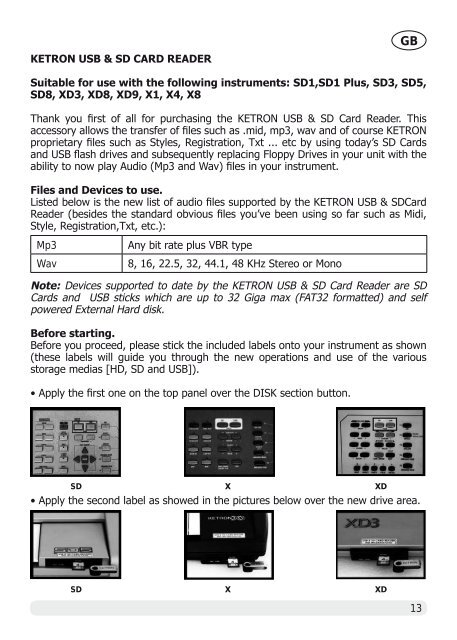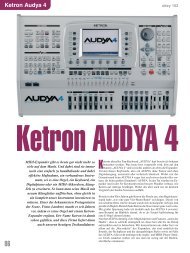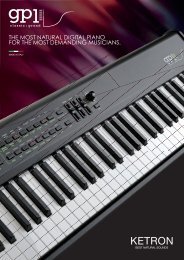Untitled - Ketron
Untitled - Ketron
Untitled - Ketron
Create successful ePaper yourself
Turn your PDF publications into a flip-book with our unique Google optimized e-Paper software.
KETRON USB & SD CARD READERGBSuitable for use with the following instruments: SD1,SD1 Plus, SD3, SD5,SD8, XD3, XD8, XD9, X1, X4, X8Thank you first of all for purchasing the KETRON USB & SD Card Reader. Thisaccessory allows the transfer of files such as .mid, mp3, wav and of course KETRONproprietary files such as Styles, Registration, Txt ... etc by using today’s SD Cardsand USB flash drives and subsequently replacing Floppy Drives in your unit with theability to now play Audio (Mp3 and Wav) files in your instrument.Files and Devices to use.Listed below is the new list of audio files supported by the KETRON USB & SDCardReader (besides the standard obvious files you’ve been using so far such as Midi,Style, Registration,Txt, etc.):Mp3WavAny bit rate plus VBR type8, 16, 22.5, 32, 44.1, 48 KHz Stereo or MonoNote: Devices supported to date by the KETRON USB & SD Card Reader are SDCards and USB sticks which are up to 32 Giga max (FAT32 formatted) and selfpowered External Hard disk.Before starting.Before you proceed, please stick the included labels onto your instrument as shown(these labels will guide you through the new operations and use of the variousstorage medias [HD, SD and USB]).• Apply the first one on the top panel over the DISK section button.SD X XD• Apply the second label as showed in the pictures below over the new drive area.SD X XD13