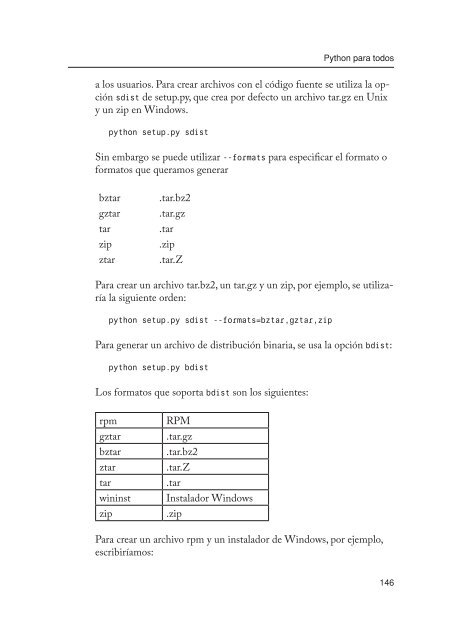Create successful ePaper yourself
Turn your PDF publications into a flip-book with our unique Google optimized e-Paper software.
<strong>Python</strong> <strong>para</strong> <strong>todos</strong><br />
a los usuarios. Para crear archivos con el código fuente se utiliza la opción<br />
sdist de setup.py, que crea por defecto un archivo tar.gz en Unix<br />
y un zip en Windows.<br />
python setup.py sdist<br />
Sin embargo se puede utilizar --formats <strong>para</strong> especificar el formato o<br />
formatos que queramos generar<br />
bztar<br />
gztar<br />
tar<br />
zip<br />
ztar<br />
.tar.bz2<br />
.tar.gz<br />
.tar<br />
.zip<br />
.tar.Z<br />
Para crear un archivo tar.bz2, un tar.gz y un zip, por ejemplo, se utilizaría<br />
la siguiente orden:<br />
python setup.py sdist --formats=bztar,gztar,zip<br />
Para generar un archivo de distribución binaria, se usa la opción bdist:<br />
python setup.py bdist<br />
Los formatos que soporta bdist son los siguientes:<br />
rpm<br />
gztar<br />
bztar<br />
ztar<br />
tar<br />
wininst<br />
zip<br />
RPM<br />
.tar.gz<br />
.tar.bz2<br />
.tar.Z<br />
.tar<br />
Instalador Windows<br />
.zip<br />
Para crear un archivo rpm y un instalador de Windows, por ejemplo,<br />
escribiríamos:<br />
146